Page 275 of 630
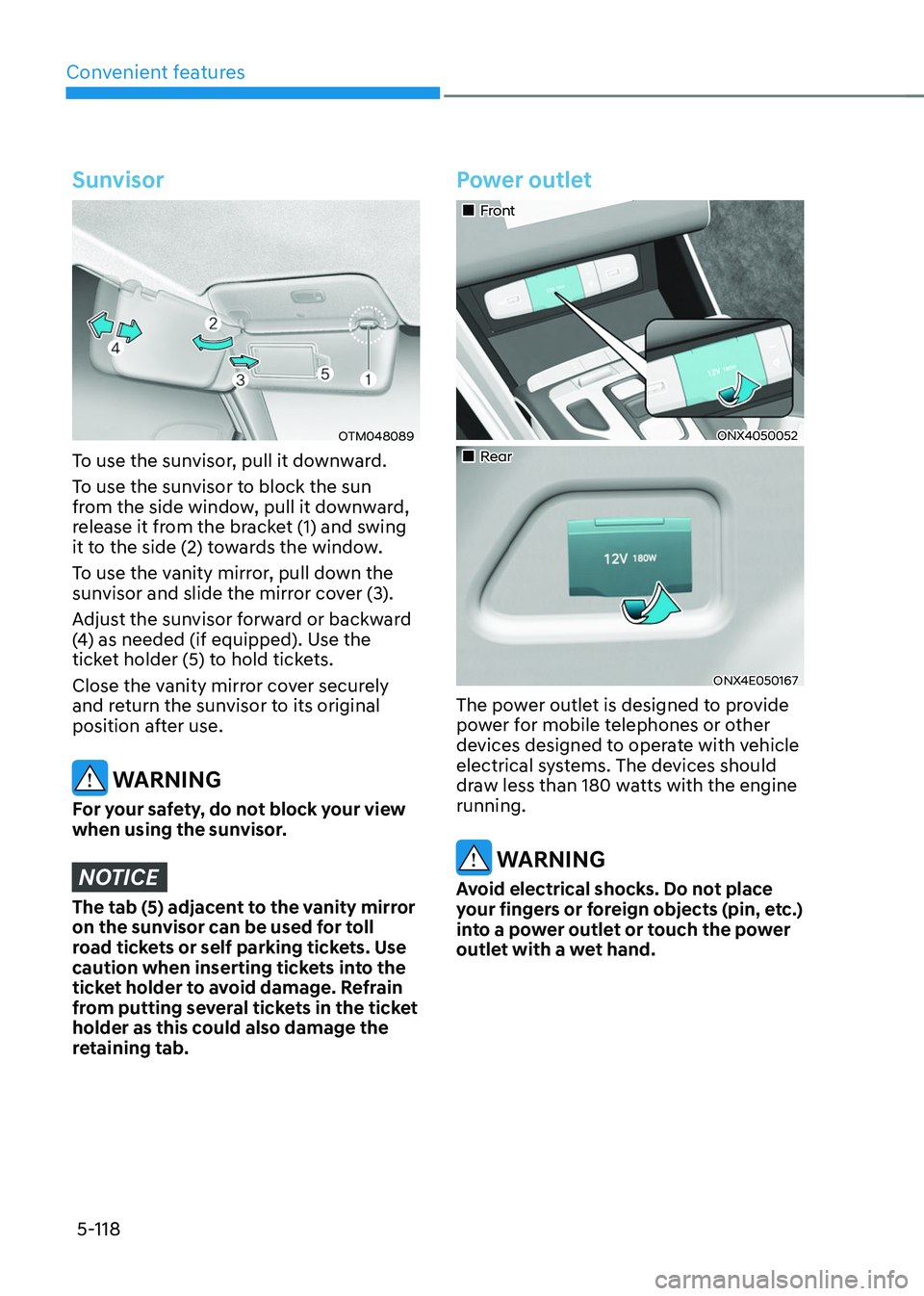
Convenient features
5-118
Sunvisor
OTM048089
To use the sunvisor, pull it downward.
To use the sunvisor to block the sun
from the side window, pull it downward,
release it from the bracket (1) and swing
it to the side (2) towards the window.
To use the vanity mirror, pull down the
sunvisor and slide the mirror cover (3).
Adjust the sunvisor forward or backward
(4) as needed (if equipped). Use the
ticket holder (5) to hold tickets.
Close the vanity mirror cover securely
and return the sunvisor to its original
position after use.
WARNING
For your safety, do not block your view
when using the sunvisor.
NOTICE
The tab (5) adjacent to the vanity mirror
on the sunvisor can be used for toll
road tickets or self parking tickets. Use
caution when inserting tickets into the
ticket holder to avoid damage. Refrain
from putting several tickets in the ticket
holder as this could also damage the
retaining tab.
Power outlet
„„Front
ONX4050052
„„Rear
ONX4E050167
The power outlet is designed to provide
power for mobile telephones or other
devices designed to operate with vehicle
electrical systems. The devices should
draw less than 180 watts with the engine
running.
WARNING
Avoid electrical shocks. Do not place
your fingers or foreign objects (pin, etc.)
into a power outlet or touch the power
outlet with a wet hand.
Page 400 of 630

07
7-41
Collision Warning
• Collision warning will operate when
the turn signal is turned on in the
direction of the detected vehicle.
• If
‘W
arning
only’ is select
ed
fr
om
the Settings menu, the collision w
arning
will operate when your vehicle
approaches the lane the blind spot
vehicle is detected.
• To warn the driver of a collision, the
warning light on the side view mirror
and head-up display (if equipped) will
blink. At the same time, an audible
warning will sound.
• When the turn signal is turned off or
you move away from the lane, the
collision warning will be canceled
and the function will return to vehicle
detection state. WARNING
• The detecting range of the rear
corner radar is determined by a
standard road width, therefore, on a
narrow road, the function may detect
other vehicles in the next next lane
and warn you. In contrast, on a wide
road, the function may not be able to
detect a vehicle driving in the next
lane and may not warn you.
• When the hazard warning flasher is
on, the collision warning by the turn
signal will not operate.
Information
If the driver's seat is on the left side, the
collision warning may occur when you
turn left. Maintain a proper distance with
the vehicles in the left lane. If the driver's
seat is on the right side, the collision
warning may occur when you turn right.
Maintain a proper distance with the
vehicles in the right lane.
Page 404 of 630

07
7-45
Blind- Spot Safety System
Malfunction and Limitations
Blind- Spot Safety system
malfunction
OTM070099N
When Blind-Spot Safety system is not
working properly, the ‘Check blind-
spot
sa
fety
s
ystems’
w
arning
message will appear on the clust
er, and the
function will turn off automatically or the
function will be limited. Have the vehicle
inspected by an authorized HYUNDAI
dealer.
OTM070100N
When the side view mirror warning
light is not working properly, the 'Check
side view mirror warning light' warning
message will appear on the cluster. Have
the vehicle inspected by an authorized
HYUNDAI dealer.
Blind- Spot Safety system disabled
OTM070098N
When the rear bumper around the rear
corner radar or sensor is covered with
foreign material, such as snow or rain,
or installing a trailer or carrier, it can
reduce the detecting performance and
temporarily limit or disable Blind-Spot
Safety system.
If this occurs, the ‘Blind-spot safety
systems
disabled. Radar block
ed’
warning message will appear on the
clus
ter.
The function will operate normally
when such foreign material or trailer,
etc. is removed, and then the engine is
restarted.
If the function does not operate normally
after it is removed, have the vehicle
inspected by an authorized HYUNDAI
dealer.
WARNING
• Even though the warning message
does not appear on the cluster, Blind-
Spot Safety system may not properly
operate.
• Blind-Spot Safety system may not
properly operate in an area (e.g. open
terrain) where any substance are
not detected right after the engine
is turned on, or when the detecting
sensor is blocked with foreign
material right after the engine is
turned on.
Page 429 of 630
Driver assistance system
7-7 0
„„Left side„„Right side
ONX4H070004NONX4H070005N
Blind-Spot View Monitor displays the
rear blind spot area of the vehicle in the
cluster when the turn signal is turned on
to help change lanes.
Detecting sensor
ONX4070031[1], [2] : SVM-side view camera
(
camera located at bottom of the mirror)
Refer to the picture above for the
detailed location of the detecting
sensors.
Blind-Spot View Monitor
Settings
Setting features
Blind-Spot View
With the engine on, select ‘Driver
assistance
→ Blind-spo
t
sa
fety
→ Blind-
spo
t
vie
w’
fr
om
the Se
ttings
menu t
o
turn on Blind-Spo
t View Monitor and
deselect to turn off the function.
Blind-Spot View Monitor
Pperation
Operating switch
ODN8A059207
Turn signal switch
Blind-Spot View Monitor will turn on and
off when the turn signal is turned on and
off.
Blind-spot view monitor (Bvm) (iF e quipped)
Page 473 of 630

Driver assistance system
7-114
Rear View Monitor malfunction
and limitations
Rear View Monitor malfunction
When Rear View Monitor is not working
properly, or the screen flickers, or the
camera image does not display normally,
have the vehicle inspected by an
authorized HYUNDAI dealer.
Limitations of Rear View Monitor
When the vehicle is stopped for a long
time in winter or when the vehicle is
parked in an indoor parking lot, the
exhaust fumes may temporarily blur the
image.
WARNING
• The rear view camera does not
cover the complete area behind the
vehicle. The driver should always
check the rear area directly through
the inside and side view mirror
before parking or backing up.
• The image shown on the screen may
differ from the actual distance of the
object. Make sure to directly check
the vehicle's surroundings for safety.
• Always keep the rear view camera
lens clean. If the lens is covered with
foreign material, it may adversely
affect camera performance and
Rear View Monitor may not operate
normally. However, do not use
chemical solvents such as strong
detergents containing high alkaline
or volatile organic solvents (gasoline,
acetone etc.). This may damage the
camera lens.
Page 474 of 630
07
7-115
surround view monitor (svm) (iF equipped)
ONX4070043
ONX4E070129
Surround View Monitor will assist in
parking using the cameras installed on
the vehicle and displays images around
the vehicle through the infotainment
system screen.
• Parking Assist View function helps
the driver to see the surroundings of
the vehicle in a parking situation in
various view modes.
Detecting sensor
ONX4070045
ONX4070046[1] : SVM-front view camera,
[2],[3] : SVM-side vie
w camera
(under the side view mirror),
[4] : SVM-rear view camera
Refer to the picture above for the
detailed location of the detecting
sensors.
Page 482 of 630

07
7-123
OTM070141N
Warning volume
With the engine on, select ‘Driver
assistance
→ W
arning
v
olume’
fr
om
the Settings menu t
o change the Warning
volume
t
o
‘High
’,
‘M
edium’
or ‘L
ow’
f
or
Rear Cr
oss-Traffic Safety system.
If you change the Warning volume,
the Warning volume of other Driver
Assistance systems may change.
CAUTION
• The setting of the Warning timing
and Warning volume applies to
all functions of the Rear Collision-
Avoidance Assist.
• Even though ‘Normal’ is selected for
Warning timing, if the vehicles from
the left and right side approaches
at high speed, the initial warning
activation time may seem late.
• Select ‘Late’ for Warning timing
when traffic is light and when driving
speed is slow.
Information
If the engine is restarted, Warning timing
and Warning volume will maintain the last
setting.
Rear Cross-Traffic Safety System
Operation
Warning and control
Rear Cross-Traffic Safety system will
warn and control the vehicle depending
on
collision risk le
vel:
‘Collision w
arning’,
‘Emer
gency
Br
aking’
and ‘S
topping
vehicle and ending br
ake
con
trol’.
OHY059034ONX4070055
ONX4E070133
Collision Warning
• To warn the driver of an approaching
vehicle from the rear left/right side
of your vehicle, the warning light on
the side view mirror will blink and a
warning will appear on the cluster. At
the same time, an audible warning
will sound. If Rear View Monitor is
operating, a warning will also appear
on the infotainment system screen.
Page 483 of 630

Driver assistance system
7-124
• Rear Cross-Traffic Safety system
will operate when all the following
conditions are satisfied:
- The gear is shifted t
o R (Reverse)
- Vehicle speed is belo
w 5 mph (8
km/h)
- The approaching v
ehicle is within
approximately 82 ft. (25 m) from the
left and right side of your vehicle
- The speed of the v
ehicle
approaching from the left and right
is above 3 mph (5 km/h)
Information
If the operating conditions are satisfied,
there will be a warning whenever the
vehicle approaches from the left or right
side even though your vehicle speed is 0
mph (0 km/h).
OHY059034ONX4E070057
ONX4E070133
Emergency braking
• To warn the driver of an approaching
vehicle from the rear left/right side
of your vehicle, the warning light on
the side view mirror will blink and, the
'Emergency braking' warning message
will appear on the cluster. At the same
time, an audible warning will sound.
If Rear View Monitor is operating,
a warning will also appear on the
infotainment system screen.