2022 HYUNDAI SONATA HYBRID trunk
[x] Cancel search: trunkPage 35 of 527
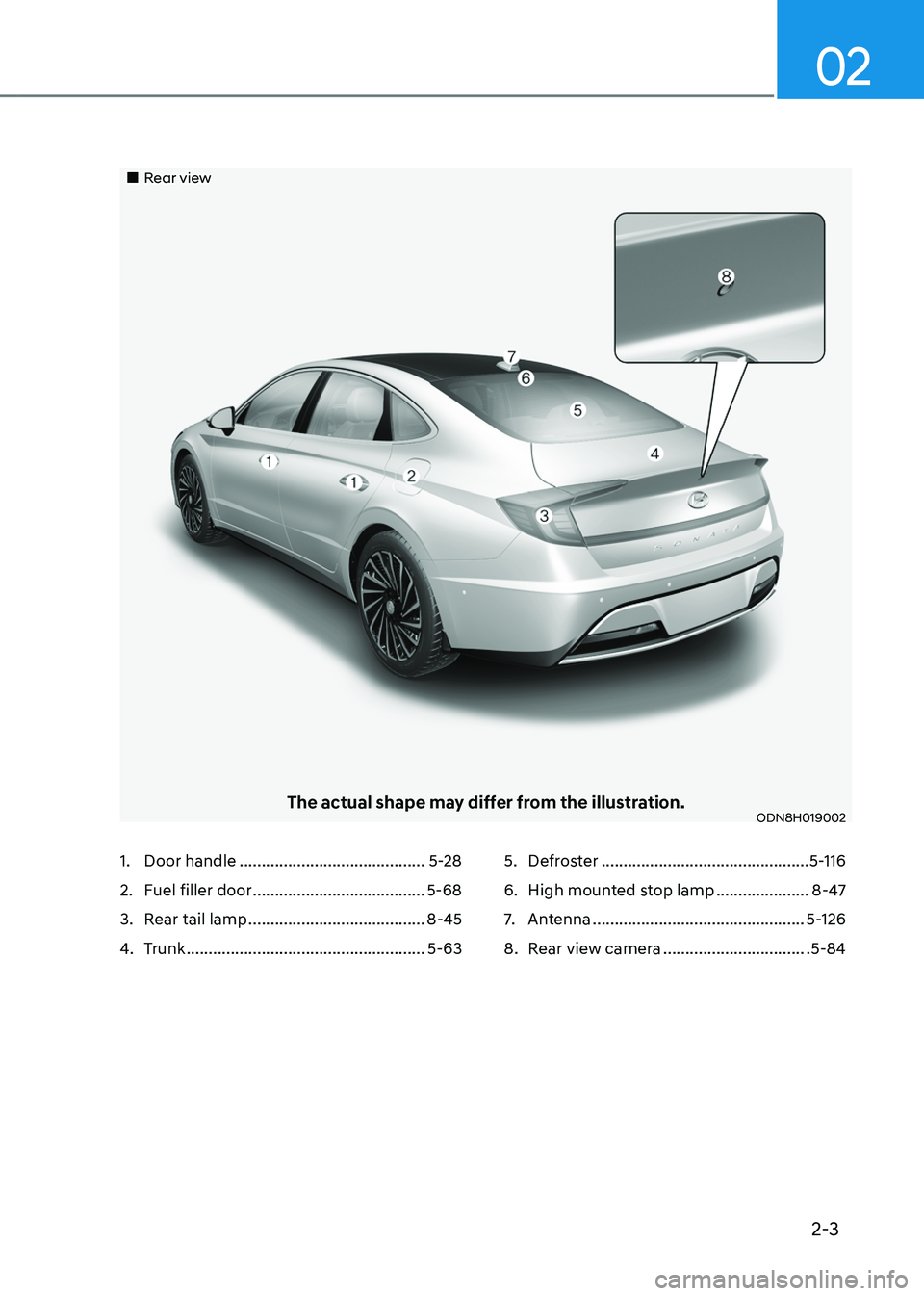
2-3
02
„„Rear view
The actual shape may differ from the illustration.ODN8H019002
1. Door handle ..........................................5-28
2. Fuel filler door .......................................5-68
3. Rear tail lamp ........................................8-45
4. Trunk ......................................................5-63
5. Defroster ...............................................5-116
6. High mounted stop lamp .....................8-47
7. Antenna ................................................5-126
8. Rear view camera .................................5-84
Page 36 of 527
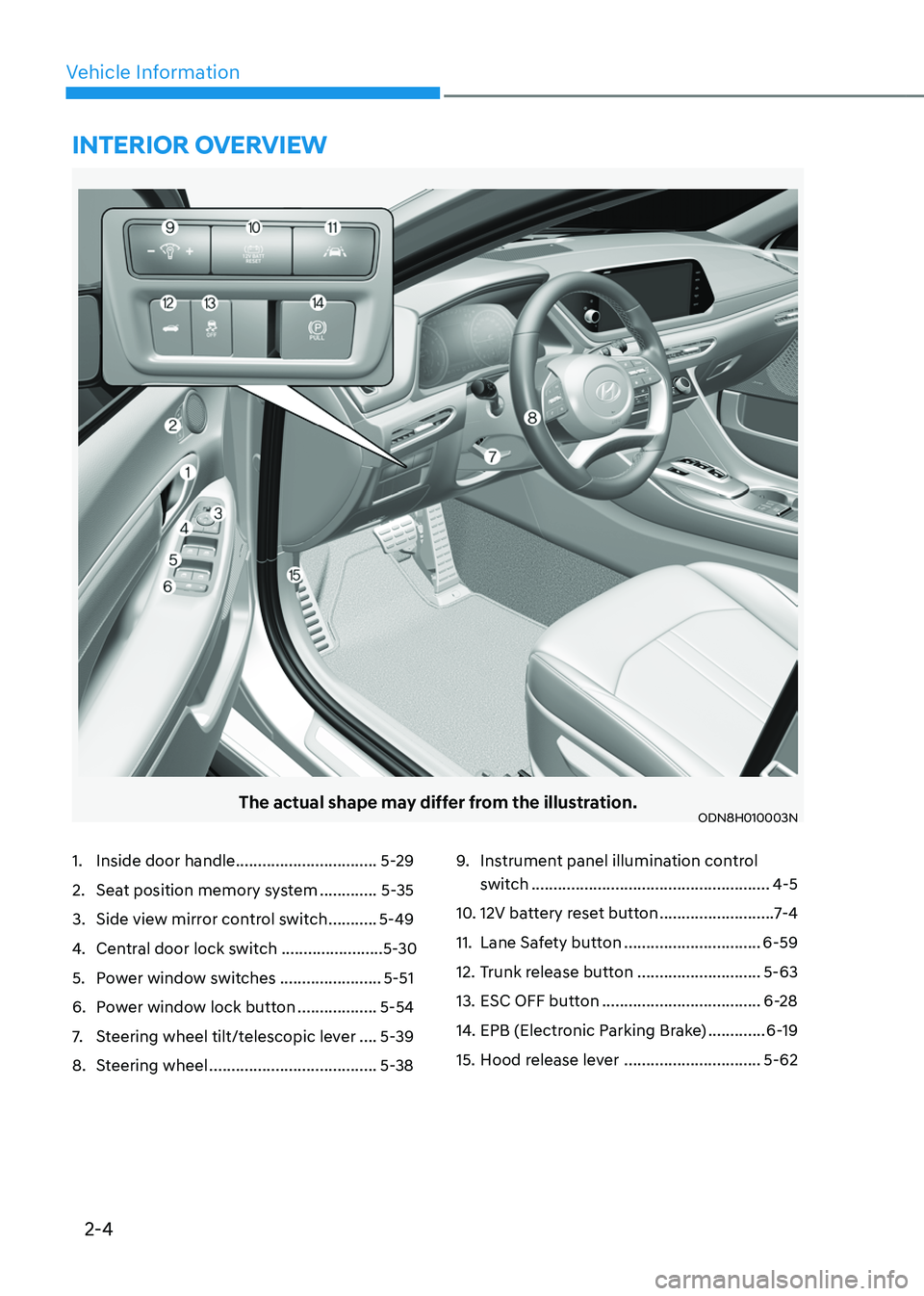
2-4
Vehicle Information
The actual shape may differ from the illustration.ODN8H010003N
1. Inside door handle ................................5-29
2. Seat position memory system .............5-35
3. Side view mirror control switch ...........5-49
4. Central door lock switch .......................5-30
5. Power window switches .......................5-51
6. Power window lock button ..................5-54
7. Steering wheel tilt/telescopic lever ....5-39
8. Steering wheel ......................................5-38
9. Instrument panel illumination control
switch
......................................................4-5
10. 12V battery reset button ..........................7-4
11. Lane Safety button ...............................6-59
12. Trunk release button ............................5-63
13. ESC OFF button ....................................6-28
14. EPB (Electronic Parking Brake) .............6-19
15. Hood release lever ...............................5-62
INTERIOR OVERVIEW
Page 56 of 527
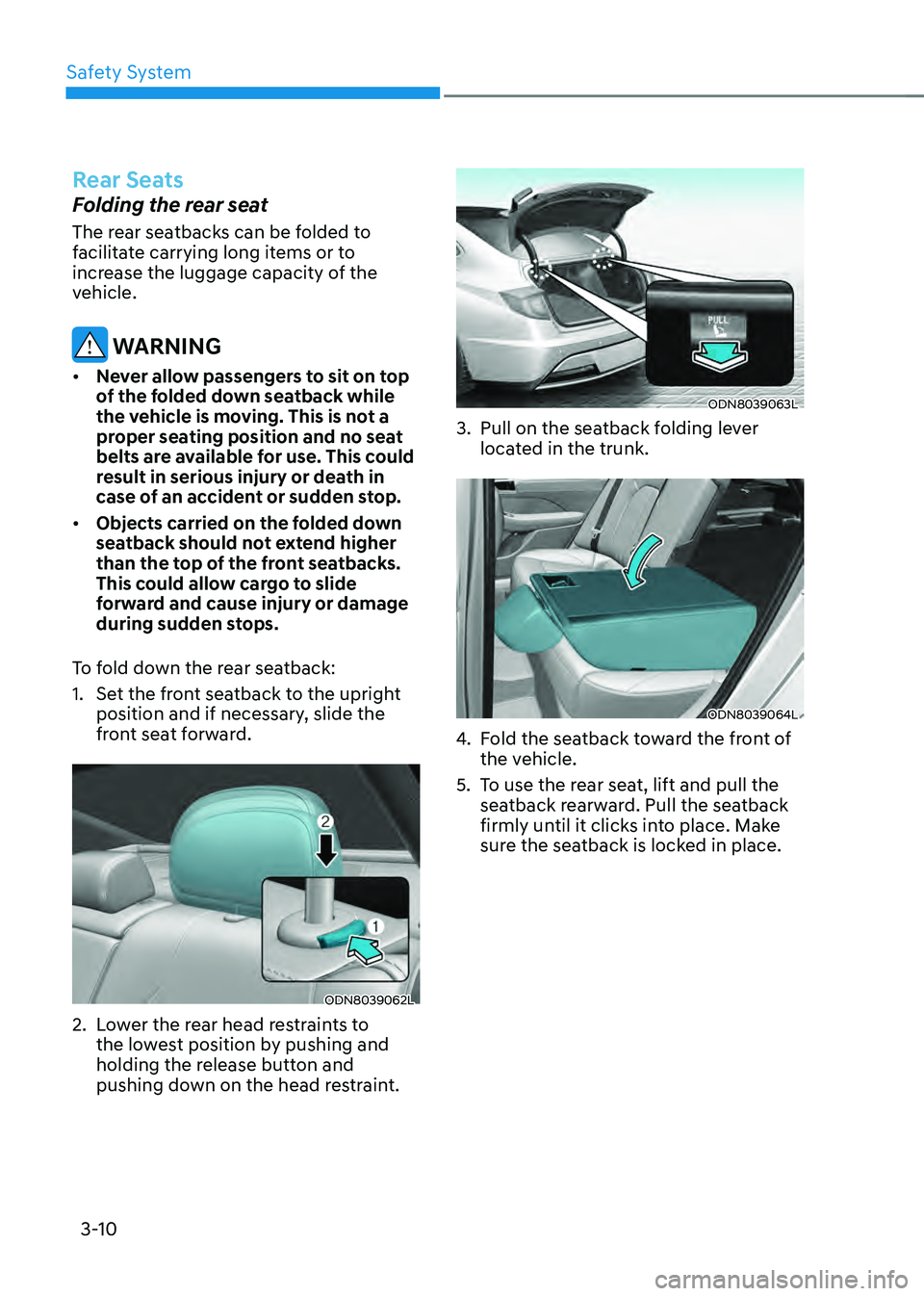
Safety System
3-10
Rear Seats
Folding the rear seat
The rear seatbacks can be folded to
facilitate carrying long items or to
increase the luggage capacity of the
vehicle.
WARNING
• Never allow passengers to sit on top
of the folded down seatback while
the vehicle is moving. This is not a
proper seating position and no seat
belts are available for use. This could
result in serious injury or death in
case of an accident or sudden stop.
• Objects carried on the folded down
seatback should not extend higher
than the top of the front seatbacks.
This could allow cargo to slide
forward and cause injury or damage
during sudden stops.
To fold down the rear seatback:
1. Set the front seatback to the upright
position and if necessary, slide the
front seat forward.
ODN8039062L
2. Lower the rear head restraints to
the lowest position by pushing and
holding the release button and
pushing down on the head restraint.
ODN8039063L
3. Pull on the seatback folding lever
located in the trunk.
ODN8039064L
4. Fold the seatback toward the front of
the vehicle.
5. To use the rear seat, lift and pull the
seatback rearward. Pull the seatback
firmly until it clicks into place. Make
sure the seatback is locked in place.
Page 106 of 527
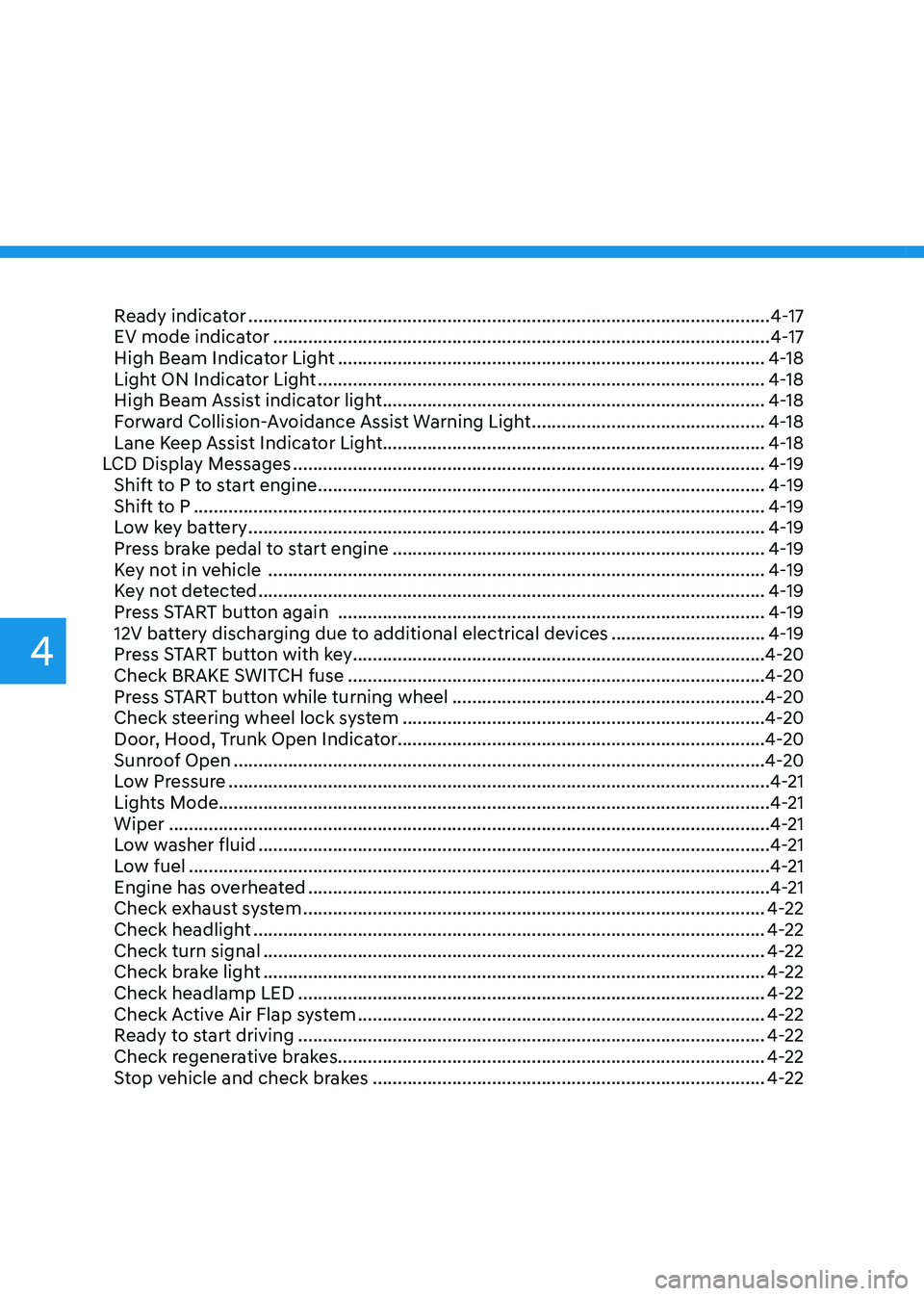
Ready indicator ........................................................................\
.................................4-17
EV mode indicator ........................................................................\
............................4-17
High Beam Indicator Light ........................................................................\
..............4-18
Light ON Indicator Light ........................................................................\
..................4-18
High Beam Assist indicator light ........................................................................\
.....4-18
Forward Collision-Avoidance Assist Warning Light ...............................................4-18
Lane Keep Assist Indicator Light ........................................................................\
..... 4-18
LCD Display Messages
........................................................................\
.......................4-19
Shift to P to start engine ........................................................................\
..................4-19
Shift to P ........................................................................\
...........................................4-19
Low key battery ........................................................................\
................................4-19
Press brake pedal to start engine ........................................................................\
...4-19
Key not in vehicle ........................................................................\
............................4-19
Key not detected ........................................................................\
..............................4-19
Press START button again ........................................................................\
..............4-19
12V battery discharging due to additional electrical devices ...............................4-19
Press START button with key ........................................................................\
...........4-20
Check BRAKE SWITCH fuse ........................................................................\
............4-20
Press START button while turning wheel ...............................................................4-20
Check steering wheel lock system ........................................................................\
.4-20
Door, Hood, Trunk Open Indicator ........................................................................\
.. 4-20
Sunroof Open
........................................................................\
...................................4-20
Low Pressure ........................................................................\
.....................................4-21
Lights Mode ........................................................................\
....................................... 4-21
Wiper
........................................................................\
.................................................4-21
Low washer fluid ........................................................................\
...............................4-21
Low fuel ........................................................................\
.............................................4-21
Engine has overheated ........................................................................\
.....................4-21
Check exhaust system ........................................................................\
.....................4-22
Check headlight ........................................................................\
...............................4-22
Check turn signal ........................................................................\
.............................4-22
Check brake light ........................................................................\
.............................4-22
Check headlamp LED ........................................................................\
......................4-22
Check Active Air Flap system ........................................................................\
..........4-22
Ready to start driving ........................................................................\
......................4-22
Check regenerative brakes ........................................................................\
.............. 4-22
Stop vehicle and check brakes
........................................................................\
.......4-22
4
Page 124 of 527
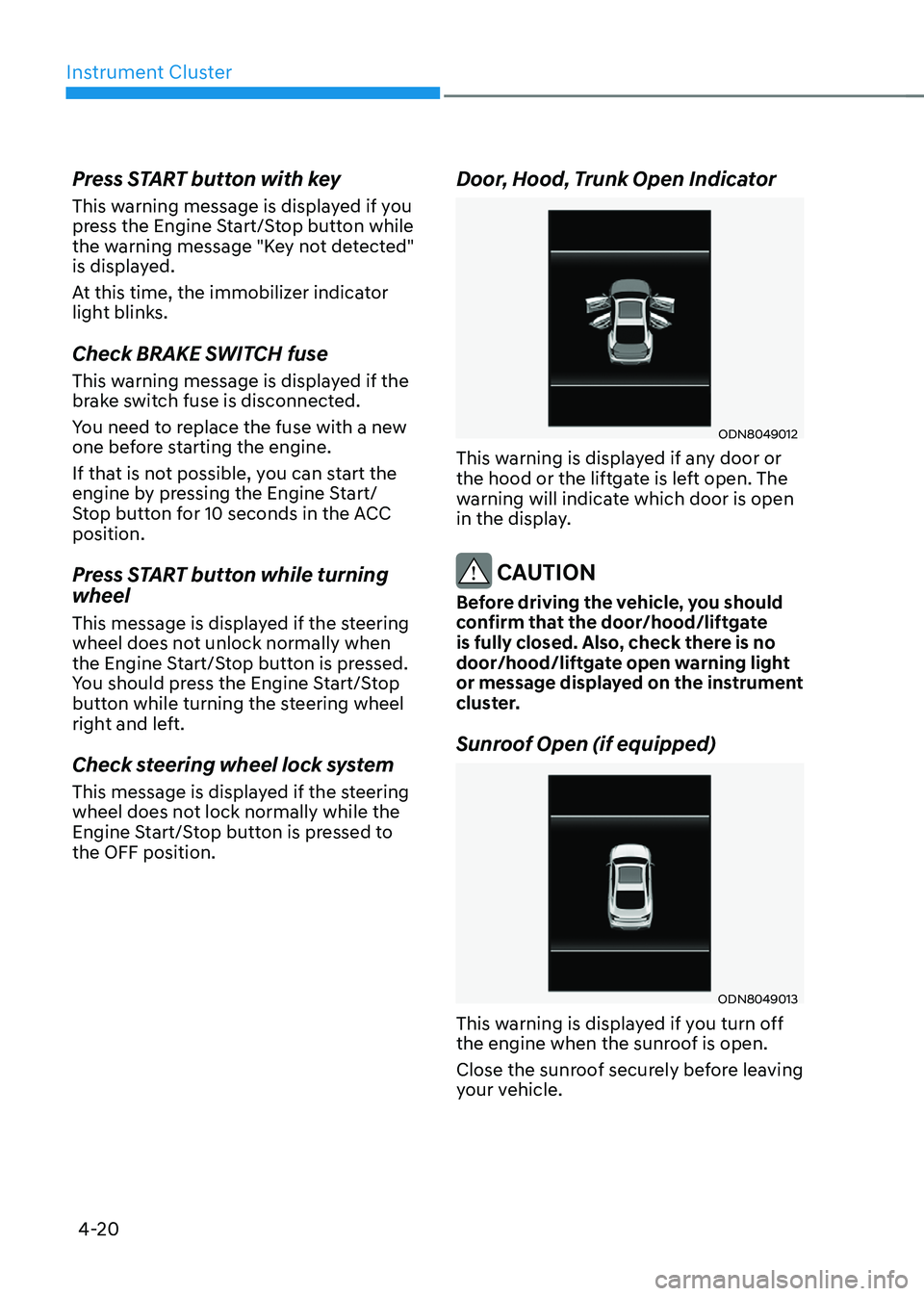
Instrument Cluster
4-20
Press START button with key
This warning message is displayed if you
press the Engine Start/Stop button while
the warning message "Key not detected"
is displayed.
At this time, the immobilizer indicator
light blinks.
Check BRAKE SWITCH fuse
This warning message is displayed if the
brake switch fuse is disconnected.
You need to replace the fuse with a new
one before starting the engine.
If that is not possible, you can start the
engine by pressing the Engine Start/
Stop button for 10 seconds in the ACC
position.
Press START button while turning
wheel
This message is displayed if the steering
wheel does not unlock normally when
the Engine Start/Stop button is pressed.
You should press the Engine Start/Stop
button while turning the steering wheel
right and left.
Check steering wheel lock system
This message is displayed if the steering
wheel does not lock normally while the
Engine Start/Stop button is pressed to
the OFF position.
Door, Hood, Trunk Open Indicator
ODN8049012
This warning is displayed if any door or
the hood or the liftgate is left open. The
warning will indicate which door is open
in the display.
CAUTION
Before driving the vehicle, you should
confirm that the door/hood/liftgate
is fully closed. Also, check there is no
door/hood/liftgate open warning light
or message displayed on the instrument
cluster.
Sunroof Open (if equipped)
ODN8049013
This warning is displayed if you turn off
the engine when the sunroof is open.
Close the sunroof securely before leaving
your vehicle.
Page 136 of 527
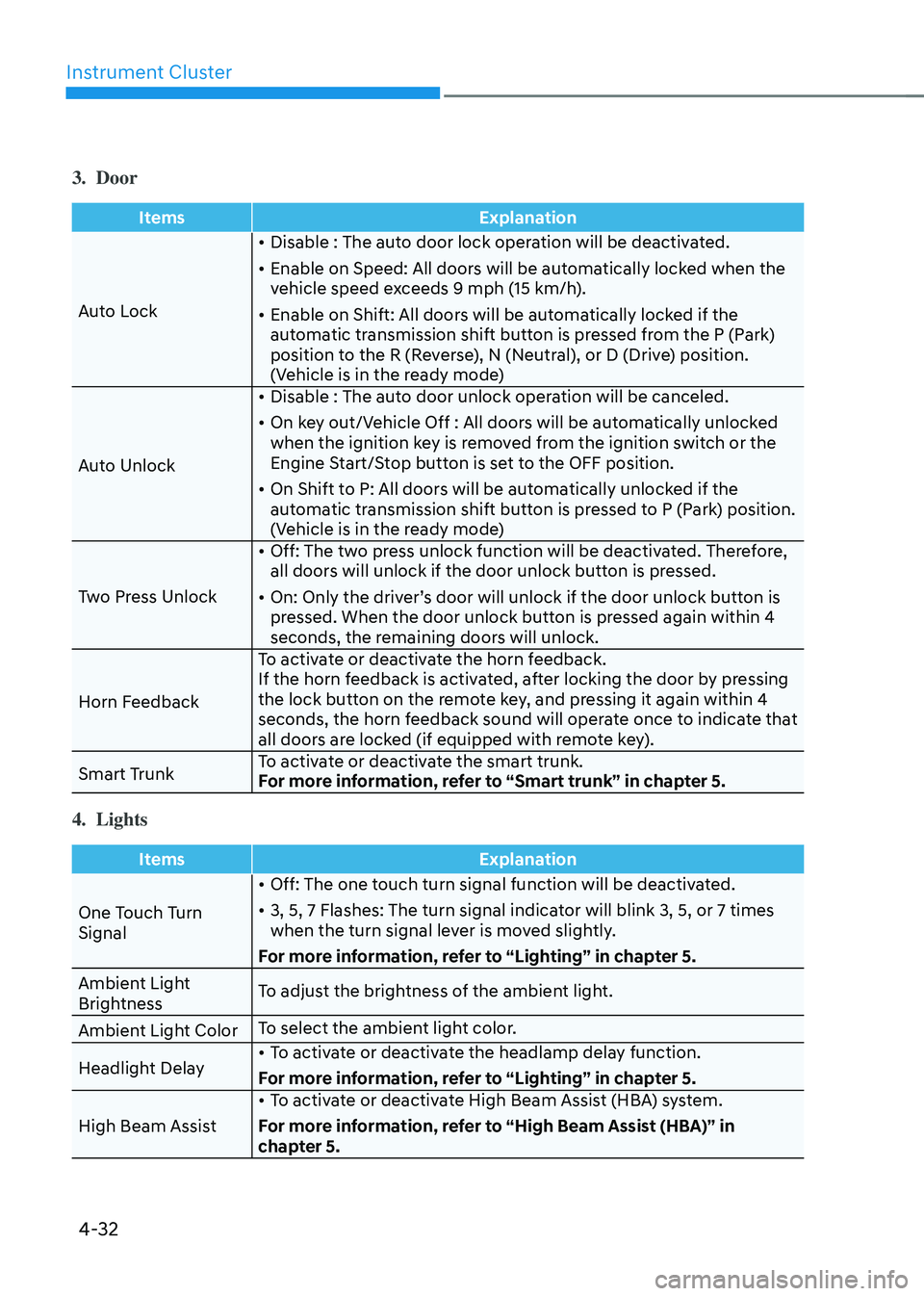
Instrument Cluster
4-32
3. Door
ItemsExplanation
Auto Lock •
Disable : The auto door lock operation will be deactivated.
• Enable on Speed: All doors will be automatically locked when the
vehicle speed exceeds 9 mph (15 km/h).
• Enable on Shift: All doors will be automatically locked if the
automatic transmission shift button is pressed from the P (Park)
position to the R (Reverse), N (Neutral), or D (Drive) position.
(Vehicle is in the ready mode)
Auto Unlock •
Disable : The auto door unlock operation will be canceled.
• On key out/Vehicle Off : All doors will be automatically unlocked
when the ignition key is removed from the ignition switch or the
Engine Start/Stop button is set to the OFF position.
• On Shift to P: All doors will be automatically unlocked if the
automatic transmission shift button is pressed to P (Park) position.
(Vehicle is in the ready mode)
Two Press Unlock •
Off: The two press unlock function will be deactivated. Therefore,
all doors will unlock if the door unlock button is pressed.
• On: Only the driver’s door will unlock if the door unlock button is
pressed. When the door unlock button is pressed again within 4
seconds, the remaining doors will unlock.
Horn Feedback To activate or deactivate the horn feedback.
If the horn feedback is activated, after locking the door by pressing
the lock button on the remote key, and pressing it again within 4
seconds, the horn feedback sound will operate once to indicate that
all doors are locked (if equipped with remote key).
Smart Trunk To activate or deactivate the smart trunk.
For more information, refer to “Smart trunk” in chapter 5.
4. Lights
Items
Explanation
One Touch Turn
Signal •
Off: The one touch turn signal function will be deactivated.
• 3, 5, 7 Flashes: The turn signal indicator will blink 3, 5, or 7 times
when the turn signal lever is moved slightly.
For more information, refer to “Lighting” in chapter 5.
Ambient Light
Brightness To adjust the brightness of the ambient light.
Ambient Light Color To select the ambient light color.
Headlight Delay •
To activate or deactivate the headlamp delay function.
For more information, refer to “Lighting” in chapter 5.
High Beam Assist •
To activate or deactivate High Beam Assist (HBA) system.
For more information, refer to “High Beam Assist (HBA)” in
chapter 5.
Page 150 of 527

5
Closing the Sunroof ........................................................................\
...........................5-57
Resetting the Sunroof ........................................................................\
........................5-58
Sunroof Open Warning ........................................................................\
......................5-58
Solar Roof ........................................................................\
................................5-59How to Use ........................................................................\
.........................................5-59
Battery Charging Amount ........................................................................\
..................5-59
Solar Roof Operation Lamp ........................................................................\
...............5-59
Check Solar Roof Operation ........................................................................\
..............5-59
Consume and Generating amount up to environmental condition ......................5-60
System Malfunction ........................................................................\
...........................5-61
Exterior Features ........................................................................\
.....................5-62Hood ........................................................................\
....................................................5-62
Trunk ........................................................................\
....................................................5-63
Emergency Trunk Safety Release ........................................................................\
.....5-64
Fuel Filler Door ........................................................................\
..................................5-68
Head Up Display (HUD) ........................................................................\
..........5-70
Lighting
........................................................................\
.....................................5-72Exterior Lights ........................................................................\
....................................5-72
Interior Lights ........................................................................\
.....................................5-78
Welcome System ........................................................................\
................................5-81
Wipers and Washers ........................................................................\
...............5-82Windshield Wipers ........................................................................\
.............................5-82
Windshield Washers ........................................................................\
...........................5-83
Rear View Monitor (RVM) ........................................................................\
.......5-84Rear View Monitor with Parking Guidance ..............................................................5-84
Rear View Monitor - Top View ........................................................................\
..........5-84
Surround View Monitor (SVM) .......................................................................5-86
Reverse Parking Distance Warning (PDW)
....................................................5-87Operation of Reverse Parking Distance Warning System ........................................5-87
To Turn off Reverse Parking Distance Warning System ..........................................5-89
Non-Operational Conditions of Reverse Parking Distance Warning System ........5-89
Reverse Parking Distance Warning System Precautions ........................................5-90
Page 153 of 527
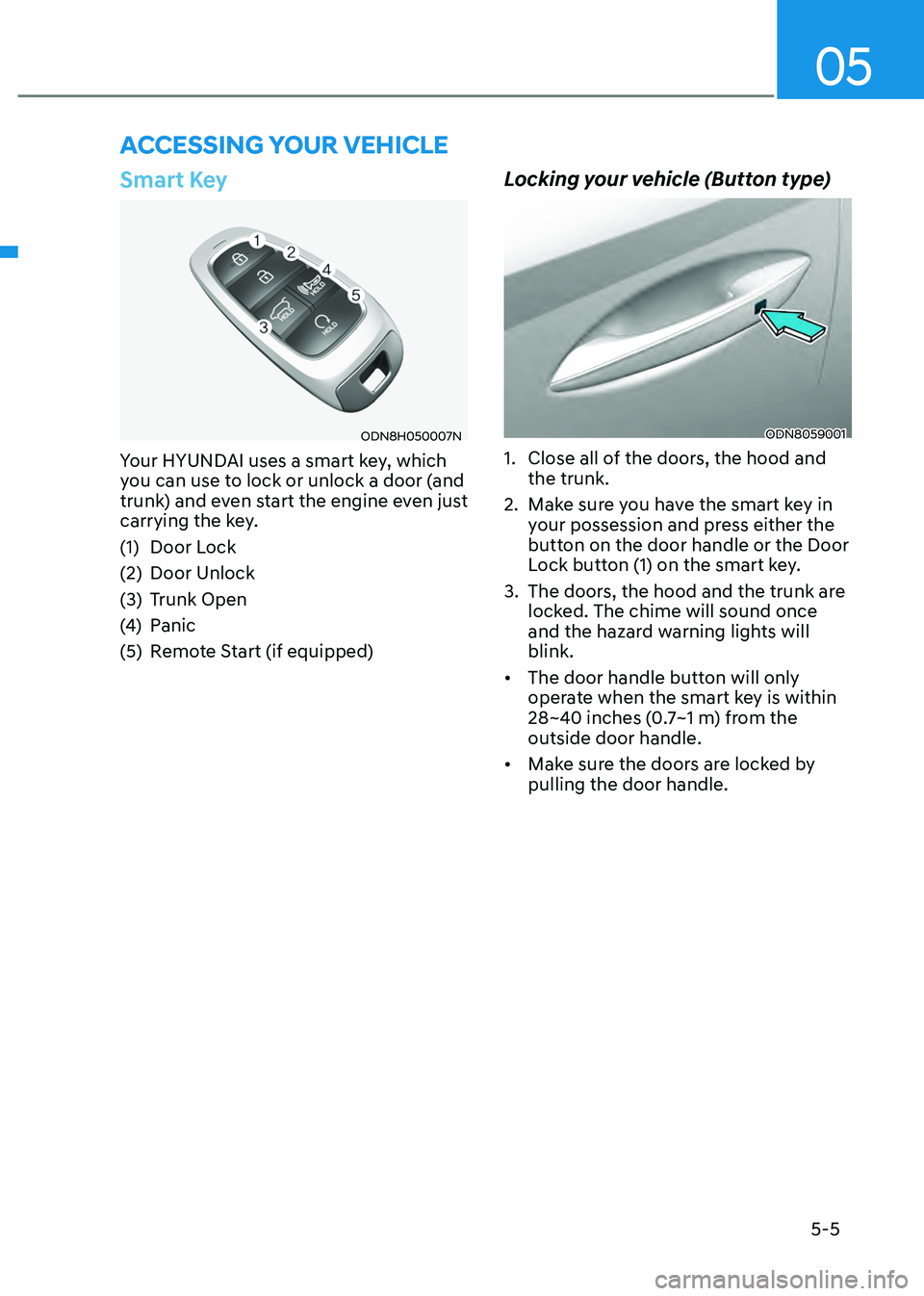
05
5-5
Smart Key
ODN8H050007N
Your HYUNDAI uses a smart key, which
you can use to lock or unlock a door (and
trunk) and even start the engine even just
carrying the key.
(1) Door Lock
(2) Door Unlock
(3) Trunk Open
(4) Panic
(5) Remote Start (if equipped)
Locking your vehicle (Button type)
ODN8059001
1. Close all of the doors, the hood and
the trunk.
2. Make sure you have the smart key in
your possession and press either the
button on the door handle or the Door
Lock button (1) on the smart key.
3. The doors, the hood and the trunk are
locked. The chime will sound once
and the hazard warning lights will
blink.
• The door handle button will only
operate when the smart key is within
28~40 inches (0.7~1 m) from the
outside door handle.
• Make sure the doors are locked by
pulling the door handle.
ACCESSING YOUR VEHICLE