Page 338 of 527

While Driving
6-62
Warning Light and Message
„„Type A„„Type B
OIK057121NOIK057122N
Check LKA (Lane Keep Assist) system
If there is a problem with the system a
message will appear for a few seconds.
If the problem continues LKA system
failure indicator will illuminate.
LKA system indicator
The LKA system indicator
(yellow) will illuminate if LKA
system is not working properly.
Have the vehicle inspected by an
authorized HYUNDAI dealer.
When there is a problem with the system
do one of the following:
• Turn the system on after turning the
vehicle off and on again.
• Check if the ignition switch is in the
ON position.
• Check if the system is affected by the
weather. (ex: fog, heavy rain, etc.)
• Check if there is foreign matter on the
camera lens.
If the problem is not solved, have the
vehicle inspected by an authorized
HYUNDAI dealer. LKA system will not be in the ENABLED
state and the steering wheel will not be
assisted when:
•
The turn signal is turned on before
changing a lane. If you change
lanes without the turn signal on, the
steering wheel might be controlled.
• The vehicle is not driven in the middle
of the lane when the system is turned
on or right after changing a lane.
• ESC (Electronic Stability Control) or
VSM (Vehicle Stability Management)
is activated.
• The vehicle is driven on a sharp curve.
• Vehicle speed is below 40 mph (64
km/h) and over 110 mph (177 km/h).
• The vehicle makes sharp lane
changes.
• The vehicle brakes suddenly.
• Only one lane marker is detected.
• The lane (or road width) is very wide
or narrow.
• There are more than two lane markers
on the road. (e.g. construction area)
• The vehicle is driven on a steep
incline.
• The steering wheel is turned suddenly.
• The system may not operate for 15
seconds after the engine is started or
the camera is initialized.
Page 345 of 527
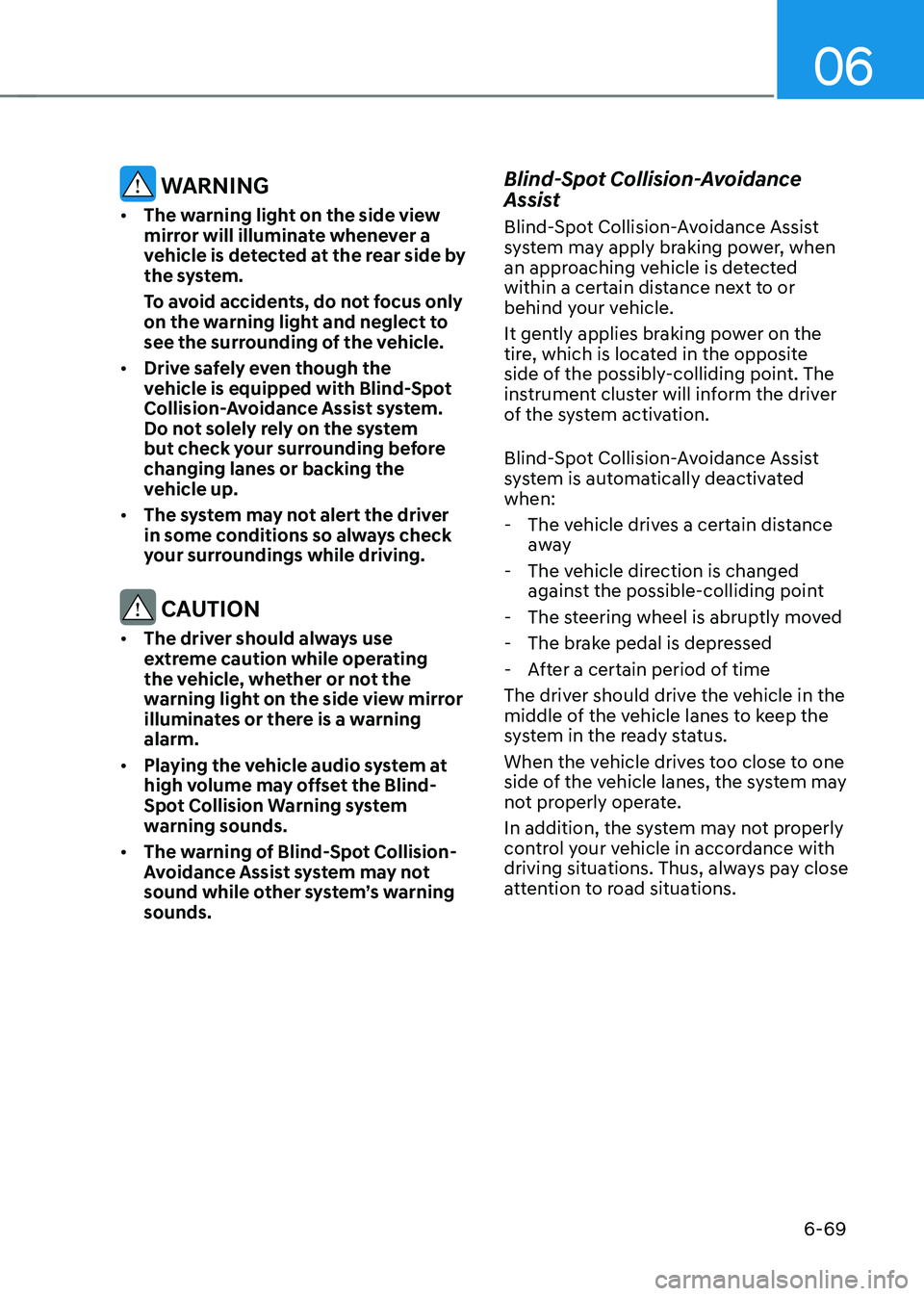
06
6-69
WARNING
• The warning light on the side view
mirror will illuminate whenever a
vehicle is detected at the rear side by
the system.
To avoid accidents, do not focus only
on the warning light and neglect to
see the surrounding of the vehicle.
• Drive safely even though the
vehicle is equipped with Blind-Spot
Collision-Avoidance Assist system.
Do not solely rely on the system
but check your surrounding before
changing lanes or backing the
vehicle up.
• The system may not alert the driver
in some conditions so always check
your surroundings while driving.
CAUTION
• The driver should always use
extreme caution while operating
the vehicle, whether or not the
warning light on the side view mirror
illuminates or there is a warning
alarm.
• Playing the vehicle audio system at
high volume may offset the Blind-
Spot Collision Warning system
warning sounds.
• The warning of Blind-Spot Collision-
Avoidance Assist system may not
sound while other system’s warning
sounds.
Blind-Spot Collision-Avoidance
Assist
Blind-Spot Collision-Avoidance Assist
system may apply braking power, when
an approaching vehicle is detected
within a certain distance next to or
behind your vehicle.
It gently applies braking power on the
tire, which is located in the opposite
side of the possibly-colliding point. The
instrument cluster will inform the driver
of the system activation.
Blind-Spot Collision-Avoidance Assist
system is automatically deactivated
when:
-The vehicle drives a certain distance
away
-The vehicle direction is changed
against the possible-colliding point
-The steering wheel is abruptly moved
-The brake pedal is depressed
-After a certain period of time
The driver should drive the vehicle in the
middle of the vehicle lanes to keep the
system in the ready status.
When the vehicle drives too close to one
side of the vehicle lanes, the system may
not properly operate.
In addition, the system may not properly
control your vehicle in accordance with
driving situations. Thus, always pay close
attention to road situations.
Page 346 of 527

While Driving
6-70
WARNING
• The driver is responsible for accurate
steering.
• Do not unnecessarily operate the
steering wheel, when Blind-Spot
Collision-Avoidance Assist system is
in operation.
• Always pay extreme caution while
driving. The Blind-Spot Collision-
Avoidance Assist system may not
operate or unnecessarily operate
in accordance with your driving
situations.
• Blind-Spot Collision-Avoidance
Assist system is not a substitute
for safe driving practices, but a
convenience function only. It is
the responsibility of the driver to
always drive cautiously to prevent
unexpected and sudden situations
from occurring. Pay attention to the
road conditions at all times.
Detecting Sensors
(Front view camera and Rear
corner radar)
„„Front view camera
ODN8H060024N
„„Rear corner radars
ODN8069031L
Front view camera
The front view camera is a sensor
detecting the lane. If the sensors are
covered with snow, rain or foreign
substance, the system may temporarily
be cancelled and not work properly
until the system is cancelled due to the
degradation of the sensor’s detection
performance. Always keep the sensor
clean.
Refer to Lane Keeping Assist (LKA) for cautions for the front view camera.
Page 360 of 527
![HYUNDAI SONATA HYBRID 2022 Owners Manual While Driving
6-84
Limitations
The leading Vehicle Departure Alert
function may not properly operate
with limited alerting in the following
situations:
OADAS021SD
[A] : Your vehicle
• When a vehi HYUNDAI SONATA HYBRID 2022 Owners Manual While Driving
6-84
Limitations
The leading Vehicle Departure Alert
function may not properly operate
with limited alerting in the following
situations:
OADAS021SD
[A] : Your vehicle
• When a vehi](/manual-img/35/56188/w960_56188-359.png)
While Driving
6-84
Limitations
The leading Vehicle Departure Alert
function may not properly operate
with limited alerting in the following
situations:
OADAS021SD
[A] : Your vehicle
• When a vehicle cuts in front of your
vehicle (No vehicle ahead)
If a vehicle cuts in front of your vehicle
within the sensor to detect distance to
the vehicle ahead, it may not operate
to alert.
OADAS022SD[A] : Your vehicle, [B] : Vehicle in front
• When a vehicle cuts in front of your
vehicle (vehicle ahead)
According to the cut-in position, the
function may operate to alert the
driver or it may not alert the driver of
the departure of the vehicle in front or
the vehicle cut in.
OADAS023SD[A] : Your vehicle, [B] : Vehicle in front
• When a vehicle in front turns right or
left or makes a U-turn
If a vehicle in front turns the steering
wheel rapidly and drives away from a
closer distance, it may not operate to
alert the driver.
OADAS024SD
• When a vehicle in front makes a
quick start
If a vehicle in front makes a quick
start, the function may alert earlier or
it may not alert to the driver.
Page 365 of 527
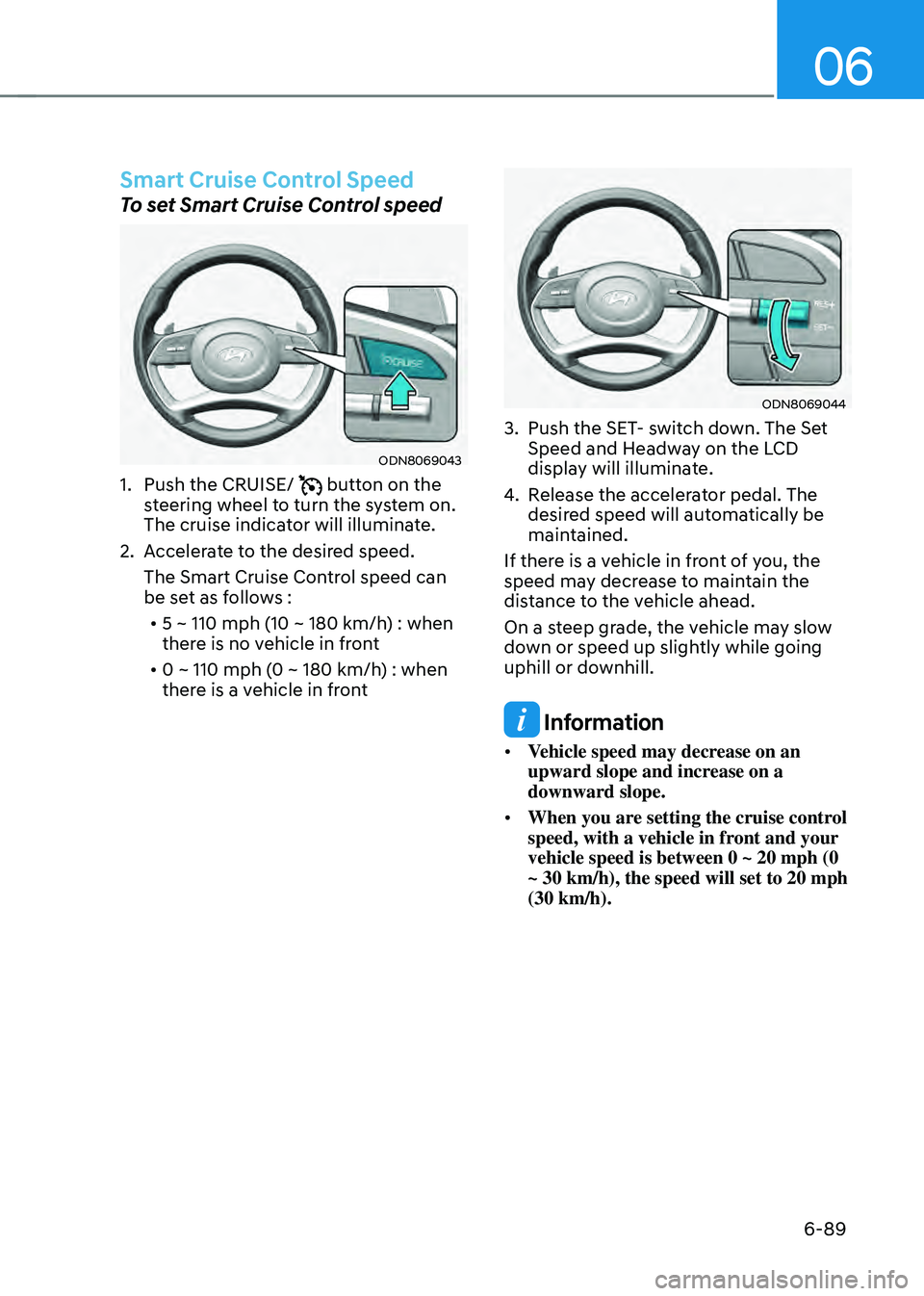
06
6-89
Smart Cruise Control Speed
To set Smart Cruise Control speed
ODN8069043
1. Push the CRUISE/ button on the steering wheel to turn the system on.
The cruise indicator will illuminate.
2. Accelerate to the desired speed.
The Smart Cruise Control speed can
be set as follows :• 5 ~ 110 mph (10 ~ 180 km/h) : when
there is no vehicle in front
• 0 ~ 110 mph (0 ~ 180 km/h) : when
there is a vehicle in front
ODN8069044
3. Push the SET- switch down. The Set
Speed and Headway on the LCD
display will illuminate.
4. Release the accelerator pedal. The
desired speed will automatically be
maintained.
If there is a vehicle in front of you, the
speed may decrease to maintain the
distance to the vehicle ahead.
On a steep grade, the vehicle may slow
down or speed up slightly while going
uphill or downhill.
Information
• Vehicle speed may decrease on an
upward slope and increase on a
downward slope.
• When you are setting the cruise control
speed, with a vehicle in front and your
vehicle speed is between 0 ~ 20 mph (0
~ 30 km/h), the speed will set to 20 mph
(30 km/h).
Page 367 of 527
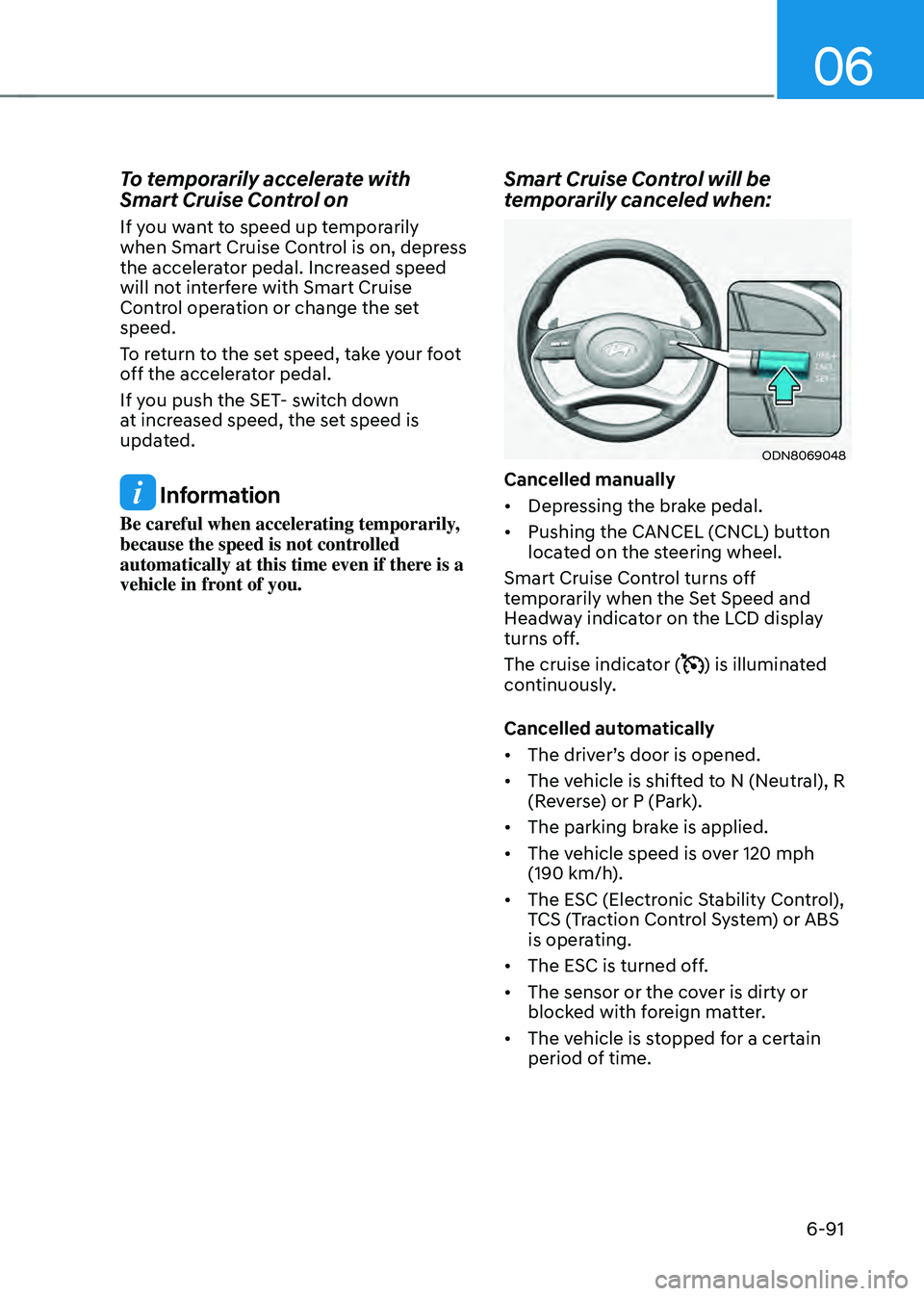
06
6-91
To temporarily accelerate with
Smart Cruise Control on
If you want to speed up temporarily
when Smart Cruise Control is on, depress
the accelerator pedal. Increased speed
will not interfere with Smart Cruise
Control operation or change the set
speed.
To return to the set speed, take your foot
off the accelerator pedal.
If you push the SET- switch down
at increased speed, the set speed is
updated.
Information
Be careful when accelerating temporarily,
because the speed is not controlled
automatically at this time even if there is a
vehicle in front of you.
Smart Cruise Control will be
temporarily canceled when:
ODN8069048
Cancelled manually
• Depressing the brake pedal.
• Pushing the CANCEL (CNCL) button
located on the steering wheel.
Smart Cruise Control turns off
temporarily when the Set Speed and
Headway indicator on the LCD display
turns off.
The cruise indicator (
) is illuminated
continuously.
Cancelled automatically
• The driver’s door is opened.
• The vehicle is shifted to N (Neutral), R
(Reverse) or P (Park).
• The parking brake is applied.
• The vehicle speed is over 120 mph
(190 km/h).
• The ESC (Electronic Stability Control),
TCS (Traction Control System) or ABS
is operating.
• The ESC is turned off.
• The sensor or the cover is dirty or
blocked with foreign matter.
• The vehicle is stopped for a certain
period of time.
Page 377 of 527
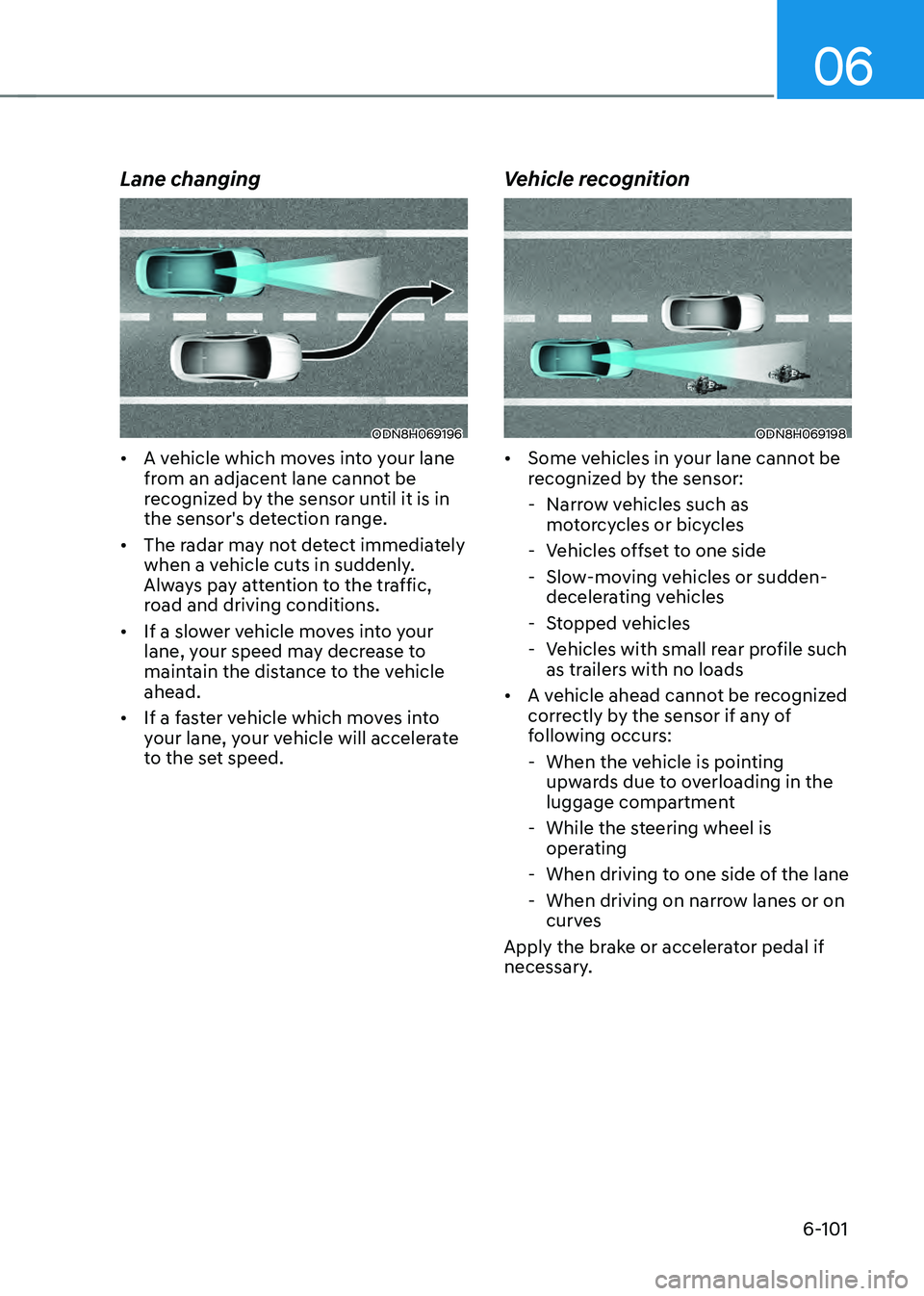
06
6-101
Lane changing
ODN8H069196
• A vehicle which moves into your lane
from an adjacent lane cannot be
recognized by the sensor until it is in
the sensor's detection range.
• The radar may not detect immediately
when a vehicle cuts in suddenly.
Always pay attention to the traffic,
road and driving conditions.
• If a slower vehicle moves into your
lane, your speed may decrease to
maintain the distance to the vehicle
ahead.
• If a faster vehicle which moves into
your lane, your vehicle will accelerate
to the set speed.
Vehicle recognition
ODN8H069198
• Some vehicles in your lane cannot be
recognized by the sensor:
-Narrow vehicles such as
motorcycles or bicycles
-Vehicles offset to one side
-Slow-moving vehicles or sudden-
decelerating vehicles
-Stopped vehicles
-Vehicles with small rear profile such
as trailers with no loads
• A vehicle ahead cannot be recognized
correctly by the sensor if any of
following occurs:
-When the vehicle is pointing
upwards due to overloading in the
luggage compartment
-While the steering wheel is
operating
-When driving to one side of the lane
-When driving on narrow lanes or on
curves
Apply the brake or accelerator pedal if
necessary.
Page 384 of 527
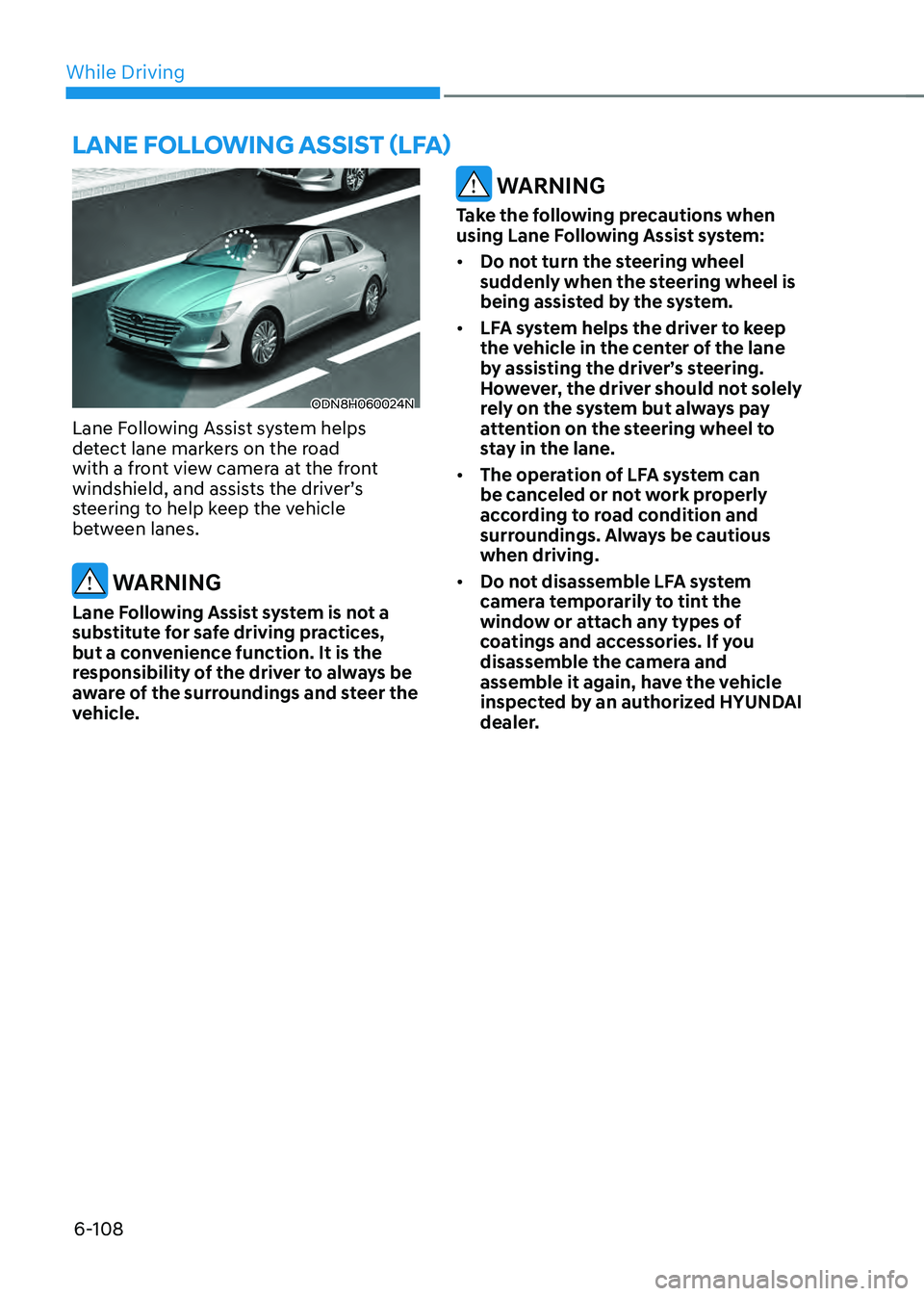
While Driving
6-108
ODN8H060024N
Lane Following Assist system helps
detect lane markers on the road
with a front view camera at the front
windshield, and assists the driver’s
steering to help keep the vehicle
between lanes.
WARNING
Lane Following Assist system is not a
substitute for safe driving practices,
but a convenience function. It is the
responsibility of the driver to always be
aware of the surroundings and steer the
vehicle.
WARNING
Take the following precautions when
using Lane Following Assist system:
• Do not turn the steering wheel
suddenly when the steering wheel is
being assisted by the system.
• LFA system helps the driver to keep
the vehicle in the center of the lane
by assisting the driver’s steering.
However, the driver should not solely
rely on the system but always pay
attention on the steering wheel to
stay in the lane.
• The operation of LFA system can
be canceled or not work properly
according to road condition and
surroundings. Always be cautious
when driving.
• Do not disassemble LFA system
camera temporarily to tint the
window or attach any types of
coatings and accessories. If you
disassemble the camera and
assemble it again, have the vehicle
inspected by an authorized HYUNDAI
dealer.
LANE FOLLOWING ASSIST (LFA)