Page 423 of 637

07
7-45
DRIVER ATTENTION WARNING (DAW)
Basic function
Driver Attention Warning will help
determine the driver's attention level by
analyzing driving pattern, driving time,
etc., while vehicle is being driven. The
system will recommend a break when
the driver’s attention level falls below a
certain level.
Leading Vehicle Departure Alert
function
Leading Vehicle Departure Alert function
will inform the driver when a detected
vehicle in front departs from a stop.
Detecting sensor
OTM070001OTM070001[1] : Front view camera
The front view camera is used to detect
driving patterns and front vehicle
departure while vehicle is being driven.
Refer to the picture above for the
detailed location of the detecting sensor.
CAUTION
Always keep the front view camera in
good condition to maintain optimal
performance of Driver Attention
Warning.
For more details on the precautions
of the front view camera, refer to
“Forward Collision-Avoidance Assist
(FCA)” section in chapter 7.
System settings
Setting functions for the system
OTM070188NOTM070188N
Driver Attention Warning
With the engine on, select ‘Driver
Assistance �Ÿ Driver Attention Warning’
from the Settings menu to set whether or
not to use each function.
- If ‘Inattentive Driving Warning’ (or
‘Swaying warning’) is selected, the
system will inform the driver of
the driver’s attention level and will
recommend taking a break when the
level falls below a certain level.
OTM070189NOTM070189N
Leading Vehicle Departure Alert
-
If ‘Leading Vehicle Departure Alert’ is
selected, the system will inform the
driver when the front vehicle departs
from a stop.
007_TMa_HMA.indd 7-452021-08-26 9:26:25
Page 429 of 637
07
7-51
BLIND-SPOT VIEW MONITOR (BVM) (IF EQUIPPED)
�����„�„Left sideLeft side�����„�„Right sideRight side
OTM070014OTM070014OTM070015OTM070015
Blind-Spot View Monitor displays the
rear blind spot area of the vehicle in the
cluster when the turn signal is turned on
to help change lanes.
Detecting sensor
OTM070148OTM070148[1], [2] : SVM-side view camera
(camera located at bottom of the mirror)
Refer to the picture above for the
detailed location of the detecting
sensors.
System settings
Setting functions for the system
Blind-Spot View
With the engine on, select ‘Driver
Assistance �Ÿ Blind-Spot Safety �Ÿ Blind-
Spot View’ from the Settings menu to
turn on Blind-Spot View Monitor and
deselect to turn off the system.
System operation
Operating switch
OIG046417OIG046417
Turn Signal switch
Blind-Spot View Monitor will turn on and
off when the turn signal is turned on and
off.
007_TMa_HMA.indd 7-512021-08-26 9:26:29
Page 431 of 637
07
7-53
SMART CRUISE CONTROL (SCC)
Smart Cruise Control is designed to
help detect the vehicle ahead and
help maintain the desired speed and
minimum distance between the vehicle
ahead.
Overtaking Acceleration Assist
While Smart Cruise Control is operating,
if the system judges that the driver is
determined to overtake the vehicle in
front, acceleration will be assisted.
Detecting sensor
OTM070001OTM070001
OTM070022 OTM070022 [1] : Front view camera,
[2] : Front radar
The front view camera and front radar
are used as a detecting sensor to help
detect the vehicles in front.
Refer to the picture above for the
detailed location of the detecting sensor.
CAUTION
Always keep the front view camera
and front radar in good condition to
maintain optimal performance of Smart
Cruise Control.
For more details on the precautions of
the front view camera and front radar,
refer to “Forward Collision-Avoidance
Assist (FCA)” section in chapter 7.
007_TMa_HMA.indd 7-532021-08-26 9:26:30
Page 442 of 637
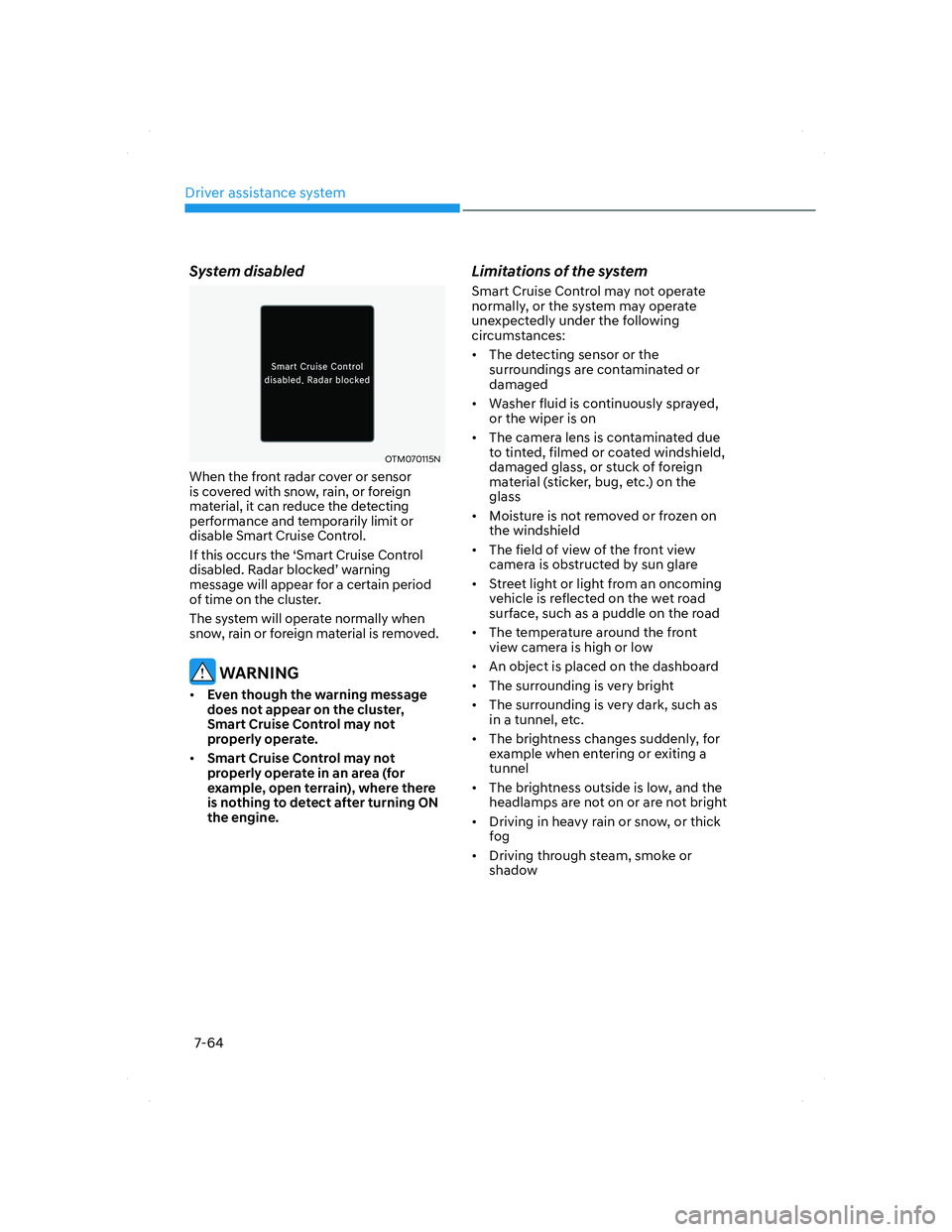
Driver assistance system
7-64
System disabled
OTM070115NOTM070115N
When the front radar cover or sensor
is covered with snow, rain, or foreign
material, it can reduce the detecting
performance and temporarily limit or
disable Smart Cruise Control.
If this occurs the ‘Smart Cruise Control
disabled. Radar blocked’ warning
message will appear for a certain period
of time on the cluster.
The system will operate normally when
snow, rain or foreign material is removed.
WARNING
• Even though the warning message
does not appear on the cluster,
Smart Cruise Control may not
properly operate.
• Smart Cruise Control may not
properly operate in an area (for
example, open terrain), where there
is nothing to detect after turning ON
the engine.
Limitations of the system
Smart Cruise Control may not operate
normally, or the system may operate
unexpectedly under the following
circumstances:
• The detecting sensor or the
surroundings are contaminated or
damaged
• Washer fluid is continuously sprayed,
or the wiper is on
• The camera lens is contaminated due
to tinted, filmed or coated windshield,
damaged glass, or stuck of foreign
material (sticker, bug, etc.) on the
glass
• Moisture is not removed or frozen on
the windshield
• The field of view of the front view
camera is obstructed by sun glare
• Street light or light from an oncoming
vehicle is reflected on the wet road
surface, such as a puddle on the road
• The temperature around the front
view camera is high or low
• An object is placed on the dashboard
• The surrounding is very bright
• The surrounding is very dark, such as
in a tunnel, etc.
• The brightness changes suddenly, for
example when entering or exiting a
tunnel
• The brightness outside is low, and the
headlamps are not on or are not bright
• Driving in heavy rain or snow, or thick
fog
• Driving through steam, smoke or
shadow
007_TMa_HMA.indd 7-642021-08-26 9:26:36
Page 445 of 637
![HYUNDAI SANTA FE 2022 Owners Manual 07
7-67
• Changing lanes
OADAS030 OADAS030 [A] : Your vehicle, [B] : Lane changing vehicle
When a vehicle moves into your lane
from an adjacent lane, it cannot be
detected by the sensor until it i HYUNDAI SANTA FE 2022 Owners Manual 07
7-67
• Changing lanes
OADAS030 OADAS030 [A] : Your vehicle, [B] : Lane changing vehicle
When a vehicle moves into your lane
from an adjacent lane, it cannot be
detected by the sensor until it i](/manual-img/35/41172/w960_41172-444.png)
07
7-67
• Changing lanes
OADAS030 OADAS030 [A] : Your vehicle, [B] : Lane changing vehicle
When a vehicle moves into your lane
from an adjacent lane, it cannot be
detected by the sensor until it is in the
sensor's detection range. Smart Cruise
Control may not immediately detect
the vehicle when the vehicle changes
lanes abruptly. In this case, you must
maintain a safe braking distance, and
if necessary, depress the brake pedal
to reduce your driving speed in order
to maintain a safe distance.• Detecting vehicle
OJX1079181OJX1079181
In the following cases, some vehicles
in your lane cannot be detected by the
sensor:
- Vehicles offset to one side
- Slow-moving vehicles or sudden-
decelerating vehicles
- Oncoming vehicles
- Stopped vehicles
- Vehicles with small rear profile, such
as trailers
- Narrow vehicles, such as
motorcycles or bicycles
- Special vehicles
- Animals and pedestrians
Adjust your vehicle speed by
depressing the brake pedal according
to the road and driving conditions
ahead.
007_TMa_HMA.indd 7-672021-08-26 9:26:36
Page 446 of 637
Driver assistance system
7-68
OTM070147OTM070147
In the following cases, the vehicle
in front cannot be detected by the
sensor:
- Vehicles with higher ground
clearance or vehicles carrying loads
that stick out of the back of the
vehicle
- Vehicles that has the front lifted due
to heavy loads
- You are steering your vehicle
- Driving on narrow or sharply curved
roads
Adjust your vehicle speed by
depressing the brake pedal according
to the road and driving conditions
ahead.OTM058129OTM058129
• When a vehicle ahead disappears
at an intersection, your vehicle may
accelerate.
Always pay attention to road and
driving conditions while driving.
OTM058119OTM058119
• When a vehicle in front of you merges
out of the lane, Smart Cruise Control
may not immediately detect the new
vehicle that is now in front of you.
Always pay attention to road and
driving conditions while driving.
007_TMa_HMA.indd 7-682021-08-26 9:26:37
Page 455 of 637
07
7-77
LANE FOLLOWING ASSIST (LFA) (IF EQUIPPED)
Lane Following Assist is designed to help
detect lane markings and/or vehicles on
the road, and assists the driver’s steering
to help center the vehicle in the lane.
Detecting sensor
OTM070001OTM070001[1] : Front view camera
The front view camera is used as a
detecting sensor to help detect lane
markings and vehicles in front.
Refer to the picture above for the
detailed location of the detecting sensor.
CAUTION
For more details on the precautions
of the front view camera, refer to
“Forward Collision-Avoidance Assist
(FCA)” section in chapter 7.
System settings
Setting functions for the system
OTM070063OTM070063
Turning the system ON/OFF
With the engine on, shortly press the
Lane Driving Assis
t button located on the
steering wheel to turn on Lane Following
Assist. The white or green
indicator
light will illuminate on the cluster.
Press the button again to turn off the
system.
007_TMa_HMA.indd 7-772021-08-26 9:26:40
Page 459 of 637

07
7-81
HIGHWAY DRIVING ASSIST (HDA) (IF EQUIPPED)
Highway Driving Assist is designed to
help detect vehicles and lanes ahead,
and help maintain distance from the
vehicle ahead, maintain the set speed,
and help center the vehicle in the
lane while driving on the highway (or
motorway).
OADAS035OADAS035
Information
• The Highway Driving Assist is available
only on controlled access road of
certain highways.
�ÃControlled access road indicates
roads with limited entrances and
exits that allow uninterrupted high
speed traffic flow. Only passenger
cars and motorcycles are allowed on
controlled access roads.
• Additional highways may be expanded
by future navigation updates.
Detecting sensor
OTM070001OTM070001
OTM070022OTM070022[1] : Front view camera,
[2] : Front radar
Refer to the picture above for the
detailed location of the detecting
sensors.
CAUTION
For more details on the precautions of
the detecting sensors, refer to “Forward
Collision-Avoidance Assist (FCA)”
section in chapter 7.
007_TMa_HMA.indd 7-812021-08-26 9:26:44