Page 467 of 637
07
7-89
System settings
Camera settings
OTM070210LOTM070210L
• You can change Rear View Monitor
‘Display Contents’ or ‘Display Settings’
by touching the setup icon (
) on
the screen while Rear View Monitor
is operating, or selecting ‘Driver
Assistance �Ÿ Parking Safety �Ÿ Camera
Settings’ from the Settings menu
while the engine is on.
• In the Display Contents, you can
change settings for ‘Rear View’,
and in the Display Settings, you can
change the screen’s ‘Brightness’ and
‘Contrast’.
System operation
Operating button
OTM070072OTM070072
Parking/View button
Press the Parking/View button (1) to turn
on R
ear View Monitor.
Press the button again to turn off the
system.
007_TMa_HMA.indd 7-892021-08-26 9:26:47
Page 471 of 637
07
7-93
System settings
Camera settings
OTM070213LOTM070213L
• You can change Surround View
Monitor ‘Display Contents’ or ‘Display
Settings’ by touching the setup icon
(
) on the screen while Surround
View Monitor is operating, or selecting
‘Driver Assistance �Ÿ Parking Safety �Ÿ
Camera Settings’ from the Settings
menu while the engine is on.
• In the Display Contents, you can
change settings for ‘Top View Parking
Guidance’, ‘Rear View Parking
Guidance’ and ‘Parking Distance
Warning’.
• In the Display Settings, you can
change the screen’s ‘Brightness’ and
‘Contrast’.
Top View Parking Guidance
�����„�„Front top viewFront top view
OTMA070003OTMA070003
�����„�„Rear top viewRear top view
OTM070214LOTM070214L
• When the ‘Top View Parking Guidance’
is selected, parking guidance is
displayed on the right side of the
Surround View Monitor screen.
• You may see the front top view or the
rear top view when using Top View
Parking Guidance.
007_TMa_HMA.indd 7-932021-08-26 9:26:49
Page 472 of 637

Driver assistance system
7-94
Rear View Parking Guidance
OTM070216LOTM070216L
• When the ‘Rear View Parking
Guidance’ is selected, parking
guidance is displayed in the rear view.
• The horizontal guideline of the Rear
View Parking Guidance shows the
distance of 1.6 ft (0.5m), 3.3 ft (1 m)
and 7.6 ft (2.3m) from the vehicle.
Parking Distance Warning
OTM070217LOTM070217L
• When the ‘Parking Distance Warning’
is selected, parking distance warning
is displayed on the right side of the
Surround View Monitor screen.
• The image will be displayed only when
Parking Distance Warning is warning
the driver.
Surround View Monitor Auto On
With the engine on, select ‘Driver
Assistance �Ÿ Parking Safety �Ÿ Surround
View Monitor Auto On’ from the Settings
menu to use the function.
To use this function, refer to “System
Operation”.
System operation
Operating button
OTM070072OTM070072
OTM070074OTM070074
• Press the Parking/View button (1) to
turn on Surround View Monitor.
Press the button again to turn off the
system.
• Other view modes can be selected
by touching the view icons (2) on the
Surround View Monitor screen.
• When one of the infotainment system
button (3) is pressed without the gear
in R (Reverse), Surround View Monitor
will turn off.
007_TMa_HMA.indd 7-942021-08-26 9:26:49
Page 476 of 637

Driver assistance system
7-98
System settings
Setting functions for the system
OTM070194NOTM070194N
Rear Cross-Traffic Safety
With the engine on, select ‘Driver
Assis
tance �Ÿ Parking Safety �Ÿ Rear Cross-
Traffic Safety’ from the Settings menu to
turn on Rear Cross-Traffic Safety system
and deselect to turn off the system.
WARNING
When the engine is restarted, Rear
Cross-Traffic Safety system will always
turn on. However, if ‘Off’ is selected
after the engine is restarted, the
driver should always be aware of the
surroundings and drive safely.
Information
Settings for Rear Cross-Traffic Safety
system include Rear Cross-Traffic
Collision Warning and Rear Cross-Traffic
Collision-Avoidance Assist.
OTM070140NOTM070140N
Warning Timing
With the engine on, select ‘Driver
Assistance �Ÿ Warning Timing’ from the
Settings menu to change the initial
warning activation time for Rear Cross-
Traffic Safety system.
When the vehicle is first delivered,
Warning Timing is set to ‘Normal’. If you
change the Warning Timing, the warning
time of other Driver Assistance systems
may change.
007_TMa_HMA.indd 7-982021-08-26 9:26:51
Page 477 of 637
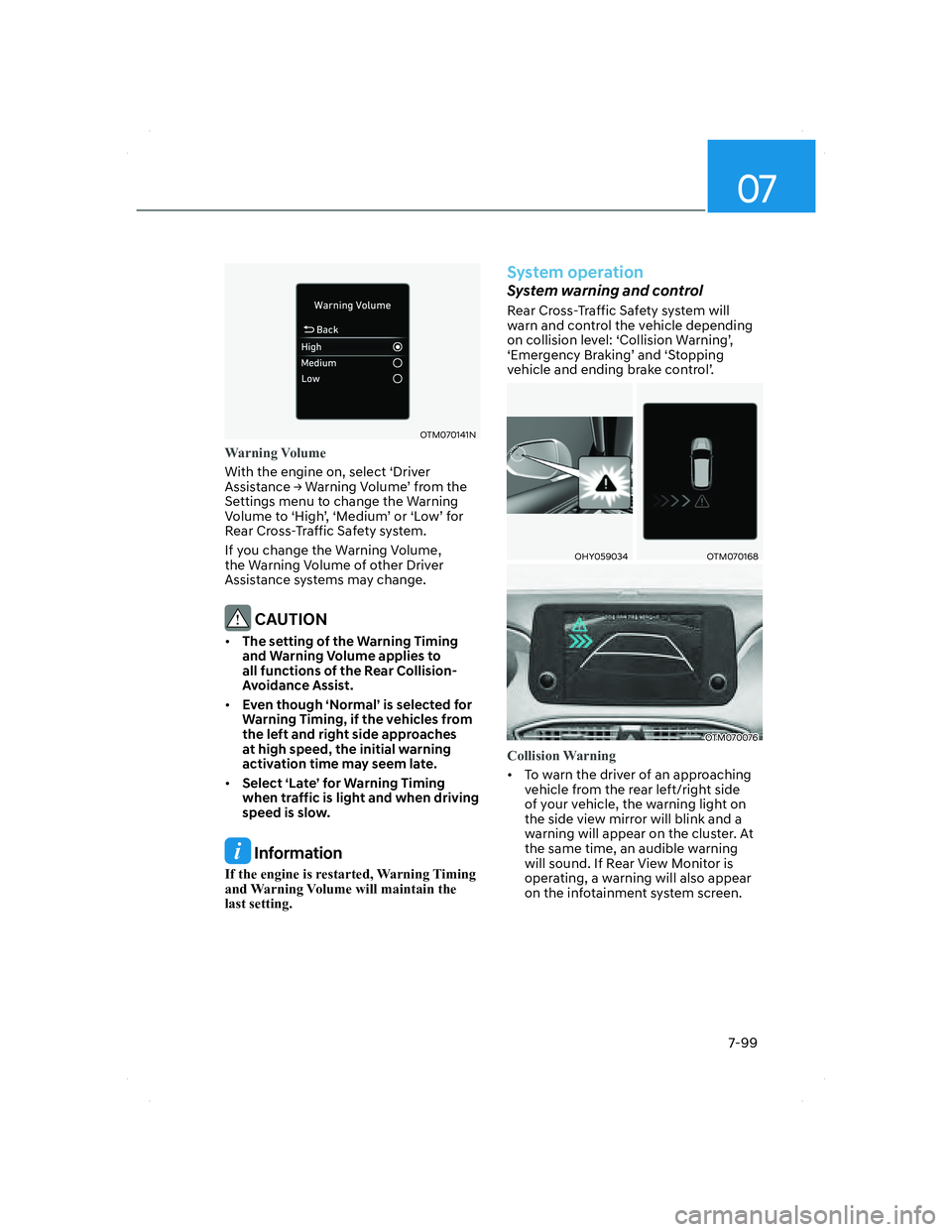
07
7-99
OTM070141NOTM070141N
Warning Volume
With the engine on, select ‘Driver
Assistance �Ÿ Warning Volume’ from the
Settings menu to change the Warning
Volume to ‘High’, ‘Medium’ or ‘Low’ for
Rear Cross-Traffic Safety system.
If you change the Warning Volume,
the Warning Volume of other Driver
Assistance systems may change.
CAUTION
• The setting of the Warning Timing
and Warning Volume applies to
all functions of the Rear Collision-
Avoidance Assist.
• Even though ‘Normal’ is selected for
Warning Timing, if the vehicles from
the left and right side approaches
at high speed, the initial warning
activation time may seem late.
• Select ‘Late’ for Warning Timing
when traffic is light and when driving
speed is slow.
Information
If the engine is restarted, Warning Timing
and Warning Volume will maintain the
last setting.
System operation
System warning and control
Rear Cross-Traffic Safety system will
warn and control the vehicle depending
on collision level: ‘Collision Warning’,
‘Emergency Braking’ and ‘Stopping
vehicle and ending brake control’.
OHY059034OHY059034OTM070168OTM070168
OTM070076OTM070076
Collision Warning
• To warn the driver of an approaching
vehicle from the rear left/right side
of your vehicle, the warning light on
the side view mirror will blink and a
warning will appear on the cluster. At
the same time, an audible warning
will sound. If Rear View Monitor is
operating, a warning will also appear
on the infotainment system screen.
007_TMa_HMA.indd 7-992021-08-26 9:26:51
Page 482 of 637

Driver assistance system
7-104
WARNING
• Even though the warning message
does not appear on the cluster, Rear
Cross-Traffic Safety system may not
operate properly.
• Rear Cross-Traffic Safety system may
not operate properly in an area (for
example: open terrain), where any
substance are not detected after
turning ON the engine.
CAUTION
Turn off Rear Cross-Traffic Safety
system to install a trailer, carrier, etc., or
remove the trailer, carrier, etc., to use
Rear Cross-Traffic Safety system.
Limitations of the system
Rear Cross-Traffic Safety system may
not operate normally, or the system
may operate unexpectedly under the
following circumstances:
• Departing from where trees or grass
are overgrown
• Departing from where roads are wet
• Speed of the approaching vehicle is
fast or slow
Braking control may not work, driver’s
attention is required in the following
circumstances:
• The vehicle severely vibrates while
driving over a bumpy road, uneven
road or concrete patch
• Driving on a slippery surface due to
snow, water puddle, ice, etc.
• The tire pressure is low or a tire is
damaged
• The brake is reworked
• Remote Smart Parking Assist is
operating (if equipped)
CAUTION
For more details on the limitations of
the rear corner radar, refer to “Blind-
Spot Collision-Avoidance Assist (BCA)”
section in chapter 7.
WARNING
• Driving near a vehicle or structure
OJX1079111OJX1079111[A] : Structure
Rear Cross-Traffic Safety system
may be limited when driving near
a vehicle or structure, and may not
detect the vehicle approaching from
the left or right. If this occurs, the
system may not warn the driver or
control the brakes when necessary.
Always check your surroundings
while backing up.
007_TMa_HMA.indd 7-1042021-08-26 9:26:53
Page 487 of 637

07
7-109
Reverse Parking Distance Warning
• Reverse Parking Distance Warning
will operate when the gear is in R
(Reverse).
• Reverse Parking Distance Warning
detects a person, animal or object in
the rear when the vehicle’s rearward
speed is below 6 mph (10 km/h).
Distance
from objectWarning
indicator
Warning
sound
Driving
rearward
24~48 in.
(60~120 cm)Buzzer beeps
intermittently
12~24 in.
(30~60 cm)
Beeps more
frequently
within 12 in.
(30 cm)
Beeps
continuously
• The corresponding indicator will
illuminate whenever each ultrasonic
sensor detects a person, animal or
object in its sensing range. Also an
audible warning will sound.
• When more than two objects are
detected at the same time, the closest
one will be warned with an audible
warning.
• The shape of the indicator in the
illustration may differ from the actual
vehicle.
System malfunction and
precautions
System malfunction
After starting the engine, a beep will
sound when the gear is shifted to R
(Reverse) to indicate the system is
operating normally.
However, if one or more of the following
occurs, first check whether the ultrasonic
sensor is damaged or blocked with
foreign material. If it still does not work
properly, have the system be inspected
by an authorized HYUNDAI dealer.
• The audible warning does not sound.
• The buzzer sounds intermittently.
• The ‘Parking sensor error or blockage’
warning message appears on the
cluster.
OTM070218LOTM070218L
007_TMa_HMA.indd 7-1092021-08-26 9:26:55
Page 491 of 637
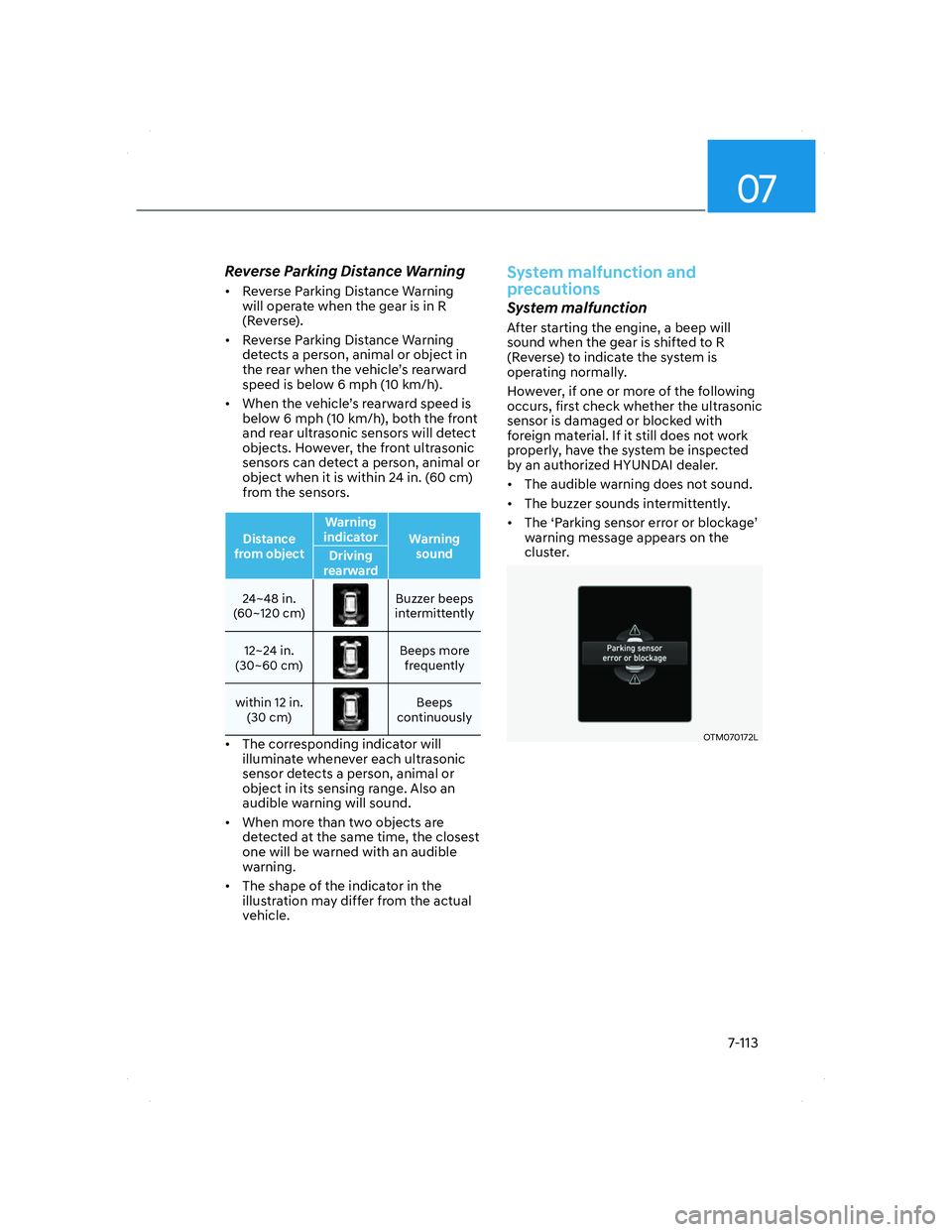
07
7-113
Reverse Parking Distance Warning
• Reverse Parking Distance Warning
will operate when the gear is in R
(Reverse).
• Reverse Parking Distance Warning
detects a person, animal or object in
the rear when the vehicle’s rearward
speed is below 6 mph (10 km/h).
• When the vehicle’s rearward speed is
below 6 mph (10 km/h), both the front
and rear ultrasonic sensors will detect
objects. However, the front ultrasonic
sensors can detect a person, animal or
object when it is within 24 in. (60 cm)
from the sensors.
Distance
from objectWarning
indicator
Warning
sound
Driving
rearward
24~48 in.
(60~120 cm)Buzzer beeps
intermittently
12~24 in.
(30~60 cm)
Beeps more
frequently
within 12 in.
(30 cm)
Beeps
continuously
• The corresponding indicator will
illuminate whenever each ultrasonic
sensor detects a person, animal or
object in its sensing range. Also an
audible warning will sound.
• When more than two objects are
detected at the same time, the closest
one will be warned with an audible
warning.
• The shape of the indicator in the
illustration may differ from the actual
vehicle.
System malfunction and
precautions
System malfunction
After starting the engine, a beep will
sound when the gear is shifted to R
(Reverse) to indicate the system is
operating normally.
However, if one or more of the following
occurs, first check whether the ultrasonic
sensor is damaged or blocked with
foreign material. If it still does not work
properly, have the system be inspected
by an authorized HYUNDAI dealer.
• The audible warning does not sound.
• The buzzer sounds intermittently.
• The ‘Parking sensor error or blockage’
warning message appears on the
cluster.
OTM070172LOTM070172L
007_TMa_HMA.indd 7-1132021-08-26 9:26:56