Page 402 of 637
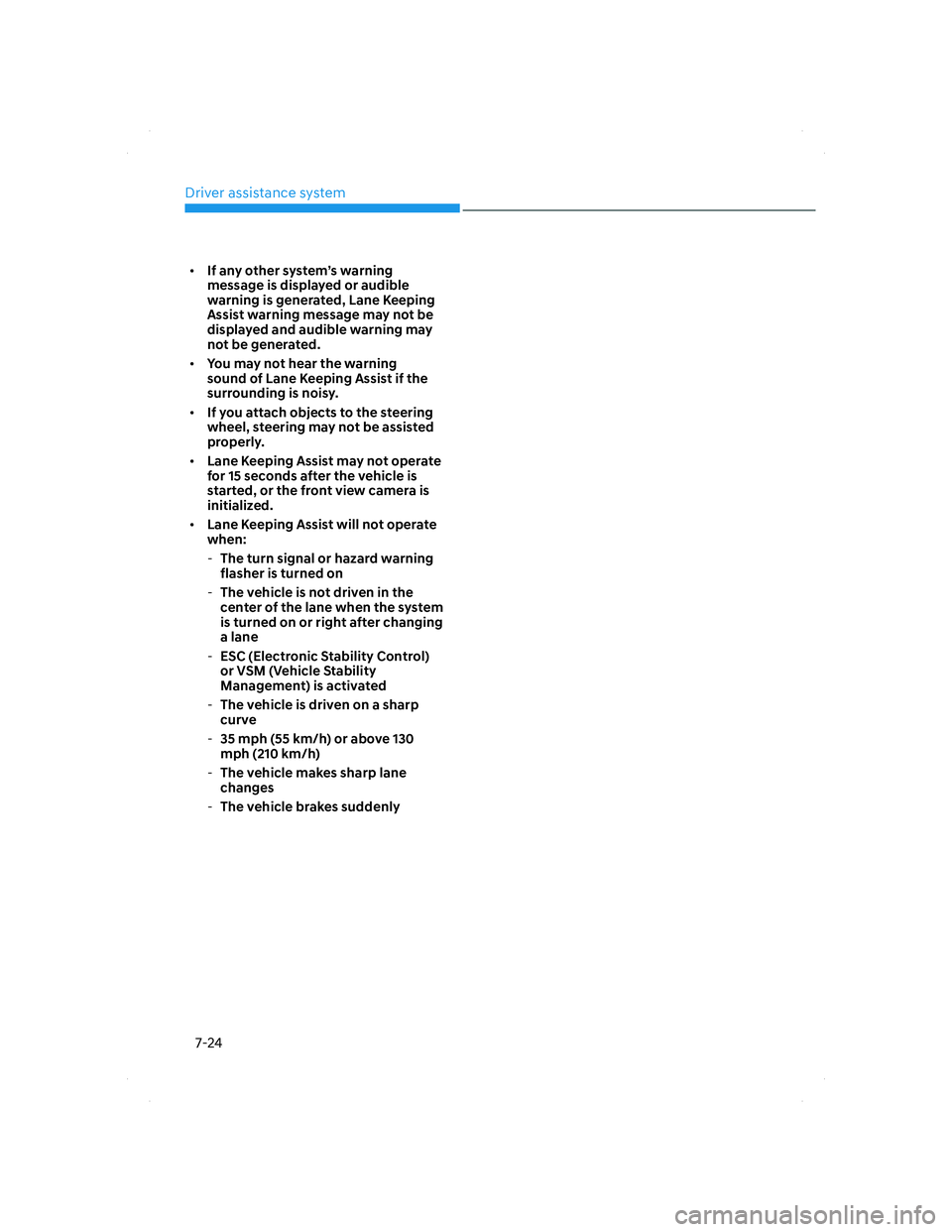
Driver assistance system
7-24
• If any other system’s warning
message is displayed or audible
warning is generated, Lane Keeping
Assist warning message may not be
displayed and audible warning may
not be generated.
• You may not hear the warning
sound of Lane Keeping Assist if the
surrounding is noisy.
• If you attach objects to the steering
wheel, steering may not be assisted
properly.
• Lane Keeping Assist may not operate
for 15 seconds after the vehicle is
started, or the front view camera is
initialized.
• Lane Keeping Assist will not operate
when:
-The turn signal or hazard warning
flasher is turned on
-The vehicle is not driven in the
center of the lane when the system
is turned on or right after changing
a lane
-ESC (Electronic Stability Control)
or VSM (Vehicle Stability
Management) is activated
-The vehicle is driven on a sharp
curve
-35 mph (55 km/h) or above 130
mph (210 km/h)
-The vehicle makes sharp lane
changes
-The vehicle brakes suddenly
007_TMa_HMA.indd 7-242021-08-26 9:26:17
Page 404 of 637
Driver assistance system
7-26
OJX1079028OJX1079028
When you are driving forward out of
a parking space, if the system judges
that there is a collision risk with an
approaching vehicle in the blind spot,
the system will help avoid a collision by
applying the brake.
Information
In the following text, Blind-Spot Collision-
Avoidance Assist will be referred as Blind-
Spot Safety system.
Detecting sensor
OTM070001OTM070001
OTM070002OTM070002[1] : Front view camera,
[2] : Rear corner radar
Refer to the picture above for the
detailed location of the detecting
sensors.
007_TMa_HMA.indd 7-262021-08-26 9:26:17
Page 405 of 637

07
7-27
CAUTION
Take the following precautions to
maintain optimal performance of the
detecting sensor:
• Never disassemble the rear corner
radar or radar assembly, or apply any
impact on it.
• If there is impact on the rear corner
radar or near the radar, even though
the warning message does not
appear on the cluster, Blind-Spot
Safety system may not operate
properly. Have the system be
inspected by an authorized HYUNDAI
dealer.
• If the rear corner radars have
been replaced or repaired, have
the vehicle be inspected by an
authorized HYUNDAI dealer.
• Use only genuine parts to repair the
rear bumper where the rear corner
radar is located.
• Do not apply license plate frame or
objects, such as a bumper sticker,
film or a bumper guard near the rear
corner radar.
• The system may not work properly
if the bumper has been replaced, or
the surroundings of the rear corner
radar has been damaged or paint has
been applied.
• If a trailer, carrier, etc., is installed,
it may adversely affect the
performance of the rear corner radar
or the system may not operate.
For more details on the precautions
of the front view camera, refer to
“Forward Collision-Avoidance Assist
(FCA)” section in chapter 7.
System settings
Setting functions for the system
OTM070096NOTM070096N
Blind-Spot Safety
With the engine on, select ‘Driver
Assistance �Ÿ Blind-Spot Safety’ from the
Settings menu to set whether or not to
use each function.
- If ‘Active Assist’ is selected, the
system will warn the driver with a
warning message, an audible warning
and braking assist will be applied
depending on the collision risk levels.
- If ‘Warning Only’ is selected, the
system will warn the driver with a
warning message and an audible
warning depending on the collision
risk levels. Braking will not be assisted.
- If ‘Off’ is selected, the system will turn
off.
007_TMa_HMA.indd 7-272021-08-26 9:26:18
Page 414 of 637
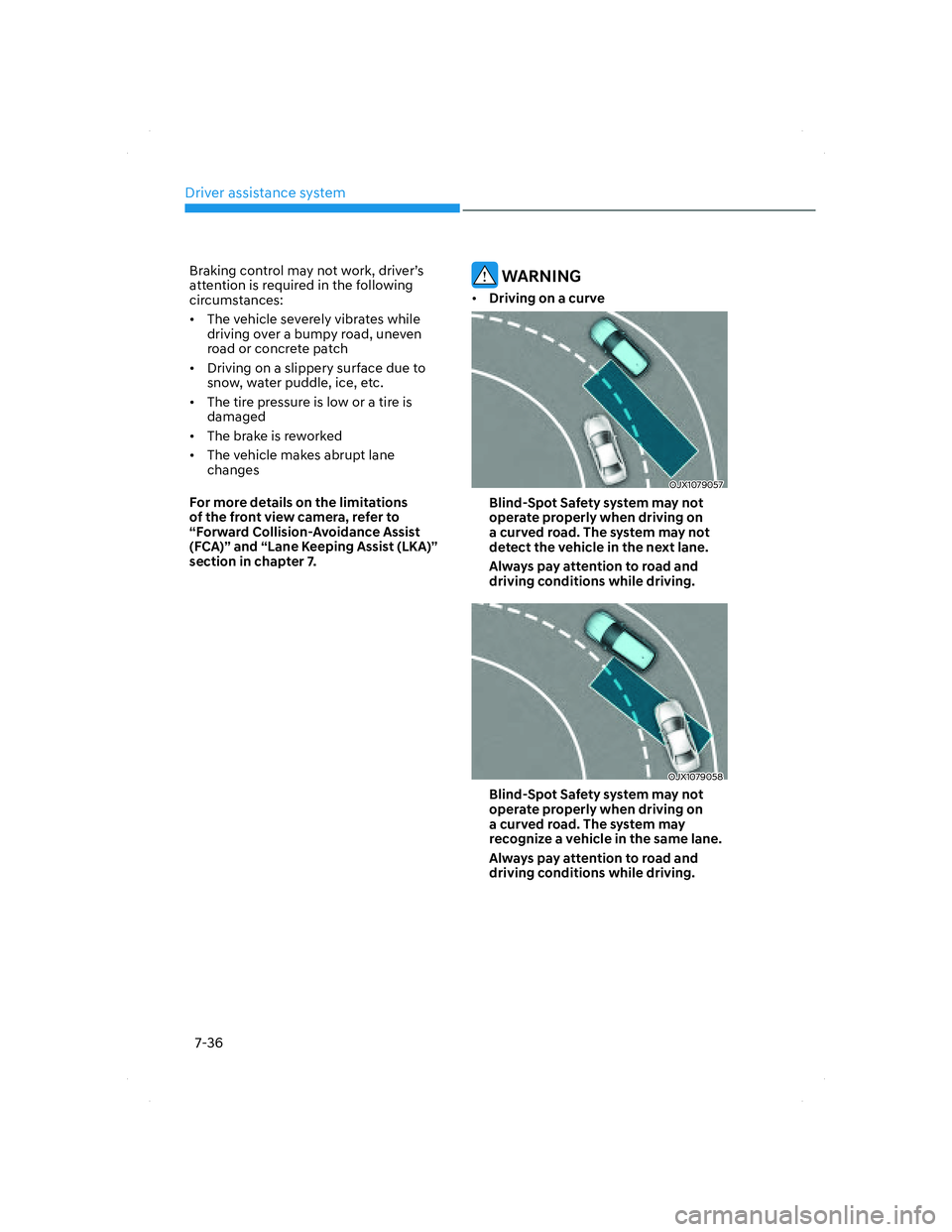
Driver assistance system
7-36
Braking control may not work, driver’s
attention is required in the following
circumstances:
• The vehicle severely vibrates while
driving over a bumpy road, uneven
road or concrete patch
• Driving on a slippery surface due to
snow, water puddle, ice, etc.
• The tire pressure is low or a tire is
damaged
• The brake is reworked
• The vehicle makes abrupt lane
changes
For more details on the limitations
of the front view camera, refer to
“Forward Collision-Avoidance Assist
(FCA)” and “Lane Keeping Assist (LKA)”
section in chapter 7. WARNING
• Driving on a curve
OJX1079057OJX1079057
Blind-Spot Safety system may not
operate properly when driving on
a curved road. The system may not
detect the vehicle in the next lane.
Always pay attention to road and
driving conditions while driving.
OJX1079058OJX1079058
Blind-Spot Safety system may not
operate properly when driving on
a curved road. The system may
recognize a vehicle in the same lane.
Always pay attention to road and
driving conditions while driving.
007_TMa_HMA.indd 7-362021-08-26 9:26:21
Page 416 of 637

Driver assistance system
7-38
• Driving where the heights of the
lanes are different
OTM070032OTM070032
Blind-Spot Safety system may not
operate properly when driving where
the heights of the lanes are different.
The system may not detect the
vehicle on a road with different lane
heights (underpass joining section,
grade separated intersections, etc.).
Always pay attention to road and
driving conditions while driving.
WARNING
• When you are towing a trailer or
another vehicle, make sure that you
turn off Blind-Spot Safety system.
• Blind-Spot Safety system may not
operate normally if interfered by
strong electromagnetic waves.
• Blind-Spot Safety system may not
operate for 3 seconds after the
vehicle is started, or the front view
camera or rear corner radars are
initialized.
Information
This device complies with Part 15 of the
FCC rules.
Operation is subject to the following three
conditions:
1. This device may not cause harmful
interference, and
2. This device must accept any
interference received, including
interference that may cause undesired
operation.
3. Changes or modifications not expressly
approved by the party responsible
for compliance could void the user's
authority to operate the device.
Information
Radio frequency radiation exposure
information:
This equipment complies with FCC
radiation exposure limits set forth for an
uncontrolled environment.
This equipment should be installed and
operated with minimum distance of 8 in.
(20 cm) between the radiator (antenna)
and your body.
This transmitter must not be co-located or
operating in conjunction with any other
antenna or transmitter.
007_TMa_HMA.indd 7-382021-08-26 9:26:22
Page 423 of 637

07
7-45
DRIVER ATTENTION WARNING (DAW)
Basic function
Driver Attention Warning will help
determine the driver's attention level by
analyzing driving pattern, driving time,
etc., while vehicle is being driven. The
system will recommend a break when
the driver’s attention level falls below a
certain level.
Leading Vehicle Departure Alert
function
Leading Vehicle Departure Alert function
will inform the driver when a detected
vehicle in front departs from a stop.
Detecting sensor
OTM070001OTM070001[1] : Front view camera
The front view camera is used to detect
driving patterns and front vehicle
departure while vehicle is being driven.
Refer to the picture above for the
detailed location of the detecting sensor.
CAUTION
Always keep the front view camera in
good condition to maintain optimal
performance of Driver Attention
Warning.
For more details on the precautions
of the front view camera, refer to
“Forward Collision-Avoidance Assist
(FCA)” section in chapter 7.
System settings
Setting functions for the system
OTM070188NOTM070188N
Driver Attention Warning
With the engine on, select ‘Driver
Assistance �Ÿ Driver Attention Warning’
from the Settings menu to set whether or
not to use each function.
- If ‘Inattentive Driving Warning’ (or
‘Swaying warning’) is selected, the
system will inform the driver of
the driver’s attention level and will
recommend taking a break when the
level falls below a certain level.
OTM070189NOTM070189N
Leading Vehicle Departure Alert
-
If ‘Leading Vehicle Departure Alert’ is
selected, the system will inform the
driver when the front vehicle departs
from a stop.
007_TMa_HMA.indd 7-452021-08-26 9:26:25
Page 426 of 637

Driver assistance system
7-48
Leading Vehicle Departure Alert
function
OTM070042NOTM070042N
When the front vehicle departs from a
stop, Leading Vehicle Departure Alert
will inform the driver by displaying
the ‘Leading vehicle is driving away’
message on the cluster and an audible
warning will sound.
WARNING
• If any other system’s warning
message is displayed or audible
warning is generated, Leading
Vehicle Departure Alert's warning
message may not be displayed
and audible warning may not be
generated.
• The driver should hold the
responsibility to safely drive and
control the vehicle.
CAUTION
• Leading Vehicle Departure Alert is a
supplemental function and may not
alert the driver whenever the front
vehicle departs from a stop.
• Always check the front of the
vehicle and road conditions before
departure.
System malfunction and
limitations
System malfunction
OTM070107LOTM070107L
When Driver Attention Warning is not
working properly, the ‘Check Driver
Attention Warning (DAW) system’
warning message will appear on the
cluster. If this occurs, have the system
be inspected by an authorized HYUNDAI
dealer.
Limitations of the system
Driver Attention Warning may not work
properly in the following situations:
• The vehicle is driven violently
• The vehicle intentionally crosses over
lanes frequently
• The vehicle is controlled by Driver
Assistance system, such as Lane
Keeping Assist
007_TMa_HMA.indd 7-482021-08-26 9:26:26
Page 427 of 637
07
7-49
Leading Vehicle Departure Alert feature
• When the vehicle cuts in
OADAS021OADAS021
OADAS022OADAS022[A] : Your vehicle, [B] : Front vehicle
If a vehicle cuts in front of your
vehicle, Leading Departure Alert may
not operate properly.• When the vehicle ahead sharply steers
OADAS034OADAS034[A] : Your vehicle, [B] : Front vehicle
If the vehicle in front makes a sharp
turn, such as to turn left or right or
make a U-turn, etc., Leading Vehicle
Departure Alert may not operate
properly.
• When the vehicle ahead abruptly
departures
OADAS024OADAS024
If the vehicle in front abruptly
departures, Leading Vehicle Departure
Alert may not operate properly.
007_TMa_HMA.indd 7-492021-08-26 9:26:28