Page 198 of 638
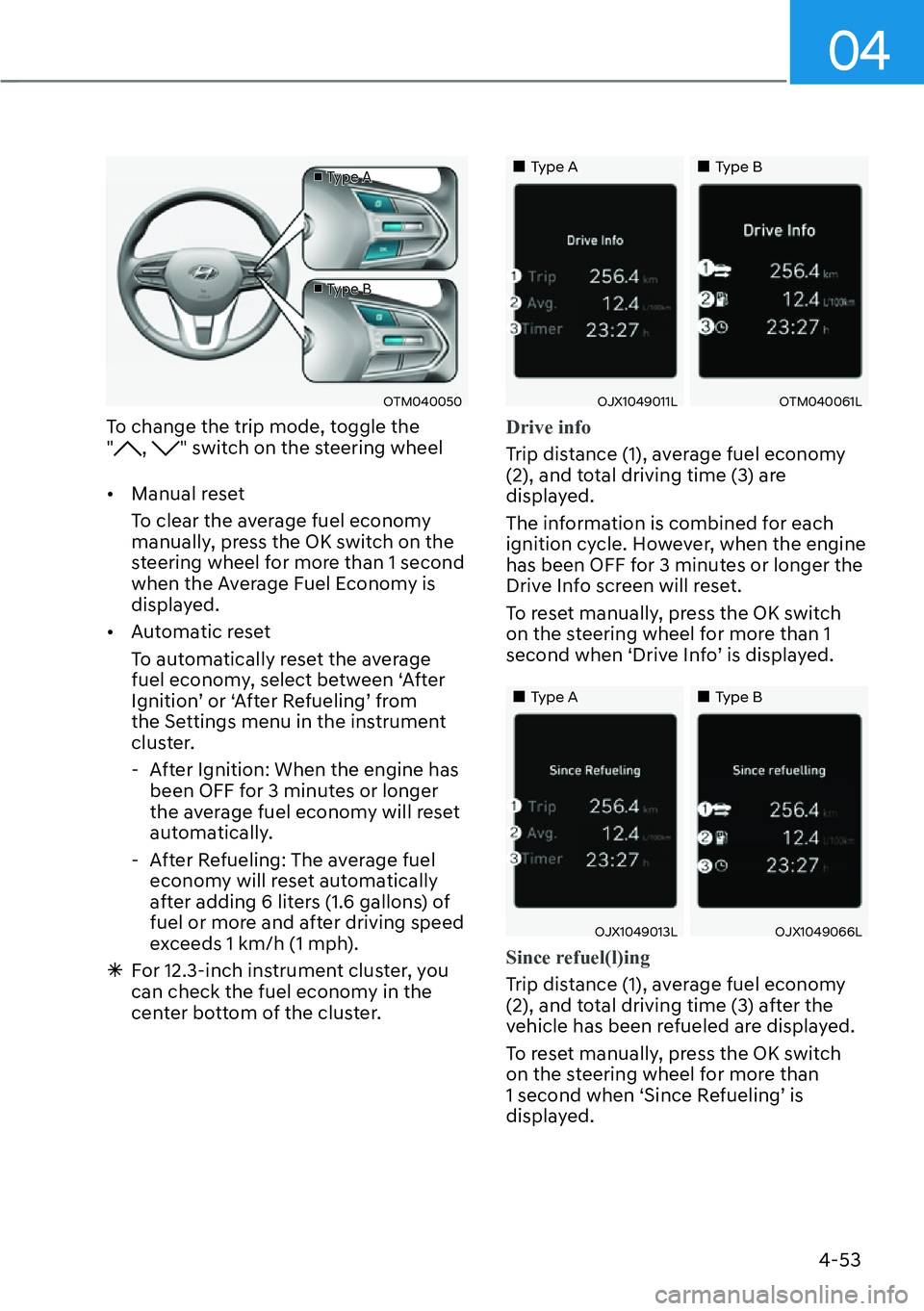
04
4-53
�v Type A
�v Type B
OTM040050
To change the trip mode, toggle the "
, " switch on the steering wheel
�[�� Manual reset
To clear the average fuel economy
manually, press the OK switch on the
steering wheel for more than 1 second
when the Average Fuel Economy is
displayed.
�[�� Automatic reset
To automatically reset the average
fuel economy, select between ‘After
Ignition’ or ‘After Refueling’ from
the Settings menu in the instrument
cluster.
- After Ignition: When the engine has
been OFF for 3 minutes or longer
the average fuel economy will reset
automatically.
- After Refueling: The average fuel economy will reset automatically
after adding 6 liters (1.6 gallons) of
fuel or more and after driving speed
exceeds 1 km/h (1 mph).
�à For 12.3-inch instrument cluster, you
can check the fuel economy in the
center bottom of the cluster.
���„Type A ���„Type B
OJX1049011LOTM040061L
Drive info
Trip distance (1), average fuel economy
(2), and total driving time (3) are
displayed.
The information is combined for each
ignition cycle. However, when the engine
has been OFF for 3 minutes or longer the
Drive Info screen will reset.
To reset manually, press the OK switch
on the steering wheel for more than 1
second when ‘Drive Info’ is displayed.
���„Type A���„Type B
OJX1049013LOJX1049066L
Since refuel(l)ing
Trip distance (1), average fuel economy
(2), and total driving time (3) after the
vehicle has been refueled are displayed.
To reset manually, press the OK switch
on the steering wheel for more than
1 second when ‘Since Refueling’ is
displayed.
Page 199 of 638
Instrument Cluster
4-54
���„Type A���„Type B
OTM040067LOTM040068L
Accumulated info
Accumulated trip distance (1), average
fuel economy (2), and total driving time
(3) are displayed.
The information is accumulated starting
from the last reset.
To reset manually, press the OK switch
on the steering wheel for more than
1 second when ‘Accumulated Info’ is
displayed.
OTMH040015N
Energy flow
The hybrid system informs the drivers its
energy flow in various operating modes.
While driving, the current energy flow is specified in 11 modes.
For more details, refer to the "Hybrid
system'' in chapter 1.
OTM040045
Digital speedometer
Digital speedometer display shows the
speed of the vehicle.
Page 200 of 638

04
4-55
Trip Computer (Type A) - Plug-in
Hybrid Vehicle
The trip computer is a microcomputer-
controlled driver information system that
displays information related to driving.
Information
Some driving information stored in the
trip computer (for example Average
Vehicle Speed) resets if the battery is disconnected.
Trip modes
Since refueling
�[���7�U�L�S���G�L�V�W�D�Q�F�H
�[���$�Y�H�U�D�J�H���)�X�H�O���(�F�R�Q�R�P�\
�[���,�Q�V�W�D�Q�W���)�X�H�O���(�F�R�Q�R�P�\
Drive Info
�[���7�U�L�S���G�L�V�W�D�Q�F�H
�[���$�Y�H�U�D�J�H���)�X�H�O���(�F�R�Q�R�P�\
�[���,�Q�V�W�D�Q�W���)�X�H�O���(�F�R�Q�R�P�\
Range
�(�O�H�F�W�U�L�F���*�D�V�R�O�L�Q�H
Accumulated Info
�[���7�U�L�S���G�L�V�W�D�Q�F�H
�[���$�Y�H�U�D�J�H���)�X�H�O���(�F�R�Q�R�P�\
�[���,�Q�V�W�D�Q�W���)�X�H�O���(�F�R�Q�R�P�\
Energy flow
Digital Speedometer
�v Type A
�v Type B
OTM040050
To change the trip mode, toggle the "
, " switch on the steering wheel
�[�� Manual reset
To clear the average fuel economy
manually, press the OK switch on the
steering wheel for more than 1 second
when the Average Fuel Economy is
displayed.
�[�� Automatic reset
To automatically reset the average
fuel economy, select between ‘After
Ignition’ or ‘After Refueling’ from
the Settings menu in the instrument
cluster.
- After Ignition: When the engine has
been OFF for 3 minutes or longer
the average fuel economy will reset
automatically.
- After Refueling: The average fuel economy will reset automatically
after adding 6 liters (1.6 gallons) of
fuel or more and after driving speed
exceeds 1 km/h (1 mph).
�à For 12.3-inch instrument cluster, you
can check the fuel economy in the
center bottom of the cluster.
Page 201 of 638
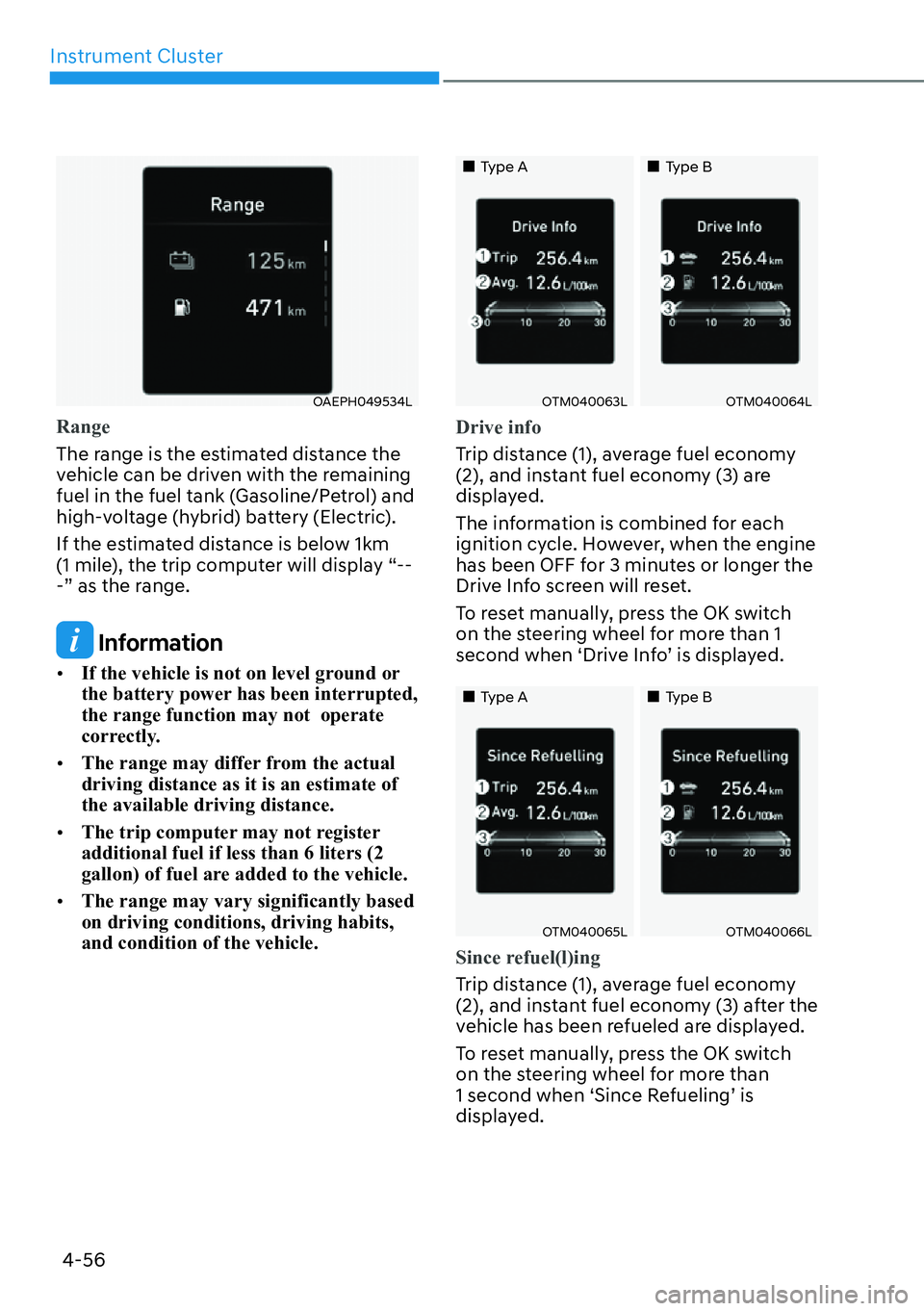
Instrument Cluster
4-56
OAEPH049534L
Range
The range is the estimated distance the
vehicle can be driven with the remaining
fuel in the fuel tank (Gasoline/Petrol) and
high-voltage (hybrid) battery (Electric).
If the estimated distance is below 1km
(1 mile), the trip computer will display “--
-” as the range.
Information
�[�� If the vehicle is not on level ground or
the battery power has been interrupted, the range function may not operate
correctly.
�[�� The range may differ from the actual driving distance as it is an estimate of the available driving distance.
�[�� The trip computer may not register additional fuel if less than 6 liters (2
gallon) of fuel are added to the vehicle.
�[�� The range may vary significantly based on driving conditions, driving habits, and condition of the vehicle.
���„Type A ���„Type B
OTM040063LOTM040064L
Drive info
Trip distance (1), average fuel economy
(2), and instant fuel economy (3) are
displayed.
The information is combined for each
ignition cycle. However, when the engine
has been OFF for 3 minutes or longer the
Drive Info screen will reset.
To reset manually, press the OK switch
on the steering wheel for more than 1
second when ‘Drive Info’ is displayed.
���„Type A���„Type B
OTM040065LOTM040066L
Since refuel(l)ing
Trip distance (1), average fuel economy
(2), and instant fuel economy (3) after the
vehicle has been refueled are displayed.
To reset manually, press the OK switch
on the steering wheel for more than
1 second when ‘Since Refueling’ is
displayed.
Page 203 of 638
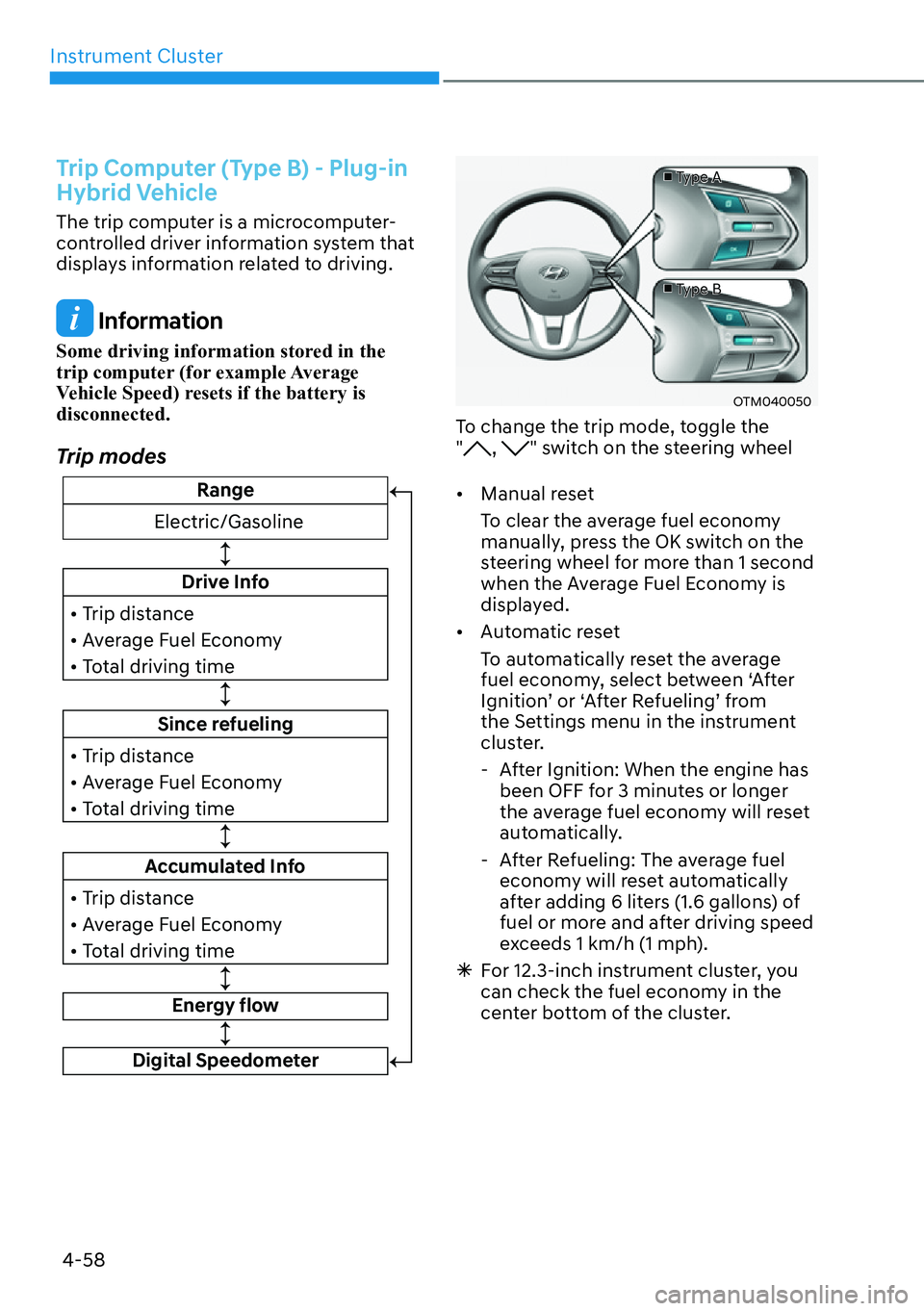
Instrument Cluster
4-58
Trip Computer (Type B) - Plug-in
Hybrid Vehicle
The trip computer is a microcomputer-
controlled driver information system that
displays information related to driving.
Information
Some driving information stored in the
trip computer (for example Average
Vehicle Speed) resets if the battery is disconnected.
Trip modes
Since refueling
�[���7�U�L�S���G�L�V�W�D�Q�F�H
�[���$�Y�H�U�D�J�H���)�X�H�O���(�F�R�Q�R�P�\
�[���7�R�W�D�O���G�U�L�Y�L�Q�J���W�L�P�H
Drive Info
�[���7�U�L�S���G�L�V�W�D�Q�F�H
�[���$�Y�H�U�D�J�H���)�X�H�O���(�F�R�Q�R�P�\
�[���7�R�W�D�O���G�U�L�Y�L�Q�J���W�L�P�H
Accumulated Info
�[���7�U�L�S���G�L�V�W�D�Q�F�H
�[���$�Y�H�U�D�J�H���)�X�H�O���(�F�R�Q�R�P�\
�[���7�R�W�D�O���G�U�L�Y�L�Q�J���W�L�P�H
Energy flow
Digital Speedometer
Range
�(�O�H�F�W�U�L�F���*�D�V�R�O�L�Q�H
�v Type A
�v Type B
OTM040050
To change the trip mode, toggle the "
, " switch on the steering wheel
�[�� Manual reset
To clear the average fuel economy
manually, press the OK switch on the
steering wheel for more than 1 second
when the Average Fuel Economy is
displayed.
�[�� Automatic reset
To automatically reset the average
fuel economy, select between ‘After
Ignition’ or ‘After Refueling’ from
the Settings menu in the instrument
cluster.
- After Ignition: When the engine has
been OFF for 3 minutes or longer
the average fuel economy will reset
automatically.
- After Refueling: The average fuel economy will reset automatically
after adding 6 liters (1.6 gallons) of
fuel or more and after driving speed
exceeds 1 km/h (1 mph).
�à For 12.3-inch instrument cluster, you
can check the fuel economy in the
center bottom of the cluster.
Page 205 of 638
Instrument Cluster
4-60
���„Type A���„Type B
OJX1049012L OJX1049067L
Accumulated info
Accumulated trip distance (1), average
fuel economy (2), and total driving time
(3) are displayed.
The information is accumulated starting
from the last reset.
To reset manually, press the OK switch
on the steering wheel for more than
1 second when ‘Accumulated Info’ is
displayed.
OTMHQ010002
Energy flow
The hybrid system informs the drivers its
energy flow in various operating modes.
While driving, the current energy flow is specified in 11 modes.
For more details, refer to the "Hybrid
system'' in chapter 1.
OTM040069L
Digital speedometer
Digital speedometer display shows the
speed of the vehicle.
Page 224 of 638

05
5-19
OTM050087
Integrated Memory System for the
driver’s seat is provided to store and
recall the following memory settings with
a simple button operation. �[�� Driver’s seat position
�[�� Side view mirror position
�[�� Head-Up Display (HUD) position
WARNING
Never attempt to operate the
integrated memory system while the
vehicle is moving.
This could result in loss of control, and
an accident causing death, serious
injury, or property damage.
Information
�[�� If the battery is disconnected, the memory settings will be erased.
�[�� If integrated memory system does not
operate normally, you have the system inspected by an authorized HYUNDAI
dealer.
Storing Memory Positions
1. Shift to P (Park) while the Engine
Start/Stop button is in the ON position.
2. Adjust the driver’s seat position, side view mirror position, steering
wheel position, instrument panel
illumination intensity and head-up
display height/brightness to the
desired position.
3. Press the SET button. The system will beep once and notify you ‘Press
button to save settings’ on the cluster
LCD display.
4. Press one of the memory buttons (1 or 2) within 4 seconds. The system will beep twice when the memory has
been successfully stored.
5. ‘Driver 1 (or 2) settings saved’ will appear on the cluster LCD display. The
message appears only for the driver’s
seat position memory setting.
�,�1�7�(�*�5�$�7�(�'���0�(�0�2�5�<���6�<�6�7�(�0���ã�,�)���(�4�8�,�3�3�(�'�ä
Page 225 of 638

Convenience Features
5-20
Recalling Memory Positions
1. Shift to P (Park) while the Engine Start/Stop button is in the ON position.
2. Press the desired memory button (1 or 2). The system will beep once, and
then the driver’s seat position, side
view mirror position, steering wheel
position, instrument panel illumination
intensity and head-up display height/
brightness will automatically adjust to
the stored positions.
3. ‘Driver 1 (or 2) settings applied’ will appear on the cluster LCD display.
Information
�[�� If you press the SET button or the
corresponding button which the
setting is being recalled, the setting will
temporarily deactivate. If you press the
other buttons, the setting of the pressed button will activate.
For example, if you press the SET
button or number 1 button with the
number 1 setting in operation, the setting will temporarily deactivate. If
you press the number 2 button, the
number 2 setting will activate.
�[�� If you adjust the seat, rearview mirror, steering wheel, instrument panel
illumination or head-up display while
recalling the stored positions, the pre-set settings will become ineffective.
Resetting The System
Take the following procedures to reset
integrated memory system, when it does
not operate properly.
Resetting integrated memory
system
1. Stop the vehicle and open the driver’s
door with the Engine Start/Stop
button in the ON position and the
vehicle shifted to P (Park).
2. Adjust the driver’s seat and seatback to the foremost position.
3. Press the SET button and push forward the driver’s seat movement
switch over 2 seconds simultaneously.