2022 HYUNDAI PALISADE tow
[x] Cancel search: towPage 463 of 663

5-129
Driving your vehicle
5
When you are towing a trailer
or another vehicle, we recom-
mend that Rear Cross-Traffic
Collision-Avoidance Assist is
turned off due to safety rea-
sons.
Rear Cross-Traffic Collision-
Avoidance Assist may not
operate normally if interfered
by strong electromagnetic
waves.
Rear Cross-Traffic Collision-
Avoidance Assist may not
operate for 15 seconds after
the vehicle is started, or the
rear corner radars are initial-
ized.
WARNING Pulling into the parking space
where there is a structure
[A] : Structure, [B] :Wall
Rear Cross-Traffic Collision-
Avoidance Assist may detect
vehicles passing by in front of
you when parking backwards
into a parking space with a
wall or structure in the rear or
side area. If this occurs, the
function may unnecessarily
warn the driver and control
the brake.
Always check your surround-
ings while backing up.
OJX1079115
When the vehicle is parked
rearward
Rear Cross-Traffic Collision-
Avoidance Assist may detect
vehicles passing by behind
you when parking backwards
into a parking space. If this
occurs, the function may
unnecessarily warn the driver
and control the brake.
Always check your surround-
ings while backing up.
OJX1079116
Page 483 of 663

5-149
Driving your vehicle
Limitations of Highway DrivingAssist
Highway Driving Assist may not
operate normally, or may not operate
under the following circumstances:
The map information and the actu-
al road is different because the
navigation is not updated
The map information and the actu- al road is different because of real-
time GPS data or map information
error
The infotainment system is over- loaded by simultaneously perform-
ing functions such as route search,
video playback, voice recognition,
etc.
GPS signals are blocked in areas such as a tunnel
The driver goes off course or the route to the destination is changed
or canceled by resetting the navi-
gation
The vehicle enters a service sta- tion or rest area
Android Auto or Car Play is operat- ing
5
Highway Driving Assist may
inadvertently operate or turn
off depending on road condi-
tions (navigation information)
and surroundings.
Lane Following Assist func-
tion may be temporarily dis-
abled when the front view
camera cannot detect lanes
properly or the hands-off
warning is on.
You may not hear the warning
sound of Highway Driving
Assist if the surrounding is
noisy.
If the vehicle is driven at high
speed above a certain speed
at a curve, your vehicle may
drive to one side or may
depart from the driving lane.
When you are towing a trailer
or another vehicle, we recom-
mend that Highway Driving
Assist is turned off due to
safety reasons.The hands–off warning mes-
sage may appear early or late
depending on how the steer-
ing wheel is held or road con-
ditions. Always have your
hands on the steering wheel
while driving.
For your safety, please read
the owner's manual before
using the Highway Driving
Assist.
Highway Driving Assist will
not operate when the engine
is started, or when the detect-
ing sensors or navigation is
being initialized.
Page 496 of 663

5-162
Driving your vehicleTurn off Smart Cruise Control
when your vehicle is being
towed.
Smart Cruise Control may not
operate normally if interfered
by strong electromagnetic
waves.
Smart Cruise Control may not
detect an obstacle in front and
lead to a collision. Always
look ahead cautiously to pre-
vent unexpected and sudden
situations from occurring.
Vehicles moving in front of
you with a frequent lane
change may cause a delay in
Smart Cruise Control reaction
or may cause Smart Cruise
Control to react to a vehicle
actually in an adjacent lane.
Always drive cautiously to
prevent unexpected and sud-
den situations from occur-
ring.
Always be aware of the sur-
roundings and drive safely,
even though a warning mes-
sage does not appear or an
audible warning does not
sound.
If any other system’s warning
message is displayed or
warning sound is generated,
Smart Cruise Control warning
message may not be dis-
played and warning sound
may not be generated.
You may not hear the warning
sound of Forward Collision-
Avoidance Assist if the sur-
rounding is noisy.
The vehicle manufacturer is
not responsible for any traffic
violation or accidents caused
by the driver.
Always set the vehicle speed
under the speed limit in your
country.Always be aware of the select-
ed speed and headway dis-
tance.
Keep a safe distance accord-
ing to road conditions and
vehicle speed. If the headway
distance is too close during
high-speed driving, a serious
collision may result.
When maintaining distance
with the vehicle ahead, if the
front vehicle disappears,
Smart Cruise Control may
suddenly accelerate to the set
speed. Always be aware of
unexpected and sudden situa-
tions from occurring.
Vehicle speed may decrease
on an upward slope and
increase on a downward
slope.
Always be aware of situations
such as when a vehicle cuts in
suddenly.
When you are towing a trailer
or another vehicle, we recom-
mend that Smart Cruise
Control is turned off due to
safety reasons.
Page 499 of 663

5-165
Driving your vehicle
5
A vehicle suddenly cuts in front
Your vehicle is being towed
Driving through a tunnel or ironbridge
Driving near areas containing metal substances, such as a con-
struction zone, railroad, etc.
A material is near that reflects very well on the front radar, such as a
guardrail, nearby vehicle, etc.
The bumper around the front radar is impacted, damaged or the front
radar is out of position
The temperature around the front radar is high or low
Driving in large areas where there are few vehicles or structures (for
example, desert, meadow, suburb,
etc.)
The vehicle in front is made of material that does not reflect on
the front radar
Driving near a highway (or motor- way) interchange or tollgate
Driving on a slippery surface due to snow, water puddle, ice, etc.
Driving on a curved road The vehicle in front is detected late
The vehicle in front is suddenly
blocked by a obstacle
The vehicle in front suddenly changes lane or suddenly reduces
speed
The vehicle in front is bent out of shape
The front vehicle’s speed is fast or slow
With a vehicle in front, your vehicle changes lane at low speed
The vehicle in front is covered with snow
Unstable driving
You are on a roundabout and the vehicle in front is not detected
You are continuously driving in a circle
Driving in a parking lot
Driving through a construction area, unpaved road, partial paved
road, uneven road, speed bumps,
etc. Driving on an incline road, curved
road, etc.
Driving through a roadside with trees or streetlights
The adverse road conditions cause excessive vehicle vibrations while
driving
Your vehicle height is low or high due to heavy loads, abnormal tire
pressure, etc.
Driving through a narrow road where trees or grass are over-
grown
There is interference by electro- magnetic waves, such as driving in
an area with strong radio waves or
electrical noise
Page 510 of 663

5-176
Information
• The time gap could occur betweenthe navigation’s guidance and when
Navigation-based Smart Cruise
Control operation starts and ends.
• The speed information on the clus- ter and navigation may differ.
• Even if you are driving at a speed lower than Smart Cruise Control set
speed, acceleration may be limited
by the curve sections ahead.
• If Navigation-based Smart Cruise Control is operating while leaving
the main road to enter an inter-
change, junction, rest area, etc., the
function may operate for a certain
period of time.
• Deceleration by Navigation-based Smart Cruise Control may feel it is
not sufficient due to road conditions
such as uneven road surfaces, nar-
row lanes, etc.
i
Driving your vehicle
Navigation-based Smart
Cruise Control may not oper-
ate due to the existence of
leading vehicles and the driv-
ing conditions of the vehicle.
Always pay attention to road
and driving conditions while
driving.
When you are towing a trailer
or another vehicle, we recom-
mend that Navigation-based
Smart Cruise Control is
turned off due to safety rea-
sons.
After you pass through a toll-
gate on a highway (or motor-
way), Navigation-based Smart
Cruise Control will operate
based on the first lane. If you
enter one of the other lanes,
Navigation-based Smart
Cruise Control may not oper-
ate properly.
The vehicle will accelerate if
the driver depresses the
accelerator pedal while
Navigation-based Smart
Cruise Control is operating,
and the function will not
decelerate the vehicle.
However, if the accelerator
pedal is depressed insuffi-
ciently, the vehicle may decel-
erate.
If the driver accelerates and
releases the accelerator pedal
while Navigation-based Smart
Cruise Control is operating,
the vehicle may not deceler-
ate sufficiently or may rapidly
decelerate to a safe speed.
If the curve is too large or too
small, Navigation-based
Smart Cruise Control may not
operate.
Page 513 of 663
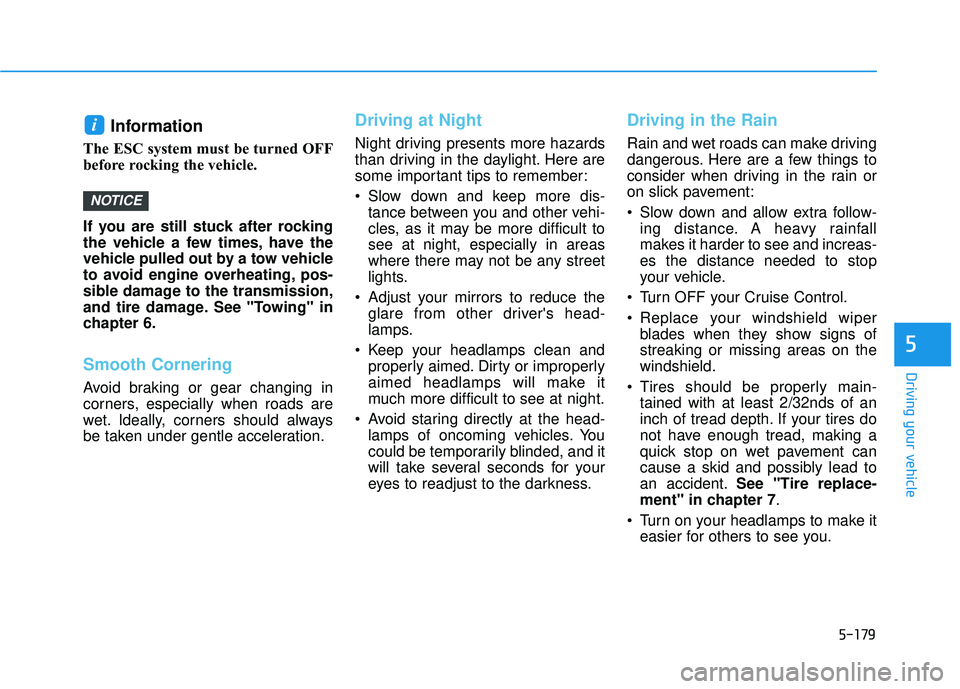
5-179
Driving your vehicle
5
Information
The ESC system must be turned OFF
before rocking the vehicle.
If you are still stuck after rocking
the vehicle a few times, have the
vehicle pulled out by a tow vehicle
to avoid engine overheating, pos-
sible damage to the transmission,
and tire damage. See "Towing" in
chapter 6.
Smooth Cornering
Avoid braking or gear changing in
corners, especially when roads are
wet. Ideally, corners should always
be taken under gentle acceleration.
Driving at Night
Night driving presents more hazards
than driving in the daylight. Here are
some important tips to remember:
Slow down and keep more dis-tance between you and other vehi-
cles, as it may be more difficult to
see at night, especially in areas
where there may not be any street
lights.
Adjust your mirrors to reduce the glare from other driver's head-
lamps.
Keep your headlamps clean and properly aimed. Dirty or improperly
aimed headlamps will make it
much more difficult to see at night.
Avoid staring directly at the head- lamps of oncoming vehicles. You
could be temporarily blinded, and it
will take several seconds for your
eyes to readjust to the darkness.
Driving in the Rain
Rain and wet roads can make driving
dangerous. Here are a few things to
consider when driving in the rain or
on slick pavement:
Slow down and allow extra follow-ing distance. A heavy rainfall
makes it harder to see and increas-
es the distance needed to stop
your vehicle.
Turn OFF your Cruise Control.
Replace your windshield wiper blades when they show signs of
streaking or missing areas on the
windshield.
Tires should be properly main- tained with at least 2/32nds of an
inch of tread depth. If your tires do
not have enough tread, making a
quick stop on wet pavement can
cause a skid and possibly lead to
an accident. See "Tire replace-
ment" in chapter 7 .
Turn on your headlamps to make it easier for others to see you.
NOTICE
i
Page 516 of 663

5-182
Driving your vehicle
W WI IN N T TE ER R D D R RI IV V I IN N G G
The severe weather conditions of
winter quickly wear out tires and
cause other problems. To minimize
winter driving problems, you should
take the following suggestions:
Snow or Icy Conditions
You need to keep sufficient distance
between your vehicle and the vehicle
in front of you.
Apply the brakes gently. Speeding,
rapid acceleration, sudden brake
applications, and sharp turns are
potentially very hazardous practices.
During deceleration, use engine
braking to the fullest extent. Sudden
brake applications on snowy or icy
roads may cause the vehicle to skid.
To drive your vehicle in deep snow, it
may be necessary to use snow tires
or to install tire chains on your tires.
Always carry emergency equipment.
Some of the items you may want to
carry include tire chains, tow straps
or chains, a flashlight, emergency
flares, sand, a shovel, jumper cables,
a window scraper, gloves, ground
cloth, coveralls, a blanket, etc.
Snow tires
If you mount snow tires on your vehi-
cle, make sure to use radial tires of
the same size and load range as the
original tires. Mount snow tires on all
four wheels to balance your vehicle’s
handling in all weather conditions.
The traction provided by snow tires
on dry roads may not be as high as
your vehicle's original equipment
tires. Check with the tire dealer for
maximum speed recommendations.
Information
Do not install studded tires without
first checking local, state and munici-
pal regulations for possible restric-
tions against their use.
Tire chains
The mounting of some types of tire
chains may cause damage to the
tire. Therefore the use of snow tires
is preferred over the use of tire
chains.
If the road and weather conditions
require the use of tire chains, be sure
to use tire chains that have been
properly selected for the size of tire
on your HYUNDAI vehicle.
Be sure to follow the guidelines and
installation instructions provided
from the tire chain manufacturer.
i
Snow tires should be equivalent
in size and type to the vehicle’s
standard tires. Otherwise, the
safety and handling of your
vehicle may be adversely affect-
ed.
WARNING
OLX2058096L
Page 520 of 663

5-186
Driving your vehicle
If you are considering to tow with your
vehicle, you should first check with
your state's Department of Motor
Vehicles to determine legal require-
ments. Since laws vary from state to
state the requirements for towing
trailers, vehicles, or other types of
vehicles or apparatus may differ. Ask
an authorized HYUNDAI dealer for
further details before towing.
Remember that trailering is different
than just driving your vehicle by itself.
Trailering means changes in han-
dling, durability, and fuel economy.
Successful, safe trailering requires
correct equipment, and it has to be
used properly. Damage to your vehi-
cle caused by improper trailer towing
is not covered by your vehicle manu-
facturer’s warranty.
This section contains many time-
tested, important trailering tips and
safety rules. Many of these are
important for your safety and that of
your passengers. Please read this
section carefully before you pull a
trailer.
If you decide to pull a trailer
Here are some important points if
you decide to pull a trailer:
Consider using a sway control. You can ask a trailer hitch dealer about
sway control.
Do not do any towing with your vehicle during its first 1,200 miles
(2,000 km) in order to allow the
engine to properly break in. Failure
to heed this caution may result in
serious engine or transmission
damage.
When towing a trailer, be sure to consult an authorized HYUNDAI
dealer for further information on
additional requirements such as a
towing kit, etc.
Always drive your vehicle at a mod- erate speed (less than 60 mph
(100 km/h)) or posted towing
speed limit.
On a long uphill grade, do not exceed 45 mph (70 km/h) or the
posted towing speed limit,
whichever is lower.
Carefully observe the weight and load limits provided in the following
pages.
T TR R A A I IL L E E R R T T O O W W I IN N G G
Take the following precautions:
If you don't use the correct
towing equipment, or if you
drive improperly while towing,
you can lose control of the
vehicle when pulling a trailer.
For example, if the trailer is
too heavy, the braking per-
formance may be reduced.
You and your passengers
could be seriously or fatally
injured. Pull a trailer only if
you have followed all the
steps in this section.
Before towing, make sure the
total trailer weight, GCW
(Gross Combination Weight),
GVW (Gross Vehicle Weight),
GAW (Gross Axle Weight ) and
trailer tongue load are all with-
in the limits.
When you tow a trailer, make
sure to turn off the Idle Stop
and Go system.
WARNING