2022 HYUNDAI PALISADE turn on
[x] Cancel search: turn onPage 343 of 663

5-9
Driving your vehicle
5
Starting the engine 1. Make sure the parking brake isapplied.
2. Make sure the gear is in P (Park).
3. Depress the brake pedal.
4. Turn the ignition switch to the START position. Hold the key
(maximum of 10 seconds) until the
engine starts and release it.
Information
• It is best to maintain a moderateengine speed until the vehicle engine
comes up to normal operating tem-
perature. Avoid harsh or abrupt
acceleration or deceleration while
the engine is still cold.
• Whether the engine is cold or warm, always start the vehicle with your
foot on the brake pedal. Do not
depress the accelerator while start-
ing the vehicle. Do not rev the
engine while warming it up. To prevent damage to the vehicle:
Do not hold the ignition key in
the START position for more
than 10 seconds. Wait 5 to 10
seconds before trying again.
Do not push or tow your vehicle to start the engine.Turning off the engine
1. Stop the vehicle and depress the brake pedal fully.
2. Shift the gear to P (Park).
3. Turn the ignition switch to the off position and apply the parking
brake.
NOTICE
i
Always wear appropriate shoes
when operating your vehicle.
Unsuitable shoes, such as high
heels, ski boots, sandals, flip-
flops, etc., may interfere with
your ability to use the brake and
accelerator pedals.
WARNING
Page 344 of 663

5-10
Driving your vehicle
Engine Start/Stop Button
Whenever the front door is opened,
the Engine Start/Stop button will illu-
minate and will go off 30 seconds
after the door is closed.
NEVER press the Engine Start/
Stop button while the vehicle
is in motion except in an emer-
gency. This will result in the
engine turning off and loss of
power assist for the steering
and brake systems.
WARNING
To turn the engine off in an
emergency:
Press and hold the Engine
Start/Stop button for more than
two seconds OR rapidly press
and release the Engine Start/
Stop button three times (within
three seconds).
If the vehicle is still moving, you
can restart the engine without
depressing the brake pedal by
pressing the Engine Start/Stop
button with the gear in the N
(Neutral) position.
This may lead to loss of direc-
tional control and braking
function, which could cause
an accident.
Before leaving the driver's
seat, always make sure the
gear is in the P (Park) posi-
tion, set the parking brake,
press the Engine Start/ Stop
button to the OFF position,
and take the Smart Key with
you. Unexpected vehicle
movement may occur if these
precautions are not followed.
NEVER reach through the
steering wheel for the Engine
Start/Stop button or any other
control while the vehicle is in
motion. The presence of your
hand or arm in this area may
cause a loss of vehicle control
resulting in an accident.
WARNING
To reduce risk of serious injury
or death, NEVER allow children
or any person who is unfamiliar
with the vehicle to touch the
Engine Start/Stop button or
related parts. Unexpected and
sudden vehicle movement can
occur.
WARNING
OLX2058074
Page 345 of 663
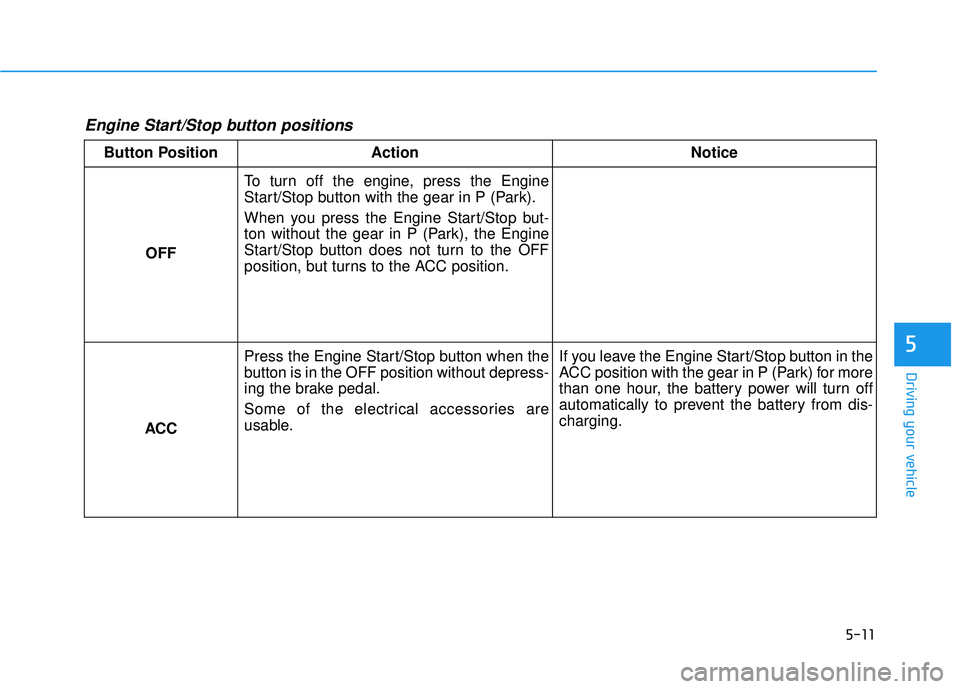
5-11
Driving your vehicle
5
Engine Start/Stop button positions
Button PositionAction Notice
OFF To turn off the engine, press the Engine
Start/Stop button with the gear in P (Park).
When you press the Engine Start/Stop but-
ton without the gear in P (Park), the Engine
Start/Stop button does not turn to the OFF
position, but turns to the ACC position.
ACC Press the Engine Start/Stop button when the
button is in the OFF position without depress-
ing the brake pedal.
Some of the electrical accessories are
usable.
If you leave the Engine Start/Stop button in the
ACC position with the gear in P (Park) for more
than one hour, the battery power will turn off
automatically to prevent the battery from dis-
charging.
Page 348 of 663

5-14
Driving your vehicle
To prevent damage to the vehicle:
If the engine stalls while you are in motion, do not attempt to shift
the gear to the P (Park) position.
If traffic and road conditions
permit, you may put the gear in
the N (Neutral) position while the
vehicle is still moving and press
the Engine Start/Stop button in
an attempt to restart the engine.
Do not push or tow your vehicle to start the engine. To prevent damage to the vehicle:
When the stop lamp switch fuse is
blown, you can't start the engine
normally. Replace the fuse with a
new one. If you are not able to
replace the fuse, you can start the
engine by pressing and holding
the Engine Start/Stop button for
10 seconds with the Engine Start/
Stop button in the ACC position.
Do not press the Engine Start/Stop
button for more than 10 seconds
except when the stop
lamp switch
fuse is blown.
For your safety always depress
the brake pedal before starting the
engine.
Information
If the smart key battery is weak or the
smart key does not work correctly,
you can start the engine by pressing
the Engine Start/Stop button with the
smart key in the direction of the pic-
ture above.
Turning off the engine
1. Stop the vehicle and depress the brake pedal fully.
2. Shift the gear to P (Park).
3. Press the Engine Start/Stop but- ton to the off position and apply
the parking brake.
i
NOTICENOTICE
OLX2058001
Page 350 of 663

Driving your vehicle
Transmission ranges
The indicator in the instrument cluster
displays the gear position when the
ignition switch is in the ON position.
P (Park)
Always come to a complete stop
before shifting into P (Park).
To shift from P (Park), you must
depress firmly on the brake pedal
and make sure your foot is off the
accelerator pedal.
The gear must be in P (Park) before
turning the engine off.
R (Reverse)
Use this position to drive the vehicle
backward.
Always come to a complete stop
before shifting into or out of R
(Reverse); you may damage the
transmission if you shift into R
(Reverse) while the vehicle is in
motion.
When the vehicle is stopped in R
(Reverse) position, if you open the
driver's door with the seat belt unfas-
tened, the gear is shifted to P (Park)
position automatically.
However when the vehicle moves in
R (Reverse) position, if you open the
driver's door with the seat belt unfas-
tened, the gear may be not shifted to
P (Park) position automatically for
protecting the automatic transmis-
sion.
NOTICE
To reduce the risk of serious
injury or death:
ALWAYS check the surround-
ing areas near your vehicle for
people, especially children,
before shifting a vehicle into
D (Drive) or R (Reverse).
Before leaving the driver’s
seat, always make sure the
gear is in the P (Park) posi-
tion, then set the parking
brake, and place the ignition
switch in the LOCK/OFF posi-
tion. Unexpected and sudden
vehicle movement can occur
if these precautions are not
followed.
Do not use the engine brake
(shifting from a high gear to
lower gear) rapidly on slip-
pery roads. The vehicle may
slip causing an accident.
WARNING
Shifting into P (Park) while the
vehicle is in motion may
cause you to lose control of
the vehicle.
After the vehicle has stopped,
always make sure the gear is
in P (Park), apply the parking
brake, and turn the engine
off.
Do not use the P (Park) posi-
tion in place of the parking
brake.
WARNING
5-16
Page 352 of 663

5-18
Driving your vehicle
When the battery is discharged:
You cannot shift the gear when the
battery is discharged.
In emergencies, do the following to
move the shift button to N (Neutral)
on a level ground.
1. Connect the battery cables fromanother vehicle or from a another
battery to the jump-starting termi-
nals inside the engine compart-
ment.
For more information refer to
"Jump Starting" in chapter 6.
2. Release the parking brake with the Engine Start/Stop button in the
ON position.
3. Shift the gear to the N(Neutral) position. Refer to the "Stay in
Neutral when vehicle is Off" in this
chapter.
Parking
Always come to a complete stop and
continue to depress the brake pedal.
Press the P button, apply the parking
brake, and place the ignition switch
in the LOCK/OFF position. Take the
Key with you when exiting the vehi-
cle.
The gear is shifted to P (Park)position automatically for safety
under the following conditions.
- When the driver unfastens theseat belt and opens the driver’s
door.
- When the engine is turned off with the gear shifted to R (Reverse), D
(Drive) or N (Neutral). When you stay in the vehicle
with the engine running, be
careful not to depress the accel-
erator pedal for a long period of
time. The engine or exhaust
system may overheat and start
a fire.
The exhaust gas and the
exhaust system are very hot.
Keep away from the exhaust
system components.
Do not stop or park over flam-
mable materials, such as dry
grass, paper or leaves. They
may ignite and cause a fire.WARNING
Page 353 of 663

5-19
Driving your vehicle
5
LCD display message
Shifting conditions not met
The warning message appears on
the LCD display, when engine RPM
is too high, or when driving speed is
too fast to shift the gear.
We recommend you decrease the
engine speed or slow down before
shifting the gear.
Press brake pedal to changegear
The warning message appears on
the LCD display, when the brake
pedal is not depressed while shifting
the gear.
We recommend you to depress the
brake pedal and then shift the gear.
Shift to P after stopping
The warning message appears on
the LCD display, when the gear is
shifted to P (Park) while the vehicle
is moving.
Stop the vehicle before shifting to P
(Park).
PARK engaged
The warning message appears on
the LCD display, when the gear is
shifted to P (Park) while the vehicle
is moving.
Stop the vehicle before shifting to P
(Park).
Press and hold OK button tostay in Neutral when vehicle isOff
The warning message appears on
the LCD display, when pushing the
N(Neutral) button. If you want to stay
N(Neutral) after turning off the
engine, press and hold the “OK” but-
ton on the steering wheel more than
1 second.
Vehicle will stay in (N). Changegear to cancel
The warning message appears on
the LCD display, when pushing the
"OK" button on the steering wheel
after the message ("Press and hold
OK button to stay in Neutral when
vehicle is Off") appears on the clus-
ter LCD display. The gear stays in
N(Neutral) position after turning off
the engine.
NEUTRAL engaged
The message appears on the LCD
display, when the N (Neutral) posi-
tion is engaged.
Gear already selected
The message appears on the LCD
display, when pushing the current
shift button again.
Page 354 of 663

5-20
Driving your vehicle
Shift button held down
The warning message appears on
the LCD display, when the shift but-
ton is pressed continuously or the
shift button does not properly oper-
ate. Clean the surroundings of gear
shift button.
If this message appears again, we
recommend you to have the vehicle
inspected by an authorized
HYUNDAI dealer.
Shifter system malfunction
The warning message appears on
the LCD display, when the transmis-
sion or the shift button does not prop-
erly operate in the P (Park) position.
In this case, we recommend you to
immediately have the vehicle
inspected by an authorized
HYUNDAI dealer.
Check shift controls
The warning message appears on
the LCD display, when there is a mal-
function with transmission shift but-
ton.
In this case, we recommend you to
immediately have the vehicle
inspected by an authorized
HYUNDAI dealer.
Good driving practices
Never shift the gear from P (Park)or N (Neutral) to any other position
with the accelerator pedal
depressed.
Never shift the gear into P (Park) when the vehicle is in motion.
Be sure the vehicle is completely
stopped before you attempt to shift
into R (Reverse) or D (Drive).
Do not shift the gear to N (Neutral) when driving. Doing so may result
in an accident because of a loss of
engine braking and the transmis-
sion could be damaged.
Driving uphill or downhill, always shift to D (Drive) when driving for-
ward or to R (Reverse) when driv-
ing backwards, and check the gear
position indicated on the cluster
before driving. If you drive in the
opposite direction of the selected
gear, the engine will turn off and a
serious accident might be occurred
due to the degraded brake per-
formance.