2022 HYUNDAI PALISADE light
[x] Cancel search: lightPage 250 of 663

3-154
Convenience Features
High Beam Assist will automatically
adjust the headlamp range (switches
between high beam and low beam)
according to the brightness of other
vehicles and road conditions.
Detecting sensor (Front view camera)
[1] : Front view camera
The front view camera is used as a
detecting sensor to detect ambient
light and brightness while driving.
Refer to the picture above for the
detailed location of the detecting
sensor.
For more details on the precautions
of the front view camera, refer to
“Forward Collision-Avoidance Assist
(FCA)” section in chapter 5.
High Beam Assist setting
Setting features
The driver can activate HBA by plac-
ing the ignition switch to the ON posi-
tion and by selecting: ‘User Settings
→ Lights →HBA (High Beam
Assist)’. If you disable this setting,
HBA will not work.
The setting of HBA will be main-
tained, as selected, when the engine
is re-started.
H H I IG G H H B B E EA A M M A A S SS SI IS S T T ( ( H H B BA A ) ) ( ( I IF F E E Q Q U UI IP P P PE ED D ) )
OPDE046057
OLX2051137L
Page 251 of 663

3-155
Convenience Features
3
High Beam Assist operation
Display and control
After selecting ‘High Beam Assist’in the Settings menu, High Beam
Assist will operate by following the
procedure below.
- Place the headlamp switch in theAUTO position and push the
headlamp lever towards the
instrument cluster. The High
Beam Assist ( ) indicator light
will illuminate on the cluster and
High Beam Assist will be
enabled.
- When High Beam Assist is enabled, high beam will turn on
when vehicle speed is above 40
km/h (25 mph). When vehicle
speed is below 25 km/h (15 mph),
high beam will not turn on.
- The High Beam ( ) indicator light will illuminate on the cluster
when high beam is on. When High Beam Assist is operat-
ing, if the headlamp lever or switch
is used, High Beam Assist oper-
ates as follow:
- If the headlamp lever is pulledtowards you when the high beam
is off, the high beam will turn on
without High Beam Assist can-
celed. When you let go of the
headlamp lever, the lever will
move to the middle and the high
beam will turn off.
- If the headlamp lever is pulled towards you when the high beam
is on by High Beam Assist, low
beam will be on and the system
will turn off.
- If the headlamp switch is placed from AUTO to another position
(headlamp/position/off), High
Beam Assist will turn off and the
corresponding lamp will turn on. When High Beam Assist is operat-
ing, high beam switches to low
beam if any of the following condi-
tions occur:
- When the headlamp of anoncoming vehicle is detected.
- When the tail lamp of a vehicle in front is detected.
- When the headlamp or tail lamp of a motorcycle or a bicycle is
detected.
- When the surrounding ambient light is bright enough that high
beams are not required.
- When streetlights or other lights are detected.
Page 252 of 663
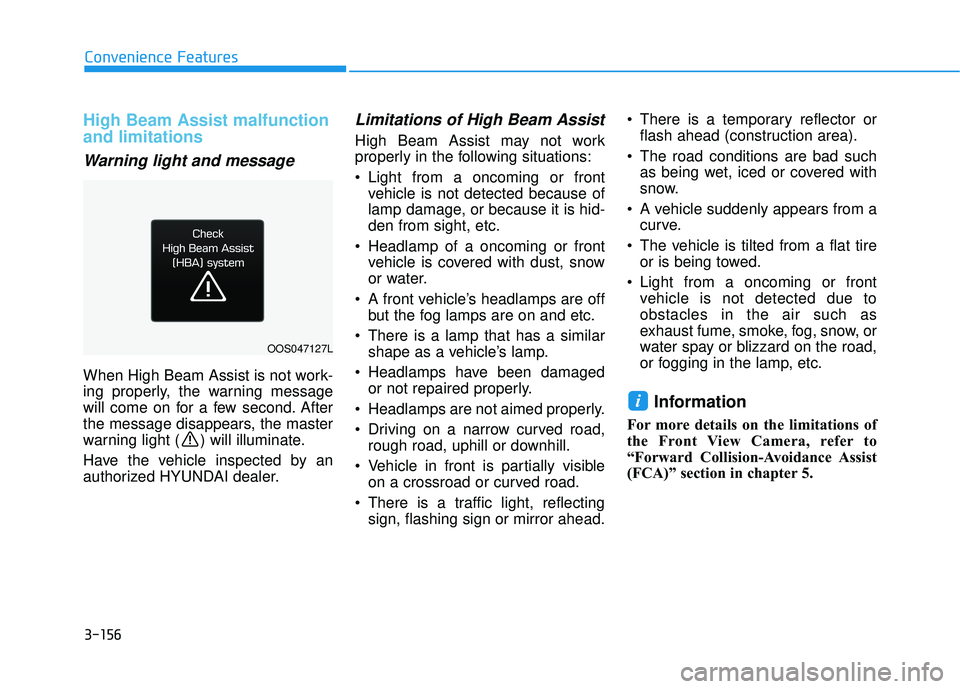
3-156
Convenience Features
High Beam Assist malfunction
and limitations
Warning light and message
When High Beam Assist is not work-
ing properly, the warning message
will come on for a few second. After
the message disappears, the master
warning light ( ) will illuminate.
Have the vehicle inspected by an
authorized HYUNDAI dealer.
Limitations of High Beam Assist
High Beam Assist may not work
properly in the following situations:
Light from a oncoming or frontvehicle is not detected because of
lamp damage, or because it is hid-
den from sight, etc.
Headlamp of a oncoming or front vehicle is covered with dust, snow
or water.
A front vehicle’s headlamps are off but the fog lamps are on and etc.
There is a lamp that has a similar shape as a vehicle’s lamp.
Headlamps have been damaged or not repaired properly.
Headlamps are not aimed properly.
Driving on a narrow curved road, rough road, uphill or downhill.
Vehicle in front is partially visible on a crossroad or curved road.
There is a traffic light, reflecting sign, flashing sign or mirror ahead. There is a temporary reflector or
flash ahead (construction area).
The road conditions are bad such as being wet, iced or covered with
snow.
A vehicle suddenly appears from a curve.
The vehicle is tilted from a flat tire or is being towed.
Light from a oncoming or front vehicle is not detected due to
obstacles in the air such as
exhaust fume, smoke, fog, snow, or
water spay or blizzard on the road,
or fogging in the lamp, etc.
Information
For more details on the limitations of
the Front View Camera, refer to
“Forward Collision-Avoidance Assist
(FCA)” section in chapter 5.
i
OOS047127L
Page 256 of 663

3-160
Convenience Features
When washing the vehicle, set the wiper switch in the OFF posi-
tion to stop the auto wiper oper-
ation. The wiper may operate
and be damaged if the switch is
set in the AUTO mode while
washing the vehicle.
Do not remove the sensor cover located on the upper end of the
passenger side windshield
glass. Damage to system parts
could occur and may not be cov-
ered by your vehicle warranty.
Because of using a photo sen- sor, temporary malfunction
could occur according to sud-
den ambient light change made
by stone and dust while driving.
Front Windshield Washers
In the OFF position, pull the lever
gently toward you to spray washer
fluid on the windshield and to run the
wipers 1-3 cycles. The spray and
wiper operation will continue until
you release the lever. If the washer
does not work, you may need to add
washer fluid to the washer fluid
reservoir.
NOTICE
When the outside temperature
is below freezing, ALWAYS
warm the windshield using the
defroster to help prevent the
washer fluid from freezing on
the windshield and obscuring
your vision which could result
in an accident and serious
injury or death.
WARNING
OTLE045164
Page 262 of 663

3-166
Convenience features
Reverse Parking Distance Warning
will help warn the driver if an obsta-
cle is detected within a certain dis-
tance when the vehicle is moving in
reverse at low speeds.
Detecting sensor
[B] : Rear ultrasonic Sensor
Refer to the picture above for the
detailed location of the detecting
sensors.
Reverse Parking Distance
Warning settings
Warning Volume
With the engine on, select 'Driver
Assistance →
Warning Volume' from
the Settings menu to change the
Warning Volume to 'High', 'Medium',
'Low' or 'Off' for Reverse Parking
Distance Warning.
However, even if 'Off' is selected,
Forward Collision-Avoidance Assist's
Warning Volume will not turn off but
the volume will sound as 'Low'.
If you change the warning volume,
the Warning Volume of other Driver
Assistance systems may change.
Reverse Parking Distance
Warning operation
Operating button
Parking Distance Warning Off but-
ton
Press the Parking Distance Warning Off ( ) button to turn off
Reverse Parking Distance
Warning. Press the button again to
turn on the function.
When Reverse Parking Distance Warning is off (button indicator
light on), if you shift the gear to R
(Reverse), the function will auto-
matically turn on.
R RE EV V E ER R S SE E P P A A R RK K I IN N G G D D I IS S T T A A N N C CE E W W A AR RN N I IN N G G ( ( P P D D W W ) ) ( ( I IF F E E Q Q U UI IP P P PE ED D ) )
OLX2048053L
OLX2048096ONX4E070090
Page 267 of 663

3-171
Convenience features
3
Parking Distance Warning AutoOn
To use Parking Distance Warning
Auto On function, select ‘Driver
Assistance →Parking Safety →
Parking Distance Warning Auto On’
from the cluster or infotainment sys-
tem Settings menu.
Forward/Reverse Parking
Distance Warning operation
Operating button
Parking Safety button
Press the Parking Safety ( ) button to turn on Forward/Reverse
Parking Distance Warning. Press
the button again to turn off the
function.
When Forward/Reverse Parking Distance Warning is off (button
indicator light off), if you shift the
gear to R (Reverse),
Forward/Reverse Parking Distance
Warning will automatically turn on. When Forward/Reverse Parking
Distance Warning turns on, the
button indicator light will turn on. If
vehicle speed is above 12 mph (20
km/h), Forward/Reverse Parking
Distance Warning will turn off (but-
ton indicator light off).
❈ If equipped with Reverse
Parking Collision-Avoidance
Assist or Remote Smart Parking
Assist, Forward/Reverse
Parking Distance Warning will
turn off (button indicator light off)
when vehicle speed is above 18
mph (30 km/h).
OLX2048096
Page 268 of 663

3-172
Convenience features
Forward Parking DistanceWarning
Forward Parking Distance Warning
will operate when one of the condi-
tion is satisfied.
- The gear is shifted from R(Reverse) to D (Drive) with
Reverse Parking Distance
Warning on
- The gear is in D (Drive) and the Parking Safety button indicator
light is on
- ‘Parking Distance Warning Auto On’ is selected from the Settings
menu and the gear is in D (Drive)
Forward Parking Distance Warning detects a person, animal or object
in front when the vehicle’s forward
speed is below 6 mph (10 km/h).
Forward Parking Distance Warning does not operate when the vehi-
cle's forward speed is above 6 mph
(10 km/h) even when the Parking
Safety button indicator is on.
Forward Parking Distance Warning
will operate again when the vehi-
cle's forward speed decreases
below 6 mph (10 km/h) while the
Parking Safety button indicator is
on. When ‘Parking Distance Warning
Auto On’ is selected, the Parking
Safety button indicator light stays
on.
When ‘Parking Distance Warning Auto On’ is deselected, and the
vehicle’s forward speed is above
12 mph (20 km/h), the Parking
Safety button indicator will turn off.
Although you drive below 6 mph
(10 km/h), Forward Parking
Distance Warning will not turn on.
❈ If equipped with Reverse
Parking Collision-Avoidance
Assist or Remote Smart Parking
Assist, Forward/Reverse
Parking Distance Warning will
turn off when vehicle speed is
above 18 mph (30 km/h). The corresponding indicator will
illuminate whenever each ultrason-
ic sensor detects a person, animal
or object in its sensing range. Also
an audible warning will sound.
When more than two objects are detected at the same time, the
closest one will be warned with an
audible warning.
The shape of the indicator in the illustration may differ from the actu-
al vehicle.
Distance
from object
Warning
indicator
Warning sound
Driving
rearward
24 – 48 in.
(60 – 120 cm)Buzzer beeps intermittently
12 – 24 in.
(30 – 60 cm)Beeps more frequently
within 12 in. (30 cm)Beeps
continuously
Page 284 of 663

3-188
Convenience Features
Fan speed control (1)
Turn the knob to the right to increase
the fan speed and airflow. Turn the
knob to the left to decrease fan
speed and airflow.
Setting the fan speed control knob to
the "0" position turns off the fan.
Operating the fan speed when the
ignition switch is in the ON posi-
tion could cause the battery to
discharge. Operate the fan speed
when the engine is running.
Air conditioning (3)
Push the A/C button to turn the sys-
tem on (indicator light will illuminate)
and off.
Rear climate control button
If you press the rear climate control
button, rear passengers can control
the rear climate system.
NOTICE
Continued use of the climate
control system operation in
Recirculation mode for a pro-
longed period of time may
cause drowsiness to the
occupants in the cabin. This
may lead to loss of vehicle
control which may lead to an
accident.
Continued use of the climate
control system operation in
Recirculation mode with the
A/C OFF may allow humidity
to increase inside the cabin.
This may cause condensation
to accumulate on the wind-
shield and obscure visibility.
Do not sleep in your vehicle or
remain parked in your vehicle
with the windows up and
either the heater or the air
conditioning ON for pro-
longed periods of time. Doing
so may increase the levels of
carbon dioxide in the cabin
which may lead to serious
injury or death.
WARNING
OLX2048327L