Page 298 of 663
Convenience Features
5-106
SYNC
ONE1051120
Adjusting the temperature and air flow
direction equally
Press SYNC (indicator light ON), the
passenger’s temperature and air flow
direction will be adjusted same as the
driver’s control.
Adjusting the temperature and air flow
direction individually
Press SYNC (indicator light OFF), all seats
temperature and air flow direction will be
adjusted individually.
Air intake control
ONE1051126
Air intake control is used to select either
Fresh mode (outside air) or Recirculation
mode (cabin air).
Recirculation mode
When Recirculation mode
is selected, air from the
passenger compartment will
be recirculated through the
system and heated or cooled
according to the function
selected.
Fresh mode
When Fresh mode is selected,
air enters the vehicle from
outside and is heated or
cooled according to the
function selected.
Page 302 of 663
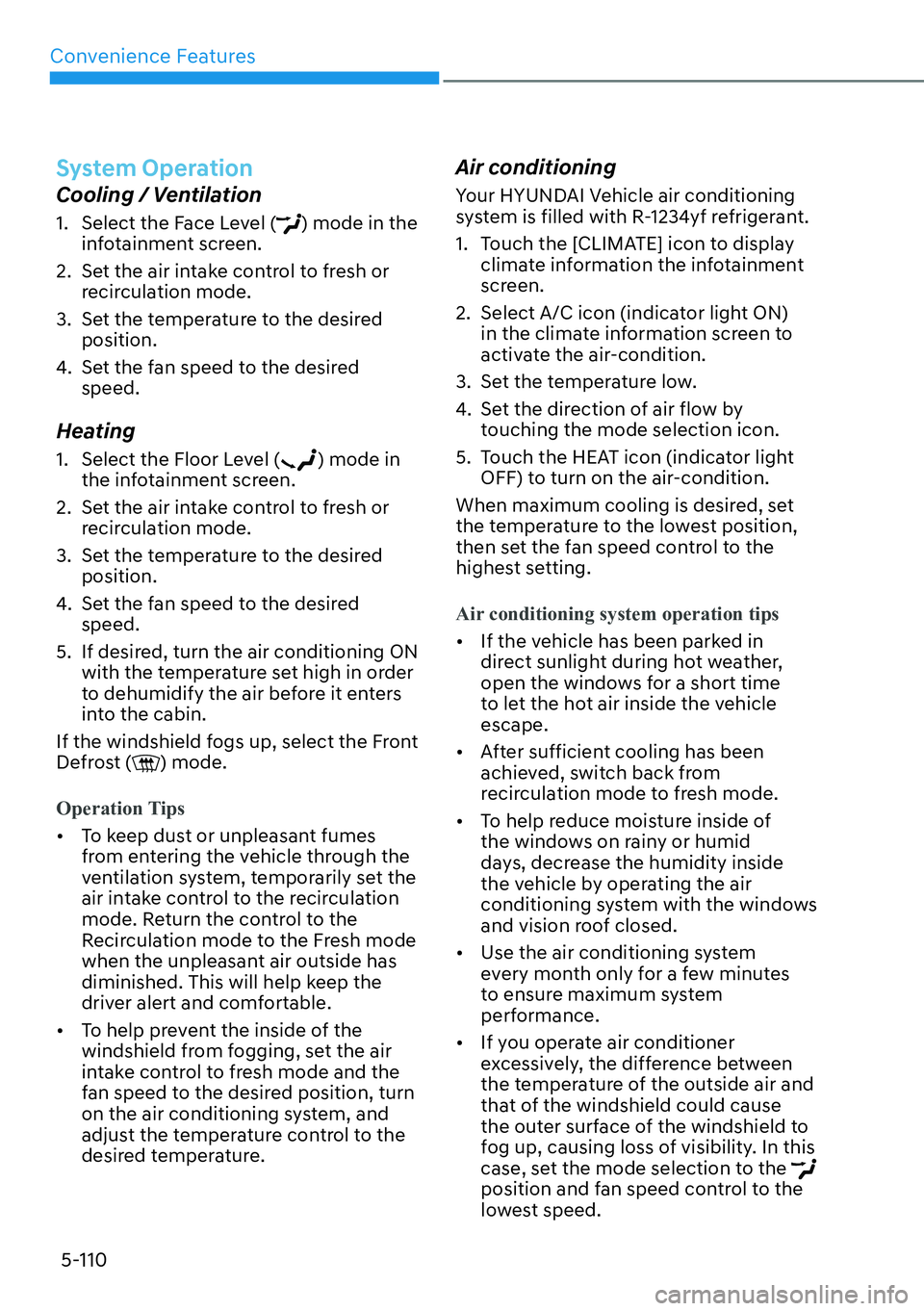
Convenience Features
5-110
System Operation
Cooling / Ventilation
1. Select the Face Level () mode in the
infotainment screen.
2. Set the air intake control to fresh or
recirculation mode.
3. Set the temperature to the desired
position.
4. Set the fan speed to the desired
speed.
Heating
1. Select the Floor Level () mode in
the infotainment screen.
2. Set the air intake control to fresh or
recirculation mode.
3. Set the temperature to the desired
position.
4. Set the fan speed to the desired
speed.
5. If desired, turn the air conditioning ON
with the temperature set high in order
to dehumidify the air before it enters
into the cabin.
If the windshield fogs up, select the Front
Defrost (
) mode.
Operation Tips
�[��To keep dust or unpleasant fumes
from entering the vehicle through the
ventilation system, temporarily set the
air intake control to the recirculation
mode. Return the control to the
Recirculation mode to the Fresh mode
when the unpleasant air outside has
diminished. This will help keep the
driver alert and comfortable.
�[��To help prevent the inside of the
windshield from fogging, set the air
intake control to fresh mode and the
fan speed to the desired position, turn
on the air conditioning system, and
adjust the temperature control to the
desired temperature.
Air conditioning
Your HYUNDAI Vehicle air conditioning
system is filled with R-1234yf refrigerant.
1. Touch the [CLIMATE] icon to display
climate information the infotainment
screen.
2. Select A/C icon (indicator light ON)
in the climate information screen to
activate the air-condition.
3. Set the temperature low.
4. Set the direction of air flow by
touching the mode selection icon.
5. Touch the HEAT icon (indicator light
OFF) to turn on the air-condition.
When maximum cooling is desired, set
the temperature to the lowest position,
then set the fan speed control to the
highest setting.
Air conditioning system operation tips
�[��If the vehicle has been parked in
direct sunlight during hot weather,
open the windows for a short time
to let the hot air inside the vehicle
escape.
�[��After sufficient cooling has been
achieved, switch back from
recirculation mode to fresh mode.
�[��To help reduce moisture inside of
the windows on rainy or humid
days, decrease the humidity inside
the vehicle by operating the air
conditioning system with the windows
and vision roof closed.
�[��Use the air conditioning system
every month only for a few minutes
to ensure maximum system
performance.
�[��If you operate air conditioner
excessively, the difference between
the temperature of the outside air and
that of the windshield could cause
the outer surface of the windshield to
fog up, causing loss of visibility. In this
case, set the mode selection to the
position and fan speed control to the
lowest speed.
Page 305 of 663
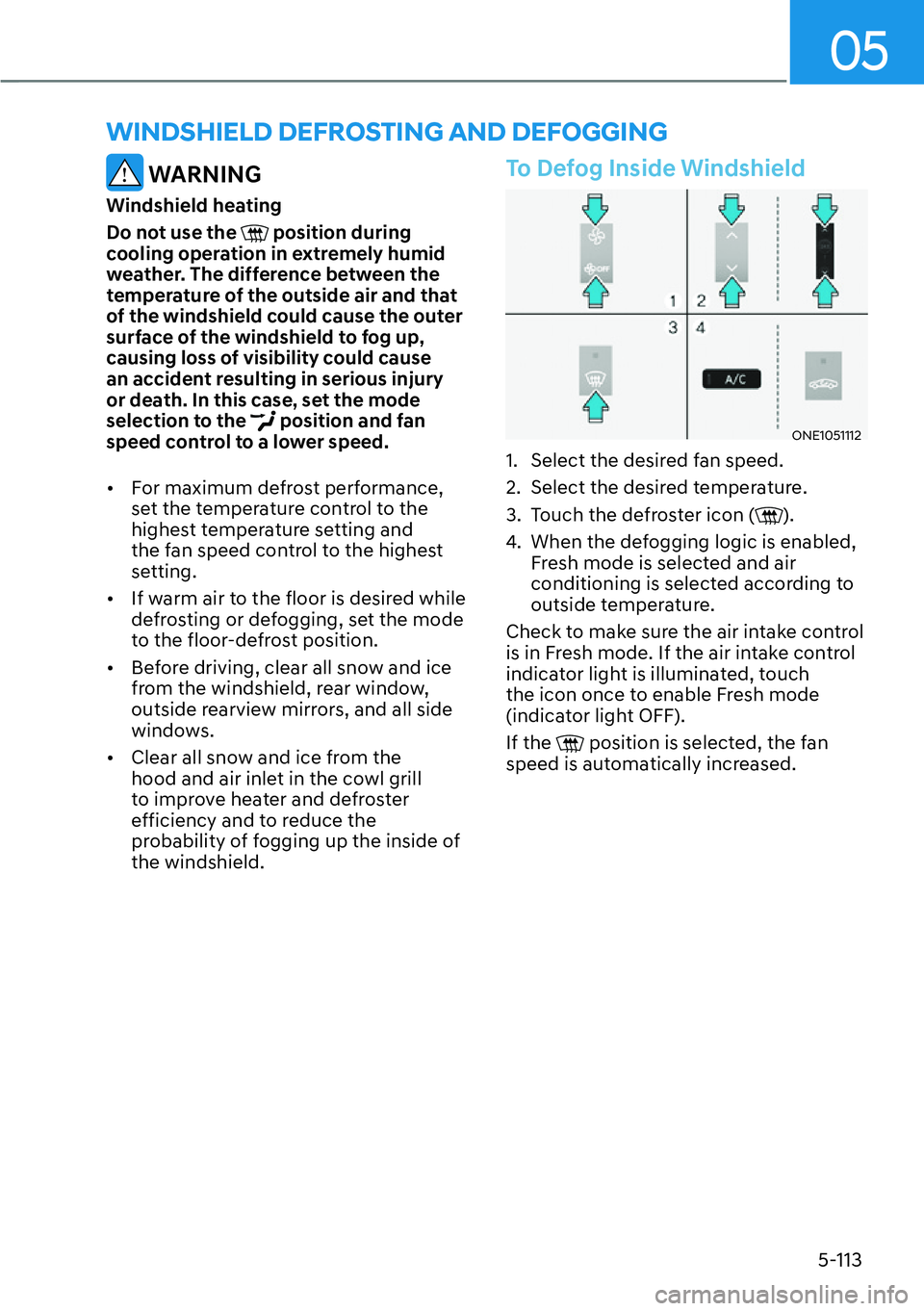
05
5-113
WINDSHIELD DEFROSTING AND DEFOGGING
WARNING
Windshield heating
Do not use the
position during
cooling operation in extremely humid
weather. The difference between the
temperature of the outside air and that
of the windshield could cause the outer
surface of the windshield to fog up,
causing loss of visibility could cause
an accident resulting in serious injury
or death. In this case, set the mode
selection to the
position and fan
speed control to a lower speed.
�[��For maximum defrost performance,
set the temperature control to the
highest temperature setting and
the fan speed control to the highest
setting.
�[��If warm air to the floor is desired while
defrosting or defogging, set the mode
to the floor-defrost position.
�[��Before driving, clear all snow and ice
from the windshield, rear window,
outside rearview mirrors, and all side
windows.
�[��Clear all snow and ice from the
hood and air inlet in the cowl grill
to improve heater and defroster
efficiency and to reduce the
probability of fogging up the inside of
the windshield.
To Defog Inside Windshield
ONE1051112
1. Select the desired fan speed.
2. Select the desired temperature.
3. Touch the defroster icon (
).
4. When the defogging logic is enabled,
Fresh mode is selected and air
conditioning is selected according to
outside temperature.
Check to make sure the air intake control
is in Fresh mode. If the air intake control
indicator light is illuminated, touch
the icon once to enable Fresh mode
(indicator light OFF).
If the
position is selected, the fan
speed is automatically increased.
Page 306 of 663
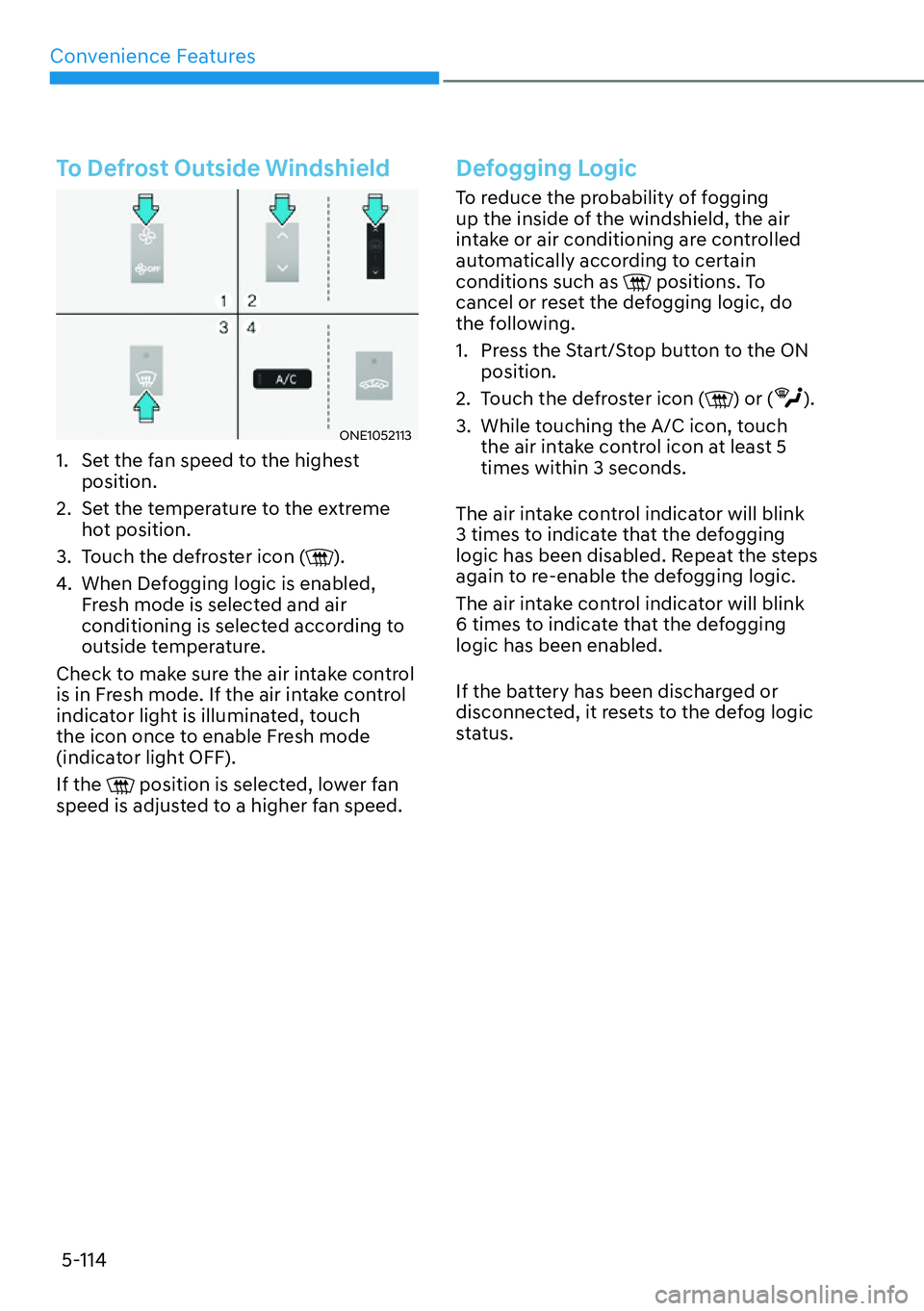
Convenience Features
5-114
To Defrost Outside Windshield
ONE1052113
1. Set the fan speed to the highest
position.
2. Set the temperature to the extreme
hot position.
3. Touch the defroster icon (
).
4. When Defogging logic is enabled,
Fresh mode is selected and air
conditioning is selected according to
outside temperature.
Check to make sure the air intake control
is in Fresh mode. If the air intake control
indicator light is illuminated, touch
the icon once to enable Fresh mode
(indicator light OFF).
If the
position is selected, lower fan
speed is adjusted to a higher fan speed.
Defogging Logic
To reduce the probability of fogging
up the inside of the windshield, the air
intake or air conditioning are controlled
automatically according to certain
conditions such as
positions. To
cancel or reset the defogging logic, do
the following.
1. Press the Start/Stop button to the ON
position.
2. Touch the defroster icon (
) or ().
3. While touching the A/C icon, touch
the air intake control icon at least 5
times within 3 seconds.
The air intake control indicator will blink
3 times to indicate that the defogging
logic has been disabled. Repeat the steps
again to re-enable the defogging logic.
The air intake control indicator will blink
6 times to indicate that the defogging
logic has been enabled.
If the battery has been discharged or
disconnected, it resets to the defog logic
status.
Page 309 of 663
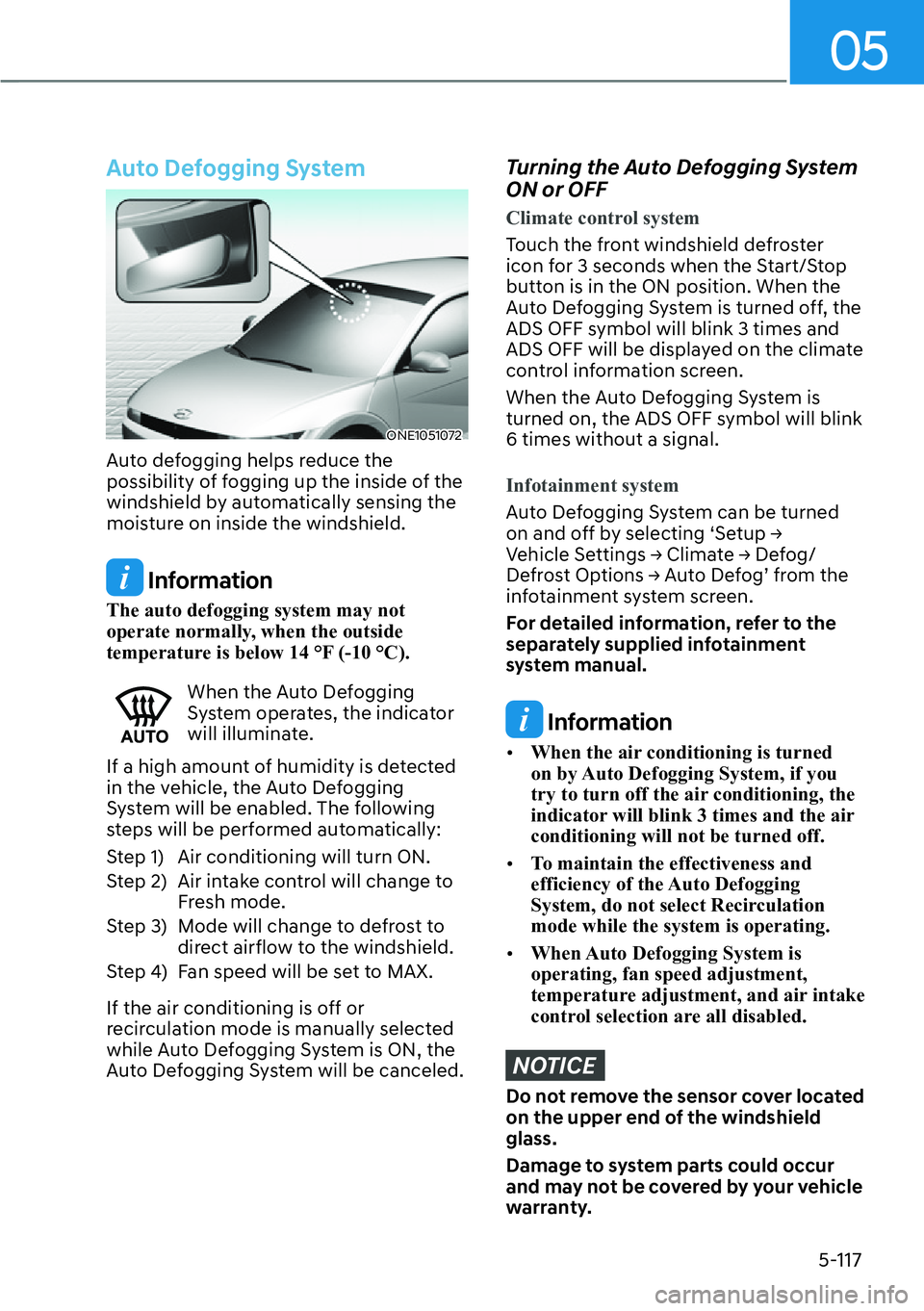
05
5-117
Auto Defogging System
ONE1051072
Auto defogging helps reduce the
possibility of fogging up the inside of the
windshield by automatically sensing the
moisture on inside the windshield.
Information
The auto defogging system may not
operate normally, when the outside
temperature is below 14 °F (-10 °C).
When the Auto Defogging
System operates, the indicator
will illuminate.
If a high amount of humidity is detected
in the vehicle, the Auto Defogging
System will be enabled. The following
steps will be performed automatically:
Step 1) Air conditioning will turn ON.
Step 2) Air intake control will change to
Fresh mode.
Step 3) Mode will change to defrost to
direct airflow to the windshield.
Step 4) Fan speed will be set to MAX.
If the air conditioning is off or
recirculation mode is manually selected
while Auto Defogging System is ON, the
Auto Defogging System will be canceled.
Turning the Auto Defogging System
ON or OFF
Climate control system
Touch the front windshield defroster
icon for 3 seconds when the Start/Stop
button is in the ON position. When the
Auto Defogging System is turned off, the
ADS OFF symbol will blink 3 times and
ADS OFF will be displayed on the climate
control information screen.
When the Auto Defogging System is
turned on, the ADS OFF symbol will blink
6 times without a signal.
Infotainment system
Auto Defogging System can be turned
�R�Q���D�Q�G���R�I�I���E�\���V�H�O�H�F�W�L�Q�J���S�6�H�W�X�S���
Page 310 of 663
Convenience Features
5-118
Auto Dehumidify (if equipped)
To increase cabin air quality and reduce
windshield misting, recirculation mode
switches off automatically after about
5 minutes, depending on the outside
temperature, and the air intake will
change to fresh mode.
Turning Auto Dehumidify ON or OFF
Climate control system
To turn the Auto Dehumidify feature on
or off, select Face level () mode and
touch the air intake control icon at least
five times within three seconds. When
Auto Dehumidify is turned on, the air
intake control button indicator will blink
6 times. When turned off, the indicator
will blink 3 times.
Infotainment system
Auto Dehumidify can be turned on and
�R�I�I���E�\���V�H�O�H�F�W�L�Q�J���S�6�H�W�X�S���
Page 311 of 663
05
5-119
Auto. Controls That Use Climate
Control Settings (for driver’s
seat)
The temperature of the driver’s seat
warmer, air ventilated seat and heated
steering wheel is automatically
controlled depending on the inside and
outside temperature of the vehicle when
the vehicle is running.
To use these features, it must be
enabled from the Settings menu in the
infotainment system screen. Select:
-�6�H�W�X�S���
Page 312 of 663
Convenience Features
5-120
WARNING
Never store cigarette lighters, propane
cylinders, or other flammable/explosive
materials in the vehicle. These items
may catch fire and/or explode if the
vehicle is exposed to hot temperatures
for extended periods.
WARNING
ALWAYS keep the storage compartment
covers closed securely while driving.
Items inside your vehicle are moving as
fast as the vehicle. If you have to stop
or turn quickly, or if there is a crash, the
items may fly out of the compartment
and may cause an injury if they strike
the driver or a passenger.
NOTICE
To avoid possible theft, do not leave
valuables in the storage compartments.
Center Console Storage
Console Box
ONE1051208
To open :
Grab and hold the latch on the arm rest
then lift the lid.
�[��This space provides objects storing
compartment.
Console Storage
ONE1051209
This space provides object storing
compartment.
�6�7�2�5�$�*�(���&�2�0�3�$�5�7�0�(�1�7