Page 239 of 663
05
5-47
ONE1051216L
While the vehicle is running, touch the
heated steering wheel icon to warm the
steering wheel.
�[��To warm the steering wheel, touch
the heated steering wheel icon in the
Heating/Ventilation seats.
�[��Auto. Controls That Use Climate
Control Settings (for driver’s seat)
The heated steering wheel
automatically controls the steering
wheel temperature depending on
the ambient temperature when the
vehicle is running.
To use this function, it must be
enabled from the Settings menu in the
infotainment system screen.
Select:
-�6�H�W�X�S���
Page 252 of 663
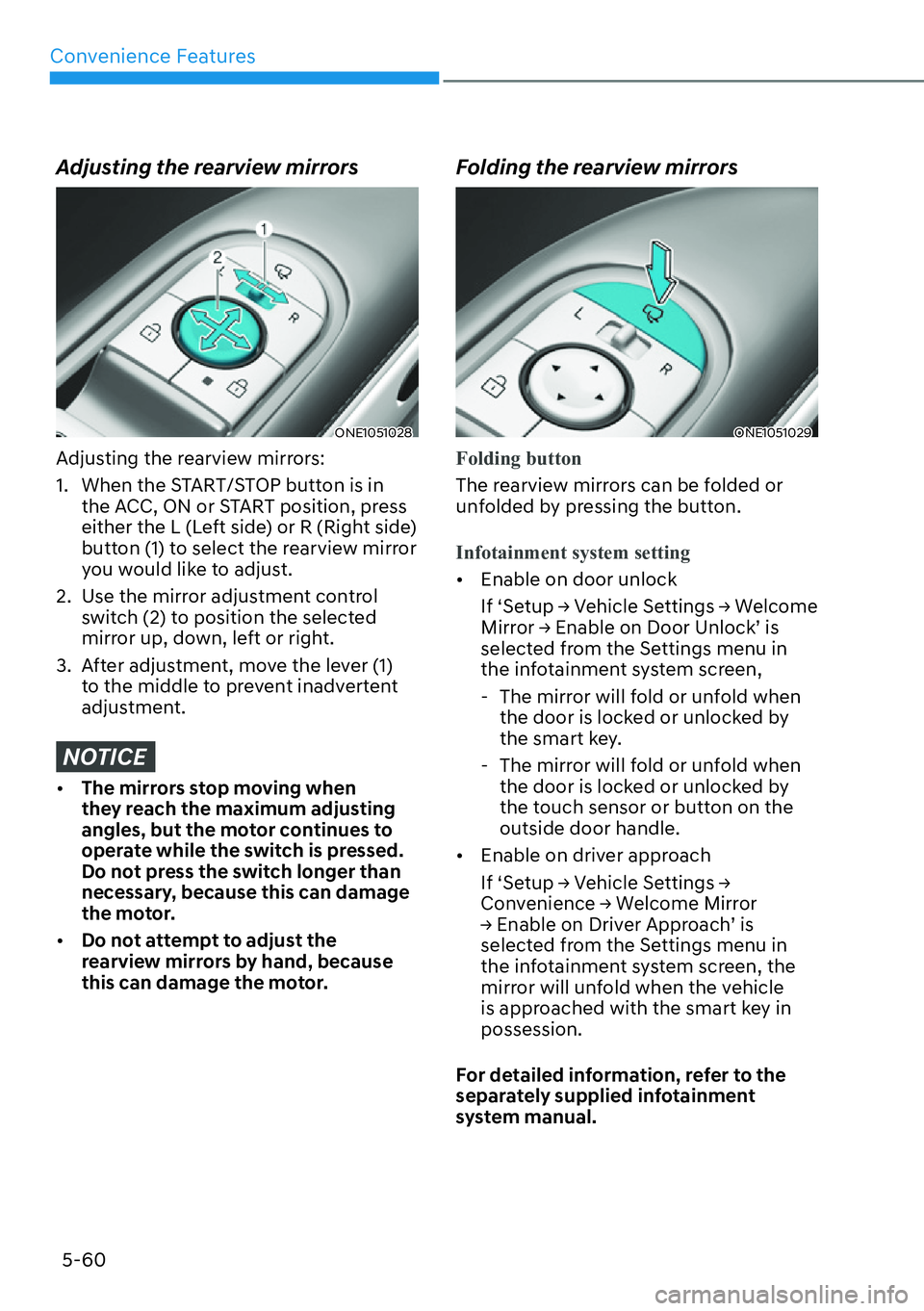
Convenience Features
5-60
Adjusting the rearview mirrors
ONE1051028
Adjusting the rearview mirrors:
1. When the START/STOP button is in
the ACC, ON or START position, press
either the L (Left side) or R (Right side)
button (1) to select the rearview mirror
you would like to adjust.
2. Use the mirror adjustment control
switch (2) to position the selected
mirror up, down, left or right.
3. After adjustment, move the lever (1)
to the middle to prevent inadvertent
adjustment.
NOTICE
�[��The mirrors stop moving when
they reach the maximum adjusting
angles, but the motor continues to
operate while the switch is pressed.
Do not press the switch longer than
necessary, because this can damage
the motor.
�[��Do not attempt to adjust the
rearview mirrors by hand, because
this can damage the motor.
Folding the rearview mirrors
ONE1051029
Folding button
The rearview mirrors can be folded or
unfolded by pressing the button.
Infotainment system setting
�[��Enable on door unlock
�,�I���S�6�H�W�X�S���
Page 270 of 663
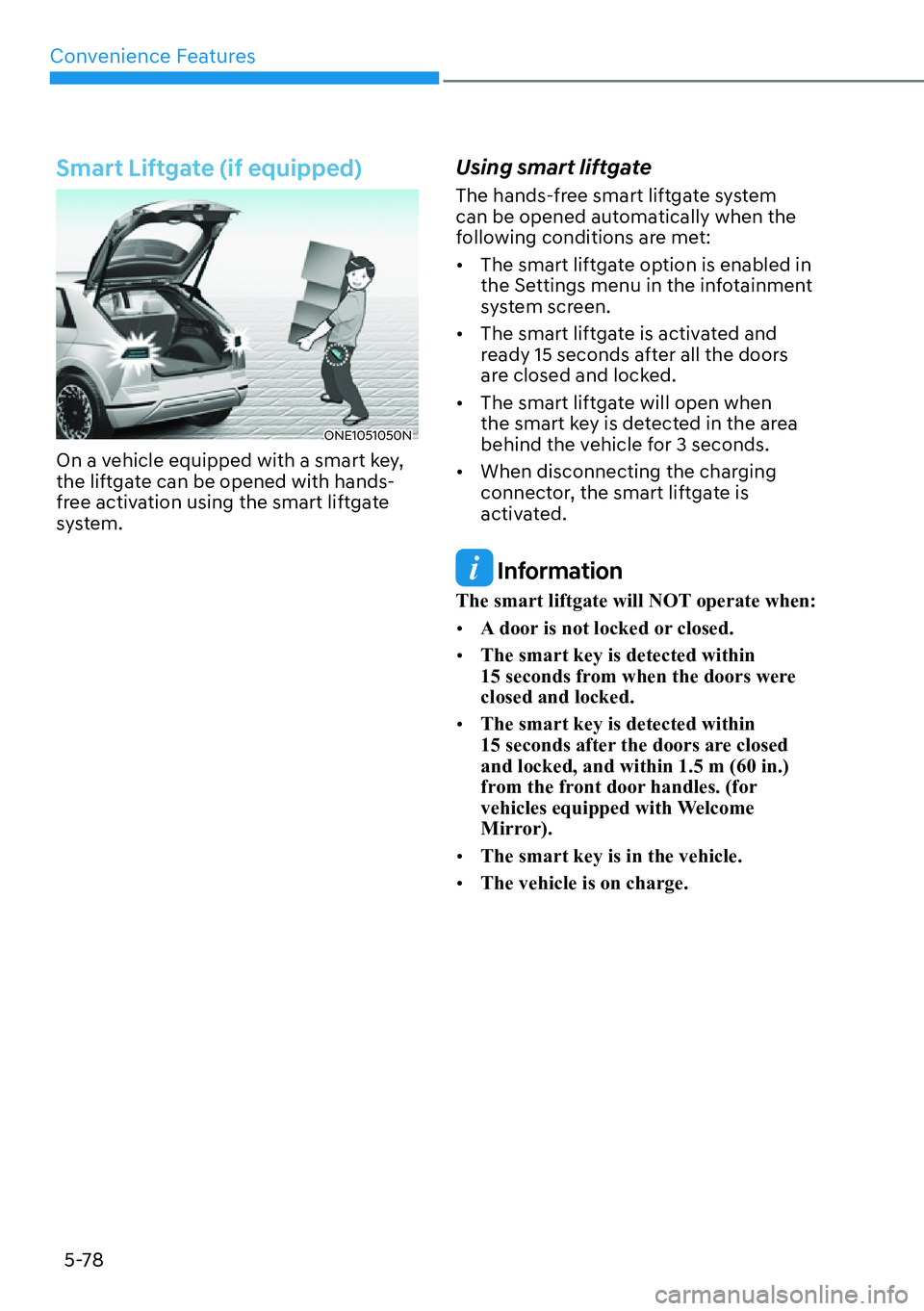
Convenience Features
5-78
Smart Liftgate (if equipped)
ONE1051050N
On a vehicle equipped with a smart key,
the liftgate can be opened with hands-
free activation using the smart liftgate
system.
Using smart liftgate
The hands-free smart liftgate system
can be opened automatically when the
following conditions are met:
�[��The smart liftgate option is enabled in
the Settings menu in the infotainment
system screen.
�[��The smart liftgate is activated and
ready 15 seconds after all the doors
are closed and locked.
�[��The smart liftgate will open when
the smart key is detected in the area
behind the vehicle for 3 seconds.
�[��When disconnecting the charging
connector, the smart liftgate is
activated.
Information
The smart liftgate will NOT operate when:
�[��A door is not locked or closed.
�[��The smart key is detected within
15 seconds from when the doors were
closed and locked.
�[��The smart key is detected within
15 seconds after the doors are closed
and locked, and within 1.5 m (60 in.)
from the front door handles. (for
�Y�H�K�L�F�O�H�V���H�T�X�L�S�S�H�G���Z�L�W�K���:�H�O�F�R�P�H��
�0�L�U�U�R�U����
�[��The smart key is in the vehicle.
�[��The vehicle is on charge.
Page 271 of 663
05
5-79
1. Settings
To use smart liftgate, it must be
enabled from the Settings menu in the
infotainment system screen. Select:
-�6�H�W�X�S���
Page 274 of 663
Convenience Features
5-82
ONE1051214R
The Head-Up Display is an optional
feature that allows the driver to view
information projected onto a transparent
screen while still keeping your eyes
safely on the road ahead while driving.
Head-up display Settings
ONE1041053L
�[��Head-up display can be enabled
from the Settings menu in the
infotainment system screen. Select
either Augmented Reality (AR) mode
or Standard mode from:
-���6�H�W�X�S���
Page 276 of 663

Convenience Features
5-84
Precautions while Using the
Head-up display
�[��It may sometimes be difficult to read
information on the Head-Up Display in
the following situations.
- The driver is improperly positioned
in the driver’s seat
- The driver wears polarizing-filter
sunglasses
- An object is located above the
head-up display cover
- The vehicle is driven on a wet road
- Any improper lighting accessory is
installed inside the vehicle, or there
is incoming light from outside of the
vehicle
- The driver wears glasses
- The driver wears contact lenses
When it is difficult to read the Head-
up display information, adjust the
image position, brightness level or
AR matching information from the
Settings menu in the infotainment
system screen.
�[��The AR mode display information may
be difficult to recognize when the
vehicle is driven under severe weather
condition, such as heavy rain, heavy
snow, low visibility, etc.
�[��Since the information displayed on
the head-up display partially overlaps
with the road ahead, you may feel
fatigue and discomfort while driving.
If you feel tired or uncomfortable,
adjust the image, and if the symptoms
persist, turn off the head-up display
before driving.
�[��When the direct flash light or
sunlight hits the front windshield, a
warning message will appear. If the
temperature of the front windshield
keep rises, Head-up display will be
deactivated temporarily to protect
Head-up display from the high
temperature. When the temperature
drops, Head-up display will be
reactivated. �[��For your safety, make sure to stop the
vehicle before adjusting the settings.
�[��Do not tint the front windshield glass
or add other types of metallic coating.
Otherwise, the Head-Up Display
image may be invisible.
�[��Do not place any accessories on the
crash pad or attach any objects on the
windshield glass.
�[��When replacing the front windshield
glass, replace it with a windshield
glass designed for Head-Up Display
operation. Otherwise, duplicated
images may be displayed on the
windshield glass.
WARNING
�[��The warning information of Blind-
Spot Safety on the Head-Up Display
are supplemental. Do not solely
depend on them to change lanes.
Always take a look around before
changing lanes.
The driving route guidance display
in the augmented reality mode is an
auxiliary function. Be sure to check
the navigation screen together.
�[��ALWAYS pay attention on the road
while driving when the Head-Up
Display is on.
Information
�+�H�D�G���8�S���'�L�V�S�O�D�\���L�Q�F�O�X�G�H�V���*�3�/�����/�*�3�/����
�0�3�/���D�Q�G���R�W�K�H�U���R�S�H�Q���V�R�X�U�F�H���O�L�F�H�Q�V�H��
softwares. All license notices including
related source code are provided at http://
www.mobis.co.kr/opensource/list.do.
If the driver requests on-board
�V�R�I�W�Z�D�U�H���R�S�H�Q���V�R�X�U�F�H���F�R�G�H���Y�L�D���0�2�%�,�6�B
[email protected] within 3 years
�D�I�W�H�U���E�X�\�L�Q�J���W�K�L�V���S�U�R�G�X�F�W�����D���&�'���5�2�0���R�U��
other storage device will be sent with the
minimum cost covering storage device cost
and delivery cost.
Page 291 of 663
05
5-99
Information
Use a clean soft microfiber cloth to gently wipe any finger prints off the touch screen.
���„Climate control panel
���„Infotainment System (Climate)
The actual shape may differ from the illustration.ONE1051127L/ONE1051115N
�$�8�7�2�0�$�7�,�&���&�/�,�0�$�7�(���&�2�1�7�5�2�/���6�<�6�7�(�0
1. Driver’s temperature control
2. Passenger’s temperature control
3. Display the air flow direction
4. View climate infotainment screen
5. AUTO (automatic control)
6. Mode selection button
7. Fan speed up
8. Fan speed down / OFF
9. Front windshield defroster10. Rear windshield defroster
11. Air intake control
12. Driver only mode
13. A/C (air conditioning) ON/OFF
14. Heating ON/OFF
15. SYNC
16. Ambient temperature display
17. Seat warmer/air ventilation
infotainment screen
Page 292 of 663
Convenience Features
5-100
Climate
���„Infotainment System
ONE1051249L
To view the climate information screen,
select Climate in the main infotainment
screen when the vehicle is ON.
���„Climate control panel
ONE1051111
Touch CLIMATE icon to view the climate
information in the infotainment screen.
Automatic Temperature Control
Mode
���„Type A
ONE1051101
���„Type B
ONE1051116