Page 302 of 663
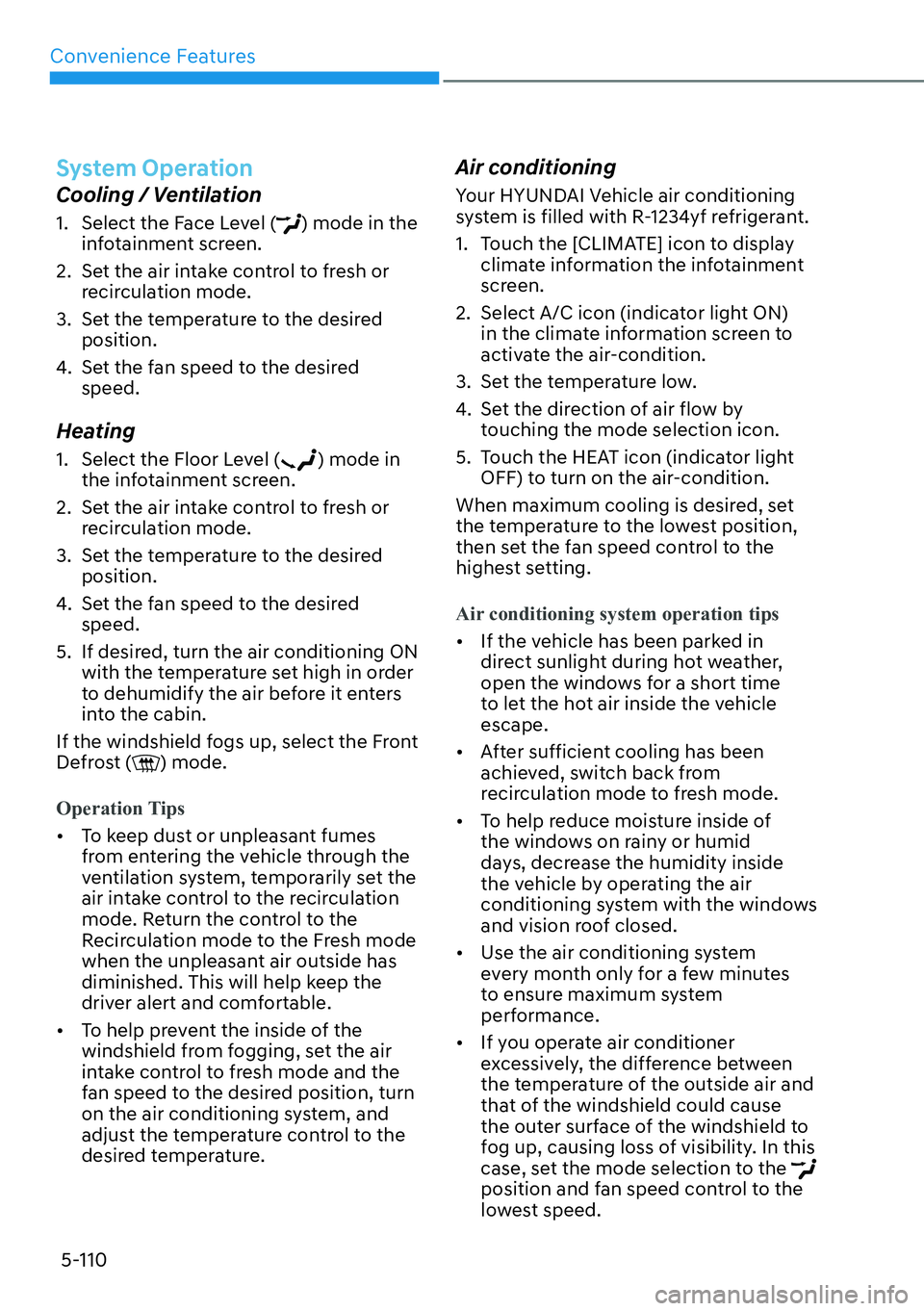
Convenience Features
5-110
System Operation
Cooling / Ventilation
1. Select the Face Level () mode in the
infotainment screen.
2. Set the air intake control to fresh or
recirculation mode.
3. Set the temperature to the desired
position.
4. Set the fan speed to the desired
speed.
Heating
1. Select the Floor Level () mode in
the infotainment screen.
2. Set the air intake control to fresh or
recirculation mode.
3. Set the temperature to the desired
position.
4. Set the fan speed to the desired
speed.
5. If desired, turn the air conditioning ON
with the temperature set high in order
to dehumidify the air before it enters
into the cabin.
If the windshield fogs up, select the Front
Defrost (
) mode.
Operation Tips
�[��To keep dust or unpleasant fumes
from entering the vehicle through the
ventilation system, temporarily set the
air intake control to the recirculation
mode. Return the control to the
Recirculation mode to the Fresh mode
when the unpleasant air outside has
diminished. This will help keep the
driver alert and comfortable.
�[��To help prevent the inside of the
windshield from fogging, set the air
intake control to fresh mode and the
fan speed to the desired position, turn
on the air conditioning system, and
adjust the temperature control to the
desired temperature.
Air conditioning
Your HYUNDAI Vehicle air conditioning
system is filled with R-1234yf refrigerant.
1. Touch the [CLIMATE] icon to display
climate information the infotainment
screen.
2. Select A/C icon (indicator light ON)
in the climate information screen to
activate the air-condition.
3. Set the temperature low.
4. Set the direction of air flow by
touching the mode selection icon.
5. Touch the HEAT icon (indicator light
OFF) to turn on the air-condition.
When maximum cooling is desired, set
the temperature to the lowest position,
then set the fan speed control to the
highest setting.
Air conditioning system operation tips
�[��If the vehicle has been parked in
direct sunlight during hot weather,
open the windows for a short time
to let the hot air inside the vehicle
escape.
�[��After sufficient cooling has been
achieved, switch back from
recirculation mode to fresh mode.
�[��To help reduce moisture inside of
the windows on rainy or humid
days, decrease the humidity inside
the vehicle by operating the air
conditioning system with the windows
and vision roof closed.
�[��Use the air conditioning system
every month only for a few minutes
to ensure maximum system
performance.
�[��If you operate air conditioner
excessively, the difference between
the temperature of the outside air and
that of the windshield could cause
the outer surface of the windshield to
fog up, causing loss of visibility. In this
case, set the mode selection to the
position and fan speed control to the
lowest speed.
Page 309 of 663
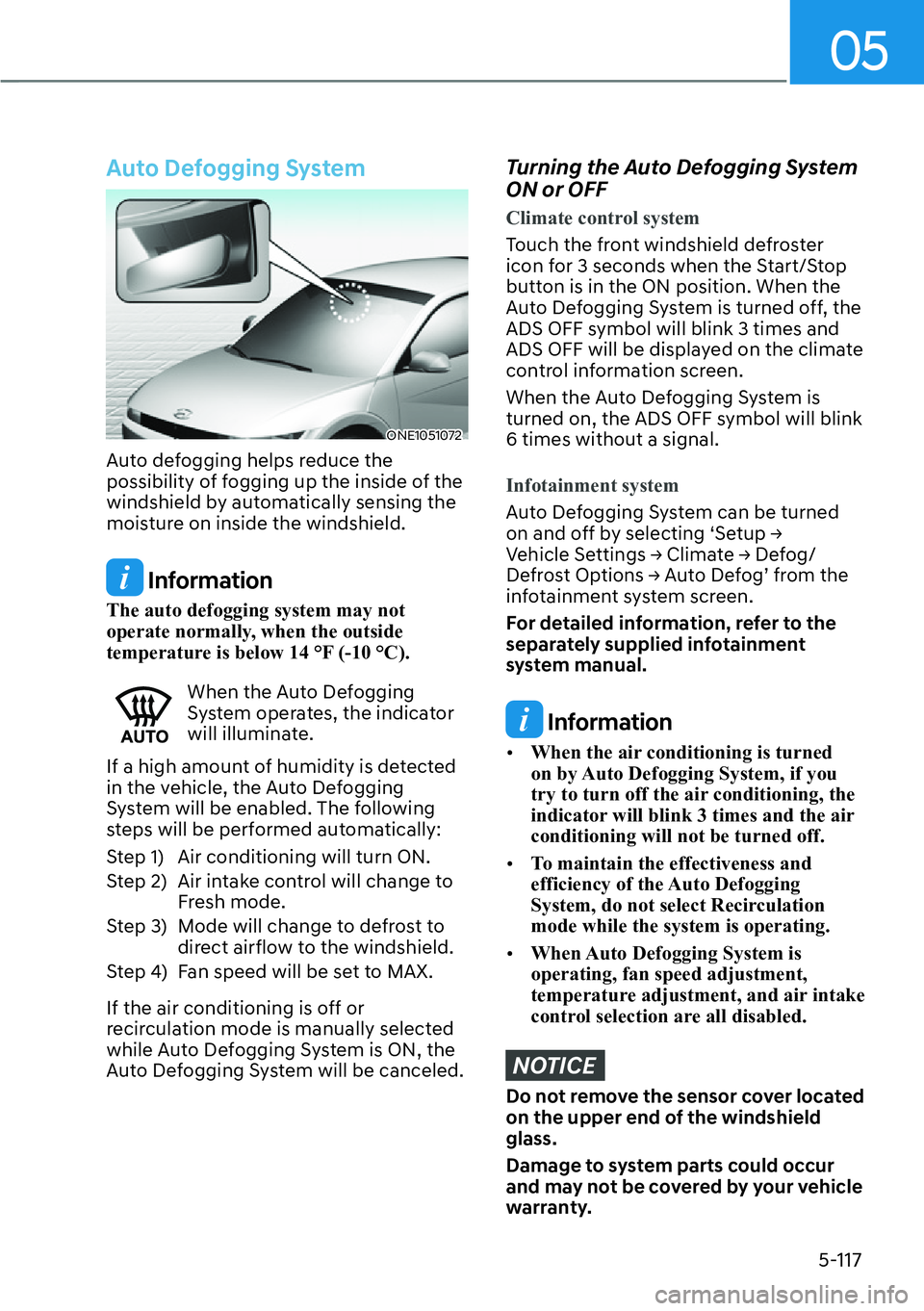
05
5-117
Auto Defogging System
ONE1051072
Auto defogging helps reduce the
possibility of fogging up the inside of the
windshield by automatically sensing the
moisture on inside the windshield.
Information
The auto defogging system may not
operate normally, when the outside
temperature is below 14 °F (-10 °C).
When the Auto Defogging
System operates, the indicator
will illuminate.
If a high amount of humidity is detected
in the vehicle, the Auto Defogging
System will be enabled. The following
steps will be performed automatically:
Step 1) Air conditioning will turn ON.
Step 2) Air intake control will change to
Fresh mode.
Step 3) Mode will change to defrost to
direct airflow to the windshield.
Step 4) Fan speed will be set to MAX.
If the air conditioning is off or
recirculation mode is manually selected
while Auto Defogging System is ON, the
Auto Defogging System will be canceled.
Turning the Auto Defogging System
ON or OFF
Climate control system
Touch the front windshield defroster
icon for 3 seconds when the Start/Stop
button is in the ON position. When the
Auto Defogging System is turned off, the
ADS OFF symbol will blink 3 times and
ADS OFF will be displayed on the climate
control information screen.
When the Auto Defogging System is
turned on, the ADS OFF symbol will blink
6 times without a signal.
Infotainment system
Auto Defogging System can be turned
�R�Q���D�Q�G���R�I�I���E�\���V�H�O�H�F�W�L�Q�J���S�6�H�W�X�S���
Page 310 of 663
Convenience Features
5-118
Auto Dehumidify (if equipped)
To increase cabin air quality and reduce
windshield misting, recirculation mode
switches off automatically after about
5 minutes, depending on the outside
temperature, and the air intake will
change to fresh mode.
Turning Auto Dehumidify ON or OFF
Climate control system
To turn the Auto Dehumidify feature on
or off, select Face level () mode and
touch the air intake control icon at least
five times within three seconds. When
Auto Dehumidify is turned on, the air
intake control button indicator will blink
6 times. When turned off, the indicator
will blink 3 times.
Infotainment system
Auto Dehumidify can be turned on and
�R�I�I���E�\���V�H�O�H�F�W�L�Q�J���S�6�H�W�X�S���
Page 311 of 663
05
5-119
Auto. Controls That Use Climate
Control Settings (for driver’s
seat)
The temperature of the driver’s seat
warmer, air ventilated seat and heated
steering wheel is automatically
controlled depending on the inside and
outside temperature of the vehicle when
the vehicle is running.
To use these features, it must be
enabled from the Settings menu in the
infotainment system screen. Select:
-�6�H�W�X�S���
Page 378 of 663
06
6-51
Drive Modes Characteristic
The characteristic of each components varies according to which drive mode is
selected.
Drive modeSNOW NORMAL ECO SPORT
CharacteristicsSnow drivingNormal driving
modeHigh electric
energy efficiency
modeSporty driving
mode
Button activationPress more
than 1 sec.Press Press Press
Indicator on the
clusterSNOW NORMAL ECO SPORT
Climate system
controlNORMAL NORMALECO
(ECO/NORMAL)
*1NORMAL
Speed Limit - - - -
Regenerative
braking level0~1 0~3
BRAKE MODE NORMALNORMAL/
SPORT
*1NORMALNORMAL/
SPORT *1
*1 : It is possible to set the driving condition for each drive mode, at the drive mode setting in
Infotainment system, For more information, refer to the separately supplied manual.
Page 407 of 663
![HYUNDAI IONIQ 5 2022 Owners Manual Driver Assistance System
7-4
Detecting sensor
ONE1071002K
ONE1071003
ONE1071004N[1]: Front view camera, [2]: Front radar,
[3]: Front corner radar (if equipped),
[4]: Rear corner radar (if equipped)
HYUNDAI IONIQ 5 2022 Owners Manual Driver Assistance System
7-4
Detecting sensor
ONE1071002K
ONE1071003
ONE1071004N[1]: Front view camera, [2]: Front radar,
[3]: Front corner radar (if equipped),
[4]: Rear corner radar (if equipped)](/manual-img/35/41168/w960_41168-406.png)
Driver Assistance System
7-4
Detecting sensor
ONE1071002K
ONE1071003
ONE1071004N[1]: Front view camera, [2]: Front radar,
[3]: Front corner radar (if equipped),
[4]: Rear corner radar (if equipped)
Refer to the picture above for the
detailed location of the detecting
sensors.
CAUTION
Take the following precautions to
maintain optimal performance of the
detecting sensor:
�[��Never disassemble the detecting
sensor or sensor assembly, or cause
any damage to it.
�[��If the detecting sensors have
been replaced or repaired, have
the vehicle be inspected by an
authorized HYUNDAI dealer.
�[��Never install any accessories or
stickers on the front windshield, or
tint the front windshield.
�[��Pay extreme caution to keep the
front view camera dry.
�[��Never place any reflective objects
(for example, white paper, mirror)
over the dashboard.
�[��Do not place any objects near the
front windshield or install any
accessories on the front windshield.
It can affect the performance of the
defogging and defrosting function
of the climate control system, which
may prevent the Driver Assistance
systems from operating
�[��Do not place objects or mount
structures near the windshield.
When operating the air conditioner,
moisture and defrost performance
may be poor, and driver assistance
functions may not work.
�[��Do not apply license plate frame or
objects, such as a bumper sticker,
film or a bumper guard, near the
front radar cover.
�[��Always keep the front radar and
cover clean and free of dirt and
debris.
Use only a soft cloth to wash the
vehicle. Do not spray pressurized
water directly on the sensor or
sensor cover.
Page 602 of 663
9-3
09
The actual motor compartment in the vehicle may differ from the illustration.
ONE1091001
1. Coolant reservoir
2. Low Conductivity Water (LCW)
coolant reservoir
3. Brake fluid reservoir
4. Windshield washer fluid reservoir5. Fuse box
6. Climate control system air filter
7. Front trunk
8. Battery (12V)
MOTOR COMPARTMENT
Page 607 of 663
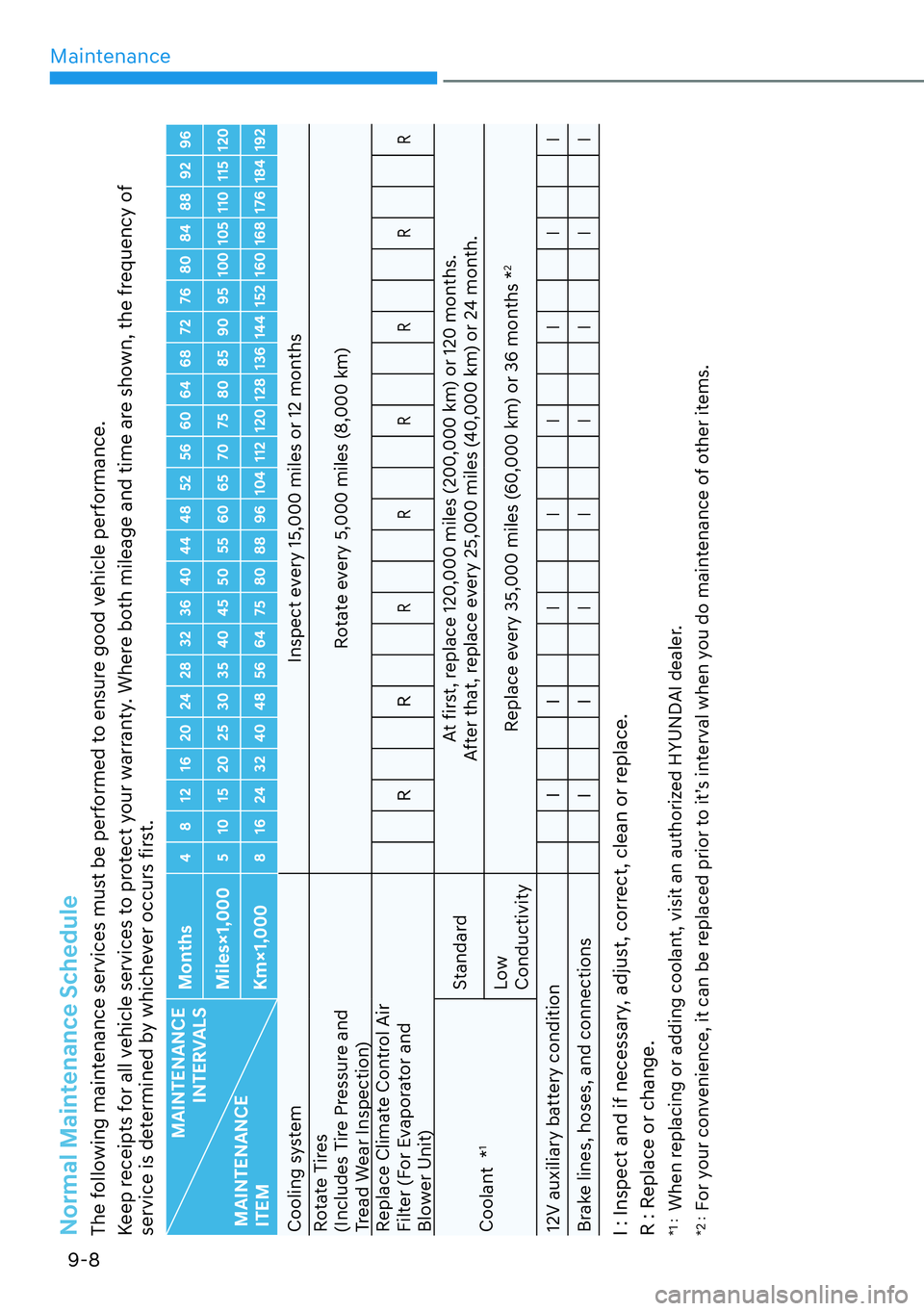
9-8
Maintenance
Normal Maintenance Schedule The following maintenance services must be performed to ensure good vehicle performance.
Keep receipts for all vehicle services to protect your warranty. Where both mileage and time are shown, the frequency of
service is determined by whichever occurs first.
MAINTENANCE
INTERVALS
MAINTENANCE
ITEMMonths
4 8 12 16 20 24 28 32 36 40 44 48 52 56 60 64 68 72 76 80 84 88 92 96
Miles×1,000
5 10 15 20 25 30 35 40 45 50 55 60 65 70 75 80 85 90 95 100 105 110 115 120
Km×1,000
8 16 24 32 40 48 56 64 75 80 88 96 104 112 120 128 136 144 152 160 168 176 184 192
Cooling system Inspect every 15,000 miles or 12 months
Rotate Tires
(Includes Tire Pressure and
Tread Wear Inspection)Rotate every 5,000 miles (8,000 km)
Replace Climate Control Air
Filter (For Evaporator and
Blower Unit)RR
RRRRRR
Coolant *
1
StandardAt first, replace 120,000 miles (200,000 km) or 120 months.
After that, replace every 25,000 miles (40,000 km) or 24 month.
Low
ConductivityReplace every 35,000 miles (60,000 km) or 36 months *
2
12V auxiliary battery condition I I
IIIIII
Brake lines, hoses, and connections I I
IIIIII
I : Inspect and if necessary, adjust, correct, clean or replace.
R : Replace or change.*1 :
When replacing or adding coolant, visit an authorized HYUNDAI dealer.
*2 :
For your convenience, it can be replaced prior to it’s interval when you do maintenance of other items.