Page 141 of 647
05
5-7
Two Press Unlock Feature
The priority for unlocking the driver door
only, or unlocking all the doors with one
press may be adjusted in the Settings
menu in the infotainment system screen.
The Two Press Unlock feature, when
enabled, will require the user to press
the door unlock button once for driver
door only and twice for unlocking all the
doors.
�6�H�W�X�S���
Page 153 of 647
05
5-19
How to delete Digital Key (Smart
Phone)
1. Turn the vehicle on with the smart key
and make sure to keep the smart key
inside the vehicle during the digital
key (smart phone) deleting process.
ORG3050223N ORG3050223N
2. From the infotainment system settings
�P�H�Q�X�����V�H�O�H�F�W���S�6�H�W�X�S���
Page 157 of 647
05
5-23
How to delete Digital Key (Card key)
1. Turn the vehicle on with the smart key
and make sure to keep the smart key
inside the vehicle during the digital
key (card key) deleting process.
ORG3050225NORG3050225N
2. From the infotainment system settings
�P�H�Q�X�����V�H�O�H�F�W���S�6�H�W�X�S���
Page 158 of 647

Convenience Features
5-24
Information
• Use profile cannot be linked to
both Driver 1 and Driver 2 that are
connected to a single smart phone.
Personalization will operate with the
recently linked user profile, and the
previously linked user profile will be
automatically canceled.
• User profile can be linked when digital
�N�H�\���L�V���H�Q�D�E�O�H�G�����6�H�W���X�S�:���9�H�K�L�F�O�H���:��
�'�L�J�L�W�D�O���.�H�\���:���(�Q�D�E�O�H���'�L�J�L�W�D�O���.�H�\������
The linked user profile information is
maintained even when the digital key
function is disabled.
User profile can be linked to a smart
phone with the Digital Key App
installed.
• User profile can be linked when
a digital key is registered on the
smartphone and the vehicle. The smart
phone with another vehicle’s digital key
cannot be linked.
• If you remove the smart phone from the
in-vehicle authentication pad (wireless
charging pad) before completing the
user profile link, the linking process
will not be completed normally.
• To unlink the user profile, the smart
phone does not need to be on the in-
vehicle authentication pad (wireless
charging pad).
• Once the user profile linked digital
key in the smart phone is deleted, the
digital key should be re-registered and
personalized by linking the user profile
again.
Vehicle personalization operation
The personalization function linked with
digital key works under the following
conditions:
• Touch the driver’s door handle with
the profile linked smart phone to lock
or unlock the doors (Personalization
does not operate when locking or
unlocking the front passenger door.).
• When the remote door unlock with
the profile linked smartphone digital
key app works, the user profile linked
with digital key can be changed
manually from the infotainment
system settings.
Information
User profile operation according to door
�O�R�F�N���X�Q�O�R�F�N���V�\�V�W�H�P���L�V���D�V���I�R�O�O�R�Z�V��
ItemPersonalization
operation
Initial value Guest
Profile linked smart
phone keyLinked profile
Profile unlinked
smart phone key
Recently activated
profile NFC card key
Smart key
• The personalization function using
the digital key can be operated
after linking the digital key in the
infotainment system profile menu.
• The personalization function works
only when the engine is OFF or when
the engine is started remotely. If
the engine is not started remotely,
personalization function does not
work with the digital key.
Page 159 of 647

05
5-25
Vehicle personalization with digital key
The available personalization function in the vehicle is as follows.
System Personalization Item
Vehicle settingsHead-Up Display
(HUD)Position adjustment of image, Information display
selection
Lamp Blink number of one-touch signal lamps
Instrument ClusterInformation display on the cluster, Voice volume,
Welcome sound
Seat/Mirror/
Steering wheelSeat position, O/S mirror position, Steering wheel
position, Easy Access
Smart heating wire/ventilation On/Off
Door Automatic door lock/unlock, Two Press Unlock
Smart phone
wireless chargingWireless charging On/Off
Air conditioningSetting up temperature unit, Block air inflow/
Automatic ventilation/Window defroster On/Off
Infotainment
system menuNavigationPreferred volume of the navigation system
Recent destination
User preset My menu list settings, Radio preset
Phone connectivityBluetooth preferential connection
CarPlay/Android Auto/MirrorLink On/Off
Air conditioning Operating conditionLatest operation setup of the following functions:
Temperature (AUTO), air flow direction, air
volume, air conditioner, air intake control, SYNC,
Front windshield defroster, OFF
For more information on personalization, refer to the infotainment system manual.
CAUTION
If you leave the digital key in the vehicle after locking or unlocking the doors or
starting the vehicle with the smart key, the doors can be locked with the central
door lock. Have the digital key with you at all times.
Page 161 of 647
05
5-27
FINGERPRINT AUTHENTICATION SYSTEM
Fingerprint authentication system allows
the driver to start the engine, make
electronic payments, have access to
personal information, unlock profile
and exit valet mode with a registered
fingerprint.
Fingerprint Authentication
System Settings
To use the system, the driver’s fingerprint
should be registered in the driver’s
profile. Drivers can set or delete their
fingerprint through the infotainment
system. Follow the following procedure.
Registering fingerprint
OJK050003OJK050003[A] : Fingerprint sensor
1. Turn on the vehicle with a smart key.
2. �6�H�O�H�F�W���S�6�H�W�X�S���
Page 162 of 647

Convenience Features
5-28
Information
To delete your fingerprint, at least one
smart key must be in the vehicle. (if
equipped with engine start-up feature
with fingerprint authentication)
CAUTION
Do not participate in duplicating
fingerprints with anyone.
NOTICE
Touch the fingerprint sensor gently.
Fingerprint authentication attempts
with excessive force may fail.
Fingerprint Authentication
System Operation
Using features with touch control
The convenient features such as
starting the engine, accessing personal
information, unlocking profile, exiting
valet mode, and making electronic
payment (Genesis Car pay) are available
with the fingerprint authentication
system.
When the fingerprint shape appears
on the infotainment system screen,
you should place your finger on the
fingerprint sensor in the vehicle
according to the instruction message for
authorization and then you can operate
the linked features without entering the
password.
If the fingerprint authentication system
does not work, pull your finger away
from the fingerprint authentication
sensor and then try again.
Fingerprint linked features can be turned
on or off from the Settings menu. Select:
�L �S�6�H�W�X�S���
Page 169 of 647
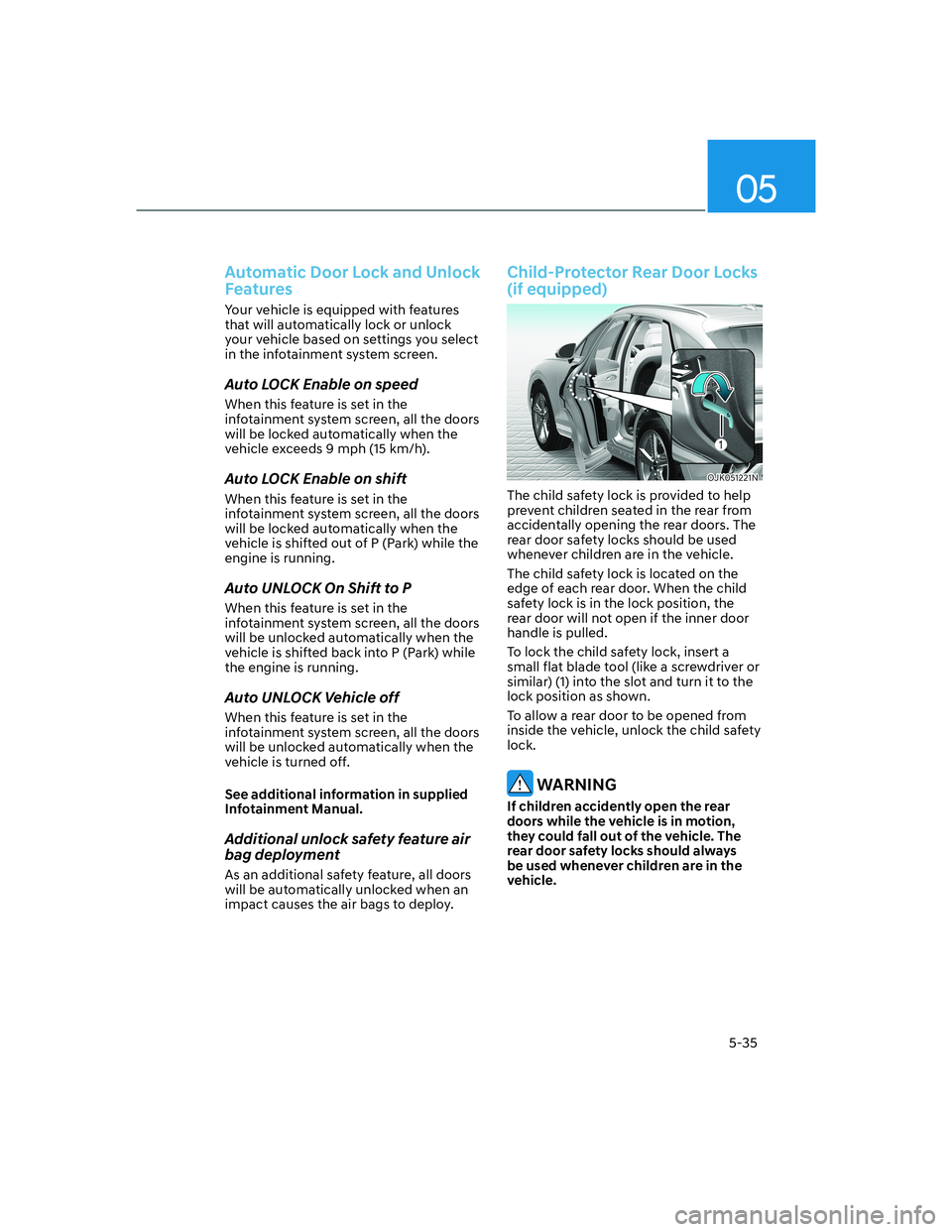
05
5-35
Automatic Door Lock and Unlock
Features
Your vehicle is equipped with features
that will automatically lock or unlock
your vehicle based on settings you select
in the infotainment system screen.
Auto LOCK Enable on speed
When this feature is set in the
infotainment system screen, all the doors
will be locked automatically when the
vehicle exceeds 9 mph (15 km/h).
Auto LOCK Enable on shift
When this feature is set in the
infotainment system screen, all the doors
will be locked automatically when the
vehicle is shifted out of P (Park) while the
engine is running.
Auto UNLOCK On Shift to P
When this feature is set in the
infotainment system screen, all the doors
will be unlocked automatically when the
vehicle is shifted back into P (Park) while
the engine is running.
Auto UNLOCK Vehicle off
When this feature is set in the
infotainment system screen, all the doors
will be unlocked automatically when the
vehicle is turned off.
See additional information in supplied
Infotainment Manual.
Additional unlock safety feature air
bag deployment
As an additional safety feature, all doors
will be automatically unlocked when an
impact causes the air bags to deploy.
Child-Protector Rear Door Locks
(if equipped)
OJK051221NOJK051221N
The child safety lock is provided to help
prevent children seated in the rear from
accidentally opening the rear doors. The
rear door safety locks should be used
whenever children are in the vehicle.
The child safety lock is located on the
edge of each rear door. When the child
safety lock is in the lock position, the
rear door will not open if the inner door
handle is pulled.
To lock the child safety lock, insert a
small flat blade tool (like a screwdriver or
similar) (1) into the slot and turn it to the
lock position as shown.
To allow a rear door to be opened from
inside the vehicle, unlock the child safety
lock.
WARNING
If children accidently open the rear
doors while the vehicle is in motion,
they could fall out of the vehicle. The
rear door safety locks should always
be used whenever children are in the
vehicle.