Page 376 of 647
07
7-27
Turning Lane Keeping Assist On/Off
OJK070077OJK070077
With the engine on, press and hold
the Lane Driving Assist button located
on the steering wheel to turn on
Lane Keeping Assist. The grey
indicator light will illuminate on the
cluster.
Press and hold the button again to
turn off the function.
Information
• When Lane Keeping Assist is turned
off with the Lane Driving Assist button,
the Lane Safety setting also changes to
'Off'.
• If the engine is restarted, Lane Keeping
Assist will maintain the last setting.
OJK071003NOJK071003N
Warning Volume
With the engine on, select ‘Driver
�$�V�V�L�V�W�D�Q�F�H���
Page 377 of 647

Driver Assistance System
7-28
Lane Keeping Assist Operation
Warning and control
Lane Keeping Assist will help warn and
control the vehicle with Lane Departure
Warning and Lane Keeping Assist.
�����„�„LeftLeft�����„�„RightRight
OJK070038OJK070038OJK070037OJK070037
Lane Departure Warning
• To warn the driver that the vehicle is
departing from the projected lane in
front, the green
indicator light
will blink on the cluster, the lane line
will blink on the cluster depending on
which direction the vehicle is veering,
and an audible warning will sound.
Also, the steering wheel will vibrate.
• Lane Keeping Assist will operate
when your vehicle speed is between
approximately 40~120 mph (60~200
km/h).
Lane Keeping Assist
• To warn the driver that the vehicle
is departing from the projected lane
in front, the green
indicator
light will blink on the cluster, and the
steering wheel will make adjustments
to keep vehicle inside the lane.
• Lane Keeping Assist will operate
when your vehicle speed is between
approximately 40~120 mph (60~200
km/h).
OJK070078LOJK070078LHands-off warning
If the driver takes their hands off the
steering wheel for several seconds, the
‘Place hands on the steering wheel’
warning message will appear on the
cluster, and an audible warning will
sound in stages.
Page 378 of 647

07
7-29
���:�$�5�1�,�1�*
• �7�K�H���V�W�H�H�U�L�Q�J���Z�K�H�H�O���P�D�\���Q�R�W���E�H��
assisted if the steering wheel is held
�Y�H�U�\���W�L�J�K�W���R�U���W�K�H���V�W�H�H�U�L�Q�J���Z�K�H�H�O���L�V��
�V�W�H�H�U�H�G���R�Y�H�U���D���F�H�U�W�D�L�Q���G�H�J�U�H�H��
• Lane Keeping Assist does not operate
�D�W���D�O�O���W�L�P�H�V�����,�W���L�V���W�K�H���U�H�V�S�R�Q�V�L�E�L�O�L�W�\���R�I��
�W�K�H���G�U�L�Y�H�U���W�R���V�D�I�H�O�\���V�W�H�H�U���W�K�H���Y�H�K�L�F�O�H��
�D�Q�G���W�R���P�D�L�Q�W�D�L�Q���W�K�H���Y�H�K�L�F�O�H���L�Q���L�W�V��
�O�D�Q�H����
• The hands–off warning message
�P�D�\���D�S�S�H�D�U���O�D�W�H���G�H�S�H�Q�G�L�Q�J���R�Q���U�R�D�G��
�F�R�Q�G�L�W�L�R�Q�V�����$�O�Z�D�\�V���K�D�Y�H���\�R�X�U���K�D�Q�G�V��
�R�Q���W�K�H���V�W�H�H�U�L�Q�J���Z�K�H�H�O���Z�K�L�O�H���G�U�L�Y�L�Q�J��
• �,�I���W�K�H���V�W�H�H�U�L�Q�J���Z�K�H�H�O���L�V���K�H�O�G���Y�H�U�\��
�O�L�J�K�W�O�\�����W�K�H���K�D�Q�G�V�J�R�I�I���Z�D�U�Q�L�Q�J��
�P�H�V�V�D�J�H���P�D�\���D�S�S�H�D�U���E�H�F�D�X�V�H���/�D�Q�H��
�.�H�H�S�L�Q�J���$�V�V�L�V�W���P�D�\���Q�R�W���U�H�F�R�J�Q�L�]�H��
�W�K�D�W���W�K�H���G�U�L�Y�H�U���K�D�V���W�K�H�L�U���K�D�Q�G�V���R�Q���W�K�H��
�V�W�H�H�U�L�Q�J���Z�K�H�H�O��
• �,�I���\�R�X���D�W�W�D�F�K���R�E�M�H�F�W�V���W�R���W�K�H���V�W�H�H�U�L�Q�J��
�Z�K�H�H�O�����W�K�H���K�D�Q�G�V���R�I�I���Z�D�U�Q�L�Q�J���P�D�\��
�Q�R�W���Z�R�U�N���S�U�R�S�H�U�O�\��
Information
• For more details on setting the
functions in the infotainment system,
refer to “Vehicle Settings” section in
chapter 4.
• When lane markings (or road edges)
are detected, the lane lines on the
cluster will change from grey to white
and the green
indicator light will
illuminate.
• When the lane markings (or road
edges) are detected and Highway Lane
Change Assist is on, the lane lines on
the cluster may change to green.
�����„�„Lane undetectedLane undetected�����„�„Lane detectedLane detected
OJK070039OJK070039OJK070040OJK070040
• The images and colors in the cluster
may differ depending on the cluster
type or theme selected from the cluster.
• Even though the steering is assisted by
Lane Keeping Assist, the driver may
control the steering wheel.
• The steering wheel may feel heavier
or lighter when the steering wheel is
assisted by Lane Keeping Assist than
when it is not.
Page 379 of 647

Driver Assistance System
7-30
Lane Keeping Assist Malfunction
and Limitations
Lane Keeping Assist malfunction
OTM070035NOTM070035NWhen Lane Keeping Assist is not working
properly, the ‘Check Lane Keeping Assist
(LKA) system’ warning message will
appear and the yellow
indicator
light will illuminate on the cluster. If this
occurs, have the vehicle inspected by an
authorized retailer of Genesis Branded
products.
Limitations of Lane Keeping Assist
Lane Keeping Assist may not operate
properly or may operate unexpectedly
under the following circumstances:
• The lane is contaminated or difficult
to detect because:
- The lane markings (or road edge)
are covered with rain, snow, dirt,
oil, etc.
- The color of the lane marking (or
road edge) is not distinguishable
from the road - There are markings (or road
edges) on the road near the lane
or the markings (or road edges) on
the road look similar to the lane
markings (or road edge)
- The lane marking (or road edge) is
indistinct or damaged
- The shadow is on the lane marking
(or road edge) by a median strip,
trees, guardrail, noise barriers, etc.
• The lane number increases or
decreases, or the lane markings (or
road edges) are crossing
• There are more than two lane
markings (or road edges) on the road
• The lane markings (or road edges) are
complicated or a structure substitutes
for the lines, such as a construction
area
• There are road markings, such as
zigzag lanes, crosswalk markings and
road signs
• The lane suddenly disappears, such as
at the intersection
• The lane (or road width) is very wide
or narrow
• There is a road edge without a lane
• There is a boundary structure in the
roadway, such as a tollgate, sidewalk,
curb, etc.
• The distance to the front vehicle is
extremely short or the vehicle in front
is covering the lane marking (or road
edge)
Information
For more details on the limitations of the
front view camera, refer to “Forward
Collision-Avoidance Assist (FCA)” section
in this chapter.
Page 381 of 647

Driver Assistance System
7-32
Blind-Spot Collision-Avoidance Assist
is designed to help detect and monitor
approaching vehicles in the driver’s
blind spot area and warn the driver
of a possible collision with a warning
message and audible warning.
In addition, if there is a risk of collision
when changing lanes or driving forward
out of a parking space, Blind-Spot
Collision-Avoidance Assist can help avoid
a collision by applying the brake.
OJX1079256OJX1079256
Blind-Spot Collision-Avoidance Assist
helps detect and inform the driver that a
vehicle is in the blind spot.
���&�$�8�7�,�2�1
�7�K�H���G�H�W�H�F�W�L�Q�J���U�D�Q�J�H���P�D�\���Y�D�U�\��
�G�H�S�H�Q�G�L�Q�J���R�Q���W�K�H���V�S�H�H�G���R�I���\�R�X�U��
�Y�H�K�L�F�O�H�����(�Y�H�Q���L�I���W�K�H�U�H���L�V���D���Y�H�K�L�F�O�H���L�Q���W�K�H��
�E�O�L�Q�G���V�S�R�W���D�U�H�D�����%�O�L�Q�G���6�S�R�W���&�R�O�O�L�V�L�R�Q��
�$�Y�R�L�G�D�Q�F�H���$�V�V�L�V�W���P�D�\���Q�R�W���Z�D�U�Q���\�R�X��
�Z�K�H�Q���\�R�X���S�D�V�V���E�\���D�W���K�L�J�K���V�S�H�H�G�V��
OJX1079026OJX1079026
Blind-Spot Collision-Avoidance Assist
helps detect and inform the driver that
a vehicle is approaching at high speed
from the blind spot area.
���&�$�8�7�,�2�1
�:�D�U�Q�L�Q�J���W�L�P�L�Q�J���P�D�\���Y�D�U�\���G�H�S�H�Q�G�L�Q�J���R�Q��
�W�K�H���V�S�H�H�G���R�I���W�K�H���Y�H�K�L�F�O�H���D�S�S�U�R�D�F�K�L�Q�J���D�W��
�K�L�J�K���V�S�H�H�G��
OJX1079027OJX1079027
When changing lanes by detecting
the lane ahead, if Blind-Spot Collision-
Avoidance Assist judges that there is
a collision risk with an approaching
vehicle in the blind spot, it can help avoid
collision by applying the brake.
�%�/�,�1�'�
Page 383 of 647

Driver Assistance System
7-34
• �,�I���W�K�H���U�H�D�U���F�R�U�Q�H�U���U�D�G�D�U�V���K�D�Y�H���E�H�H�Q��
�U�H�S�O�D�F�H�G���R�U���U�H�S�D�L�U�H�G�����K�D�Y�H���W�K�H��
�Y�H�K�L�F�O�H���L�Q�V�S�H�F�W�H�G���E�\���D�Q���D�X�W�K�R�U�L�]�H�G��
�U�H�W�D�L�O�H�U���R�I���*�H�Q�H�V�L�V���%�U�D�Q�G�H�G���S�U�R�G�X�F�W�V��
• �8�V�H���R�Q�O�\���J�H�Q�X�L�Q�H���S�D�U�W�V���W�R���U�H�S�D�L�U���W�K�H��
�U�H�D�U���E�X�P�S�H�U���Z�K�H�U�H���W�K�H���U�H�D�U���F�R�U�Q�H�U��
�U�D�G�D�U���L�V���O�R�F�D�W�H�G��
• �'�R���Q�R�W���D�S�S�O�\���O�L�F�H�Q�V�H���S�O�D�W�H���I�U�D�P�H���R�U��
�R�E�M�H�F�W�V�����V�X�F�K���D�V���D���E�X�P�S�H�U���V�W�L�F�N�H�U����
�I�L�O�P���R�U���D���E�X�P�S�H�U���J�X�D�U�G���Q�H�D�U���W�K�H���U�H�D�U��
�F�R�U�Q�H�U���U�D�G�D�U��
• �%�O�L�Q�G���6�S�R�W���&�R�O�O�L�V�L�R�Q���$�Y�R�L�G�D�Q�F�H��
�$�V�V�L�V�W���P�D�\���Q�R�W���Z�R�U�N���S�U�R�S�H�U�O�\���L�I���W�K�H��
�E�X�P�S�H�U���K�D�V���E�H�H�Q���U�H�S�O�D�F�H�G�����R�U���W�K�H��
surroundings of the rear corner radar
�K�D�Y�H���E�H�H�Q���G�D�P�D�J�H�G���R�U���S�D�L�Q�W���K�D�V��
�E�H�H�Q���D�S�S�O�L�H�G����
• �,�I���D���W�U�D�L�O�H�U�����F�D�U�U�L�H�U�����H�W�F�����L�V���L�Q�V�W�D�O�O�H�G����
�L�W���P�D�\���D�G�Y�H�U�V�H�O�\���D�I�I�H�F�W���W�K�H��
performance of the rear corner radar
�R�U���%�O�L�Q�G���6�S�R�W���&�R�O�O�L�V�L�R�Q���$�Y�R�L�G�D�Q�F�H��
�$�V�V�L�V�W���P�D�\���Q�R�W���R�S�H�U�D�W�H��
For more details on the precautions
�R�I���W�K�H���I�U�R�Q�W���Y�L�H�Z���F�D�P�H�U�D�����U�H�I�H�U���W�R��
�U�)�R�U�Z�D�U�G���&�R�O�O�L�V�L�R�Q���$�Y�R�L�G�D�Q�F�H���$�V�V�L�V�W��
���)�&�$���V���V�H�F�W�L�R�Q���L�Q���W�K�L�V���F�K�D�S�W�H�U���%�O�L�Q�G���6�S�R�W���&�R�O�O�L�V�L�R�Q���$�Y�R�L�G�D�Q�F�H��
Assist Settings
Setting features
OJK071005NOJK071005N
Blind-Spot Safety
With the engine on, select or deselect
�S�'�U�L�Y�H�U���$�V�V�L�V�W�D�Q�F�H���
Page 384 of 647
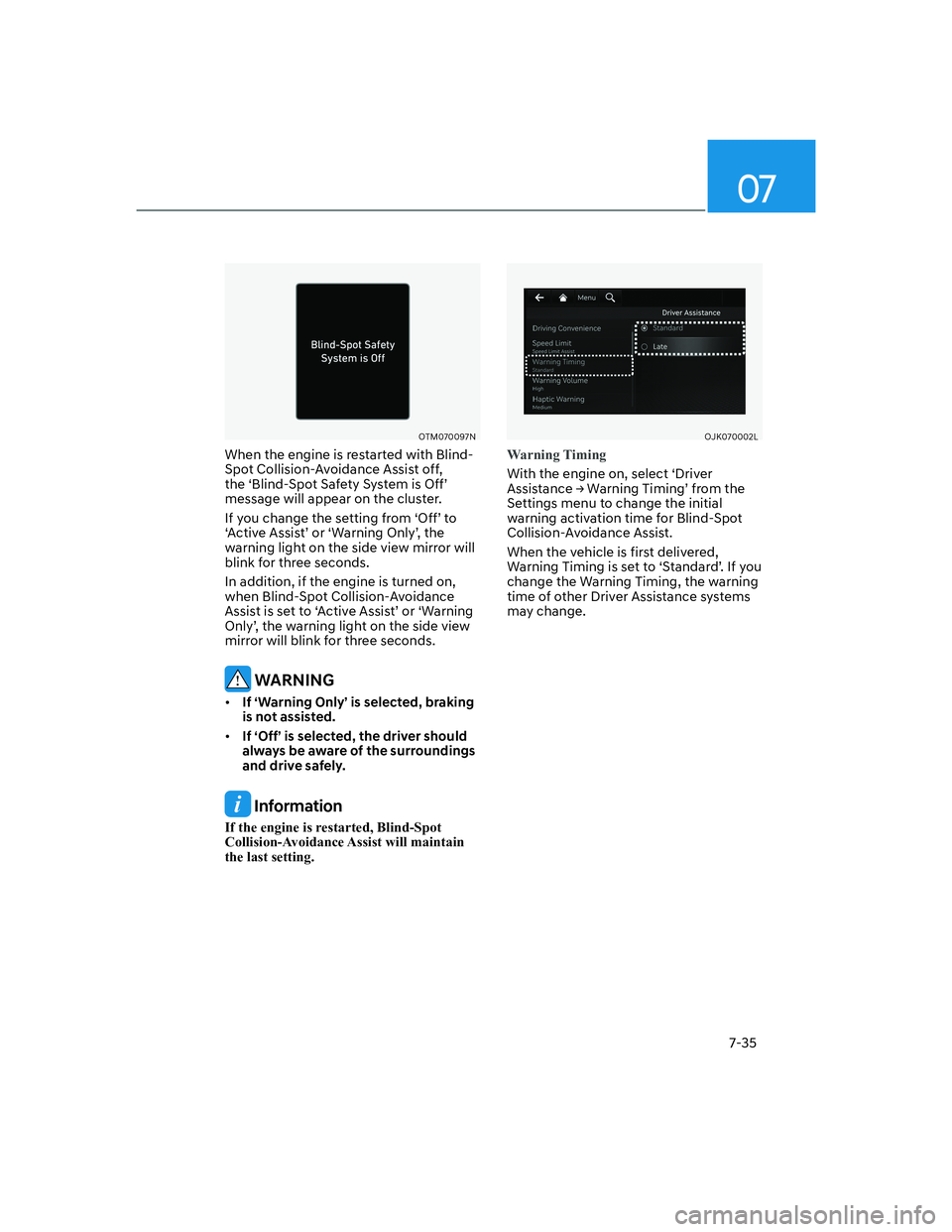
07
7-35
OTM070097NOTM070097N
When the engine is restarted with Blind-
Spot Collision-Avoidance Assist off,
the ‘Blind-Spot Safety System is Off’
message will appear on the cluster.
If you change the setting from ‘Off’ to
‘Active Assist’ or ‘Warning Only’, the
warning light on the side view mirror will
blink for three seconds.
In addition, if the engine is turned on,
when Blind-Spot Collision-Avoidance
Assist is set to ‘Active Assist’ or ‘Warning
Only’, the warning light on the side view
mirror will blink for three seconds.
���:�$�5�1�,�1�*
• �,�I���S�:�D�U�Q�L�Q�J���2�Q�O�\�T���L�V���V�H�O�H�F�W�H�G�����E�U�D�N�L�Q�J��
�L�V���Q�R�W���D�V�V�L�V�W�H�G��
• �,�I���S�2�I�I�T���L�V���V�H�O�H�F�W�H�G�����W�K�H���G�U�L�Y�H�U���V�K�R�X�O�G��
�D�O�Z�D�\�V���E�H���D�Z�D�U�H���R�I���W�K�H���V�X�U�U�R�X�Q�G�L�Q�J�V��
�D�Q�G���G�U�L�Y�H���V�D�I�H�O�\��
Information
If the engine is restarted, Blind-Spot
Collision-Avoidance Assist will maintain
the last setting.
OJK070002LOJK070002L
Warning Timing
With the engine on, select ‘Driver
�$�V�V�L�V�W�D�Q�F�H���
Page 385 of 647
Driver Assistance System
7-36
OJK071003NOJK071003N
Warning Volume
With the engine on, select ‘Driver
�$�V�V�L�V�W�D�Q�F�H���