2022 HYUNDAI GENESIS GV70 service
[x] Cancel search: servicePage 4 of 647
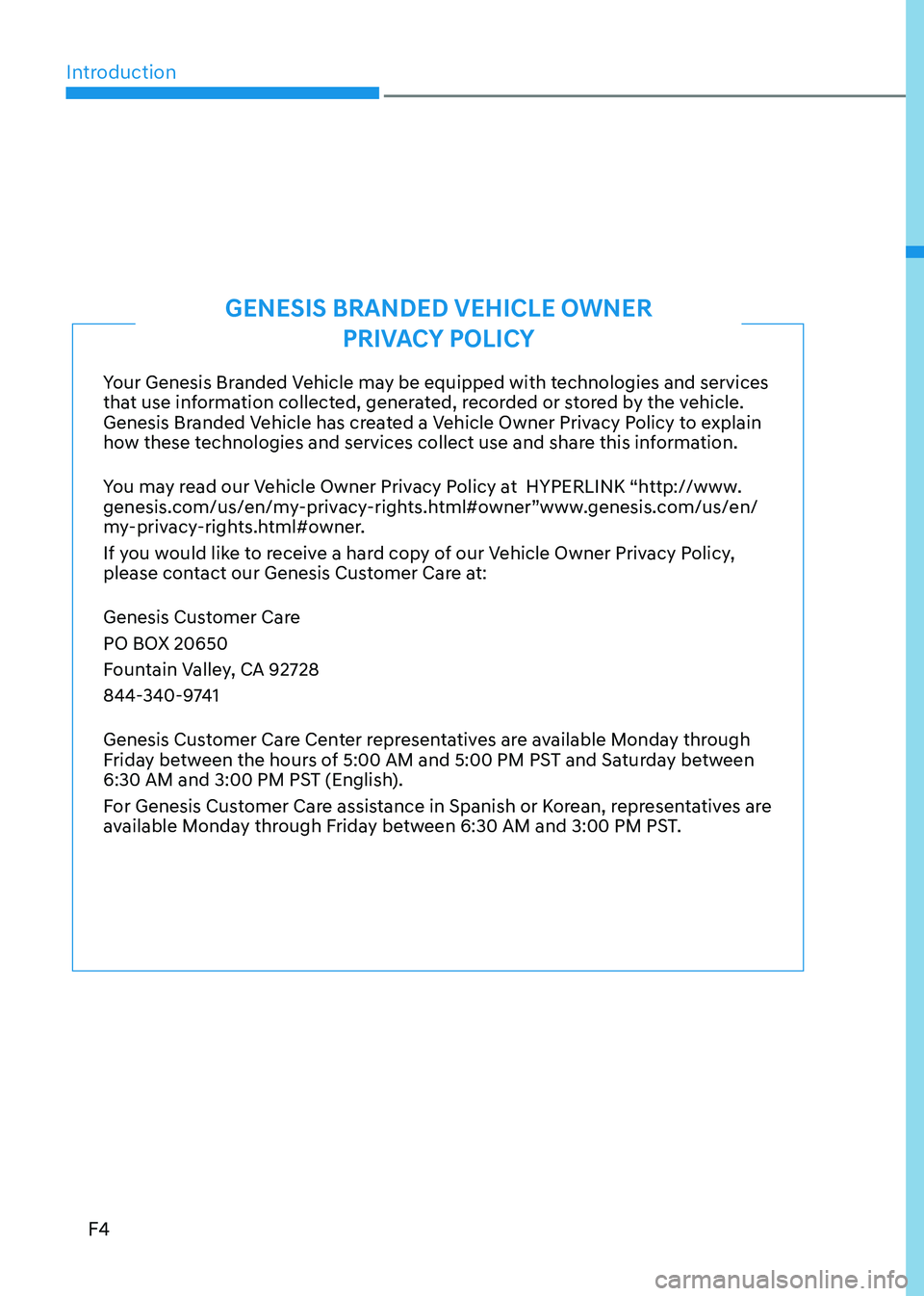
Introduction
F4
Your Genesis Branded Vehicle may be equipped with technologies and services that use information collected, generated, recorded or stored by the vehicle. Genesis Branded Vehicle has created a Vehicle Owner Privacy Policy to explain how these technologies and services collect use and share this information.
You may read our Vehicle Owner Privacy Policy at HYPERLINK “http://www.genesis.com/us/en/my-privacy-rights.html#owner”www.genesis.com/us/en/my-privacy-rights.html#owner.
If you would like to receive a hard copy of our Vehicle Owner Privacy Policy, please contact our Genesis Customer Care at:
Genesis Customer Care
PO BOX 20650
Fountain Valley, CA 92728
844-340-9741
Genesis Customer Care Center representatives are available Monday through Friday between the hours of 5:00 AM and 5:00 PM PST and Saturday between 6:30 AM and 3:00 PM PST (English).
For Genesis Customer Care assistance in Spanish or Korean, representatives are available Monday through Friday between 6:30 AM and 3:00 PM PST.
GENESIS BRANDED VEHICLE OWNER
PRIVACY POLICY
Page 6 of 647

Introduction
1-2
INTRODUCTION
Congratulations, and thank you for choosing this Genesis Branded Vehicle. We are pleased to welcome you to the growing number of discerning people who drive the Genesis Branded Vehicle. We are very proud of the advanced engineering and high-quality construction of each Genesis Branded Vehicle we build.
Your Owner’s Manual will introduce you to the features and operation of your new Genesis Branded Vehicle. To become familiar with your new Genesis Branded Vehicle, so that you can fully enjoy it, read this Owner’s Manual carefully before driving your new vehicle.
This manual contains important safety information and instructions intended to familiarize you with your vehicle’s controls and safety features so you can safely operate your vehicle.
This manual also contains information on maintenance designed to enhance safe operation of the vehicle. It is recommended that all service and maintenance on your car be performed by an authorized retailer of Genesis Branded products. Retailers of Genesis Branded products are prepared to provide high-quality service, maintenance and any other assistance that may be required.
This Owner’s Manual should be considered a permanent part of your vehicle, and should be kept in the vehicle so you can refer to it at any time. The manual should stay with the vehicle if you sell it to provide the next owner with important operating, safety and maintenance information.
GENESIS CUSTOMER CARE
CAUTION
Severe engine and transmission damage may result from the use of poor quality fuels and lubricants that do not meet Genesis Branded Vehicle specifications. You must always use high quality fuels and lubricants that meet the specifications listed on Page 2-12 in the Vehicle Specifications section of the Owner’s Manual.
Copyright 2021 Genesis Customer Care. All rights reserved. No part of this publication may be reproduced, stored in any retrieval system or transmitted in any form or by any means without the prior written permission of Genesis Customer Care.
Page 59 of 647

03
3-31
WARNING
Pre-tensioner Seat Belts that
malfunction may not protect you
properly during an accident. Take the
following precautions:
• Always wear your seat belt and sit
properly in your seat.
• Do not use the seat belt if it is loose
or twisted. A loose or twisted seat
belt will not protect you properly in
an accident.
• Do not place anything near the
buckle. This may adversely affect
the buckle and cause it to function
improperly.
• Always replace your pre-tensioners
after activation or an accident.
• NEVER inspect, service, repair or
replace the pre-tensioners yourself.
This must be done by an authorized
retailer of Genesis Branded products.
• Do not hit the seat belt assemblies.
WARNING
Do not touch the pre-tensioner seat
belt assemblies for several minutes
after they have been activated. When
the pre-tensioner seat belt mechanism
deploys during a collision, the pre-
tensioner can become hot and can burn
you.
CAUTION
Body work on the front area of the
vehicle may damage the pre-tensioner
seat belt system. Therefore, have the
system serviced by an authorized
retailer of Genesis Branded products.
The Pre-Tensioner Seat Belt System
consists mainly of the following
components. Their locations are shown
in the illustration:
OHI038175LOHI038175L
(1) SRS air bag warning light
(2) Retractor pre-tensioner
(3) SRS control module
Page 78 of 647
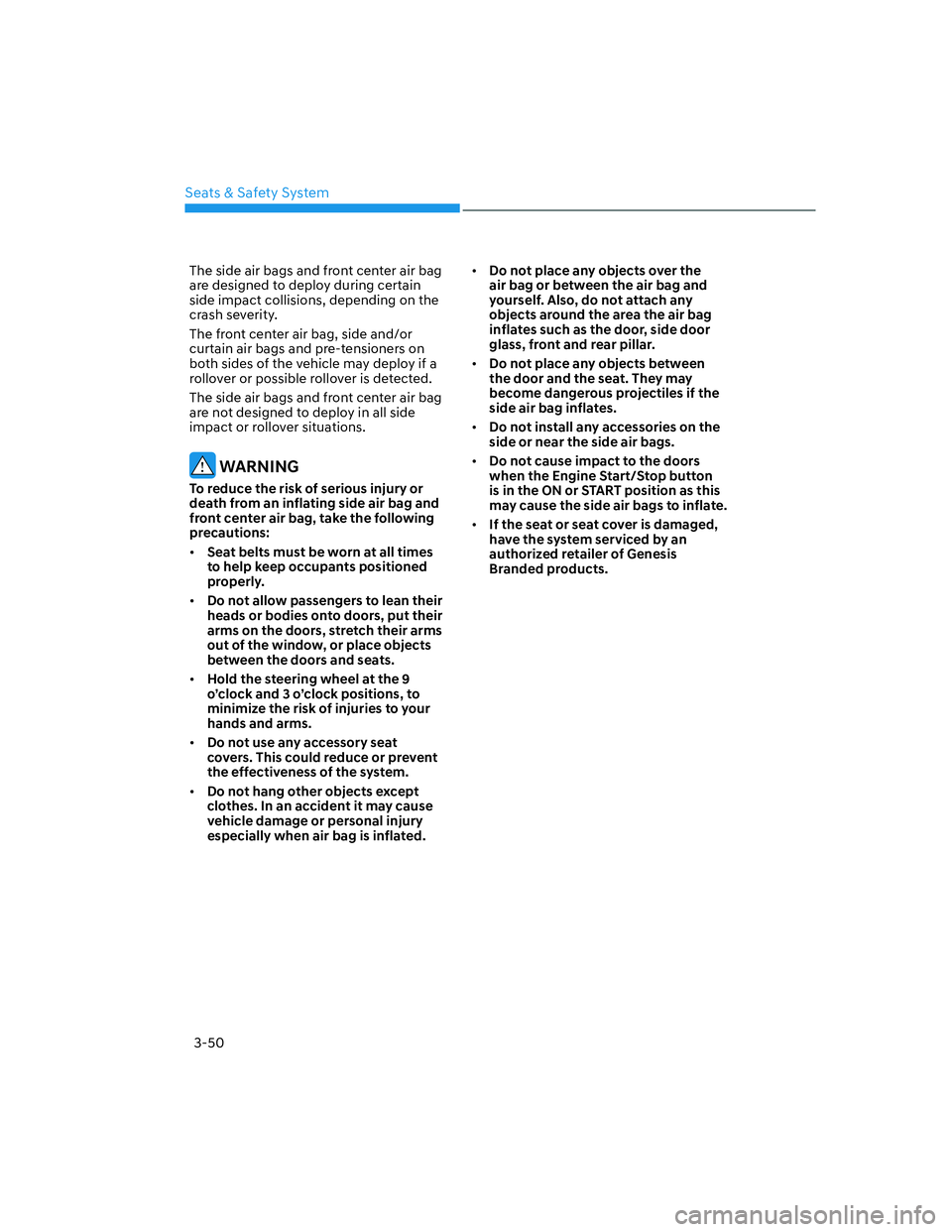
Seats & Safety System
3-50
The side air bags and front center air bag
are designed to deploy during certain
side impact collisions, depending on the
crash severity.
The front center air bag, side and/or
curtain air bags and pre-tensioners on
both sides of the vehicle may deploy if a
rollover or possible rollover is detected.
The side air bags and front center air bag
are not designed to deploy in all side
impact or rollover situations.
WARNING
To reduce the risk of serious injury or
death from an inflating side air bag and
front center air bag, take the following
precautions:
• Seat belts must be worn at all times
to help keep occupants positioned
properly.
• Do not allow passengers to lean their
heads or bodies onto doors, put their
arms on the doors, stretch their arms
out of the window, or place objects
between the doors and seats.
• Hold the steering wheel at the 9
o’clock and 3 o’clock positions, to
minimize the risk of injuries to your
hands and arms.
• Do not use any accessory seat
covers. This could reduce or prevent
the effectiveness of the system.
• Do not hang other objects except
clothes. In an accident it may cause
vehicle damage or personal injury
especially when air bag is inflated.• Do not place any objects over the
air bag or between the air bag and
yourself. Also, do not attach any
objects around the area the air bag
inflates such as the door, side door
glass, front and rear pillar.
• Do not place any objects between
the door and the seat. They may
become dangerous projectiles if the
side air bag inflates.
• Do not install any accessories on the
side or near the side air bags.
• Do not cause impact to the doors
when the Engine Start/Stop button
is in the ON or START position as this
may cause the side air bags to inflate.
• If the seat or seat cover is damaged,
have the system serviced by an
authorized retailer of Genesis
Branded products.
Page 95 of 647
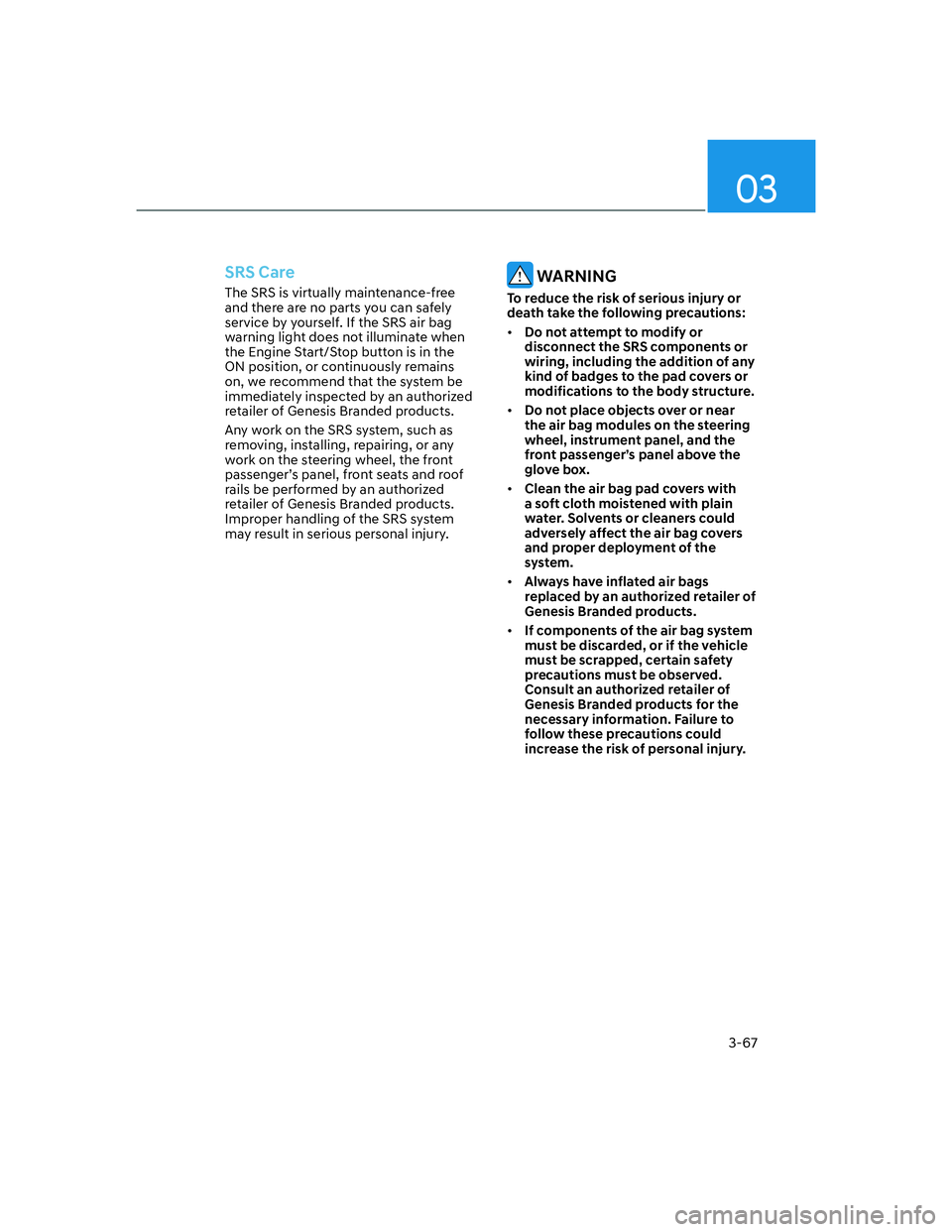
03
3-67
SRS Care
The SRS is virtually maintenance-free
and there are no parts you can safely
service by yourself. If the SRS air bag
warning light does not illuminate when
the Engine Start/Stop button is in the
ON position, or continuously remains
on, we recommend that the system be
immediately inspected by an authorized
retailer of Genesis Branded products.
Any work on the SRS system, such as
removing, installing, repairing, or any
work on the steering wheel, the front
passenger’s panel, front seats and roof
rails be performed by an authorized
retailer of Genesis Branded products.
Improper handling of the SRS system
may result in serious personal injury. WARNING
To reduce the risk of serious injury or
death take the following precautions:
• Do not attempt to modify or
disconnect the SRS components or
wiring, including the addition of any
kind of badges to the pad covers or
modifications to the body structure.
• Do not place objects over or near
the air bag modules on the steering
wheel, instrument panel, and the
front passenger’s panel above the
glove box.
• Clean the air bag pad covers with
a soft cloth moistened with plain
water. Solvents or cleaners could
adversely affect the air bag covers
and proper deployment of the
system.
• Always have inflated air bags
replaced by an authorized retailer of
Genesis Branded products.
• If components of the air bag system
must be discarded, or if the vehicle
must be scrapped, certain safety
precautions must be observed.
Consult an authorized retailer of
Genesis Branded products for the
necessary information. Failure to
follow these precautions could
increase the risk of personal injury.
Page 99 of 647

4
4. Instrument Cluster
Check user authentication system .........................................................................4-26
Door, Hood, Liftgate open indicator .......................................................................4-26
Sunroof open indicator ............................................................................................4-26
Low tire pressure ..................................................................................................... 4-27
Lights ........................................................................................................................4-27
Wiper ........................................................................................................................ 4-27
Low washer fluid ......................................................................................................4-28
Low fuel ....................................................................................................................4-28
Low engine oil ..........................................................................................................4-28
Engine overheated ...................................................................................................4-28
Check haptic steering wheel system .....................................................................4-28
Check headlight .......................................................................................................4-28
Check turn signal .....................................................................................................4-28
Check headlamp LED ..............................................................................................4-28
LCD display ...................................................................................................... 4-29LCD Display Control ...................................................................................................4-29
View Modes ................................................................................................................4-29
Driving Assist view .................................................................................................. 4-30
Turn By Turn (TBT) view .......................................................................................... 4-30
Utility view ............................................................................................................... 4-30
Additional information display ................................................................................4-33
Option Menu ...............................................................................................................4-34
Service messages ....................................................................................................4-34
3D cluster (for 12.3-inch 3D cluster) .......................................................................4-34
Head-up display ....................................................................................................... 4-35
Driver Assistance settings ....................................................................................... 4-35
Speed unit ............................................................................................................... 4-35
3D Instrument Cluster (for 12.3- Inch 3D Cluster) .................................................... 4-35
3D cluster setting ..................................................................................................... 4-35
Recommendations to optimize the 3D effect .......................................................4-36
Vehicle Settings (infotainment system) ........................................................ 4-38Setting Your Vehicle ...................................................................................................4-38
Page 120 of 647

Instrument Cluster
4-24
Battery discharging due to external
electrical devices
This message is displayed if the 12V
battery voltage is weak due to any
non-factory electrical accessories (ex.
dashboard camera) while parking. Be
careful that the battery is not discharged.
If the message appears after removing
the non-factory electrical accessories,
have the vehicle inspected by an
authorized retailer of Genesis Branded
products.
Authenticated. The vehicle can now
be started
This message is displayed for 4 seconds
when you place your finger on the
fingerprint sensor, and it is verified while
the engine is off.
You can start the vehicle by depressing
the brake pedal and then pressing the
Engine Start/Stop button. However, the
engine starts when the Engine Start/
Stop button is pressed within 30 seconds
after your fingerprint is verified and the
immobilizer indicator light (
) is
illuminated. If the immobilizer indicator
light is off, your fingerprint must be
verified again.
Fingerprint authentication is locked
out. Try again in XX min.
This message is displayed for 4 seconds
when fingerprint authentication has
failed more than five times while the
engine is off. While the message is
displayed, fingerprint authentication
does not work even if you place your
finger on the fingerprint sensor, and the
engine does not start even if the Engine
Start/Stop button is pressed.
Try again after the time indicated in the
message has passed. However, you may
start the engine with the smart key or
digital key.
If fingerprint authentication still does not
work, refer to “Limitations of Fingerprint
Authentication System” of “Fingerprint
Authentication System” section in
chapter 5.
Place digital key on the wireless
charger to keep the vehicle running
If the vehicle is remotely started and
‘Start Vehicle’ is deselected from the
Settings menu in the infotainment
system screen for Driver 1 and Driver 2,
this message will be displayed for up to
30 seconds when a door is opened after
unlocking the doors with a digital key.
To drive your vehicle, place the
registered digital key on the wireless
charger, when this message appears.
Scan an authorized fingerprint to
keep the vehicle running
If the vehicle is remotely started and
‘Start Vehicle’ is selected from the
Settings menu in the infotainment
system screen for Driver 1 or Driver 2,
this message will be displayed for up to
30 seconds when a door is opened after
unlocking the doors with a digital key or
the Genesis Connected Services app.
To drive your vehicle, have an authorized
fingerprint verified on the fingerprint
sensor when this message appears.
Page 121 of 647

04
4-25
Place digital key on the wireless
charger or scan an authorized
fingerprint
If the vehicle is remotely started and
‘Start Vehicle’ is selected from the
Settings menu in the infotainment
system screen for Driver 1 or Driver 2,
this message will be displayed for up to
30 seconds when a door is opened after
unlocking the doors with a digital key or
the Genesis Connected Services app.
To drive your vehicle, place the
registered digital key on the wireless
charger, or have your fingerprint verified
on the fingerprint sensor when this
message appears.
Vehicle is On (started by digital key)
This message is displayed for up to 10
seconds if the driver's door is opened
without the driver's seat belt fastened
after turning on the engine with a digital
key. After the message is displayed, a
warning sounds when the door is closed.
Information
Since the engine was started with a digital
key, if the engine is turned off, and there is
no smart key or digital key in the vehicle,
it may be difficult to start the engine
again.
Vehicle is On (started by fingerprint)
This message is displayed for up
to 10 seconds if the driver's door is
opened without the driver's seat belt
fastened after turning on the engine
with a fingerprint. After the message is
displayed, a warning sounds when the
door is closed.
Information
Since the engine was started with a
fingerprint, if the engine is turned off,
and there is no smart key, digital key or a
registered fingerprint in the vehicle, it may
be difficult to start the engine again.
Place saved digital key on wireless
charger, then press the START
button
This message is displayed for 6 seconds
and the immobilizer indicator light
(
) will blink for 10 seconds after the
message “Press START button with key”
is displayed for 4 seconds if the smart
key is not in the vehicle or not detected,
or the digital key is not placed on the
wireless charger when you press the
Engine Start/Stop button. To start the
vehicle, place a registered digital key on
the wireless charger, and then press the
Engine Start/Stop button.
Scan an authorized fingerprint, then
press the START button
This message is displayed for 6 seconds
and the immobilizer indicator light
(
) will blink for 10 seconds after the
message “Press START button with key”
is displayed for 4 seconds if the smart
key is not in the vehicle or not detected,
or your fingerprint is not verified when
you press the Engine Start/Stop button.
To start the vehicle, have an authorized
fingerprint verified on the fingerprint
sensor, and then press the Engine Start/
Stop button.
Verify digital key or a fingerprint,
then press the START button
This message is displayed for 6 seconds
and the immobilizer indicator light
(
) will blink for 10 seconds after
the message “Press START button with
key” is displayed for 4 seconds if the
smart key is not in the vehicle or not
detected, the digital key is not placed on
the wireless charger, or your fingerprint
is not verified when you press the Engine
Start/Stop button. To start the vehicle,
place a registered digital key on the
wireless charger or have an authorized
fingerprint verified on the fingerprint
sensor, and then press the Engine Start/
Stop button.