Page 166 of 506

Convenience Features5-44
FCC (USA) and ISED (Canada)
This device complies with FCC rules
part 15 and Innovation, Science, and
Economic Development Canada RSS-
210. Operation is subject to the following
two conditions: (1) This device may not
cause harmful interference, and (2) This
device must accept any interference that
may be received including interference
that may cause undesired operation.
WARNING: The transmitter has been
tested and complies with FCC and
ISED rules. Changes or modifications
not expressly approved by the party
responsible for compliance could void
the user’s authority to operate the
device.
This equipment complies with FCC
and ISED radiation exposure limits set
forth for an uncontrolled environment.
End Users must follow the specific
operating instructions for satisfying RF
exposure compliance. This transmitter
must be at least 20cm from the user and
must not be co-located or operating in
conjunction with any other antenna or
transmitter.
FCC (Htats-Unis) et ISED (Canada)
Cet appareil est conforme aux
règlements de la FCC, section 15, et
au CNR-210 d’Innovation, Sciences et
Dhveloppement économique Canada. Le
fonctionnement est assujetti aux deux
conditions suivantes : (1) cet appareil ne
doit pas causer d’interférences nuisibles
et (2) cet appareil doit accepter toute
interférence reçue, y compris celle qui
pourrait entraîner un dysfonctionnement.
MISE EN GARDE : L’émetteur a subi des
tests et est conforme aux règlements
de la FCC et d’ISDE. Les changements
ou modifications non approuvés
explicitement par la partie responsable
de la conformité pourraient rendre
caduque l’autorisation de l’utilisateur de
se servir du dispositif.
Cet appareil est conforme aux limites
d’exposition aux radiations de la FCC et
d’ISDE établies pour un environnement
non contrôlé. Les utilisateurs finaux
doivent respecter les instructions
d’utilisation spécifiques pour satisfaire
aux exigences de conformité aux
expositions de RF. L’émetteur doit
se trouver à 20 cm au minimum de
l’utilisateur et ne doit pas être situé au
même endroit que tout autre émetteur
ou antenne ni fonctionner avec un autre
émetteur ou antenne.
Méjico
La operación de este equipo está sujeta
a las siguientes dos condiciones: (1) es
posible que este equipo o dispositivo
pueda no causar interferencia dañina, y
(2) este dispositivo o dispositivos deben
aceptar cualquier interferencia, que
incluye la interferencia que puede causar
su operación no deseada.
CN7 N HMA 5.indd 5-44 2021-09-06 �� 3:06:20
Page 193 of 506

05
5-71
Limitations of High Beam Assist
High Beam Assist may not work properly
in the following situations:
• Light from an oncoming or front vehicle is not detected because of
lamp damage, or because it is hidden
from sight, etc.
• Headlamp of an oncoming or front vehicle is covered with dust, snow or
water.
• A front vehicle’s headlamps are off, but the fog lamps are on, etc.
• There is a lamp that has a similar shape as a vehicle’s lamp.
• Headlamps have been damaged or not repaired properly.
• Headlamps are not aimed properly.
• Driving on a narrow-curved road, rough road, uphill or downhill.
• Vehicle in front is partially visible on a crossroad or curved road.
• There is a traffic light, reflecting sign, flashing sign or mirror ahead.
• There is a temporary reflector or flash ahead (construction area).
• The road conditions are bad such as being wet, iced or covered with snow.
• A vehicle suddenly appears from a curve.
• The vehicle is tilted from a flat tire or is being towed.
• Light from an oncoming or front vehicle is not detected due to
obstacles in the air such as exhaust
fume, smoke, fog, snow, or water spay
or blizzard on the road, or fogging in
the lamp, etc. Information
For more details on the limitations of the
front view camera, refer to “Forward
Collision-Avoidance Assist (FCA)” section
in chapter 7.
WARNING
• At times, High Beam Assist may not
work properly High Beam Assist is
for your convenience only. It is the
responsibility of the driver for safe
driving practices and always check
the road conditions for your safety.
• When High Beam Assist does
not operate properly, change
the headlamp position manually
between high beam and low beam.
CN7 N HMA 5.indd 5-71 2021-09-06 �� 3:06:35
Page 200 of 506
Convenience Features5-78
MANUAL CLIMATE CONTROL SYSTEM (IF EQUIPPED)
Type AType A
OCN7050100NOCN7050100N
Type BType B
OCN7050101NOCN7050101N
1. Fan speed control knob
2. Temperature control knob
3. Mode selection knob
4. Front windshield defroster position
5. Rear window defroster button
6. Air intake control button
7. A/C (Air conditioning) button
CN7 N HMA 5.indd 5-78 2021-09-06 �� 3:06:37
Page 201 of 506
05
5-79
Heating and Air Conditioning
1. Start the engine.
2. Set the mode to the desired position.To improve the effectiveness of
heating and cooling, select the mode
according to the following: - Heating:
- Cooling:
3. Set the temperature control to the desired position.
4. Set the air intake control to fresh mode or recirculation mode position.
5. Set the fan speed control to the desired speed.
6. If air conditioning is desired, turn the air conditioning system on. When starting the vehicle in cold weather
a more efficient way to heat the passen-
ger compartment is to do the following.
- Turn off or lower the blower, right
after starting the engine.
• Engine temperature is still low and the
air flow from the heater is still cold.
- After a few minutes of engine warm up, turn on or set the fan to a higher
level and adjust the temperature
setting towards hot.
CN7 N HMA 5.indd 5-79 2021-09-06 �� 3:06:38
Page 203 of 506

05
5-81
OCN7050102OCN7050102
The mode selection knob controls the
direction of the air flow through the
ventilation system.
Air can be directed to the floor,
dashboard outlets, or windshield. Five
symbols are used to represent Face, Bi-
Level, Floor, Floor-Defrost and Defrost air
position.
Face-Level (B, D)
Air flow is directed toward the upper
body and f
ace. Additionally, each outlet
can be controlled to direct the air
discharged from the outlet.
Bi-Level (B, C, D, E)
Air flow is directed towards the face and
the floor
.
Floor-Level (A, C, D, E)
Most of the air flow is directed to the
floor
, with a small amount of the air
being directed to the windshield and side
window defrosters.
Floor & Defrost (A, C, D, E)
Most of the air flow is directed to the
floor and the windshield with a small
amoun
t directed to the side window
defrosters.
Defrost-Level (A, D)
Most of the air flow is directed to the
windshield with a small amoun
t of air
directed to the side window defrosters.
OCN7050104OCN7050104
MAX A/C-Level (B, D) (if equipped)
The MAX A/C mode is used to cool the
inside o
f the vehicle faster. Air flow is
directed toward the upper body and
face.
In this mode, the air conditioning and
the recirculated air position cannot be
selected. Turn the fan speed mode to
adjust.
CN7 N HMA 5.indd 5-81 2021-09-06 �� 3:06:38
Page 205 of 506

05
5-83
Recirculation mode
When Recirculation mode
is selected, air from the
passenger compartment will
be recirculated through the
system and heated or cooled
according to the function
selected.
Fresh mode
Type AType AWhen Fresh mode is
selected, air enters the
vehicle from outside and is
heated or cooled according
to the function selected.
Type BType B
Information
Operating the system primarily in Fresh
mode is recommended. Use Recirculation
mode temporarily only when needed.
Prolonged operation of the heater in
Recirculation mode and without the A/C
ON can cause fogging of the windshield.
In addition, prolonged use of the A/C
ON in Recirculation mode may result in
excessively dry, dehumidified air in the
cabin and may promote formation of
musty vent odor due to stagnant air.
WARNING
• Continued use of the climate control
system operation in Recirculation
mode for a prolonged period of
time may cause drowsiness to the
occupants in the cabin. This may lead
to loss of vehicle control which may
lead to an accident.
• Continued use of the climate control
system operation in Recirculation
mode with the A/C OFF may allow
humidity to increase inside the
cabin. This may cause condensation
to accumulate on the windshield and
obscure visibility.
• Do not sleep in your vehicle or
remain parked in your vehicle with
the windows up and either the
heater or the air conditioning ON for
prolonged periods of time. Doing so
may increase the levels of carbon
dioxide in the cabin which may lead
to serious injury or death.
CN7 N HMA 5.indd 5-83 2021-09-06 �� 3:06:39
Page 206 of 506
Convenience Features5-84
Fan speed control
OCN7050108NOCN7050108N
Turn the knob to the right to increase
the fan speed and airflow. Turn the knob
to the left to decrease fan speed and
airflow.
Setting the fan speed control knob to the
“0” position turns off the fan.
NOTICE
Operating the fan speed when the
Engine Start/Stop button is in the ON
position could cause the battery to
discharge. Operate the fan speed when
the engine is running.
Air conditioning (if equipped)
OCN7050109OCN7050109
Press the A/C button to turn the air
conditioning system on (indicator light
will illuminate). Press the button again to
turn the air conditioning system off.
CN7 N HMA 5.indd 5-84 2021-09-06 �� 3:06:40
Page 207 of 506
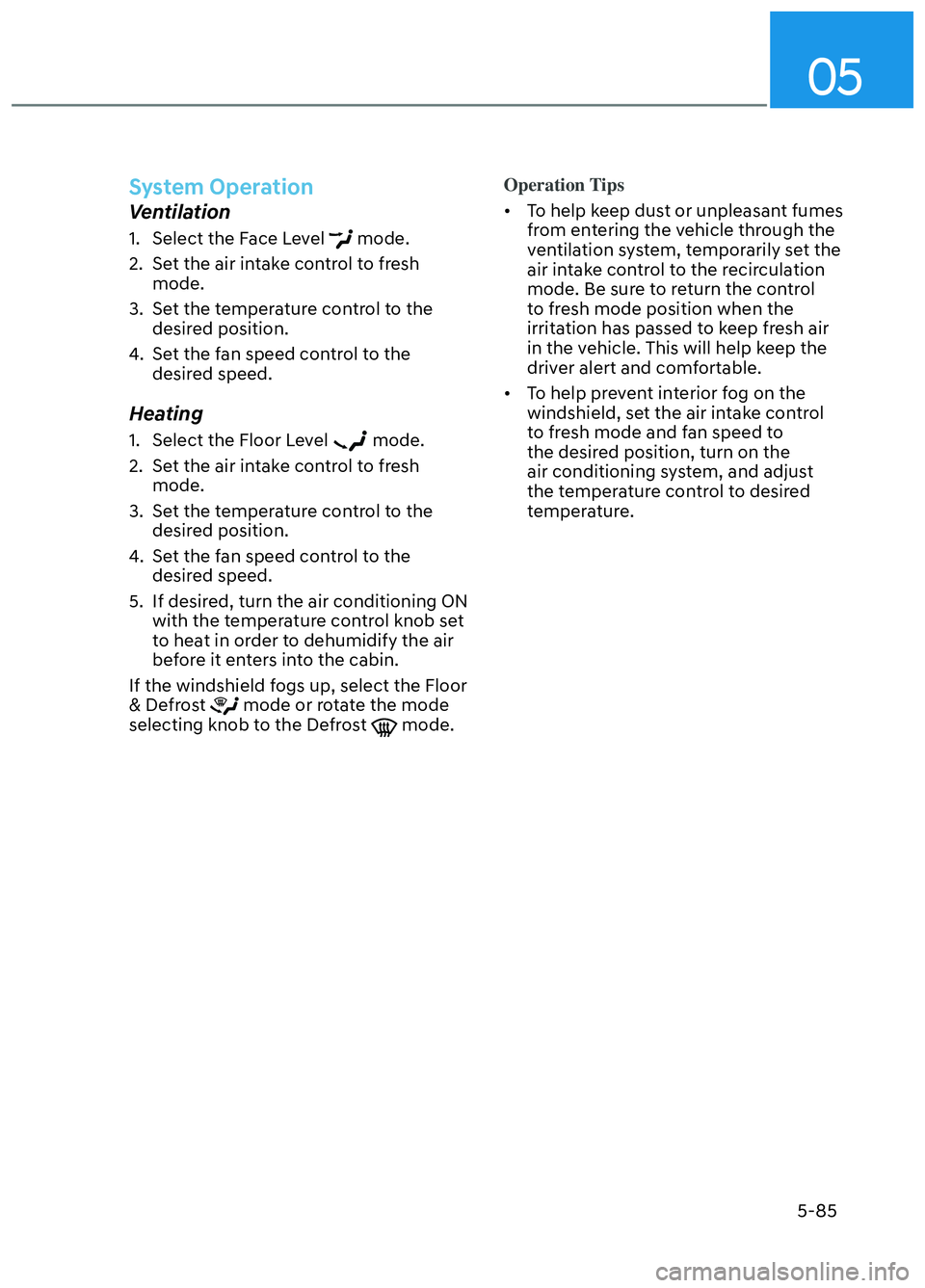
05
5-85
System Operation
Ventilation
1. Select the Face Level mode.
2. Set the air intake control to fresh mode.
3. Set the temperature control to the desired position.
4. Set the fan speed control to the desired speed.
Heating
1. Select the Floor Level mode.
2. Set the air intake control to fresh mode.
3. Set the temperature control to the desired position.
4. Set the fan speed control to the desired speed.
5. If desired, turn the air conditioning ON with the temperature control knob set
to heat in order to dehumidify the air
before it enters into the cabin.
If the windshield fogs up, select the Floor
& Defrost
mode or rotate the mode
selecting knob to the Defrost
mode. Operation Tips
• To help keep dust or unpleasant fumes
fr
om entering the vehicle through the
ventilation system, temporarily set the
air intake control to the recirculation
mode. Be sure to return the control
to fresh mode position when the
irritation has passed to keep fresh air
in the vehicle. This will help keep the
driver alert and comfortable.
• To help prevent interior fog on the windshield, set the air intake control
to fresh mode and fan speed to
the desired position, turn on the
air conditioning system, and adjust
the temperature control to desired
temperature.
CN7 N HMA 5.indd 5-85 2021-09-06 �� 3:06:40