Page 287 of 506

Driving Your Vehicle6-46
SPORT mode
SPORT mode manages
the driving dynamics by
automatically adjusting the
steering effort, the engine and
transmission control logic for
enhanced driving performance.
• When SPORT mode is selected by pressing the DRIVE MODE button, the
SPORT indicator will illuminate.
• When SPORT mode is activated: - The engine RPM will tend to remain raised over a certain length of time
even after releasing the accelerator
- Upshifts are delayed when accelerating
Information
In SPORT mode, the fuel efficiency may
decrease.
N Mode
N1 buttonN1 button
OCN7N061208 OCN7N061208
N2 buttonN2 button
OCN7N071130L OCN7N071130L
N mode may be selected by pressing the
N1 or N2 button.
The system resets to be in the NORMAL
mode, when the engine is restarted.
Information
The driver can set the N1 or N2 button to
N mode on the infotainment system screen.
For more details on N1 or N2 button
setup, refer to “N button” in this chapter.
CN7 N HMA 6.indd 6-46 2021-09-14 �� 9:42:31
Page 360 of 506

Driver Assistance System7-46
CAUTION
• Driver Attention Warning may
suggest a break depending on the
driver’s driving pattern or habits,
even if the driver doesn’t feel
fatigued.
• Driver Attention Warning is a
supplemental function and may not
be able to determine whether the
driver is inattentive.
• The driver who feels fatigued should
take a break at a safe location, even
though there is no break suggestion
by Driver Attention Warning.
Information
• For more details on setting the
functions in the infotainment system
Vehicle Settings, refer to “Vehicle
Settings” section in chapter 4.
• Driver Attention Warning will reset the
last break time to 0:00 in the following
situations:
- The engine is turned off
- The driver unfastens the seat belt
and opens the driver’s door
- The vehicle is stopped for more than
10 minutes
- When the driver resets Driver
Attention Warning, the last break
time is set to 0:00 and the driver’s
attention level is set to High.
Leading Vehicle Departure Alert
function
OCN7N071016LOCN7N071016L
When a detected vehicle in front departs
from a stop, Leading Vehicle Departure
Alert will inform the driver by displaying
the ‘Leading vehicle is driving away’
message on the cluster and an audible
warning will sound.
WARNING
• If any other system’s warning
message is displayed or audible
warning is generated, Driver
Attention Warning message may not
be displayed and audible warning
may not be generated.
• The driver has the responsibility to
safely drive and control the vehicle.
CAUTION
• Leading Vehicle Departure Alert is a
supplemental function and may not
alert the driver whenever the front
vehicle departs from a stop.
• Always check the front of the
vehicle and road conditions before
departure.
Information
• Images or colors may appear
differently depending on the instrument
panel specifications or theme.
CN7 N HMA 7.indd 7-46 2021-09-14 �� 9:44:49
Page 425 of 506
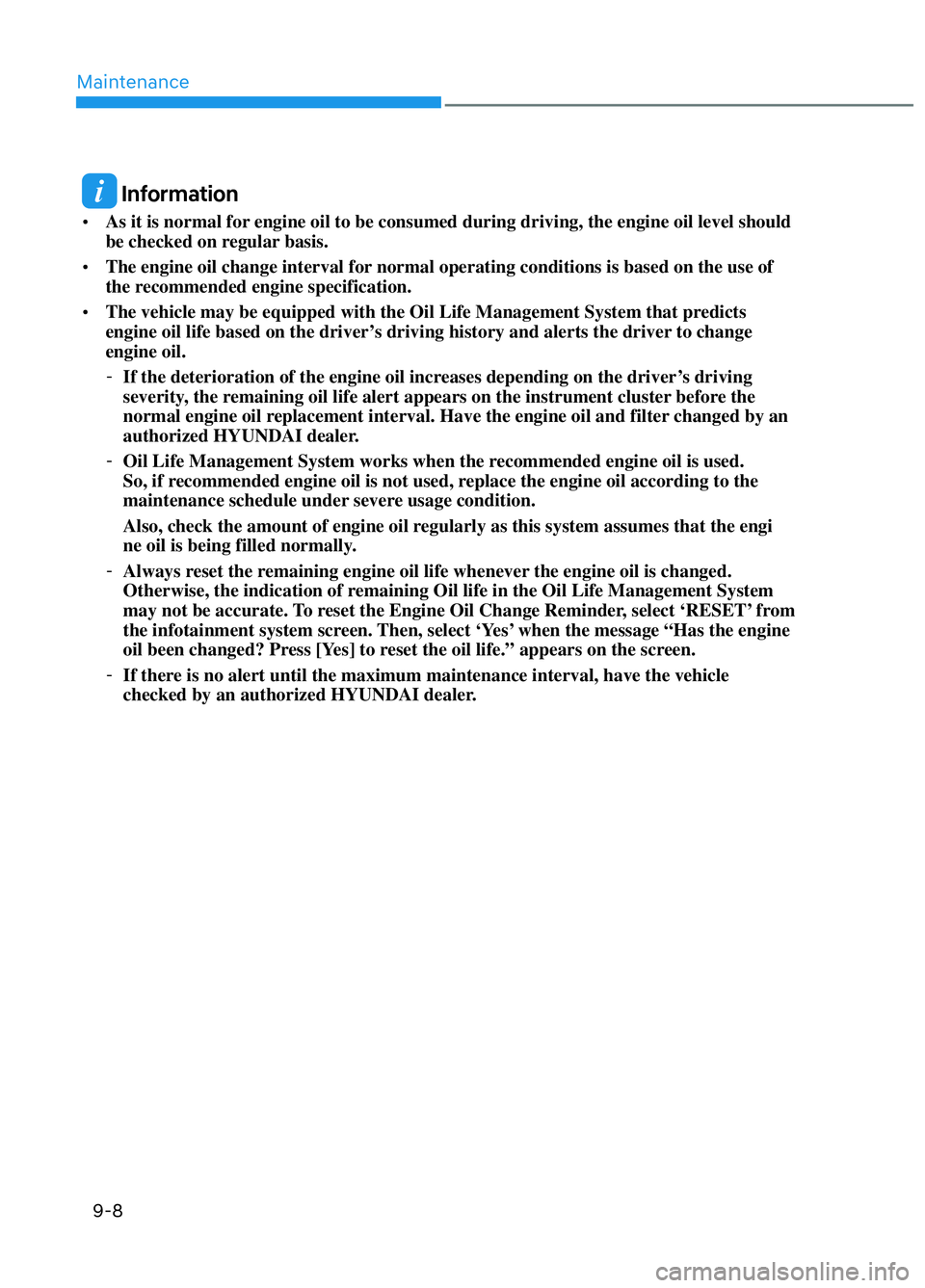
Maintenance9-8
Information
• As it is normal for engine oil to be consumed during driving, the engine oil level should
be checked on regular basis.
• The engine oil change interval for normal operating conditions is based on the use of
the recommended engine specification.
• The vehicle may be equipped with the Oil Life Management System that predicts
engine oil life based on the driver’s driving history and alerts the driver to change
engine oil.
- If the deterioration of the engine oil increases depending on the driver’s driving
severity, the remaining oil life alert appears on the instrument cluster before the
normal engine oil replacement interval. Have the engine oil and filter changed by an
authorized HYUNDAI dealer.
- Oil Life Management System works when the recommended engine oil is used.
So, if recommended engine oil is not used, replace the engine oil according to the
maintenance schedule under severe usage condition.
Also, check the amount of engine oil regularly as this system assumes that the engi
ne oil is being filled normally.
- Always reset the remaining engine oil life whenever the engine oil is changed.
Otherwise, the indication of remaining Oil life in the Oil Life Management System
may not be accurate. To reset the Engine Oil Change Reminder, select ‘RESET’ from
the infotainment system screen. Then, select ‘Yes’ when the message “Has the engine
oil been changed? Press [Yes] to reset the oil life.” appears on the screen.
- If there is no alert until the maximum maintenance interval, have the vehicle
checked by an authorized HYUNDAI dealer.
CN7 N HMA 9.indd 9-8 2021-09-08 �� 9:30:14