2022 HONDA PILOT start stop button
[x] Cancel search: start stop buttonPage 578 of 737

uuHonda Sensing ®u Adaptive Cruise Control (ACC)
576
Driving
Take your foot off the pedal and press the –/SET button when you reach the desired
speed. The moment you release the –/SET button, the set speed is fixed, and ACC
begins.
When ACC starts operating, the vehicle icon,
distance bars and set speed appear on the
driver information interface.
■To Set the Vehicle Speed1Adaptive Cruise Control (ACC)
ACC may not work properly under certain conditions.
2 ACC Conditions and Limitations P. 579
When not using ACC: Turn off adaptive cruise by
pressing the MAIN button. This also will turn off the
Lane Keeping Assist System (LKAS).
When the MAIN button is pressed, ACC and Lane
Keeping Assist System (LKAS) are both turned on or
off.
You can switch the displayed set speed
measurements on the driver information interface
between mph and km/h.
2 Units P. 120
Do not use ACC under the following conditions:
•On roads with heavy traf fic or while driving in
continuous stop and go traffic.
•On roads with sharp turns.•On roads with steep downhill sections, as the set
vehicle speed can be exceeded by coasting. In such
cases, ACC will not apply the brakes to maintain
the set speed.
•On roads with toll collection facilities or other
objects between lanes of traffic, or in parking
areas, or faci lities with driv e through access.
On when
adaptive cruise
control begins
Press and release–/SET
Button
Set Vehicle
Interval
Set Vehicle
Speed
22 PILOT-31TG76600.book 576 ページ 2021年6月11日 金曜日 午後4時40分
Page 592 of 737

uuHonda Sensing ®u Lane Keeping Assist System (LKAS)
590
Driving
3. Keep your vehicle near the center of the
lane while driving.
u The Lane outlines change to solid ones
once the system starts operating after
detecting the left and right lane
markings.
Press the MAIN or LKAS button.
The LKAS is turned off every time you stop the
engine, even if you turned it on the last time
you drove the vehicle.
■To Cancel1 To Cancel
Pressing the MAIN button also turns ACC on and off.
MAIN ButtonLKAS Button
22 PILOT-31TG76600.book 590 ページ 2021年6月11日 金曜日 午後4時40分
Page 691 of 737
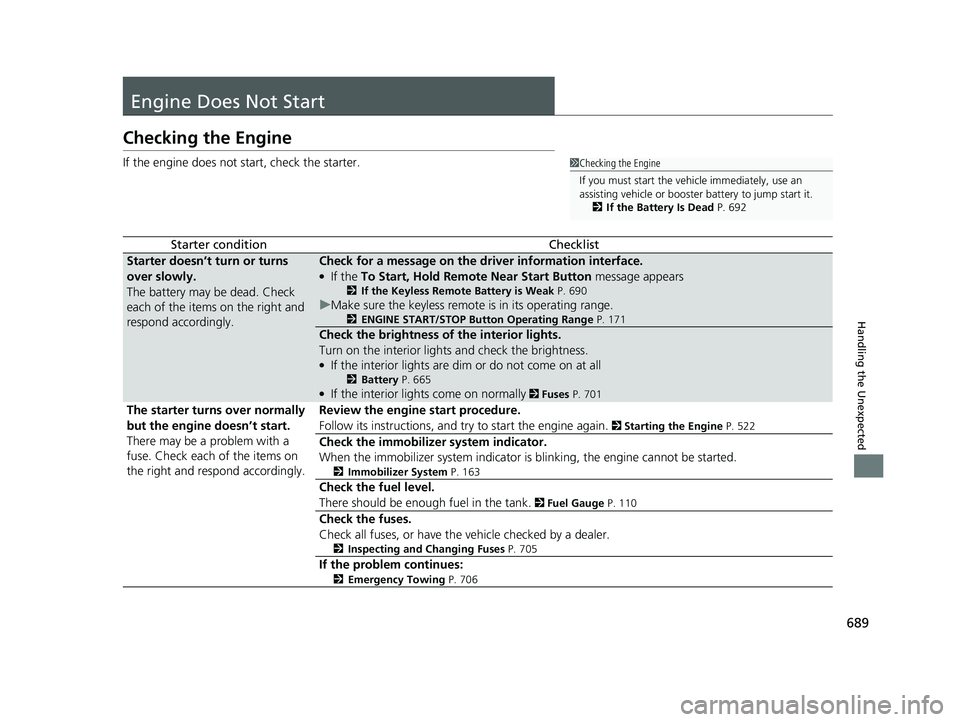
689
Handling the Unexpected
Engine Does Not Start
Checking the Engine
If the engine does not start, check the starter.
Starter conditionChecklist
Starter doesn’t turn or turns
over slowly.
The battery may be dead. Check
each of the items on the right and
respond accordingly.Check for a message on the driver information interface.
●If the To Start, Hold Remote Near Start Button message appears
2If the Keyless Remote Battery is Weak P. 690
uMake sure the keyless remote is in its operating range.
2ENGINE START/STOP Button Operating Range P. 171
Check the brightness of the interior lights.
Turn on the interior lights and check the brightness.
●If the interior lights are dim or do not come on at all
2Battery P. 665●If the interior lights come on normally 2 Fuses P. 701
The starter turns over normally
but the engine doesn’t start.
There may be a problem with a
fuse. Check each of the items on
the right and respond accordingly. Review the engine start procedure.
Follow its instructions, and try
to start the engine again.
2 Starting the Engine P. 522
Check the immobilize r system indicator.
When the immobilizer system indicator is blinking, the engine cannot be started.
2 Immobilizer System P. 163
Check the fuel level.
There should be enough fuel in the tank.
2 Fuel Gauge P. 110
Check the fuses.
Check all fuses, or have the vehicle checked by a dealer.
2 Inspecting and Changing Fuses P. 705
If the problem continues:
2Emergency Towing P. 706
1Checking the Engine
If you must start the vehi cle immediately, use an
assisting vehicle or booster battery to jump start it.
2 If the Battery Is Dead P. 692
22 PILOT-31TG76600.book 689 ページ 2021年6月11日 金曜日 午後4時40分
Page 692 of 737

690
uuEngine Does Not Start uIf the Keyless Remote Battery is Weak
Handling the Unexpected
If the Keyless Remote Battery is Weak
If the beeper sounds, the To Start, Hold Remote Near Start Button message
appears on the driver information interface, the ENGINE START/STOP button
flashes, and the engine won’t star t, start the engine as follows:
1.Touch the center of the ENGINE START/
STOP button with the H logo on the keyless
remote while the ENGINE START/STOP
button is flashing. The buttons on the
keyless remote should be facing you.
u The ENGINE START/STOP button
flashes for about 30 seconds.
2. Depress the brake pedal and press the
ENGINE START/STOP button within 10
seconds after the beeper sounds and the
ENGINE START/STOP button changes
from flashing to on.
u If you don’t depress the pedal, the mode
will change to ACCESSORY.
22 PILOT-31TG76600.book 690 ページ 2021年6月11日 金曜日 午後4時40分
Page 693 of 737

691
uuEngine Does Not Start uEmergency Engine Stop
Handling the Unexpected
Emergency Engine Stop
The ENGINE START/STOP button may be used to stop the engine due to an
emergency situation even while driving. If you must stop the engine, do either of the
following operations:
• Press and hold the ENGINE START/STOP button for about two seconds.
• Firmly press the ENGINE START/STOP button three times.
The steering wheel will not lock. However, because turning off the engine disables
the power assist the engine provides to the steering and braking systems, it will
require significantly more physical effort an d time to steer and slow the vehicle. Use
both feet on the brake pedal to slow down the vehicle and stop immediately in a
safe place.
The gear position automatically changes to
(P after the vehicle comes to a complete
stop. Then, the power mode changes to VEHICLE OFF.
The gear position automatically changes to
(P after the vehicle comes to a complete
stop. Then, press the ENGINE START/STOP button twice without depressing the
brake pedal to change the mode VEHICLE OFF.
1 Emergency Engine Stop
Do not press the ENGINE START/STOP button while
driving unless it is absolute ly necessary for the engine
to be turned off.
If you press the ENGINE START/STOP button while
driving, the beeper sounds.
U.S. models
Canadian models
22 PILOT-31TG76600.book 691 ページ 2021年6月11日 金曜日 午後4時40分
Page 702 of 737

700
uuIndicator, Coming On/Blinking uIf the Low Tire Pressure/Tire Pressure Monitoring System (TPMS) Indicator Comes On or Blinks
Handling the Unexpected
If the Low Tire Pressure/Tire Pressure Monitoring
System (TPMS) Indicato r Comes On or Blinks
■Reasons for the indicator to come on or blink
A tire pressure is significantly low. If there is a problem with the TPMS
with Tire Fill Assist or the compact spare tire is installed, the indicator
blinks for about one mi nute, and then stays on.
■What to do when the indicator comes on
Stop your vehicle in a safe place. Ch eck the tire pressure and adjust the
pressure to the specified level. The sp ecified tire pressure is on a label on
the driver side doorjamb.
■What to do when the indica tor blinks, then remains on
Have the tire inspected by a dealer as soon as possible. If the compact
spare tire causes the indicator to blink, change the tire to a full-size tire.
The indicator goes off after driving for a few miles (kilometers).
If the Transmission System Indicator Blinks along
with the Warning Message
■Reasons for the in dicator to blink
The transmission is malfunctioning.
■What to do when the indicator blinks
• Immediately have your vehi cle inspected by a dealer.
• Change the gear position to
(N after starting the engine.
u Check if the
(N position in the instrume nt panel and the indicator
on the
(N button light/blink.
2 Starting the Engine P. 522
1If the Low Tire Pressure/Tire Pressure Monitoring System (TPMS)
Indicator Comes On or Blinks
NOTICE
Driving on an extremely underinflated tire can cause
it to overheat. An overheated tire can fail. Always
inflate your tires to the prescribed level.
TPMS with Tire Fill Assist provides visual and audible
assistance during tire pre ssure adjustment. With the
power mode in ON, while y ou adjust tire pressure up
or down, the system alerts you as follows:
Below recommended pressure: The beeper
sounds and exterior lights flash once every five
seconds.
At recommended pressure: The beeper sounds
and exterior lights flash ra pidly for ~ five seconds.
Above recommended pressure: The beeper
sounds and lights flash twice every three seconds.
1 If the Transmission System In dicator Blinks along with the
Warning Message
You may not be able to start the engine.
Make sure to set the pa rking brake when parking
your vehicle.
Call a professional towing service if you need to tow
your vehicle. 2 Emergency Towing P. 706
22 PILOT-31TG76600.book 700 ページ 2021年6月11日 金曜日 午後4時40分
Page 730 of 737

728
Index
Starting the Engine .................................. 522
Driving Position Memory System ............. 189
Dust and Pollen Filter ............................... 671
E
Eco Assist® System ....................................... 12
ECON Button ............................................. 543
Econ Mode Indicator .................................................... 90
Electric Power Steering (EPS) System Indicator ............................................ 87, 699
Electronic Stability Control (ESC) ............. 546
Emergency ................................................. 706
Emissions Testing (Readiness Codes) ....... 717
Engine
Coolant ................................................... 643
If the Battery Is Dead ............................... 692
Number ................................................... 714
Oil ........................................................... 638
Remote Engine Start ................................ 524
Starting ................................................... 522
Engine Compartment Cover .................... 637
Engine Coolant ......................................... 643
Adding to the Radiator ............................ 644
Adding to the Reserve Tank ..................... 643
Overheating............................................. 695
Temperature Gauge................................. 110
Engine Oil .................................................. 638
Adding .................................................... 640
Checking ................................................. 639 Displaying Maintenance Minder
Information ........................................... 630
Low Oil Pressure Warning........................ 697
Recommended Engine Oil ....................... 638
ENGINE START/STOP Button .................... 171
EPS (Electric Power Steering) System ...... 699
Exhaust Gas Hazard (Carbon Monoxide) .. 78
Exterior Care (Cleaning) ........................... 674
Exterior Mirrors ........................................ 193
F
Features.................................................... 239
File Manager ............................................. 286
Filters Dust and Pollen ....................................... 671
Oil ........................................................... 641
Flat Tire ..................................................... 681
Floor Mats ................................................. 673
Fluids Automatic Transmission .......................... 645
Brake ...................................................... 646
Engine Coolant ....................................... 643
Windshield Washer ................................. 646
FM/AM Radio .................................... 254, 298
Fog Light Indicator ..................................... 89
Fog Lights ................................................. 178
Folding Down the Second Row Seat ....... 205
Folding Down the Third Row Seat .......... 206
Foot Brake ................................................ 605
Front Airbags (SRS) ..................................... 50 Front Seats
................................................ 194
Adjusting ................................................ 194
Front Sensor Camera ............................... 601
Fuel ..................................................... 25, 621
Economy................................................. 624
Gauge .................................................... 110
Instant Fuel Economy .............................. 116
Low Fuel Indicator ..................................... 85
Range ..................................................... 116
Recommendation.................................... 621
Refueling ................................................ 621
Fuel Economy ........................................... 624
Fuel Fill Door ...................................... 25, 622
Unable to Unlock .................................... 707
Fuses ......................................................... 701
Inspecting and Changing ........................ 705
Locations ........................ 701, 702, 703, 704
G
Gasoline (Fuel)
Economy................................................. 624
Gauge .................................................... 110
Information............................................. 621
Instant Fuel Economy .............................. 116
Low Fuel Indicator ..................................... 85
Refueling ................................................ 621
Gauges ...................................................... 110
Gear Position Indicator ...................... 83, 532
Gear Shift Positions
Automatic Transmission .......................... 530
22 PILOT-31TG76600.book 728 ページ 2021年6月11日 金曜日 午後4時40分
Page 731 of 737

729
Index
Glass (care)............................................... 675
Glove Box ................................................. 213
H
Handling the Unexpected ....................... 679
Hands Free Access .................................... 155
HandsFreeLink ® (HFL) ...................... 451, 476
Automatic Import of Cellular Phonebook
and Call History............................. 465, 485
Automatic Transferring ........................... 484
Caller ID Information............................... 463
Displaying Messages ............................... 495
Favorite Contacts .................................... 486
HFL Buttons .................................... 451, 476
HFL Menus...................................... 453, 479
HFL Status Display ........................... 452, 478
In Case of Emergency ............................. 499
Limitations for Manual Operation.... 452, 478
Making a Call ................................. 470, 488
Options During a Call...................... 475, 491
Phone Setup ................................... 457, 481
Receiving a Call............................... 474, 491
Receiving a Text Message........................ 493
Ring Tone ....................................... 463, 484
Selecting a Phone ................................... 494
Speed Dial .............................................. 466
To Clear the System ................................ 464
To Set Up a Text Message Options .......... 492
Hazard Warning Button .............................. 6
HD Radio
TM............................................... 301 HDMI
TM Port
.............................................. 377
Head Restraints ......................... 200, 201, 202
Headlights ................................................. 175
Auto High-Beam ...................................... 179
Automatic Operation ............................... 176
Dimming ......................................... 175, 182
Operating ................................................ 175
Heated Steering Wheel ............................ 228
Heated Windshield Button ...................... 187
Heater (Steering Wheel) .......................... 228
Heaters (Seat) ........................... 225, 226, 227
HFL (HandsFreeLink ®)....................... 451, 476
High Beam Indicator .................................. 88
Hill Start Assist System ............................. 527
HomeLink® Universal Transceiver ............ 448
Honda App License Agreement ............... 354
Honda Sensing ®........................................ 26
HondaLink ®............................................. 329
I
Identification Numbers ............................ 714
Engine and Transmission ......................... 714
Vehicle Identification ............................... 714
Illumination Control ................................. 188
Button ..................................................... 188
Immobilizer System .................................. 163
Indicator .................................................... 89
Indicators .................................................... 82
Adaptive Cruise Control (ACC) (Amber) ..... 94
Adaptive Cruise Control (ACC) (Green) ...... 94 All-wheel drive (AWD) ............................... 91
Anti-lock Brake System (ABS)..................... 85
Auto High-Beam ....................................... 86
Auto Idle Stop (Green)............................... 91
Auto Idle Stop System (Amber) .................. 91
Blind spot information ....................... 96, 550
Brake System (Amber) ............................... 82
Brake System (Red) ............................ 82, 699
Charging System ............................... 83, 697
Collision Mitigati
on Braking System
TM
(CMBSTM) ........................................... 94, 95
Econ Mode................................................ 90
Electric Power Steering (EPS) System .. 87, 699
Fog Light ................................................... 89
Gear Position............................................. 83
Hazard Warning ........................................ 88
High Beam ................................................ 88
Immobilizer System ................................... 89
Lane Keeping Assist System (LKAS) .......... 589
Lane Keeping Assist System (LKAS) (Amber) ................................................... 92
Lane Keeping Assist System (LKAS)
(Green) .................................................... 92
Lights On .................................................. 88
Low Fuel ................................................... 85
Low Oil Pressure Warning........................ 697
Low Tire Pressure/TPMS ..................... 88, 700
Malfunction Indicator Lamp............... 83, 698
Parking Brake and Brake System .............. 699
Parking Brake and Brake System (Amber) .. 82
Parking Brake and Brake System (Red) ....... 82
22 PILOT-31TG76600.book 729 ページ 2021年6月11日 金曜日 午後4時40分