2022 HONDA ODYSSEY remote start
[x] Cancel search: remote startPage 6 of 782

Contents
Child Safety P. 67Exhaust Gas Hazard P. 85Safety Labels P. 86
Tailgate P. 171 Sliding Doors P. 182
Moonroof* P. 197 Operating the Switches Around the Steering Wheel P. 198
Interior Convenience Items P. 239 Climate Control Syst em P. 260, 265
Audio Error Messages P. 380 General Information on the Audio System P. 385
Customized Features P. 457, 463 HomeLink ® Universal Transceiver* P. 482 Bluetooth ® HandsFreeLink ® P. 485, 510
When Driving P. 550 Honda Sensing® P. 586 Braking P. 638
Refueling P. 659 Fuel Economy and CO
2 Emissions P. 662
Maintenance Under the Hood P. 673 Replacing Light Bulbs P. 686
Checking and Maintaining Tires P. 697 Battery P. 706 Remote Transmitter Care P. 708
Climate Control System Maintenance P. 711 Clea ning P. 712 Accessories and Modifications P. 718
Engine Does Not Start P. 732If the Battery Is Dead P. 735Overheating P. 737
Emergency Towing P. 752 If You Cannot Unlock the Fuel Fill Door P. 753
When You Cannot Close the Power Sliding Doors
* P. 756 Refueling P. 757
Devices that Emit Radio Waves P. 763 Reporting Safety Defects P. 764 Emissions Testing P. 765
Customer Service Information P. 771
Quick Reference GuideP. 6
Safe DrivingP. 35
Instrument PanelP. 87
ControlsP. 153
FeaturesP. 273
DrivingP. 537
MaintenanceP. 663
Handling the UnexpectedP. 721
InformationP. 759
IndexP. 772
22 US ODYSSEY-31THR6400.book 5 ページ 2020年11月16日 月曜日 午後1時41分
Page 8 of 782

7
Quick Reference Guide
❚Navigation System Voice Control Buttons*
() See Navigation System Manual
❚Audio Remote Control Buttons (P279)
❚Steering Wheel Adjustments (P218)
❚Brightness Control (P215)
❚ENTER Button (P130)
❚/ Button (P130)34
❚Headlights/Turn Signals (P201, 202)
❚LaneWatchTM * (P584)
❚Fog Lights* (P205)
❚Bluetooth ® HandsFreeLink ® System
Buttons
(P485, 510)
❚Paddle Shifter (Shift down) (P565)
❚Heated Steering Wheel Button* (P256)
❚Paddle Shifter (Shift up) (P565)
❚Adaptive Cruise Control (ACC) with Low Speed
Follow Buttons* (P601)
❚Interval Button* (P610)
❚ENGINE START/STOP Button (P198)
❚ Button (P601, 618)
❚Wipers/Washers (P210)
❚Lane Keeping Assist System (LKAS) Button*
(P618)
❚ (home) Button (P130, 280)
❚Horn (Press an area around .)
* Not available on all models
22 US ODYSSEY-31THR6400.book 7 ページ 2020年11月16日 月曜日 午後1時41分
Page 114 of 782
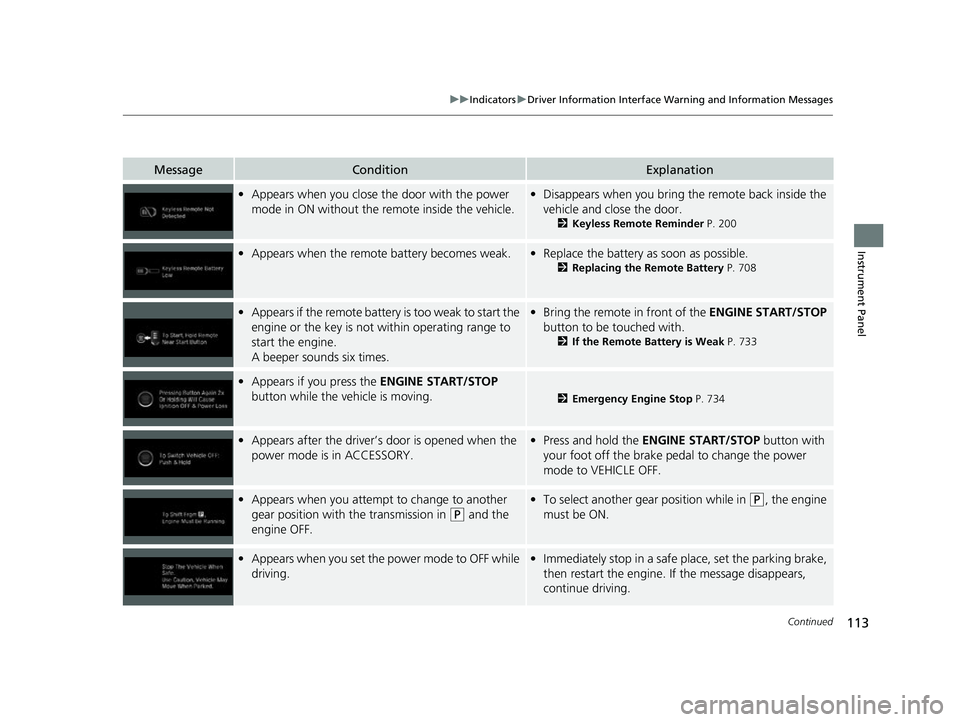
113
uuIndicators uDriver Information Interface Wa rning and Information Messages
Continued
Instrument Panel
MessageConditionExplanation
•Appears when you close the door with the power
mode in ON without the remote inside the vehicle.•Disappears when you bring the remote back inside the
vehicle and close the door.
2 Keyless Remote Reminder P. 200
•Appears when the remote battery becomes weak.•Replace the battery as soon as possible.
2 Replacing the Remote Battery P. 708
•Appears if the remote battery is too weak to start the
engine or the key is not within operating range to
start the engine.
A beeper sounds six times.•Bring the remote in front of the ENGINE START/STOP
button to be touched with.
2 If the Remote Battery is Weak P. 733
•Appears if you press the ENGINE START/STOP
button while the vehicle is moving.
2 Emergency Engine Stop P. 734
•Appears after the driver’s door is opened when the
power mode is in ACCESSORY.• Press and hold the ENGINE START/STOP button with
your foot off the brake pedal to change the power
mode to VEHICLE OFF.
• Appears when you attempt to change to another
gear position with the transmission in
(P and the
engine OFF.
• To select another gear position while in (P, the engine
must be ON.
• Appears when you set the power mode to OFF while
driving.•Immediately stop in a safe place, set the parking brake,
then restart the engine. If the message disappears,
continue driving.
22 US ODYSSEY-31THR6400.book 113 ページ 2020年11月16日 月曜日 午後1時41分
Page 121 of 782

120
uuIndicators uDriver Information Interface Wa rning and Information Messages
Instrument Panel
MessageConditionExplanation
•Appears when you unlock and open the driver’s
door while the engine is running by remote engine
start.2 Remote Engine Start with Vehicle Feedback* P. 552
•Flashes when the system senses a likely collision with
a vehicle in front of you.•Take appropriate action to prevent a collision (apply the
brakes, change lanes, etc.)
2 Collision Mitigation Braking SystemTM (CMBSTM)
P. 589
2 Adaptive Cruise Control (ACC) with Low Speed
Follow P. 600
•Appears when ACC with Low Speed Follow has
been automatically canceled.•You can resume the set speed after the condition that
caused ACC with Low Speed Fo llow to cancel improves.
Press the RES/+ button.
2Adaptive Cruise Control (ACC) with Low Speed
Follow P. 600
•Appears when pressing the –/SET button while the
vehicle is moving and the brake pedal is depressed.• ACC with Low Speed Follow cannot be set.
2 Adaptive Cruise Control (ACC) with Low Speed
Follow P. 600
•Appears if the VSA ® or traction control function
operates while ACC with Low Speed Follow is in
operation.• ACC with Low Speed Follow has been automatically
canceled.
2 Adaptive Cruise Control (ACC) with Low Speed
Follow P. 600
Models with remote engine starter
* Not available on all models
22 US ODYSSEY-31THR6400.book 120 ページ 2020年11月16日 月曜日 午後1時41分
Page 154 of 782

153
Controls
This chapter explains how to operate the various controls necessary for driving.
Clock.................................................. 154
Locking and Unlocking the Doors
Key .................................................. 156
Low Keyless Remote Signal Strength ... 158
Locking/Unlocking the Doors from the Outside .... 159
Locking/Unlocking the Doors from the Inside ...166
Childproof Door Locks ..................... 169
Auto Door Locking/Unlocking .......... 170
Tailgate .............................................. 171
Sliding Doors ......................................... 182
Security System Immobilizer System .............................. 191
Security System Alarm .......................... 191
Windows ................................................ 194
Moonroof
*............................................. 197
Operating the Switches Around the Steering Wheel
ENGINE START/STOP Button............. 198
Turn Signals ..................................... 201
Light Switches.................................. 202
Fog Lights
*...................................... 205
Daytime Running Lights ................... 206
Auto High-Beam .............................. 207
Wipers and Washers ............................ 210Rear Defogger/Heated Door Mirror* Button...213
Heated Windshield Button ................... 214
Brightness Control ............................... 215
Driving Position Memory System
*........ 216
Adjusting the Steering Wheel .............. 218
Canadian models
Mirrors .................................................... 219
Interior Rearview Mirror ........................ 219
Power Door Mirrors .............................. 220
Seats
Front Seats ................................................222
Maintain a Proper Sitting Position ..............234
Head Restraints .........................................235
Interior Convenience Items ........................239
Climate Control System Using Automatic Climate Control ..............260
Rear Climate Control System .....................263
Climate Control System Using Automatic Climate Control ..............265
Automatic Climate Control Sensors ...........271
Dual-zone climate control system
Tri-zone climate control system
* Not available on all models
22 US ODYSSEY-31THR6400.book 153 ページ 2020年11月16日 月曜日 午後1時41分
Page 157 of 782

156
Controls
Locking and Unlocking the Doors
Key
This vehicle comes with the following keys:
Use the keys to start and stop the engine, and to lock and unlock all the doors,
tailgate, and fuel fill door.1Key
All of the keys have an immobilizer system. The
immobilizer system helps to protect against vehicle
theft. 2 Immobilizer System P. 191
Follow the advice below to prevent damage to the
keys:
•Do not leave the keys in direct sunlight, or in
locations with high temperature or high humidity.
•Do not drop the keys or set heavy objects on them.•Keep the keys away from liquids, dust or sand.
•Do not take the keys apart except for replacing the
battery.
If the circuits in the keys are damaged, the engine
may not start, and the remote transmitter may not
work.
If the keys do not work properly, have them
inspected by a dealer.
You can remotely start the engine using the remote
engine start. 2 Remote Engine Start with Vehicle
Feedback
* P. 552
Models with keyless access system
Models without keyless
access system
Models with keyless access system,
power sliding door, and power tailgateModels with keyless access
system and power sliding door
* Not available on all models
22 US ODYSSEY-31THR6400.book 156 ページ 2020年11月16日 月曜日 午後1時41分
Page 158 of 782

157
uuLocking and Unlocking the Doors uKey
Controls
The built-in key can be used to lock/unlock the
doors and tailgate when the keyless remote
battery becomes weak and the power door
lock/unlock operation is disabled.
To remove the built-in key, slide the release
knob and then pull out the key. To reinstall
the built-in key, push the built-in key into the
keyless remote until it clicks.
Contains a number that you will need if you
purchase a replacement key.
■Built-in Key
Release Knob
Built-in Key
■Key Number Tag
1 Key Number Tag
Keep the key number tag separate from the key in a
safe place outside of your vehicle.
If you wish to purchase an additional key, contact a
dealer.
If you lose your key and you cannot start the engine,
contact a dealer.
22 US ODYSSEY-31THR6400.book 157 ページ 2020年11月16日 月曜日 午後1時41分
Page 159 of 782

158
uuLocking and Unlocking the Doors uLow Keyless Remote Signal Strength
Controls
Low Keyless Remote Signal Strength
The vehicle transmits radio waves to lo cate the keyless remote when locking/
unlocking the doors*, tailgate*, and fuel fill door*, opening the power sliding door*
and the power tailgate*, or to start the engine.
In the following cases, locking/unlocking the doors
*, opening the power sliding
door* and the power tailgate*, or starting the engine may be inhibited or operation
may be unstable:
• Strong radio waves are being tra nsmitted by nearby equipment.
• You are carrying the keyless remote together with telecommunications
equipment, laptop computers, ce ll phones, or wireless devices.
• A metallic object is touching or covering the keyless remote.
1Low Keyless Remote Signal Strength
Communication between the keyless remote and the
vehicle consumes the ke yless remote’s battery.
Battery life is about two years, but this varies
depending on re gularity of use.
The battery is consumed whenever the keyless
remote is receivi ng strong radio wave s. Avoid placing
it near electrical appliances such as televisions and
personal computers.
* Not available on all models
22 US ODYSSEY-31THR6400.book 158 ページ 2020年11月16日 月曜日 午後1時41分