2022 HONDA ODYSSEY USB
[x] Cancel search: USBPage 426 of 782

425
uuBlu-ray/DVD Rear Entertainment System*uPlaying Apps
Continued
Features
Playing Apps
You can play apps such as USB, iPod, HDMI ® and more from the rear seats.1Playing Apps
Streaming Applications
Your vehicle’s Blu-ray/DVD rear entertainment system
comes pre-loaded with audi o streaming applications.
Before launching any application, first confirm that
your vehicle’s date and time are set correctly. Having
the incorrect date and time settings may prevent your
applications from operating correctly.
You can set the date and ti me on the front display in
the following steps.
Select Home Settings Date & Time Set Date &
Time
Your vehicle is equipped wi th the ability to apply
software updates. When a software update is
provided to your vehicle, please accept the update
and allow the installation to complete.
Disclaimer:
The audio quality of your streaming applic ations will
depend on your internet connection.
If you experience lagging or disconnections, check
your connection and conf irm it is operational.
22 US ODYSSEY-31THR6400.book 425 ページ 2020年11月16日 月曜日 午後1時41分
Page 428 of 782

Continued427
uuBlu-ray/DVD Rear Entertainment System*uPlaying Apps
Features
To play a disc, press the (home) button on the remote, and then select the Blu-
ray Disc icon on th e overhead screen.
When you press the MENU button on the remote while the CD is playing, the audio
menu appears on the overhead screen.
The available options app ear on the overhead screen are repeat, random,
brightness, and contrast.
To play an iPod and a USB flash drive, press the (home) button on the remote,
and then select the USB icon on the overhead screen.
When you press the MENU button on the remote while the iPod or USB flash drive
is playing, the audio menu ap pears on the overhead screen.
The available options appear on the overhead screen are repeat, random, aspect
ratio, brightness, and contrast.
■Playing a Disc in the Rear
■Playing an iPod and a USB Flash Drive in the Rear
1 System Controls
You can also operate the Blu-ray/DVD rear
entertainment system on the audio/information
screen.
22 US ODYSSEY-31THR6400.book 427 ページ 2020年11月16日 月曜日 午後1時41分
Page 430 of 782
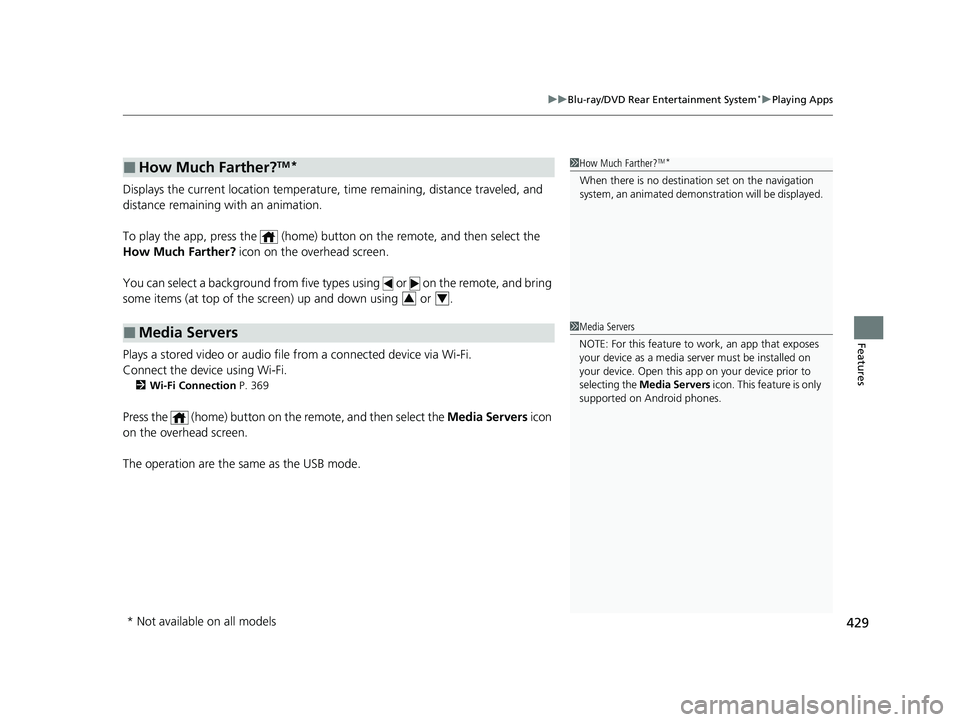
429
uuBlu-ray/DVD Rear Entertainment System*uPlaying Apps
Features
Displays the current location temperature, time remaining, distance traveled, and
distance remaining with an animation.
To play the app, press the (home) bu tton on the remote, and then select the
How Much Farther? icon on the overhead screen.
You can select a background from five ty pes using or on the remote, and bring
some items (at top of the scre en) up and down using or .
Plays a stored video or audio file from a connected device via Wi-Fi.
Connect the device using Wi-Fi.
2 Wi-Fi Connection P. 369
Press the (home) button on the remote, and then select the Media Servers icon
on the overhead screen.
The operation are the same as the USB mode.
■How Much Farther?TM*
■Media Servers
1 How Much Farther?TM*
When there is no destinat ion set on the navigation
system, an animated demons tration will be displayed.
34
1Media Servers
NOTE: For this feature to work, an app that exposes
your device as a media se rver must be installed on
your device. Open this a pp on your device prior to
selecting the Media Servers icon. This feature is only
supported on Android phones.
* Not available on all models
22 US ODYSSEY-31THR6400.book 429 ページ 2020年11月16日 月曜日 午後1時41分
Page 431 of 782
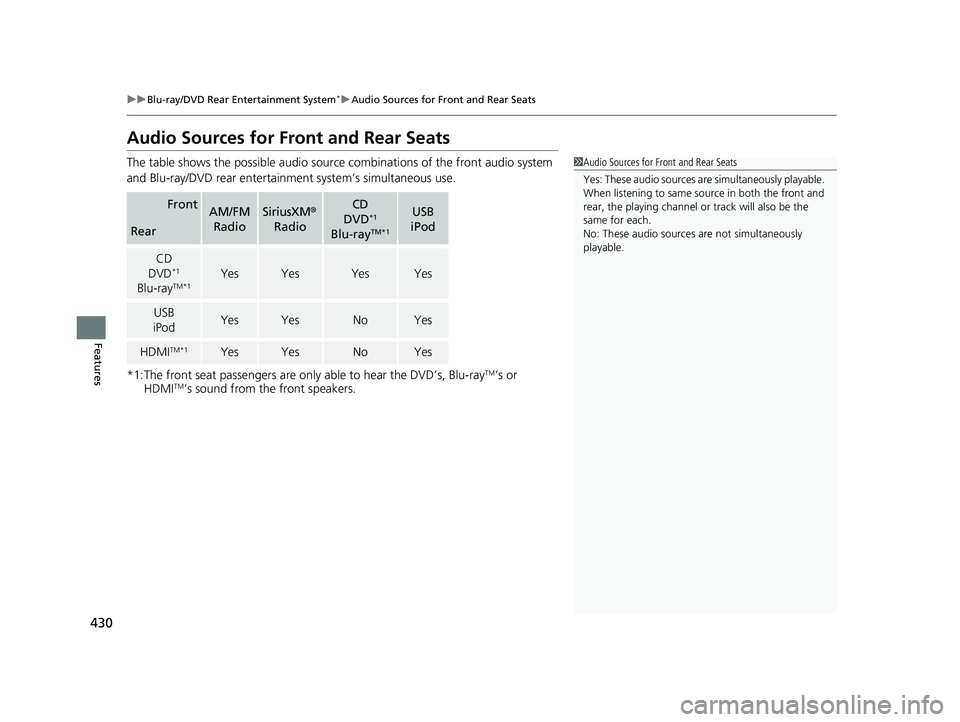
430
uuBlu-ray/DVD Rear Entertainment System*uAudio Sources for Front and Rear Seats
Features
Audio Sources for Front and Rear Seats
The table shows the possible audio source combinations of the front audio system
and Blu-ray/DVD rear entertainme nt system’s simultaneous use.
*1:The front seat passengers are only able to hear the DVD’s, Blu-ray
TM’s or
HDMITM’s sound from the front speakers.
FrontAM/FM
RadioSiriusXM ®
RadioCD
DVD*1
Blu-rayTM*1
USB
iPod
Rear
CD
DVD*1
Blu-rayTM*1YesYesYesYes
USB
iPodYesYesNoYes
HDMITM*1YesYesNoYes
1 Audio Sources for Front and Rear Seats
Yes: These audio sources ar e simultaneously playable.
When listening to same source in both the front and
rear, the playing channel or track will also be the
same for each.
No: These audio sources are not simultaneously
playable.
22 US ODYSSEY-31THR6400.book 430 ページ 2020年11月16日 月曜日 午後1時41分
Page 534 of 782
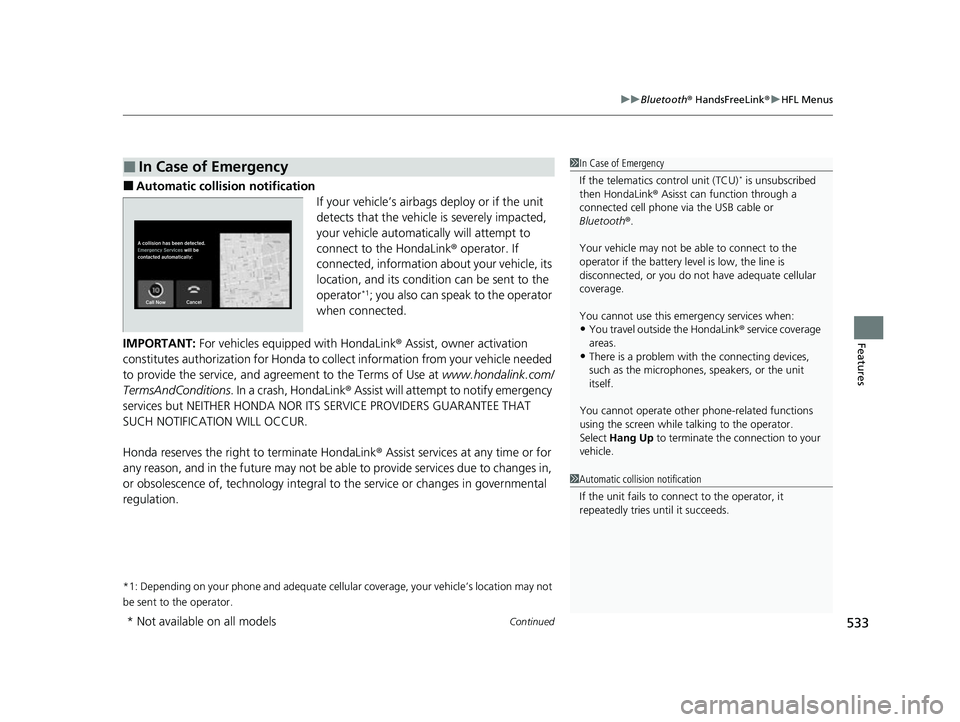
Continued533
uuBluetooth ® HandsFreeLink ®u HFL Menus
Features
■Automatic collis ion notification
If your vehicle’s airbags deploy or if the unit
detects that the vehicle is severely impacted,
your vehicle automatically will attempt to
connect to the HondaLink ® operator. If
connected, information ab out your vehicle, its
location, and its condition can be sent to the
operator
*1; you also can speak to the operator
when connected.
IMPORTANT: For vehicles equipped with HondaLink ® Assist, owner activation
constitutes authorization for Honda to collect information from your vehicle needed
to provide the service, and agreement to the Terms of Use at www.hondalink.com/
TermsAndConditions . In a crash, HondaLink ® Assist will attempt to notify emergency
services but NEITHER HONDA NOR I TS SERVICE PROVIDERS GUARANTEE THAT
SUCH NOTIFICATION WILL OCCUR.
Honda reserves the right to terminate HondaLink ® Assist services at any time or for
any reason, and in the future may not be ab le to provide services due to changes in,
or obsolescence of, technology integral to the service or changes in governmental
regulation.
*1: Depending on your phone and adequate cellular coverage, your vehicle’s location may not
be sent to the operator.
■In Case of Emergency1 In Case of Emergency
If the telematics control unit (TCU)
* is unsubscribed
then HondaLink ® Asisst can function through a
connected cell phone via the USB cable or
Bluetooth ®.
Your vehicle may not be able to connect to the
operator if the battery level is low, the line is
disconnected, or you do not have adequate cellular
coverage.
You cannot use this emergency services when:
•You travel outside the HondaLink ® service coverage
areas.
•There is a problem with the connecting devices,
such as the microphones, speakers, or the unit
itself.
You cannot operate othe r phone-related functions
using the screen while talking to the operator.
Select Hang Up to terminate the connection to your
vehicle.
1 Automatic collision notification
If the unit fails to connect to the operator, it
repeatedly tries until it succeeds.
* Not available on all models
22 US ODYSSEY-31THR6400.book 533 ページ 2020年11月16日 月曜日 午後1時41分
Page 751 of 782
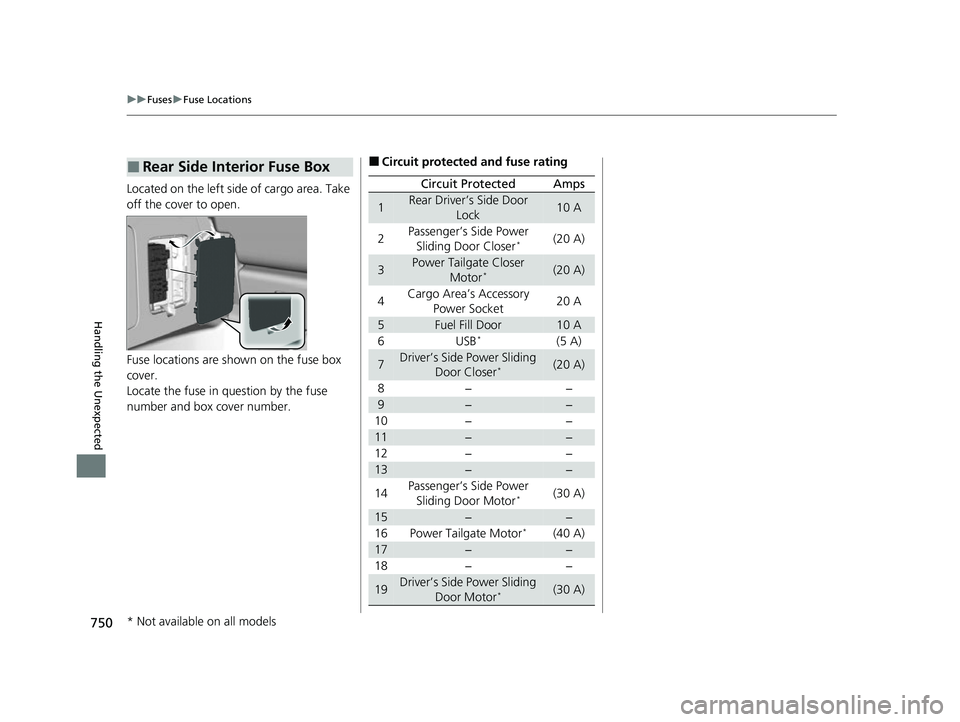
750
uuFuses uFuse Locations
Handling the Unexpected
Located on the left side of cargo area. Take
off the cover to open.
Fuse locations are shown on the fuse box
cover.
Locate the fuse in question by the fuse
number and box cover number.
■Rear Side Interior Fuse Box■Circuit protected and fuse rating
Circuit ProtectedAmps
1Rear Driver’s Side Door
Lock10 A
2Passenger’s Side Power Sliding Door Closer*(20 A)
3Power Tailgate Closer Motor*(20 A)
4Cargo Area’s Accessory
Power Socket20 A
5Fuel Fill Door10 A
6USB*(5 A)
7Driver’s Side Power Sliding Door Closer*(20 A)
8−−
9−−
10 − −
11−−
12 − −
13−−
14 Passenger’s Side Power
Sliding Door Motor
*(30 A)
15−−
16 Power Tailgate Motor*(40 A)
17−−
18 − −
19Driver’s Side Power Sliding Door Motor*(30 A)
* Not available on all models
22 US ODYSSEY-31THR6400.book 750 ページ 2020年11月16日 月曜日 午後1時41分
Page 773 of 782
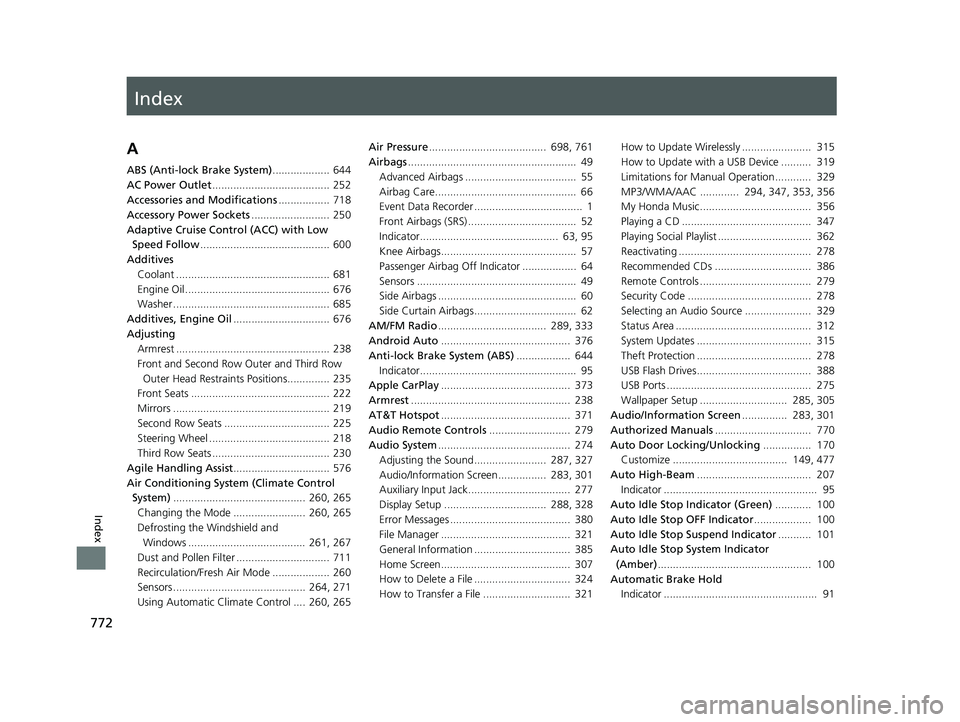
Index
772
Index
Index
A
ABS (Anti-lock Brake System)................... 644
AC Power Outlet ....................................... 252
Accessories and Modifications ................. 718
Accessory Power Sockets .......................... 250
Adaptive Cruise Control (ACC) with Low Speed Follow ........................................... 600
Additives
Coolant ................................................... 681
Engine Oil ................................................ 676
Washer .................................................... 685
Additives, Engine Oil ................................ 676
Adjusting Armrest ................................................... 238
Front and Second Row Outer and Third Row Outer Head Restraints Positions.............. 235
Front Seats .............................................. 222
Mirrors .................................................... 219
Second Row Seats ................................... 225
Steering Wheel ........................................ 218
Third Row Seats ....................................... 230
Agile Handling Assist ................................ 576
Air Conditioning System (Climate Control System) ............................................ 260, 265
Changing the Mode ........................ 260, 265
Defrosting the Windshield and Windows ....................................... 261, 267
Dust and Pollen Filter ............................... 711
Recirculation/Fresh Air Mode ................... 260
Sensors ............................................ 264, 271
Using Automatic Climate Control .... 260, 265 Air Pressure
....................................... 698, 761
Airbags ........................................................ 49
Advanced Airbags ..................................... 55
Airbag Care............................................... 66
Event Data Recorder .................................... 1
Front Airbags (SRS) .................................... 52
Indicator.............................................. 63, 95
Knee Airbags............................................. 57
Passenger Airbag Off Indicator .................. 64
Sensors ..................................................... 49
Side Airbags .............................................. 60
Side Curtain Airbags.................................. 62
AM/FM Radio .................................... 289, 333
Android Auto ........................................... 376
Anti-lock Brake System (ABS) .................. 644
Indicator.................................................... 95
Apple CarPlay ........................................... 373
Armrest ..................................................... 238
AT&T Hotspot ........................................... 371
Audio Remote Controls ........................... 279
Audio System ............................................ 274
Adjusting the Sound........................ 287, 327
Audio/Information Screen................ 283, 301
Auxiliary Input Jack.................................. 277
Display Setup .................................. 288, 328
Error Messages ........................................ 380
File Manager ........................................... 321
General Information ................................ 385
Home Screen........................................... 307
How to Delete a File ................................ 324
How to Transfer a File ............................. 321 How to Update Wirelessly ....................... 315
How to Update with a USB Device .......... 319
Limitations for Manual Operation ............ 329
MP3/WMA/AAC ............. 294, 347, 353, 356
My Honda Music..................................... 356
Playing a CD ........................................... 347
Playing Social Playlist ............................... 362
Reactivating ............................................ 278
Recommended CDs ................................ 386
Remote Controls ..................................... 279
Security Code ......................................... 278
Selecting an Audio Source ...................... 329
Status Area ............................................. 312
System Updates ...................................... 315
Theft Protection ...................................... 278
USB Flash Drives...................................... 388
USB Ports ................................................ 275
Wallpaper Setup ............................. 285, 305
Audio/Information Screen ............... 283, 301
Authorized Manuals ................................ 770
Auto Door Locking/Unlocking ................ 170
Customize ...................................... 149, 477
Auto High-Beam ...................................... 207
Indicator ................................................... 95
Auto Idle Stop Indicator (Green) ............ 100
Auto Idle Stop OFF Indicator ................... 100
Auto Idle Stop Suspend Indicator ........... 101
Auto Idle Stop System Indicator
(Amber) ...........
..................... ...................
100
Automatic Brake Hold Indicator ................................................... 91
22 US ODYSSEY-31THR6400.book 772 ページ 2020年11月16日 月曜日 午後1時41分
Page 774 of 782
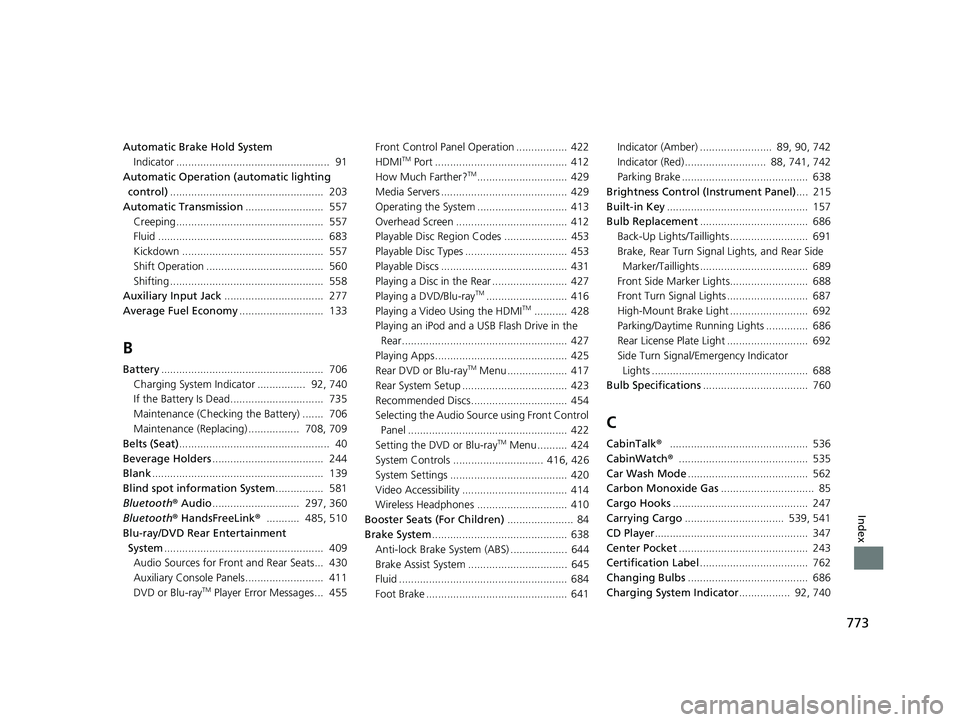
773
Index
Automatic Brake Hold SystemIndicator ................................................... 91
Automatic Operation (automatic lighting control) ................................................... 203
Automatic Transmission .......................... 557
Creeping................................................. 557
Fluid ....................................................... 683
Kickdown ............................................... 557
Shift Operation ....................................... 560
Shifting ................................................... 558
Auxiliary Input Jack ................................. 277
Average Fuel Economy ............................ 133
B
Battery...................................................... 706
Charging System Indicator ................ 92, 740
If the Battery Is Dead............................... 735
Maintenance (Checking the Battery) ....... 706
Maintenance (Replacing) ................. 708, 709
Belts (Seat) .................................................. 40
Beverage Holders ..................................... 244
Blank ......................................................... 139
Blind spot information System ................ 581
Bluetooth ® Audio ............................. 297, 360
Bluetooth ® HandsFreeLink ®........... 485, 510
Blu-ray/DVD Rear Entertainment
System ..................................................... 409
Audio Sources for Front and Rear Seats... 430
Auxiliary Console Panels.......................... 411
DVD or Blu-ray
TM Player Error Messages... 455 Front Control Panel Operation ................. 422
HDMI
TM Port ............................................ 412
How Much Farther?TM.............................. 429
Media Servers .......................................... 429
Operating the System .............................. 413
Overhead Screen ..................................... 412
Playable Disc Region Codes ..................... 453
Playable Disc Types .................................. 453
Playable Discs .......................................... 431
Playing a Disc in the Rear ......................... 427
Playing a DVD/Blu-ray
TM........................... 416
Playing a Video Using the HDMITM........... 428
Playing an iPod and a USB Flash Drive in the Rear....................................................... 427
Playing Apps ............................................ 425
Rear DVD or Blu-ray
TM Menu .................... 417
Rear System Setup ................................... 423
Recommended Discs ................................ 454
Selecting the Audio Sour ce using Front Control
Panel ..................................................... 422
Setting the DVD or Blu-ray
TM Menu .......... 424
System Controls .............................. 416, 426
System Settings ....................................... 420
Video Accessibility ................................... 414
Wireless Headphones .............................. 410
Booster Seats (For Children) ...................... 84
Brake System ............................................. 638
Anti-lock Brake System (ABS) ................... 644
Brake Assist System ................................. 645
Fluid ........................................................ 684
Foot Brake ............................................... 641 Indicator (Amber) ........................ 89, 90, 742
Indicator (Red) ........................... 88, 741, 742
Parking Brake .......................................... 638
Brightness Control (Instrument Panel) .... 215
Built-in Key ............................................... 157
Bulb Replacement .................................... 686
Back-Up Lights/Taillights .......................... 691
Brake, Rear Turn Signal Lights, and Rear Side
Marker/Taillights .................................... 689
Front Side Marker Lights.......................... 688
Front Turn Signal Lights ........................... 687
High-Mount Brake Light .......................... 692
Parking/Daytime Running Lights .............. 686
Rear License Plate Light ........................... 692
Side Turn Signal/Emergency Indicator Lights .................................................... 688
Bulb Specifications ................................... 760
C
CabinTalk®.............................................. 536
CabinWatch ®........................................... 535
Car Wash Mode ........................................ 562
Carbon Monoxide Gas ............................... 85
Cargo Hooks ............................................. 247
Carrying Cargo ................................. 539, 541
CD Player ................................................... 347
Center Pocket ........................................... 243
Certification Label .................................... 762
Changing Bulbs ........................................ 686
Charging System Indicator ................. 92, 740
22 US ODYSSEY-31THR6400.book 773 ページ 2020年11月16日 月曜日 午後1時41分