2022 HONDA ODYSSEY radio
[x] Cancel search: radioPage 551 of 782
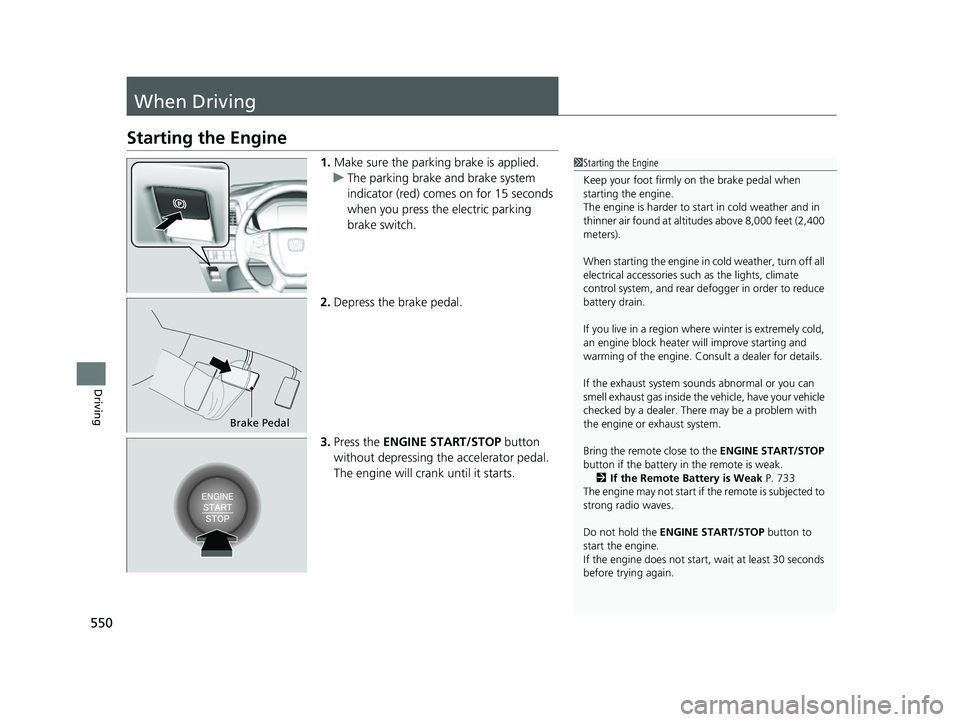
550
Driving
When Driving
Starting the Engine
1.Make sure the parking brake is applied.
u The parking brake and brake system
indicator (red) comes on for 15 seconds
when you press the electric parking
brake switch.
2. Depress the brake pedal.
3. Press the ENGINE START/STOP button
without depressing the accelerator pedal.
The engine will crank until it starts.1Starting the Engine
Keep your foot firmly on the brake pedal when
starting the engine.
The engine is harder to st art in cold weather and in
thinner air found at altit udes above 8,000 feet (2,400
meters).
When starting the engine in cold weather, turn off all
electrical accessories such as the lights, climate
control system, and rear de fogger in order to reduce
battery drain.
If you live in a region where winter is extremely cold,
an engine block heater will improve starting and
warming of the engine. Consult a dealer for details.
If the exhaust system sounds abnormal or you can
smell exhaust gas inside the vehicle, have your vehicle
checked by a dealer. There may be a problem with
the engine or exhaust system.
Bring the remote close to the ENGINE START/STOP
button if the battery in the remote is weak. 2 If the Remote Battery is Weak P. 733
The engine may not start if the remote is subjected to
strong radio waves.
Do not hold the ENGINE START/STOP button to
start the engine.
If the engine does not start, wait at least 30 seconds
before trying again.
Brake Pedal
22 US ODYSSEY-31THR6400.book 550 ページ 2020年11月16日 月曜日 午後1時41分
Page 583 of 782
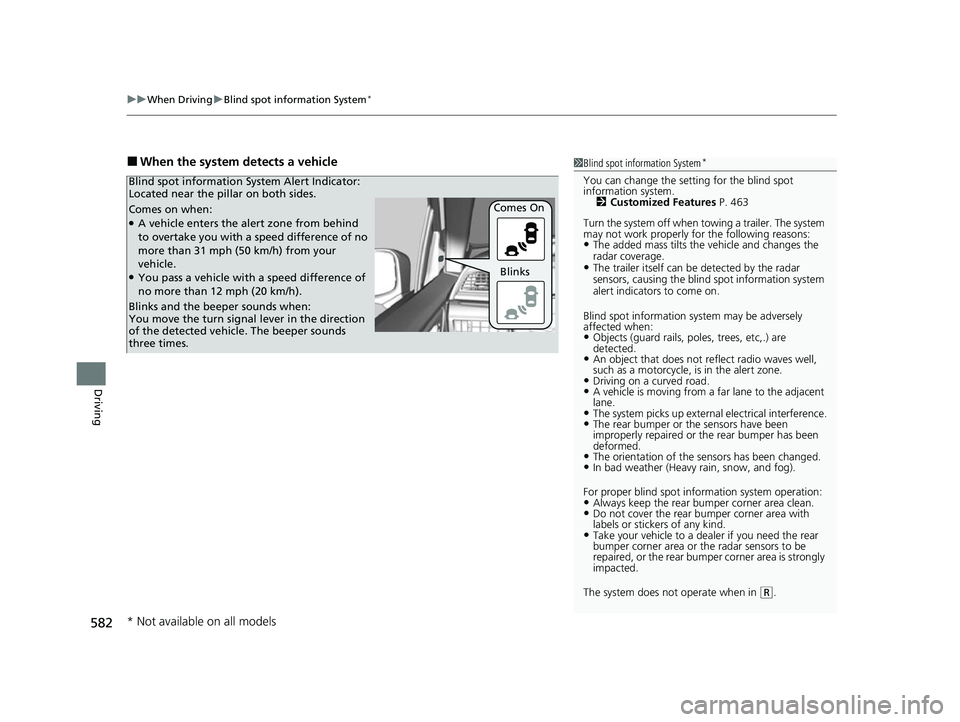
uuWhen Driving uBlind spot information System*
582
Driving
■When the system detects a vehicle1Blind spot information System*
You can change the setting for the blind spot
information system.
2 Customized Features P. 463
Turn the system off when to wing a trailer. The system
may not work properly fo r the following reasons:
•The added mass tilts the vehicle and changes the
radar coverage.
•The trailer itself can be detected by the radar
sensors, causing the blind spot information system
alert indicators to come on.
Blind spot information sy stem may be adversely
affected when:
•Objects (guard rails, poles, trees, etc,.) are
detected.
•An object that does not re flect radio waves well,
such as a motorcycle, is in the alert zone.
•Driving on a curved road.•A vehicle is moving from a far lane to the adjacent
lane.
•The system picks up external electrical interference.•The rear bumper or the sensors have been
improperly repaired or the rear bumper has been
deformed.
•The orientation of the sensors has been changed.•In bad weather (Heavy rain, snow, and fog).
For proper blind spot information system operation:
•Always keep the rear bumper corner area clean.•Do not cover the rear bumper corner area with
labels or sticke rs of any kind.
•Take your vehicle to a dealer if you need the rear
bumper corner area or the radar sensors to be
repaired, or the re ar bumper corner area is strongly
impacted.
The system does not operate when in
( R.
Comes on when:●A vehicle enters the alert zone from behind
to overtake you with a speed difference of no
more than 31 mph (50 km/h) from your
vehicle.
●You pass a vehicle with a speed difference of
no more than 12 mph (20 km/h). Comes On
Blind spot information System Alert Indicator:
Located near the pillar on both sides.
Blinks and the beeper sounds when:
You move the turn signal
lever in the direction
of the detected vehicle. The beeper sounds
three times. Blinks
* Not available on all models
22 US ODYSSEY-31THR6400.book 582 ページ 2020年11月16日 月曜日 午後1時41分
Page 655 of 782
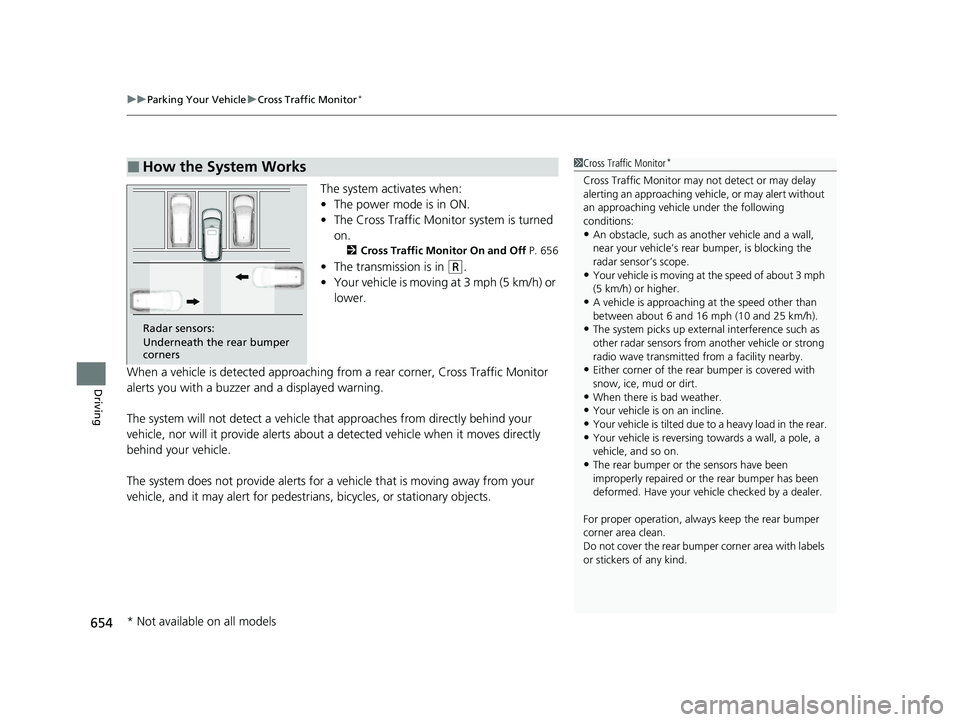
uuParking Your Vehicle uCross Traffic Monitor*
654
Driving
The system activates when:
• The power mode is in ON.
• The Cross Traffic Monitor system is turned
on.
2 Cross Traffic Monitor On and Off P. 656
•The transmission is in (R.
• Your vehicle is moving at 3 mph (5 km/h) or
lower.
When a vehicle is detected approaching from a rear corner, Cross Traffic Monitor
alerts you with a buzzer and a displayed warning.
The system will not detect a vehicle that approaches from directly behind your
vehicle, nor will it provide alerts about a detected vehicle when it moves directly
behind your vehicle.
The system does not provide alerts for a vehicle that is moving away from your
vehicle, and it may alert for pedestri ans, bicycles, or stationary objects.
■How the System Works1Cross Traffic Monitor*
Cross Traffic Monitor may not detect or may delay
alerting an approach ing vehicle, or may alert without
an approaching vehicle under the following
conditions:
•An obstacle, such as a nother vehicle and a wall,
near your vehicle’s rear bumper, is blocking the
radar sensor’s scope.
•Your vehicle is moving at the speed of about 3 mph
(5 km/h) or higher.
•A vehicle is approaching at the speed other than
between about 6 and 16 mph (10 and 25 km/h).
•The system picks up external interference such as
other radar sensors from an other vehicle or strong
radio wave transmitted fr om a facility nearby.
•Either corner of the rear bumper is covered with
snow, ice, mud or dirt.
•When there is bad weather.
•Your vehicle is on an incline.
•Your vehicle is tilted due to a heavy load in the rear.
•Your vehicle is reversing towards a wall, a pole, a
vehicle, and so on.
•The rear bumper or the sensors have been
improperly repaired or the rear bumper has been
deformed. Have your vehi cle checked by a dealer.
For proper operation, always keep the rear bumper
corner area clean.
Do not cover the rear bumper corner area with labels
or stickers of any kind.
Radar sensors:
Underneath the rear bumper
corners
* Not available on all models
22 US ODYSSEY-31THR6400.book 654 ページ 2020年11月16日 月曜日 午後1時41分
Page 748 of 782
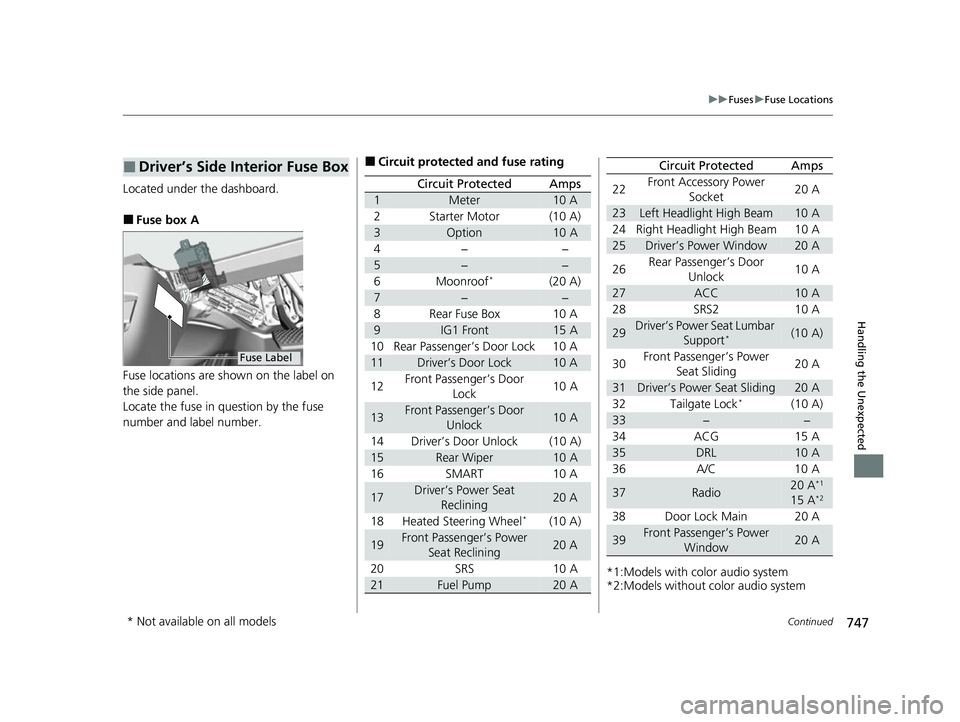
747
uuFuses uFuse Locations
Continued
Handling the Unexpected
Located under the dashboard.
■Fuse box A
Fuse locations are shown on the label on
the side panel.
Locate the fuse in question by the fuse
number and label number.
■Driver’s Side Interior Fuse Box
Fuse Label
■Circuit protected and fuse rating
Circuit ProtectedAmps
1Meter10 A
2Starter Motor(10 A)
3Option10 A
4−−
5−−
6Moonroof*(20 A)
7−−
8Rear Fuse Box10 A
9IG1 Front15 A
10 Rear Passenger’s Door Lock 10 A
11Driver’s Door Lock10 A
12 Front Passenger’s Door
Lock 10 A
13Front Passenger’s Door
Unlock10 A
14 Driver’s Door Unlock (10 A)
15Rear Wiper10 A
16 SMART 10 A
17Driver’s Power Seat Reclining20 A
18 Heated Steering Wheel
*(10 A)
19Front Passenger’s Power Seat Reclining20 A
20 SRS 10 A
21Fuel Pump20 A*1:Models with color audio system
*2:Models without color audio system22
Front Accessory Power
Socket 20 A
23Left Headlight High Beam10 A
24 Right Headlight High Beam 10 A
25Driver’s Power Window20 A
26 Rear Passenger’s Door
Unlock 10 A
27ACC10 A
28 SRS2 10 A
29Driver’s Power Seat Lumbar Support*(10 A)
30 Front Passenger’s Power
Seat Sliding 20 A
31Driver’s Power Seat Sliding20 A
32 Tailgate Lock*(10 A)
33−−
34 ACG 15 A
35DRL10 A
36 A/C 10 A
37Radio20 A*1
15 A*2
38 Door Lock Main 20 A
39Front Passenger’s Power Window20 A
Circuit ProtectedAmps
* Not available on all models
22 US ODYSSEY-31THR6400.book 747 ページ 2020年11月16日 月曜日 午後1時41分
Page 750 of 782
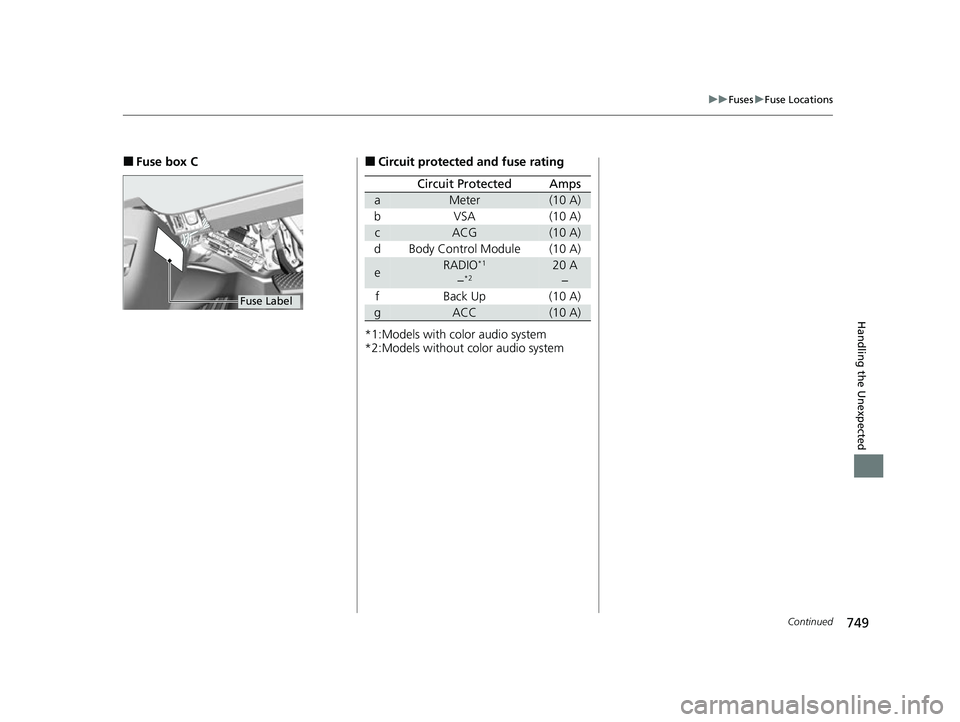
749
uuFuses uFuse Locations
Continued
Handling the Unexpected
■Fuse box C
Fuse Label
■Circuit protected and fuse rating
*1:Models with color audio system
*2:Models without color audio system
Circuit ProtectedAmps
aMeter(10 A)
b VSA (10 A)
cACG(10 A)
d Body Control Module (10 A)
eRADIO*1
−*220 A −
f Back Up (10 A)
gACC(10 A)
22 US ODYSSEY-31THR6400.book 749 ページ 2020年11月16日 月曜日 午後1時41分
Page 760 of 782

759
Information
This chapter includes your vehicle’s specifications, locations of identification numbers, and other
information required by regulation.
Specifications .................................... 760
Identification Numbers Vehicle Identification Number (VIN), Engine Number, and Transmission
Number ......................................... 762
Devices that Emit Radio Waves ....... 763
Reporting Safety Defects ................. 764
Emissions Testing Testing of Readiness Codes.............. 765
Warranty Coverages ........................ 767
Authorized Manuals ......................... 770
Customer Service Information ......... 771
22 US ODYSSEY-31THR6400.book 759 ページ 2020年11月16日 月曜日 午後1時41分
Page 764 of 782
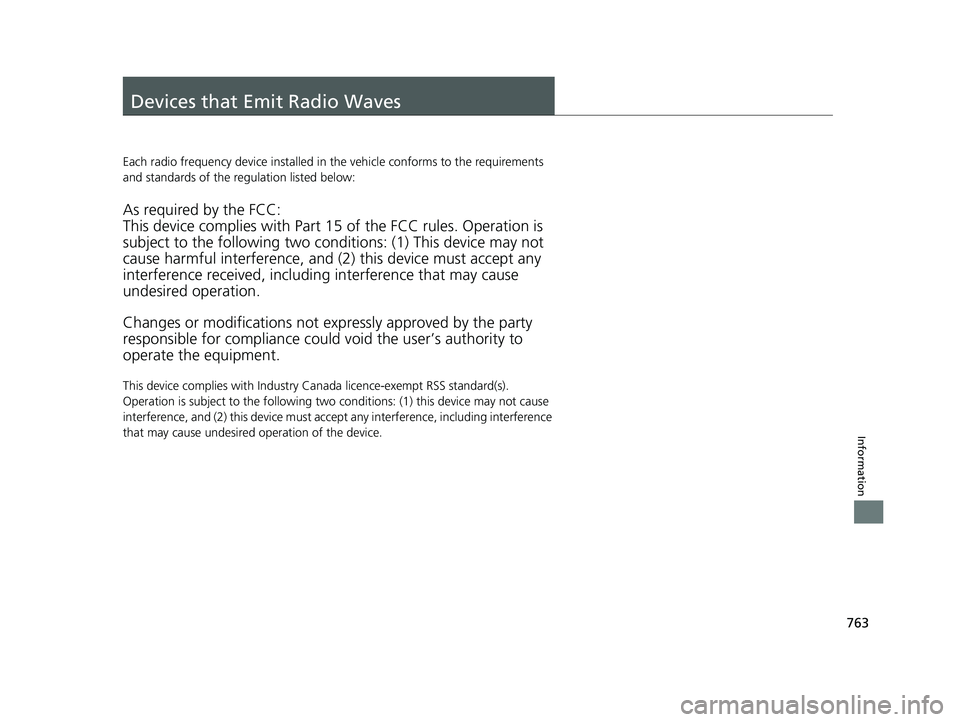
763
Information
Devices that Emit Radio Waves
Each radio frequency device installed in the vehicle conforms to the requirements
and standards of the regulation listed below:
As required by the FCC:
This device complies with Part 15 of the FCC rules. Operation is
subject to the following two cond itions: (1) This device may not
cause harmful interferenc e, and (2) this device must accept any
interference received, including interference that may cause
undesired operation.
Changes or modifications not ex pressly approved by the party
responsible for compliance could void the user’s authority to
operate the equipment.
This device complies with Industry Canada licence-exempt RSS standard(s).
Operation is subject to the following two conditions: (1) this device may not cause
interference, and (2) this device must acce pt any interference, including interference
that may cause undesired operation of the device.
22 US ODYSSEY-31THR6400.book 763 ページ 2020年11月16日 月曜日 午後1時41分
Page 773 of 782
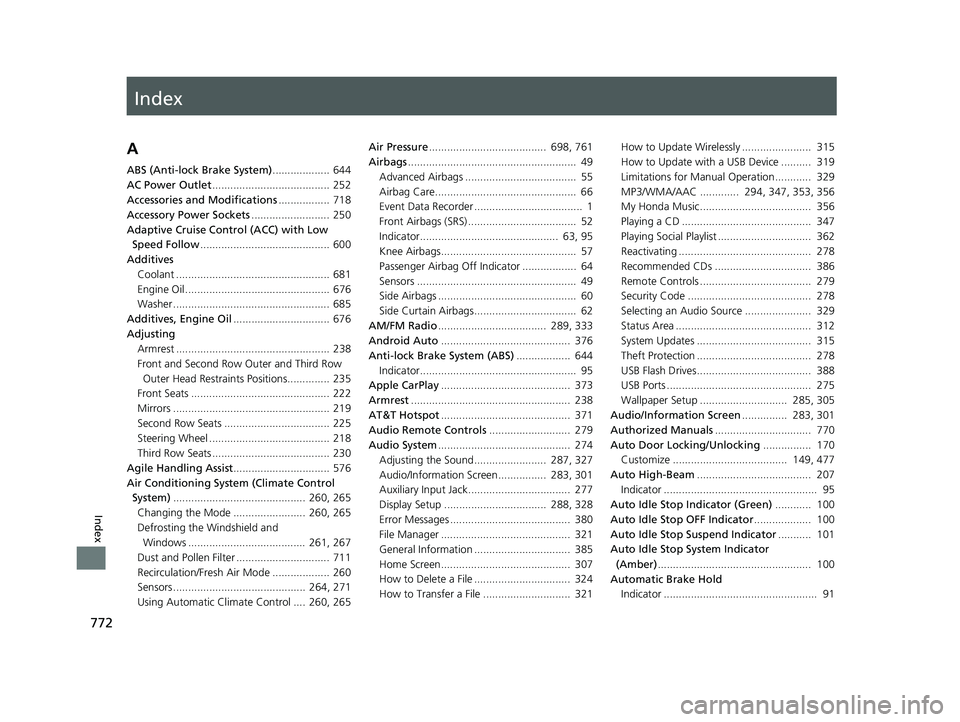
Index
772
Index
Index
A
ABS (Anti-lock Brake System)................... 644
AC Power Outlet ....................................... 252
Accessories and Modifications ................. 718
Accessory Power Sockets .......................... 250
Adaptive Cruise Control (ACC) with Low Speed Follow ........................................... 600
Additives
Coolant ................................................... 681
Engine Oil ................................................ 676
Washer .................................................... 685
Additives, Engine Oil ................................ 676
Adjusting Armrest ................................................... 238
Front and Second Row Outer and Third Row Outer Head Restraints Positions.............. 235
Front Seats .............................................. 222
Mirrors .................................................... 219
Second Row Seats ................................... 225
Steering Wheel ........................................ 218
Third Row Seats ....................................... 230
Agile Handling Assist ................................ 576
Air Conditioning System (Climate Control System) ............................................ 260, 265
Changing the Mode ........................ 260, 265
Defrosting the Windshield and Windows ....................................... 261, 267
Dust and Pollen Filter ............................... 711
Recirculation/Fresh Air Mode ................... 260
Sensors ............................................ 264, 271
Using Automatic Climate Control .... 260, 265 Air Pressure
....................................... 698, 761
Airbags ........................................................ 49
Advanced Airbags ..................................... 55
Airbag Care............................................... 66
Event Data Recorder .................................... 1
Front Airbags (SRS) .................................... 52
Indicator.............................................. 63, 95
Knee Airbags............................................. 57
Passenger Airbag Off Indicator .................. 64
Sensors ..................................................... 49
Side Airbags .............................................. 60
Side Curtain Airbags.................................. 62
AM/FM Radio .................................... 289, 333
Android Auto ........................................... 376
Anti-lock Brake System (ABS) .................. 644
Indicator.................................................... 95
Apple CarPlay ........................................... 373
Armrest ..................................................... 238
AT&T Hotspot ........................................... 371
Audio Remote Controls ........................... 279
Audio System ............................................ 274
Adjusting the Sound........................ 287, 327
Audio/Information Screen................ 283, 301
Auxiliary Input Jack.................................. 277
Display Setup .................................. 288, 328
Error Messages ........................................ 380
File Manager ........................................... 321
General Information ................................ 385
Home Screen........................................... 307
How to Delete a File ................................ 324
How to Transfer a File ............................. 321 How to Update Wirelessly ....................... 315
How to Update with a USB Device .......... 319
Limitations for Manual Operation ............ 329
MP3/WMA/AAC ............. 294, 347, 353, 356
My Honda Music..................................... 356
Playing a CD ........................................... 347
Playing Social Playlist ............................... 362
Reactivating ............................................ 278
Recommended CDs ................................ 386
Remote Controls ..................................... 279
Security Code ......................................... 278
Selecting an Audio Source ...................... 329
Status Area ............................................. 312
System Updates ...................................... 315
Theft Protection ...................................... 278
USB Flash Drives...................................... 388
USB Ports ................................................ 275
Wallpaper Setup ............................. 285, 305
Audio/Information Screen ............... 283, 301
Authorized Manuals ................................ 770
Auto Door Locking/Unlocking ................ 170
Customize ...................................... 149, 477
Auto High-Beam ...................................... 207
Indicator ................................................... 95
Auto Idle Stop Indicator (Green) ............ 100
Auto Idle Stop OFF Indicator ................... 100
Auto Idle Stop Suspend Indicator ........... 101
Auto Idle Stop System Indicator
(Amber) ...........
..................... ...................
100
Automatic Brake Hold Indicator ................................................... 91
22 US ODYSSEY-31THR6400.book 772 ページ 2020年11月16日 月曜日 午後1時41分