Page 129 of 782
128
uuGauges and Driver Information Interface uDriver Information Interface
Instrument Panel
Driver Information Interface
The driver information interface displays the speedometer, tachometer, odometer,
trip computer, outside temperature, and ot her gauges. It also displays important
messages such as warnings an d other helpful information.
Displays your driving speed in mph or km/h.
Shows the number of engine revolutions per minute.
■Speedometer
■Tachometer
1 Speedometer
You can set the speedometer and the displayed
measurements to read in either mph and km/h.
2 Units P. 138
1Tachometer
You can turn on or off the tachometer display.
2 Show Tachometer P. 142
22 US ODYSSEY-31THR6400.book 128 ページ 2020年11月16日 月曜日 午後1時41分
Page 132 of 782
131
uuGauges and Driver Information Interface uDriver Information Interface
Continued
Instrument Panel
(Home) Button
/ Button34
Press or .34
Warnings
2 P. 136
Show/Hide Apps
2 P. 140
Trip Computer
2 P. 132
Phone
*
2 P. 138
Navigation
*
2 P. 134 Units
2
P. 138
Settings
2 P. 141
Maintenance
2 P. 137
Now Playing
*
2 P. 139 Blank
2
P. 139
Models with color audio system
Models with Display Audio
(Home) Button
/ Button34
Safety Support
2 P. 135
* Not available on all models
22 US ODYSSEY-31THR6400.book 131 ページ 2020年11月16日 月曜日 午後1時41分
Page 137 of 782
uuGauges and Driver Information Interface uDriver Information Interface
136
Instrument Panel
2 Driver Information Interface Warning and
Information Messages P. 108
■Warnings1Warnings
The Warnings app is dynamic a nd will only appear
when there are active warnings. If there are no
Warnings, this app will not be shown.
(Example)
22 US ODYSSEY-31THR6400.book 136 ページ 2020年11月16日 月曜日 午後1時41分
Page 145 of 782
144
uuGauges and Driver Information Interface uDriver Information Interface
Instrument Panel
Customization flow
Press the (home) button.
ENTER
“Trip B” Reset Timing
Reverse Alert Tone
Fuel Efficiency Backlight
“Trip A” Reset Timing
Language Selection
Adjust Alarm VolumeMeter Setup
ENTERSettings
Arrange Apps
Show Tachometer3
4
3
4
3
4
Vehicle Customization
ENTER
P. 141
P. 142
Rear Seat Reminder
ENTERRoad Departure Mi tigation Setting
Lane Keeping Assist Suspend Beep
ACC Forward Vehicle Detect Beep
Forward Collision Warning Distance
Driver Assist System
Setup3
4
Traffic Sign Recognition System Display Setting
3
4
ENTER3
4
22 US ODYSSEY-31THR6400.book 144 ページ 2020年11月16日 月曜日 午後1時41分
Page 147 of 782
146
uuGauges and Driver Information Interface uDriver Information Interface
Instrument Panel
■List of customizable options
*1:Default Setting Setup Group Customizable Features
Description Selectable Settings
Driver Assist
System
Setup
Forward Collision
Warning DistanceChanges the distance at which CMBSTM alerts.Long/Normal*1/Short
ACC Forward Vehicle
Detect BeepCauses the system to beep when the system detects
a vehicle, or when the vehicle goes out of ACC
range.
ON /OFF*1
Road Departure
Mitigation SettingChanges the setting for the road departure
mitigation system.Narrow /Normal*1/Wide /
Warning Only
Lane Keeping Assist
Suspend BeepCauses the system to b eep when the LKAS is
suspended.ON /OFF*1
Traffic Sign
Recognition System
Display Setting
Selects whether the traffi c sign icons come on.ON*1/OFF
22 US ODYSSEY-31THR6400.book 146 ページ 2020年11月16日 月曜日 午後1時41分
Page 148 of 782
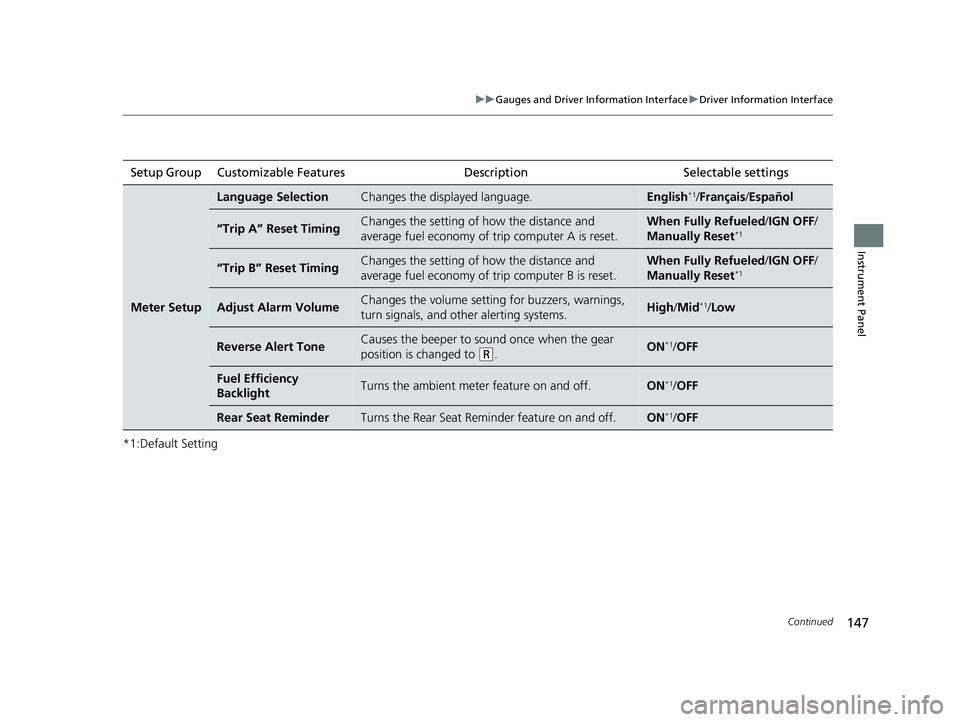
147
uuGauges and Driver Information Interface uDriver Information Interface
Continued
Instrument Panel
*1:Default SettingSetup Group Customizable Features
Description Selectable settings
Meter Setup
Language SelectionChanges the displayed language.English*1/Français /Español
“Trip A” Reset TimingChanges the setting of how the distance and
average fuel economy of trip computer A is reset.When Fully Refueled /IGN OFF /
Manually Reset*1
“Trip B” Reset TimingChanges the setting of how the distance and
average fuel economy of trip computer B is reset.When Fully Refueled /IGN OFF /
Manually Reset*1
Adjust Alarm VolumeChanges the volume setting for buzzers, warnings,
turn signals, and other alerting systems.High /Mid*1/Low
Reverse Alert ToneCauses the beeper to sound once when the gear
position is changed to
(R.ON*1/OFF
Fuel Efficiency
BacklightTurns the ambient meter feature on and off.ON*1/OFF
Rear Seat ReminderTurns the Rear Seat Reminder feature on and off.ON*1/OFF
22 US ODYSSEY-31THR6400.book 147 ページ 2020年11月16日 月曜日 午後1時41分
Page 163 of 782

uuLocking and Unlocking the Doors uLocking/Unlocking the Doors from the Outside
162
Controls
To temporarily deactivate the function:
1. Set the power mode to OFF.
2. Open the driver’s door.
3. Using the master door lock switch, operate
the lock as follows:
Lock Unlock Lock Unlock.
u The beeper sounds and the function is
deactivated.
To restore the function:
• Set the power mode to ON.
• Lock the vehicle without using the auto lock
function.
• With the keyless remote on you, move out
of the auto lock function operation range.
• Open any door.1Locking the doors and tailg ate (Walk away auto lock®)
The auto lock function does not operate when any of
the following conditions are met.
•The keyless remote is inside the vehicle.
•A door, tailgate or th e hood is not closed.•The power mode is set to any mode other than
OFF.
•The keyless remote is not located within a radius of
about 5 feet (1.5 m) from the vehicle when you get
out of the vehicle and cl ose the doors and tailgate.
Auto lock function operation stop beeper
After the auto lock function has been activated, the
auto lock operation stop beeper sounds for
approximately two seconds in the following cases.
•The keyless remote is put inside the vehicle through
a window.
•You are located too close to the vehicle.
•The keyless remote is put inside the tailgate.
If the warning beeper sounds, check that you are
carrying the keyless remote. Then, open/close a door
and confirm the auto lock activation beeper sounds
once.
If equipped, the user mu st wait until the power
tailgate fully closes before the auto lock function will
be activated.
Models with power tailgate
22 US ODYSSEY-31THR6400.book 162 ページ 2020年11月16日 月曜日 午後1時41分
Page 172 of 782
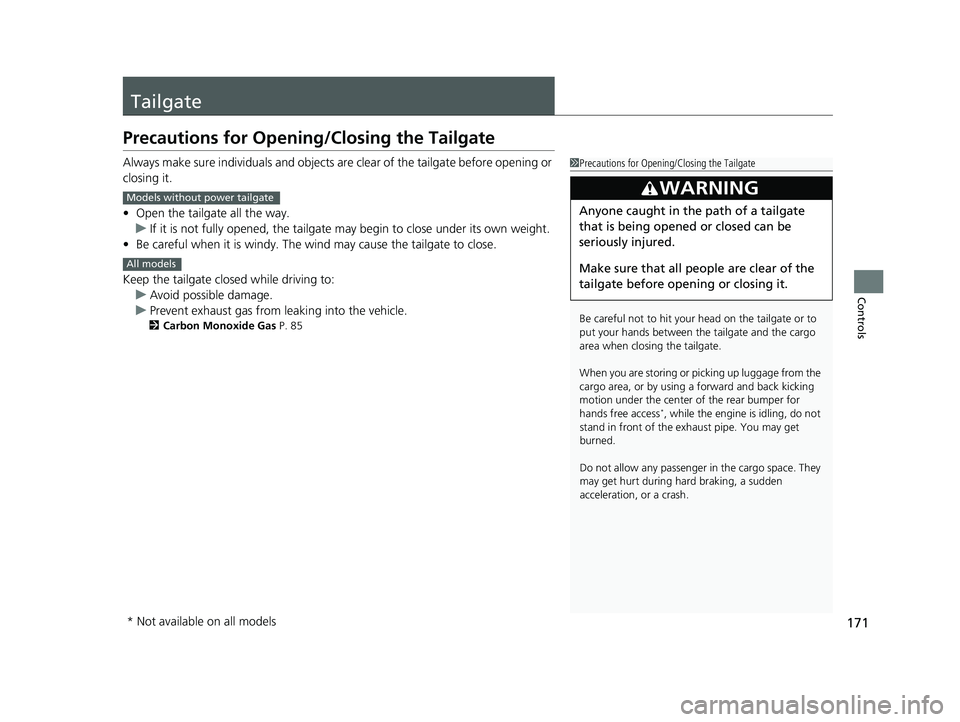
171
Controls
Tailgate
Precautions for Opening/Closing the Tailgate
Always make sure individuals and objects are clear of the tailgate before opening or
closing it.
• Open the tailgate all the way.
u If it is not fully opened, the tailgate may begin to close under its own weight.
• Be careful when it is windy. The wi nd may cause the tailgate to close.
Keep the tailgate closed while driving to: u Avoid possible damage.
u Prevent exhaust gas from leaking into the vehicle.
2 Carbon Monoxide Gas P. 85
1Precautions for Opening/Closing the Tailgate
Be careful not to hit your head on the tailgate or to
put your hands between th e tailgate and the cargo
area when closing the tailgate.
When you are storing or picking up luggage from the
cargo area, or by using a forward and back kicking
motion under the center of the rear bumper for
hands free access
*, while the engine is idling, do not
stand in front of the ex haust pipe. You may get
burned.
Do not allow any passenger in the cargo space. They
may get hurt during hard braking, a sudden
acceleration, or a crash.
3WARNING
Anyone caught in the path of a tailgate
that is being opened or closed can be
seriously injured.
Make sure that all people are clear of the
tailgate before opening or closing it.
Models without power tailgate
All models
* Not available on all models
22 US ODYSSEY-31THR6400.book 171 ページ 2020年11月16日 月曜日 午後1時41分