Page 12 of 641
Visual Index
10
Quick Reference Guide
❚Power Door Mirrors (P193)
❚Maintenance Under the Hood (P533)
❚Windshield Wipers (P183, 555)
❚Tires (P559, 586)
❚Fog Lights* (P178, 549)
❚Rear Wiper (P185, 557)
❚How to Refuel (P518)
❚Multi-View Rear Camera (P515)
❚Back-Up Lights (P552)
❚Brake/Tail/Rear Side Marker Lights (P553)
❚Rear Turn Signal Lights (P551)
❚Rear License Plate Lights (P554)
❚High-Mount Brake Light (P553)
❚Side Turn Signal Lights* (P174, 550)
❚Door Lock/Unlock Control (P143)
❚Opening/Closing the Tailgate (P160)
❚Tailgate Release Button (P161)
❚Lock Button* (P144)
❚Headlights (P175, 545)
❚Front Turn Signal Lights (P174, 547)
❚Front Side Marker Lights (P175, 548)
❚Parking/Daytime Running Lights (P548)
22 HR-V HDMC-31T7A6600.book 10 ページ 2021年4月12日 月曜日 午前10時50分
Page 135 of 641

133
uuGauges and Displays uMulti-Information Display*
Continued
Instrument Panel
*1:Default SettingSetup Group Customizable Features
Description Selectable Settings
Door Setup Auto Door Lock
Changes the setting for when the doors
automatically lock. With Vehicle Speed
*1/
Shift From P /OFF
Auto Door Unlock Changes the setting for when the doors
automatically unlock. All Doors When Driver's
Door Opens
*1/
All Doors When Shifted To
Park /
All Doors When Ignition
Switched OFF /
OFF
Key And Remote Unlock
Mode Sets up either the driver’s door or all doors to unlock
on the first operation of
the remote or built-in key. Driver Door
*1/
All Doors
Walk Away Auto Lock
*Changes the settings for the auto lock function
when you walk away from the vehicle. ON
/OFF*1
Keyless Lock Answer
Back LOCK/UNLOCK- The exterior lights flash.
LOCK (2nd push)- The beeper sounds.
ON*1/
OFF
Security Relock Timer Changes the time it takes for the doors to relock and
the security system to set after you unlock the
vehicle without op
ening any door. 90sec
/60sec /30sec
*1
Maintenance
Info.—Resets or cancels the engine oil life display when you
have performed the maintenance service.Cancel /Reset
Default All —Cancels/Resets all the customized settings as
default.
Cancel
/Set
* Not available on all models
22 HR-V HDMC-31T7A6600.book 133 ページ 2021年4月12日 月曜日 午前10時50分
Page 177 of 641

175
uuOperating the Switches Around the Steering Wheel uLight Switches
Continued
Controls
Light Switches
Rotating the light switch turns the lights on
and off, regardless of the power mode setting
or position of the ignition switch.
■High beams
Push the lever forward until you hear a click.
■Low beams
When in high beams, pull the lever back to
return to low beams.
■Flashing the high beams
Pull the lever back, and release it.
■Lights off
Turn the lever to OFF either when:
• The shift lever is in
(P.
• The parking brake is applied.
To turn the light s on again, turn the lever to
OFF to cancel the lights off mode. Even if you
do not cancel the lights off mode, the lights
come on automatically when:
• The transmission is moved out of
(P and
the parking brake is released.
• The vehicle starts to move.
■Manual Operation1Light Switches
If you remove the key from the ignition switch while
the lights are on, a chime sounds when the driver’s
door is opened.
If you leave the power mode in VEHICLE OFF (LOCK)
while the lights are on, a chime sounds when the
driver’s door is opened.
When the lights are on, the lights on indicator in the
instrument pane l will be on.
2 Lights On Indicator P. 96
If you sense that the le vel of the headlights is
abnormal, have your vehicle inspected by a dealer.
Do not leave the lights on when the engine is off
because it will cause the battery to discharge.
Models without keyless access system
Models with keyless access system
High Beams
Flashing the high beams
Low Beams
Turns on parking lights, side
marker, tail, and rear license
plate lights
Turns on headlights, side
marker, parking lights, tail, and
rear license plate lights
U.S. models
Canadian models
High Beams
Flashing the high beams
Low Beams
Canadian models
22 HR-V HDMC-31T7A6600.book 175 ページ 2021年4月12日 月曜日 午前10時50分
Page 211 of 641
209
uuInterior Lights/Interior Convenience Items uInterior Convenience Items
Continued
Controls
■Rear seat beverage holdersRear Door
At the Back of the Center Console
22 HR-V HDMC-31T7A6600.book 209 ページ 2021年4月12日 月曜日 午前10時50分
Page 280 of 641
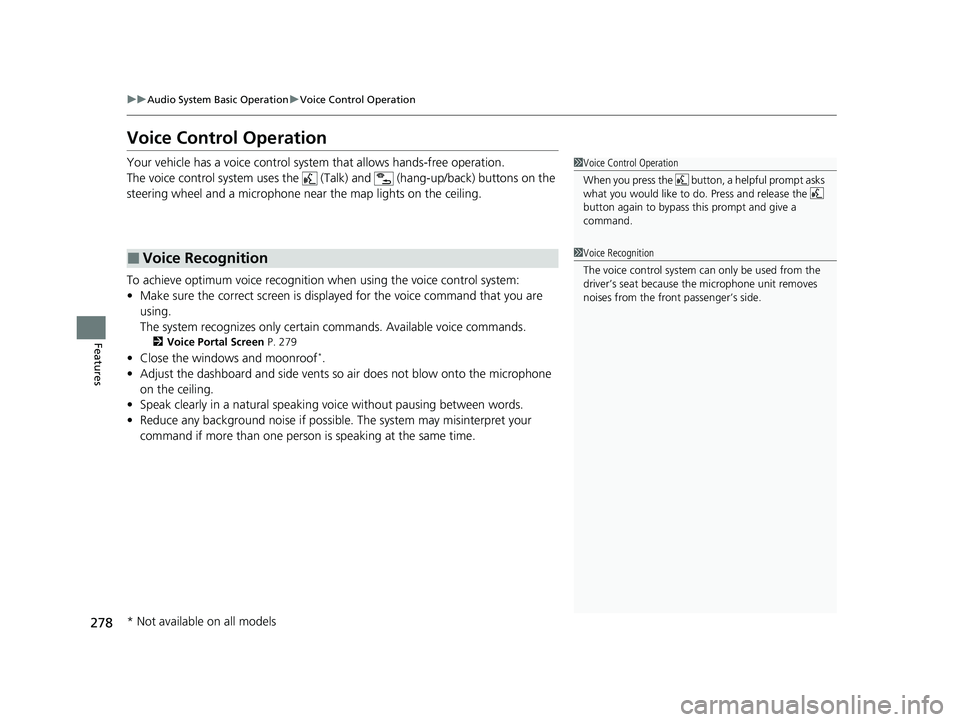
278
uuAudio System Basic Operation uVoice Control Operation
Features
Voice Control Operation
Your vehicle has a voice control system that allows hands-free operation.
The voice control system uses the (Tal k) and (hang-up/back) buttons on the
steering wheel and a microphone near the map lights on the ceiling.
To achieve optimum voice recognition when using the voice control system:
• Make sure the correct screen is displa yed for the voice command that you are
using.
The system recognizes only certain commands. Available voice commands.
2 Voice Portal Screen P. 279
•Close the windows and moonroof*.
• Adjust the dashboard and side vents so air does not blow onto the microphone
on the ceiling.
• Speak clearly in a natural speaking vo ice without pausing between words.
• Reduce any background noise if possible. The system may misinterpret your
command if more than one person is speaking at the same time.
■Voice Recognition
1Voice Control Operation
When you press the button, a helpful prompt asks
what you would like to do. Press and release the
button again to bypass th is prompt and give a
command.
1 Voice Recognition
The voice control system can only be used from the
driver’s seat because the microphone unit removes
noises from the front passenger’s side.
* Not available on all models
22 HR-V HDMC-31T7A6600.book 278 ページ 2021年4月12日 月曜日 午前10時50分
Page 473 of 641

Continued471
uuHonda Sensing ®*uCollision Mitigation Braking SystemTM (CMBSTM)
Driving
The system may automatically shut off and the CMBSTM indicator will come on under
certain conditions. Some examples of thes e conditions are listed below. Other
conditions may reduce some of the CMBS
TM functions.
2 Front Sensor Camera P. 504
2 Radar Sensor P. 506
■Environmental conditions
• Driving in bad weather (rain, fog, snow, etc.).
• Sudden changes between light and dark, such as an entrance or exit of a tunnel.
• There is little contrast between objects and the background.
• Driving into low sunlight (e.g., at dawn or dusk).
• Strong light is reflec ted onto the roadway.
• Driving in the shadows of trees, buildings, etc.
• Roadway objects or structures are misint erpreted as vehicles and pedestrians.
• Reflections on the interi or of the windshield.
• Driving at night or in a dark condition such as a tunnel.
■Roadway conditions
• Driving on a snowy or wet roadway (obs cured lane marking, vehicle tracks,
reflected lights, road spray, high contrast).
• The road is hilly or the vehicle is approaching the crest of a hill.
• Driving on curvy, winding, or undulating roads.
■CMBSTM Conditions and Limitations1CMBSTM Conditions and Limitations
Have your vehicle checked by a dealer if you find any
unusual behavior of the system (e.g., the warning
message appears too frequently).
22 HR-V HDMC-31T7A6600.book 471 ページ 2021年4月12日 月曜日 午前10時50分
Page 610 of 641

608
Handling the Unexpected
Fuses
Fuse Locations
If any electrical devices are not working,
turn the ignition switch to LOCK
(0*1 and
check to see if any appl icable fuse is blown.
■Fuse box A
Located near the brake fluid reservoir. Push
the tabs to open the box.
Fuse locations are shown on the fuse box
cover. Locate the fuse in question by the
fuse number and box cover number.
■Engine Compartment Fuse
Box
Tab
■Circuit protected and fuse rating
Circuit ProtectedAmps
1Headlight Low Beam Main20 A
2Driver’s Power Seat Sliding*(20 A)
3Hazard10 A
4Drive By Wire15 A
5Wiper*(30 A)
6Stop10 A
7IGP15 A
8IG Coil15 A
9Daytime Running Lights(10 A)
10–(20 A)
11–(30 A)
12Main Fan30 A
13Starter SW*(30 A)
14MG Clutch7.5 A
15Battery Sensor(7.5 A)
16Small Light10 A
17Driver’s Power Seat
Reclining*(20 A)
18Horn10 A
19Fog Light*(10 A)
20Heated Windshield*2(10 A)
*1:Models with the keyless access system have an ENGINE START/STOP button
instead of an ignition switch.
*2:Canadian models
Circuit ProtectedAmps
21Back Up10 A
22Audio(10 A)
23Sub Fan(30 A)
24–(30 A)
25STRLD*(7.5 A)
26IGP CAM*(7.5 A)
27––
28––
29–(30 A)
30IGP LAF(7.5 A)
31IGPS(7.5 A)
32Right Headlight Low Beam10 A
33Left Headlight Low Beam10 A
* Not available on all models
22 HR-V HDMC-31T7A6600.book 608 ページ 2021年4月12日 月曜日 午前10時50分
Page 614 of 641
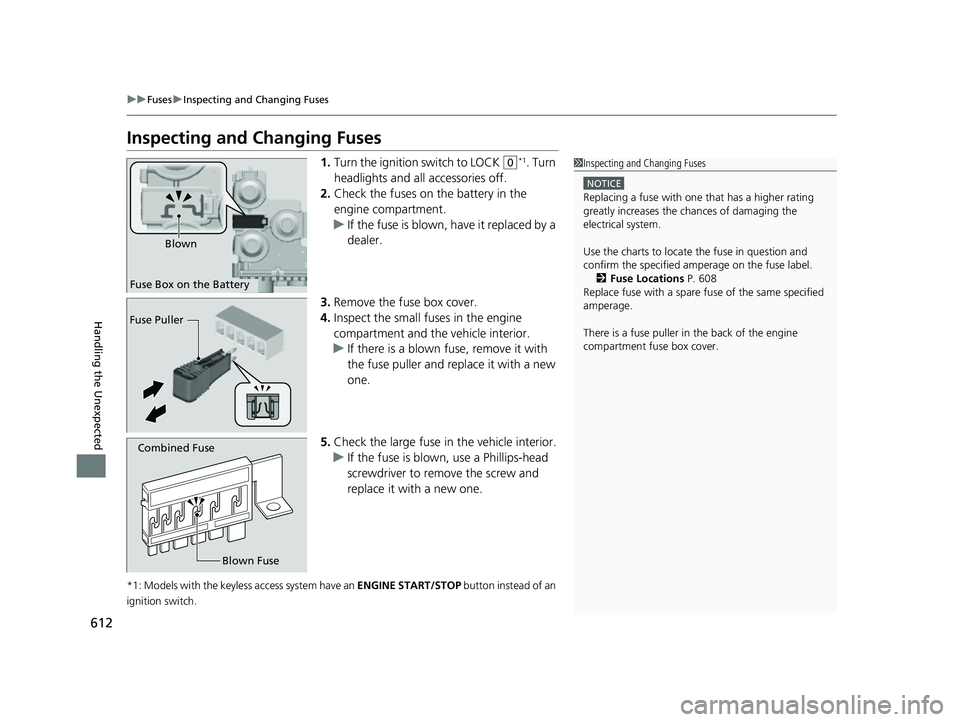
612
uuFuses uInspecting and Changing Fuses
Handling the Unexpected
Inspecting and Changing Fuses
1. Turn the ignition switch to LOCK (0*1. Turn
headlights and all accessories off.
2. Check the fuses on the battery in the
engine compartment.
u If the fuse is blown, have it replaced by a
dealer.
3. Remove the fuse box cover.
4. Inspect the small fuses in the engine
compartment and the vehicle interior.
u If there is a blown fuse, remove it with
the fuse puller and replace it with a new
one.
5. Check the large fuse in the vehicle interior.
u If the fuse is blown, use a Phillips-head
screwdriver to remo ve the screw and
replace it with a new one.
*1: Models with the keyless access system have an ENGINE START/STOP button instead of an
ignition switch.
1 Inspecting and Changing Fuses
NOTICE
Replacing a fuse with on e that has a higher rating
greatly increases the chances of damaging the
electrical system.
Use the charts to locate the fuse in question and
confirm the specified amperage on the fuse labelM
2 Fuse Locations P. 608
Replace fuse with a spare fuse of the same specified
amperage.
There is a fuse puller in the back of the engine
compartment fuse box cover.
Fuse Box on the Battery Blown
Fuse Puller
Combined Fuse
Blown Fuse
22 HR-V HDMC-31T7A6600.book 612 ページ 2021年4月12日 月曜日 午前10時50分