Page 123 of 641

121
uuGauges and Displays uInformation Display*
Instrument Panel
Shows the outside temperature in Fahrenheit.
■Adjusting the outside temperature indicator
Adjust the temperature reading up to ± 5°F if the temperature reading seems
incorrect.
1. Turn the ignition switch to ON
(w.
2. Press and hold the (select/reset) knob for 10 seconds or more while the outside
temperature is shown on the information display.
u The information display goes into temp erature adjustment mode. The display
starts showing from -5°F to +5°F.
3. Release the knob when the ri ght adjustment amount is shown.
u The adjustment is complete.
Shows the remaining oil life and Maintenance Minder
TM.
2 Maintenance MinderTM P. 525
Displays the amount of fuel left in the fuel tank.
■Outside Temperature
■Engine Oil Life and Maintenance Items
■Fuel Gauge
1Outside Temperature
The temperature sensor is in the front bumper.
Road heat and exhaust fr om another vehicle can
affect the temperature reading when your vehicle
speed is less than 19 mph (30 km/h).
It may take several minutes for the display to be
updated after the temperature reading has stabilized.
When the engine oil life is shown on the information
display, you cannot adjust the outside temperature.
Push the knob to select the other display.
1 Fuel Gauge
NOTICE
You should refuel when the reading approaches .
Running out of fuel can cause the engine to misfire,
damaging the cata lytic converter.
The actual amount of remain ing fuel may differ from
the fuel gauge reading.E
22 HR-V HDMC-31T7A6600.book 121 ページ 2021年4月12日 月曜日 午前10時50分
Page 124 of 641
122
uuGauges and Displays uMulti-Information Display*
Instrument Panel
Multi-Information Display*
The multi-information display shows the od ometer, trip meter, and other gauges.
It also displays important messages such as warnings and other helpful information.
■Main displays
Press the (information) button to change the display.
■Switching the Display
Blank Screen User Customize
Button
Engine Oil Life
Range/Average
Fuel/Instant Fuel
Turn By Turn
Screen
Compass
*
Average Speed/
Elapsed Time
AWD Torque
Distribution
Monitor
*
* Not available on all models
22 HR-V HDMC-31T7A6600.book 122 ページ 2021年4月12日 月曜日 午前10時50分
Page 126 of 641
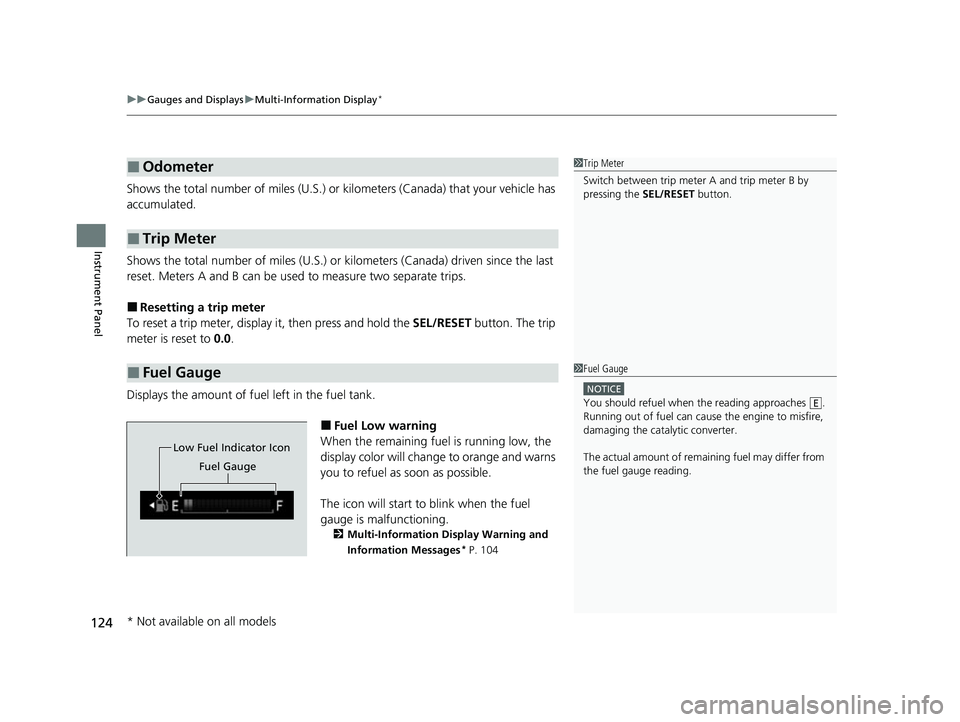
uuGauges and Displays uMulti-Information Display*
124
Instrument Panel
Shows the total number of miles (U.S.) or ki lometers (Canada) that your vehicle has
accumulated.
Shows the total number of miles (U.S.) or kilometers (Canada) driven since the last
reset. Meters A and B can be used to measure two separate trips.
■Resetting a trip meter
To reset a trip meter, display it, then press and hold the SEL/RESET button. The trip
meter is reset to 0.0.
Displays the amount of fuel left in the fuel tank.
■Fuel Low warning
When the remaining fuel is running low, the
display color will change to orange and warns
you to refuel as soon as possible.
The icon will start to blink when the fuel
gauge is malfunctioning.
2 Multi-Information Display Warning and
Information Messages* P. 104
■Odometer
■Trip Meter
■Fuel Gauge
1Trip Meter
Switch between trip meter A and trip meter B by
pressing the SEL/RESET button.
1Fuel Gauge
NOTICE
You should refuel when the reading approaches .
Running out of fuel can cause the engine to misfire,
damaging the cata lytic converter.
The actual amount of remain ing fuel may differ from
the fuel gauge reading.E
Low Fuel Indicator Icon
Fuel Gauge
* Not available on all models
22 HR-V HDMC-31T7A6600.book 124 ページ 2021年4月12日 月曜日 午前10時50分
Page 127 of 641

Continued125
uuGauges and Displays uMulti-Information Display*
Instrument Panel
Shows the estimated average fuel economy of each trip meter in mpg (U.S.) or l/100
km (Canada). The display is updated at set intervals. When a trip meter is reset, the
average fuel economy is also resetM
Shows the estimated distance you can travel on the remaining fuel. This distance is
estimated from the fuel economy of your previous tripsM
Shows the time elapsed since Trip A or Trip B was reset.
Shows the average speed in mph (U.S.) or km /h (Canada) since Trip A or Trip B was
reset.
Shows the instant fuel economy as a bar gr aph in mpg (U.S.) or l/100 km (Canada)M
Shows the remaining oil life and Maintenance Minder
TMM
2 Maintenance MinderTM P. 525
■Average Fuel Economy
■Range
■Elapsed Time
■Average Speed
■Instant Fuel Economy
■Engine Oil Life
1Average Fuel Economy
You can change when to reset the average fuel
economy.
2 Customized Features P. 127
1Elapsed Time
You can change when to reset the elapsed time.
2 Customized Features P. 127
1Average Speed
You can change when to reset the average speed.
2 Customized Features P. 127
22 HR-V HDMC-31T7A6600.book 125 ページ 2021年4月12日 月曜日 午前10時50分
Page 129 of 641
Continued127
uuGauges and Displays uMulti-Information Display*
Instrument Panel
Use the multi-information display to customize certain features.
■How to customize
Select the Vehicle Settings screen by pressing the button while the
ignition switch is in ON
(w*1, the vehicle is at a complete stop, and the shift lever is
in
(P. Press the SEL/RESET button to enter the customizing mode.
*1: Models with the keyless access system have an ENGINE START/STOP button instead of an
ignition switch.
■Customized Features1 Customized Features
To customize other features, press the
button.
2 List of customizable options P. 130
2 Example of customization settings P. 134
When you customize settings, shift to
( P.
Button:
Changes the customize
menus and items.
Multi-Information
Display: Goes to
Vehicle Settings .
SEL/RESET Button:
Enters the selected item.
22 HR-V HDMC-31T7A6600.book 127 ページ 2021年4月12日 月曜日 午前10時50分
Page 135 of 641

133
uuGauges and Displays uMulti-Information Display*
Continued
Instrument Panel
*1:Default SettingSetup Group Customizable Features
Description Selectable Settings
Door Setup Auto Door Lock
Changes the setting for when the doors
automatically lock. With Vehicle Speed
*1/
Shift From P /OFF
Auto Door Unlock Changes the setting for when the doors
automatically unlock. All Doors When Driver's
Door Opens
*1/
All Doors When Shifted To
Park /
All Doors When Ignition
Switched OFF /
OFF
Key And Remote Unlock
Mode Sets up either the driver’s door or all doors to unlock
on the first operation of
the remote or built-in key. Driver Door
*1/
All Doors
Walk Away Auto Lock
*Changes the settings for the auto lock function
when you walk away from the vehicle. ON
/OFF*1
Keyless Lock Answer
Back LOCK/UNLOCK- The exterior lights flash.
LOCK (2nd push)- The beeper sounds.
ON*1/
OFF
Security Relock Timer Changes the time it takes for the doors to relock and
the security system to set after you unlock the
vehicle without op
ening any door. 90sec
/60sec /30sec
*1
Maintenance
Info.—Resets or cancels the engine oil life display when you
have performed the maintenance service.Cancel /Reset
Default All —Cancels/Resets all the customized settings as
default.
Cancel
/Set
* Not available on all models
22 HR-V HDMC-31T7A6600.book 133 ページ 2021年4月12日 月曜日 午前10時50分
Page 139 of 641

137
Controls
This chapter explains how to operate the various controls necessary for driving.
Clock.................................................................. 138
Locking and Unlocking the Doors
Key................................................................. 140
Low Keyless Remote Signal Strength
*............. 142Locking/Unlocking the Doors from the Outside ... 143Locking/Unlocking the Doors from the Inside .. 152
Childproof Door Locks .................................... 155
Auto Door Locking/Unlocking ......................... 156
Customizing the Auto Door Locking/Unlocking Setting
*....................................................... 157
Tailgate ............................................................. 160
Opening/Closing the Tailgate.......................... 161
Security System Immobilizer System......................................... 163
Security System Alarm .................................... 163
Opening and Closing the Windows ................ 166
Moonroof
*........................................................ 168 Operating the Switches Around the Steering
Wheel
Ignition Switch ............................................... 169
ENGINE START/STOP Button ........................... 170
Ignition Switch and Power Mode Comparison .....173Turn Signals ................................................... 174
Light Switches ................................................ 175
Fog Lights
*..................................................... 178
Daytime Running Lights .................................. 179
Auto High-Beam
*........................................... 180
Wipers and Washers....................................... 183
Defogger/Heated Door Mirror*/Heated Windshield*..... 186Brightness Control.......................................... 188
Adjusting the Steering Wheel ......................... 190
Models without keyless access system
Models with keyless access system
Adjusting the Mirrors Interior Rearview Mirror.................................. 191
Power Door Mirrors ........................................ 193
Adjusting the Seats Front Seats ..................................................... 194
Rear Seats ...................................................... 197
Maintain a Proper Sitting Position ................... 200
Head Restraints .............................................. 201
Armrest .......................................................... 204
Interior Lights/Interior Convenience Items Interior Lights ................................................. 205
Interior Convenience Items ............................. 207
Heating and Cooling System
*Using Vents, Heating and A/C ........................ 216
Climate Control System*Using Automatic Climate Control ................... 220
Automatic Climate Control Sensors ................ 229
* Not available on all models
22 HR-V HDMC-31T7A6600.book 137 ページ 2021年4月12日 月曜日 午前10時50分
Page 140 of 641

138
Controls
Clock
Adjusting the Clock
You can adjust the time in the clock display with the ignition switch is in ON (w*1.
■Using the Settings menu on the audio/information screen
1.Select the ( HOME) icon, then select
Settings .
2. Select Clock/Info , then Clock
Adjustment .
3. Adjust the hours and minutes by selecting
/.
4. Select OK to set the time.
*1: Models with the keyless access system have an ENGINE START/STOP button instead of an
ignition switch.
■Adjusting the Time
Models without navigation system1 Adjusting the Time
The clock in the multi-information display
*/
information display* is automatically adjusted along
with the audio system’s clock display.
The clock is automatica lly updated through the
navigation system, so the ti me does not need to be
adjusted.
You can customize the clock display to show the 12
hour clock or 24 hour clock. 2 Customized Features P. 356
You can turn the clock display on and off. 2 Customized Features P. 356
Models with navigation system
Models without navigation system
Models with display audio system
Models with display audio system
34
* Not available on all models
22 HR-V HDMC-31T7A6600.book 138 ページ 2021年4月12日 月曜日 午前10時50分