2022 HONDA HRV warning light
[x] Cancel search: warning lightPage 15 of 641

13
Quick Reference Guide
Instrument Panel (P83)
Lights Indicators
Malfunction Indicator
Lamp
Low Oil Pressure
IndicatorAnti-lock Brake System
(ABS ) Indicator
Vehicle Stability Assist
TM
(VSA® ) System Indicator
VSA ® OFF Indicator
Electric Power Steering
(EPS) System Indicator Lights On Indicator High Beam Indicator
Immobilizer System
Indicator
Seat Belt Reminder
Indicator
System Indicators
CRUISE MAIN
Indicator Supplemental Restraint
System Indicator
Door and Tailgate
Open Indicator
Tachometer
Speedometer
Fuel Gauge
Security System Alarm Indicator
Shift Lever Position Indicator/
Transmission System Indicator
Low Fuel Indicator
Indicators (P84)/Gauges (P117)/Information Display* (P119)/Multi-Information
Display
*(P122)
Turn Signal and
Hazard Warning
Indicators
High Temperature
Indicator (Red)/Low
Temperature Indicator
(Blue)
System Indicators
System Indicators
Brake System Indicator
(Red)
CRUISE CONTROL
Indicator
System Indicators
Charging System
Indicator
ECON Mode Indicator Maintenance Minder
Indicator Fog Light Indicator
*
Brake System Indicator
(Amber)
M
(7-speed manual shift mode)
Indicator/Shift Indicator
*
Information Display
Automatic Brake Hold
System Indicator
Automatic Brake Hold
Indicator
Electric Parking Brake
System Indicator
Electric Parking Brake
Indicator All-Wheel Drive (
AWD)
System Indicator
*
Brake Depressing
Indicator
Models with information display
Low Tire Pressure/
TPMS Indicator
* Not available on all models
22 HR-V HDMC-31T7A6600.book 13 ページ 2021年4月12日 月曜日 午前10時50分
Page 16 of 641

14
Quick Reference Guide
002300
Lights On Indicator
System Indicators
Malfunction Indicator
Lamp
Low Oil Pressure
Indicator
Charging System
Indicator
Anti-lock Brake System
(ABS ) Indicator
Vehicle Stability Assist
TM
(VSA ®) System Indicator
VSA ® OFF Indicator
Low Tire Pressure/TPMS
Indicator
*
Electric Power
Steering (EPS) System
Indicator
Seat Belt Reminder
Indicator
System Indicators
Supplemental
Restraint System
Indicator
Tachometer Speedometer
Fuel Gauge
Security System Alarm Indicator
Shift Lever Position Indicator/
Transmission Sy
stem Indicator
Immobilizer System
Indicator
ECON Mode Indicator Turn Signal and
Hazard Warning
Indicators
Models with multi-information display
Brake System Indicator
(Amber)
System Indicators
Lights Indicators
High Beam Indicator
Fog Light Indicator*
Adaptive Cruise
Control (
ACC)
Indicator (Amber/
Green)
System Message
Indicator Collision Mitigation
Braking System
TM
(CMBSTM) Indicator
Road Departure
Mitigation (RDM)
Indicator
Lane Keeping Assist
System (
LKAS)
Indicator (Amber/
Green)
Keyless Access System
Indicator
*
U.S.
Canada
Canada U.S.
High Temperature
Indicator (Red)/Low
Temperature Indicator
(Blue)Automatic Brake Hold
System Indicator
Automatic Brake Hold
IndicatorU.S.
Canada
Electric Parking Brake
System Indicator
Electric Parking Brake
IndicatorU.S.
Canada
Auto High-Beam
Indicator
All-Wheel Drive (
AWD)
System Indicator*
M (7-speed manual shift mode ) Indicator/Shift Indicator*
Multi-Information Display
Brake System Indicator
(Red)
22 HR-V HDMC-31T7A6600.book 14 ページ 2021年4月12日 月曜日 午前10時50分
Page 97 of 641

95
uuIndicators u
Continued
Instrument Panel
*1:Models with the keyless access system have an ENGINE START/STOP button instead of an ignition switch.
IndicatorNameOn/BlinkingExplanationMessage*
Keyless Access
System
Indicator
*
•Comes on for a few seconds when
you set the power mode to ON,
then goes off.
• Comes on as soon as a problem is
detected in the keyless access
system or push button starting
system.•Stays on constantly or does not come
on at all - Have your vehicle checked by
a dealer.
System
Message
Indicator
*
• Comes on for a few seconds when
you turn the ignition switch to ON
(w*1, then goes off.
• Comes on along with a beep
when a problem is detected. A
system message on the multi-
information display appears at the
same time.
•While the indicator is on, press the
(information) button to see the
message again.
• Refer to the Indicators information in this
chapter when a system message appears
on the multi-information display. Take
the appropriate action for the message.
• The multi-information display does not
return to the normal screen unless the
warning is canceled, or the
button is pressed.
—
Turn Signal
and Hazard
Warning
Indicators•Blinks when you operate the turn
signal lever.
• Blink if you press the hazard
warning button.•Does not blink or blinks rapidly - A
turn signal light bulb has blown. Change
the bulb immediately.
2 Replacing Light Bulbs P. 547, 550, 551
—
High Beam
Indicator•Comes on when the high beam
headlights are on.——
* Not available on all models
22 HR-V HDMC-31T7A6600.book 95 ページ 2021年4月12日 月曜日 午前10時50分
Page 130 of 641

128
uuGauges and Displays uMulti-Information Display*
Instrument Panel
■Customization flow
Press the button.
Vehicle
Settings
Adjust Outside Temp. Display
Language Selection
Driver Assist System Setup
Meter Setup“Trip B” Reset TimingSEL/RESET
SEL/RESET
“Trip A” Reset Timing
4
ACC Forward Vehicle Detect Beep
Lane Keeping Assist Suspend Beep
4
SEL/RESET
Forward Collision Warning Distance
4
SEL/RESET
Speed/Distance Units
Road Departure Mitigation Setting
Fuel Efficien cy Backlight
Turn By Turn Auto Display
TPMS Calibration*
4
Fuel Efficiency Backlight Color
4
4
Door Unlock Mode
Keyless Access Setup*SEL/RESET
Keyless Access Beep
4Keyless Access Light Flash
4
* Not available on all models
22 HR-V HDMC-31T7A6600.book 128 ページ 2021年4月12日 月曜日 午前10時50分
Page 168 of 641

166
Controls
Opening and Closing the Windows
Opening/Closing the Power Windows
The power windows can be opened and closed when the ignition switch is in ON
(w*1, using the switches on the doors. The driver’s side switches can be used to
open and close all of the windows.
The power window lock button on the driver’s side must be switched off (not
pushed in, indicator off) to open and close the windows from anywhere other than
the driver’s seat.
When the power window lock button is pu shed in, the indicator comes on and you
can only operate the driver’s window. Turn the power window lock button on if a
child is in the vehicle.
■Automatic operation
To open: Push the switch down firmly.
To close: Pull the switch up firmly.
The window opens or cl oses completely. To
stop the window at any time, push or pull the
switch briefly.
■Manual operation
To open: Push the switch down lightly, and
hold it until the desired position is reached.
To close: Pull the switch up lightly, and hold it
until the desired position is reached.
*1:
Models with the keyless access system have an ENGINE START/STOP button instead of
an ignition switch.
■Opening/Closing Windows with Auto-Open/Close Function
1 Opening/Closing the Power Windows
The power windows can be operated for up to 10
minutes after you turn the ignition switch to LOCK
( 0*1. Opening either front door cancels this function.
Auto Reverse
If a power window senses resistance when closing
automatically, it will stop closing and reverse
direction.
The driver’s window auto re verse function is disabled
when you continuously pull up the switch.
The auto reverse function stops sensing when the
window is almost closed to en sure that it fully closes.
3WARNING
Closing a power window on someone’s
hands or fingers can cause serious injury.
Make sure your passengers are away from
the windows before closing them.
Power Window Lock Button
Driver’s
Window
Switch
OffOn
Indicator
22 HR-V HDMC-31T7A6600.book 166 ページ 2021年4月12日 月曜日 午前10時50分
Page 170 of 641

168
Controls
Moonroof*
Opening/Closing the Moonroof
You can only operate the moonroof when the power mode is in ON. Use the switch
in the front of the ceiling to open and close the moonroof.
■Automatic operation
To open: Pull the switch back firmly.
To close: Push the switch forward firmly.
The moonroof will automatically open or close
all the way. To stop the moonroof midway,
touch the switch briefly.
■Manual operation
To open: Pull the switch back lightly, and
hold it until the desired position is reached.
To close: Push the switch forward lightly, and
hold it until the desired position is reached.
■Tilting the moonroof up
To tilt: Push on the center of the moonroof
switch.
To close: Push the switch forward firmly,
then release.
■Using the Moonroof Switch
1 Opening/Closing the Moonroof
NOTICE
Opening the moonroof in below freezing
temperature or when it is covered with snow or ice
can damage the moonr oof panel or motor.
The moonroof can be opera ted for up to 10 minutes
after you set the power mode to VEHICLE OFF.
Opening either front door cancels this function.
When resistance is detected, the auto reverse
function causes the moonroof to change directions,
then stop. Auto reverse stops sensing when the
moonroof is almost closed to ensure that it fully
closes. Make sure that al l objects, including fingers,
are clear of the moonroof.
3WARNING
Opening or closing the moonroof on
someone’s hands or fingers can cause
serious injury.
Make sure all hands and fingers are clear of
the moonroof before opening or closing it.
Open
CloseTilt
* Not available on all models
22 HR-V HDMC-31T7A6600.book 168 ページ 2021年4月12日 月曜日 午前10時50分
Page 205 of 641
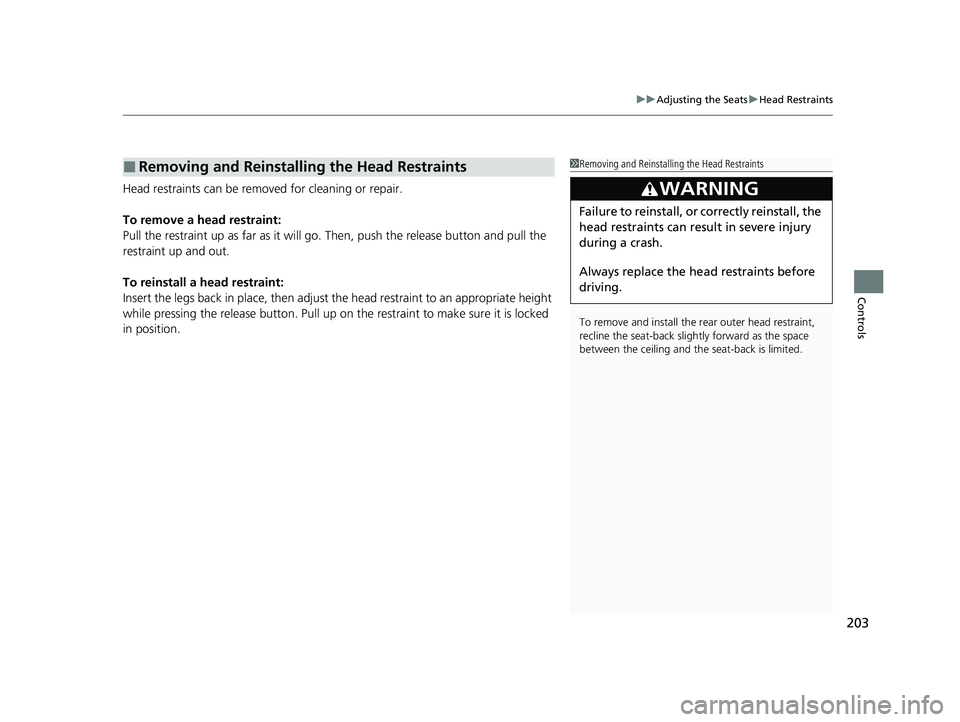
203
uuAdjusting the Seats uHead Restraints
Controls
Head restraints can be removed for cleaning or repair.
To remove a head restraint:
Pull the restraint up as far as it will go. Then, push the release button and pull the
restraint up and out.
To reinstall a head restraint:
Insert the legs back in place, then adjust the head restraint to an appropriate height
while pressing the release button. Pull up on the restraint to make sure it is locked
in position.
■Removing and Reinstalling the Head Restraints1 Removing and Reinstalling the Head Restraints
To remove and install the rear outer head restraint,
recline the seat-back slightly forward as the space
between the ceili ng and the seat-back is limited.
3WARNING
Failure to reinstall, or correctly reinstall, the
head restraints can result in severe injury
during a crash.
Always replace the he ad restraints before
driving.
22 HR-V HDMC-31T7A6600.book 203 ページ 2021年4月12日 月曜日 午前10時50分
Page 209 of 641

207
uuInterior Lights/Interior Convenience Items uInterior Convenience Items
Continued
Controls
Interior Convenience Items
Pull the handle to open the glove box.
Pull the handle to open the console
compartment.
■Glove Box1Glove Box
3WARNING
An open glove box can cause serious injury
to your passenger in a crash, even if the
passenger is wearing the seat belt.
Always keep the glove box closed while
driving.
■Console Compartment
22 HR-V HDMC-31T7A6600.book 207 ページ 2021年4月12日 月曜日 午前10時50分