Page 55 of 657

53
uuAirbags uFront Airbags (SRS)
Safe Driving
The front passenger’s ad vanced airbag system
has weight sensors. The sensors are used for
occupant classification to activate or
deactivate the front passenger’s airbag.
For adult size occupant s, the system will
automatically activate the front passenger’s
airbag. If a small adult sits in the front
passenger seat and the system does not
recognize him/her as an adult, see
2 Passenger Airbag Off Indicator P. 61
We advise against allowing a child age 12 or
under to ride in the front passenger’s seat.
However, if you do allow a small child or
infant to ride in the front passenger’s seat, the
system is designed to automatically deactivate
the front passenger’s airbag. Do not let a
small child or infant ride in the front
passenger’s seat if the airbag does not
automatically deactivate.
1 Advanced Airbags
For the advanced front airbags to work properly,
confirm that:
•The occupant is sitting in an upright position,
wearing the seat belt prope rly and the seat-back is
not excessively reclined.
•The occupant is not leaning against the door or
center console.
•The occupant’s feet are plac ed on the floor in front
of them.
•There are no objects ha nging from the front
passenger’s seat.
•Only small, lightweight objects are in the seat-back
pocket.
•The steering wheel and passenger’s side dashboard
are not obstructed by any object.
•No liquid has been spille d on or under the seat.•There is no child seat or other object pressing
against the rear of the seat or seat-back.
•There is no rear passenger pushing or pulling on
the back of the front passenger’s seat.
•There are no objects placed under or beside the
front passenger’s seat . Improperly positioned
objects can interfere with the advanced airbag
sensors.
•The head restraint is not contacting the roof.
2 Passenger Airbag Off Indicator P. 61
•The floor mat behind the front passenger’s seat is
set in the correct position evenly on the floor. An
improperly placed mat can interfere with the
advanced airbag sensors. 2Floor Mats P. 589
Passenger’s
Seat
Weight
Sensors
Page 63 of 657
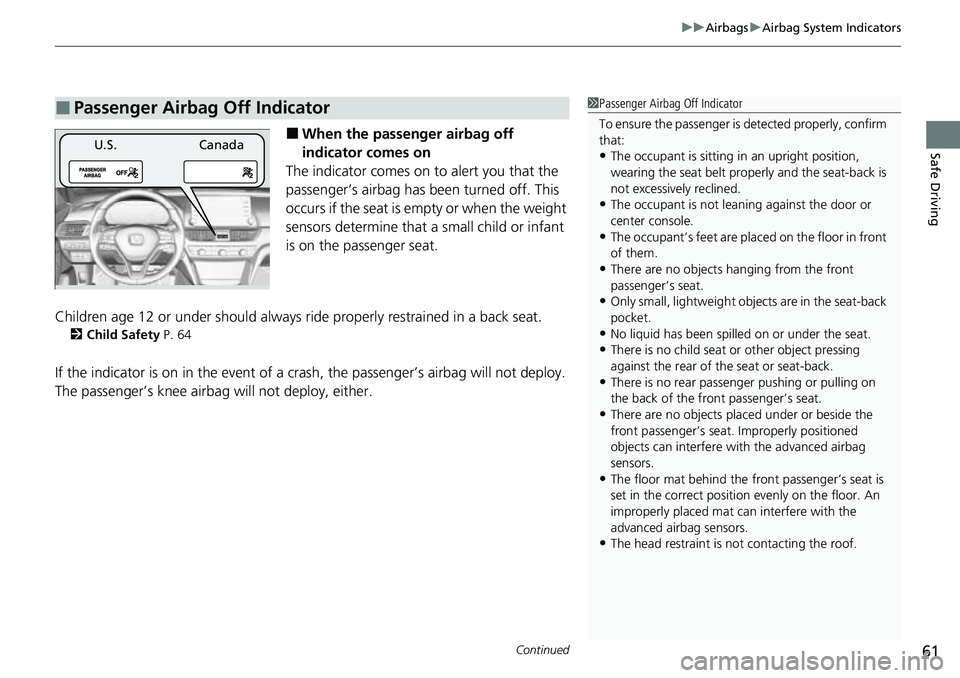
Continued61
uuAirbags uAirbag System Indicators
Safe Driving■When the passenger airbag off
indicator comes on
The indicator comes on to alert you that the
passenger’s airbag has been turned off. This
occurs if the seat is empty or when the weight
sensors determine that a small child or infant
is on the passenger seat.
Children age 12 or under should always ride properly restrained in a back seat.
2 Child Safety P. 64
If the indicator is on in the event of a cras h, the passenger’s airbag will not deploy.
The passenger’s knee airbag will not deploy, either.
■Passenger Airbag Off Indicator1 Passenger Airbag Off Indicator
To ensure the passenger is detected properly, confirm
that:
•The occupant is sitting in an upright position,
wearing the seat belt prope rly and the seat-back is
not excessively reclined.
•The occupant is not leaning against the door or
center console.
•The occupant’s feet are plac ed on the floor in front
of them.
•There are no objects ha nging from the front
passenger’s seat.
•Only small, lightweight objects are in the seat-back
pocket.
•No liquid has been spille d on or under the seat.
•There is no child seat or other object pressing
against the rear of the seat or seat-back.
•There is no rear passenger pushing or pulling on
the back of the front passenger’s seat.
•There are no objects placed under or beside the
front passenger’s seat . Improperly positioned
objects can interfere with the advanced airbag
sensors.
•The floor mat behind the front passenger’s seat is
set in the correct position evenly on the floor. An
improperly placed mat can interfere with the
advanced airbag sensors.
•The head restraint is not contacting the roof.
U.S.Canada
Page 84 of 657

82
Instrument Panel
Indicators
ECON Mode Indicator
M
(sequential mode
*/
7-speed manual shift
mode
*) Indicator*/
Gear Selection
Indicator
*
P. 88
Parking Brake and
Brake System
Indicator (Red)
Parking Brake and
Brake System
Indicator (Amber)
U.S.
Canada
U.S.
Canada Automatic Brake
Hold System Indicator
Automatic Brake Hold
IndicatorU.S.
Canada
*1 : When you set the power mode to ON, these indicators come on to indicate that system checks are being performed. They go off a few seconds later or after the engine
has started. If an indicator does not come on or turn off, ther e may be a malfunction in the corresponding system. To resolve the issue, follow the instructions in the
owner's manual.
P. 83*1
Malfunction Indicator
Lamp
Charging System
Indicator
Anti-lock Brake System
(ABS) Indicator
Seat Belt Reminder
Indicator
Low Fuel Indicator
Vehicle Stability AssistTM (VSA®) System Indicator
Vehicle Stability Assist
TM (VSA®) OFF Indicator
Supplemental Restraint
System Indicator
Auto High-Beam
Indicator
Low Tire Pressure/TPMS
Indicator
Electric Power Steering
(EPS) System Indicator
Turn Signal and Hazard
Warning Indicators
Lights On Indicator High Beam Indicator
Fog Light Indicator*
System Message Indicator Auto Idle Stop Indicator
(Green)
*
Lane Keeping Assist
System (LKAS) Indicator
(Amber)
Safety Support Indicator
(Amber)
Safety Support Indicator
(Green/Gray)
P. 84
P.86
P.86
P.87
P.88
*1
*1 *1 *1
P.
96*1
*1
Shift Position IndicatorP. 88
Transmission System
Indic a
torP.89, 91
P.92
P.93
P.93
P.93
P.94
P.94
*1
*1
*1
*1
P. 95
*1P.95
P.97
P.102
*1
P.97
P.97
P.97 Security System Alarm
Indica
to
r P.99
P.99
P. 104
P.105
P.108
*1Auto Idle Stop System
Indicator (Amber)*P.102
*1
Lane Keeping Assist
System (LKAS) Indicator
(White/Green)P.104
*1
Immobilizer System
IndicatorP.98
SPORT Mode Indicator*P.101
P.100
Cruise Mode Indicator
(White/Green)P. 104
Adaptive Cruise Control
(A C
C) with Low Speed
Follow Indicator (Amber)P. 103*1
Adaptive Cruise Control
(ACC) with Low Speed
Follow Indicator
(White/Green)P.104
* Not available on all models
Page 99 of 657
97
uuIndicators u
Continued
Instrument Panel
IndicatorNameOn/BlinkingExplanationMessage
Turn Signal
and Hazard
Warning
Indicators•Blinks when you operate the turn
signal lever.
• Blink along with all turn signals
when you press the hazard warning
button.• Does not blink or blinks rapidly
2 Replacing Light Bulbs P. 566, 567
—
High Beam
Indicator•Comes on when the high beam
headlights are on.——
Lights On
Indicator•Comes on when the parking, tail,
and other external lights are on.2 Light Switches P. 195—
Fog Light
Indicator*
•Comes on when the fog lights are
on.2 Fog Lights* P. 197—
* Not available on all models
Page 106 of 657
104
uuIndicators u
Instrument Panel
IndicatorNameOn/BlinkingExplanationMessage
Adaptive
Cruise
Control
(ACC) with
Low Speed
Follow
Indicator
(White/
Green)●Lights up in white when you press
the button.
●Lights up in green when you press
the RES/+ button or SET/- button.
2Adaptive Cruise Control (ACC) with
Low Speed Follow P. 470—
Lane Keeping
Assist System
(LKAS)
Indicator
(Amber)●Comes on if there is a problem with
the LKAS.●Stays on constantly - Have your vehicle
checked by a dealer.
Lane Keeping
Assist System
(LKAS)
Indicator
(White/
Green)●Lights up in white when you press
the LKAS button.
●Lights up in green when the LKAS is
in operation.2 Lane Keeping Assist System (LKAS)
P. 486—
Cruise Mode
Indicator
(White/
Green)●Lights up in white when you change
to cruise mode.
●Lights up in green when you have
set a speed for cruise control.
2 To Switch ACC with Low Speed Follow
to Cruise Control P. 484—
Page 110 of 657
108
uuIndicators u
Instrument Panel
IndicatorNameOn/BlinkingExplanationMessage
Safety
Support
Indicator
(Green/Gray)
●Lights up in green when RDM, Low
Speed Braking Control*, CMBSTM,
and the blind spot information
system
* are on.●Lights up in green and gray when
RDM, Low Speed Braking Control*,
CMBSTM, or the blind spot
information system* is off.●Lights up in gray when RDM, Low
Speed Braking Control*, CMBSTM,
and the blind spot information
system
* are off.
2 RDM On and Off P. 496
2 CMBSTM On and Off P. 459
2 Blind spot information System On and
Off P. 452
2 System On and Off P. 467
* Not available on all models
Page 127 of 657
125
uuIndicators uDriver Information Interface Wa rning and Information Messages
Continued
Instrument Panel
MessageConditionExplanation
•Appears if there is a pr oblem with the automatic
lighting control system.• Appears while driving - Manually turn the lights on,
and have your vehicle checked by a dealer.
• Appears if there is a pr oblem with the headlights.•Appears while driving - The headlights may not be
on. When conditions allow you to drive safely, have
your vehicle checked by a d ealer as soon as possible.
•Appears if there is a proble m with the parking sensor
system.
• Check if the area around the sensor(s) is covered with
mud, ice, snow, etc. If th e indicator(s) stays on even
after you clean the area, have the system checked by a
dealer.Models with parking sensor system
Page 128 of 657
126
uuIndicators uDriver Information Interface Wa rning and Information Messages
Instrument Panel
MessageConditionExplanation
•Appears if there is a prob lem with the auto high-
beam.• Manually operate the headlight switch.
• If you are driving with the high beam headlights when
this happens, the headlights are changed to low beams.
●Appears when ACC with Low Speed Follow has been
automatically canceled.●You can resume the set spee d after the condition that
caused ACC with Low Speed Follow to cancel improves.
Press the RES/+ button.
2Adaptive Cruise Control (ACC) with Low Speed
Follow P. 470
●Flashes when the system se nses a likely collision. The
beeper sounds.●Take appropriate action means to prevent a collision
(apply the brakes, change lanes, etc.)
2 Collision Mitigation Braking SystemTM (CMBSTM)
P. 456
2 Adaptive Cruise Control (ACC) with Low Speed
Follow P. 470
2 Low Speed Braking Control
* P. 465
* Not available on all models