Page 131 of 657
129
uuIndicators uDriver Information Interface Wa rning and Information Messages
Continued
Instrument Panel
MessageConditionExplanation
●Appears when pressing the SET/– button while the
vehicle is moving and the brake pedal is depressed.●ACC with Low Speed Follow cannot be set.
2 Adaptive Cruise Control (ACC) with Low Speed
Follow P. 470
●Appears just before the ACC with Low Speed Follow
is automatically canceled when you are descending a
long hill etc (The following interval is automatically
set to extra long).
●Appears when the ACC with Low Speed Follow has
been automatically canceled.
2 Adaptive Cruise Control (ACC) with Low Speed
Follow P. 470
●Appears when you are descending a long hill etc and
you press the RES/+ or SET/– button.
2Adaptive Cruise Control (ACC) with Low Speed
Follow P. 470
Page 132 of 657
130
uuIndicators uDriver Information Interface Wa rning and Information Messages
Instrument Panel
MessageConditionExplanation
●Appears if the VSA® or traction control function
operates while ACC with Low Speed Follow is in
operation.●ACC with Low Speed Follow has been automatically
canceled.
2 Adaptive Cruise Control (ACC) with Low Speed
Follow P. 470
●Appears when the driver’s seat belt is unfastened
while your vehicle is au tomatically stopped by ACC
with Low Speed Follow.●ACC with Low Speed Follow has been automatically
canceled.
2 Adaptive Cruise Control (ACC) with Low Speed
Follow P. 470
●Appears when pressing the SET/– button while the
driver’s seat belt is unfastened.●ACC with Low Speed Foll ow cannot be set.
2Adaptive Cruise Control (ACC) with Low Speed
Follow P. 470
Page 133 of 657
131
uuIndicators uDriver Information Interface Wa rning and Information Messages
Continued
Instrument Panel
MessageConditionExplanation
●Appears when the transmission is put into any
position other than
(D or (S* while ACC with Low
Speed Follow is in operation.
●ACC with Low Speed Follow has been automatically
canceled.
2 Adaptive Cruise Control (ACC) with Low Speed
Follow P. 470
Automatic transmission
models
Continuously variable
transmission models
* Not available on all models
Page 134 of 657
132
uuIndicators uDriver Information Interface Wa rning and Information Messages
Instrument Panel
MessageConditionExplanation
●Appears when pressing the SET/– button while the
transmission is in any position other than
(D or (S*.
●ACC with Low Speed Foll ow cannot be set.
2Adaptive Cruise Control (ACC) with Low Speed
Follow P. 470Automatic transmission
models
Continuously variable
transmission models
* Not available on all models
Page 135 of 657
133
uuIndicators uDriver Information Interface Wa rning and Information Messages
Continued
Instrument Panel
MessageConditionExplanation
●Appears when the vehicle is stopped on a very steep
slope while ACC with Low Speed Follow is in
operation.●ACC with Low Speed Follow has been automatically
canceled.
2 Adaptive Cruise Control (ACC) with Low Speed
Follow P. 470
●Appears when pressing the SET/– button while the
vehicle is stopped on a very steep slope.●ACC with Low Speed Follow cannot be set.
2 Adaptive Cruise Control (ACC) with Low Speed
Follow P. 470
Page 136 of 657
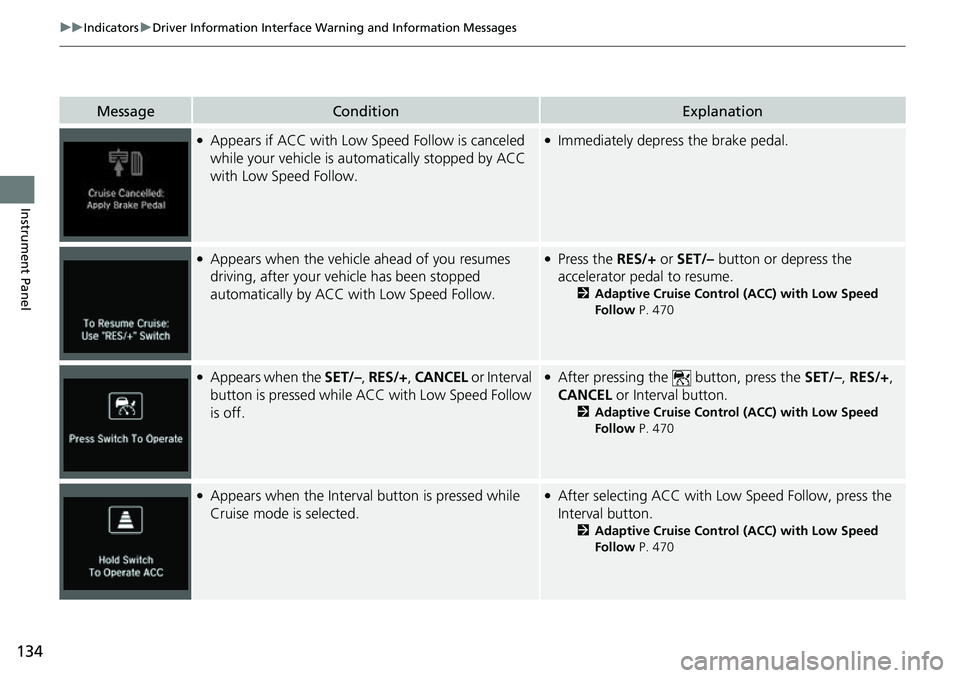
134
uuIndicators uDriver Information Interface Wa rning and Information Messages
Instrument Panel
MessageConditionExplanation
●Appears if ACC with Low Speed Follow is canceled
while your vehicle is automatically stopped by ACC
with Low Speed Follow.●Immediately depress the brake pedal.
●Appears when the vehicle ahead of you resumes
driving, after your vehicle has been stopped
automatically by ACC wi th Low Speed Follow.●Press the RES/+ or SET/– button or depress the
accelerator pedal to resume.
2 Adaptive Cruise Control (ACC) with Low Speed
Follow P. 470
●Appears when the SET/–, RES/+ , CANCEL or Interval
button is pressed while ACC with Low Speed Follow
is off.●After pressing the button, press the SET/–, RES/+ ,
CANCEL or Interval button.
2Adaptive Cruise Control (ACC) with Low Speed
Follow P. 470
●Appears when the Interval button is pressed while
Cruise mode is selected.●After selecting ACC with Low Speed Follow, press the
Interval button.
2Adaptive Cruise Control (ACC) with Low Speed
Follow P. 470
Page 159 of 657

Continued157
uuGauges and Displays uDriver Information Interface
Instrument Panel
Shows the interval between your vehicle and
the vehicle detected ahead.
Informs you whether ACC with Low Speed
Follow and/or LKAS is activated or not. If ACC
with Low Speed Follow is activated, the set
following interval is displayed. If LKAS is
activated, the displayed lane marks change to
indicate that LKAS is activated.
2 Adaptive Cruise Control (ACC) with Low
Speed Follow P. 470
2 Lane Keeping Assist System (LKAS) P. 486
■Driving Support Information1Driving Support Information
In case ACC with Low Speed Follow is not activated,
when the distance betwee n your vehicle and the
vehicle ahead becomes too small, the section behind
the vehicle icon turns amber and alerts you.
Amber gradation
Icon of vehicle ahead
Distance of vehicle ahead
When ACC and LKAS is in On
Set Vehicle Interval
ACC on: The section behind the
vehicle icon turns green.
LKAS on: The lane outlines
appear on the display.
LKAS starts: The lane lines
change to solid ones.
LKAS suspend: The lane lines
change to dotted ones.
Page 162 of 657
160
uuGauges and Displays uHead-Up Display*
Instrument Panel
The display also s hows the following
warnings.
• Lane Departure Warning: When your
vehicle is too close to the traffic lane lines,
the lane departure warning appears.
2 Lane Keeping Assist System (LKAS)
P. 486
• Head-up Warning Lights:
Flash when the BRAKE message appears
on the driver information interface.
2 Collision Mitigation Braking SystemTM
(CMBSTM) P. 456
2 Adaptive Cruise Control (ACC) with
Low Speed Follow P. 470
2 Low Speed Braking Control
* P. 465
Lane Departure Warning
* Not available on all models