Page 347 of 657
345
uuGeneral Information on the Audio System uAbout Open Source Licenses
Features
About Open Source Licenses
To see the open source licens e information, follow these steps.
1. Press the button.
2. Select Settings .
3. Select System.
4. Select About .
5. Select Legal Information .
6. Select License .1About Open Source Licenses
Free/Open Source Software Information
This product contains Free/Open Source
Software(FOSS).
The license information and/ or the source code of
such FOSS can be found at the following URL:
https://www.denso.com/global/en/opensource/tcu/
honda/
Models with Telematics Control Unit
Page 348 of 657
346
uuGeneral Information on the Audio System uLicense Information*
Features
License Information*
Manufactured under license from Dolby La boratories. Dolby, Dolby Audio, Pro
Logic, and the double-D symbol are trademarks of Dolby Laboratories.
For DTS patents, see http://patents.dts.com . Manufactured under license from DTS
Licensing Limited. DTS, DTS-HD, the Symbol, & DTS and the Symbol together are
registered trademarks of DTS, In c.©DTS, Inc. All Rights Reserved.
■DOLBY DIGITAL
■DTS
* Not available on all models
Page 349 of 657
347
uuGeneral Information on the Audio System uLicense Information*
Continued
Features
The Bluetooth® word mark and logos are register ed trademarks owned by Bluetooth
SIG, Inc. and any use of such marks by PANASONIC CORPORATION is under license.
Other trademarks and trade names are those of their respective owners.
This product is protected by certain intellectual property rights of Microsoft. Use or
distribution of such technology outside of this product is prohibited without a
license from Microsoft.
■Bluetooth
■Windows Media
Page 350 of 657
348
uuGeneral Information on the Audio System uLicense Information*
Features
Page 351 of 657
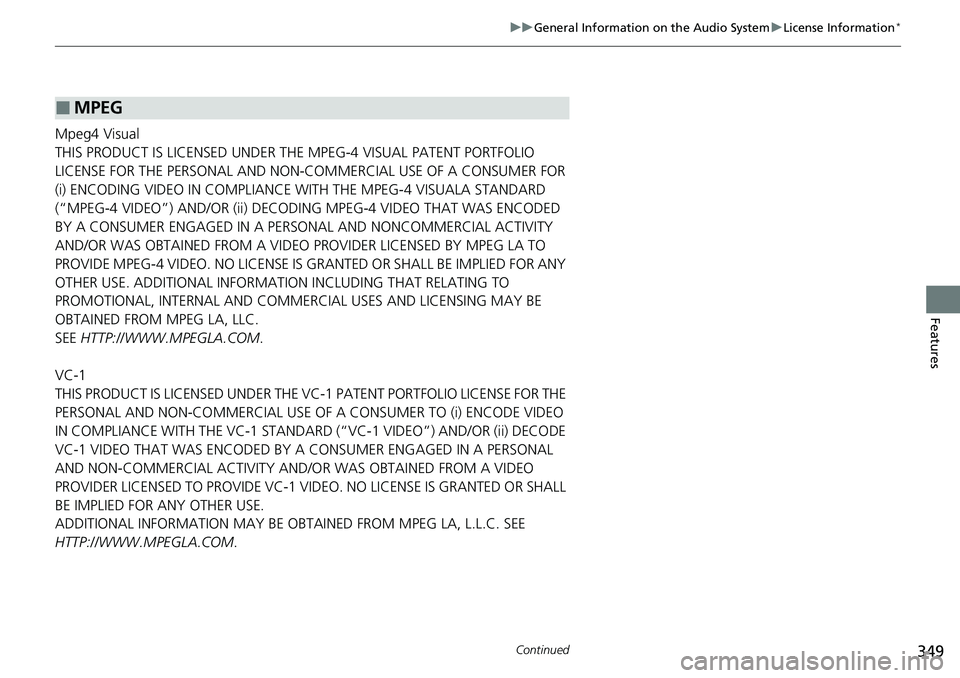
349
uuGeneral Information on the Audio System uLicense Information*
Continued
Features
Mpeg4 Visual
THIS PRODUCT IS LICENSED UNDER THE MPEG-4 VISUAL PATENT PORTFOLIO
LICENSE FOR THE PERSONAL AND NON-COMMERCIAL USE OF A CONSUMER FOR
(i) ENCODING VIDEO IN COMPLIANCE WITH THE MPEG-4 VISUALA STANDARD
(“MPEG-4 VIDEO”) AND/OR (ii) DECODI NG MPEG-4 VIDEO THAT WAS ENCODED
BY A CONSUMER ENGAGED IN A PERSONAL AND NONCOMMERCIAL ACTIVITY
AND/OR WAS OBTAINED FROM A VIDEO PR OVIDER LICENSED BY MPEG LA TO
PROVIDE MPEG-4 VIDEO. NO LICENSE IS GRANTED OR SHALL BE IMPLIED FOR ANY
OTHER USE. ADDITIONAL INFORMATION INCLUDING THAT RELATING TO
PROMOTIONAL, INTERNAL AND COMMERCIAL USES AND LICENSING MAY BE
OBTAINED FROM MPEG LA, LLC.
SEE HTTP://WWW.MPEGLA.COM .
VC-1
THIS PRODUCT IS LICENSED UNDER THE VC-1 PATENT PORTFOLIO LICENSE FOR THE
PERSONAL AND NON-COMMERCIAL USE OF A CONSUMER TO (i) ENCODE VIDEO
IN COMPLIANCE WITH THE VC-1 STANDARD (“VC-1 VIDEO”) AND/OR (ii) DECODE
VC-1 VIDEO THAT WAS ENCODED BY A CONSUMER ENGAGED IN A PERSONAL
AND NON-COMMERCIAL ACTIVITY AND/OR WAS OBTAINED FROM A VIDEO
PROVIDER LICENSED TO PROVIDE VC-1 VIDEO. NO LICENSE IS GRANTED OR SHALL
BE IMPLIED FOR ANY OTHER USE.
ADDITIONAL INFORMATION MAY BE OBTA INED FROM MPEG LA, L.L.C. SEE
HTTP://WWW.MPEGLA.COM .
■MPEG
Page 352 of 657
350
uuGeneral Information on the Audio System uLicense Information*
Features
AVC/H.264
THIS PRODUCT IS LICENSED UNDER THE AVC PATENT PORTFOLIO LICENSE FOR THE
PERSONAL AND NONCOMMERCIAL USE OF A CONSUMER TO (i) ENCODE VIDEO IN
COMPLIANCE WITH THE AVC STANDARD (
Page 353 of 657
351Continued
Features
Customized Features
Use the audio/information screen to customize certain features.
■How to customize
With the power mode in ON, select Settings, then select a setting item.
1Customized Features
When you customize settings:
•Make sure that the vehicle is at a complete stop.
•Shift to (P.
To customize features detail, refer to the following. 2 Customization flow P. 352
2 List of customizable options P. 358
Audio/Information Screen
Page 365 of 657
363
uuCustomized Features u
Continued
Features
*1:Default SettingSetup
Group Customizable Features Description Selectable Settings
Display Day Mode
Adjusts the settings of the audio/information
screen.
2Display Setup P. 273
—
Night Mode
Sound
Bass / Treble
Treble
Adjusts the settings of the audio speakers’ sound.
2Adjusting the Sound P. 272—
Midrange
Bass
Subwoofer*
Balance / Fader
DTS Neural Surround*
Speed Volume Compensation
Vehicle TPMS Calibration
Cancels/Calibrates the tire pressure monitoring
system (TPMS). Calibrate
/Cancel
Driver Assist
System Setup Blind Spot Info
*Changes the setting for the blind spot information.
Audible And Visual
Alert*1/
Visual Alert
Head-up Warning
*Turns the head-up warning on and off. ON*1/OFF
Traffic Sign
Recognition System Select On/Off to indicate
small displaying traffic
sign icon on the driver information interface and
the head-up display
*. Small Icons ON
*1/
Small Icons OFF
* Not available on all models