2022 GMC YUKON navigation update
[x] Cancel search: navigation updatePage 147 of 422

GMC Yukon/Yukon XL/Denali Owner Manual (GMNA-Localizing-U.S./
Canada/Mexico-15555988) - 2022 - CRC - 12/3/21
146 Infotainment System
Infotainment System
Introduction
Introduction . . . . . . . . . . . . . . . . . . . . . . . . . . . 146
Overview . . . . . . . . . . . . . . . . . . . . . . . . . . . . . . 147
Steering Wheel Controls . . . . . . . . . . . . . . . 148
Using the System . . . . . . . . . . . . . . . . . . . . . 149
Software Updates . . . . . . . . . . . . . . . . . . . . . . 151
Radio
AM-FM Radio . . . . . . . . . . . . . . . . . . . . . . . . . . 152
Radio Data System (RDS) . . . . . . . . . . . . . . 153
Satellite Radio . . . . . . . . . . . . . . . . . . . . . . . . . 153
Radio Reception . . . . . . . . . . . . . . . . . . . . . . . 154
Multi-Band Antenna . . . . . . . . . . . . . . . . . . . 155
Audio Players
Avoiding Untrusted Media Devices . . . . . 155
USB Port . . . . . . . . . . . . . . . . . . . . . . . . . . . . . . . 155
Bluetooth Audio . . . . . . . . . . . . . . . . . . . . . . . 156
Rear Seat Infotainment
Rear Seat Infotainment (RSI)System . . . . . . . . . . . . . . . . . . . . . . . . . . . . . . 156
Navigation
Using the Navigation System . . . . . . . . . . 163
Maps . . . . . . . . . . . . . . . . . . . . . . . . . . . . . . . . . . 163
Navigation Symbols . . . . . . . . . . . . . . . . . . . 164
Destination . . . . . . . . . . . . . . . . . . . . . . . . . . . . 164 Global Positioning System (GPS) . . . . . . . 165
Vehicle Positioning . . . . . . . . . . . . . . . . . . . . 165
Problems with Route Guidance . . . . . . . . 165
Voice Recognition
Voice Recognition . . . . . . . . . . . . . . . . . . . . . 166
Phone
Bluetooth (Overview) . . . . . . . . . . . . . . . . . . 167
Bluetooth (Pairing and Using a
Phone) . . . . . . . . . . . . . . . . . . . . . . . . . . . . . . . 168
Apple CarPlay and Android Auto . . . . . . . 172
Settings
Settings . . . . . . . . . . . . . . . . . . . . . . . . . . . . . . . . 173
Teen Driver . . . . . . . . . . . . . . . . . . . . . . . . . . . . 176
Trademarks and License Agreements
Trademarks and License Agreements . . . . . . . . . . . . . . . . . . . . . . . . . 180
Introduction
Read the following pages to become familiar
with the features.
{Warning
Taking your eyes off the road for too
long or too often while using any
infotainment feature can cause a crash.
You or others could be injured or killed.
Do not give extended attention to
infotainment tasks while driving. Limit
your glances at the vehicle displays and
focus your attention on driving. Use voice
commands whenever possible.
The infotainment system has built-in
features intended to help avoid distraction
by disabling some features when driving.
These features may gray out when they are
unavailable. Many infotainment features are
also available through the instrument cluster
and steering wheel controls.
Page 166 of 422

GMC Yukon/Yukon XL/Denali Owner Manual (GMNA-Localizing-U.S./
Canada/Mexico-15555988) - 2022 - CRC - 12/3/21
Infotainment System 165
4. Touch an option and then touch Back.
Traffic Layers 1. Open Google Maps.
2. Touch Settings.
3. Toggle between Traffic on or off.
Global Positioning System (GPS)
The current position of the vehicle is
determined by using satellite signals and
various vehicle signals.
At times, other interference such as the
satellite condition, road configuration,
condition of the vehicle, and/or other
circumstances can affect the navigation
system's ability to determine the accurate
position of the vehicle.
This system might not be available or
interference can occur if any of the
following are true:
.Signals are obstructed by tall buildings,
trees, large trucks, or a tunnel.
.Satellites are being repaired or improved.
For more information if the GPS is not
functioning properly, see Problems with
Route Guidance 0165.
Vehicle Positioning
At times, the position of the vehicle on the
map could be inaccurate due to one or more
of the following reasons:
.The road system has changed.
.The vehicle is driving on slippery road
surfaces such as sand, gravel, or snow.
.The vehicle is traveling on winding roads
or long, straight roads.
.The vehicle is approaching a tall building
or a large vehicle.
.The surface streets run parallel to a
freeway.
.The vehicle has been transferred by a
vehicle carrier or a ferry.
.The current position calibration is set
incorrectly.
.The vehicle is traveling at high speed.
.The vehicle changes directions more than
once, or the vehicle is turning on a turn
table in a parking lot.
.The vehicle is entering and/or exiting a
parking lot, garage, or a lot with a roof.
.The GPS signal is not received.
.A roof carrier is installed on the vehicle.
.Tire chains are installed on the vehicle.
.The tires are replaced or worn.
.The tire pressure for the tires is incorrect.
.This is the first navigation use after the
map data is updated.
.The 12-volt battery has been disconnected
for several days.
.The vehicle is driving in heavy traffic
where driving is at low speeds, and the
vehicle is stopped and started repeatedly.
Problems with Route Guidance
Inappropriate route guidance can occur
under one or more of the following
conditions:
.The turn was not made on the road
indicated.
.Route guidance might not be available
when using automatic rerouting for the
next right or left turn.
.The route might not be changed when
using automatic rerouting.
.There is no route guidance when turning
at an intersection.
.Automatic rerouting might display a route
returning to the set waypoint if heading
for a destination without passing through
a set waypoint.
Page 167 of 422

GMC Yukon/Yukon XL/Denali Owner Manual (GMNA-Localizing-U.S./
Canada/Mexico-15555988) - 2022 - CRC - 12/3/21
166 Infotainment System
.The route prohibits the entry of a vehicle
due to a regulation by time or season or
any other regulation which may be given.
.Some routes might not be searched.
.The route to the destination might not be
shown if there are new roads, if roads
have recently changed, or if certain roads
are not listed in Maps.
To recalibrate the vehicle's position on the
map, park with the vehicle running for two
to five minutes, until the vehicle position
updates. Make sure the vehicle is parked in
a location that is safe and has a clear view
of the sky and away from large
obstructions.
Voice Recognition
If equipped, Google Assistant allows for
hands-free use of, media and messaging,
navigation and climate control functionality
in the vehicle. This feature can be started by
pressing
gon the steering wheel, touching
Google Assistant on the Home screen, or by
using the wake up words “Hey Google”or
“OK Google.” However, not all features within these areas
are supported by voice commands and
requires the user to have a data subscription
in order to use the Google Assistant feature.
Using Voice Recognition
Voice recognition becomes available once
the system is initialized. This begins when
the vehicle is turned on. Initialization may
take a few moments.
1. Press
gon the steering wheel controls,
touch Google Assistant on the Home
screen, or use the wake up words “Hey
Google” or“OK Google” to activate voice
recognition.
2. Clearly speak one of the commands described later in this section.
Canceling Google Assistant
.Presscon the steering wheel controls
to cancel the Google Assistant request.
Helpful Hints for Speaking Commands
Voice recognition identifies commands that
are naturally stated in sentence form,
or direct commands that state the
application and the task. For best results:
.Speak the command naturally, not too
fast, not too slow.
.Use direct commands without a lot of
extra words. For example,
“Call
at work,” “Play” followed by the artist or
song name, or “Play”followed by the
radio station number.
Direct commands are more clearly
understood by the system. An example of a
direct command is “Dial
If a cell phone number was saved with a
name and a place, the direct command
should include both. For example “Call
Voice Recognition for the Radio
If browsing the audio sources when voice is
touched, the voice recognition commands
for AM, FM, and SiriusXM (if equipped) are
available.
“Play
radio station frequency identified in the
command (like “nine fifty”).
“Play
radio station frequency identified in the
command (like “one oh one point one”).
Page 402 of 422

GMC Yukon/Yukon XL/Denali Owner Manual (GMNA-Localizing-U.S./
Canada/Mexico-15555988) - 2022 - CRC - 12/3/21
OnStar 401
OnStar
OnStar Overview
OnStar Overview . . . . . . . . . . . . . . . . . . . . . . 401
OnStar Services
Emergency . . . . . . . . . . . . . . . . . . . . . . . . . . . . 402
Security . . . . . . . . . . . . . . . . . . . . . . . . . . . . . . . 402
OnStar Additional Information
OnStar Additional Information . . . . . . . . 402
OnStar Overview
=Voice Command Button
QBlue OnStar Button
>Red Emergency Button
This vehicle may be equipped with a
comprehensive, in-vehicle system that can
connect to an OnStar Advisor for Emergency,
Security, Navigation, Connections, and
Diagnostics Services. OnStar services may
require a paid service plan and data plan.
OnStar requires the vehicle battery and
electrical system, cellular service, and GPS
satellite signals to be available and
operating. OnStar acts as a link to existing
emergency service providers. OnStar may
collect information about you and your
vehicle, including location information. See
OnStar User Terms, Privacy Statement, and
Software Terms for more details including
system limitations at www.onstar.com (U.S.)
or www.onstar.ca (Canada). The OnStar system status light is next to
the OnStar buttons. If the status light is:
.Solid Green: System is ready.
.Flashing Green: On a call.
.Red: Indicates a problem.
.Off: System is off. PressQtwice to
speak with an OnStar Advisor.
Press
Qor call 1-888-4ONSTAR
(1-888-466-7827) to speak to an Advisor.
Functionality of the Voice Command button
may vary by vehicle and region.
Press
=to answer or hang up an
Advisor-initiated call.
Press
Qto connect to an Advisor to:
.Verify account information or update
contact information.
.Get driving directions.
.Receive a Diagnostic check of the vehicle's
key operating systems.
.Receive Roadside Assistance.
.Manage Wi-Fi Settings, if equipped.
Page 405 of 422

GMC Yukon/Yukon XL/Denali Owner Manual (GMNA-Localizing-U.S./
Canada/Mexico-15555988) - 2022 - CRC - 12/3/21
404 OnStar
Languages
The vehicle can be programmed to respond
in multiple languages. Press
Qand ask for
an Advisor. Advisors are available in English,
Spanish, and French. Available languages
may vary by country.
Potential Issues
OnStar cannot perform Remote Door Unlock
or Stolen Vehicle Assistance after the vehicle
has been off continuously for an extended
period of time without an ignition cycle. To
find out the duration of time that applies
for the vehicle, contact an OnStar Advisor by
pressing
Qor calling 1-888-4ONSTAR. If the
vehicle has not been started for an extended
period of time, OnStar can contact Roadside
Assistance or a locksmith to help gain access
to the vehicle.
Global Positioning System (GPS)
.Obstruction of the GPS can occur in a
large city with tall buildings; in parking
garages; around airports; in tunnels and
underpasses; or in an area with very
dense trees. If GPS signals are not
available, the OnStar system should still operate to call OnStar. However, OnStar
could have difficulty identifying the exact
location.
.In emergency situations, OnStar can use
the last stored GPS location to send to
emergency responders.
A temporary loss of GPS can cause loss of
the ability to send a Turn-by-Turn
Navigation route. The Advisor may give a
verbal route or may ask for a call back after
the vehicle is driven into an open area.
Cellular and GPS Antennas
Cellular reception is required for OnStar to
send remote signals to the vehicle. Do not
place items over or near the antenna to
prevent blocking cellular and GPS signal
reception.
Unable to Connect to OnStar Message
If there is limited cellular coverage or the
cellular network has reached maximum
capacity, this message may come on. Press
Qto try the call again or try again after
driving a few miles into another
cellular area.
Vehicle and Power Issues
OnStar services require a vehicle electrical
system, wireless service, and GPS satellite
technologies to be available and operating
for features to function properly. These
systems may not operate if the battery is
discharged or disconnected.
Add-on Electrical Equipment
The OnStar system is integrated into the
electrical architecture of the vehicle. Do not
add any electrical equipment. See Add-On
Electrical Equipment 0294. Added electrical
equipment may interfere with the operation
of the OnStar system and cause it to not
operate.
Vehicle Software Updates
OnStar or GM may remotely deliver
software updates or changes to the vehicle
without further notice or consent. These
updates or changes may enhance or
maintain safety, security, or the operation
of the vehicle or the vehicle systems.
Software updates or changes may affect or
erase data or settings that are stored in the
vehicle, such as saved navigation
destinations or pre-set radio stations.
Neither OnStar nor GM is responsible for
any affected or erased data or settings.
Page 419 of 422
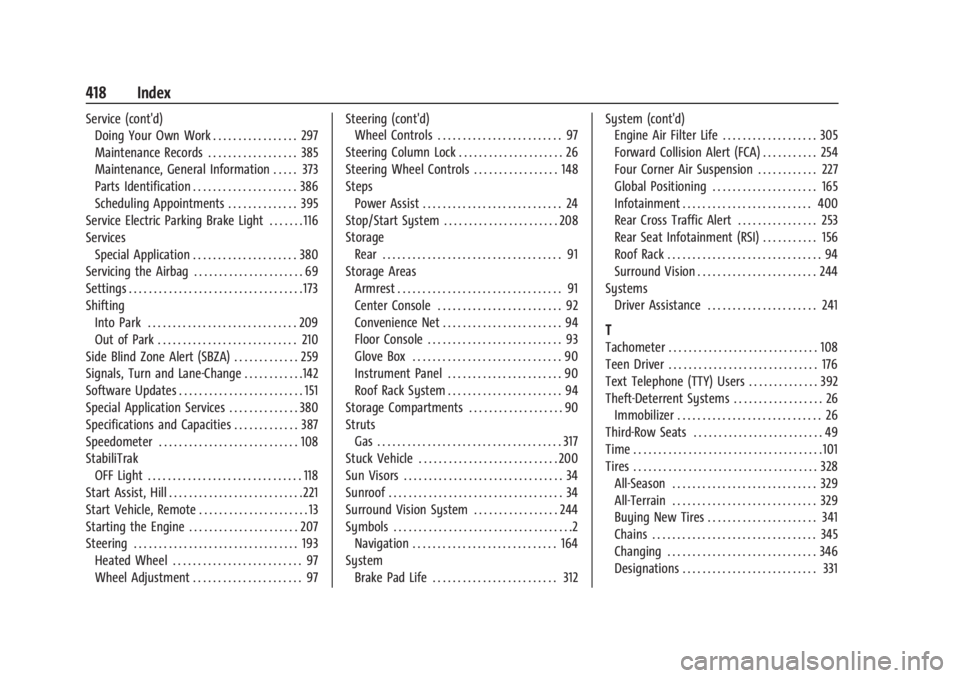
GMC Yukon/Yukon XL/Denali Owner Manual (GMNA-Localizing-U.S./Cana-
da/Mexico-15555988) - 2022 - RegulatoryCompliance - 12/3/21
418 Index
Service (cont'd)Doing Your Own Work . . . . . . . . . . . . . . . . . 297
Maintenance Records . . . . . . . . . . . . . . . . . . 385
Maintenance, General Information . . . . . 373
Parts Identification . . . . . . . . . . . . . . . . . . . . . 386
Scheduling Appointments . . . . . . . . . . . . . . 395
Service Electric Parking Brake Light . . . . . . . 116
Services
Special Application . . . . . . . . . . . . . . . . . . . . . 380
Servicing the Airbag . . . . . . . . . . . . . . . . . . . . . . 69
Settings . . . . . . . . . . . . . . . . . . . . . . . . . . . . . . . . . . . 173
Shifting Into Park . . . . . . . . . . . . . . . . . . . . . . . . . . . . . . 209
Out of Park . . . . . . . . . . . . . . . . . . . . . . . . . . . . 210
Side Blind Zone Alert (SBZA) . . . . . . . . . . . . . 259
Signals, Turn and Lane-Change . . . . . . . . . . . .142
Software Updates . . . . . . . . . . . . . . . . . . . . . . . . . 151
Special Application Services . . . . . . . . . . . . . . 380
Specifications and Capacities . . . . . . . . . . . . . 387
Speedometer . . . . . . . . . . . . . . . . . . . . . . . . . . . . 108
StabiliTrak OFF Light . . . . . . . . . . . . . . . . . . . . . . . . . . . . . . . 118
Start Assist, Hill . . . . . . . . . . . . . . . . . . . . . . . . . . . 221
Start Vehicle, Remote . . . . . . . . . . . . . . . . . . . . . . 13
Starting the Engine . . . . . . . . . . . . . . . . . . . . . . 207
Steering . . . . . . . . . . . . . . . . . . . . . . . . . . . . . . . . . 193 Heated Wheel . . . . . . . . . . . . . . . . . . . . . . . . . . 97
Wheel Adjustment . . . . . . . . . . . . . . . . . . . . . . 97 Steering (cont'd)
Wheel Controls . . . . . . . . . . . . . . . . . . . . . . . . . 97
Steering Column Lock . . . . . . . . . . . . . . . . . . . . . 26
Steering Wheel Controls . . . . . . . . . . . . . . . . . 148
Steps Power Assist . . . . . . . . . . . . . . . . . . . . . . . . . . . . 24
Stop/Start System . . . . . . . . . . . . . . . . . . . . . . . 208
Storage
Rear . . . . . . . . . . . . . . . . . . . . . . . . . . . . . . . . . . . . 91
Storage Areas Armrest . . . . . . . . . . . . . . . . . . . . . . . . . . . . . . . . . 91
Center Console . . . . . . . . . . . . . . . . . . . . . . . . . 92
Convenience Net . . . . . . . . . . . . . . . . . . . . . . . . 94
Floor Console . . . . . . . . . . . . . . . . . . . . . . . . . . . 93
Glove Box . . . . . . . . . . . . . . . . . . . . . . . . . . . . . . 90
Instrument Panel . . . . . . . . . . . . . . . . . . . . . . . 90
Roof Rack System . . . . . . . . . . . . . . . . . . . . . . . 94
Storage Compartments . . . . . . . . . . . . . . . . . . . 90
Struts Gas . . . . . . . . . . . . . . . . . . . . . . . . . . . . . . . . . . . . . 317
Stuck Vehicle . . . . . . . . . . . . . . . . . . . . . . . . . . . . 200
Sun Visors . . . . . . . . . . . . . . . . . . . . . . . . . . . . . . . . 34
Sunroof . . . . . . . . . . . . . . . . . . . . . . . . . . . . . . . . . . . 34
Surround Vision System . . . . . . . . . . . . . . . . . 244
Symbols . . . . . . . . . . . . . . . . . . . . . . . . . . . . . . . . . . . .2 Navigation . . . . . . . . . . . . . . . . . . . . . . . . . . . . . 164
System Brake Pad Life . . . . . . . . . . . . . . . . . . . . . . . . . 312 System (cont'd)
Engine Air Filter Life . . . . . . . . . . . . . . . . . . . 305
Forward Collision Alert (FCA) . . . . . . . . . . . 254
Four Corner Air Suspension . . . . . . . . . . . . 227
Global Positioning . . . . . . . . . . . . . . . . . . . . . 165
Infotainment . . . . . . . . . . . . . . . . . . . . . . . . . . 400
Rear Cross Traffic Alert . . . . . . . . . . . . . . . . 253
Rear Seat Infotainment (RSI) . . . . . . . . . . . 156
Roof Rack . . . . . . . . . . . . . . . . . . . . . . . . . . . . . . . 94
Surround Vision . . . . . . . . . . . . . . . . . . . . . . . . 244
Systems Driver Assistance . . . . . . . . . . . . . . . . . . . . . . 241
T
Tachometer . . . . . . . . . . . . . . . . . . . . . . . . . . . . . . 108
Teen Driver . . . . . . . . . . . . . . . . . . . . . . . . . . . . . . 176
Text Telephone (TTY) Users . . . . . . . . . . . . . . 392
Theft-Deterrent Systems . . . . . . . . . . . . . . . . . . 26
Immobilizer . . . . . . . . . . . . . . . . . . . . . . . . . . . . . 26
Third-Row Seats . . . . . . . . . . . . . . . . . . . . . . . . . . 49
Time . . . . . . . . . . . . . . . . . . . . . . . . . . . . . . . . . . . . . .101
Tires . . . . . . . . . . . . . . . . . . . . . . . . . . . . . . . . . . . . . 328 All-Season . . . . . . . . . . . . . . . . . . . . . . . . . . . . . 329
All-Terrain . . . . . . . . . . . . . . . . . . . . . . . . . . . . . 329
Buying New Tires . . . . . . . . . . . . . . . . . . . . . . 341
Chains . . . . . . . . . . . . . . . . . . . . . . . . . . . . . . . . . 345
Changing . . . . . . . . . . . . . . . . . . . . . . . . . . . . . . 346
Designations . . . . . . . . . . . . . . . . . . . . . . . . . . . 331
Page 420 of 422

GMC Yukon/Yukon XL/Denali Owner Manual (GMNA-Localizing-U.S./Cana-
da/Mexico-15555988) - 2022 - RegulatoryCompliance - 12/3/21
Index 419
Tires (cont'd)Different Size . . . . . . . . . . . . . . . . . . . . . . . . . . 342
Full-Size Spare . . . . . . . . . . . . . . . . . . . . . . . . . 356
If a Tire Goes Flat . . . . . . . . . . . . . . . . . . . . . 345
Inspection . . . . . . . . . . . . . . . . . . . . . . . . . . . . . 339
Low Profile . . . . . . . . . . . . . . . . . . . . . . . . . . . . 329
Pressure . . . . . . . . . . . . . . . . . . . . . . . . . . . 333, 335
Pressure Light . . . . . . . . . . . . . . . . . . . . . . . . . . 121
Pressure Monitor Operation . . . . . . . . . . . 337
Pressure Monitor System . . . . . . . . . . . . . . 336
Rotation . . . . . . . . . . . . . . . . . . . . . . . . . . . . . . . 339
Sidewall Labeling . . . . . . . . . . . . . . . . . . . . . . 330
Terminology and Definitions . . . . . . . . . . . 331
Uniform Tire Quality Grading . . . . . . . . . . 343
Wheel Alignment and Tire Balance . . . . 344
Wheel Replacement . . . . . . . . . . . . . . . . . . . . 344
When It Is Time for New Tires . . . . . . . . . 340
Winter . . . . . . . . . . . . . . . . . . . . . . . . . . . . . . . . . 329
Top Tier Fuel . . . . . . . . . . . . . . . . . . . . . . . . . . . . 263
Towing Driving Characteristics . . . . . . . . . . . . . . . . . 267
Equipment . . . . . . . . . . . . . . . . . . . . . . . . . . . . . 274
General Information . . . . . . . . . . . . . . . . . . . 267
Recreational Vehicle . . . . . . . . . . . . . . . . . . . 361
Trailer . . . . . . . . . . . . . . . . . . . . . . . . . . . . . . . . . . 271
Trailer Sway Control (TSC) . . . . . . . . . . . . . 283
Vehicle . . . . . . . . . . . . . . . . . . . . . . . . . . . . . . . . 360 Traction
Control System (TCS)/StabiliTrak
Light . . . . . . . . . . . . . . . . . . . . . . . . . . . . . . . . . . 119
Off Light . . . . . . . . . . . . . . . . . . . . . . . . . . . . . . . . 118
Traction Control/Electronic Stability Control . . . . . . . . . . . . . . . . . . . . . . . . . . . . . . . . . . 221
Trademarks and License Agreements . . . . . 180
Trailer
Sway Control (TSC) . . . . . . . . . . . . . . . . . . . . 283
Towing . . . . . . . . . . . . . . . . . . . . . . . . . . . . . . . . . 271
Trailer Towing
App . . . . . . . . . . . . . . . . . . . . . . . . . . . . . . . . . . . . 285
Trailering App . . . . . . . . . . . . . . . . . . . . . . . . . . . 285
Transfer Case Four-Wheel Drive . . . . . . . . . . . . . . . . . . . . . . 215
Transmission
Automatic . . . . . . . . . . . . . . . . . . . . . . . . . . . . . . 211
Fluid, Automatic . . . . . . . . . . . . . . . . . . . . . . . 305
Temperature Gauge . . . . . . . . . . . . . . . . . . . . 110
Transportation Program, Courtesy . . . . . . . 395
Trip Odometer . . . . . . . . . . . . . . . . . . . . . . . . . . . 108
Turn and Lane-Change Signals . . . . . . . . . . . .142
U
Uniform Tire Quality Grading . . . . . . . . . . . . 343
Universal Remote System . . . . . . . . . . . . . . . . . 135 Operation . . . . . . . . . . . . . . . . . . . . . . . . . . . . . . . 137
Programming . . . . . . . . . . . . . . . . . . . . . . . . . . 135 Updates
Software . . . . . . . . . . . . . . . . . . . . . . . . . . . . . . . . 151
USB Port . . . . . . . . . . . . . . . . . . . . . . . . . . . . . . . . . . 155
Using the Navigation System . . . . . . . . . . . . 163
Using the System . . . . . . . . . . . . . . . . . . . . . . . . 149
Using This Manual . . . . . . . . . . . . . . . . . . . . . . . . . .2
V
Vehicle Alarm System . . . . . . . . . . . . . . . . . . . . . . . . . . 24
Canadian Owners . . . . . . . . . . . . . . . . . . . . . . . . 2
Control . . . . . . . . . . . . . . . . . . . . . . . . . . . . . . . . 192
Identification Number (VIN) . . . . . . . . . . . . 386
Load Limits . . . . . . . . . . . . . . . . . . . . . . . . . . . . 201
Messages . . . . . . . . . . . . . . . . . . . . . . . . . . . . . . 130
Personalization . . . . . . . . . . . . . . . . . . . . . . . . 130
Remote Start . . . . . . . . . . . . . . . . . . . . . . . . . . . . 13
Security . . . . . . . . . . . . . . . . . . . . . . . . . . . . . . . . . 24
Speed Messages . . . . . . . . . . . . . . . . . . . . . . . 130
Towing . . . . . . . . . . . . . . . . . . . . . . . . . . . . . . . . 360
Vehicle Ahead Indicator . . . . . . . . . . . . . . . . . . . 118
Vehicle Care
Tire Pressure . . . . . . . . . . . . . . . . . . . . . . . . . . . 333
Vehicle Data Recording and Privacy . . . . . . 399
Vehicle Positioning . . . . . . . . . . . . . . . . . . . . . . 165
Vehicle Security Steering Column Lock . . . . . . . . . . . . . . . . . . . 26
Ventilation, Air . . . . . . . . . . . . . . . . . . . . . . . . . . 186