2022 GMC SIERRA lights
[x] Cancel search: lightsPage 331 of 474

GMC Sierra/Sierra Denali 1500 Owner Manual (GMNA-Localizing-U.S./
Canada/Mexico-15883563) - 2022 - CRC - 11/19/21
330 Driving and Operating
After a profile is imported, it can be selected
from the trailer list. The Tow/Haul Mode
reminder, Brake Gain Setting and Trailer Tire
Pressure sensor learning, if equipped, do not
import.
Trailer Feature Setup
Tow/Haul Mode Reminder
To turn the Tow/Haul Mode Reminder
setting on, touch Yes. To turn it off,
touch No.
Trailer Tire Pressure Setup
If the Trailer TTPMS is detected, touch the
Tire Pressure Monitoring icon to set up tire
pressure monitoring.
The trailer tire pressure sensors can transmit
up to 7 m (23 feet) from the hitch receiver of
the vehicle.
A trailer must be electrically connected to
the vehicle before starting the
sensor-to-vehicle learn process.
After selecting Start from the Learn Sensors
screen, use the Tool Method or the Manual
Method (described below) to learn each tire
sensor, during which the current tire number
will be highlighted.Each sensor has a maximum of two minutes
to learn. After a sensor is learned, a
checkmark appears next to the tire, the
vehicle horn sounds, the vehicle brake lamps
flash, and all working trailer lamps flash.
It then moves to the next sensor.
Touch Stop to cancel the process.
The recommended tire pressure must be
entered for the trailer tires. This allows the
vehicle to alert when the tire pressure is
high or low.
TTPMS must learn the location of the
installed tire sensors to show correct air
pressure and temperature for each tire. To
set up, use one of the following options or
see a tire or trailer dealer for service. The
learning process must be repeated when the
trailer tires are rotated or replaced.
Tool Method: A TTPMS activation tool can
be purchased separately to learn the sensor
locations.
Manual Method: Without the tool, the air
pressure can be increased or decreased in
each tire for 10 seconds. Do not exceed the
maximum inflation pressure found on the
tire sidewalls. Make sure to readjust tire
pressure to the recommended level when
the process is complete.Sensor Learning Steps
To complete the sensor-to-vehicle learn
process:
1. Touch Start on the Learn Sensors screen. The horn chirps twice and the Learning
Active screen appears on the
infotainment screen.
2. Start with the driver side front trailer tire.
3. Activate the tool near the valve stem or adjust the air pressure of this tire until
the horn chirps and all working vehicle
and trailer lights flash.
The process stops without saving the
sensor locations if this step takes more
than two minutes.
4. Move to the next tire and repeat Step 3 for each sensor. The horn chirps twice
when all sensors are completed.
5. Return to the vehicle to complete the setup.
Maintenance Reminders
To set up maintenance reminders, touch the
Trailer Maintenance icon. Follow the
onscreen prompts. The maximum number of
reminders is 50.
Page 333 of 474

GMC Sierra/Sierra Denali 1500 Owner Manual (GMNA-Localizing-U.S./
Canada/Mexico-15883563) - 2022 - CRC - 11/19/21
332 Driving and Operating
If trailer dimensions are out of range, this
feature will be unavailable.
Status View
If a trailer is connected, the Status view
shows status information for the active
trailer profile.
If no trailer is connected, the Status view
shows the last trailer profile with a status of
Not Connected.
The Status view shows:
.Lights
.Tires
.Maintenance
.Cameras
.Checklists
.Weight
.Towing AssistScroll right or left to see more options.
Each section shows high level status
information for the feature. Selecting a
section will open up a new screen with
additional information and/or options.
Selecting a camera view will open up a new
screen to preview the camera image. The
status view displays mileage and fuel
economy information.
Lights
This view displays the names of the trailer
connector pins, a graphic of the trailer
connector, and a graphic of the back of the
trailer.
Any connector pin that failed will be amber
color, and the location of the corresponding
connection will be highlighted on the
graphic of the back of the trailer.
If a trailer connection is detected without
any faults, the view will display No Issues
Found.
When a trailer is connected, the Trailering
App System detects the trailer connection
using the Stop/Turn Signal lighting circuits
and alerts the driver by requesting a trailer
profile setup through the Trailering App
System on the infotainment screen. If a
default trailer profile is selected, the
Trailering App System will not display a
Trailer Detection Alert to the user when a
trailer is connected.
When a trailer is connected and the vehicle
is off, the Trailering App System will
periodically pulse the lighting circuits of the
trailer to verify it is still connected. The
trailer lights may periodically flash as a
result of this trailer connection detection.
These flashes may be more visible in dark
ambient light environments. The flashing or
flickering lights are a normal condition and
the Trailering App System has built-in
protections to prevent the battery from
draining. When Theft Alert is enabled, the
frequency and pattern of this flashing will
change.
Page 334 of 474

GMC Sierra/Sierra Denali 1500 Owner Manual (GMNA-Localizing-U.S./
Canada/Mexico-15883563) - 2022 - CRC - 11/19/21
Driving and Operating 333
If a connected trailer becomes disconnected,
a message about the trailer disconnect will
appear on the Driver Information Center
(DIC) immediately (if vehicle is on) or the
next time the vehicle is turned on (if trailer
was disconnected while vehicle is off). Check
your trailer connection if needed.
Connection Problem
If any of the trailer connections are lost, a
message about the connection issue appears
on the DIC. The infotainment screen will also
show the connection issue in the Lights
Status view.
Connection Trailer Lighting Faults Detected
The Trailering App System monitors for
electrical faults on the trailer lights.
A message about the lighting issue appears
on the DIC. The infotainment screen will also
show the lighting issue in the Lights Status
view. Repair your trailer lights if needed.
A trailer lighting issue is not covered by
your GM warranty.
The Running Lights connection may not
detect partial outages. Activate the light test
to check all trailer lamps. See“Light Test”
following. Light Test
Touch Start Light Test to cycle the trailer
lights on and off to determine if they are
working. The test follows this sequence:
1. The running lights turn on first and remain on throughout the sequence.
2. The brake lights turn on for about two seconds.
3. The left turn signal light flashes three times.
4. The right turn signal light flashes three times.
5. The reverse lights turn on for about two seconds.
6. Steps 2-5 repeat for approximately on minute and 45 seconds, or until the test
deactivates.
Touch Stop to stop the test. The test will
automatically end after one minute and
45 seconds.
The sequence also deactivates when any of
the following occur:
.The vehicle is turned off.
.The transmission is shifted out of
P (Park).
.The brake pedal is pressed.
.The turn signal is activated.
.The hazard warning lights are activated.
Tires
Tire Pressure and Temperature
If the TTPMS sensor-to-vehicle learn process
was completed, the status view will display
the current tire pressure and temperature of
the trailer tires related to the active Trailer
Profile. If a tire’s pressure is low or high, the
color of the pressure value will be amber.
If a sensor malfunctions, the values are
dashed lines. If the screen displays “Service
Tire Pressure Monitoring System,” the
vehicle needs to be taken to a dealer for
service.
Touch to set up the TTPMS for the Trailer
Profile. See “Trailer Tire Pressure Setup”
previously in this section for details on the
setup. Also, touch Sensor Setup if the trailer
Page 336 of 474
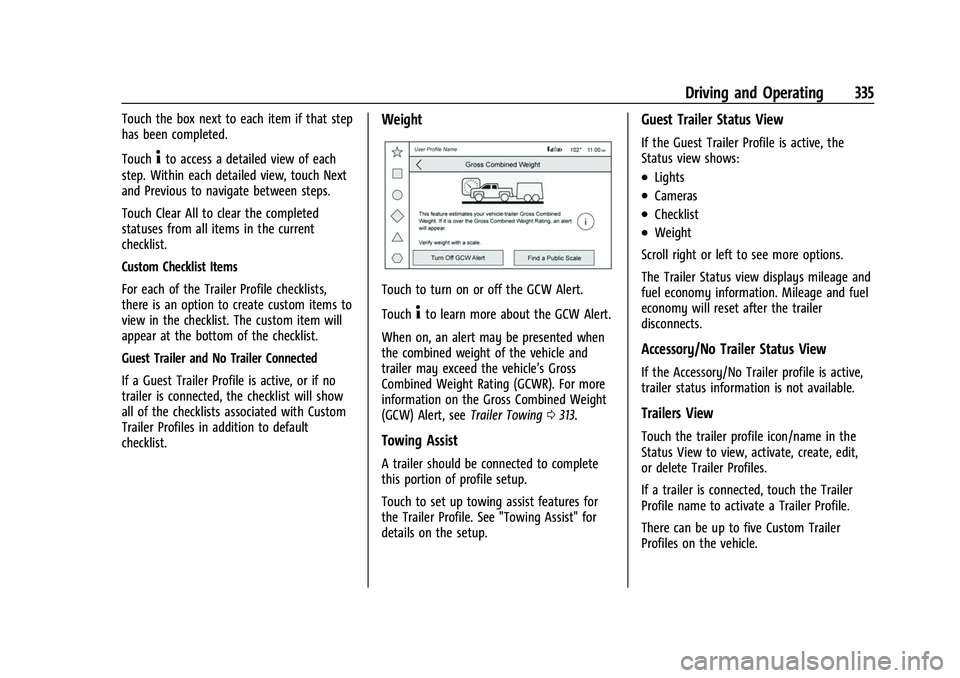
GMC Sierra/Sierra Denali 1500 Owner Manual (GMNA-Localizing-U.S./
Canada/Mexico-15883563) - 2022 - CRC - 11/19/21
Driving and Operating 335
Touch the box next to each item if that step
has been completed.
Touch
4to access a detailed view of each
step. Within each detailed view, touch Next
and Previous to navigate between steps.
Touch Clear All to clear the completed
statuses from all items in the current
checklist.
Custom Checklist Items
For each of the Trailer Profile checklists,
there is an option to create custom items to
view in the checklist. The custom item will
appear at the bottom of the checklist.
Guest Trailer and No Trailer Connected
If a Guest Trailer Profile is active, or if no
trailer is connected, the checklist will show
all of the checklists associated with Custom
Trailer Profiles in addition to default
checklist.
Weight
Touch to turn on or off the GCW Alert.
Touch
4to learn more about the GCW Alert.
When on, an alert may be presented when
the combined weight of the vehicle and
trailer may exceed the vehicle’s Gross
Combined Weight Rating (GCWR). For more
information on the Gross Combined Weight
(GCW) Alert, see Trailer Towing0313.
Towing Assist
A trailer should be connected to complete
this portion of profile setup.
Touch to set up towing assist features for
the Trailer Profile. See "Towing Assist" for
details on the setup.
Guest Trailer Status View
If the Guest Trailer Profile is active, the
Status view shows:
.Lights
.Cameras
.Checklist
.Weight
Scroll right or left to see more options.
The Trailer Status view displays mileage and
fuel economy information. Mileage and fuel
economy will reset after the trailer
disconnects.
Accessory/No Trailer Status View
If the Accessory/No Trailer profile is active,
trailer status information is not available.
Trailers View
Touch the trailer profile icon/name in the
Status View to view, activate, create, edit,
or delete Trailer Profiles.
If a trailer is connected, touch the Trailer
Profile name to activate a Trailer Profile.
There can be up to five Custom Trailer
Profiles on the vehicle.
Page 337 of 474
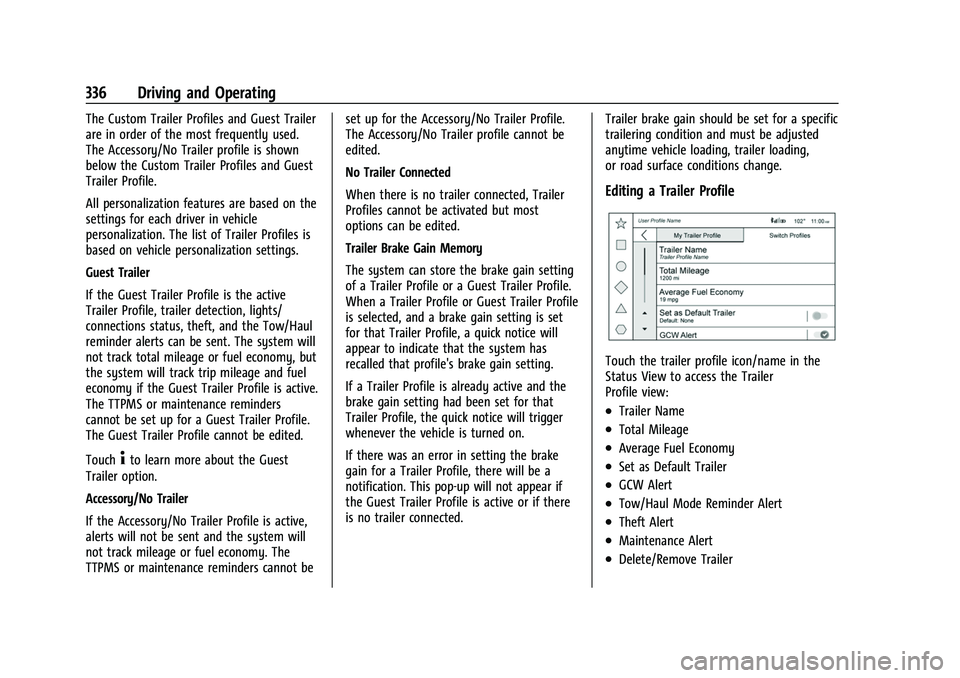
GMC Sierra/Sierra Denali 1500 Owner Manual (GMNA-Localizing-U.S./
Canada/Mexico-15883563) - 2022 - CRC - 11/19/21
336 Driving and Operating
The Custom Trailer Profiles and Guest Trailer
are in order of the most frequently used.
The Accessory/No Trailer profile is shown
below the Custom Trailer Profiles and Guest
Trailer Profile.
All personalization features are based on the
settings for each driver in vehicle
personalization. The list of Trailer Profiles is
based on vehicle personalization settings.
Guest Trailer
If the Guest Trailer Profile is the active
Trailer Profile, trailer detection, lights/
connections status, theft, and the Tow/Haul
reminder alerts can be sent. The system will
not track total mileage or fuel economy, but
the system will track trip mileage and fuel
economy if the Guest Trailer Profile is active.
The TTPMS or maintenance reminders
cannot be set up for a Guest Trailer Profile.
The Guest Trailer Profile cannot be edited.
Touch
4to learn more about the Guest
Trailer option.
Accessory/No Trailer
If the Accessory/No Trailer Profile is active,
alerts will not be sent and the system will
not track mileage or fuel economy. The
TTPMS or maintenance reminders cannot be set up for the Accessory/No Trailer Profile.
The Accessory/No Trailer profile cannot be
edited.
No Trailer Connected
When there is no trailer connected, Trailer
Profiles cannot be activated but most
options can be edited.
Trailer Brake Gain Memory
The system can store the brake gain setting
of a Trailer Profile or a Guest Trailer Profile.
When a Trailer Profile or Guest Trailer Profile
is selected, and a brake gain setting is set
for that Trailer Profile, a quick notice will
appear to indicate that the system has
recalled that profile's brake gain setting.
If a Trailer Profile is already active and the
brake gain setting had been set for that
Trailer Profile, the quick notice will trigger
whenever the vehicle is turned on.
If there was an error in setting the brake
gain for a Trailer Profile, there will be a
notification. This pop-up will not appear if
the Guest Trailer Profile is active or if there
is no trailer connected.
Trailer brake gain should be set for a specific
trailering condition and must be adjusted
anytime vehicle loading, trailer loading,
or road surface conditions change.
Editing a Trailer Profile
Touch the trailer profile icon/name in the
Status View to access the Trailer
Profile view:
.Trailer Name
.Total Mileage
.Average Fuel Economy
.Set as Default Trailer
.GCW Alert
.Tow/Haul Mode Reminder Alert
.Theft Alert
.Maintenance Alert
.Delete/Remove Trailer
Page 433 of 474

GMC Sierra/Sierra Denali 1500 Owner Manual (GMNA-Localizing-U.S./
Canada/Mexico-15883563) - 2022 - CRC - 11/19/21
432 Service and Maintenance
.Trained dealer technicians have the
diagnostic equipment to test the battery
and ensure that the connections and
cables are corrosion-free.
Belts
.Belts may need replacing if they squeak
or show signs of cracking or splitting.
.Trained dealer technicians have access to
tools and equipment to inspect the belts
and recommend adjustment or
replacement when necessary.
Brakes
Brakes stop the vehicle and are crucial to
safe driving.
.Signs of brake wear may include chirping,
grinding, or squealing noises, or difficulty
stopping.
.Trained dealer technicians have access to
tools and equipment to inspect the brakes
and recommend quality parts engineered
for the vehicle. Fluids
Proper fluid levels and approved fluids
protect the vehicle’s systems and
components. See
Recommended Fluids and
Lubricants 0434 for GM approved fluids.
.Engine oil and windshield washer fluid
levels should be checked at every fuel fill.
.Instrument cluster lights may come on to
indicate that fluids may be low and need
to be filled.
Hoses
Hoses transport fluids and should be
regularly inspected to ensure that there are
no cracks or leaks. With a multi-point
inspection, your dealer can inspect the hoses
and advise if replacement is needed.
Lamps
Properly working headlamps, taillamps, and
brake lamps are important to see and be
seen on the road.
.Signs that the headlamps need attention
include dimming, failure to light, cracking,
or damage. The brake lamps need to be
checked periodically to ensure that they
light when braking.
.With a multi-point inspection, your dealer
can check the lamps and note any
concerns.
Shocks and Struts
Shocks and struts help aid in control for a
smoother ride.
.Signs of wear may include steering wheel
vibration, bounce/sway while braking,
longer stopping distance, or uneven
tire wear.
.As part of the multi-point inspection,
trained dealer technicians can visually
inspect the shocks and struts for signs of
leaking, blown seals, or damage, and can
advise when service is needed.
Tires
Tires need to be properly inflated, rotated,
and balanced. Maintaining the tires can save
money and fuel, and can reduce the risk of
tire failure.
.Signs that the tires need to be replaced
include three or more visible treadwear
indicators; cord or fabric showing through
the rubber; cracks or cuts in the tread or
sidewall; or a bulge or split in the tire.
Page 466 of 474

GMC Sierra/Sierra Denali 1500 Owner Manual (GMNA-Localizing-U.S./Cana-
da/Mexico-15883563) - 2022 - CRC - 11/19/21
Index 465
FluidAutomatic Transmission . . . . . . . . . . . . . . . 350
Brakes . . . . . . . . . . . . . . . . . . . . . . . . . . . . . . . . . 360
Washer . . . . . . . . . . . . . . . . . . . . . . . . . . . . . . . . 358
Fog Lamps . . . . . . . . . . . . . . . . . . . . . . . . . . . . . . . 150
Folding Mirrors . . . . . . . . . . . . . . . . . . . . . . . . . . . .35
Forward Collision Alert (FCA) System . . . . 293
Four-Wheel Drive . . . . . . . . . . . . . . . . . . . . . . . . . . . . . . . . . . 363
Drive Light . . . . . . . . . . . . . . . . . . . . . . . . . . . . . 122
Drive System . . . . . . . . . . . . . . . . . . . . . . . . . . 240
Frequency Statement Radio . . . . . . . . . . . . . . . . . . . . . . . . . . . . . . . . . . 450
Front Axle . . . . . . . . . . . . . . . . . . . . . . . . . . . . . . . 363 Locking . . . . . . . . . . . . . . . . . . . . . . . . . . . . . . . . 253
Front Fog Lamp
Light . . . . . . . . . . . . . . . . . . . . . . . . . . . . . . . . . . . . 127
Front Pedestrian Braking (FPB) System . . . . . . . . . . . . . . . . . . . . . . . . . . . . . . . . 297
Front Seats Adjustment . . . . . . . . . . . . . . . . . . . . . . . . . . . . . 46
Heated and Ventilated . . . . . . . . . . . . . . . . . . 52
Fuel Additives . . . . . . . . . . . . . . . . . . . . . . . . . . . . . . 305
Economy, Driving for Better . . . . . . . . . . . 205
Filling a Portable Fuel Container . . . . . . . 308
Filling the Tank . . . . . . . . . . . . . . . . . . . 306, 307
Foreign Countries . . . . . . . . . . . . . . . . . . . . . . 305 Fuel (cont'd)
Gauge . . . . . . . . . . . . . . . . . . . . . . . . . . . . . . . . . . 113
Low Fuel Warning Light . . . . . . . . . . . . . . . 126
Management, Active . . . . . . . . . . . . . . . . . . . 230
Prohibited Fuels . . . . . . . . . . . . . . . . . . . . . . . 305
Recommended . . . . . . . . . . . . . . . . . . . . 304, 305
Top Tier . . . . . . . . . . . . . . . . . . . . . . . . . . . . . . . 304
Full-Size Spare Tire . . . . . . . . . . . . . . . . . . . . . . . 406
Fuses Engine Compartment Fuse Block . . . . . . . 370
Fuses and Circuit Breakers . . . . . . . . . . . . . 370
Instrument Panel Fuse Block . . . . . . . 373, 375
G
Garage Door Opener . . . . . . . . . . . . . . . . . . . . . .142Programming . . . . . . . . . . . . . . . . . . . . . . . . . . 142
Gas Strut(s) . . . . . . . . . . . . . . . . . . . . . . . . . . . . . . 365
Gauges
Engine Coolant Temperature . . . . . . . . . . . . 115
Engine Oil Pressure . . . . . . . . . . . . . . . . . . . . . 114
Fuel . . . . . . . . . . . . . . . . . . . . . . . . . . . . . . . . . . . . . 113
Odometer . . . . . . . . . . . . . . . . . . . . . . . . . . . . . . 113
Speedometer . . . . . . . . . . . . . . . . . . . . . . . . . . . 113
Tachometer . . . . . . . . . . . . . . . . . . . . . . . . . . . . . 113
Transmission Temperature . . . . . . . . . . . . . . 116
Trip Odometer . . . . . . . . . . . . . . . . . . . . . . . . . . 113
Voltmeter . . . . . . . . . . . . . . . . . . . . . . . . . . . . . . . 116
Warning Lights and Indicators . . . . . . . . . 108 General Information
Service and Maintenance . . . . . . . . . . . . . . 424
Towing . . . . . . . . . . . . . . . . . . . . . . . . . . . . . . . . 309
Vehicle Care . . . . . . . . . . . . . . . . . . . . . . . . . . . 342
Glass Replacement . . . . . . . . . . . . . . . . . . . . . . . 365
Global Positioning System (GPS) . . . . . . . . . . 171
Glove Box . . . . . . . . . . . . . . . . . . . . . . . . . . . . . . . . 96
GM Mobility Reimbursement Program . . . . . . . . . . . . . . . . . . . . . . . . . . . . . . . 445
Guidance Problems with the Route . . . . . . . . . . . . . . . 172
H
Halogen Bulbs . . . . . . . . . . . . . . . . . . . . . . . . . . . 366
Hazard Warning Flashers . . . . . . . . . . . . . . . . 148
Head Restraints . . . . . . . . . . . . . . . . . . . . . . . . . . . 45
Head-up Display . . . . . . . . . . . . . . . . . . . . . . . . . . 132
Headlamps
Aiming . . . . . . . . . . . . . . . . . . . . . . . . . . . . . . . . 366
Automatic . . . . . . . . . . . . . . . . . . . . . . . . . . . . . 147
Bulb Replacement . . . . . . . . . . . . . . . . . . . . . . 366
Daytime Running Lamps (DRL) . . . . . . . . . 147
Flash-to-Pass . . . . . . . . . . . . . . . . . . . . . . . . . . . 147
High-Beam On Light . . . . . . . . . . . . . . . . . . . . 127
High/Low Beam Changer . . . . . . . . . . . . . . 147
Lamps On Reminder . . . . . . . . . . . . . . . . . . . . 127
Heated Rear Seats . . . . . . . . . . . . . . . . . . . . . . . . . . . . . . 54
Page 467 of 474

GMC Sierra/Sierra Denali 1500 Owner Manual (GMNA-Localizing-U.S./Cana-
da/Mexico-15883563) - 2022 - CRC - 11/19/21
466 Index
Heated (cont'd)Steering Wheel . . . . . . . . . . . . . . . . . . . . . . . . 102
Heated and Ventilated Front Seats . . . . . . . .52
Heated Mirrors . . . . . . . . . . . . . . . . . . . . . . . . . . . 36
Heater Engine . . . . . . . . . . . . . . . . . . . . . . . . . . . . . . . . . 225
Heating . . . . . . . . . . . . . . . . . . . . . . . . . . . . . 196, 198
High-Beam On Light . . . . . . . . . . . . . . . . . . . . . . 127
Hill and Mountain Roads . . . . . . . . . . . . . . . . . 213
Hill Descent Control (HDC) . . . . . . . . . . . . . . . 249
Hill Descent Control Light . . . . . . . . . . . . . . . . . 122
Hill Start Assist (HSA) . . . . . . . . . . . . . . . . . . . . 247
Hood . . . . . . . . . . . . . . . . . . . . . . . . . . . . . . . . . . . . 343
Horn . . . . . . . . . . . . . . . . . . . . . . . . . . . . . . . . . . . . . 102
How to Wear Seat Belts Properly . . . . . . . . . 56
HVAC . . . . . . . . . . . . . . . . . . . . . . . . . . . . . . . 196, 198
I
Ignition Positions . . . . . . . . . . . . . . . . . . . . . . . . 222
Immobilizer . . . . . . . . . . . . . . . . . . . . . . . . . . . . . . . .32
Indicator Pedestrian Ahead . . . . . . . . . . . . . . . . . . . . . . 123
Vehicle Ahead . . . . . . . . . . . . . . . . . . . . . . . . . 123
Infants and Young Children, Restraints . . . . .73
Information Publication Ordering . . . . . . . . . . . . . . . . . . . 449
Infotainment System . . . . . . . . . . . . . . . . . . . . 452
Instrument Cluster . . . . . . . . . . . . . . . . . . . 109, 110 Instrument Panel Overview . . . . . . . . . . . . . . . . 4
Interior Rearview Mirrors . . . . . . . . . . . . . . . . . .37
Introduction . . . . . . . . . . . . . . . . . . . . . . . . . . . 1, 155
J
Jump Starting - North America . . . . . . . . . . . 407
K
Keyless Entry
Remote (RKE) System . . . . . . . . . . . . . . . . . . . 14
Keys . . . . . . . . . . . . . . . . . . . . . . . . . . . . . . . . . . . . . . . 13
L
Labeling, Tire Sidewall . . . . . . . . . . . . . . . . . . . 379
Lamps Auxiliary Roof Mounted Lamp . . . . . . . . . 150
Daytime Running (DRL) . . . . . . . . . . . . . . . . 147
Dome . . . . . . . . . . . . . . . . . . . . . . . . . . . . . . . . . . 152
Exterior Cargo . . . . . . . . . . . . . . . . . . . . . . . . . . 151
Exterior Controls . . . . . . . . . . . . . . . . . . . . . . . 145
Exterior Lamps Off Reminder . . . . . . . . . . 147
Exterior Lighting Battery Saver . . . . . . . . 154
License Plate . . . . . . . . . . . . . . . . . . . . . . . . . . . 368
Malfunction Indicator (CheckEngine) . . . . . . . . . . . . . . . . . . . . . . . . . . . . . . . 119
On Reminder . . . . . . . . . . . . . . . . . . . . . . . . . . . 127
Reading . . . . . . . . . . . . . . . . . . . . . . . . . . . . . . . . 153
Lane Change Alert (LCA) . . . . . . . . . . . . . . . . . 299
Lane Departure Warning (LDW) . . . . . . . . . . 301 Lane Keep Assist (LKA) . . . . . . . . . . . . . . . . . . . 302
Lane Keep Assist Light . . . . . . . . . . . . . . . . . . . . 123
Lap-Shoulder Belt . . . . . . . . . . . . . . . . . . . . . . . . . 58
LATCH System
Replacing Parts after a Crash . . . . . . . . . . . 89
LATCH, Lower Anchors and Tethers for Children . . . . . . . . . . . . . . . . . . . . . . . . . . . . . . . . . 78
LED Lighting . . . . . . . . . . . . . . . . . . . . . . . . . . . . . 366
Lighting Entry . . . . . . . . . . . . . . . . . . . . . . . . . . . . . . . . . . 153
Exit . . . . . . . . . . . . . . . . . . . . . . . . . . . . . . . . . . . . 153
Illumination Control . . . . . . . . . . . . . . . . . . . 152
LED . . . . . . . . . . . . . . . . . . . . . . . . . . . . . . . . . . . . 366
Task . . . . . . . . . . . . . . . . . . . . . . . . . . . . . . . . . . . 150
Lights Airbag Readiness . . . . . . . . . . . . . . . . . . . . . . . 118
Antilock Brake System (ABS)
Warning . . . . . . . . . . . . . . . . . . . . . . . . . . . . . 122
Brake System Warning . . . . . . . . . . . . . . . . . 121
Charging System . . . . . . . . . . . . . . . . . . . . . . . 119
Check Engine (Malfunction Indicator) . . . . . . . . . . . . . . . . . . . . . . . . . . . . . 119
Cruise Control . . . . . . . . . . . . . . . . . . . . . . . . . 128
Door Ajar . . . . . . . . . . . . . . . . . . . . . . . . . . . . . . 128
Driver Mode Control . . . . . . . . . . . . . . . . . . . 125
Electric Parking Brake . . . . . . . . . . . . . . . . . . . 121
Engine Coolant Temperature Warning . . . . . . . . . . . . . . . . . . . . . . . . . . . . . 125