2022 GMC SIERRA clock
[x] Cancel search: clockPage 402 of 474
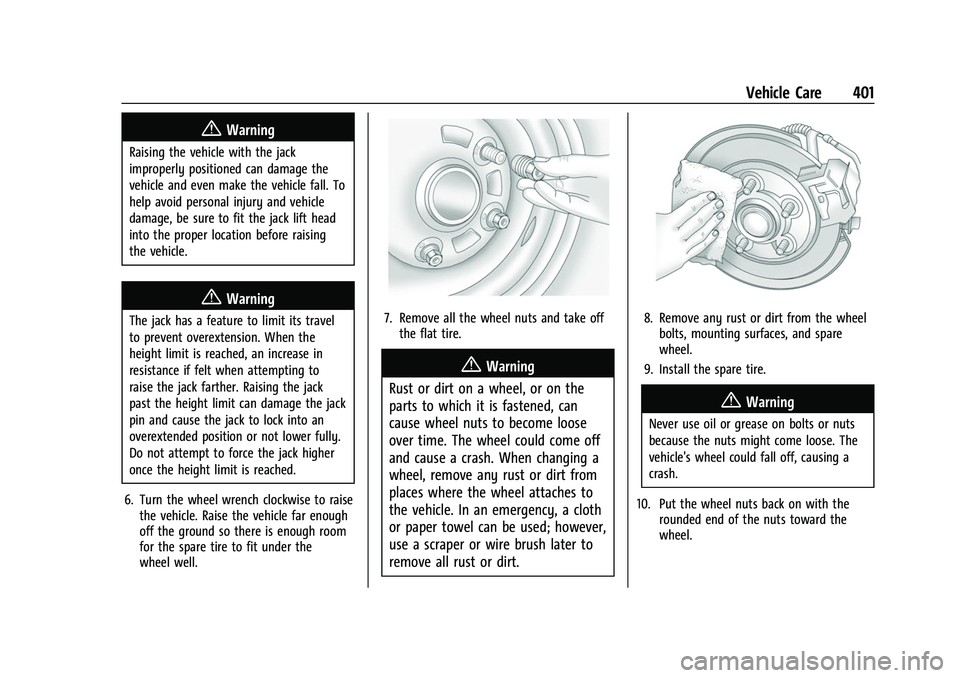
GMC Sierra/Sierra Denali 1500 Owner Manual (GMNA-Localizing-U.S./
Canada/Mexico-15883563) - 2022 - CRC - 11/19/21
Vehicle Care 401
{Warning
Raising the vehicle with the jack
improperly positioned can damage the
vehicle and even make the vehicle fall. To
help avoid personal injury and vehicle
damage, be sure to fit the jack lift head
into the proper location before raising
the vehicle.
{Warning
The jack has a feature to limit its travel
to prevent overextension. When the
height limit is reached, an increase in
resistance if felt when attempting to
raise the jack farther. Raising the jack
past the height limit can damage the jack
pin and cause the jack to lock into an
overextended position or not lower fully.
Do not attempt to force the jack higher
once the height limit is reached.
6. Turn the wheel wrench clockwise to raise the vehicle. Raise the vehicle far enough
off the ground so there is enough room
for the spare tire to fit under the
wheel well.7. Remove all the wheel nuts and take offthe flat tire.
{Warning
Rust or dirt on a wheel, or on the
parts to which it is fastened, can
cause wheel nuts to become loose
over time. The wheel could come off
and cause a crash. When changing a
wheel, remove any rust or dirt from
places where the wheel attaches to
the vehicle. In an emergency, a cloth
or paper towel can be used; however,
use a scraper or wire brush later to
remove all rust or dirt.
8. Remove any rust or dirt from the wheel bolts, mounting surfaces, and spare
wheel.
9. Install the spare tire.
{Warning
Never use oil or grease on bolts or nuts
because the nuts might come loose. The
vehicle's wheel could fall off, causing a
crash.
10. Put the wheel nuts back on with the rounded end of the nuts toward the
wheel.
Page 403 of 474

GMC Sierra/Sierra Denali 1500 Owner Manual (GMNA-Localizing-U.S./
Canada/Mexico-15883563) - 2022 - CRC - 11/19/21
402 Vehicle Care
11. Tighten each wheel nut by hand. Thenuse the wheel wrench to tighten the
nuts until the wheel is held against
the hub.
12. Turn the wheel wrench counterclockwise to lower the vehicle. Lower the jack
completely.
{Warning
If wheel studs are damaged, they can
break. If all the studs on a wheel broke,
the wheel could come off and cause a
crash. If any stud is damaged because of
a loose-running wheel, it could be that all
of the studs are damaged. To be sure,
replace all studs on the wheel. If the stud
holes in a wheel have become larger, the
wheel could collapse in operation. Replace
any wheel if its stud holes have become
larger or distorted in any way. Inspect
hubs and hub‐piloted wheels for damage.
Because of loose running wheels, piloting
pad damage may occur and require
replacement of the entire hub, for proper
centering of the wheels. When replacing
studs, hubs, wheel nuts or wheels, be
sure to use GM original equipment parts.
{Warning
Wheel nuts that are improperly or
incorrectly tightened can cause the
wheels to become loose or come off. The
wheel nuts should be tightened with a
torque wrench to the proper torque
specification after replacing. Follow the
torque specification supplied by the
aftermarket manufacturer when using
accessory locking wheel nuts. See
Capacities and Specifications 0439 for
original equipment wheel nut torque
specifications.
Caution
Improperly tightened wheel nuts can lead
to brake pulsation and rotor damage. To
avoid expensive brake repairs, evenly
tighten the wheel nuts in the proper
sequence and to the proper torque
specification. See Capacities and
Specifications 0439 for the wheel nut
torque specification.
13. Tighten the nuts firmly in a crisscross sequence, as shown, by turning the
wheel wrench clockwise.
When reinstalling the regular wheel and tire,
also reinstall either the center cap,
or bolt-on hub cap, depending on what the
vehicle is equipped with. For center caps,
place the cap on the wheel and tap it into
place until it seats flush with the wheel. The
cap only goes on one way. Be sure to line
up the tab on the center cap with the
indentation on the wheel. For bolt-on hub
caps, align the plastic nut caps with the
wheel nuts and then tighten by hand. Then
use the wheel wrench to tighten.
Page 406 of 474
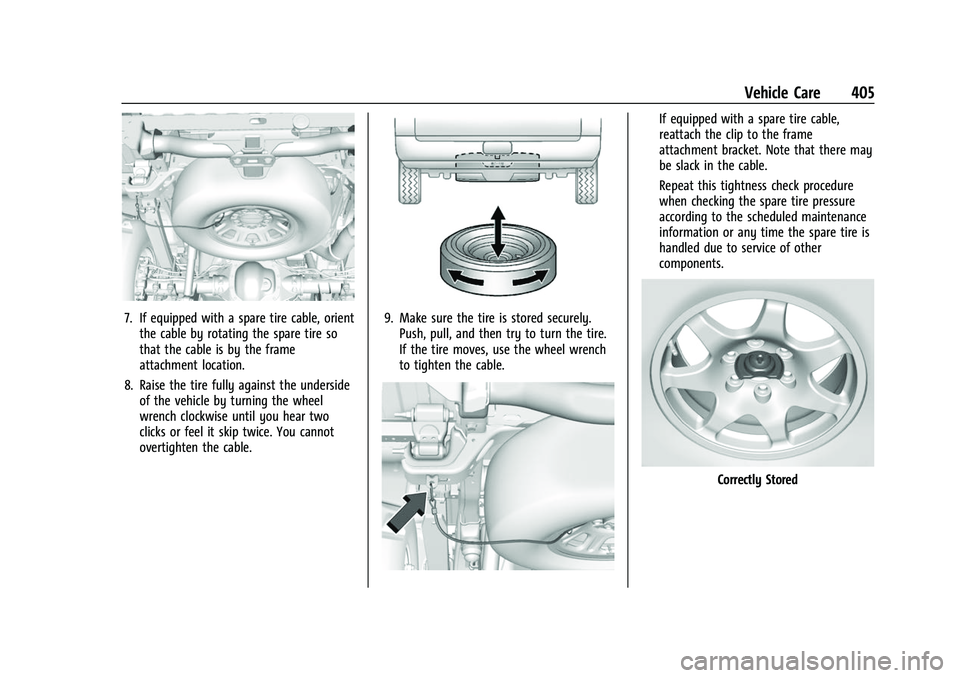
GMC Sierra/Sierra Denali 1500 Owner Manual (GMNA-Localizing-U.S./
Canada/Mexico-15883563) - 2022 - CRC - 11/19/21
Vehicle Care 405
7. If equipped with a spare tire cable, orientthe cable by rotating the spare tire so
that the cable is by the frame
attachment location.
8. Raise the tire fully against the underside of the vehicle by turning the wheel
wrench clockwise until you hear two
clicks or feel it skip twice. You cannot
overtighten the cable.9. Make sure the tire is stored securely.Push, pull, and then try to turn the tire.
If the tire moves, use the wheel wrench
to tighten the cable.
If equipped with a spare tire cable,
reattach the clip to the frame
attachment bracket. Note that there may
be slack in the cable.
Repeat this tightness check procedure
when checking the spare tire pressure
according to the scheduled maintenance
information or any time the spare tire is
handled due to service of other
components.
Correctly Stored
Page 464 of 474

GMC Sierra/Sierra Denali 1500 Owner Manual (GMNA-Localizing-U.S./Cana-
da/Mexico-15883563) - 2022 - CRC - 11/19/21
Index 463
Center High-Mounted Stoplamp(CHMSL) and Cargo Lamp . . . . . . . . . . . . . . 367
Center Seat . . . . . . . . . . . . . . . . . . . . . . . . . . . . . . . 46
Chains, Tire . . . . . . . . . . . . . . . . . . . . . . . . . . . . . . 395
Charging Wireless . . . . . . . . . . . . . . . . . . . . . . . . . . . . . . . 106
Charging System Light . . . . . . . . . . . . . . . . . . . . 119
Check
Engine Light (Malfunction Indicator) . . . . 119
Child Restraints Infants and Young Children . . . . . . . . . . . . . 73
Lower Anchors and Tethers for
Children . . . . . . . . . . . . . . . . . . . . . . . . . . . . . . . 78
Older Children . . . . . . . . . . . . . . . . . . . . . . . . . . 72
Securing . . . . . . . . . . . . . . . . . . . . . . . . 89, 93, 95
Systems . . . . . . . . . . . . . . . . . . . . . . . . . . . . . . . . 75
Circuit Breakers . . . . . . . . . . . . . . . . . . . . . . . . . . 370
Cleaning Exterior Care . . . . . . . . . . . . . . . . . . . . . . . . . . . 414
Interior Care . . . . . . . . . . . . . . . . . . . . . . . . . . . 419
Climate Control Systems . . . . . . . . . . . . . . . . . 196
Air Conditioning . . . . . . . . . . . . . . . . . . . . . . . 196
Dual Automatic . . . . . . . . . . . . . . . . . . . . . . . . 198
Heating . . . . . . . . . . . . . . . . . . . . . . . . . . . . . . . . 196
Clock . . . . . . . . . . . . . . . . . . . . . . . . . . . . . . . . . . . . 103
Cluster, Instrument . . . . . . . . . . . . . . . . . . 109, 110
Collision Damage Repair . . . . . . . . . . . . . . . . . 448 Compartments
Storage . . . . . . . . . . . . . . . . . . . . . . . . . . . . . . . . . 96
Compass . . . . . . . . . . . . . . . . . . . . . . . . . . . . . . . . . 103
Connected Services Connections . . . . . . . . . . . . . . . . . . . . . . . . . . . 458
Diagnostics . . . . . . . . . . . . . . . . . . . . . . . . . . . . 460
Navigation . . . . . . . . . . . . . . . . . . . . . . . . . . . . . 458
Connections Connected Services . . . . . . . . . . . . . . . . . . . . 458
Control Hill Descent . . . . . . . . . . . . . . . . . . . . . . . . . . . . 249
Traction and Electronic Stability . . . . . . . 247
Control Light Hill Descent . . . . . . . . . . . . . . . . . . . . . . . . . . . . 122
Control of a Vehicle . . . . . . . . . . . . . . . . . . . . . 207
Controls Steering Wheel . . . . . . . . . . . . . . . . . . . . . . . . 158
Convex Mirrors . . . . . . . . . . . . . . . . . . . . . . . . . . . .33
Coolant Engine Temperature Gauge . . . . . . . . . . . . . 115
Engine Temperature Warning Light . . . . 125
Cooling . . . . . . . . . . . . . . . . . . . . . . . . . . . . . 196, 198
Cooling System . . . . . . . . . . . . . . . . . . . . . . . . . . 352
Courtesy Transportation Program . . . . . . . . 447
Cruise Control . . . . . . . . . . . . . . . . . . . . . . . . . . . 254 Light . . . . . . . . . . . . . . . . . . . . . . . . . . . . . . . . . . . 128
Cruise Control, Adaptive . . . . . . . . . . . . . . . . . 256
Cruise Control, Super . . . . . . . . . . . . . . . . . . . . 267 Cupholders . . . . . . . . . . . . . . . . . . . . . . . . . . . . . . . 96
Customer Assistance . . . . . . . . . . . . . . . . . . . . . 444
Offices . . . . . . . . . . . . . . . . . . . . . . . . . . . . . . . . . 444
Text Telephone (TTY) Users . . . . . . . . . . . . 444
Customer Information Publications Ordering Information . . . . . 449
Customer Satisfaction Procedure . . . . . . . . . 442
Cybersecurity . . . . . . . . . . . . . . . . . . . . . . . . . . . . .451
D
Damage Repair, Collision . . . . . . . . . . . . . . . . . 448
Danger, Warning, and Caution . . . . . . . . . . . . . .2
Data Collection
Infotainment System . . . . . . . . . . . . . . . . . . 452
OnStar . . . . . . . . . . . . . . . . . . . . . . . . . . . . . . . . . 452
Data Recorders, Event . . . . . . . . . . . . . . . . . . . 452
Daytime Running Lamps (DRL) . . . . . . . . . . . .147
Defensive Driving . . . . . . . . . . . . . . . . . . . . . . . . 206
Delayed Locking . . . . . . . . . . . . . . . . . . . . . . . . . . .22
Destination . . . . . . . . . . . . . . . . . . . . . . . . . . . . . . 170
Diagnostics Connected Services . . . . . . . . . . . . . . . . . . . . 460
Differential, Limited-Slip . . . . . . . . . . . . . . . . . 252
Distracted Driving . . . . . . . . . . . . . . . . . . . . . . . . 206
Dome Lamps . . . . . . . . . . . . . . . . . . . . . . . . . . . . . . 152
Door Ajar Light . . . . . . . . . . . . . . . . . . . . . . . . . . . . . . 128
Delayed Locking . . . . . . . . . . . . . . . . . . . . . . . . 22