2022 GMC SAVANA park assist
[x] Cancel search: park assistPage 4 of 288

GMC Savana Owner Manual (GMNA-Localizing-U.S./Canada-15555961) -
2022 - CRC - 4/14/22
Introduction 3
Q:Keep Fuse Block Covers Properly
Installed
|: Lane Change Alert
@:Lane Departure Warning
A:Lane Keep Assist
*: Malfunction Indicator Lamp
::Oil Pressure
X:Park Assist
~:Pedestrian Ahead Indicator
O:Power
7:Rear Cross Traffic Alert
I:Registered Technician
/:Remote Vehicle Start
h:Risk of Electrical Fire
>:Seat Belt Reminders
I:Side Blind Zone Alert
7:Tire Pressure Monitor
d:Traction Control/StabiliTrak/Electronic
Stability Control (ESC)
a: Under Pressure
k: Vehicle Ahead Indicator
Page 79 of 288

GMC Savana Owner Manual (GMNA-Localizing-U.S./Canada-15555961) -
2022 - CRC - 4/14/22
78 Instruments and Controls
If the light continues to flash, find a safe
place to park. Turn the vehicle off and wait
at least 10 seconds before restarting the
engine. If the light is still flashing, follow
the previous guidelines and see your dealer
for service as soon as possible.
If the light is on steady :A malfunction has
been detected. Diagnosis and service may be
required.
Check the following:
.A loose or missing fuel cap may cause
the light to come on. See Filling the Tank
0 153. A few driving trips with the cap
properly installed may turn the light off.
.Poor fuel quality can cause inefficient
engine operation and poor driveability,
which may go away once the engine is
warmed up. If this occurs, change the fuel
brand. It may require at least one full
tank of the proper fuel to turn the light
off. See Recommended Fuel 0153.
If the light remains on, see your dealer.
Emissions Inspection and Maintenance
Programs
If the vehicle requires an Emissions
Inspection/Maintenance test, the test
equipment will likely connect to the
vehicle's Data Link Connector (DLC).
The DLC is under the instrument panel to
the left of the steering wheel. Connecting
devices that are not used to perform an
Emissions Inspection/Maintenance test or to
service the vehicle may affect vehicle
operation. See Add-On Electrical Equipment
0 171. See your dealer if assistance is
needed.
The vehicle may not pass inspection if:
.The light is on when the engine is
running.
.The light does not come on when the
ignition is on while the engine is off.
.Critical emission control systems have not
been completely diagnosed. If this
happens, the vehicle would not be ready
for inspection and might require
several days of routine driving before the
system is ready for inspection. This can
happen if the 12-volt battery has recently
been replaced or run down, or if the
vehicle has been recently serviced.
See your dealer if the vehicle will not pass
or cannot be made ready for the test.
Brake System Warning Light
MetricEnglish
This light should come on briefly when the
vehicle is turned on. If it does not come on
then, have it fixed so it will be ready to
warn you if there is a problem.
When the vehicle is on, the brake system
warning light also comes on when the
parking brake is set. The light stays on if
the parking brake does not fully release. If it
Page 84 of 288
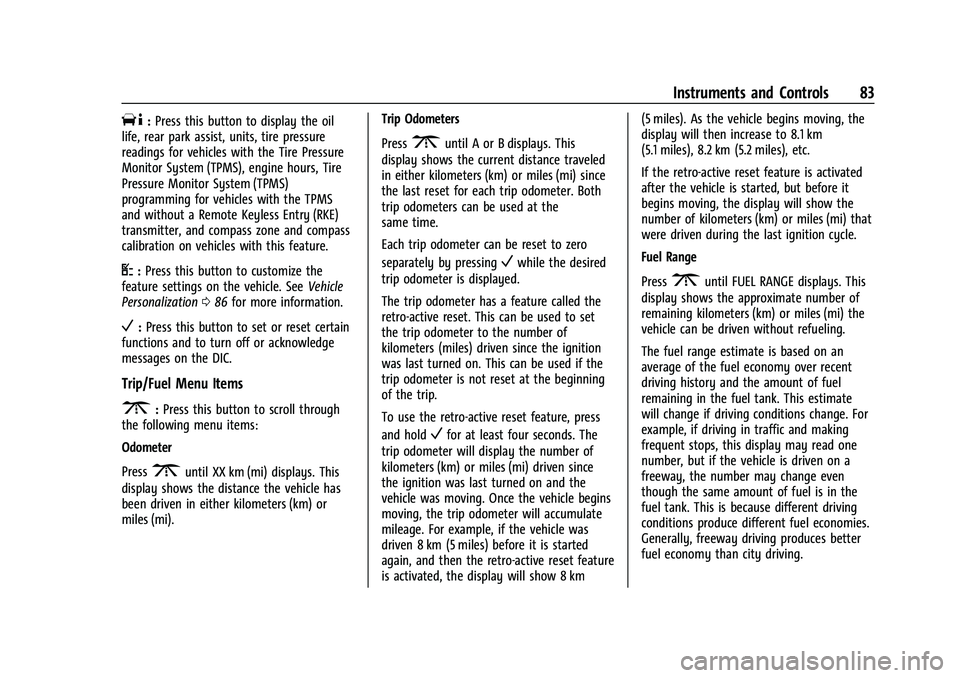
GMC Savana Owner Manual (GMNA-Localizing-U.S./Canada-15555961) -
2022 - CRC - 4/14/22
Instruments and Controls 83
T:Press this button to display the oil
life, rear park assist, units, tire pressure
readings for vehicles with the Tire Pressure
Monitor System (TPMS), engine hours, Tire
Pressure Monitor System (TPMS)
programming for vehicles with the TPMS
and without a Remote Keyless Entry (RKE)
transmitter, and compass zone and compass
calibration on vehicles with this feature.
U: Press this button to customize the
feature settings on the vehicle. See Vehicle
Personalization 086 for more information.
V:Press this button to set or reset certain
functions and to turn off or acknowledge
messages on the DIC.
Trip/Fuel Menu Items
3: Press this button to scroll through
the following menu items:
Odometer
Press
3until XX km (mi) displays. This
display shows the distance the vehicle has
been driven in either kilometers (km) or
miles (mi). Trip Odometers
Press
3until A or B displays. This
display shows the current distance traveled
in either kilometers (km) or miles (mi) since
the last reset for each trip odometer. Both
trip odometers can be used at the
same time.
Each trip odometer can be reset to zero
separately by pressing
Vwhile the desired
trip odometer is displayed.
The trip odometer has a feature called the
retro-active reset. This can be used to set
the trip odometer to the number of
kilometers (miles) driven since the ignition
was last turned on. This can be used if the
trip odometer is not reset at the beginning
of the trip.
To use the retro-active reset feature, press
and hold
Vfor at least four seconds. The
trip odometer will display the number of
kilometers (km) or miles (mi) driven since
the ignition was last turned on and the
vehicle was moving. Once the vehicle begins
moving, the trip odometer will accumulate
mileage. For example, if the vehicle was
driven 8 km (5 miles) before it is started
again, and then the retro-active reset feature
is activated, the display will show 8 km (5 miles). As the vehicle begins moving, the
display will then increase to 8.1 km
(5.1 miles), 8.2 km (5.2 miles), etc.
If the retro-active reset feature is activated
after the vehicle is started, but before it
begins moving, the display will show the
number of kilometers (km) or miles (mi) that
were driven during the last ignition cycle.
Fuel Range
Press
3until FUEL RANGE displays. This
display shows the approximate number of
remaining kilometers (km) or miles (mi) the
vehicle can be driven without refueling.
The fuel range estimate is based on an
average of the fuel economy over recent
driving history and the amount of fuel
remaining in the fuel tank. This estimate
will change if driving conditions change. For
example, if driving in traffic and making
frequent stops, this display may read one
number, but if the vehicle is driven on a
freeway, the number may change even
though the same amount of fuel is in the
fuel tank. This is because different driving
conditions produce different fuel economies.
Generally, freeway driving produces better
fuel economy than city driving.
Page 86 of 288

GMC Savana Owner Manual (GMNA-Localizing-U.S./Canada-15555961) -
2022 - CRC - 4/14/22
Instruments and Controls 85
Side Blind Zone Alert
If the vehicle has Side Blind Zone Alert
(SBZA), this display allows the system to be
turned on or off. Press
Tuntil SBZA
displays. Once in this display, press
Vto
select between ON or OFF. When the SBZA
system is turned off, a DIC message will
display. See Side Blind Zone Alert (SBZA)
0 150.
Park Assist
If the vehicle has the Rear Park Assist (RPA)
system, press
Tuntil PARK ASSIST
displays. This display allows the system to
be turned on or off. Once in this display,
press to select between ON or OFF. The RPA
system automatically turns back on after
each vehicle start. When the RPA system is
turned off and the vehicle is shifted out of
P (Park), the DIC will display the PARK
ASSIST OFF message as a reminder that the
system has been turned off. See Park Assist
0 148. Units
Press
Tuntil UNITS displays. This display
allows you to select between metric or
English units of measurement. Once in this
display, press
Vto select between METRIC
or ENGLISH units.
Tire Pressure
If the vehicle has the Tire Pressure Monitor
System (TPMS), the pressure for each tire
can be viewed in the DIC. The tire pressure
will be shown in either kilopascals (kPa) or
pounds per square inch (psi). Press
Tuntil
the DIC displays FRONT TIRES PSI (kPa)
LEFT ## RIGHT ##. Press
Tagain until the
DIC displays REAR TIRES PSI (kPa) LEFT ##
RIGHT ##.
If a low tire pressure condition is detected
by the system while driving, a message
advising you to check the pressure in a
specific tire will appear in the display. See
Tire Pressure 0211.
If the tire pressure display shows dashes
instead of a value, there may be a problem
with the vehicle. If this consistently occurs,
see your dealer for service. Engine Hours
Press
Tuntil ENGINE HOURS displays. This
display shows the total number of hours the
engine has run.
Relearn Tire Positions
The vehicle may have this display. To access
this display, the vehicle must be in P (Park).
If the vehicle has the Tire Pressure Monitor
System (TPMS), after rotating the tires or
after replacing a tire or sensor, the system
must re-learn the tire positions. To re-learn
the tire positions, see Tire Pressure Monitor
System 0212. See Tire Inspection 0215 and
Tire Rotation 0215.
Change Compass Zone
The vehicle may have this feature. To
change the compass zone through the DIC,
see Compass 068.
Calibrate Compass
The vehicle may have this feature. The
compass can be manually calibrated. To
calibrate the compass through the DIC, see
Compass 068.
Blank Display
This display shows no information.
Page 121 of 288

GMC Savana Owner Manual (GMNA-Localizing-U.S./Canada-15555961) -
2022 - CRC - 4/14/22
120 Driving and Operating
Driving and Operating
Driving Information
Driving for Better Fuel Economy . . . . . . . 121
Distracted Driving . . . . . . . . . . . . . . . . . . . . . . 121
Defensive Driving . . . . . . . . . . . . . . . . . . . . . . 121
Impaired Driving . . . . . . . . . . . . . . . . . . . . . . . 122
Control of a Vehicle . . . . . . . . . . . . . . . . . . . . 122
Braking . . . . . . . . . . . . . . . . . . . . . . . . . . . . . . . . 122
Steering . . . . . . . . . . . . . . . . . . . . . . . . . . . . . . . 122
Off-Road Recovery . . . . . . . . . . . . . . . . . . . . . 123
Loss of Control . . . . . . . . . . . . . . . . . . . . . . . . . 123
Driving on Wet Roads . . . . . . . . . . . . . . . . . 124
Hill and Mountain Roads . . . . . . . . . . . . . . 124
Winter Driving . . . . . . . . . . . . . . . . . . . . . . . . . 125
If the Vehicle Is Stuck . . . . . . . . . . . . . . . . . 126
Vehicle Load Limits . . . . . . . . . . . . . . . . . . . . 126
Starting and Operating
New Vehicle Break-In . . . . . . . . . . . . . . . . . . 129
Ignition Positions . . . . . . . . . . . . . . . . . . . . . . 130
Starting the Engine . . . . . . . . . . . . . . . . . . . . 132
Fast Idle System . . . . . . . . . . . . . . . . . . . . . . . 133
Retained Accessory Power (RAP) . . . . . . . 133
Engine Coolant Heater . . . . . . . . . . . . . . . . . 133
Shifting Into Park . . . . . . . . . . . . . . . . . . . . . . 135
Shifting out of Park . . . . . . . . . . . . . . . . . . . 136
Parking over Things That Burn . . . . . . . . . 136
Engine Exhaust
Engine Exhaust . . . . . . . . . . . . . . . . . . . . . . . . 136
Running the Vehicle While Parked . . . . . 137
Automatic Transmission
Automatic Transmission . . . . . . . . . . . . . . . 137
Manual Mode . . . . . . . . . . . . . . . . . . . . . . . . . 139
Tow/Haul Mode . . . . . . . . . . . . . . . . . . . . . . . 140
Brakes
Antilock Brake System (ABS) . . . . . . . . . . . 141
Parking Brake . . . . . . . . . . . . . . . . . . . . . . . . . . 141
Brake Assist . . . . . . . . . . . . . . . . . . . . . . . . . . . 142
Hill Start Assist (HSA) . . . . . . . . . . . . . . . . . . 142
Ride Control Systems
Traction Control/Electronic StabilityControl . . . . . . . . . . . . . . . . . . . . . . . . . . . . . . 142
Locking Rear Axle . . . . . . . . . . . . . . . . . . . . . . 143
Cruise Control
Cruise Control . . . . . . . . . . . . . . . . . . . . . . . . . 144
Driver Assistance Systems
Driver Assistance Systems . . . . . . . . . . . . . 145
Rear Vision Camera (RVC) . . . . . . . . . . . . . . 147
Park Assist . . . . . . . . . . . . . . . . . . . . . . . . . . . . 148
Forward Collision Alert (FCA) System . . . . . . . . . . . . . . . . . . . . . . . . . . . . . . 149
Side Blind Zone Alert (SBZA) . . . . . . . . . . . 150
Lane Departure Warning (LDW) . . . . . . . . 152
Fuel
Top Tier Fuel . . . . . . . . . . . . . . . . . . . . . . . . . . 152
Recommended Fuel . . . . . . . . . . . . . . . . . . . . 153
Prohibited Fuels . . . . . . . . . . . . . . . . . . . . . . . . 153
Fuels in Foreign Countries . . . . . . . . . . . . . 153
Fuel Additives . . . . . . . . . . . . . . . . . . . . . . . . . . 153
Filling the Tank . . . . . . . . . . . . . . . . . . . . . . . . 153
Filling a Portable Fuel Container . . . . . . . 155
Trailer Towing
General Towing Information . . . . . . . . . . . 155
Driving Characteristics and Towing Tips . . . . . . . . . . . . . . . . . . . . . . . . . . 155
Trailer Towing . . . . . . . . . . . . . . . . . . . . . . . . . 159
Towing Equipment . . . . . . . . . . . . . . . . . . . . . 167
Trailer Sway Control (TSC) . . . . . . . . . . . . . 170
Conversions and Add-Ons
Add-On Electrical Equipment . . . . . . . . . . . 171
Page 123 of 288

GMC Savana Owner Manual (GMNA-Localizing-U.S./Canada-15555961) -
2022 - CRC - 4/14/22
122 Driving and Operating
.Assume that other road users
(pedestrians, bicyclists, and other drivers)
are going to be careless and make
mistakes. Anticipate what they may do
and be ready.
.Allow enough following distance between
you and the driver in front of you.
.Focus on the task of driving.
Impaired Driving
Death and injury associated with impaired
driving is a global tragedy.
{Warning
Drinking alcohol or taking drugs and then
driving is very dangerous. Your reflexes,
perceptions, attentiveness, and judgment
can be affected by even a small amount
of alcohol or drugs. You can have a
serious—or even fatal —collision if you
drive after drinking or taking drugs.
Do not drive while under the influence of
alcohol or drugs, or ride with a driver
who has been drinking or is impaired by
drugs. Find alternate transportation
home; or if you are with a group,
designate a driver who will remain sober.
Control of a Vehicle
Braking, steering, and accelerating are
important factors in helping to control a
vehicle while driving.
Braking
Braking action involves perception time and
reaction time. Deciding to push the brake
pedal is perception time. Actually doing it is
reaction time.
Average driver reaction time is about
three-quarters of a second. In that time, a
vehicle moving at 100 km/h (60 mph) travels
20 m (66 ft), which could be a lot of
distance in an emergency.
Helpful braking tips to keep in mind include:
.Keep enough distance between you and
the vehicle in front of you.
.Avoid needless heavy braking.
.Keep pace with traffic.
If the engine ever stops while the vehicle is
being driven, brake normally but do not
pump the brakes. Doing so could make the
pedal harder to push down. If the engine
stops, there will be some power brake assist
but it will be used when the brake is applied. Once the power assist is used up, it
can take longer to stop and the brake pedal
will be harder to push.
Steering
Caution
To avoid damage to the steering system,
do not drive over curbs, parking barriers,
or similar objects at speeds greater than
3 km/h (1 mph). Use care when driving
over other objects such as lane dividers
and speed bumps. Damage caused by
misuse of the vehicle is not covered by
the vehicle warranty.
Page 132 of 288

GMC Savana Owner Manual (GMNA-Localizing-U.S./Canada-15555961) -
2022 - CRC - 4/14/22
Driving and Operating 131
6. Release the brake pedal.
See your dealer if the key can be removed
in any other position.
Retained Accessory Power (RAP) will remain
active. See Retained Accessory Power (RAP)
0 133.
A warning chime will sound when the driver
door is opened and the key is in the
ignition.
If equipped with a locking steering column,
the steering can bind with the front wheels
turned off center, which may prevent key
rotation out of LOCK/OFF. If this happens,
move the steering wheel from right to left
while turning the key to ACC/ACCESSORY.
If this does not work, then the vehicle needs
service.
{Warning
Turning off the vehicle while moving may
cause loss of power assist in the brake
and steering systems and disable the
airbags. While driving, turn off the
vehicle only in an emergency. In an emergency, if the vehicle cannot be
pulled over and must be turned off while
driving:
1. Push the key all the way in toward the steering column, then turn the key to
ACC/ACCESSORY.
2. Brake using firm and steady pressure. Do not pump the brakes repeatedly. This
may deplete power assist, requiring
increased brake pedal force.
3. Shift the vehicle to N (Neutral). This can be done while the vehicle is moving.
Continue braking and steer the vehicle to
a safe location.
4. Come to a complete stop.
5. Shift to P (Park).
6. Continue to hold the brake pedal, then set the parking brake. See Parking Brake
0 141.
7. Push the key all the way in toward the steering column, then turn the ignition
to LOCK/OFF.
8. Remove the key.
9. Release the brake pedal.
Caution
Use the correct key, make sure it is all
the way in —or pushed all the way in
toward the steering column when turning
off the vehicle —and turn it only with
your hand.
1 (ACC/ACCESSORY) : This position allows
features such as the infotainment system to
operate while the vehicle is off. It also
unlocks the steering column, if equipped
with a locking steering column. Use this
position if the vehicle must be pushed or
towed. See Retained Accessory Power (RAP)
0 133.
From ON/RUN, push the key all the way in
toward the steering column, then turn the
key to ACC/ACCESSORY.
If the key is left in ACC/ACCESSORY with the
engine off, the battery could drain and the
vehicle may not start.
A warning chime will sound when the driver
door is opened and the key is in the
ignition.
2 (ON/RUN) : This position can be used to
operate the electrical accessories and to
display some instrument cluster warning
and indicator lights. This position can also
Page 133 of 288

GMC Savana Owner Manual (GMNA-Localizing-U.S./Canada-15555961) -
2022 - CRC - 4/14/22
132 Driving and Operating
be used for service and diagnostics, and to
verify the proper operation of the
malfunction indicator lamp as may be
required for emission inspection purposes.
The switch stays in this position when the
engine is running. The transmission is also
unlocked in this position.
If the key is left in ON/RUN with the engine
off, the battery could drain and the vehicle
may not start.
3 (START) :This is the position that starts
the engine. When the engine starts, release
the key. The ignition returns to ON/RUN for
driving.
Starting the Engine
If the vehicle has a diesel engine, see the
Duramax diesel supplement.
To place the transmission in the
proper gear:
Move the shift lever to P (Park) or
N (Neutral). The engine will not start in any
other position. To restart the engine when
the vehicle is already moving, use
N (Neutral) only.
Caution
If you add electrical parts or accessories,
you could change the way the engine
operates. Any resulting damage would
not be covered by the vehicle warranty.
See Add-On Electrical Equipment 0171.
Caution
Do not try to shift to P (Park) if the
vehicle is moving. If you do, you could
damage the transmission. Shift to P (Park)
only when the vehicle is stopped.
Caution
If the steering wheel is turned until it
reaches the end of its travel, and is held
in that position while starting the vehicle,
damage may occur to the hydraulic
power steering system and there may be
loss of power steering assist.
Starting Procedure 1. With your foot off the accelerator pedal, turn the ignition key to START. When
the engine starts, let go of the key. The
idle speed will go down as your engine gets warm. Do not race the engine
immediately after starting it. Operate
the engine and transmission gently to
allow the oil to warm up and lubricate
all moving parts.
When the low fuel warning light is on
and the FUEL LEVEL LOW message is
displayed in the Driver Information
Center (DIC), the Computer-Controlled
Cranking System is disabled to prevent
possible vehicle component damage.
When this happens, hold the ignition
switch in the START position to continue
engine cranking.
Caution
Cranking the engine for long periods of
time, by returning the ignition to the
START position immediately after
cranking has ended, can overheat and
damage the cranking motor, and drain
the battery. Wait at least 15 seconds
between each try, to let the cranking
motor cool down.
2. If the engine does not start after five to 10 seconds, especially in very cold
weather (below −18 °C or 0 °F), it could
be flooded with too much gasoline. Try