2022 GMC CANYON airbag off
[x] Cancel search: airbag offPage 88 of 361

GMC Canyon/Canyon Denali Owner Manual (GMNA-Localizing-U.S./Canada-
15275607) - 2022 - CRC - 11/2/21
86 Instruments and Controls
The front passenger seat belt reminder light
and chime may come on if an object is put
on the seat such as a briefcase, handbag,
grocery bag, laptop, or other electronic
device. To turn off the reminder light and/or
chime, remove the object from the seat or
buckle the seat belt.
Airbag Readiness Light
This light shows if there is an electrical
problem with the airbag system. It is
located in the instrument cluster. The
system check includes the airbag sensor(s),
the passenger sensing system, the
pretensioners, the airbag modules, the
wiring, and the crash sensing and diagnostic
module. For more information on the airbag
system, seeAirbag System 034.
The airbag readiness light comes on for
several seconds when the vehicle is started.
If the light does not come on then, have it
fixed immediately.
{Warning
If the airbag readiness light stays on
after the vehicle is started or comes on
while driving, it means the airbag system
might not be working properly. The
airbags in the vehicle might not inflate in
a crash, or they could even inflate
without a crash. To help avoid injury,
have the vehicle serviced right away.
If there is a problem with the airbag
system, a Driver Information Center (DIC)
message may also come on.
Passenger Airbag Status Indicator
The vehicle has a passenger sensing system.
See Passenger Sensing System 039 for
important safety information. The overhead
console has a passenger airbag status
indicator.
United States
Canada
When the vehicle is started, the passenger
airbag status indicator will light ON and OFF,
or the symbol for on and off, for several
seconds as a system check. Then, after
several more seconds, the status indicator
will light either ON or OFF, or either the on
or off symbol, to let you know the status of
the front outboard passenger frontal airbag.
If the word ON or the on symbol is lit on
the passenger airbag status indicator, it
means that the front outboard passenger
frontal airbag is allowed to inflate.
If the word OFF or the off symbol is lit on
the airbag status indicator, it means that
the passenger sensing system has turned off
the front outboard passenger frontal airbag.
If, after several seconds, both status
indicator lights remain on, or if there are no
lights at all, there may be a problem with
the lights or the passenger sensing system.
See your dealer for service.
Page 89 of 361

GMC Canyon/Canyon Denali Owner Manual (GMNA-Localizing-U.S./Canada-
15275607) - 2022 - CRC - 11/2/21
Instruments and Controls 87
{Warning
If the airbag readiness light ever comes
on and stays on, it means that
something may be wrong with the airbag
system. To help avoid injury to yourself
or others, have the vehicle serviced right
away. SeeAirbag Readiness Light 086
for more information, including important
safety information.
Charging System Light
The charging system light comes on briefly
when the ignition is turned on, but the
engine is not running, as a check to show
the light is working. It should go out when
the engine is started.
If the light stays on, or comes on while
driving, there may be a problem with the
electrical charging system. Have it checked
by your dealer. Driving while this light is on
could drain the battery. When this light comes on, or is flashing, the
Driver Information Center (DIC) also displays
a message.
If a short distance must be driven with the
light on, be sure to turn off all accessories,
such as the radio and air conditioner. Find a
safe place to stop the vehicle.
Malfunction Indicator Lamp
(Check Engine Light)
This light is part of the vehicle’s emission
control on-board diagnostic system. If this
light is on while the engine is running, a
malfunction has been detected and the
vehicle may require service. The light should
come on to show that it is working when
the ignition is on and the engine is not
running. See
Ignition Positions 0184.
Malfunctions are often indicated by the
system before any problem is noticeable.
Being aware of the light and seeking service
promptly when it comes on may prevent
damage.
Caution
If the vehicle is driven continually with
this light on, the emission control system
may not work as well, the fuel economy
may be lower, and the vehicle may not
run smoothly. This could lead to costly
repairs that might not be covered by the
vehicle warranty.
Caution
Modifications to the engine, transmission,
exhaust, intake, or fuel system, or the
use of replacement tires that do not
meet the original tire specifications, can
cause this light to come on. This could
lead to costly repairs not covered by the
vehicle warranty. This could also affect
the vehicle’s ability to pass an Emissions
Inspection/Maintenance test. See
Accessories and Modifications 0233.
Page 108 of 361

GMC Canyon/Canyon Denali Owner Manual (GMNA-Localizing-U.S./Canada-
15275607) - 2022 - CRC - 11/2/21
106 Lighting
Press the exterior cargo lamp button for a
third time to turn off all the cargo lamps.
Become familiar with and follow all state
and local laws that apply to cargo lamp
operation.
Interior Lighting
Instrument Panel Illumination
Control
This feature adjusts the brightness of all
illuminated controls. The instrument panel
illumination control is next to the exterior
lamp control.
D:Move the thumbwheel up or down to
brighten or dim the lights. The thumbwheel is functional at night,
or when the headlamps or parking lamps
are ON.
Dome Lamps
The interior lamps control in the overhead
console controls both the front and rear
interior lamps.
To operate:
(:
Turns the lamps off.
H:Turns the lamps on when any door is
opened.
': Keeps the lamps on all the time.
The interior lamps turn on automatically if
the airbags are deployed.
Reading Lamps
The front reading lamps, if equipped, are in
the overhead console.
The rear reading lamps, if equipped, are in
the headliner.
#or$: Press to turn each lamp on
or off.
Page 187 of 361

GMC Canyon/Canyon Denali Owner Manual (GMNA-Localizing-U.S./Canada-
15275607) - 2022 - CRC - 11/2/21
Driving and Operating 185
{Warning
Turning off the vehicle while moving may
cause loss of power assist in the brake
and steering systems and disable the
airbags. While driving, turn off the
vehicle only in an emergency.
In an emergency, if the vehicle cannot be
pulled over and must be turned off while
driving: 1. Push the key all the way in toward the steering column, then turn the key to
ACC/ACCESSORY.
2. Brake using firm and steady pressure. Do not pump the brakes repeatedly. This
may deplete power assist, requiring
increased brake pedal force.
3. Shift the vehicle to N (Neutral). This can be done while the vehicle is moving.
Continue braking and steer the vehicle to
a safe location.
4. Come to a complete stop.
5. Shift to P (Park).
6. Push the key all the way in toward the steering column (1), then turn the
ignition to LOCK/OFF (2). 7. Set the parking brake. See
Parking Brake
0 200.
8. Remove the key.
9. Release the brake pedal.
Caution
Use the correct key, make sure it is all
the way in —or pushed all the way in
toward the steering column when turning
off the vehicle —and turn it only with
your hand.
1 (ACC/ACCESSORY) : This position allows
features such as the infotainment system to
operate while the vehicle is off. It also
unlocks the steering column, if equipped
with a locking steering column. Use this
position if the vehicle must be pushed or
towed. See Retained Accessory Power (RAP)
0 187.
From ON/RUN, push the key all the way in
toward the steering column, then turn the
key to ACC/ACCESSORY.
If the key is left in ACC/ACCESSORY with the
engine off, the battery could drain and the
vehicle may not start. A warning chime will sound when the driver
door is opened and the key is in the
ignition.
2 (ON/RUN) :
This position can be used to
operate the electrical accessories and to
display some instrument cluster warning
and indicator lights. This position can also
be used for service and diagnostics, and to
verify the proper operation of the
malfunction indicator lamp as may be
required for emission inspection purposes.
The switch stays in this position when the
engine is running. The transmission is also
unlocked in this position.
If the key is left in ON/RUN with the engine
off, the battery could drain and the vehicle
may not start.
3 (START) : This is the position that starts
the engine. When the engine starts, release
the key. The ignition returns to ON/RUN for
driving.
Starting the Engine
If the vehicle has a diesel engine, see the
Duramax diesel supplement.
Page 236 of 361

GMC Canyon/Canyon Denali Owner Manual (GMNA-Localizing-U.S./Canada-
15275607) - 2022 - CRC - 11/2/21
234 Vehicle Care
This vehicle has an airbag system. Before
attempting to do your own service work,
seeServicing the Airbag-Equipped Vehicle
0 42.
Keep a record with all parts receipts and list
the mileage and the date of any service
work performed. See Maintenance Records
0 323.
Caution
Even small amounts of contamination can
cause damage to vehicle systems. Do not
allow contaminants to contact the fluids,
reservoir caps, or dipsticks.
Hood
{Warning
Turn the vehicle off before opening the
hood. If the engine is running with the
hood open, you or others could be
injured.
{Warning
Components under the hood can get hot
from running the engine. To help avoid
the risk of burning unprotected skin,
never touch these components until they
have cooled, and always use a glove or
towel to avoid direct skin contact.
Clear any snow from the hood before
opening.
To open the hood: 1. Pull the hood release lever with the
isymbol. It is on the lower left side
of the instrument panel.
2. Go to the front of the vehicle and locate the secondary release lever under the
front center of the hood. Push the
secondary hood release lever to the right
to release.
3. After you have partially lifted the hood, the gas strut system will automatically
lift the hood and hold it in the fully
open position.
To close the hood: 1. Before closing the hood, be sure all filler caps are on properly, and all tools are
removed.
2. Pull the hood down until the strut system is no longer holding up the hood.
3. Allow the hood to fall. Check to make sure the hood is latched completely.
Repeat this process with additional force
if necessary.
{Warning
Do not drive the vehicle if the hood is
not latched completely. The hood could
open fully, block your vision, and cause a
crash. You or others could be injured.
Always close the hood completely before
driving.
Page 337 of 361

GMC Canyon/Canyon Denali Owner Manual (GMNA-Localizing-U.S./Canada-
15275607) - 2022 - CRC - 11/2/21
Customer Information 335
If the vehicle is leased, the leasing company
may require you to have insurance that
ensures repairs with Genuine GM Original
Equipment Manufacturer (OEM) parts or
Genuine Manufacturer replacement parts.
Read the lease carefully, as you may be
charged at the end of the lease for poor
quality repairs.
If a Crash Occurs
If there has been an injury, call emergency
services for help. Do not leave the scene of
a crash until all matters have been taken
care of. Move the vehicle only if its position
puts you in danger, or you are instructed to
move it by a police officer.
Give only the necessary information to
police and other parties involved in the
crash.
For emergency towing seeRoadside
Assistance Program 0331.
Gather the following information:
.Driver name, address, and telephone
number
.Driver license number
.Owner name, address, and telephone
number
.Vehicle license plate number
.Vehicle make, model, and model year
.Vehicle Identification Number (VIN)
.Insurance company and policy number
.General description of the damage to the
other vehicle
Choose a reputable repair facility that uses
quality replacement parts. See “Collision
Parts” earlier in this section.
If the airbag has inflated, see What Will You
See after an Airbag Inflates? 038.
Managing the Vehicle Damage Repair
Process
In the event that the vehicle requires
damage repairs, GM recommends that you
take an active role in its repair. If you have
a pre-determined repair facility of choice,
take the vehicle there, or have it towed
there. Specify to the facility that any
required replacement collision parts be
original equipment parts, either new
Genuine GM parts or recycled original GM
parts. Remember, recycled parts will not be
covered by the GM vehicle warranty.
Insurance pays the bill for the repair, but
you must live with the repair. Depending on
your policy limits, your insurance company
may initially value the repair using aftermarket parts. Discuss this with the
repair professional, and insist on Genuine
GM parts. Remember, if the vehicle is
leased, you may be obligated to have the
vehicle repaired with Genuine GM parts,
even if your insurance coverage does not
pay the full cost.
If another party's insurance company is
paying for the repairs, you are not obligated
to accept a repair valuation based on that
insurance company's collision policy repair
limits, as you have no contractual limits
with that company. In such cases, you can
have control of the repair and parts choices
as long as the cost stays within reasonable
limits.
Publication Ordering Information
Service Manuals
Service manuals have the diagnosis and
repair information on the engine,
transmission, axle, suspension, brakes,
electrical system, steering system, body, etc.
Page 355 of 361

GMC Canyon/Canyon Denali Owner Manual (GMNA-Localizing-U.S./Canada-
15275607) - 2022 - CRC - 11/2/21
Index 353
L
Labeling, Tire Sidewall . . . . . . . . . . . . . . . . . . . 268
LampsDaytime Running (DRL) . . . . . . . . . . . . . . . . 103
Dome . . . . . . . . . . . . . . . . . . . . . . . . . . . . . . . . . . 106
Exterior Cargo . . . . . . . . . . . . . . . . . . . . . . . . . 105
Exterior Controls . . . . . . . . . . . . . . . . . . . . . . . 102
Exterior Lamps Off Reminder . . . . . . . . . . 103
Exterior Lighting Battery Saver . . . . . . . . 108
Malfunction Indicator (CheckEngine) . . . . . . . . . . . . . . . . . . . . . . . . . . . . . . . 87
On Reminder . . . . . . . . . . . . . . . . . . . . . . . . . . . 93
Reading . . . . . . . . . . . . . . . . . . . . . . . . . . . . . . . . 106
Lane Departure Warning (LDW) . . . . . . . . . . . 211
Lane Departure Warning Light . . . . . . . . . . . . 90
Lap-Shoulder Belt . . . . . . . . . . . . . . . . . . . . . . . . . 30
LATCH System
Replacing Parts after a Crash . . . . . . . . . . . 64
LATCH, Lower Anchors and Tethers for
Children . . . . . . . . . . . . . . . . . . . . . . . . . . . . . . . . . . 51
Lighting Entry . . . . . . . . . . . . . . . . . . . . . . . . . . . . . . . . . . 107
Exit . . . . . . . . . . . . . . . . . . . . . . . . . . . . . . . . . . . . 107
Illumination Control . . . . . . . . . . . . . . . . . . . 106
Lights Airbag Readiness . . . . . . . . . . . . . . . . . . . . . . . 86
Antilock Brake System (ABS)Warning . . . . . . . . . . . . . . . . . . . . . . . . . . . . . . 89 Lights (cont'd)
Brake System Warning . . . . . . . . . . . . . . . . . 88
Charging System . . . . . . . . . . . . . . . . . . . . . . . 87
Check Engine (Malfunction
Indicator) . . . . . . . . . . . . . . . . . . . . . . . . . . . . . 87
Cruise Control . . . . . . . . . . . . . . . . . . . . . . . . . . 93
Door Ajar . . . . . . . . . . . . . . . . . . . . . . . . . . . . . . . 93
Engine Oil Pressure . . . . . . . . . . . . . . . . . . . . . 92
Flash-to-Pass . . . . . . . . . . . . . . . . . . . . . . . . . . . 103
Four-Wheel-Drive . . . . . . . . . . . . . . . . . . . . . . . 89
Front Fog Lamp . . . . . . . . . . . . . . . . . . . . . . . . . 93
High-Beam On . . . . . . . . . . . . . . . . . . . . . . . . . . 93
High/Low Beam Changer . . . . . . . . . . . . . . 103
Hill Descent Control . . . . . . . . . . . . . . . . . . . . 90
Lane Departure Warning . . . . . . . . . . . . . . . . 90
Low Fuel Warning . . . . . . . . . . . . . . . . . . . . . . 92
Seat Belt Reminders . . . . . . . . . . . . . . . . . . . . 85
Security . . . . . . . . . . . . . . . . . . . . . . . . . . . . . . . . . 92
StabiliTrak OFF . . . . . . . . . . . . . . . . . . . . . . . . . . 91
Tire Pressure . . . . . . . . . . . . . . . . . . . . . . . . . . . . 91
Tow/Haul Mode . . . . . . . . . . . . . . . . . . . . . . . . 90
Traction Control System (TCS)/StabiliTrak . . . . . . . . . . . . . . . . . . . . . . 91
Traction Off . . . . . . . . . . . . . . . . . . . . . . . . . . . . . 90
Limited-Slip Differential . . . . . . . . . . . . . . . . . . 203
Locks Automatic Door . . . . . . . . . . . . . . . . . . . . . . . . . . 13
Delayed Locking . . . . . . . . . . . . . . . . . . . . . . . . . 12 Locks (cont'd)
Door . . . . . . . . . . . . . . . . . . . . . . . . . . . . . . . . . . . . . 12
Lockout Protection . . . . . . . . . . . . . . . . . . . . . . . 13
Power Door . . . . . . . . . . . . . . . . . . . . . . . . . . . . . . 12
Safety . . . . . . . . . . . . . . . . . . . . . . . . . . . . . . . . . . . 13
Loss of Control . . . . . . . . . . . . . . . . . . . . . . . . . . . 171
Low Fuel Warning Light . . . . . . . . . . . . . . . . . . 92
Lower Anchors and Tethers for Children (LATCH System) . . . . . . . . . . . . . . . . . 51
Lumbar Adjustment . . . . . . . . . . . . . . . . . . . . . . . 24 Front Seats . . . . . . . . . . . . . . . . . . . . . . . . . . . . . 24
M
MaintenanceRecords . . . . . . . . . . . . . . . . . . . . . . . . . . . . . . . . 323
Maintenance and Care Additional . . . . . . . . . . . . . . . . . . . . . . . . . . . . . . 317
Maintenance Schedule . . . . . . . . . . . . . . . . . . . . 311 Recommended Fluids andLubricants . . . . . . . . . . . . . . . . . . . . . . . . . . . . 320
Malfunction Indicator Lamp . . . . . . . . . . . . . . . 87
Manual Mirrors . . . . . . . . . . . . . . . . . . . . . . . . . . . .16
Manual Mode . . . . . . . . . . . . . . . . . . . . . . . . . . . 192
Map Data Updates . . . . . . . . . . . . . . . . . . . . . . . .134
Maps . . . . . . . . . . . . . . . . . . . . . . . . . . . . . . . . . . . . 126
Media Avoiding Untrusted Devices . . . . . . . . . . . . . 119
Page 356 of 361
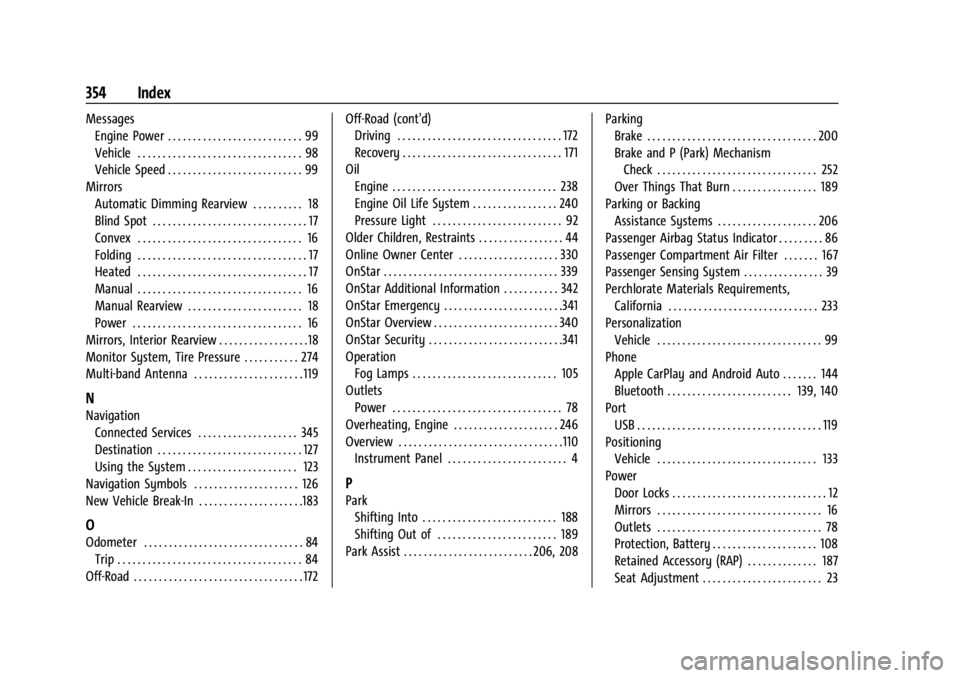
GMC Canyon/Canyon Denali Owner Manual (GMNA-Localizing-U.S./Canada-
15275607) - 2022 - CRC - 11/2/21
354 Index
MessagesEngine Power . . . . . . . . . . . . . . . . . . . . . . . . . . . 99
Vehicle . . . . . . . . . . . . . . . . . . . . . . . . . . . . . . . . . 98
Vehicle Speed . . . . . . . . . . . . . . . . . . . . . . . . . . . 99
Mirrors Automatic Dimming Rearview . . . . . . . . . . 18
Blind Spot . . . . . . . . . . . . . . . . . . . . . . . . . . . . . . . 17
Convex . . . . . . . . . . . . . . . . . . . . . . . . . . . . . . . . . 16
Folding . . . . . . . . . . . . . . . . . . . . . . . . . . . . . . . . . . 17
Heated . . . . . . . . . . . . . . . . . . . . . . . . . . . . . . . . . . 17
Manual . . . . . . . . . . . . . . . . . . . . . . . . . . . . . . . . . 16
Manual Rearview . . . . . . . . . . . . . . . . . . . . . . . 18
Power . . . . . . . . . . . . . . . . . . . . . . . . . . . . . . . . . . 16
Mirrors, Interior Rearview . . . . . . . . . . . . . . . . . .18
Monitor System, Tire Pressure . . . . . . . . . . . 274
Multi-band Antenna . . . . . . . . . . . . . . . . . . . . . . 119
N
Navigation Connected Services . . . . . . . . . . . . . . . . . . . . 345
Destination . . . . . . . . . . . . . . . . . . . . . . . . . . . . . 127
Using the System . . . . . . . . . . . . . . . . . . . . . . 123
Navigation Symbols . . . . . . . . . . . . . . . . . . . . . 126
New Vehicle Break-In . . . . . . . . . . . . . . . . . . . . .183
O
Odometer . . . . . . . . . . . . . . . . . . . . . . . . . . . . . . . . 84 Trip . . . . . . . . . . . . . . . . . . . . . . . . . . . . . . . . . . . . . 84
Off-Road . . . . . . . . . . . . . . . . . . . . . . . . . . . . . . . . . . 172 Off-Road (cont'd)
Driving . . . . . . . . . . . . . . . . . . . . . . . . . . . . . . . . . 172
Recovery . . . . . . . . . . . . . . . . . . . . . . . . . . . . . . . . 171
Oil Engine . . . . . . . . . . . . . . . . . . . . . . . . . . . . . . . . . 238
Engine Oil Life System . . . . . . . . . . . . . . . . . 240
Pressure Light . . . . . . . . . . . . . . . . . . . . . . . . . . 92
Older Children, Restraints . . . . . . . . . . . . . . . . . 44
Online Owner Center . . . . . . . . . . . . . . . . . . . . 330
OnStar . . . . . . . . . . . . . . . . . . . . . . . . . . . . . . . . . . . 339
OnStar Additional Information . . . . . . . . . . . 342
OnStar Emergency . . . . . . . . . . . . . . . . . . . . . . . .341
OnStar Overview . . . . . . . . . . . . . . . . . . . . . . . . . 340
OnStar Security . . . . . . . . . . . . . . . . . . . . . . . . . . .341
Operation Fog Lamps . . . . . . . . . . . . . . . . . . . . . . . . . . . . . 105
Outlets Power . . . . . . . . . . . . . . . . . . . . . . . . . . . . . . . . . . 78
Overheating, Engine . . . . . . . . . . . . . . . . . . . . . 246
Overview . . . . . . . . . . . . . . . . . . . . . . . . . . . . . . . . .110 Instrument Panel . . . . . . . . . . . . . . . . . . . . . . . . 4
P
Park
Shifting Into . . . . . . . . . . . . . . . . . . . . . . . . . . . 188
Shifting Out of . . . . . . . . . . . . . . . . . . . . . . . . 189
Park Assist . . . . . . . . . . . . . . . . . . . . . . . . . . 206, 208 Parking
Brake . . . . . . . . . . . . . . . . . . . . . . . . . . . . . . . . . . 200
Brake and P (Park) Mechanism
Check . . . . . . . . . . . . . . . . . . . . . . . . . . . . . . . . 252
Over Things That Burn . . . . . . . . . . . . . . . . . 189
Parking or Backing Assistance Systems . . . . . . . . . . . . . . . . . . . . 206
Passenger Airbag Status Indicator . . . . . . . . . 86
Passenger Compartment Air Filter . . . . . . . 167
Passenger Sensing System . . . . . . . . . . . . . . . . 39
Perchlorate Materials Requirements, California . . . . . . . . . . . . . . . . . . . . . . . . . . . . . . 233
Personalization Vehicle . . . . . . . . . . . . . . . . . . . . . . . . . . . . . . . . . 99
Phone Apple CarPlay and Android Auto . . . . . . . 144
Bluetooth . . . . . . . . . . . . . . . . . . . . . . . . . 139, 140
Port USB . . . . . . . . . . . . . . . . . . . . . . . . . . . . . . . . . . . . . 119
Positioning Vehicle . . . . . . . . . . . . . . . . . . . . . . . . . . . . . . . . 133
Power Door Locks . . . . . . . . . . . . . . . . . . . . . . . . . . . . . . . 12
Mirrors . . . . . . . . . . . . . . . . . . . . . . . . . . . . . . . . . 16
Outlets . . . . . . . . . . . . . . . . . . . . . . . . . . . . . . . . . 78
Protection, Battery . . . . . . . . . . . . . . . . . . . . . 108
Retained Accessory (RAP) . . . . . . . . . . . . . . 187
Seat Adjustment . . . . . . . . . . . . . . . . . . . . . . . . 23