2022 GMC ACADIA remote control
[x] Cancel search: remote controlPage 196 of 397

GMC Acadia/Acadia Denali Owner Manual (GMNA-Localizing-U.S./Canada/
Mexico-15170041) - 2022 - CRC - 10/6/21
Climate Controls 195
conditioner will not run. The A/C light will
stay on even if the outside temperatures are
below freezing.
@:Press to turn on recirculation. An
indicator light comes on. Air is recirculated
to quickly cool the inside of the vehicle.
It can also be used to help reduce outside
air and odors that enter the vehicle. The air
conditioning compressor also comes on
when this mode is activated.
Rear Window Defogger
The rear window defogger uses a warming
grid to remove fog from the rear window.
K: Press to turn the rear window defogger
on or off. An indicator light on the button
comes on to show that the rear window
defogger is on.
The rear window defogger only works when
the ignition is on. The defogger turns off if
the ignition is turned to off or ACC/
ACCESSORY.
Caution
Using a razor blade or sharp object to
clear the inside rear window can damage
the rear window defogger. Repairs would
not be covered by the vehicle warranty.
Do not clear the inside rear window with
sharp objects.
Heated Mirror : If equipped with heated
outside mirrors, the mirrors heat to help
clear fog or frost from the surface of the
mirror when the rear window defog button
is pressed. See Heated Mirrors 028.
Remote Start Climate Control Operation :
If equipped with remote start, the climate
control system may run when the vehicle is
started remotely. The rear defog may come
on during remote start based on cold
ambient conditions. The rear defog indicator
light does not come on during a remote
start. If equipped, the heated seats will turn on if
it is cold outside or the ventilated seats will
turn on if it is hot outside. The heated and
ventilated seat indicator lights may not
come on during a remote start. If equipped,
the heated steering wheel will come on in a
remote start if it is cold outside. The heated
steering wheel indicator light may not
come on.
Sensors
The solar sensor, located in the defrost grille
in the middle of the instrument panel,
monitors the solar heat. Do not cover the
solar sensor or the system will not work
properly.
Page 238 of 397

GMC Acadia/Acadia Denali Owner Manual (GMNA-Localizing-U.S./Canada/
Mexico-15170041) - 2022 - CRC - 10/6/21
Driving and Operating 237
Stationary or Very Slow-Moving Objects
{Warning
ACC may not detect and react to stopped
or slow-moving vehicles ahead of you. For
example, the system may not brake for a
vehicle it has never detected moving. This
can occur in stop-and-go traffic or when a
vehicle suddenly appears due to a vehicle
ahead changing lanes. Your vehicle may
not stop and could cause a crash. Use
caution when using ACC. Your complete
attention is always required while driving
and you should be ready to take action
and apply the brakes.
Irregular Objects Affecting ACC
ACC may have difficulty detecting the
following objects:
.Vehicles with cargo extending from the
back end.
.Non-standard shaped vehicles, such as
vehicle transport, vehicles with a side car
fitted, or horse carriages.
.Objects that are close to the front of your
vehicle. ACC Automatically Disengages
ACC may automatically disengage and the
driver will need to manually apply the
brakes to slow the vehicle when:
.The sensors are blocked.
.The Traction Control System (TCS) or
StabiliTrak/ESC system has activated or
been disabled.
.There is a fault in the system.
.The radar may falsely report a blockage
when driving in a desert or remote area
with no other vehicles or roadside objects.
.A DIC message may display to indicate
that ACC is temporarily unavailable.
The ACC indicator will turn white when ACC
is no longer active.
In some cases, when ACC is temporarily
unavailable, regular cruise control may be
used. See “Switching Between ACC and
Regular Cruise Control” in this section.
Always consider driving conditions before
using either cruise control system.
Notification to Resume ACC
ACC will maintain a follow gap behind a
detected vehicle and slow your vehicle to a
stop behind that vehicle. If the stopped vehicle ahead has driven
away and ACC has not resumed, the vehicle
ahead indicator will flash as a reminder to
check traffic ahead before proceeding. In
addition, the left and right sides of the
Safety Alert Seat will pulse three times,
or three beeps will sound. See
“Alert Type”
and “Adaptive Cruise Go Notifier” in
“Collision/Detection Systems” underVehicle
Personalization 0124.
When the vehicle ahead drives away, press
RES+ or the accelerator pedal to resume
cruise control. If stopped for more than
two minutes or if the driver door is opened
and the driver seat belt is unbuckled, the
ACC automatically applies the Electric
Parking Brake (EPB) to hold the vehicle. The
EPB status light will turn on. See Electric
Parking Brake 0225. To resume ACC and
release the EPB, press the accelerator pedal.
A DIC warning message may display
indicating to shift to P (Park) before exiting
the vehicle. See Vehicle Messages 0123.
{Warning
If ACC has stopped the vehicle, and if ACC
is disengaged, turned off, or canceled, the
vehicle will no longer be held at a stop.
(Continued)
Page 301 of 397

GMC Acadia/Acadia Denali Owner Manual (GMNA-Localizing-U.S./Canada/
Mexico-15170041) - 2022 - CRC - 10/6/21
300 Vehicle Care
FusesUsage
F35 Fuel System Control Module/Fuel Tank Zone
Module
F36 Passenger Ventilated Seat/Lumbar
F37 External Amplifier Hybrid
F38 Window Module
F39 Rear Closure
F40 Memory Seat Module F41 Automatic Occupancy Sensor
F42 Trailer Battery 2
F43 Blower Console
F44 –
F45 Liftgate Motor
F46 Rear Heated Seats F47 –
F48 Glass Break Sensor
F49 –
F50 – Fuses
Usage
F51 –
F52 Active Dampening System Module
F53 –
F54 External Object Calculating/Side Blind
Zone Alert
F55 –
F56 Universal Remote System/Rain Sensor
F57 Theft Deterrent
Circuit Breakers Usage CB1 –
CB2 –
CB3 Rear Auxiliary Power Outlet
Relays Usage
K1 –
K2 –Wheels and Tires
Tires
Every new GM vehicle has high-quality
tires made by a leading tire
manufacturer. See the warranty manual
for information regarding the tire
warranty and where to get service. For
additional information refer to the tire
manufacturer.
{Warning
.Poorly maintained and improperly
used tires are dangerous.
.Overloading the tires can cause
overheating as a result of too
much flexing. There could be a
blowout and a serious crash. See
Vehicle Load Limits 0209.
.Underinflated tires pose the same
danger as overloaded tires. The
resulting crash could cause serious
injury. Check all tires frequently to
(Continued)
Page 380 of 397

GMC Acadia/Acadia Denali Owner Manual (GMNA-Localizing-U.S./Canada/
Mexico-15170041) - 2022 - CRC - 10/6/21
OnStar 379
OnStar Additional
Information
In-Vehicle Audio Messages
Audio messages may play important
information at the following times:
.Prior to vehicle purchase. PressQto set
up an account.
.After change in ownership and at
90 days.
Transferring Service
PressQto request account transfer
eligibility information. The Advisor can
cancel or change account information.
Selling/Transferring the Vehicle
Call 1-888-4ONSTAR (1-888-466-7827)
immediately to terminate your OnStar or
connected services if the vehicle is disposed
of, sold, transferred, or if the lease ends.
Reactivation for Subsequent Owners
PressQand follow the prompts to speak to
an Advisor as soon as possible. The Advisor
will update vehicle records and explain
OnStar or connected service options.
How OnStar Service Works
Automatic Crash Response, Emergency
Services, Crisis Assist, Stolen Vehicle
Assistance, Remote Services, and Roadside
Assistance are available on most vehicles.
Not all OnStar services are available
everywhere or on all vehicles. For more
information, a full description of OnStar
services, system limitations, and OnStar User
Terms, Privacy Statement, and Software
Terms:
.Call 1-888-4ONSTAR (1-888-466-7827).
.See www.onstar.com (U.S.).
.See www.onstar.ca (Canada).
.Call TTY 1-877-248-2080.
.PressQto speak with an Advisor.
OnStar or connected services cannot work
unless the vehicle is in a place where OnStar
has an agreement with a wireless service
provider for service in that area. The
wireless service provider must also have
coverage, network capacity, reception, and
technology compatible with OnStar or
connected services. Service involving location
information about the vehicle cannot work
unless GPS signals are available,
unobstructed, and compatible with the
OnStar hardware. OnStar or connected services may not work if the OnStar
equipment is not properly installed or it has
not been properly maintained. If equipment
or software is added, connected,
or modified, OnStar or connected services
may not work. Other problems beyond the
control of OnStar
—such as hills, tall
buildings, tunnels, weather, electrical system
design and architecture of the vehicle,
damage to the vehicle in a crash, or wireless
phone network congestion or jamming —
may prevent service.
See Radio Frequency Statement 0373.
Services for People with Disabilities
Advisors provide services to help with
physical disabilities and medical conditions.
Press
Qto help:
.Locate a gas station with an attendant to
pump gas.
.Find a hotel, restaurant, etc., that meets
accessibility needs.
.Provide directions to the closest hospital
or pharmacy in urgent situations.
Page 384 of 397

GMC Acadia/Acadia Denali Owner Manual (GMNA-Localizing-U.S./Canada/
Mexico-15170041) - 2022 - CRC - 10/6/21
Connected Services 383
Ensuring Security
.Change the default passwords for the
Wi-Fi hotspot and myGMC mobile
application. Make these passwords
different from each other and use a
combination of letters and numbers to
increase the security.
.Change the default name of the SSID
(Service Set Identifier). This is your
network’s name that is visible to other
wireless devices. Choose a unique name
and avoid family names or vehicle
descriptions.
Wi-Fi Hotspot (If Equipped)
The vehicle may have a built-in Wi-Fi
hotspot that provides access to the Internet
and web content at 4G LTE speed. Up to
seven mobile devices can be connected.
A data plan is required. Use the in-vehicle
controls only when it is safe to do so. 1. To retrieve Wi-Fi hotspot information, press
=to open the OnStar app on the
infotainment display, then select Wi-Fi
Hotspot. On some vehicles, touch Wi-Fi
or Wi-Fi Settings on the screen.
2. The Wi-Fi settings will display the Wi-Fi hotspot name (SSID), password, and on
some vehicles, the connection type (no Internet connection, 3G, 4G, 4G LTE), and
signal quality (poor, good, excellent). The
LTE icon shows connection to Wi-Fi. It is
possible that the icon may not illuminate
even though the vehicle has an active
connection.
3. To change the SSID or password, press
Qor call 1-888-4ONSTAR to connect
with an Advisor. On some vehicles, the
SSID and password can be changed in
the Wi-Fi Hotspot menu.
After initial set-up, your vehicle’s Wi-Fi
hotspot will connect automatically to your
mobile devices. Manage data usage by
turning Wi-Fi on or off on your mobile
device, using the myGMC mobile app, or by
contacting an OnStar Advisor. On some
vehicles, Wi-Fi can also be managed from
the Wi-Fi Hotspot menu.
MyGMC Mobile App (If Available)
Download the myGMC mobile app to
compatible Apple and Android smartphones.
GMC users can access the following services
from a smartphone:
.Remotely start/stop the vehicle,
if factory-equipped.
.Lock/unlock doors, if equipped with
automatic locks.
.Activate the horn and lamps.
.Check the vehicle’s fuel level, oil life,
or tire pressure, if factory-equipped with
the Tire Pressure Monitor System.
.Send destinations to the vehicle.
.Locate the vehicle on a map (U.S.
market only).
.Turn the vehicle's Wi-Fi hotspot on/off,
manage settings, and monitor data
consumption, if equipped.
.Locate a dealer and schedule service.
.Request Roadside Assistance.
.Set a parking reminder with pin drop,
take a photo, make a note, and set a
timer.
.Connect with GMC on social media.
Features are subject to change. For myGMC
mobile app information and compatibility,
see my.gmc.com.
An active OnStar or connected service plan
may be required. A compatible device,
factory-installed remote start, and power
locks are required. Data rates apply. See
www.onstar.com for details and system
limitations.
Page 391 of 397

GMC Acadia/Acadia Denali Owner Manual (GMNA-Localizing-U.S./Canada/-
Mexico-15170041) - 2022 - CRC - 10/6/21
390 Index
Infants and Young Children, Restraints . . . . 67
InformationPublication Ordering . . . . . . . . . . . . . . . . . . . 372
Infotainment System . . . . . . . . . . . . . . . . . . . . 376
Instrument Cluster . . . . . . . . . . . . . . . . . . . . 98, 101
Instrument Panel Overview . . . . . . . . . . . . . . . . 4
Interior Rearview Mirrors . . . . . . . . . . . . . . . . . 28
Introduction . . . . . . . . . . . . . . . . . . . . . . . . . . . 1, 139
J
Jump Starting - North America . . . . . . . . . . . 332
K
Keyless Entry Remote (RKE) System . . . . . . . . . . . . . . . . . . . . 7
Keys . . . . . . . . . . . . . . . . . . . . . . . . . . . . . . . . . . . . . . . 6
L
Labeling, Tire Sidewall . . . . . . . . . . . . . . . . . . . 302
Lamps Courtesy . . . . . . . . . . . . . . . . . . . . . . . . . . . . . . . 136
Daytime Running (DRL) . . . . . . . . . . . . . . . . 134
Dome . . . . . . . . . . . . . . . . . . . . . . . . . . . . . . . . . . 136
Exterior Controls . . . . . . . . . . . . . . . . . . . . . . . 132
Exterior Lamps Off Reminder . . . . . . . . . . 133
Exterior Lighting Battery Saver . . . . . . . . 138
Malfunction Indicator (CheckEngine) . . . . . . . . . . . . . . . . . . . . . . . . . . . . . . 108
On Reminder . . . . . . . . . . . . . . . . . . . . . . . . . . . 115 Lamps (cont'd)
Reading . . . . . . . . . . . . . . . . . . . . . . . . . . . . . . . . 136
Lane Change Alert (LCA) . . . . . . . . . . . . . . . . . . 251
Lane Keep Assist (LKA) . . . . . . . . . . . . . . . . . . . 253
Lane Keep Assist Light . . . . . . . . . . . . . . . . . . . . 111
Lap-Shoulder Belt . . . . . . . . . . . . . . . . . . . . . . . . . . 51
LATCH System Replacing Parts after a Crash . . . . . . . . . . . 79
LATCH, Lower Anchors and Tethers for Children . . . . . . . . . . . . . . . . . . . . . . . . . . . . . . . . . .72
LED Lighting . . . . . . . . . . . . . . . . . . . . . . . . . . . . . 291
Liftgate . . . . . . . . . . . . . . . . . . . . . . . . . . . . . . . . . . . .18
Lighting Entry . . . . . . . . . . . . . . . . . . . . . . . . . . . . . . . . . . . 137
Exit . . . . . . . . . . . . . . . . . . . . . . . . . . . . . . . . . . . . . 137
Illumination Control . . . . . . . . . . . . . . . . . . . 136
LED . . . . . . . . . . . . . . . . . . . . . . . . . . . . . . . . . . . . 291
Lights Airbag Readiness . . . . . . . . . . . . . . . . . . . . . . 106
Antilock Brake System (ABS)Warning . . . . . . . . . . . . . . . . . . . . . . . . . . . . . . 111
Brake System Warning . . . . . . . . . . . . . . . . 109
Charging System . . . . . . . . . . . . . . . . . . . . . . 108
Check Engine (Malfunction Indicator) . . . . . . . . . . . . . . . . . . . . . . . . . . . . 108
Cruise Control . . . . . . . . . . . . . . . . . . . . . . . . . . 116
Door Ajar . . . . . . . . . . . . . . . . . . . . . . . . . . . . . . . 116
Driver Mode Control . . . . . . . . . . . . . . . . . . . . 113 Lights (cont'd)
Electric Parking Brake . . . . . . . . . . . . . . . . . . 110
Engine Coolant Temperature
Warning . . . . . . . . . . . . . . . . . . . . . . . . . . . . . . 113
Engine Oil Pressure . . . . . . . . . . . . . . . . . . . . . 114
Flash-to-Pass . . . . . . . . . . . . . . . . . . . . . . . . . . . 133
Front Fog Lamp . . . . . . . . . . . . . . . . . . . . . . . . . 115
Gear Shifting . . . . . . . . . . . . . . . . . . . . . . . . . . . 111
High-Beam On . . . . . . . . . . . . . . . . . . . . . . . . . . 115
High/Low Beam Changer . . . . . . . . . . . . . . 133
Hill Descent Control . . . . . . . . . . . . . . . . . . . . 111
Lane Keep Assist . . . . . . . . . . . . . . . . . . . . . . . . 111
Low Fuel Warning . . . . . . . . . . . . . . . . . . . . . . 115
Seat Belt Reminders . . . . . . . . . . . . . . . . . . . 106
Security . . . . . . . . . . . . . . . . . . . . . . . . . . . . . . . . . 115
Service Electric Parking Brake . . . . . . . . . . 110
StabiliTrak OFF . . . . . . . . . . . . . . . . . . . . . . . . . . 112
Tire Pressure . . . . . . . . . . . . . . . . . . . . . . . . . . . . 114
Traction Control System (TCS)/StabiliTrak . . . . . . . . . . . . . . . . . . . . . . 113
Traction Off . . . . . . . . . . . . . . . . . . . . . . . . . . . . . 112
Locks Automatic Door . . . . . . . . . . . . . . . . . . . . . . . . . . 17
Delayed Locking . . . . . . . . . . . . . . . . . . . . . . . . . 17
Door . . . . . . . . . . . . . . . . . . . . . . . . . . . . . . . . . . . . . 15
Lockout Protection . . . . . . . . . . . . . . . . . . . . . . . 17
Power Door . . . . . . . . . . . . . . . . . . . . . . . . . . . . . . 17
Safety . . . . . . . . . . . . . . . . . . . . . . . . . . . . . . . . . . 18
Page 393 of 397

GMC Acadia/Acadia Denali Owner Manual (GMNA-Localizing-U.S./Canada/-
Mexico-15170041) - 2022 - CRC - 10/6/21
392 Index
Parking (cont'd)Over Things That Burn . . . . . . . . . . . . . . . . . 219
Parking or Backing Assistance Systems . . . . . . . . . . . . . . . . . . . . 241
Passenger Airbag Status Indicator . . . . . . . . 107
Passenger Compartment Air Filter . . . . . . . 197
Passenger Sensing System . . . . . . . . . . . . . . . . 60
Pedestrian Ahead Indicator . . . . . . . . . . . . . . . 112
Perchlorate Materials Requirements, California . . . . . . . . . . . . . . . . . . . . . . . . . . . . . . 270
Personalization Vehicle . . . . . . . . . . . . . . . . . . . . . . . . . . . . . . . . 124
Phone Apple CarPlay and Android Auto . . . . . . . . 172
Bluetooth . . . . . . . . . . . . . . . . . . . . . . . . . 168, 169
Port
USB . . . . . . . . . . . . . . . . . . . . . . . . . . . . . . . . . . . . 148
Positioning Vehicle . . . . . . . . . . . . . . . . . . . . . . . . . . . . . . . . 162
Power Door Locks . . . . . . . . . . . . . . . . . . . . . . . . . . . . . . . 17
Mirrors . . . . . . . . . . . . . . . . . . . . . . . . . . . . . . . . . 27
Outlets . . . . . . . . . . . . . . . . . . . . . . . . . . . . . . . . . 94
Protection, Battery . . . . . . . . . . . . . . . . . . . . . 138
Retained Accessory (RAP) . . . . . . . . . . . . . . . 217
Seat Adjustment . . . . . . . . . . . . . . . . . . . . . . . . 37
Windows . . . . . . . . . . . . . . . . . . . . . . . . . . . . . . . . 31
Pregnancy, Using Seat Belts . . . . . . . . . . . . . . .53 Privacy
Vehicle Data Recording . . . . . . . . . . . . . . . . 374
Problems with Route Guidance . . . . . . . . . . 162
Program Courtesy Transportation . . . . . . . . . . . . . . . 370
Prohibited Fuels . . . . . . . . . . . . . . . . . . . . . . . . . 255
Proposition 65 Warning, California . . . . . . . . . . . . . . . . . . . . . . . . . .287, 332, Back Cover
Publication Ordering Information . . . . . . . . 372
R
Radio HD Radio Technology . . . . . . . . . . . . . . . . . . 146
Radio Data System (RDS) . . . . . . . . . . . . . . . . .147
Radio Frequency Statement . . . . . . . . . . . . . . 373
Radio Reception . . . . . . . . . . . . . . . . . . . . . . . . . 148
Radios AM-FM Radio . . . . . . . . . . . . . . . . . . . . . . . . . . 145
Satellite . . . . . . . . . . . . . . . . . . . . . . . . . . . . . . . . 147
Reading Lamps . . . . . . . . . . . . . . . . . . . . . . . . . . 136
Rear Camera Mirror . . . . . . . . . . . . . . . . . . . . . . . 29
Rear Climate Control System . . . . . . . . . . . . 196
Rear Cross Traffic Alert System . . . . . . . . . . 245
Rear Seats . . . . . . . . . . . . . . . . . . . . . . . . . . . . . . . . 43 Heated . . . . . . . . . . . . . . . . . . . . . . . . . . . . . . . . . 46
Rear Storage . . . . . . . . . . . . . . . . . . . . . . . . . . . . . . 85
Rear Vision Camera (RVC) . . . . . . . . . . . . . . . . .241 Rear Window Washer/Wiper . . . . . . . . . . . . . 93
Rearview Mirrors . . . . . . . . . . . . . . . . . . . . . . . . . 29
Automatic Dimming . . . . . . . . . . . . . . . . . . . . 29
Reclining Seatbacks . . . . . . . . . . . . . . . . . . . . . . . 38
Recognition Voice . . . . . . . . . . . . . . . . . . . . . . . . . . . . . . . . . . 163
Recommended
Fuel . . . . . . . . . . . . . . . . . . . . . . . . . . . . . . . . . . . . 255
Recommended Fluids and Lubricants . . . . . 356
Records Maintenance . . . . . . . . . . . . . . . . . . . . . . . . . . . 359
Recreational Vehicle Towing . . . . . . . . . . . . . 336
Reimbursement Program, GM Mobility . . . . . . . . . . . . . . . . . . . . . . . . . . . . . . . 368
Remote Keyless Entry (RKE) System . . . . . . . .7
Remote Vehicle Start . . . . . . . . . . . . . . . . . . . . . .14
Replacement Parts Airbags . . . . . . . . . . . . . . . . . . . . . . . . . . . . . . . . . 65
Maintenance . . . . . . . . . . . . . . . . . . . . . . . . . . . 357
Replacing Airbag System . . . . . . . . . . . . . . . . . . 65
Replacing LATCH System Parts after a Crash . . . . . . . . . . . . . . . . . . . . . . . . . . . . . . . . . . . 79
Replacing Seat Belt System Parts after a Crash . . . . . . . . . . . . . . . . . . . . . . . . . . . . . . . . . 54
Reporting Safety Defects
Canadian Government . . . . . . . . . . . . . . . . . 374
General Motors . . . . . . . . . . . . . . . . . . . . . . . . 374
U.S. Government . . . . . . . . . . . . . . . . . . . . . . . 373
Page 394 of 397
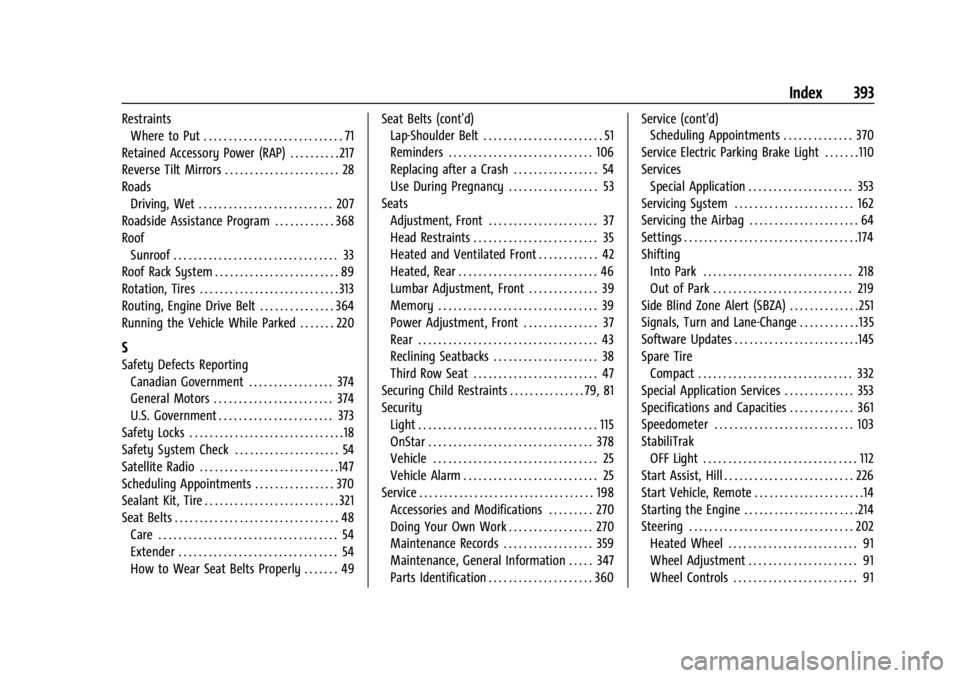
GMC Acadia/Acadia Denali Owner Manual (GMNA-Localizing-U.S./Canada/-
Mexico-15170041) - 2022 - CRC - 10/6/21
Index 393
RestraintsWhere to Put . . . . . . . . . . . . . . . . . . . . . . . . . . . . 71
Retained Accessory Power (RAP) . . . . . . . . . . 217
Reverse Tilt Mirrors . . . . . . . . . . . . . . . . . . . . . . . 28
Roads Driving, Wet . . . . . . . . . . . . . . . . . . . . . . . . . . . 207
Roadside Assistance Program . . . . . . . . . . . . 368
Roof
Sunroof . . . . . . . . . . . . . . . . . . . . . . . . . . . . . . . . . 33
Roof Rack System . . . . . . . . . . . . . . . . . . . . . . . . . 89
Rotation, Tires . . . . . . . . . . . . . . . . . . . . . . . . . . . . 313
Routing, Engine Drive Belt . . . . . . . . . . . . . . . 364
Running the Vehicle While Parked . . . . . . . 220
S
Safety Defects Reporting Canadian Government . . . . . . . . . . . . . . . . . 374
General Motors . . . . . . . . . . . . . . . . . . . . . . . . 374
U.S. Government . . . . . . . . . . . . . . . . . . . . . . . 373
Safety Locks . . . . . . . . . . . . . . . . . . . . . . . . . . . . . . .18
Safety System Check . . . . . . . . . . . . . . . . . . . . . 54
Satellite Radio . . . . . . . . . . . . . . . . . . . . . . . . . . . .147
Scheduling Appointments . . . . . . . . . . . . . . . . 370
Sealant Kit, Tire . . . . . . . . . . . . . . . . . . . . . . . . . . . 321
Seat Belts . . . . . . . . . . . . . . . . . . . . . . . . . . . . . . . . . 48 Care . . . . . . . . . . . . . . . . . . . . . . . . . . . . . . . . . . . . 54
Extender . . . . . . . . . . . . . . . . . . . . . . . . . . . . . . . . 54
How to Wear Seat Belts Properly . . . . . . . 49 Seat Belts (cont'd)
Lap-Shoulder Belt . . . . . . . . . . . . . . . . . . . . . . . . 51
Reminders . . . . . . . . . . . . . . . . . . . . . . . . . . . . . 106
Replacing after a Crash . . . . . . . . . . . . . . . . . 54
Use During Pregnancy . . . . . . . . . . . . . . . . . . 53
Seats Adjustment, Front . . . . . . . . . . . . . . . . . . . . . . 37
Head Restraints . . . . . . . . . . . . . . . . . . . . . . . . . 35
Heated and Ventilated Front . . . . . . . . . . . . 42
Heated, Rear . . . . . . . . . . . . . . . . . . . . . . . . . . . . 46
Lumbar Adjustment, Front . . . . . . . . . . . . . . 39
Memory . . . . . . . . . . . . . . . . . . . . . . . . . . . . . . . . 39
Power Adjustment, Front . . . . . . . . . . . . . . . 37
Rear . . . . . . . . . . . . . . . . . . . . . . . . . . . . . . . . . . . . 43
Reclining Seatbacks . . . . . . . . . . . . . . . . . . . . . 38
Third Row Seat . . . . . . . . . . . . . . . . . . . . . . . . . 47
Securing Child Restraints . . . . . . . . . . . . . . . 79, 81
Security Light . . . . . . . . . . . . . . . . . . . . . . . . . . . . . . . . . . . . 115
OnStar . . . . . . . . . . . . . . . . . . . . . . . . . . . . . . . . . 378
Vehicle . . . . . . . . . . . . . . . . . . . . . . . . . . . . . . . . . 25
Vehicle Alarm . . . . . . . . . . . . . . . . . . . . . . . . . . . 25
Service . . . . . . . . . . . . . . . . . . . . . . . . . . . . . . . . . . . 198 Accessories and Modifications . . . . . . . . . 270
Doing Your Own Work . . . . . . . . . . . . . . . . . 270
Maintenance Records . . . . . . . . . . . . . . . . . . 359
Maintenance, General Information . . . . . 347
Parts Identification . . . . . . . . . . . . . . . . . . . . . 360 Service (cont'd)
Scheduling Appointments . . . . . . . . . . . . . . 370
Service Electric Parking Brake Light . . . . . . .110
Services Special Application . . . . . . . . . . . . . . . . . . . . . 353
Servicing System . . . . . . . . . . . . . . . . . . . . . . . . 162
Servicing the Airbag . . . . . . . . . . . . . . . . . . . . . . 64
Settings . . . . . . . . . . . . . . . . . . . . . . . . . . . . . . . . . . .174
Shifting Into Park . . . . . . . . . . . . . . . . . . . . . . . . . . . . . . 218
Out of Park . . . . . . . . . . . . . . . . . . . . . . . . . . . . 219
Side Blind Zone Alert (SBZA) . . . . . . . . . . . . . . 251
Signals, Turn and Lane-Change . . . . . . . . . . . . 135
Software Updates . . . . . . . . . . . . . . . . . . . . . . . . .145
Spare Tire Compact . . . . . . . . . . . . . . . . . . . . . . . . . . . . . . . 332
Special Application Services . . . . . . . . . . . . . . 353
Specifications and Capacities . . . . . . . . . . . . . 361
Speedometer . . . . . . . . . . . . . . . . . . . . . . . . . . . . 103
StabiliTrak OFF Light . . . . . . . . . . . . . . . . . . . . . . . . . . . . . . . 112
Start Assist, Hill . . . . . . . . . . . . . . . . . . . . . . . . . . 226
Start Vehicle, Remote . . . . . . . . . . . . . . . . . . . . . .14
Starting the Engine . . . . . . . . . . . . . . . . . . . . . . .214
Steering . . . . . . . . . . . . . . . . . . . . . . . . . . . . . . . . . 202 Heated Wheel . . . . . . . . . . . . . . . . . . . . . . . . . . 91
Wheel Adjustment . . . . . . . . . . . . . . . . . . . . . . 91
Wheel Controls . . . . . . . . . . . . . . . . . . . . . . . . . 91