2022 FORD MAVERICK mirror controls
[x] Cancel search: mirror controlsPage 6 of 533
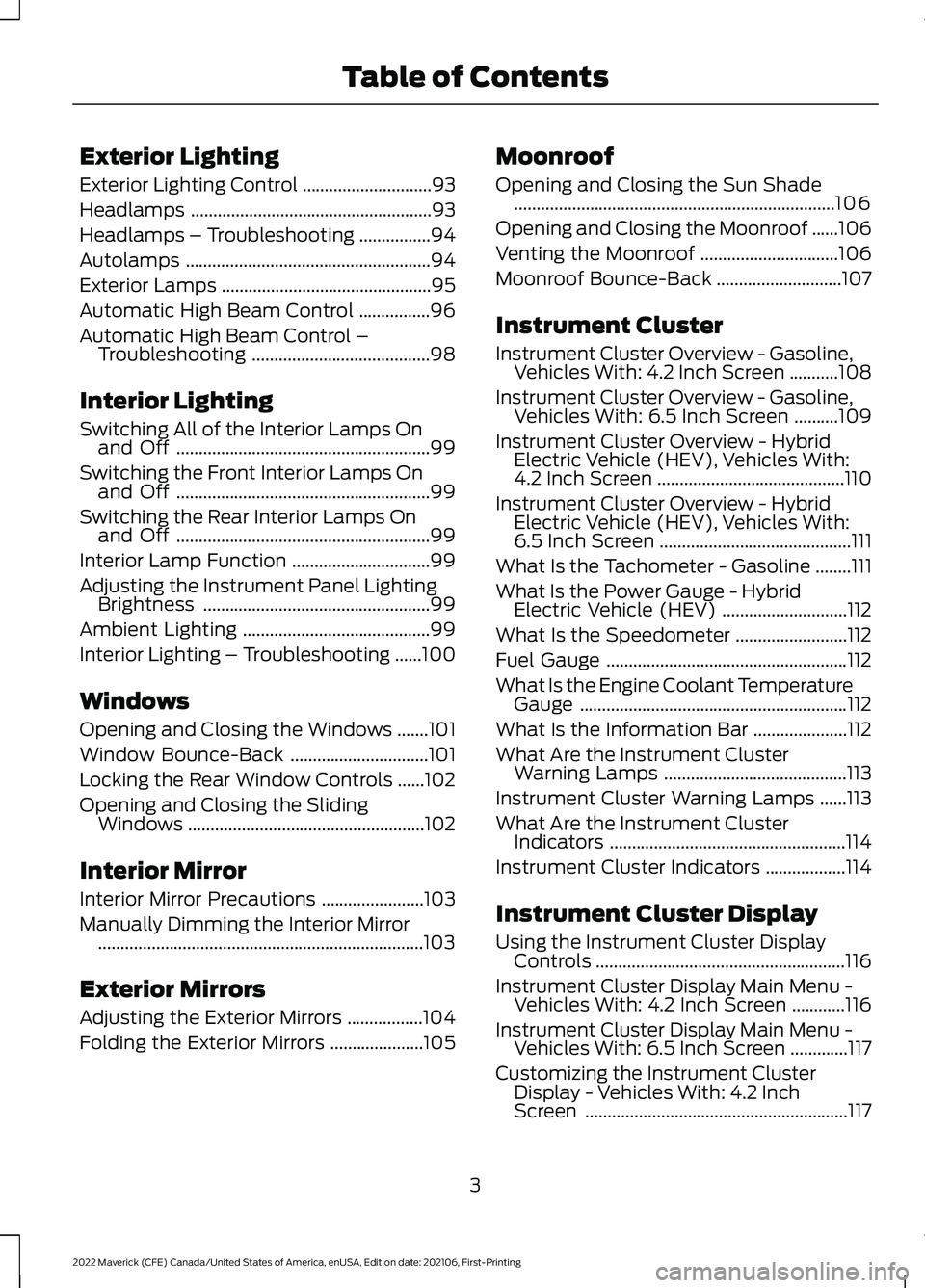
Exterior Lighting
Exterior Lighting Control
.............................93
Headlamps ......................................................
93
Headlamps – Troubleshooting ................
94
Autolamps .......................................................
94
Exterior Lamps ...............................................
95
Automatic High Beam Control ................
96
Automatic High Beam Control – Troubleshooting ........................................
98
Interior Lighting
Switching All of the Interior Lamps On and Off .........................................................
99
Switching the Front Interior Lamps On and Off .........................................................
99
Switching the Rear Interior Lamps On and Off .........................................................
99
Interior Lamp Function ...............................
99
Adjusting the Instrument Panel Lighting Brightness ...................................................
99
Ambient Lighting ..........................................
99
Interior Lighting – Troubleshooting ......
100
Windows
Opening and Closing the Windows .......
101
Window Bounce-Back ...............................
101
Locking the Rear Window Controls ......
102
Opening and Closing the Sliding Windows .....................................................
102
Interior Mirror
Interior Mirror Precautions .......................
103
Manually Dimming the Interior Mirror ........................................................................\
.
103
Exterior Mirrors
Adjusting the Exterior Mirrors .................
104
Folding the Exterior Mirrors .....................
105Moonroof
Opening and Closing the Sun Shade
........................................................................\
106
Opening and Closing the Moonroof ......
106
Venting the Moonroof ...............................
106
Moonroof Bounce-Back ............................
107
Instrument Cluster
Instrument Cluster Overview - Gasoline, Vehicles With: 4.2 Inch Screen ...........
108
Instrument Cluster Overview - Gasoline, Vehicles With: 6.5 Inch Screen ..........
109
Instrument Cluster Overview - Hybrid Electric Vehicle (HEV), Vehicles With:
4.2 Inch Screen ..........................................
110
Instrument Cluster Overview - Hybrid Electric Vehicle (HEV), Vehicles With:
6.5 Inch Screen ...........................................
111
What Is the Tachometer - Gasoline ........
111
What Is the Power Gauge - Hybrid Electric Vehicle (HEV) ............................
112
What Is the Speedometer .........................
112
Fuel Gauge ......................................................
112
What Is the Engine Coolant Temperature Gauge ............................................................
112
What Is the Information Bar .....................
112
What Are the Instrument Cluster Warning Lamps .........................................
113
Instrument Cluster Warning Lamps ......
113
What Are the Instrument Cluster Indicators .....................................................
114
Instrument Cluster Indicators ..................
114
Instrument Cluster Display
Using the Instrument Cluster Display Controls ........................................................
116
Instrument Cluster Display Main Menu - Vehicles With: 4.2 Inch Screen ............
116
Instrument Cluster Display Main Menu - Vehicles With: 6.5 Inch Screen .............
117
Customizing the Instrument Cluster Display - Vehicles With: 4.2 Inch
Screen ...........................................................
117
3
2022 Maverick (CFE) Canada/United States of America, enUSA, Edition date: 202106, First-Printing Table of Contents
Page 127 of 533
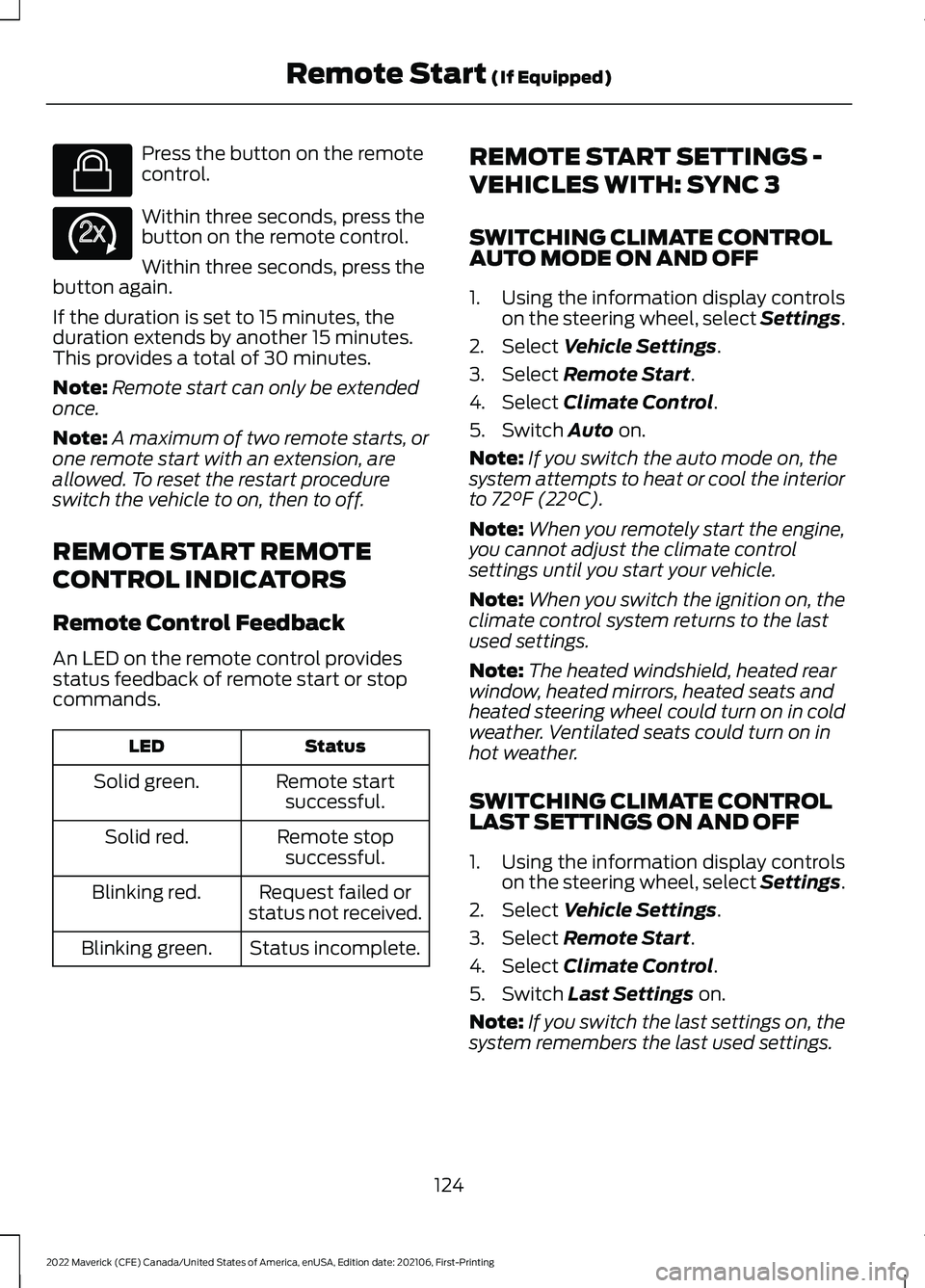
Press the button on the remote
control.
Within three seconds, press the
button on the remote control.
Within three seconds, press the
button again.
If the duration is set to 15 minutes, the
duration extends by another 15 minutes.
This provides a total of 30 minutes.
Note: Remote start can only be extended
once.
Note: A maximum of two remote starts, or
one remote start with an extension, are
allowed. To reset the restart procedure
switch the vehicle to on, then to off.
REMOTE START REMOTE
CONTROL INDICATORS
Remote Control Feedback
An LED on the remote control provides
status feedback of remote start or stop
commands. Status
LED
Remote startsuccessful.
Solid green.
Remote stopsuccessful.
Solid red.
Request failed or
status not received.
Blinking red.
Status incomplete.
Blinking green. REMOTE START SETTINGS -
VEHICLES WITH: SYNC 3
SWITCHING CLIMATE CONTROL
AUTO MODE ON AND OFF
1. Using the information display controls
on the steering wheel, select Settings.
2. Select Vehicle Settings.
3. Select
Remote Start.
4. Select
Climate Control.
5. Switch
Auto on.
Note: If you switch the auto mode on, the
system attempts to heat or cool the interior
to
72°F (22°C).
Note: When you remotely start the engine,
you cannot adjust the climate control
settings until you start your vehicle.
Note: When you switch the ignition on, the
climate control system returns to the last
used settings.
Note: The heated windshield, heated rear
window, heated mirrors, heated seats and
heated steering wheel could turn on in cold
weather. Ventilated seats could turn on in
hot weather.
SWITCHING CLIMATE CONTROL
LAST SETTINGS ON AND OFF
1. Using the information display controls on the steering wheel, select Settings.
2. Select
Vehicle Settings.
3. Select
Remote Start.
4. Select
Climate Control.
5. Switch
Last Settings on.
Note: If you switch the last settings on, the
system remembers the last used settings.
124
2022 Maverick (CFE) Canada/United States of America, enUSA, Edition date: 202106, First-Printing Remote Start
(If Equipped)E138623 E138625
Page 129 of 533
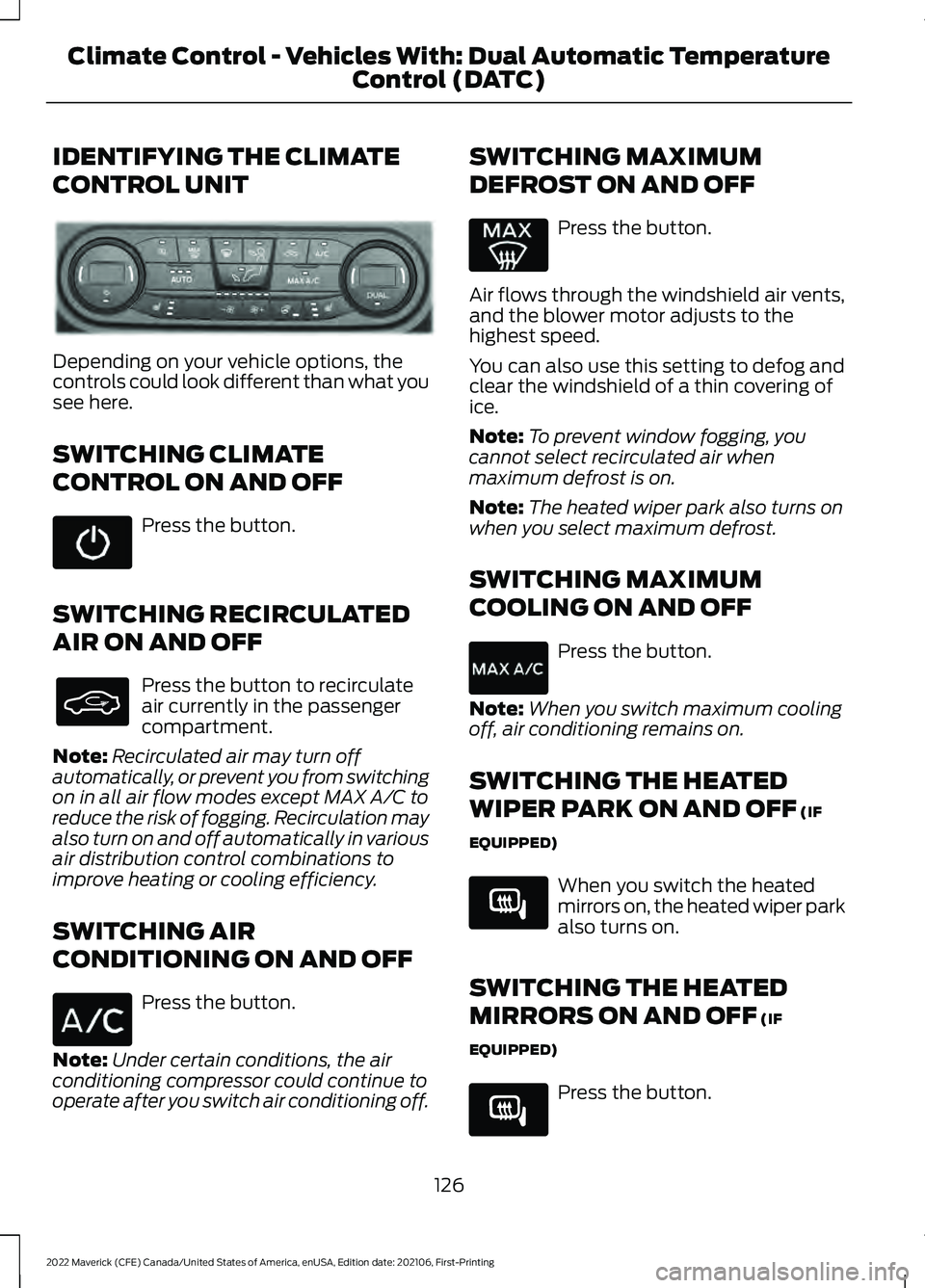
IDENTIFYING THE CLIMATE
CONTROL UNIT
Depending on your vehicle options, the
controls could look different than what you
see here.
SWITCHING CLIMATE
CONTROL ON AND OFF
Press the button.
SWITCHING RECIRCULATED
AIR ON AND OFF Press the button to recirculate
air currently in the passenger
compartment.
Note: Recirculated air may turn off
automatically, or prevent you from switching
on in all air flow modes except MAX A/C to
reduce the risk of fogging. Recirculation may
also turn on and off automatically in various
air distribution control combinations to
improve heating or cooling efficiency.
SWITCHING AIR
CONDITIONING ON AND OFF Press the button.
Note: Under certain conditions, the air
conditioning compressor could continue to
operate after you switch air conditioning off. SWITCHING MAXIMUM
DEFROST ON AND OFF Press the button.
Air flows through the windshield air vents,
and the blower motor adjusts to the
highest speed.
You can also use this setting to defog and
clear the windshield of a thin covering of
ice.
Note: To prevent window fogging, you
cannot select recirculated air when
maximum defrost is on.
Note: The heated wiper park also turns on
when you select maximum defrost.
SWITCHING MAXIMUM
COOLING ON AND OFF Press the button.
Note: When you switch maximum cooling
off, air conditioning remains on.
SWITCHING THE HEATED
WIPER PARK ON AND OFF (IF
EQUIPPED) When you switch the heated
mirrors on, the heated wiper park
also turns on.
SWITCHING THE HEATED
MIRRORS ON AND OFF
(IF
EQUIPPED) Press the button.
126
2022 Maverick (CFE) Canada/United States of America, enUSA, Edition date: 202106, First-Printing Climate Control - Vehicles With: Dual Automatic Temperature
Control (DATC)E352781 E266189 E266189
Page 133 of 533
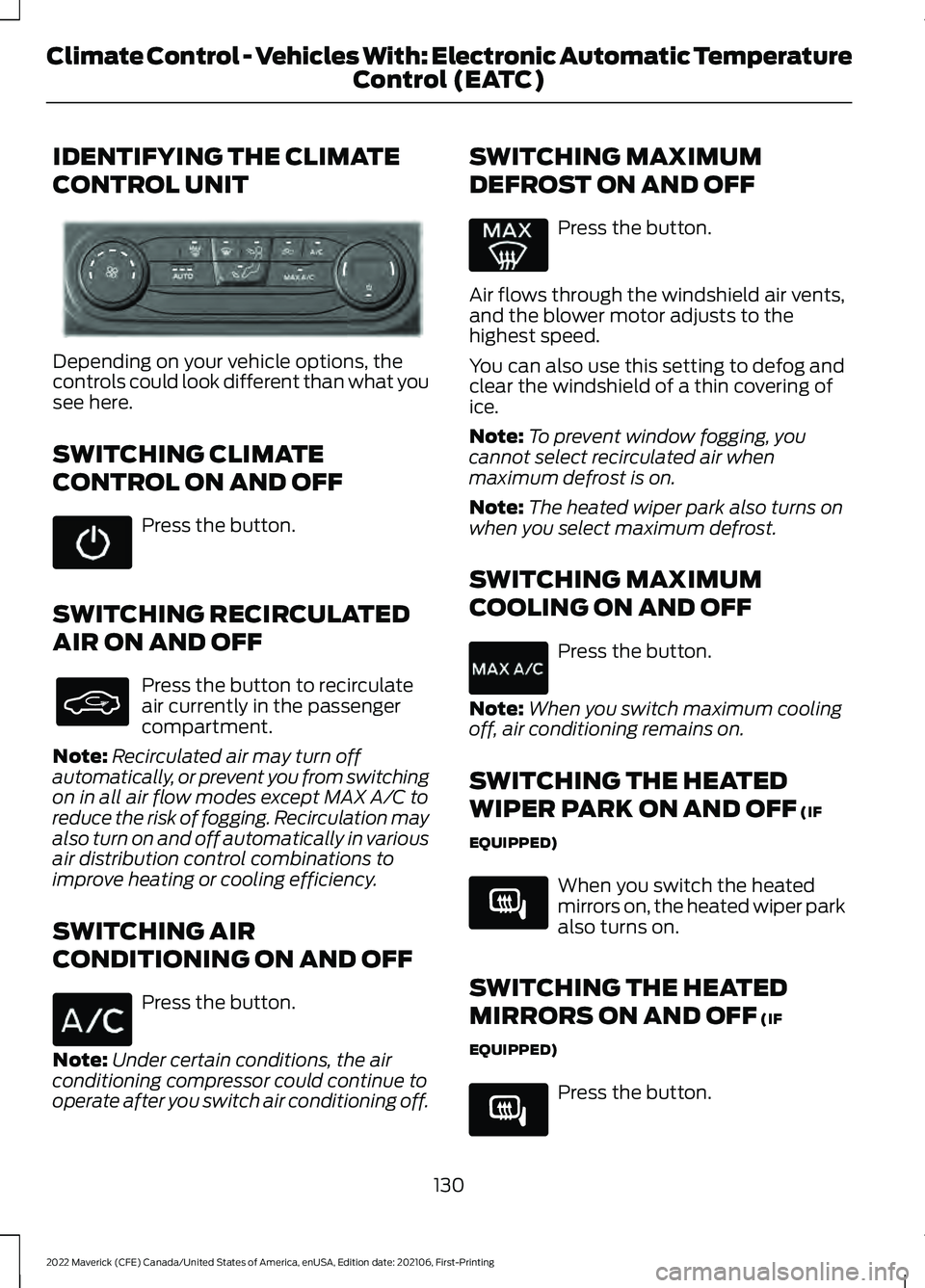
IDENTIFYING THE CLIMATE
CONTROL UNIT
Depending on your vehicle options, the
controls could look different than what you
see here.
SWITCHING CLIMATE
CONTROL ON AND OFF
Press the button.
SWITCHING RECIRCULATED
AIR ON AND OFF Press the button to recirculate
air currently in the passenger
compartment.
Note: Recirculated air may turn off
automatically, or prevent you from switching
on in all air flow modes except MAX A/C to
reduce the risk of fogging. Recirculation may
also turn on and off automatically in various
air distribution control combinations to
improve heating or cooling efficiency.
SWITCHING AIR
CONDITIONING ON AND OFF Press the button.
Note: Under certain conditions, the air
conditioning compressor could continue to
operate after you switch air conditioning off. SWITCHING MAXIMUM
DEFROST ON AND OFF Press the button.
Air flows through the windshield air vents,
and the blower motor adjusts to the
highest speed.
You can also use this setting to defog and
clear the windshield of a thin covering of
ice.
Note: To prevent window fogging, you
cannot select recirculated air when
maximum defrost is on.
Note: The heated wiper park also turns on
when you select maximum defrost.
SWITCHING MAXIMUM
COOLING ON AND OFF Press the button.
Note: When you switch maximum cooling
off, air conditioning remains on.
SWITCHING THE HEATED
WIPER PARK ON AND OFF (IF
EQUIPPED) When you switch the heated
mirrors on, the heated wiper park
also turns on.
SWITCHING THE HEATED
MIRRORS ON AND OFF
(IF
EQUIPPED) Press the button.
130
2022 Maverick (CFE) Canada/United States of America, enUSA, Edition date: 202106, First-Printing Climate Control - Vehicles With: Electronic Automatic Temperature Control (EATC)E352780 E266189 E266189
Page 525 of 533
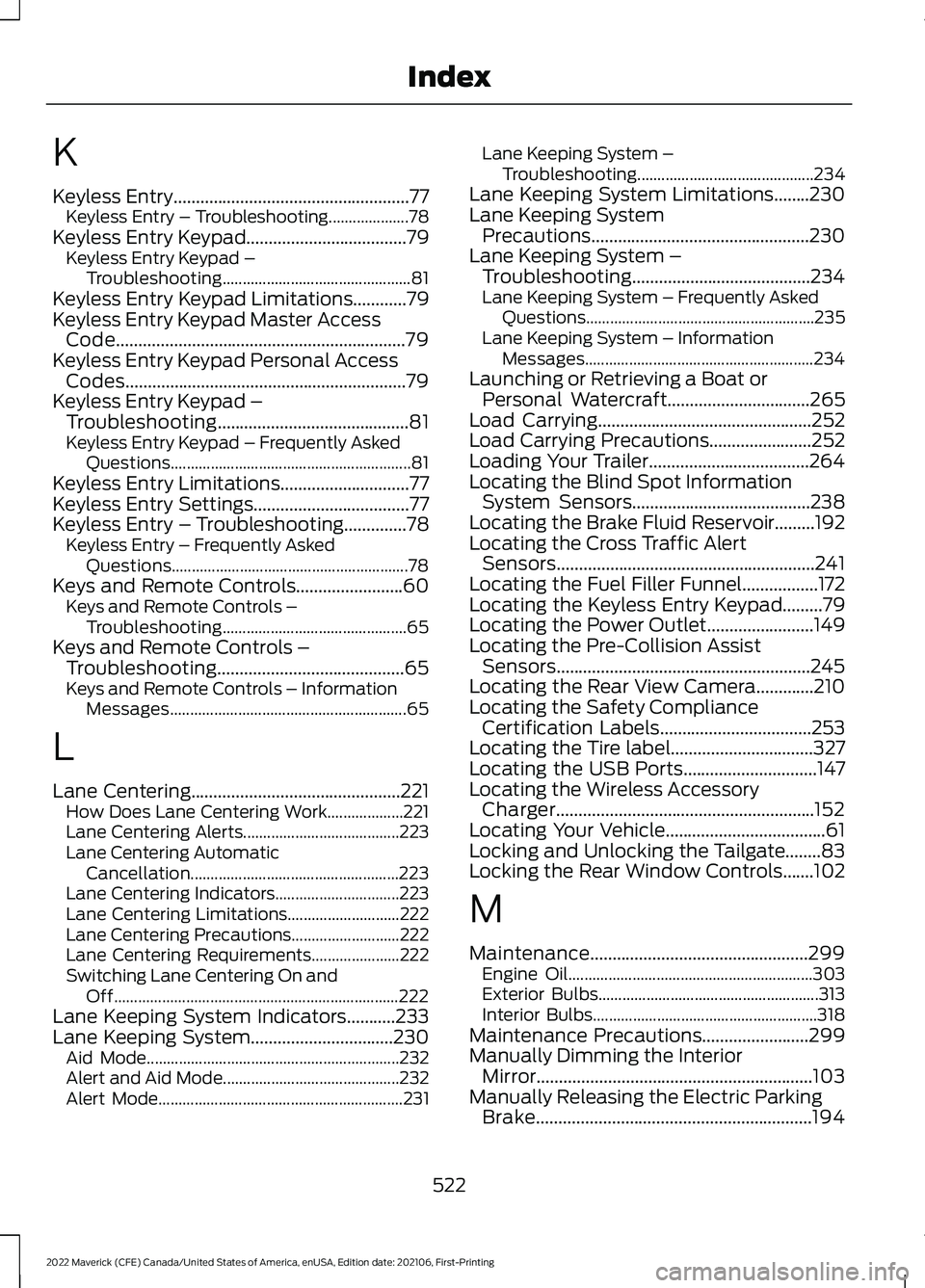
K
Keyless Entry.....................................................77
Keyless Entry – Troubleshooting....................78
Keyless Entry Keypad
....................................79
Keyless Entry Keypad –
Troubleshooting............................................... 81
Keyless Entry Keypad Limitations
............79
Keyless Entry Keypad Master Access Code.................................................................79
Keyless Entry Keypad Personal Access Codes...............................................................79
Keyless Entry Keypad – Troubleshooting...........................................81
Keyless Entry Keypad – Frequently Asked Questions............................................................ 81
Keyless Entry Limitations
.............................77
Keyless Entry Settings...................................77
Keyless Entry – Troubleshooting
..............78
Keyless Entry – Frequently Asked
Questions........................................................... 78
Keys and Remote Controls........................60 Keys and Remote Controls –
Troubleshooting.............................................. 65
Keys and Remote Controls – Troubleshooting..........................................65
Keys and Remote Controls – Information Messages........................................................... 65
L
Lane Centering...............................................221 How Does Lane Centering Work...................221
Lane Centering Alerts....................................... 223
Lane Centering Automatic Cancellation.................................................... 223
Lane Centering Indicators............................... 223
Lane Centering Limitations............................ 222
Lane Centering Precautions...........................222
Lane Centering Requirements......................222
Switching Lane Centering On and Off....................................................................... 222
Lane Keeping System Indicators
...........233
Lane Keeping System................................230 Aid Mode............................................................... 232
Alert and Aid Mode............................................ 232
Alert Mode............................................................. 231Lane Keeping System –
Troubleshooting............................................ 234
Lane Keeping System Limitations........230
Lane Keeping System Precautions.................................................230
Lane Keeping System – Troubleshooting........................................234
Lane Keeping System – Frequently Asked Questions......................................................... 235
Lane Keeping System – Information Messages......................................................... 234
Launching or Retrieving a Boat or Personal Watercraft................................265
Load Carrying
................................................252
Load Carrying Precautions.......................252
Loading Your Trailer....................................264
Locating the Blind Spot Information System Sensors........................................238
Locating the Brake Fluid Reservoir.........192
Locating the Cross Traffic Alert Sensors..........................................................241
Locating the Fuel Filler Funnel
.................172
Locating the Keyless Entry Keypad.........79
Locating the Power Outlet
........................149
Locating the Pre-Collision Assist Sensors.........................................................245
Locating the Rear View Camera.............210
Locating the Safety Compliance Certification Labels
..................................253
Locating the Tire label................................327
Locating the USB Ports..............................147
Locating the Wireless Accessory Charger..........................................................152
Locating Your Vehicle....................................61
Locking and Unlocking the Tailgate........83
Locking the Rear Window Controls.......102
M
Maintenance.................................................299 Engine Oil............................................................. 303
Exterior Bulbs....................................................... 313
Interior Bulbs........................................................ 318
Maintenance Precautions
........................299
Manually Dimming the Interior Mirror..............................................................103
Manually Releasing the Electric Parking Brake..............................................................194
522
2022 Maverick (CFE) Canada/United States of America, enUSA, Edition date: 202106, First-Printing Index