2022 FORD MAVERICK air condition
[x] Cancel search: air conditionPage 7 of 533

Customizing the Instrument Cluster
Display - Vehicles With: 6.5 Inch
Screen ...........................................................117
Personalized Settings .................................
118
Fuel Economy Display - Gasoline ...........
119
Fuel Economy Display - Hybrid Electric Vehicle (HEV) ............................................
119
EV Coach - Hybrid Electric Vehicle (HEV) ........................................................................\
..
119
What Is Brake Coach - Hybrid Electric Vehicle (HEV) ...........................................
120
What Is the Trip Summary - Hybrid Electric Vehicle (HEV) ...........................
120
Trip Computer
Accessing the Trip Computer - Vehicles With: 4.2 Inch Screen ..............................
121
Accessing the Trip Computer - Vehicles With: 6.5 Inch Screen ..............................
121
Resetting the Trip Computer ....................
121
Resetting the Individual Trip Values - Vehicles With: 4.2 Inch Screen .............
121
Configuring the Trip Computer - Vehicles With: 4.2 Inch Screen ..............................
121
Trip Data ...........................................................
121
Remote Start
What Is Remote Start ................................
123
Remote Start Precautions ........................
123
Remote Start Limitations .........................
123
Enabling Remote Start ..............................
123
Remotely Starting and Stopping the Vehicle .........................................................
123
Extending the Remote Start Duration ........................................................................\
.
123
Remote Start Remote Control Indicators ........................................................................\
.
124
Remote Start Settings - Vehicles With: SYNC 3 .........................................................
124Climate Control - Vehicles
With: Dual Automatic
Temperature Control
(DATC)
Identifying the Climate Control Unit .....
126
Switching Climate Control On and Off ........................................................................\
.
126
Switching Recirculated Air On and Off ........................................................................\
.
126
Switching Air Conditioning On and Off ........................................................................\
.
126
Switching Maximum Defrost On and Off ........................................................................\
.
126
Switching Maximum Cooling On and Off ........................................................................\
.
126
Switching the Heated Wiper Park On and Off .................................................................
126
Switching the Heated Mirrors On and Off ........................................................................\
.
126
Setting the Blower Motor Speed ............
127
Setting the Temperature ...........................
127
Directing the Flow of Air ............................
127
Auto Mode ......................................................
127
Climate Control – Troubleshooting ......
129
Climate Control - Vehicles With: Electronic Automatic
Temperature Control
(EATC)
Identifying the Climate Control Unit .....
130
Switching Climate Control On and Off ........................................................................\
.
130
Switching Recirculated Air On and Off ........................................................................\
.
130
Switching Air Conditioning On and Off ........................................................................\
.
130
Switching Maximum Defrost On and Off ........................................................................\
.
130
Switching Maximum Cooling On and Off ........................................................................\
.
130
Switching the Heated Wiper Park On and Off .................................................................
130
4
2022 Maverick (CFE) Canada/United States of America, enUSA, Edition date: 202106, First-Printing Table of Contents
Page 13 of 533
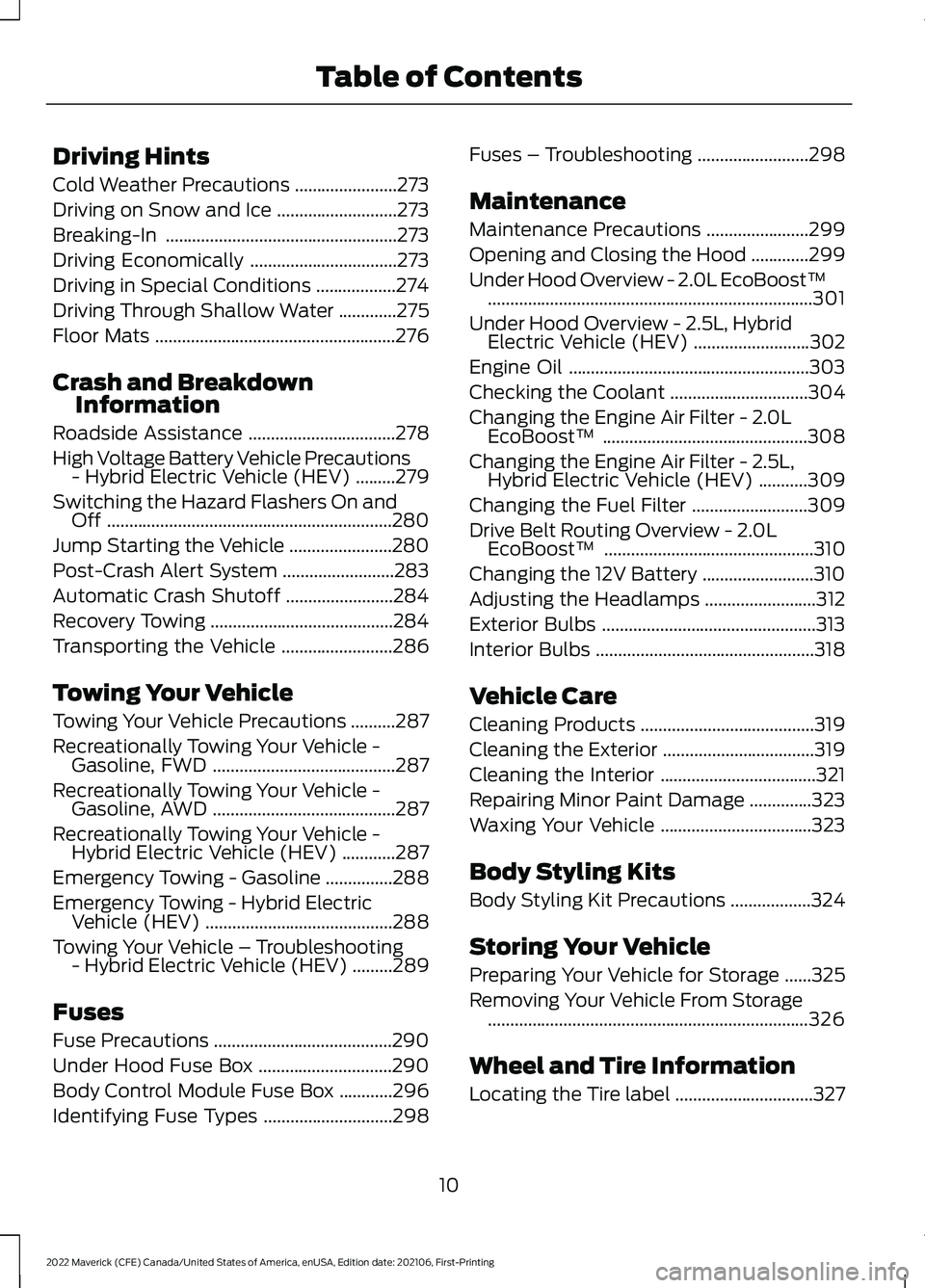
Driving Hints
Cold Weather Precautions
.......................273
Driving on Snow and Ice ...........................
273
Breaking-In ....................................................
273
Driving Economically .................................
273
Driving in Special Conditions ..................
274
Driving Through Shallow Water .............
275
Floor Mats ......................................................
276
Crash and Breakdown Information
Roadside Assistance .................................
278
High Voltage Battery Vehicle Precautions - Hybrid Electric Vehicle (HEV) .........
279
Switching the Hazard Flashers On and Off ................................................................
280
Jump Starting the Vehicle .......................
280
Post-Crash Alert System .........................
283
Automatic Crash Shutoff ........................
284
Recovery Towing .........................................
284
Transporting the Vehicle .........................
286
Towing Your Vehicle
Towing Your Vehicle Precautions ..........
287
Recreationally Towing Your Vehicle - Gasoline, FWD .........................................
287
Recreationally Towing Your Vehicle - Gasoline, AWD .........................................
287
Recreationally Towing Your Vehicle - Hybrid Electric Vehicle (HEV) ............
287
Emergency Towing - Gasoline ...............
288
Emergency Towing - Hybrid Electric Vehicle (HEV) ..........................................
288
Towing Your Vehicle – Troubleshooting - Hybrid Electric Vehicle (HEV) .........
289
Fuses
Fuse Precautions ........................................
290
Under Hood Fuse Box ..............................
290
Body Control Module Fuse Box ............
296
Identifying Fuse Types .............................
298Fuses – Troubleshooting
.........................
298
Maintenance
Maintenance Precautions .......................
299
Opening and Closing the Hood .............
299
Under Hood Overview - 2.0L EcoBoost™ ........................................................................\
.
301
Under Hood Overview - 2.5L, Hybrid Electric Vehicle (HEV) ..........................
302
Engine Oil ......................................................
303
Checking the Coolant ...............................
304
Changing the Engine Air Filter - 2.0L EcoBoost™ ..............................................
308
Changing the Engine Air Filter - 2.5L, Hybrid Electric Vehicle (HEV) ...........
309
Changing the Fuel Filter ..........................
309
Drive Belt Routing Overview - 2.0L EcoBoost™ ...............................................
310
Changing the 12V Battery .........................
310
Adjusting the Headlamps .........................
312
Exterior Bulbs ................................................
313
Interior Bulbs .................................................
318
Vehicle Care
Cleaning Products .......................................
319
Cleaning the Exterior ..................................
319
Cleaning the Interior ...................................
321
Repairing Minor Paint Damage ..............
323
Waxing Your Vehicle ..................................
323
Body Styling Kits
Body Styling Kit Precautions ..................
324
Storing Your Vehicle
Preparing Your Vehicle for Storage ......
325
Removing Your Vehicle From Storage ........................................................................\
326
Wheel and Tire Information
Locating the Tire label ...............................
327
10
2022 Maverick (CFE) Canada/United States of America, enUSA, Edition date: 202106, First-Printing Table of Contents
Page 14 of 533
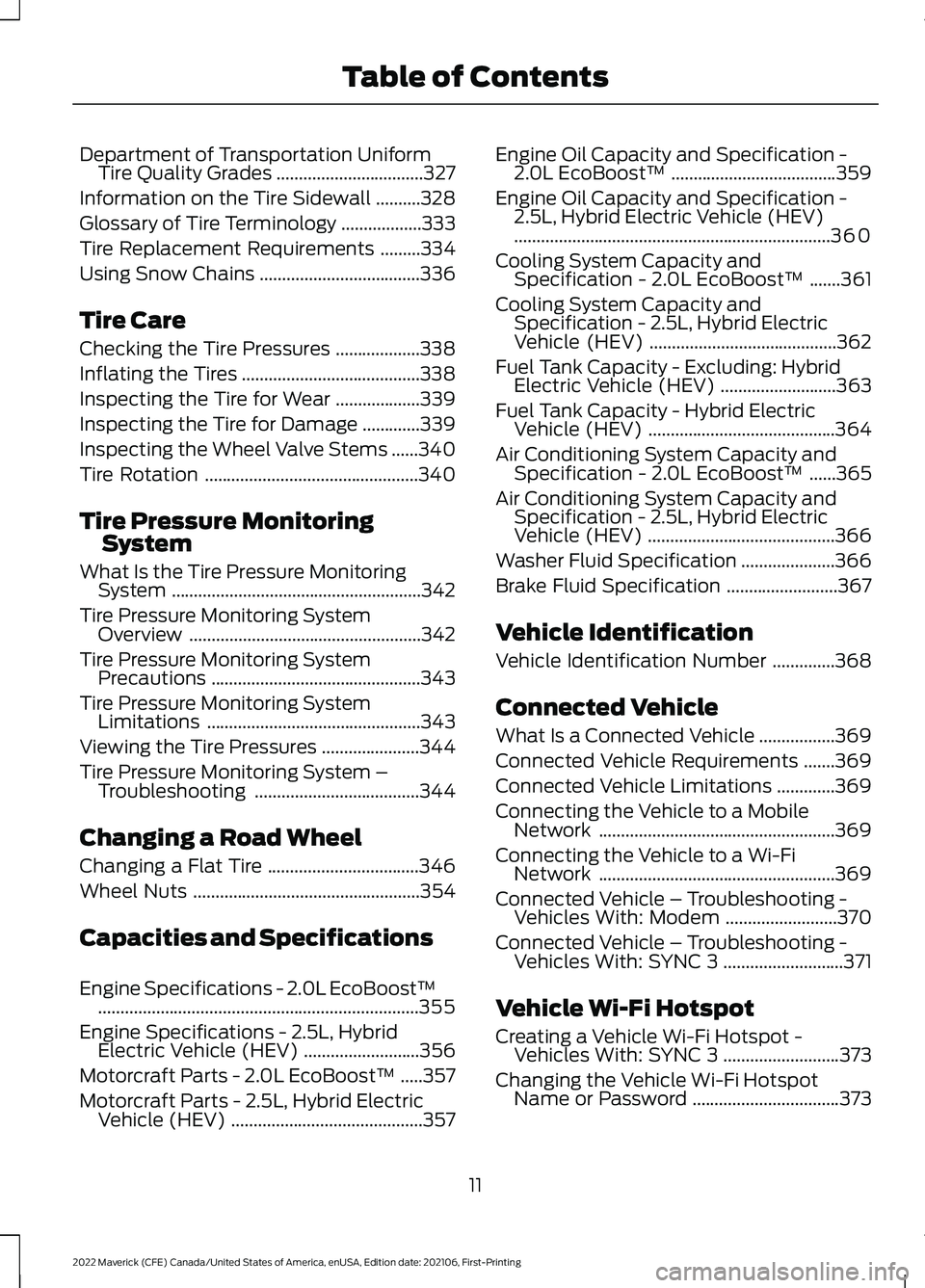
Department of Transportation Uniform
Tire Quality Grades .................................327
Information on the Tire Sidewall ..........
328
Glossary of Tire Terminology ..................
333
Tire Replacement Requirements .........
334
Using Snow Chains ....................................
336
Tire Care
Checking the Tire Pressures ...................
338
Inflating the Tires ........................................
338
Inspecting the Tire for Wear ...................
339
Inspecting the Tire for Damage .............
339
Inspecting the Wheel Valve Stems ......
340
Tire Rotation ................................................
340
Tire Pressure Monitoring System
What Is the Tire Pressure Monitoring System ........................................................
342
Tire Pressure Monitoring System Overview ....................................................
342
Tire Pressure Monitoring System Precautions ...............................................
343
Tire Pressure Monitoring System Limitations ................................................
343
Viewing the Tire Pressures ......................
344
Tire Pressure Monitoring System – Troubleshooting .....................................
344
Changing a Road Wheel
Changing a Flat Tire ..................................
346
Wheel Nuts ...................................................
354
Capacities and Specifications
Engine Specifications - 2.0L EcoBoost™ ........................................................................\
355
Engine Specifications - 2.5L, Hybrid Electric Vehicle (HEV) ..........................
356
Motorcraft Parts - 2.0L EcoBoost™ .....
357
Motorcraft Parts - 2.5L, Hybrid Electric Vehicle (HEV) ...........................................
357Engine Oil Capacity and Specification -
2.0L EcoBoost™ .....................................
359
Engine Oil Capacity and Specification - 2.5L, Hybrid Electric Vehicle (HEV)
.......................................................................
360
Cooling System Capacity and Specification - 2.0L EcoBoost™ .......
361
Cooling System Capacity and Specification - 2.5L, Hybrid Electric
Vehicle (HEV) ..........................................
362
Fuel Tank Capacity - Excluding: Hybrid Electric Vehicle (HEV) ..........................
363
Fuel Tank Capacity - Hybrid Electric Vehicle (HEV) ..........................................
364
Air Conditioning System Capacity and Specification - 2.0L EcoBoost™ ......
365
Air Conditioning System Capacity and Specification - 2.5L, Hybrid Electric
Vehicle (HEV) ..........................................
366
Washer Fluid Specification .....................
366
Brake Fluid Specification .........................
367
Vehicle Identification
Vehicle Identification Number ..............
368
Connected Vehicle
What Is a Connected Vehicle .................
369
Connected Vehicle Requirements .......
369
Connected Vehicle Limitations .............
369
Connecting the Vehicle to a Mobile Network .....................................................
369
Connecting the Vehicle to a Wi-Fi Network .....................................................
369
Connected Vehicle – Troubleshooting - Vehicles With: Modem .........................
370
Connected Vehicle – Troubleshooting - Vehicles With: SYNC 3 ...........................
371
Vehicle Wi-Fi Hotspot
Creating a Vehicle Wi-Fi Hotspot - Vehicles With: SYNC 3 ..........................
373
Changing the Vehicle Wi-Fi Hotspot Name or Password .................................
373
11
2022 Maverick (CFE) Canada/United States of America, enUSA, Edition date: 202106, First-Printing Table of Contents
Page 22 of 533
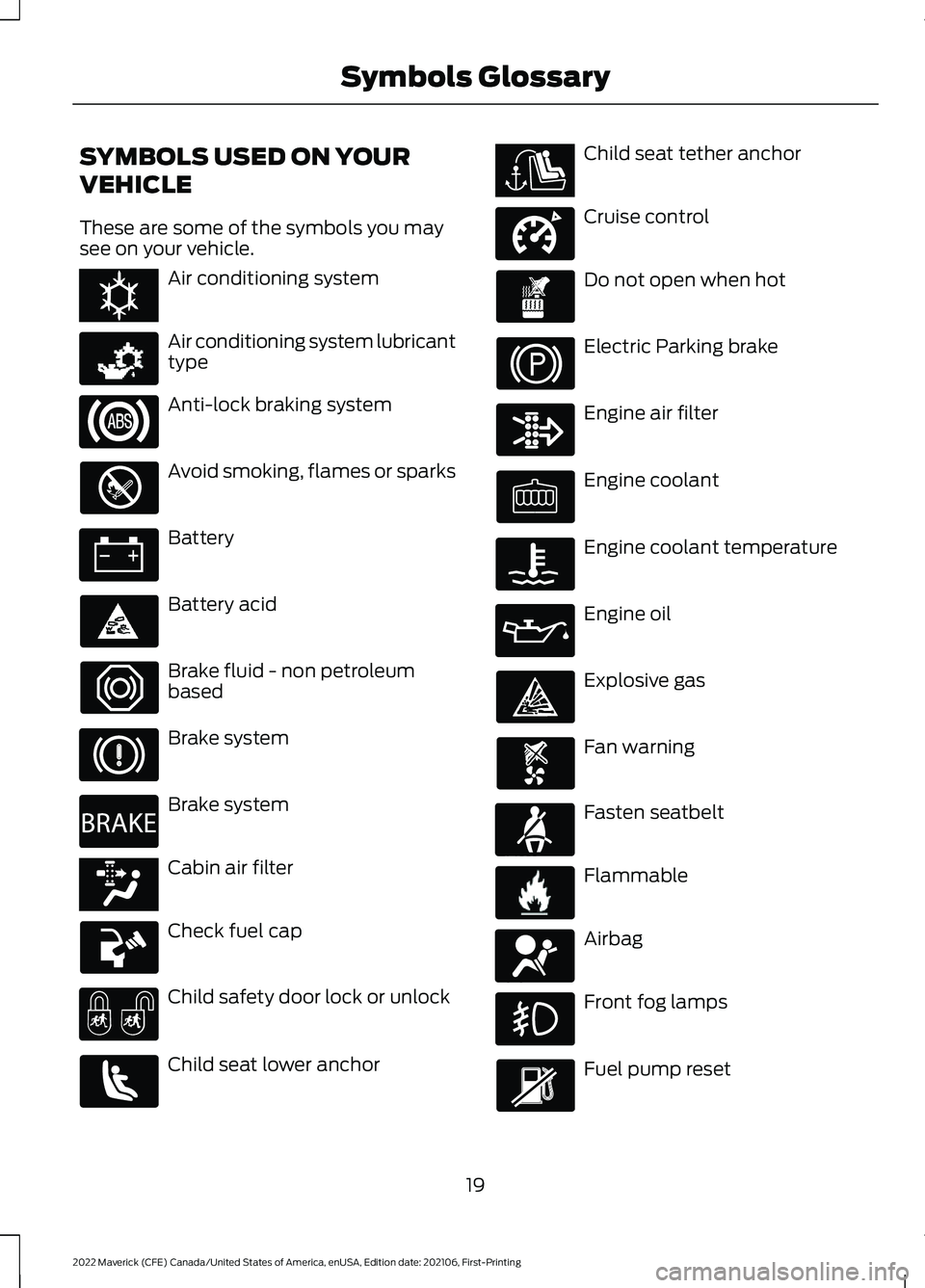
SYMBOLS USED ON YOUR
VEHICLE
These are some of the symbols you may
see on your vehicle.
Air conditioning system
Air conditioning system lubricant
type
Anti-lock braking system
Avoid smoking, flames or sparks
Battery
Battery acid
Brake fluid - non petroleum
based
Brake system
Brake system
Cabin air filter
Check fuel cap
Child safety door lock or unlock
Child seat lower anchor Child seat tether anchor
Cruise control
Do not open when hot
Electric Parking brake
Engine air filter
Engine coolant
Engine coolant temperature
Engine oil
Explosive gas
Fan warning
Fasten seatbelt
Flammable
Airbag
Front fog lamps
Fuel pump reset
19
2022 Maverick (CFE) Canada/United States of America, enUSA, Edition date: 202106, First-Printing Symbols GlossaryE162384 E231157 E270480 E139223 E141128 E332905 E71880 E231160 E67017
Page 25 of 533
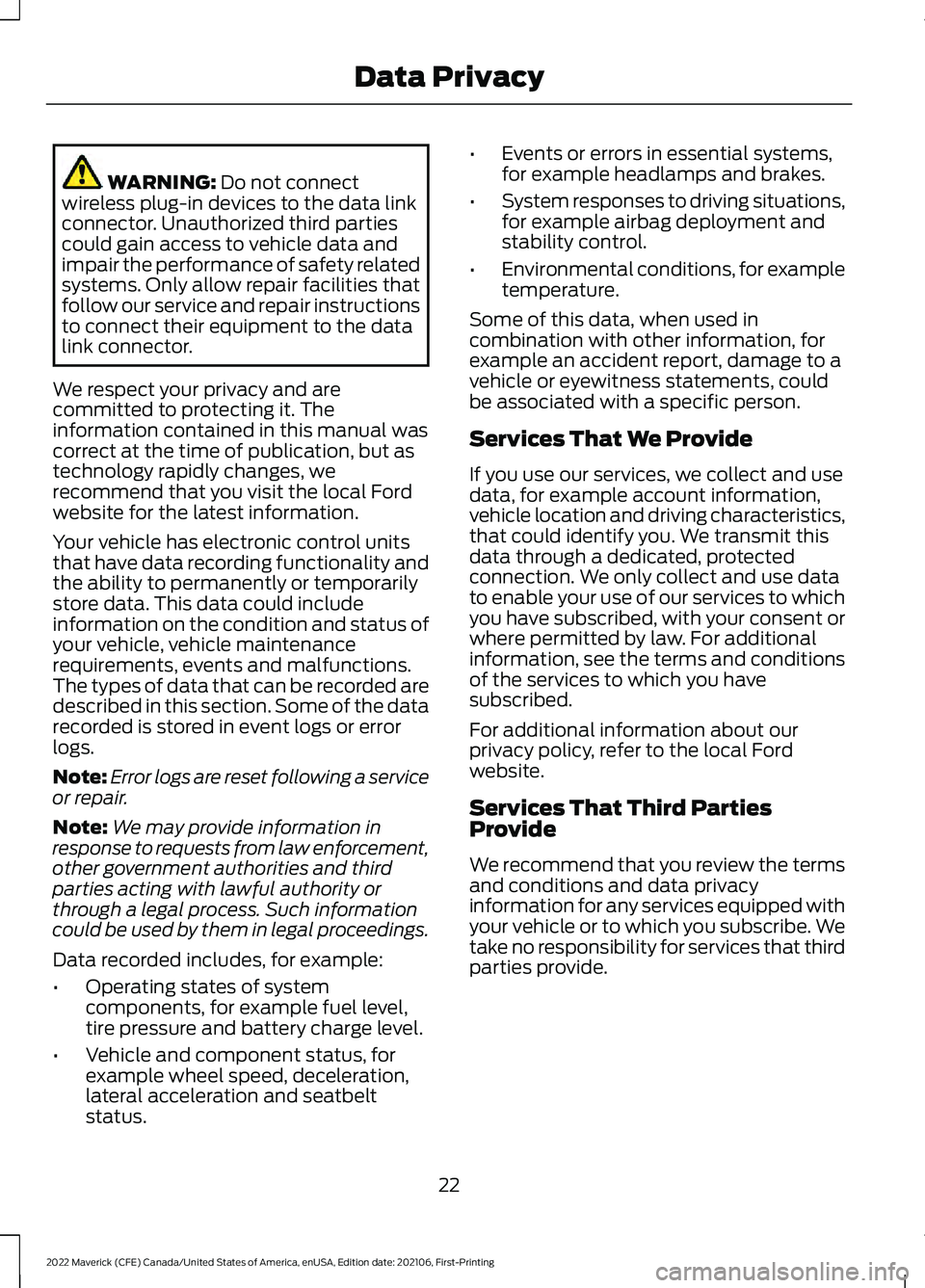
WARNING: Do not connect
wireless plug-in devices to the data link
connector. Unauthorized third parties
could gain access to vehicle data and
impair the performance of safety related
systems. Only allow repair facilities that
follow our service and repair instructions
to connect their equipment to the data
link connector.
We respect your privacy and are
committed to protecting it. The
information contained in this manual was
correct at the time of publication, but as
technology rapidly changes, we
recommend that you visit the local Ford
website for the latest information.
Your vehicle has electronic control units
that have data recording functionality and
the ability to permanently or temporarily
store data. This data could include
information on the condition and status of
your vehicle, vehicle maintenance
requirements, events and malfunctions.
The types of data that can be recorded are
described in this section. Some of the data
recorded is stored in event logs or error
logs.
Note: Error logs are reset following a service
or repair.
Note: We may provide information in
response to requests from law enforcement,
other government authorities and third
parties acting with lawful authority or
through a legal process. Such information
could be used by them in legal proceedings.
Data recorded includes, for example:
• Operating states of system
components, for example fuel level,
tire pressure and battery charge level.
• Vehicle and component status, for
example wheel speed, deceleration,
lateral acceleration and seatbelt
status. •
Events or errors in essential systems,
for example headlamps and brakes.
• System responses to driving situations,
for example airbag deployment and
stability control.
• Environmental conditions, for example
temperature.
Some of this data, when used in
combination with other information, for
example an accident report, damage to a
vehicle or eyewitness statements, could
be associated with a specific person.
Services That We Provide
If you use our services, we collect and use
data, for example account information,
vehicle location and driving characteristics,
that could identify you. We transmit this
data through a dedicated, protected
connection. We only collect and use data
to enable your use of our services to which
you have subscribed, with your consent or
where permitted by law. For additional
information, see the terms and conditions
of the services to which you have
subscribed.
For additional information about our
privacy policy, refer to the local Ford
website.
Services That Third Parties
Provide
We recommend that you review the terms
and conditions and data privacy
information for any services equipped with
your vehicle or to which you subscribe. We
take no responsibility for services that third
parties provide.
22
2022 Maverick (CFE) Canada/United States of America, enUSA, Edition date: 202106, First-Printing Data Privacy
Page 52 of 533
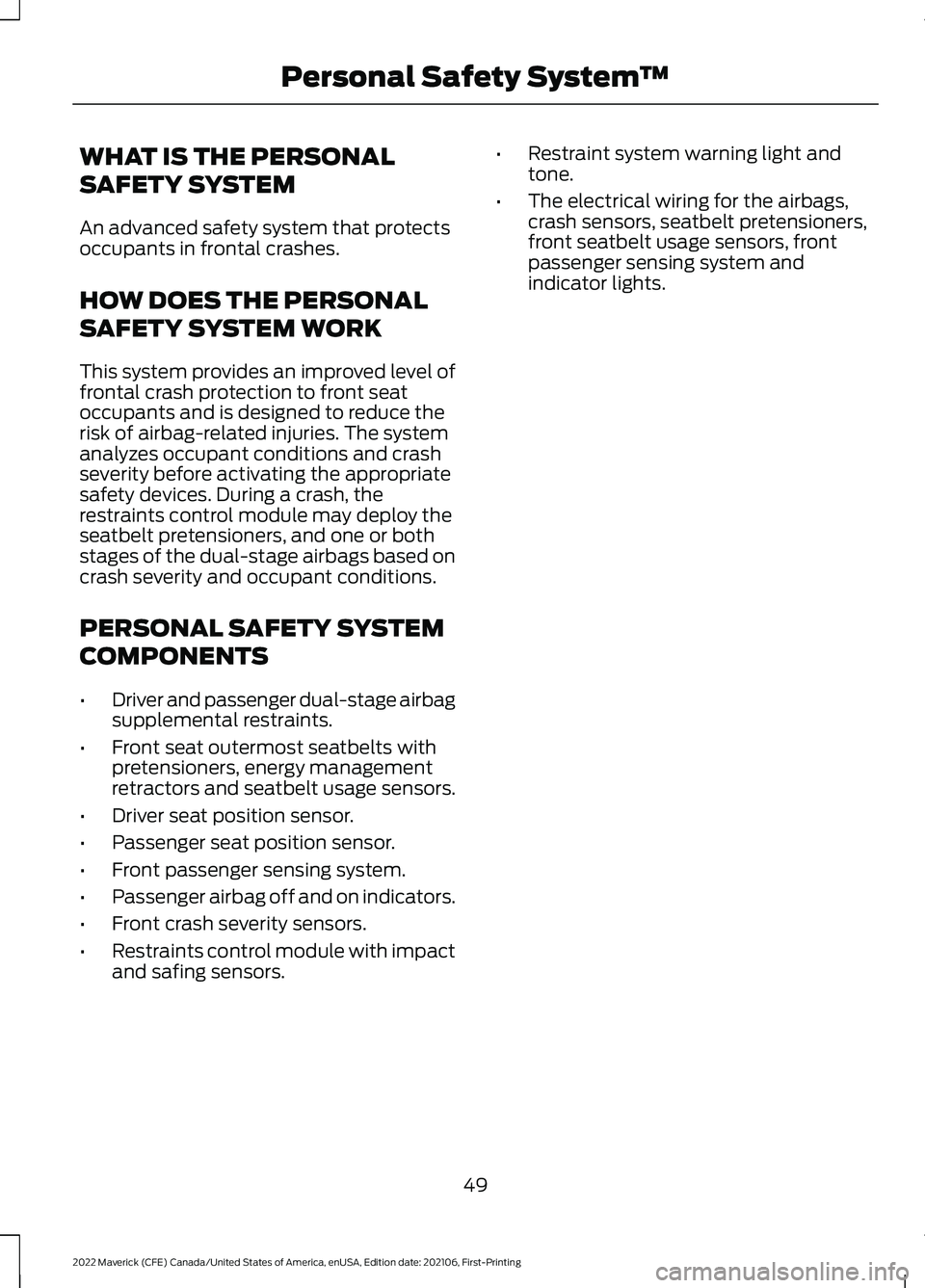
WHAT IS THE PERSONAL
SAFETY SYSTEM
An advanced safety system that protects
occupants in frontal crashes.
HOW DOES THE PERSONAL
SAFETY SYSTEM WORK
This system provides an improved level of
frontal crash protection to front seat
occupants and is designed to reduce the
risk of airbag-related injuries. The system
analyzes occupant conditions and crash
severity before activating the appropriate
safety devices. During a crash, the
restraints control module may deploy the
seatbelt pretensioners, and one or both
stages of the dual-stage airbags based on
crash severity and occupant conditions.
PERSONAL SAFETY SYSTEM
COMPONENTS
•
Driver and passenger dual-stage airbag
supplemental restraints.
• Front seat outermost seatbelts with
pretensioners, energy management
retractors and seatbelt usage sensors.
• Driver seat position sensor.
• Passenger seat position sensor.
• Front passenger sensing system.
• Passenger airbag off and on indicators.
• Front crash severity sensors.
• Restraints control module with impact
and safing sensors. •
Restraint system warning light and
tone.
• The electrical wiring for the airbags,
crash sensors, seatbelt pretensioners,
front seatbelt usage sensors, front
passenger sensing system and
indicator lights.
49
2022 Maverick (CFE) Canada/United States of America, enUSA, Edition date: 202106, First-Printing Personal Safety System
™
Page 54 of 533
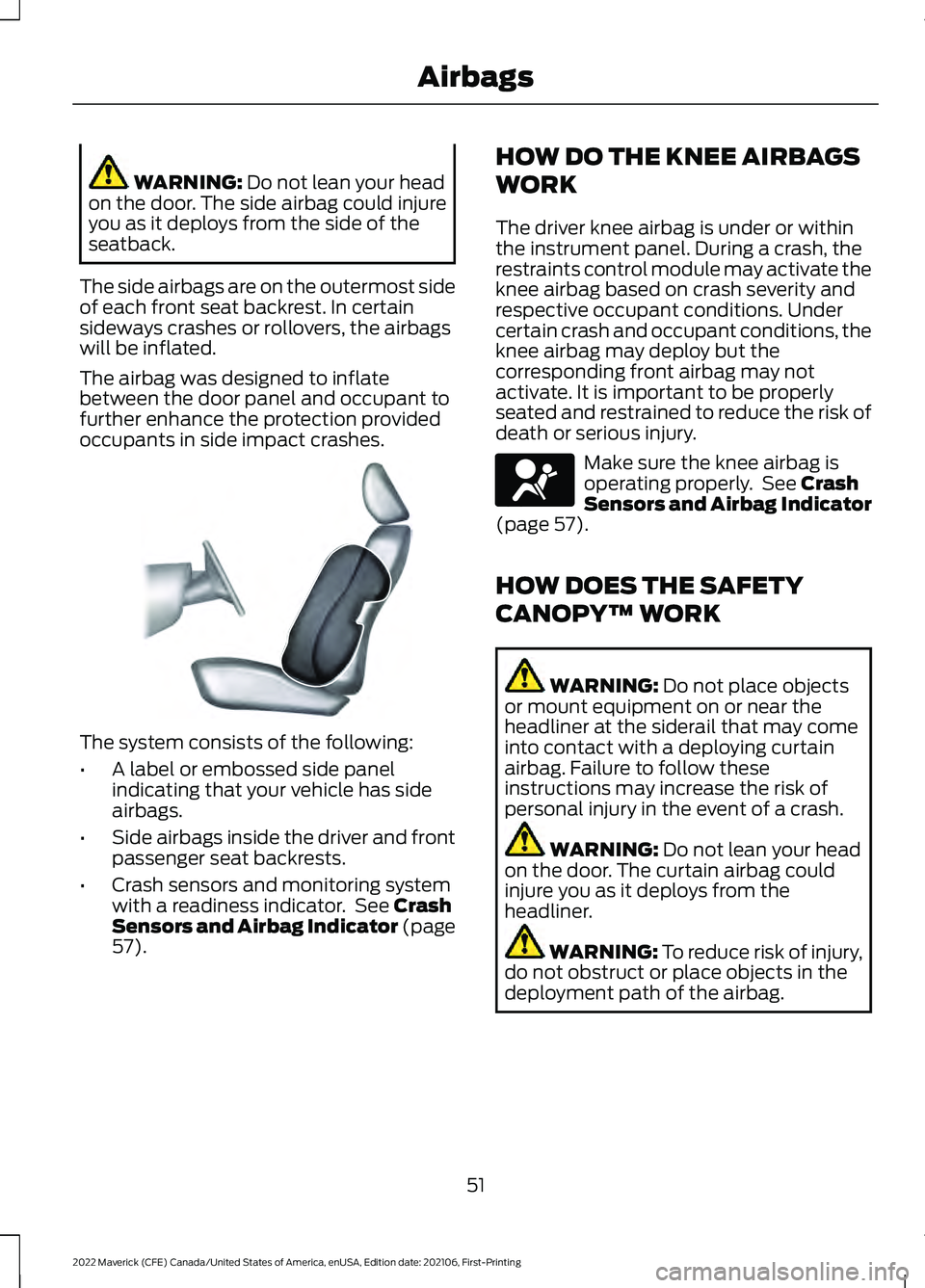
WARNING: Do not lean your head
on the door. The side airbag could injure
you as it deploys from the side of the
seatback.
The side airbags are on the outermost side
of each front seat backrest. In certain
sideways crashes or rollovers, the airbags
will be inflated.
The airbag was designed to inflate
between the door panel and occupant to
further enhance the protection provided
occupants in side impact crashes. The system consists of the following:
•
A label or embossed side panel
indicating that your vehicle has side
airbags.
• Side airbags inside the driver and front
passenger seat backrests.
• Crash sensors and monitoring system
with a readiness indicator. See
Crash
Sensors and Airbag Indicator (page
57
). HOW DO THE KNEE AIRBAGS
WORK
The driver knee airbag is under or within
the instrument panel. During a crash, the
restraints control module may activate the
knee airbag based on crash severity and
respective occupant conditions. Under
certain crash and occupant conditions, the
knee airbag may deploy but the
corresponding front airbag may not
activate. It is important to be properly
seated and restrained to reduce the risk of
death or serious injury.
Make sure the knee airbag is
operating properly. See
Crash
Sensors and Airbag Indicator
(page
57).
HOW DOES THE SAFETY
CANOPY™ WORK WARNING:
Do not place objects
or mount equipment on or near the
headliner at the siderail that may come
into contact with a deploying curtain
airbag. Failure to follow these
instructions may increase the risk of
personal injury in the event of a crash. WARNING:
Do not lean your head
on the door. The curtain airbag could
injure you as it deploys from the
headliner. WARNING:
To reduce risk of injury,
do not obstruct or place objects in the
deployment path of the airbag.
51
2022 Maverick (CFE) Canada/United States of America, enUSA, Edition date: 202106, First-Printing AirbagsE152533 E67017
Page 57 of 533
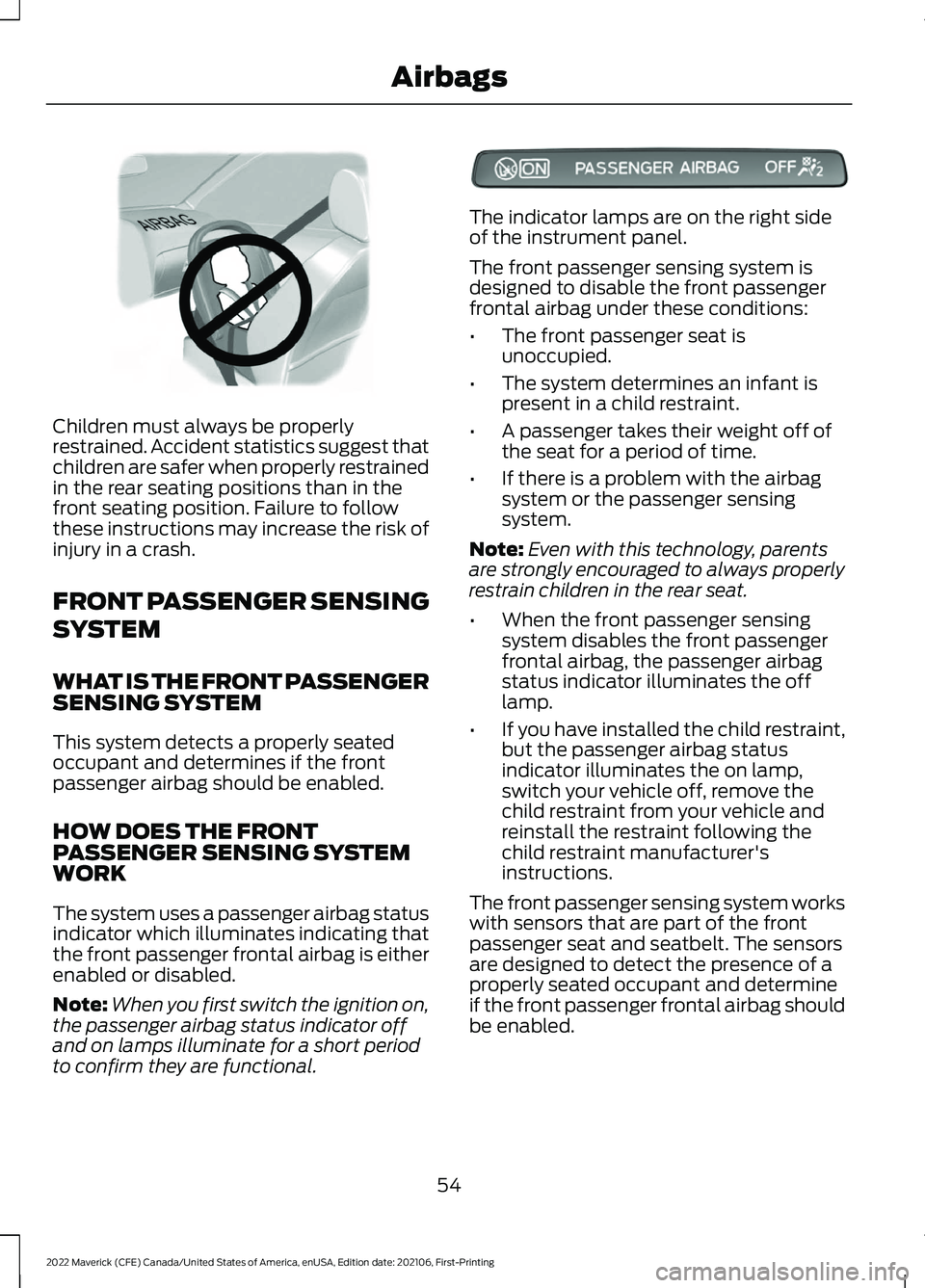
Children must always be properly
restrained. Accident statistics suggest that
children are safer when properly restrained
in the rear seating positions than in the
front seating position. Failure to follow
these instructions may increase the risk of
injury in a crash.
FRONT PASSENGER SENSING
SYSTEM
WHAT IS THE FRONT PASSENGER
SENSING SYSTEM
This system detects a properly seated
occupant and determines if the front
passenger airbag should be enabled.
HOW DOES THE FRONT
PASSENGER SENSING SYSTEM
WORK
The system uses a passenger airbag status
indicator which illuminates indicating that
the front passenger frontal airbag is either
enabled or disabled.
Note:
When you first switch the ignition on,
the passenger airbag status indicator off
and on lamps illuminate for a short period
to confirm they are functional. The indicator lamps are on the right side
of the instrument panel.
The front passenger sensing system is
designed to disable the front passenger
frontal airbag under these conditions:
•
The front passenger seat is
unoccupied.
• The system determines an infant is
present in a child restraint.
• A passenger takes their weight off of
the seat for a period of time.
• If there is a problem with the airbag
system or the passenger sensing
system.
Note: Even with this technology, parents
are strongly encouraged to always properly
restrain children in the rear seat.
• When the front passenger sensing
system disables the front passenger
frontal airbag, the passenger airbag
status indicator illuminates the off
lamp.
• If you have installed the child restraint,
but the passenger airbag status
indicator illuminates the on lamp,
switch your vehicle off, remove the
child restraint from your vehicle and
reinstall the restraint following the
child restraint manufacturer's
instructions.
The front passenger sensing system works
with sensors that are part of the front
passenger seat and seatbelt. The sensors
are designed to detect the presence of a
properly seated occupant and determine
if the front passenger frontal airbag should
be enabled.
54
2022 Maverick (CFE) Canada/United States of America, enUSA, Edition date: 202106, First-Printing AirbagsE142846 E351638