2022 FORD MAVERICK alarm
[x] Cancel search: alarmPage 91 of 533

SECURITY – FREQUENTLY ASKED
QUESTIONS
What should I do if there is any
potential alarm problem with my
vehicle?
Take all remote controls to an
authorized dealer if there is any
potential alarm problem with your
vehicle.
What should I do if the vehicle is unable
to start with a correctly coded key? Have your vehicle checked as soon as
possible.
88
2022 Maverick (CFE) Canada/United States of America, enUSA, Edition date: 202106, First-Printing Security
Page 126 of 533
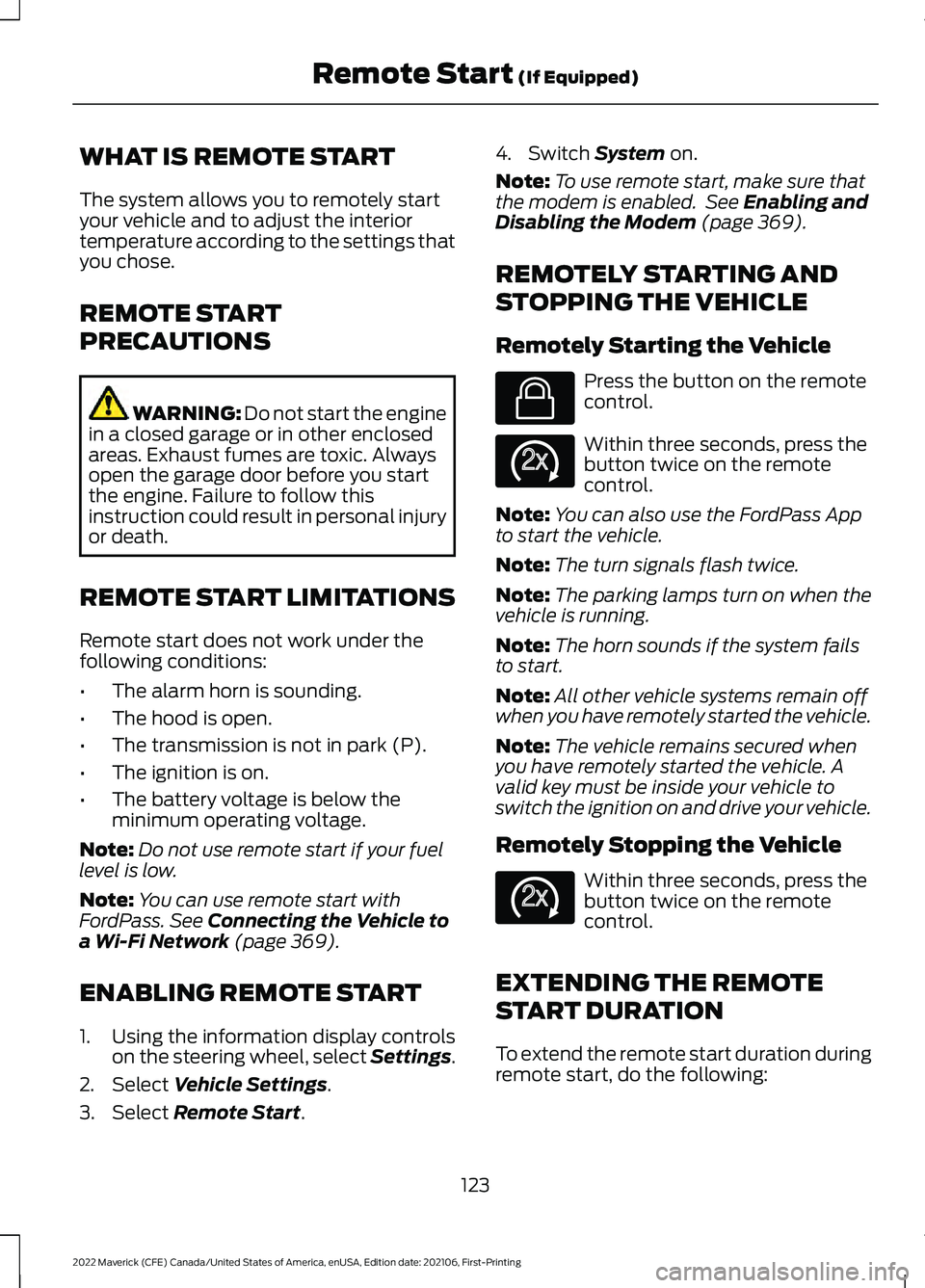
WHAT IS REMOTE START
The system allows you to remotely start
your vehicle and to adjust the interior
temperature according to the settings that
you chose.
REMOTE START
PRECAUTIONS
WARNING: Do not start the engine
in a closed garage or in other enclosed
areas. Exhaust fumes are toxic. Always
open the garage door before you start
the engine. Failure to follow this
instruction could result in personal injury
or death.
REMOTE START LIMITATIONS
Remote start does not work under the
following conditions:
• The alarm horn is sounding.
• The hood is open.
• The transmission is not in park (P).
• The ignition is on.
• The battery voltage is below the
minimum operating voltage.
Note: Do not use remote start if your fuel
level is low.
Note: You can use remote start with
FordPass. See Connecting the Vehicle to
a Wi-Fi Network (page 369).
ENABLING REMOTE START
1. Using the information display controls on the steering wheel, select Settings.
2. Select
Vehicle Settings.
3. Select
Remote Start. 4. Switch
System on.
Note: To use remote start, make sure that
the modem is enabled. See
Enabling and
Disabling the Modem (page 369).
REMOTELY STARTING AND
STOPPING THE VEHICLE
Remotely Starting the Vehicle Press the button on the remote
control.
Within three seconds, press the
button twice on the remote
control.
Note: You can also use the FordPass App
to start the vehicle.
Note: The turn signals flash twice.
Note: The parking lamps turn on when the
vehicle is running.
Note: The horn sounds if the system fails
to start.
Note: All other vehicle systems remain off
when you have remotely started the vehicle.
Note: The vehicle remains secured when
you have remotely started the vehicle. A
valid key must be inside your vehicle to
switch the ignition on and drive your vehicle.
Remotely Stopping the Vehicle Within three seconds, press the
button twice on the remote
control.
EXTENDING THE REMOTE
START DURATION
To extend the remote start duration during
remote start, do the following:
123
2022 Maverick (CFE) Canada/United States of America, enUSA, Edition date: 202106, First-Printing Remote Start
(If Equipped)E138623 E138625 E138625
Page 422 of 533
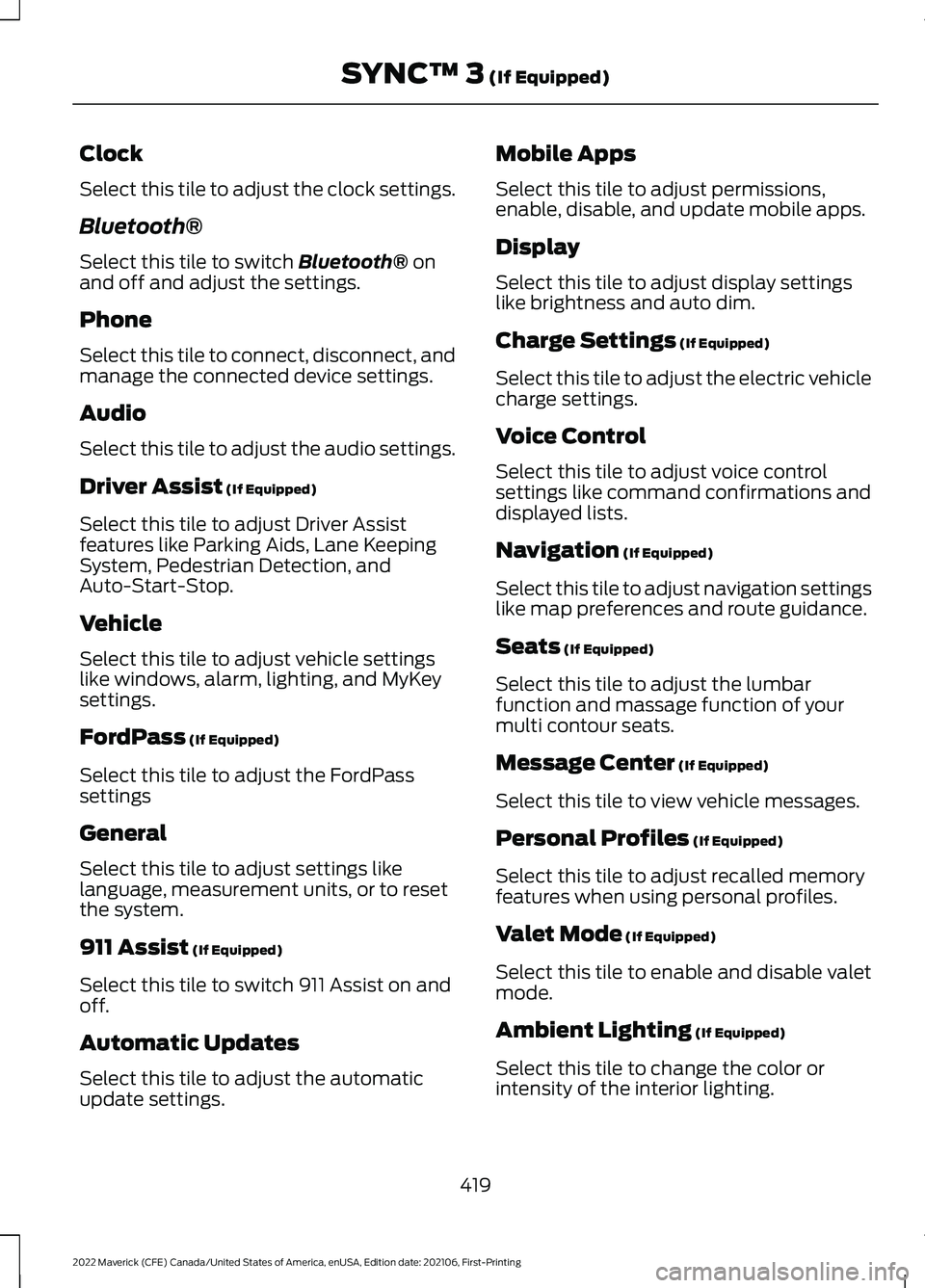
Clock
Select this tile to adjust the clock settings.
Bluetooth®
Select this tile to switch Bluetooth® on
and off and adjust the settings.
Phone
Select this tile to connect, disconnect, and
manage the connected device settings.
Audio
Select this tile to adjust the audio settings.
Driver Assist
(If Equipped)
Select this tile to adjust Driver Assist
features like Parking Aids, Lane Keeping
System, Pedestrian Detection, and
Auto-Start-Stop.
Vehicle
Select this tile to adjust vehicle settings
like windows, alarm, lighting, and MyKey
settings.
FordPass
(If Equipped)
Select this tile to adjust the FordPass
settings
General
Select this tile to adjust settings like
language, measurement units, or to reset
the system.
911 Assist
(If Equipped)
Select this tile to switch 911 Assist on and
off.
Automatic Updates
Select this tile to adjust the automatic
update settings. Mobile Apps
Select this tile to adjust permissions,
enable, disable, and update mobile apps.
Display
Select this tile to adjust display settings
like brightness and auto dim.
Charge Settings
(If Equipped)
Select this tile to adjust the electric vehicle
charge settings.
Voice Control
Select this tile to adjust voice control
settings like command confirmations and
displayed lists.
Navigation
(If Equipped)
Select this tile to adjust navigation settings
like map preferences and route guidance.
Seats
(If Equipped)
Select this tile to adjust the lumbar
function and massage function of your
multi contour seats.
Message Center
(If Equipped)
Select this tile to view vehicle messages.
Personal Profiles
(If Equipped)
Select this tile to adjust recalled memory
features when using personal profiles.
Valet Mode
(If Equipped)
Select this tile to enable and disable valet
mode.
Ambient Lighting
(If Equipped)
Select this tile to change the color or
intensity of the interior lighting.
419
2022 Maverick (CFE) Canada/United States of America, enUSA, Edition date: 202106, First-Printing SYNC™ 3
(If Equipped)
Page 436 of 533
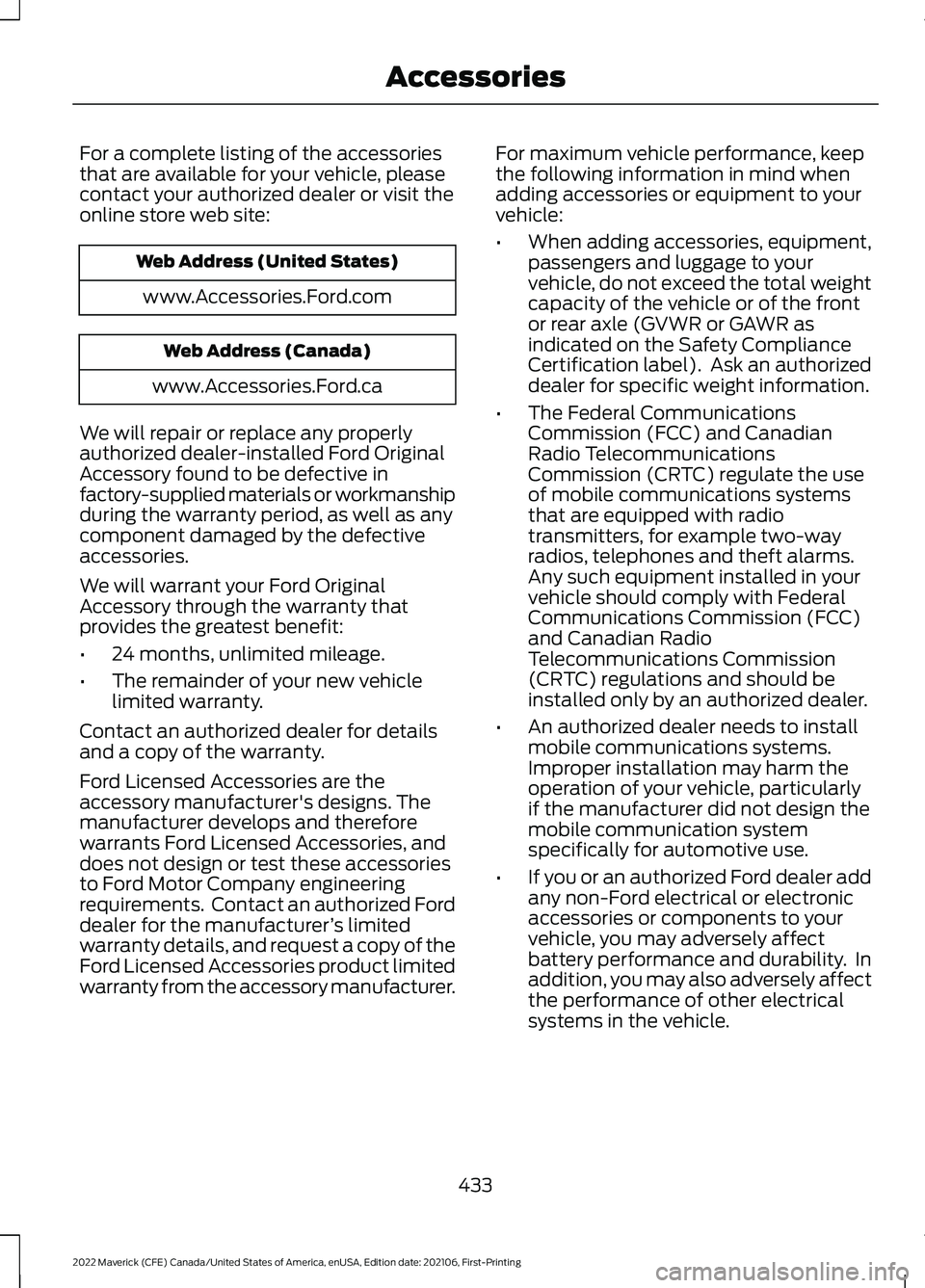
For a complete listing of the accessories
that are available for your vehicle, please
contact your authorized dealer or visit the
online store web site:
Web Address (United States)
www.Accessories.Ford.com Web Address (Canada)
www.Accessories.Ford.ca
We will repair or replace any properly
authorized dealer-installed Ford Original
Accessory found to be defective in
factory-supplied materials or workmanship
during the warranty period, as well as any
component damaged by the defective
accessories.
We will warrant your Ford Original
Accessory through the warranty that
provides the greatest benefit:
• 24 months, unlimited mileage.
• The remainder of your new vehicle
limited warranty.
Contact an authorized dealer for details
and a copy of the warranty.
Ford Licensed Accessories are the
accessory manufacturer's designs. The
manufacturer develops and therefore
warrants Ford Licensed Accessories, and
does not design or test these accessories
to Ford Motor Company engineering
requirements. Contact an authorized Ford
dealer for the manufacturer ’s limited
warranty details, and request a copy of the
Ford Licensed Accessories product limited
warranty from the accessory manufacturer. For maximum vehicle performance, keep
the following information in mind when
adding accessories or equipment to your
vehicle:
•
When adding accessories, equipment,
passengers and luggage to your
vehicle, do not exceed the total weight
capacity of the vehicle or of the front
or rear axle (GVWR or GAWR as
indicated on the Safety Compliance
Certification label). Ask an authorized
dealer for specific weight information.
• The Federal Communications
Commission (FCC) and Canadian
Radio Telecommunications
Commission (CRTC) regulate the use
of mobile communications systems
that are equipped with radio
transmitters, for example two-way
radios, telephones and theft alarms.
Any such equipment installed in your
vehicle should comply with Federal
Communications Commission (FCC)
and Canadian Radio
Telecommunications Commission
(CRTC) regulations and should be
installed only by an authorized dealer.
• An authorized dealer needs to install
mobile communications systems.
Improper installation may harm the
operation of your vehicle, particularly
if the manufacturer did not design the
mobile communication system
specifically for automotive use.
• If you or an authorized Ford dealer add
any non-Ford electrical or electronic
accessories or components to your
vehicle, you may adversely affect
battery performance and durability. In
addition, you may also adversely affect
the performance of other electrical
systems in the vehicle.
433
2022 Maverick (CFE) Canada/United States of America, enUSA, Edition date: 202106, First-Printing Accessories
Page 517 of 533
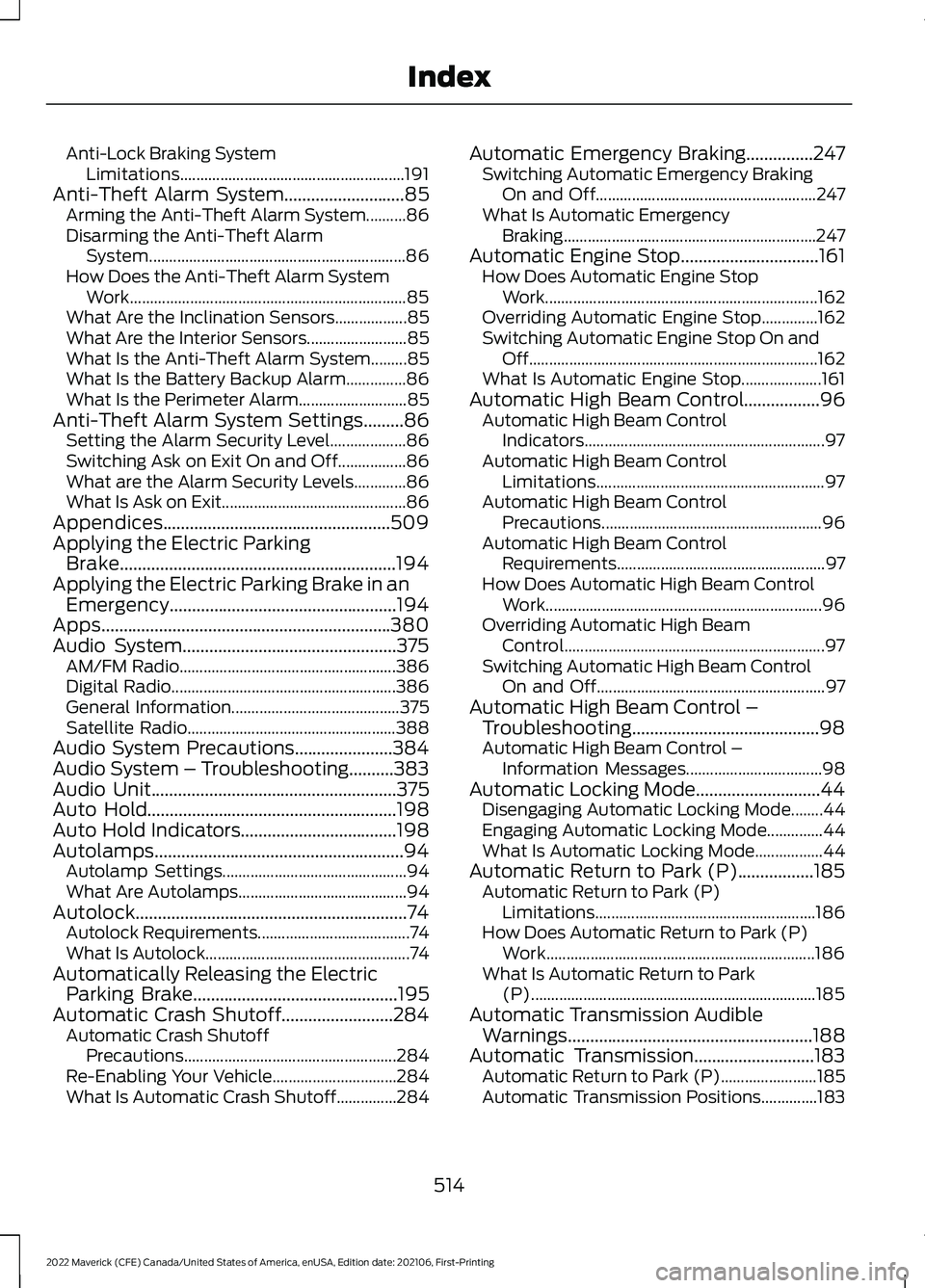
Anti-Lock Braking System
Limitations........................................................ 191
Anti-Theft Alarm System...........................85
Arming the Anti-Theft Alarm System..........86
Disarming the Anti-Theft Alarm
System................................................................ 86
How Does the Anti-Theft Alarm System Work..................................................................... 85
What Are the Inclination Sensors..................85
What Are the Interior Sensors......................... 85
What Is the Anti-Theft Alarm System.........85
What Is the Battery Backup Alarm...............86
What Is the Perimeter Alarm........................... 85
Anti-Theft Alarm System Settings
.........86
Setting the Alarm Security Level...................86
Switching Ask on Exit On and Off.................86
What are the Alarm Security Levels.............86
What Is Ask on Exit.............................................. 86
Appendices...................................................509
Applying the Electric Parking Brake..............................................................194
Applying the Electric Parking Brake in an Emergency...................................................194
Apps.................................................................380
Audio System................................................375 AM/FM Radio...................................................... 386
Digital Radio........................................................ 386
General Information.......................................... 375
Satellite Radio.................................................... 388
Audio System Precautions......................384
Audio System – Troubleshooting..........383
Audio Unit
.......................................................375
Auto Hold........................................................198
Auto Hold Indicators...................................198
Autolamps........................................................94 Autolamp Settings.............................................. 94
What Are Autolamps.......................................... 94
Autolock.............................................................74 Autolock Requirements...................................... 74
What Is Autolock................................................... 74
Automatically Releasing the Electric Parking Brake
..............................................195
Automatic Crash Shutoff.........................284 Automatic Crash Shutoff
Precautions..................................................... 284
Re-Enabling Your Vehicle............................... 284
What Is Automatic Crash Shutoff...............284 Automatic Emergency Braking...............247
Switching Automatic Emergency Braking
On and Off....................................................... 247
What Is Automatic Emergency Braking ............................................................... 247
Automatic Engine Stop...............................161 How Does Automatic Engine Stop
Work.................................................................... 162
Overriding Automatic Engine Stop..............162
Switching Automatic Engine Stop On and Off........................................................................\
162
What Is Automatic Engine Stop....................161
Automatic High Beam Control.................96 Automatic High Beam Control
Indicators............................................................ 97
Automatic High Beam Control Limitations......................................................... 97
Automatic High Beam Control Precautions....................................................... 96
Automatic High Beam Control Requirements.................................................... 97
How Does Automatic High Beam Control Work..................................................................... 96
Overriding Automatic High Beam Control................................................................. 97
Switching Automatic High Beam Control On and Off......................................................... 97
Automatic High Beam Control – Troubleshooting..........................................98
Automatic High Beam Control – Information Messages.................................. 98
Automatic Locking Mode............................44 Disengaging Automatic Locking Mode........44
Engaging Automatic Locking Mode..............44
What Is Automatic Locking Mode.................44
Automatic Return to Park (P).................185 Automatic Return to Park (P)
Limitations....................................................... 186
How Does Automatic Return to Park (P) Work................................................................... 186
What Is Automatic Return to Park (P)....................................................................... 185
Automatic Transmission Audible Warnings
.......................................................188
Automatic Transmission...........................183 Automatic Return to Park (P)........................185
Automatic Transmission Positions..............183
514
2022 Maverick (CFE) Canada/United States of America, enUSA, Edition date: 202106, First-Printing Index
Page 529 of 533
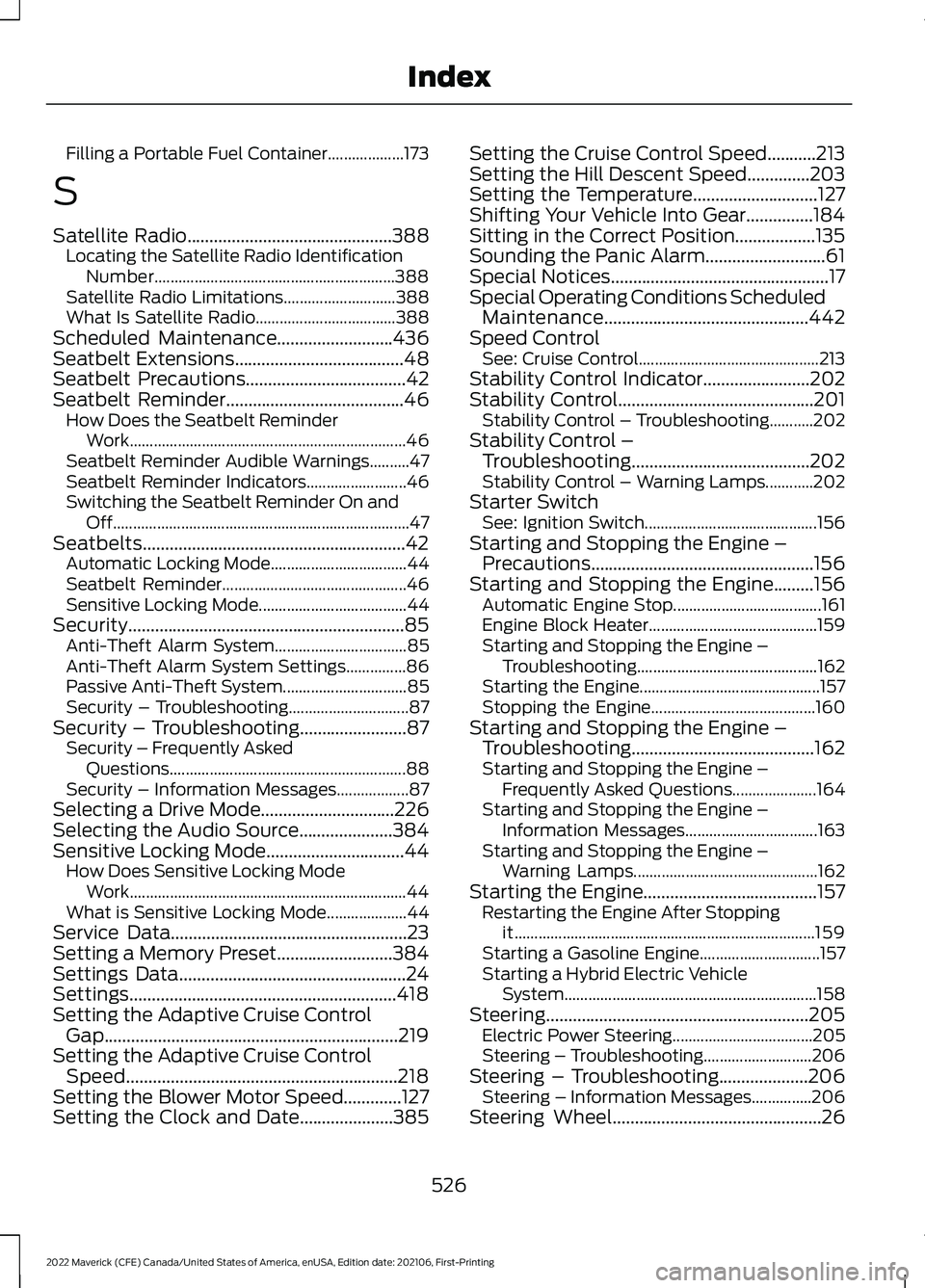
Filling a Portable Fuel Container...................
173
S
Satellite Radio..............................................388
Locating the Satellite Radio Identification
Number............................................................ 388
Satellite Radio Limitations............................ 388
What Is Satellite Radio................................... 388
Scheduled Maintenance
..........................436
Seatbelt Extensions......................................48
Seatbelt Precautions....................................42
Seatbelt Reminder........................................46 How Does the Seatbelt Reminder
Work..................................................................... 46
Seatbelt Reminder Audible Warnings..........47
Seatbelt Reminder Indicators......................... 46
Switching the Seatbelt Reminder On and Off........................................................................\
.. 47
Seatbelts...........................................................42 Automatic Locking Mode.................................. 44
Seatbelt Reminder.............................................. 46
Sensitive Locking Mode..................................... 44
Security..............................................................85 Anti-Theft Alarm System................................. 85
Anti-Theft Alarm System Settings...............86
Passive Anti-Theft System............................... 85
Security – Troubleshooting.............................. 87
Security – Troubleshooting........................87 Security – Frequently Asked
Questions........................................................... 88
Security – Information Messages..................87
Selecting a Drive Mode..............................226
Selecting the Audio Source.....................384
Sensitive Locking Mode...............................44 How Does Sensitive Locking Mode
Work..................................................................... 44
What is Sensitive Locking Mode.................... 44
Service Data
.....................................................23
Setting a Memory Preset..........................384
Settings Data...................................................24
Settings............................................................418
Setting the Adaptive Cruise Control Gap..................................................................219
Setting the Adaptive Cruise Control Speed.............................................................218
Setting the Blower Motor Speed.............127
Setting the Clock and Date.....................385 Setting the Cruise Control Speed...........213
Setting the Hill Descent Speed
..............203
Setting the Temperature............................127
Shifting Your Vehicle Into Gear...............184
Sitting in the Correct Position..................135
Sounding the Panic Alarm...........................61
Special Notices.................................................17
Special Operating Conditions Scheduled Maintenance..............................................442
Speed Control See: Cruise Control............................................. 213
Stability Control Indicator........................202
Stability Control
............................................201
Stability Control – Troubleshooting...........202
Stability Control – Troubleshooting........................................202
Stability Control – Warning Lamps............202
Starter Switch See: Ignition Switch........................................... 156
Starting and Stopping the Engine – Precautions..................................................156
Starting and Stopping the Engine
.........156
Automatic Engine Stop..................................... 161
Engine Block Heater.......................................... 159
Starting and Stopping the Engine – Troubleshooting............................................. 162
Starting the Engine............................................. 157
Stopping the Engine......................................... 160
Starting and Stopping the Engine – Troubleshooting.........................................162
Starting and Stopping the Engine – Frequently Asked Questions.....................164
Starting and Stopping the Engine – Information Messages................................. 163
Starting and Stopping the Engine – Warning Lamps.............................................. 162
Starting the Engine
.......................................157
Restarting the Engine After Stopping
it........................................................................\
... 159
Starting a Gasoline Engine.............................. 157
Starting a Hybrid Electric Vehicle System............................................................... 158
Steering...........................................................205 Electric Power Steering................................... 205
Steering – Troubleshooting........................... 206
Steering – Troubleshooting....................206 Steering – Information Messages...............206
Steering Wheel
...............................................26
526
2022 Maverick (CFE) Canada/United States of America, enUSA, Edition date: 202106, First-Printing Index