2022 FORD F-600 auto start
[x] Cancel search: auto startPage 5 of 740

Locating Your Vehicle
..................................70
Changing the Remote Control Battery ........................................................................\
....
71
Changing the Remote Control Battery - Vehicles With: Flip Key .............................
72
Replacing a Lost Key or Remote Control ........................................................................\
...
73
Programming the Remote Control .........
74
Programming the Remote Control - Vehicles With: Flip Key ............................
75
Keys and Remote Controls – Troubleshooting ........................................
76
MyKey ™
What Is MyKey .................................................
77
MyKey Settings ...............................................
77
Creating a MyKey ...........................................
78
Creating a MyKey - Vehicles With: Flip Key ..................................................................
79
Programming a MyKey ................................
79
Clearing All MyKeys ......................................
79
Checking MyKey System Status .............
80
Using MyKey With Remote Start Systems .......................................................
80
MyKey – Troubleshooting ..........................
80
Doors and Locks
Operating the Doors From Outside Your Vehicle ...........................................................
83
Operating the Doors From Inside Your Vehicle ...........................................................
83
Autounlock ......................................................
84
Autolock ...........................................................
84
Mislock ..............................................................
84
Doors and Locks Audible Warnings .......
84
Doors and Locks – Troubleshooting ........................................................................\
..
85
Keyless Entry
Keyless Entry Limitations ...........................
87
Keyless Entry Settings .................................
87
Using Keyless Entry ......................................
87Keyless Entry – Troubleshooting
............
88
Keyless Entry Keypad
What Is the Keyless Entry Keypad ..........
89
Keyless Entry Keypad Limitations ..........
89
Locating the Keyless Entry Keypad ........
89
Keyless Entry Keypad Master Access Code ..............................................................
89
Keyless Entry Keypad Personal Access Codes ............................................................
90
Using the Keyless Entry Keypad ...............
91
Keyless Entry Keypad – Troubleshooting ........................................................................\
...
91
Easy Entry and Exit
How Does Easy Entry and Exit Work ........................................................................\
..
93
Switching Easy Entry and Exit On and Off ...................................................................
93
Tailgate - Vehicles With: Manual Tailgate
Tailgate Precautions ....................................
94
Opening the Tailgate ...................................
94
Locking and Unlocking the Tailgate .......
94
Removing and Installing the Tailgate ........................................................................\
..
94
Tailgate Step ...................................................
95
Bed Extender ..................................................
96
Tailgate - Vehicles With: Remote Release Tailgate
Tailgate Precautions ....................................
99
Opening the Tailgate ...................................
99
Removing and Installing the Tailgate ........................................................................\
..
99
Tailgate Step .................................................
100
Bed Extender ..................................................
101
Tailgate – Troubleshooting .....................
104
2
2022 Super Duty (TFE) Canada/United States of America, enUSA, Edition date: 202103, First-Printing Table of Contents
Page 7 of 740

Moonroof
Opening and Closing the Sun Shade
........................................................................\
..131
Opening and Closing the Moonroof ......
131
Venting the Moonroof .................................
131
Moonroof Bounce-Back ............................
132
Instrument Cluster
Instrument Cluster Overview - Vehicles With: 2.3 Inch Screen ..............................
133
Instrument Cluster Overview - Vehicles With: 4.2 Inch Screen .............................
134
Instrument Cluster Overview - Vehicles With: 8 Inch Screen .................................
135
What Is the Tachometer ...........................
135
What Is the Speedometer ........................
135
Fuel Gauge .....................................................
136
What Is the Engine Coolant Temperature Gauge ...........................................................
136
What Is the Engine Oil Pressure Gauge ........................................................................\
.
136
What Is the Transmission Fluid Temperature Gauge ...............................
136
What Is the Turbo Boost Gauge .............
136
What Is the Diesel Exhaust Fluid Gauge ........................................................................\
.
136
What Are the Instrument Cluster Warning Lamps ........................................
137
Instrument Cluster Warning Lamps ......
137
What Are the Instrument Cluster Indicators ....................................................
138
Instrument Cluster Indicators .................
138
Instrument Cluster Display
Using the Instrument Cluster Display Controls ........................................................
141
Instrument Cluster Display Main Menu - Vehicles With: 2.3 Inch Screen ............
141
Instrument Cluster Display Main Menu - Vehicles With: 4.2 Inch Screen ............
141
Instrument Cluster Display Main Menu - Vehicles With: 8 Inch Screen ...............
142Customizing the Instrument Cluster
Display - Vehicles With: 8 Inch Screen
........................................................................\
.
142
Personalized Settings ................................
142
Trip Computer
Accessing the Trip Computer - Vehicles With: 2.3 Inch Screen .............................
145
Accessing the Trip Computer - Vehicles With: 4.2 Inch Screen .............................
145
Accessing the Trip Computer - Vehicles With: 8 Inch Screen ................................
145
Resetting the Trip Computer ...................
145
Resetting the Individual Trip Values ......
145
Configuring the Trip Computer ...............
145
Trip Data .........................................................
145
Remote Start
What Is Remote Start ................................
146
Remote Start Precautions .......................
146
Remote Start Limitations ........................
146
Enabling Remote Start .............................
146
Remotely Starting and Stopping the Vehicle .........................................................
146
Extending the Remote Start Duration ........................................................................\
.
147
Remote Start Remote Control Indicators ........................................................................\
.
147
Remote Start Settings ...............................
147
Climate Control - Vehicles With: Automatic
Temperature Control
Identifying the Climate Control Unit .....
149
Switching Climate Control On and Off ........................................................................\
.
149
Switching Recirculated Air On and Off ........................................................................\
.
149
Switching Air Conditioning On and Off ........................................................................\
.
149
Switching Defrost On and Off ................
149
4
2022 Super Duty (TFE) Canada/United States of America, enUSA, Edition date: 202103, First-Printing Table of Contents
Page 9 of 740
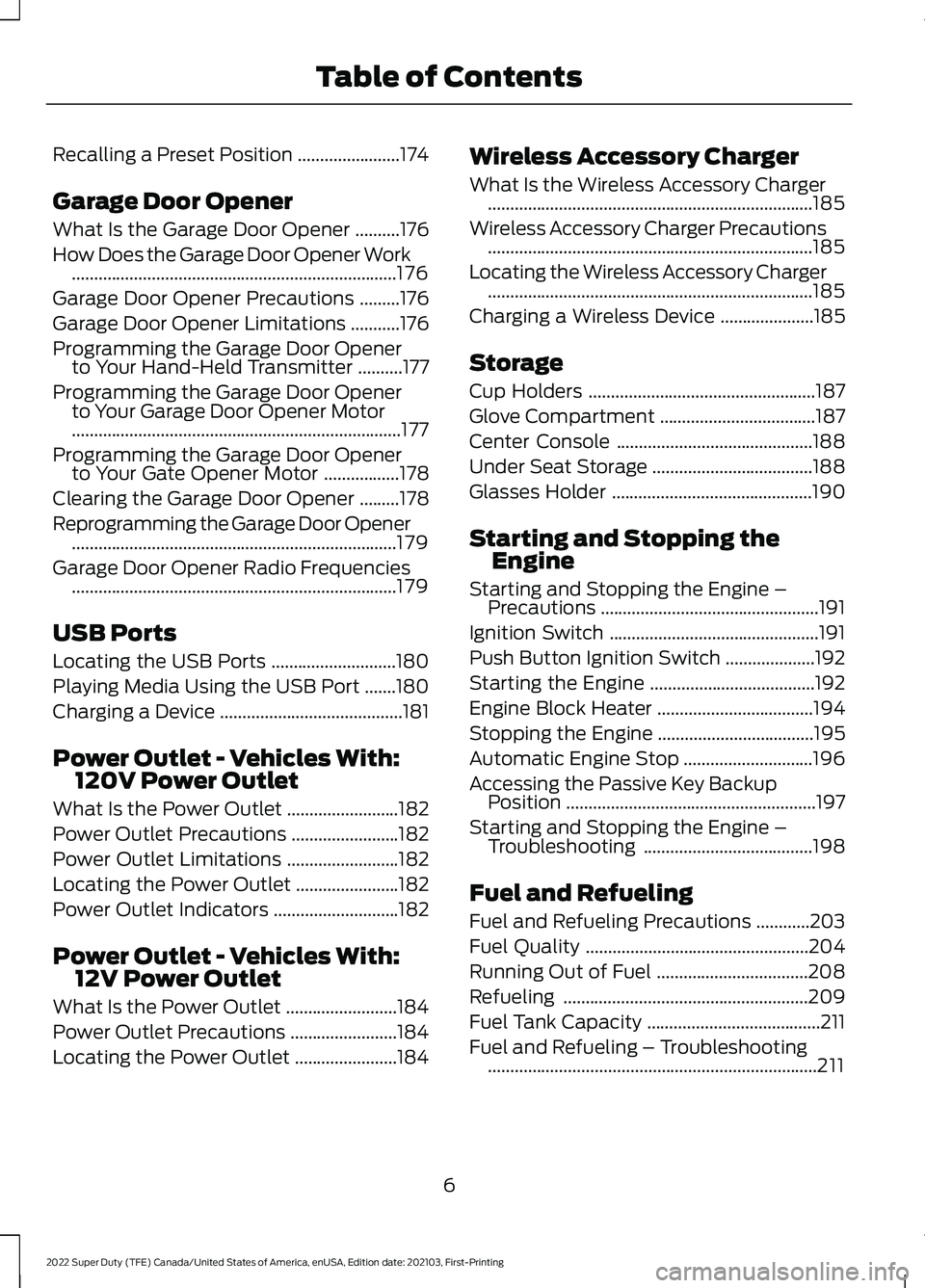
Recalling a Preset Position
.......................174
Garage Door Opener
What Is the Garage Door Opener ..........
176
How Does the Garage Door Opener Work ........................................................................\
.
176
Garage Door Opener Precautions .........
176
Garage Door Opener Limitations ...........
176
Programming the Garage Door Opener to Your Hand-Held Transmitter ..........
177
Programming the Garage Door Opener to Your Garage Door Opener Motor
........................................................................\
..
177
Programming the Garage Door Opener to Your Gate Opener Motor .................
178
Clearing the Garage Door Opener .........
178
Reprogramming the Garage Door Opener ........................................................................\
.
179
Garage Door Opener Radio Frequencies ........................................................................\
.
179
USB Ports
Locating the USB Ports ............................
180
Playing Media Using the USB Port .......
180
Charging a Device .........................................
181
Power Outlet - Vehicles With: 120V Power Outlet
What Is the Power Outlet .........................
182
Power Outlet Precautions ........................
182
Power Outlet Limitations .........................
182
Locating the Power Outlet .......................
182
Power Outlet Indicators ............................
182
Power Outlet - Vehicles With: 12V Power Outlet
What Is the Power Outlet .........................
184
Power Outlet Precautions ........................
184
Locating the Power Outlet .......................
184Wireless Accessory Charger
What Is the Wireless Accessory Charger
........................................................................\
.
185
Wireless Accessory Charger Precautions ........................................................................\
.
185
Locating the Wireless Accessory Charger ........................................................................\
.
185
Charging a Wireless Device .....................
185
Storage
Cup Holders ...................................................
187
Glove Compartment ...................................
187
Center Console ............................................
188
Under Seat Storage ....................................
188
Glasses Holder .............................................
190
Starting and Stopping the Engine
Starting and Stopping the Engine – Precautions .................................................
191
Ignition Switch ...............................................
191
Push Button Ignition Switch ....................
192
Starting the Engine .....................................
192
Engine Block Heater ...................................
194
Stopping the Engine ...................................
195
Automatic Engine Stop .............................
196
Accessing the Passive Key Backup Position ........................................................
197
Starting and Stopping the Engine – Troubleshooting ......................................
198
Fuel and Refueling
Fuel and Refueling Precautions ............
203
Fuel Quality ..................................................
204
Running Out of Fuel ..................................
208
Refueling .......................................................
209
Fuel Tank Capacity .......................................
211
Fuel and Refueling – Troubleshooting ........................................................................\
..
211
6
2022 Super Duty (TFE) Canada/United States of America, enUSA, Edition date: 202103, First-Printing Table of Contents
Page 15 of 740

Crash and Breakdown
Information
Roadside Assistance .................................378
Switching the Hazard Flashers On and Off ................................................................
379
Jump Starting the Vehicle .......................
379
Post-Crash Alert System ..........................
381
Automatic Crash Shutoff .........................
381
Recovery Towing .........................................
382
Transporting the Vehicle ..........................
383
Towing Your Vehicle
Towing Your Vehicle Precautions .........
384
Recreationally Towing Your Vehicle - 4x4 ...............................................................
384
Recreationally Towing Your Vehicle - 4x2 .......................................................................
386
Emergency Towing ....................................
386
Towing Your Vehicle – Troubleshooting .......................................................................
386
Fuses
Fuse Precautions ........................................
387
Under Hood Fuse Box ...............................
387
Body Control Module Fuse Box .............
392
Identifying Fuse Types ..............................
395
Fuses – Troubleshooting .........................
395
Maintenance
Maintenance Precautions .......................
396
Opening and Closing the Hood ............
396
Under Hood Overview - 6.2L ..................
397
Under Hood Overview - 6.7L Diesel .....
398
Under Hood Overview - 7.3L ..................
399
Engine Oil ......................................................
400
Checking the Coolant ...............................
402
Engine Air Filter ...........................................
405
Draining the Fuel Filter Water Trap - Diesel ..........................................................
407
Changing the Fuel Filter - Diesel ..........
408Changing the Fuel Filter - Gasoline
......
409
Changing the 12V Battery .......................
409
Adjusting the Headlamps ..........................
411
Exterior Bulbs ................................................
412
Interior Bulbs .................................................
419
Drive Belt Routing - 6.2L ...........................
419
Drive Belt Routing - 6.7L Diesel, Vehicles With: Dual Generators ...........................
419
Drive Belt Routing - 6.7L Diesel, Vehicles With: Single Generator ..........................
419
Drive Belt Routing - 7.3L, Vehicles With: Dual Generators .....................................
420
Drive Belt Routing - 7.3L, Vehicles With: Single Generator ....................................
420
Vehicle Care
Cleaning Products .......................................
421
Cleaning the Exterior ..................................
421
Cleaning the Interior ..................................
424
Repairing Minor Paint Damage .............
426
Waxing Your Vehicle ..................................
426
Storing Your Vehicle
Preparing Your Vehicle for Storage ......
427
Removing Your Vehicle From Storage ........................................................................\
428
Wheel and Tire Information
Locating the Tire label ..............................
429
Department of Transportation Uniform Tire Quality Grades ................................
429
Information on the Tire Sidewall .........
430
Glossary of Tire Terminology .................
435
Tire Replacement Requirements .........
436
Using Snow Chains ....................................
438
Tire Care
Checking the Tire Pressures ....................
441
Inflating the Tires .........................................
441
Inspecting the Tire for Wear ...................
444
Inspecting the Tire for Damage ............
445
12
2022 Super Duty (TFE) Canada/United States of America, enUSA, Edition date: 202103, First-Printing Table of Contents
Page 87 of 740

OPENING THE DOORS FROM
INSIDE YOUR VEHICLE - CREW
CAB
Pull the interior door handle twice to
unlock and open a rear door. The first pull
unlocks the door and the second pull
opens the door.
AUTOUNLOCK
WHAT IS AUTOUNLOCK
Autounlock is an unlocking feature that
unlocks the vehicle doors when your
vehicle comes to a stop.
AUTOUNLOCK REQUIREMENTS
Autounlock unlocks all the doors when all
of the following occur:
•
The ignition is on, all the doors are
closed and your vehicle is moving at a
speed greater than 12 mph (20 km/h).
• Your vehicle comes to a stop.
• You open the driver door within 10
minutes of switching the ignition off or
to the accessory position.
SWITCHING AUTOUNLOCK ON
AND OFF
1. Using the instrument cluster display controls on the steering wheel, select
Settings.
2. Select
Vehicle Settings.
3. Switch
Autounlock on or off.
AUTOLOCK
WHAT IS AUTOLOCK
Autolock is a locking feature that locks
your vehicle doors when you start driving. AUTOLOCK REQUIREMENTS
Autolock locks all the doors when all of the
following occur:
•
All doors are closed.
• The ignition is on.
• Your vehicle reaches a speed greater
than
12 mph (20 km/h).
MISLOCK
WHAT IS MISLOCK
Mislock is a locking feature that warns you
if your vehicle has not locked.
MISLOCK LIMITATIONS
When you press the lock button once, the
direction indicators do not flash if:
• Any door or the tailgate is open.
• The hood is open.
If you switch mislock off, the horn does not
sound if you press the lock button on the
remote control when a door is open.
SWITCHING MISLOCK ON AND
OFF
1. Using the instrument cluster display controls on the steering wheel, select
Settings
.
2. Select
Vehicle Settings.
3. Switch
Mislock Chirp on or off.
DOORS AND LOCKS AUDIBLE
WARNINGS
Door Ajar Audible Warning
Sounds when a door is not fully closed and
your vehicle is moving.
84
2022 Super Duty (TFE) Canada/United States of America, enUSA, Edition date: 202103, First-Printing Doors and Locks
Page 150 of 740

EXTENDING THE REMOTE
START DURATION
To extend the remote start duration during
remote start, do the following:
Press the button on the remote
control.
Within three seconds, press the
button on the remote control.
Within three seconds, press the
button again.
If the duration is set to 15 minutes, the
duration extends by another 15 minutes.
This provides a total of 30 minutes.
Note: Remote start can only be extended
once.
Note: A maximum of two remote starts, or
one remote start with an extension, are
allowed. To reset the restart procedure
switch the vehicle to on, then to off.
REMOTE START REMOTE
CONTROL INDICATORS
Remote Control Feedback
An LED on the remote control provides
status feedback of remote start or stop
commands. Status
LED
Remote startsuccessful.
Solid green.
Remote stopsuccessful.
Solid red.
Request failed or
status not received.
Blinking red.
Status incomplete.
Blinking green. REMOTE START SETTINGS
SWITCHING CLIMATE CONTROL
AUTO MODE ON AND OFF
1. Press Settings on the touchscreen.
2. Press
Remote Start Setup.
3. Press
Climate Control.
4. Select
Vehicle.
5. Switch
Auto on or off.
Note: If you switch the auto mode on, the
system attempts to heat or cool the interior
to
72°F (22°C).
Note: When you switch the ignition on, the
climate control system returns to the last
used settings.
SWITCHING CLIMATE CONTROL
LAST SETTINGS ON AND OFF
1. Press
Settings on the touchscreen.
2. Press
Vehicle Settings.
3. Press
Remote Start Setup.
4. Switch
Last settings on or off.
Note: If you switch the last settings on, the
system remembers the last used settings.
SWITCHING THE HEATED SEAT
SETTINGS ON AND OFF
(If Equipped)
1. Press
Settings on the touchscreen.
2. Press
Vehicle Settings.
3. Press
Remote Start Setup.
4. Press
Seats.
5. Switch
Auto on or off.
Note: If you switch the heated seat settings
on, the heated seats turn on during cold
weather.
147
2022 Super Duty (TFE) Canada/United States of America, enUSA, Edition date: 202103, First-Printing Remote Start
(If Equipped)E138623 E138625
Page 151 of 740

SWITCHING THE HEATED
STEERING WHEEL SETTINGS ON
AND OFF (If Equipped)
1. Press
Settings on the touchscreen.
2. Press
Vehicle Settings.
3. Press
Remote Start Setup.
4. Press
Seats and Steering Wheel.
5. Switch
Auto on or off.
Note: If you switch the heated steering
wheel settings on, the heated steering wheel
turns on during cold weather.
SETTING THE REMOTE START
DURATION
1. Press
Settings on the touchscreen.
2. Press
Vehicle Settings.
3. Press
Remote Start Setup.
4. Press
Duration.
Note: Wait a few seconds before remotely
starting the vehicle after the vehicle stops
running.
148
2022 Super Duty (TFE) Canada/United States of America, enUSA, Edition date: 202103, First-Printing Remote Start
(If Equipped)
Page 155 of 740

SWITCHING DUAL MODE ON AND
OFF
Press the button.
CLIMATE CONTROL HINTS
General Hints
• Prolonged use of recirculated air may
cause the windows to fog up.
• You may feel a small amount of air
from the footwell air vents regardless
of the air distribution setting.
• To reduce humidity build-up inside your
vehicle, do not drive with the system
switched off or with recirculated air
always switched on.
• Do not place objects under the front
seats as this may interfere with the
airflow to the rear seats.
• Remove any snow, ice or leaves from
the air intake area at the base of the
windshield.
• To improve the time to reach a
comfortable temperature in hot
weather, drive with the windows open
until you feel cold air through the air
vents.
Automatic Climate Control
• Adjusting the settings when your
vehicle interior is extremely hot or cold
is not necessary. Automatic mode is
best recommended to maintain set
temperature.
• The system adjusts to heat or cool the
interior to the temperature you select
as quickly as possible.
• For the system to function efficiently,
the instrument panel and side air vents
should be fully open. •
If you press AUTO during cold outside
temperatures, the system directs air
flow to the windshield and side window
air vents. In addition, the blower motor
may run at a slower speed until the
engine warms up.
• If you press
AUTO during hot
temperatures and the inside of the
vehicle is hot, the system uses
recirculated air to maximize interior
cooling. Blower motor speed may also
reduce until the air cools.
Quickly Heating the Interior
1. Press
AUTO.
2. Adjust the temperature function to the
setting you prefer.
Recommended Settings for
Heating
1. Press
AUTO.
2. Adjust the temperature function to the
setting you prefer. Use
72°F (22°C) as
a starting point, then adjust the setting
as necessary.
Quickly Cooling the Interior
Press
MAX A/C.
Recommended Settings for
Cooling
1. Press
AUTO.
2. Adjust the temperature function to the
setting you prefer. Use
72°F (22°C) as
a starting point, then adjust the setting
as necessary.
Defogging the Side Windows in
Cold Weather
1. Press and release defrost or maximum
defrost.
152
2022 Super Duty (TFE) Canada/United States of America, enUSA, Edition date: 202103, First-Printing Climate Control - Vehicles With: Automatic Temperature
ControlE265280