2022 FORD F-600 USB port
[x] Cancel search: USB portPage 9 of 740
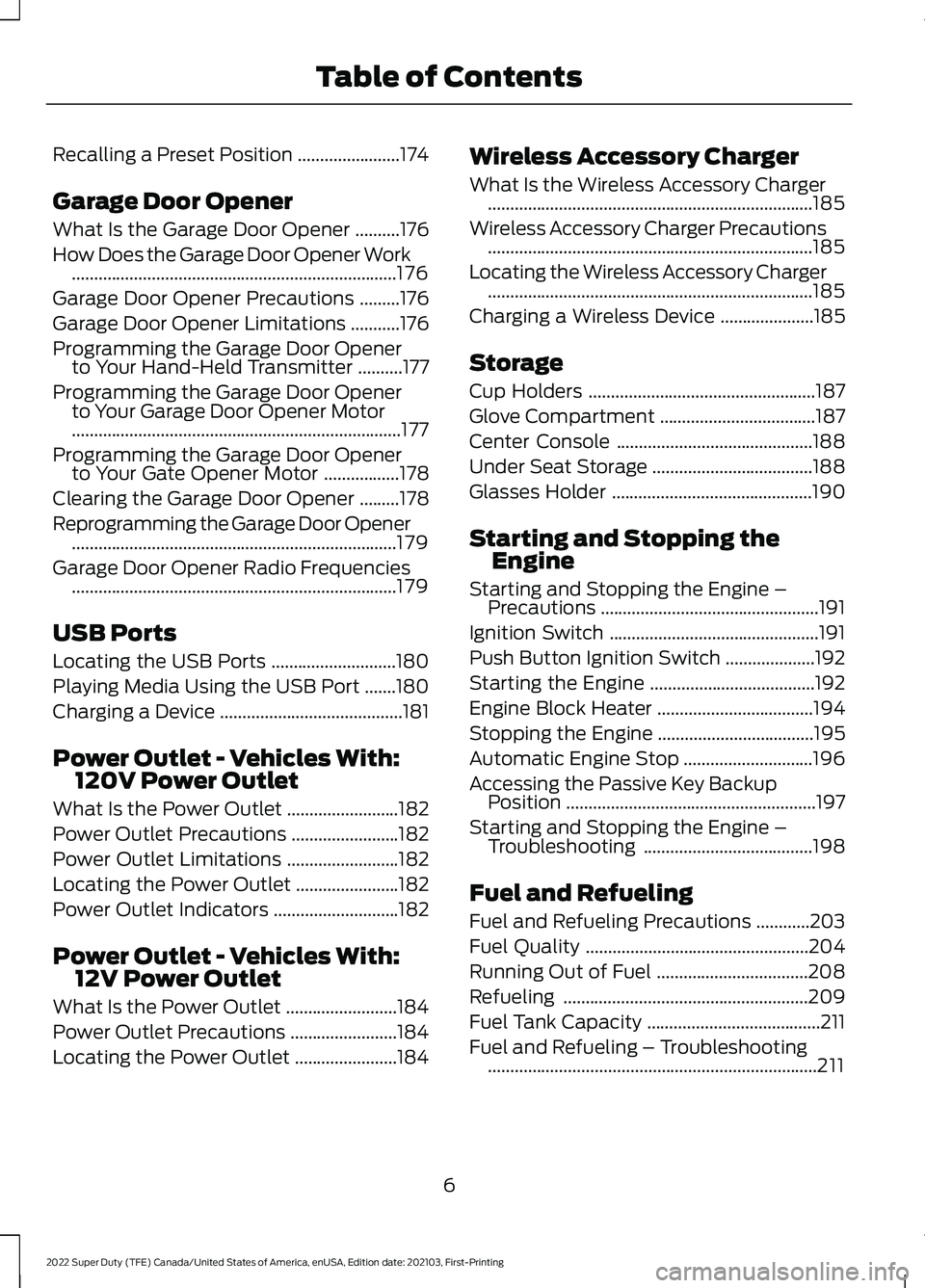
Recalling a Preset Position
.......................174
Garage Door Opener
What Is the Garage Door Opener ..........
176
How Does the Garage Door Opener Work ........................................................................\
.
176
Garage Door Opener Precautions .........
176
Garage Door Opener Limitations ...........
176
Programming the Garage Door Opener to Your Hand-Held Transmitter ..........
177
Programming the Garage Door Opener to Your Garage Door Opener Motor
........................................................................\
..
177
Programming the Garage Door Opener to Your Gate Opener Motor .................
178
Clearing the Garage Door Opener .........
178
Reprogramming the Garage Door Opener ........................................................................\
.
179
Garage Door Opener Radio Frequencies ........................................................................\
.
179
USB Ports
Locating the USB Ports ............................
180
Playing Media Using the USB Port .......
180
Charging a Device .........................................
181
Power Outlet - Vehicles With: 120V Power Outlet
What Is the Power Outlet .........................
182
Power Outlet Precautions ........................
182
Power Outlet Limitations .........................
182
Locating the Power Outlet .......................
182
Power Outlet Indicators ............................
182
Power Outlet - Vehicles With: 12V Power Outlet
What Is the Power Outlet .........................
184
Power Outlet Precautions ........................
184
Locating the Power Outlet .......................
184Wireless Accessory Charger
What Is the Wireless Accessory Charger
........................................................................\
.
185
Wireless Accessory Charger Precautions ........................................................................\
.
185
Locating the Wireless Accessory Charger ........................................................................\
.
185
Charging a Wireless Device .....................
185
Storage
Cup Holders ...................................................
187
Glove Compartment ...................................
187
Center Console ............................................
188
Under Seat Storage ....................................
188
Glasses Holder .............................................
190
Starting and Stopping the Engine
Starting and Stopping the Engine – Precautions .................................................
191
Ignition Switch ...............................................
191
Push Button Ignition Switch ....................
192
Starting the Engine .....................................
192
Engine Block Heater ...................................
194
Stopping the Engine ...................................
195
Automatic Engine Stop .............................
196
Accessing the Passive Key Backup Position ........................................................
197
Starting and Stopping the Engine – Troubleshooting ......................................
198
Fuel and Refueling
Fuel and Refueling Precautions ............
203
Fuel Quality ..................................................
204
Running Out of Fuel ..................................
208
Refueling .......................................................
209
Fuel Tank Capacity .......................................
211
Fuel and Refueling – Troubleshooting ........................................................................\
..
211
6
2022 Super Duty (TFE) Canada/United States of America, enUSA, Edition date: 202103, First-Printing Table of Contents
Page 17 of 740

Connected Vehicle – Troubleshooting -
Vehicles With: SYNC 3 .........................500
Connected Vehicle - Vehicles With: SYNC 4
What Is a Connected Vehicle .................
502
Connected Vehicle Requirements .......
502
Connected Vehicle Limitations .............
502
Connecting the Vehicle to a Mobile Network .....................................................
502
Connecting the Vehicle to a Wi-Fi Network .....................................................
502
Connected Vehicle – Troubleshooting ........................................................................\
503
Vehicle Wi-Fi Hotspot
Creating a Vehicle Wi-Fi Hotspot ........
506
Changing the Vehicle Wi-Fi Hotspot Name or Password ................................
506
Audio System - Vehicles With: SYNC
General Information .................................
508
Audio Unit .....................................................
508
Digital Radio ..................................................
510
Satellite Radio ..............................................
513
USB Port .........................................................
516
Audio System - Vehicles With: SYNC 3
General Information ....................................
517
Audio Unit .......................................................
517
Digital Radio ..................................................
518
Satellite Radio ..............................................
521
USB Port ........................................................
524
Audio System - Vehicles With: SYNC 4
Audio System Precautions ......................
525
Switching the Audio Unit On and Off ........................................................................\
525 Selecting the Audio Source
....................
525
Playing or Pausing the Audio Source ........................................................................\
525
Adjusting the Volume ................................
525
Switching Shuffle Mode On and Off ........................................................................\
526
Switching Repeat Mode On and Off ........................................................................\
526
Setting a Memory Preset .........................
526
Muting the Audio ........................................
526
Adjusting the Sound Settings ................
526
Setting the Clock and Date .....................
526
AM/FM Radio ................................................
527
Switching the Display On and Off ........
528
Digital Radio .................................................
528
Satellite Radio .............................................
529
Audio System – Troubleshooting .........
532
Identifying the Audio Unit .......................
535
SYNC™
General Information ..................................
536
Using Voice Recognition ...........................
537
Using SYNC™ With Your Phone ...........
539
SYNC™ Applications and Services ......
540
Using SYNC™ With Your Media Player ........................................................................\
542
SYNC™ Troubleshooting ........................
542
SYNC™ 3
General Information ..................................
552
Using Voice Recognition ..........................
554
Entertainment .............................................
560
Climate ...........................................................
570
Phone ..............................................................
572
Navigation .....................................................
574
Apps ................................................................
580
Settings ..........................................................
582
SYNC™ 3 Troubleshooting ....................
584
14
2022 Super Duty (TFE) Canada/United States of America, enUSA, Edition date: 202103, First-Printing Table of Contents
Page 183 of 740

LOCATING THE USB PORTS
Data Transfer USB Ports
The USB Ports could be in the following
locations:
•
On the lower instrument panel.
• Inside the media bin.
• Inside the center console.
Note: These USB ports can also charge
devices.
Note: Not all USB ports in your vehicle have
data transfer capabilities.
Note: We recommend using only USB-IF
certified cables and adapters. Non-certified
cables and adapters may not work.
Charge Only USB Ports The USB ports could be in the following
locations:
•
On the lower instrument panel.
• On the upper instrument panel.
• Inside the media bin.
• Inside the center console.
• On the rear of the center console.
• In the cargo area. PLAYING MEDIA USING THE
USB PORT WARNING: Driving while distracted
can result in loss of vehicle control, crash
and injury. We strongly recommend that
you use extreme caution when using any
device that may take your focus off the
road. Your primary responsibility is the
safe operation of your vehicle. We
recommend against the use of any
hand-held device while driving and
encourage the use of voice-operated
systems when possible. Make sure you
are aware of all applicable local laws
that may affect the use of electronic
devices while driving.
Connect your device to the USB port. Press the audio button on the
feature bar.
Select Sources. Select the USB option.
Press the button to play a track.
Press the button again to pause
the track.
Press the button to skip to the
next track.
Press and hold the button to fast
forward through the track. Press the button once to return
to the beginning of a track.
Repeatedly press the button to
return to previous tracks.
Press and hold the button to fast rewind.
180
2022 Super Duty (TFE) Canada/United States of America, enUSA, Edition date: 202103, First-Printing USB Ports E100027
Page 184 of 740

CHARGING A DEVICE
Connect your device to the USB port.
You can use the charger when the vehicle
is in accessory mode, when the vehicle is
running, or when SYNC is on.
181
2022 Super Duty (TFE) Canada/United States of America, enUSA, Edition date: 202103, First-Printing USB Ports
Page 519 of 740

USB PORT
WARNING: Driving while distracted
can result in loss of vehicle control, crash
and injury. We strongly recommend that
you use extreme caution when using any
device that may take your focus off the
road. Your primary responsibility is the
safe operation of your vehicle. We
recommend against the use of any
hand-held device while driving and
encourage the use of voice-operated
systems when possible. Make sure you
are aware of all applicable local laws
that may affect the use of electronic
devices while driving.
USB A USB C The USB port allows you to plug in media
playing devices, memory sticks and charge
devices.
Note:
We recommend using only USB-IF
certified cables and adapters. Non-certified
cables and adapters may not work.
Locating the USB Ports
The USB ports may be in the following
locations:
• Inside the media bin.
• Inside the center console.
• On the lower instrument panel.
Note: The number and type of USB ports
may vary depending on your vehicle.
Note: Not all USB ports in your vehicle have
data transfer capabilities. See What Is the
Power Outlet (page 182).
516
2022 Super Duty (TFE) Canada/United States of America, enUSA, Edition date: 202103, First-Printing Audio System - Vehicles With: SYNCE201595 E301114
Page 527 of 740

USB PORT
WARNING: Driving while distracted
can result in loss of vehicle control, crash
and injury. We strongly recommend that
you use extreme caution when using any
device that may take your focus off the
road. Your primary responsibility is the
safe operation of your vehicle. We
recommend against the use of any
hand-held device while driving and
encourage the use of voice-operated
systems when possible. Make sure you
are aware of all applicable local laws
that may affect the use of electronic
devices while driving.
USB A USB C The USB port allows you to plug in media
playing devices, memory sticks and charge
devices.
Note:
We recommend using only USB-IF
certified cables and adapters. Non-certified
cables and adapters may not work.
Locating the USB Ports
The USB ports may be in the following
locations:
• Inside the media bin.
• Inside the center console.
• On the lower instrument panel.
Note: The number and type of USB ports
may vary depending on your vehicle.
Note: Not all USB ports in your vehicle have
data transfer capabilities. See What Is the
Power Outlet (page 182).
524
2022 Super Duty (TFE) Canada/United States of America, enUSA, Edition date: 202103, First-Printing Audio System - Vehicles With: SYNC 3E201595 E301114
Page 539 of 740

GENERAL INFORMATION
SYNC is an in-vehicle communications
system that works with your Bluetooth
enabled cellular phone and portable media
player. This allows you to:
•
Make and receive calls.
• Access and play music from your
portable music player.
• Use 911 Assist or Emergency Assistance
and applications via SYNC AppLink. *
• Access phonebook contacts and music
using voice commands.
• Stream music from your connected
phone.
• Text message.
• Use the advanced voice recognition
system.
• Charge your USB device (if your device
supports this).
* These features are not available in all
markets and may require activation.
Available AppLink enabled apps vary by
market.
Make sure that you review your device's
manual before using it with SYNC.
Support
SYNC support is available at your regional
Ford website. See SYNC™
Troubleshooting (page 542).
SYNC Owner Account
Why do I need a SYNC owner account?
• Essential for keeping up with the latest
software downloads available for
SYNC.
• Access to customer support for any
questions you may have. Driving Restrictions
For your safety, certain features are
speed-dependent and restricted when your
vehicle is traveling over
3 mph (5 km/h).
Safety Information WARNING: Driving while distracted
can result in loss of vehicle control, crash
and injury. We strongly recommend that
you use extreme caution when using any
device that may take your focus off the
road. Your primary responsibility is the
safe operation of your vehicle. We
recommend against the use of any
hand-held device while driving and
encourage the use of voice-operated
systems when possible. Make sure you
are aware of all applicable local laws
that may affect the use of electronic
devices while driving.
When using SYNC:
• Do not operate playing devices if the
power cords or cables are broken, split
or damaged. Place cords and cables
out of the way, so they do not interfere
with the operation of pedals, seats,
compartments or safe driving abilities.
• Do not leave playing devices in your
vehicle during extreme conditions as it
could cause them damage. See your
device's manual for further information.
• Do not attempt to service or repair the
system. See an authorized dealer.
Privacy Information
When a cellular phone is connected to
SYNC, the system creates a profile within
your vehicle that is linked to that cellular
phone. This profile is created in order to
offer you more cellular features and to
operate more efficiently. Among other
things, this profile may contain data about
your cellular phone book, text messages
536
2022 Super Duty (TFE) Canada/United States of America, enUSA, Edition date: 202103, First-Printing SYNC™
Page 545 of 740

Data is sent to Ford in the United States
through the connected device. The
information is encrypted and includes, for
example, the vehicle identification number
of your vehicle, the SYNC module serial
number, odometer, enabled apps, usage
statistics and debugging information.
Updates may take place.
Note:
You must enable mobile apps for
each connected device the first time you
select a mobile app using the system.
Note: Standard data rates apply. Ford is
not responsible for any additional charges
you may receive from your service provider,
when your vehicle sends or receives data
through the connected device. This includes
any additional charges incurred due to
driving in areas when roaming out of a home
network.
USING SYNC™ WITH YOUR
MEDIA PLAYER
SYNC supports digital media sources
including: iPod, Bluetooth® devices, and
most USB drives. SYNC also supports
audio formats, such as MP3, WMA, WAV
and ACC.
Media Sources
The
AUX or MEDIA button allows you to
view and select available media sources.
Press the
AUX or MEDIA button to view
your sources. Use the directional arrows
and OK button to select your source. You
can also use the steering wheel audio
controls. Audio Voice Commands Press the voice button. You can
do things like play a specific song
or album, or tune to a radio
station. When prompted, say a command.
See the following table for example
commands. Not all commands may be
available on your vehicle. Command
___ List of Commands Help
Pause Play
AM ___ FM ___
CD Player
Sirius Channel ___ USB
Bluetooth Audio
__ is a dynamic listing, meaning that it
could be the name of anything, such as an
artist, station, or media source.
SYNC™ TROUBLESHOOTING
Your SYNC system is easy to use. However,
should questions arise, see the tables
below.
Use your local Ford website at any time to
check your phone's compatibility, register
your account and set preferences as well
as access a customer representative via
an online chat (during certain hours).
542
2022 Super Duty (TFE) Canada/United States of America, enUSA, Edition date: 202103, First-Printing SYNC™E142599