2022 FORD F-350 506
[x] Cancel search: 506Page 17 of 740

Connected Vehicle – Troubleshooting -
Vehicles With: SYNC 3 .........................500
Connected Vehicle - Vehicles With: SYNC 4
What Is a Connected Vehicle .................
502
Connected Vehicle Requirements .......
502
Connected Vehicle Limitations .............
502
Connecting the Vehicle to a Mobile Network .....................................................
502
Connecting the Vehicle to a Wi-Fi Network .....................................................
502
Connected Vehicle – Troubleshooting ........................................................................\
503
Vehicle Wi-Fi Hotspot
Creating a Vehicle Wi-Fi Hotspot ........
506
Changing the Vehicle Wi-Fi Hotspot Name or Password ................................
506
Audio System - Vehicles With: SYNC
General Information .................................
508
Audio Unit .....................................................
508
Digital Radio ..................................................
510
Satellite Radio ..............................................
513
USB Port .........................................................
516
Audio System - Vehicles With: SYNC 3
General Information ....................................
517
Audio Unit .......................................................
517
Digital Radio ..................................................
518
Satellite Radio ..............................................
521
USB Port ........................................................
524
Audio System - Vehicles With: SYNC 4
Audio System Precautions ......................
525
Switching the Audio Unit On and Off ........................................................................\
525 Selecting the Audio Source
....................
525
Playing or Pausing the Audio Source ........................................................................\
525
Adjusting the Volume ................................
525
Switching Shuffle Mode On and Off ........................................................................\
526
Switching Repeat Mode On and Off ........................................................................\
526
Setting a Memory Preset .........................
526
Muting the Audio ........................................
526
Adjusting the Sound Settings ................
526
Setting the Clock and Date .....................
526
AM/FM Radio ................................................
527
Switching the Display On and Off ........
528
Digital Radio .................................................
528
Satellite Radio .............................................
529
Audio System – Troubleshooting .........
532
Identifying the Audio Unit .......................
535
SYNC™
General Information ..................................
536
Using Voice Recognition ...........................
537
Using SYNC™ With Your Phone ...........
539
SYNC™ Applications and Services ......
540
Using SYNC™ With Your Media Player ........................................................................\
542
SYNC™ Troubleshooting ........................
542
SYNC™ 3
General Information ..................................
552
Using Voice Recognition ..........................
554
Entertainment .............................................
560
Climate ...........................................................
570
Phone ..............................................................
572
Navigation .....................................................
574
Apps ................................................................
580
Settings ..........................................................
582
SYNC™ 3 Troubleshooting ....................
584
14
2022 Super Duty (TFE) Canada/United States of America, enUSA, Edition date: 202103, First-Printing Table of Contents
Page 329 of 740
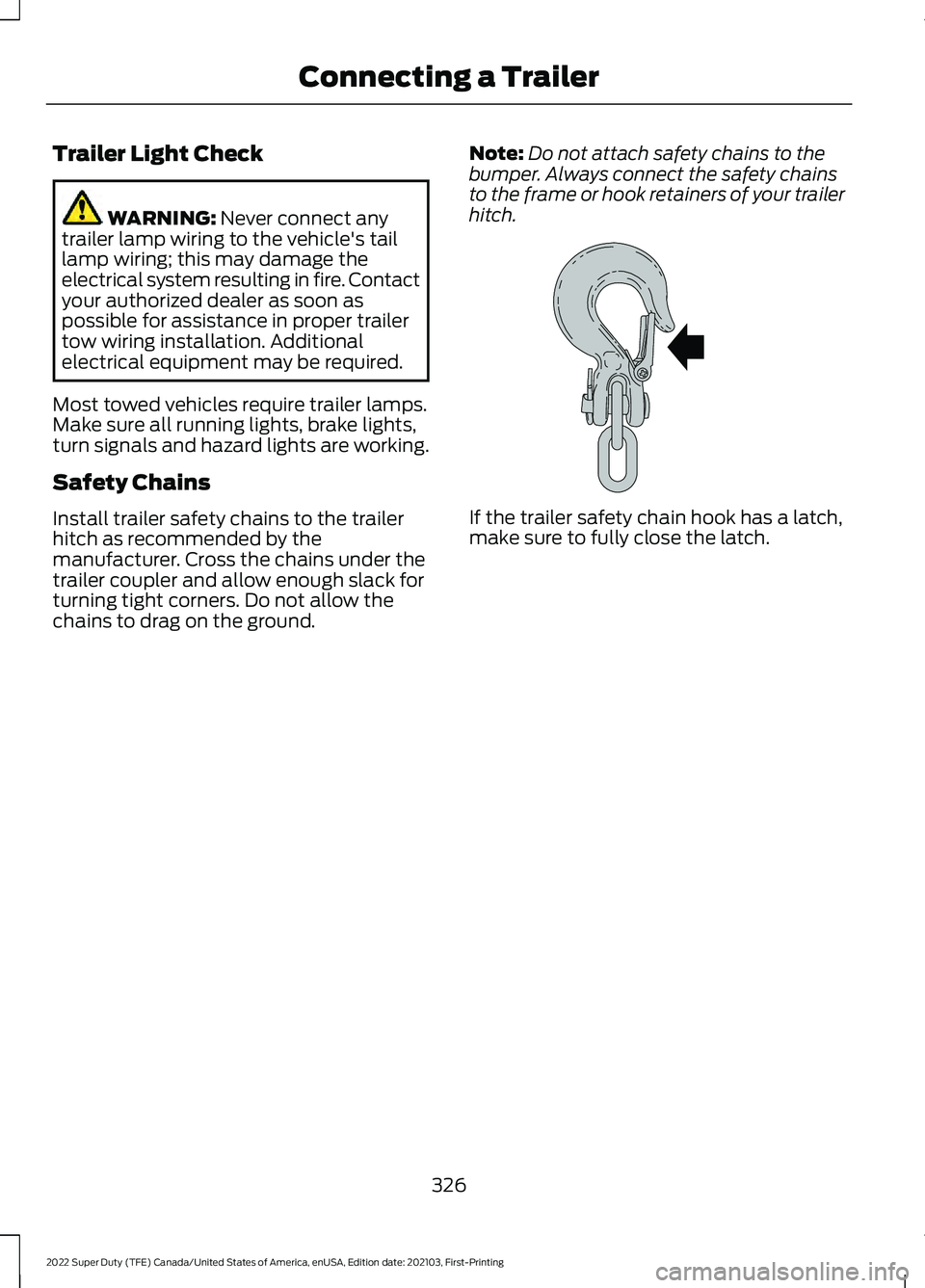
Trailer Light Check
WARNING: Never connect any
trailer lamp wiring to the vehicle's tail
lamp wiring; this may damage the
electrical system resulting in fire. Contact
your authorized dealer as soon as
possible for assistance in proper trailer
tow wiring installation. Additional
electrical equipment may be required.
Most towed vehicles require trailer lamps.
Make sure all running lights, brake lights,
turn signals and hazard lights are working.
Safety Chains
Install trailer safety chains to the trailer
hitch as recommended by the
manufacturer. Cross the chains under the
trailer coupler and allow enough slack for
turning tight corners. Do not allow the
chains to drag on the ground. Note:
Do not attach safety chains to the
bumper. Always connect the safety chains
to the frame or hook retainers of your trailer
hitch. If the trailer safety chain hook has a latch,
make sure to fully close the latch.
326
2022 Super Duty (TFE) Canada/United States of America, enUSA, Edition date: 202103, First-Printing Connecting a TrailerE265060
Page 401 of 740

UNDER HOOD OVERVIEW - 6.7L DIESEL
Battery. See Changing the 12V Battery (page 409).
A
Under hood fuse box.
See Accessing the Under Hood Fuse Box (page 387).
B
Engine oil dipstick.
See Engine Oil Dipstick Overview (page 400).
C
Secondary fuel filter.
D
Engine oil filler cap.
See Checking the Engine Oil Level (page 400).
E
Engine cooling system coolant reservoir - primary high-temperature cooling
system. See
Checking the Coolant (page 402).
F
Brake fluid reservoir.
See Checking the Brake Fluid (page 240).
G
Battery.
See Changing the 12V Battery (page 409).
H
Windshield washer fluid reservoir. See
Adding Washer Fluid (page 117).
I
Power steering fluid reservoir. See
Checking the Hydraulic Power Steering
Fluid (page 257).
J
Secondary cooling system coolant reservoir. See Checking the Coolant (page
402
).
K
Air filter assembly. See
Changing the Engine Air Filter (page 405).
L
398
2022 Super Duty (TFE) Canada/United States of America, enUSA, Edition date: 202103, First-Printing MaintenanceE350655
Page 408 of 740

You may notice a reduction in vehicle
speed caused by reduced engine power in
order to manage the engine coolant
temperature. Your vehicle may enter this
mode if certain high-temperature and
high-load conditions take place. The
amount of speed reduction depends on
vehicle loading, grade and ambient
temperature. If this occurs, there is no
need to stop your vehicle. You can
continue to drive.
The air conditioning may automatically
turn on and off during severe operating
conditions to protect the engine from
overheating. When the coolant
temperature decreases to the normal
operating temperature, the air conditioning
turns on.
If the coolant temperature gauge moves
fully into the red zone, or if the coolant
temperature warning or service engine
soon messages appear in your information
display, do the following:
1. Stop your vehicle as soon as it is safe
to do so. Fully apply the parking brake,
shift into park (P) or neutral (N).
2. Leave the engine running until the coolant temperature gauge needle
returns to the normal position. If the
temperature does not drop after
several minutes, follow the remaining
steps.
3. Switch the engine off and wait for it to
cool. Check the coolant level.
4. If the coolant level is at or below the minimum mark, add prediluted coolant
immediately.
5. If the coolant level is normal, restart the engine and continue. ENGINE AIR FILTER
CHANGING THE ENGINE AIR
FILTER WARNING: To reduce the risk of
vehicle damage and personal burn
injuries, do not start your engine with the
air cleaner removed and do not remove
it while the engine is running.
Use the correct specification air filter
element. See
Motorcraft Parts (page
469).
Note: Failure to use the correct air filter
element may result in severe engine
damage. Resulting component damage
may not be covered by the vehicle Warranty.
Change the air filter element at the correct
service interval. See
Scheduled
Maintenance (page 622). 1. Disconnect the mass air flow sensor
electrical connector, if required.
405
2022 Super Duty (TFE) Canada/United States of America, enUSA, Edition date: 202103, First-Printing MaintenanceE350657
Page 509 of 740
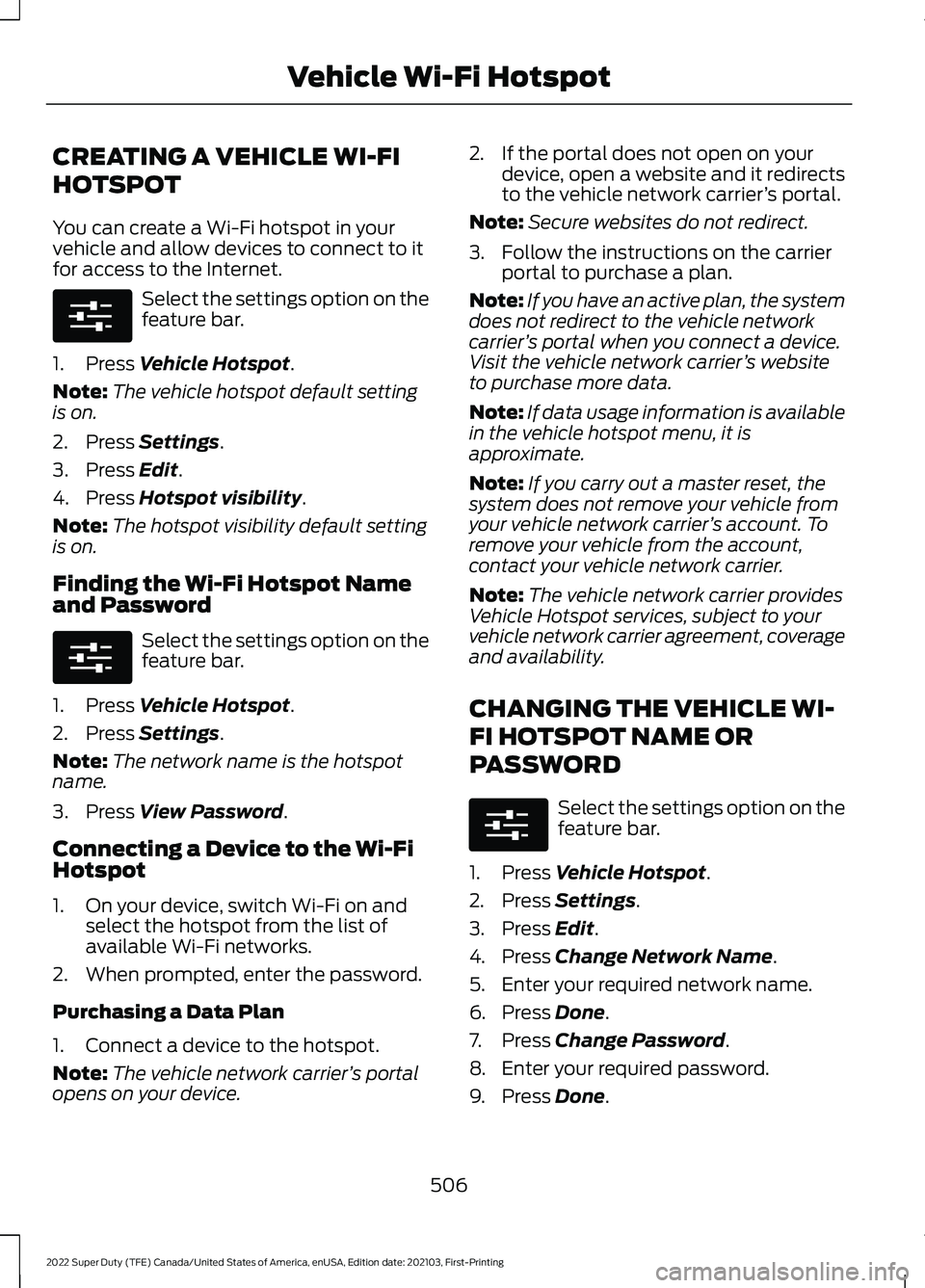
CREATING A VEHICLE WI-FI
HOTSPOT
You can create a Wi-Fi hotspot in your
vehicle and allow devices to connect to it
for access to the Internet.
Select the settings option on the
feature bar.
1. Press Vehicle Hotspot.
Note: The vehicle hotspot default setting
is on.
2. Press
Settings.
3. Press
Edit.
4. Press
Hotspot visibility.
Note: The hotspot visibility default setting
is on.
Finding the Wi-Fi Hotspot Name
and Password Select the settings option on the
feature bar.
1. Press
Vehicle Hotspot.
2. Press
Settings.
Note: The network name is the hotspot
name.
3. Press
View Password.
Connecting a Device to the Wi-Fi
Hotspot
1. On your device, switch Wi-Fi on and select the hotspot from the list of
available Wi-Fi networks.
2. When prompted, enter the password.
Purchasing a Data Plan
1. Connect a device to the hotspot.
Note: The vehicle network carrier ’s portal
opens on your device. 2. If the portal does not open on your
device, open a website and it redirects
to the vehicle network carrier ’s portal.
Note: Secure websites do not redirect.
3. Follow the instructions on the carrier portal to purchase a plan.
Note: If you have an active plan, the system
does not redirect to the vehicle network
carrier ’s portal when you connect a device.
Visit the vehicle network carrier ’s website
to purchase more data.
Note: If data usage information is available
in the vehicle hotspot menu, it is
approximate.
Note: If you carry out a master reset, the
system does not remove your vehicle from
your vehicle network carrier ’s account. To
remove your vehicle from the account,
contact your vehicle network carrier.
Note: The vehicle network carrier provides
Vehicle Hotspot services, subject to your
vehicle network carrier agreement, coverage
and availability.
CHANGING THE VEHICLE WI-
FI HOTSPOT NAME OR
PASSWORD Select the settings option on the
feature bar.
1. Press
Vehicle Hotspot.
2. Press
Settings.
3. Press
Edit.
4. Press
Change Network Name.
5. Enter your required network name.
6. Press
Done.
7. Press
Change Password.
8. Enter your required password.
9. Press
Done.
506
2022 Super Duty (TFE) Canada/United States of America, enUSA, Edition date: 202103, First-Printing Vehicle Wi-Fi HotspotE280315 E280315 E280315
Page 723 of 740

C
Calculating Payload.....................................314
Calculating the Load Limit........................314
Canceling the Set Speed..........................252
Capacities and Specifications................467
Catalytic Converter
......................................223
Catalytic Converter –
Troubleshooting............................................ 223
Catalytic Converter Precautions............223
Catalytic Converter – Troubleshooting........................................223
Catalytic Converter – Warning Lamps................................................................ 223
Center Console.............................................188 Opening the Center Console......................... 188
Center Display Limitations.......................597
Center Display Overview...........................597
Center Display Precautions......................597
Changing a Flat Tire...................................455
Changing a Road Wheel...........................455
Changing the 12V Battery........................409
Changing the Fuel Filter - Diesel...........408
Changing the Fuel Filter - Gasoline
.......................................................409
Changing the Remote Control Battery..............................................................71
Changing the Remote Control Battery - Vehicles With: Flip Key...............................72
Changing the Vehicle Wi-Fi Hotspot Name or Password
..................................506
Charging a Device..........................................181
Charging a Wireless Device......................185
Checking MyKey System Status..............80
Checking the Brake Fluid..........................240
Checking the Coolant................................402
Checking the Seatbelts
................................55
Checking the Selective Catalytic Reduction System Status.......................221
Checking the Tire Pressures
.....................441
Checking the Wiper Blades.......................116
Children and Airbags....................................64
Child Restraint Anchor Points
...................36
Locating the Child Restraint Lower Anchor
Points................................................................... 36
Locating the Child Restraint Top Tether Anchor Points.................................................... 37What Are the Child Restraint Anchor
Points................................................................... 36
Child Restraints
...............................................38
Child Restraint Position Information............38
Child Restraints Recommendation...............39
Child Safety
......................................................35
Child Restraint Anchor Points......................... 36
Child Restraints..................................................... 38
Installing Child Restraints................................. 39
Child Safety Locks.........................................48
Child Safety Precautions.............................35
Cleaning Products
........................................421
Cleaning the Exterior...................................421 Cleaning Camera Lenses and
Sensors............................................................. 423
Cleaning Chrome, Aluminium or Stainless Steel................................................................... 422
Cleaning Headlamps and Rear Lamps................................................................ 421
Cleaning Stripes or Graphics......................... 423
Cleaning the Engine Compartment............422
Cleaning the Exhaust....................................... 423
Cleaning the Exterior Precautions................421
Cleaning the Underbody................................. 423
Cleaning Wheels................................................ 422
Cleaning Windows and Wiper Blades............................................................... 422
Cleaning the Interior
...................................424
Cleaning Carpets and Floor Mats................425
Cleaning Displays and Screens.................... 424
Cleaning Moonroof Tracks............................. 426
Cleaning Plastic.................................................. 424
Cleaning Seatbelts............................................ 426
Cleaning Seats and the Headliner..............424
Cleaning the Instrument Panel.................... 424
Clearing All MyKeys
.......................................79
Clearing the Garage Door Opener..........178
Climate............................................................570
Climate Control
.............................................149
Auto Mode.............................................................. 151
Climate Control Hints..................................152
Cold Weather Precautions
........................373
Configuring the Trip Computer................145
Connected Vehicle
.....................................498
Connected Vehicle –
Troubleshooting............................................ 503
Connecting the Vehicle to a Mobile Network........................................................... 498
720
2022 Super Duty (TFE) Canada/United States of America, enUSA, Edition date: 202103, First-Printing Index
Page 724 of 740

Connected Vehicle Data..............................26
Connected Vehicle Limitations..............498
Connected Vehicle Requirements........498
Connected Vehicle – Troubleshooting........................................503
Connected Vehicle – Frequently Asked Questions........................................................ 503
Connected Vehicle – Troubleshooting - Vehicles With: Modem
...........................499
Connected Vehicle – Troubleshooting - Vehicles With: SYNC 3...........................500
Connecting a Bluetooth® Device..........607
Connecting a Trailer....................................325 Connecting a Trailer –
Troubleshooting............................................. 327
Hitches................................................................... 323
Connecting a Trailer Precautions...........323
Connecting a Trailer – Troubleshooting.........................................327
Connecting a Trailer – Information Messages.......................................................... 327
Connecting the Vehicle to a Mobile Network.......................................................498
Connecting FordPass to the Modem.........498
Enabling and Disabling the Modem..........498
What Is the Modem......................................... 498
Connecting the Vehicle to a Wi-Fi Network.......................................................498
Connecting Your Phone............................602
Contacting Us...................................................17
Cooling System Capacity and Specification - 6.2L..................................479
Cooling System Capacity and Specification - 6.7L Diesel....................480
Cooling System Capacity and Specification - 7.3L..................................480
Crash and Breakdown Information.......378 Automatic Crash Shutoff................................ 381
Jump Starting the Vehicle.............................. 379
Post-Crash Alert System................................. 381
Recovery Towing................................................ 382
Crash Sensors and Airbag Indicator.......65
Creating a MyKey
............................................78
Creating a MyKey - Vehicles With: Flip Key.....................................................................79
Creating a Vehicle Wi-Fi Hotspot.........506 Cross Traffic Alert........................................298
Cross Traffic Alert –
Troubleshooting........................................... 300
Cross Traffic Alert Indicators..................300
Cross Traffic Alert Limitations................298
Cross Traffic Alert Precautions..............298
Cross Traffic Alert – Troubleshooting
.......................................300
Cross Traffic Alert – Information
Messages........................................................ 300
Cruise Control
...............................................270
Cruise Control Indicators............................271
Cup Holders....................................................187 Cup Holder Precautions................................... 187
Customer Information
..............................640
Radio Frequency Certification
Labels............................................................... 643
Customizing the Instrument Cluster Display - Vehicles With: 8 Inch
Screen............................................................142
D
Data Privacy.....................................................24
Department of Transportation Uniform Tire Quality Grades..................................429
Deploying and Stowing the Power Running Boards
...........................................110
Diesel Engine Exhaust Brake...................244 Diesel Engine Exhaust Brake –
Troubleshooting............................................ 245
Diesel Engine Exhaust Brake Indicators
.....................................................245
Diesel Engine Exhaust Brake – Precautions.................................................244
Diesel Engine Exhaust Brake – Troubleshooting........................................245
Diesel Engine Exhaust Brake – Warning Lamps............................................................... 245
Diesel Exhaust Fluid Capacity and Specification................................................221
Diesel Particulate Filter...............................212 Diesel Particulate Filter Manual
Regeneration................................................... 213
Diesel Particulate Filter – Troubleshooting............................................. 215
721
2022 Super Duty (TFE) Canada/United States of America, enUSA, Edition date: 202103, First-Printing Index
Page 739 of 740

U
Under Hood Fuse Box................................387
Accessing the Under Hood Fuse Box.........387
Identifying the Fuses in the Under Hood
Fuse Box.......................................................... 388
Locating the Under Hood Fuse Box............387
Under Hood Overview - 6.2L...................397
Under Hood Overview - 6.7L Diesel............................................................398
Under Hood Overview - 7.3L...................399
Under Seat Storage.....................................188 Locating the Under Seat Storage
Compartment................................................. 188
Updating the Vehicle Systems Wirelessly.....................................................613
USB Ports
........................................................180
USB Port..........................................................516
Using a Slide-In Camper............................312
Using Keyless Entry.......................................87
Using MyKey With Remote Start Systems..........................................................80
Using Snow Chains.....................................438
Using SYNC™ With Your Media Player............................................................542
Using SYNC™ With Your Phone............539
Using the Diesel Engine Exhaust Brake.............................................................244
Using the Instrument Cluster Display Controls..........................................................141
Using the Integrated Trailer Brake Controller.....................................................334
Using the Keyless Entry Keypad
................91
Using the Remote Control..........................69
Using the Trailer Backup Assistance Controller.....................................................346
Using the Trailer Backup Assistance Views
.............................................................347
Using This Publication.................................20
Using Trailer Reverse Guidance Views.............................................................363
Using Voice Recognition............................537
V
Vehicle Care
....................................................421
Cleaning the Exterior......................................... 421
Cleaning the Interior......................................... 424Vehicle Identification Number
................497
Locating the Vehicle Identification
Number............................................................. 497
Vehicle Identification Number Overview.......................................................... 497
Vehicle Identification
..................................497
Vehicle Identification Number...................... 497
Vehicle Interior.................................................32
Vehicle System Updates............................613
Vehicle Wi-Fi Hotspot...............................506
Ventilated Seats
...........................................165
Switching the Ventilated Seats On and
Off....................................................................... 165
Ventilated Seat Precautions.......................... 165
Ventilation See: Climate Control - Vehicles With:
Automatic Temperature Control.............149
See: Climate Control - Vehicles With: Manual Temperature Control.................................... 154
Venting the Moonroof..................................131
Viewing the Tire Pressures......................450
Visual Search...................................................29
Voice Interaction Examples
....................600
Voice Interaction.........................................600
W
Washer Fluid Specification......................485
Washers............................................................116 Adding Washer Fluid........................................... 117
Switching the Courtesy Wipe On and Off........................................................................\
. 117
Using the Windshield Washer......................... 117
Washer Fluid Specification............................... 117
Washer Precautions........................................... 116
Washers See: Wipers and Washers................................. 115
Waxing Your Vehicle
...................................426
Waypoints........................................................611 Adding a Waypoint.............................................. 611
Editing Waypoints............................................... 611
What Are the Auxiliary Switches
............618
What Are the Instrument Cluster Indicators......................................................138
What Are the Instrument Cluster Warning Lamps
...........................................137
What Is 911 Assist...........................................67
What Is a Connected Vehicle.................498
736
2022 Super Duty (TFE) Canada/United States of America, enUSA, Edition date: 202103, First-Printing Index