2022 FORD F-250 remote control
[x] Cancel search: remote controlPage 597 of 740
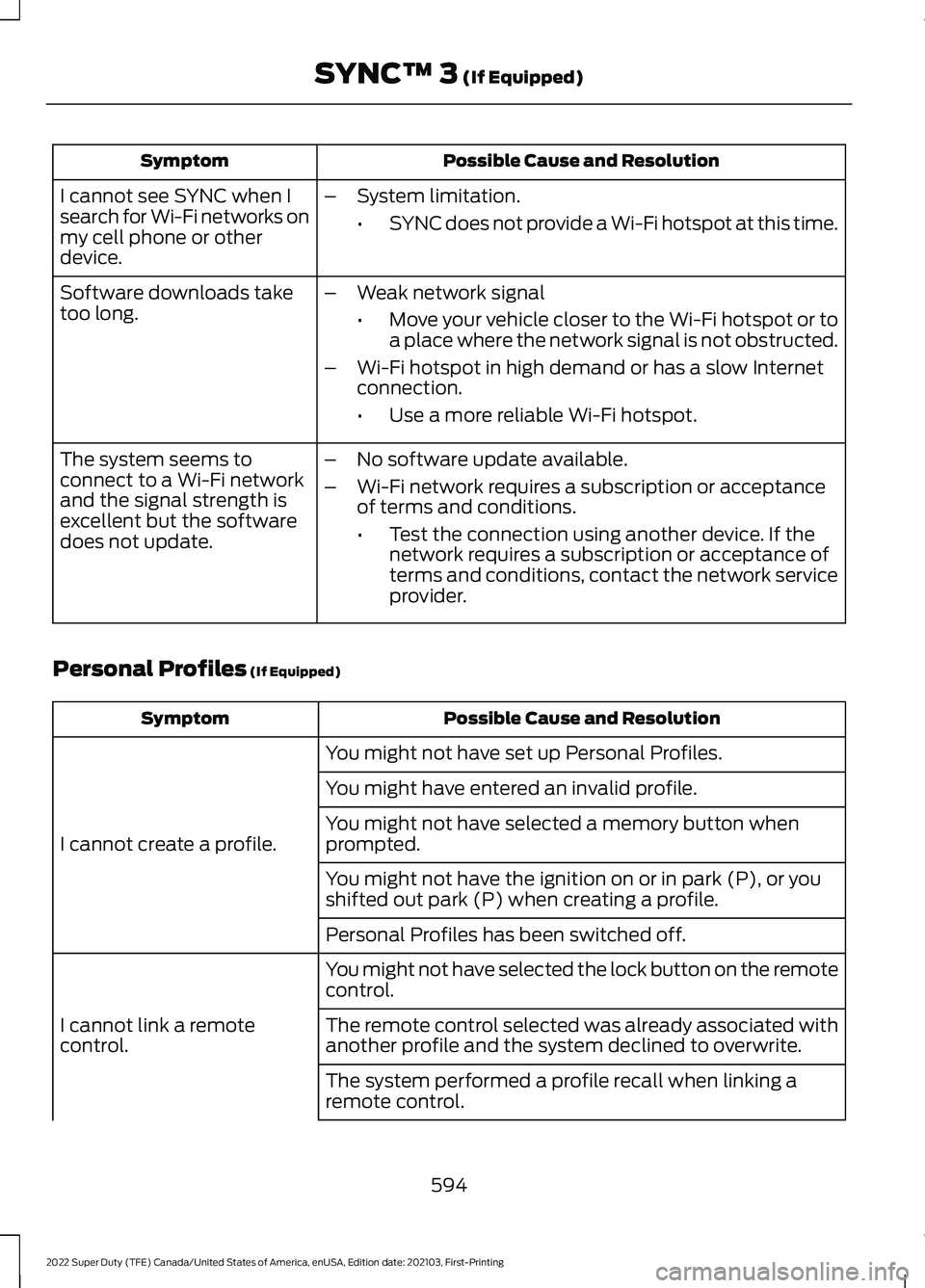
Possible Cause and Resolution
Symptom
I cannot see SYNC when I
search for Wi-Fi networks on
my cell phone or other
device. –
System limitation.
•SYNC does not provide a Wi-Fi hotspot at this time.
– Weak network signal
•Move your vehicle closer to the Wi-Fi hotspot or to
a place where the network signal is not obstructed.
– Wi-Fi hotspot in high demand or has a slow Internet
connection.
•Use a more reliable Wi-Fi hotspot.
Software downloads take
too long.
–No software update available.
– Wi-Fi network requires a subscription or acceptance
of terms and conditions.
•Test the connection using another device. If the
network requires a subscription or acceptance of
terms and conditions, contact the network service
provider.
The system seems to
connect to a Wi-Fi network
and the signal strength is
excellent but the software
does not update.
Personal Profiles (If Equipped) Possible Cause and Resolution
Symptom
You might not have set up Personal Profiles.
I cannot create a profile. You might have entered an invalid profile.
You might not have selected a memory button when
prompted.
You might not have the ignition on or in park (P), or you
shifted out park (P) when creating a profile.
Personal Profiles has been switched off.
You might not have selected the lock button on the remote
control.
I cannot link a remote
control. The remote control selected was already associated with
another profile and the system declined to overwrite.
The system performed a profile recall when linking a
remote control.
594
2022 Super Duty (TFE) Canada/United States of America, enUSA, Edition date: 202103, First-Printing SYNC™ 3
(If Equipped)
Page 598 of 740
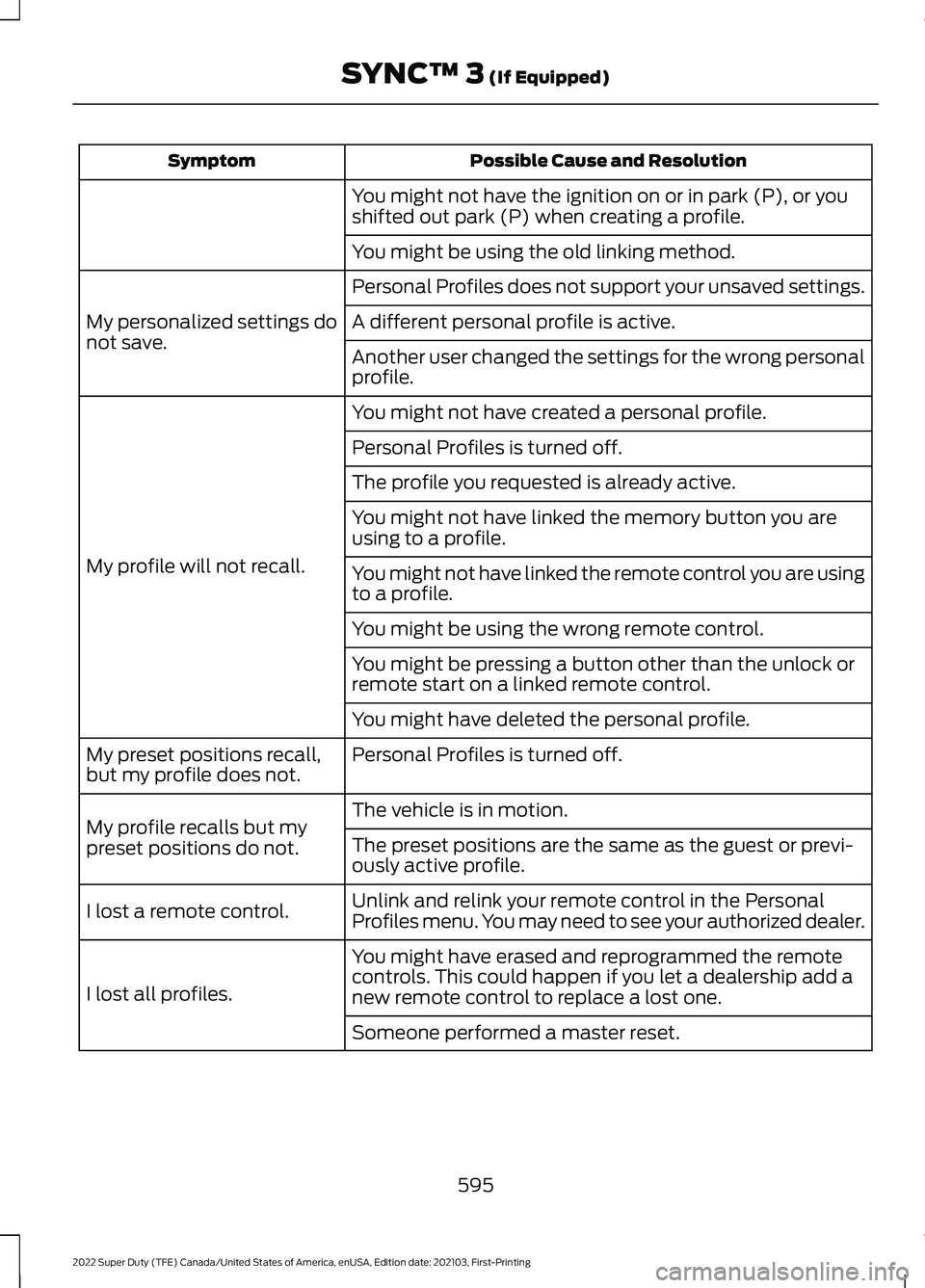
Possible Cause and Resolution
Symptom
You might not have the ignition on or in park (P), or you
shifted out park (P) when creating a profile.
You might be using the old linking method.
Personal Profiles does not support your unsaved settings.
My personalized settings do
not save. A different personal profile is active.
Another user changed the settings for the wrong personal
profile.
You might not have created a personal profile.
My profile will not recall. Personal Profiles is turned off.
The profile you requested is already active.
You might not have linked the memory button you are
using to a profile.
You might not have linked the remote control you are using
to a profile.
You might be using the wrong remote control.
You might be pressing a button other than the unlock or
remote start on a linked remote control.
You might have deleted the personal profile.
Personal Profiles is turned off.
My preset positions recall,
but my profile does not.
The vehicle is in motion.
My profile recalls but my
preset positions do not. The preset positions are the same as the guest or previ-
ously active profile.
Unlink and relink your remote control in the Personal
Profiles menu. You may need to see your authorized dealer.
I lost a remote control.
You might have erased and reprogrammed the remote
controls. This could happen if you let a dealership add a
new remote control to replace a lost one.
I lost all profiles.
Someone performed a master reset.
595
2022 Super Duty (TFE) Canada/United States of America, enUSA, Edition date: 202103, First-Printing SYNC™ 3 (If Equipped)
Page 616 of 740

UPDATING THE VEHICLE
SYSTEMS WIRELESSLY
Over-the-Air Updates allow you
to update your vehicle system
software wirelessly. To make
sure you receive all updates, set a recurring
schedule and connect to Wi-Fi. See
Connected Vehicle (page 498). Updates
may take longer if not connected to Wi-Fi,
or may not download at all. Multiple
connections may be required to complete
a download.
Enabling Over-the-Air Updates Press the settings option on the
feature bar.
1. Press the System Update tile.
2. Switch
Automatic Updates on.
Note: Over-the Air Updates are enabled by
default.
Note: If you do not want to receive
Over-the-Air Updates you can turn them
off. You will not be notified of new updates.
Scheduling an Update
Scheduling an update allows you to set a
convenient time for the update to
complete. We recommend updating
overnight when your vehicle is not in use.
Ensure Vehicle Connectivity and Automatic
Over-the-Air Updates are enabled. Once
you complete these steps, your schedule
will be saved for future updates. As long
as an update is not in process you can
adjust your schedule.
Note: Some updates may be applied
outside of your set schedule. Information
about the unscheduled update appears on
the touchscreen after it is applied. Using the Settings Menu Press the settings option on the
feature bar.
1. Press the
System Update tile.
2. Press
Schedule Update.
3. Use the controls to set the time and day of the update.
4. Save the schedule.
Note: You can set the updates to occur at
any time.
Using the Status Bar Icon When an update is available, tap
the notification icon and follow
the prompts on the screen.
Additional Over-the-Air Update icons may
appear on the status bar.
See Status Bar
(page 597).
Applying an Over-the-Air Update
You can see the progress of the update on
the touchscreen. An update cannot be
canceled once it has been started.
During scheduled updates you will not be
able to drive your vehicle, start the vehicle,
use remote controls to lock and unlock the
vehicle. The alarm, central locks, and door
tones are disabled. The electronic door
lock will not function during an update. You
can open the doors using the mechanical
latch if child locks are not on. Pull the
handle until it stops to use the mechanical
latch. Some updates may not allow you to
use your vehicle during the update process.
Note: Some updates can complete in the
background, but more complex updates can
take up to 45 minutes.
Note: Double locking is switched off and
central locking is switched on during and
after an update.
613
2022 Super Duty (TFE) Canada/United States of America, enUSA, Edition date: 202103, First-Printing Vehicle System Updates - Vehicles With: SYNC 4E327789 E280315 E280315 E327785
Page 658 of 740
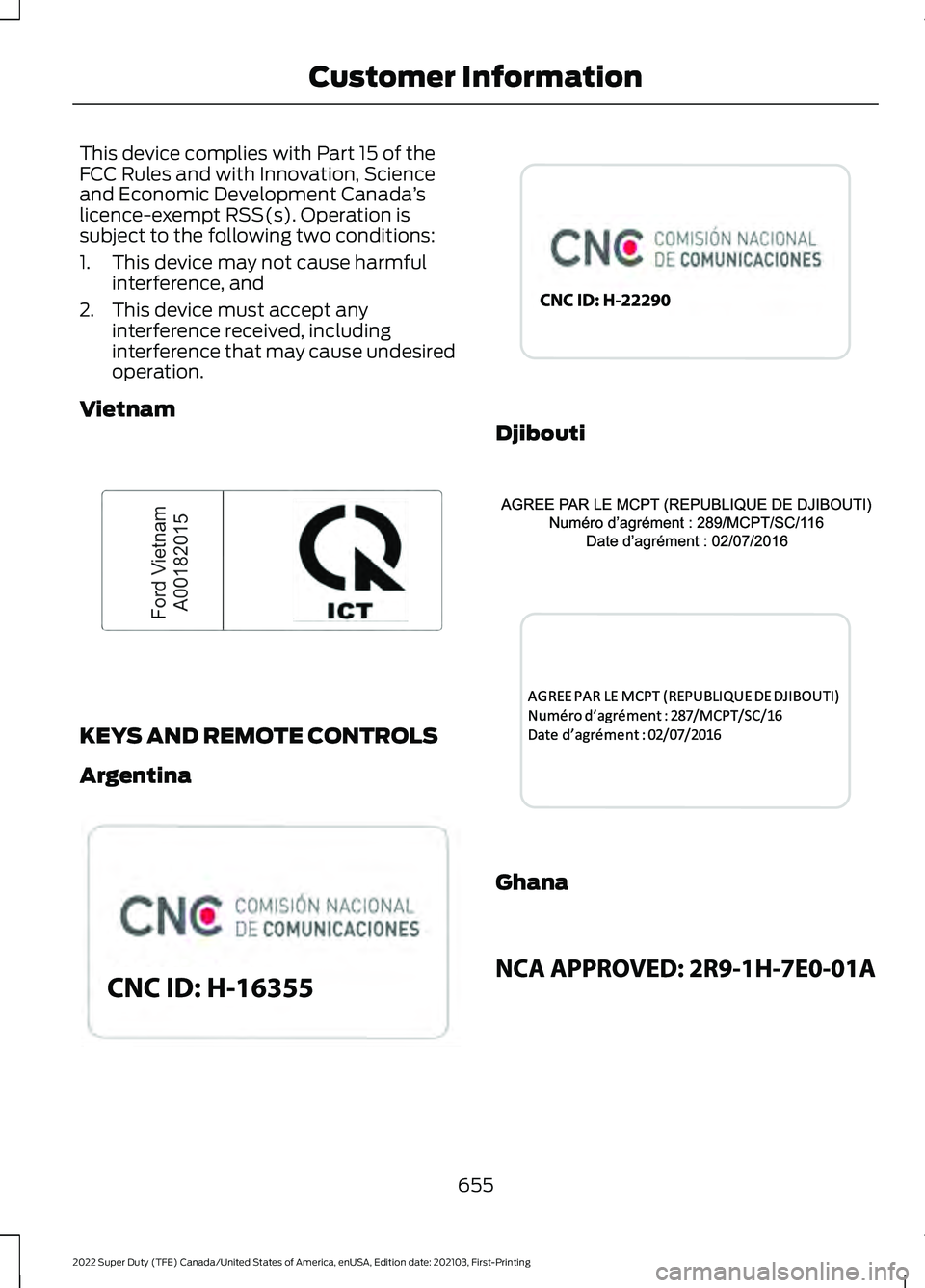
This device complies with Part 15 of the
FCC Rules and with Innovation, Science
and Economic Development Canada
’s
licence-exempt RSS(s). Operation is
subject to the following two conditions:
1. This device may not cause harmful interference, and
2. This device must accept any interference received, including
interference that may cause undesired
operation.
Vietnam KEYS AND REMOTE CONTROLS
Argentina Djibouti
Ghana
655
2022 Super Duty (TFE) Canada/United States of America, enUSA, Edition date: 202103, First-Printing Customer InformationE278262 E340119 E340316 E340306 E343017 E340307
Page 687 of 740
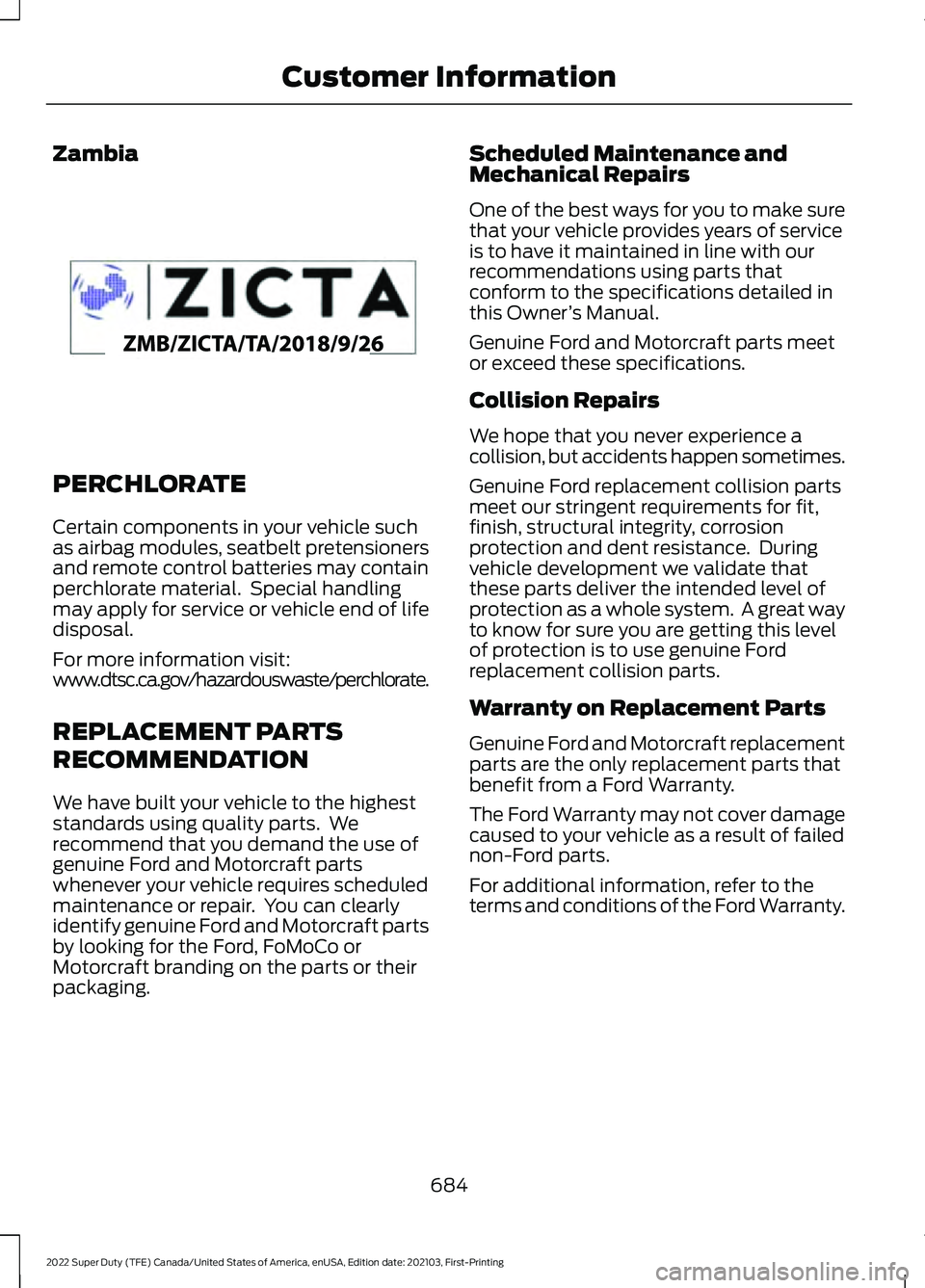
Zambia
PERCHLORATE
Certain components in your vehicle such
as airbag modules, seatbelt pretensioners
and remote control batteries may contain
perchlorate material. Special handling
may apply for service or vehicle end of life
disposal.
For more information visit:
www.dtsc.ca.gov/hazardouswaste/perchlorate.
REPLACEMENT PARTS
RECOMMENDATION
We have built your vehicle to the highest
standards using quality parts. We
recommend that you demand the use of
genuine Ford and Motorcraft parts
whenever your vehicle requires scheduled
maintenance or repair. You can clearly
identify genuine Ford and Motorcraft parts
by looking for the Ford, FoMoCo or
Motorcraft branding on the parts or their
packaging. Scheduled Maintenance and
Mechanical Repairs
One of the best ways for you to make sure
that your vehicle provides years of service
is to have it maintained in line with our
recommendations using parts that
conform to the specifications detailed in
this Owner
’s Manual.
Genuine Ford and Motorcraft parts meet
or exceed these specifications.
Collision Repairs
We hope that you never experience a
collision, but accidents happen sometimes.
Genuine Ford replacement collision parts
meet our stringent requirements for fit,
finish, structural integrity, corrosion
protection and dent resistance. During
vehicle development we validate that
these parts deliver the intended level of
protection as a whole system. A great way
to know for sure you are getting this level
of protection is to use genuine Ford
replacement collision parts.
Warranty on Replacement Parts
Genuine Ford and Motorcraft replacement
parts are the only replacement parts that
benefit from a Ford Warranty.
The Ford Warranty may not cover damage
caused to your vehicle as a result of failed
non-Ford parts.
For additional information, refer to the
terms and conditions of the Ford Warranty.
684
2022 Super Duty (TFE) Canada/United States of America, enUSA, Edition date: 202103, First-Printing Customer InformationE340659
Page 723 of 740

C
Calculating Payload.....................................314
Calculating the Load Limit........................314
Canceling the Set Speed..........................252
Capacities and Specifications................467
Catalytic Converter
......................................223
Catalytic Converter –
Troubleshooting............................................ 223
Catalytic Converter Precautions............223
Catalytic Converter – Troubleshooting........................................223
Catalytic Converter – Warning Lamps................................................................ 223
Center Console.............................................188 Opening the Center Console......................... 188
Center Display Limitations.......................597
Center Display Overview...........................597
Center Display Precautions......................597
Changing a Flat Tire...................................455
Changing a Road Wheel...........................455
Changing the 12V Battery........................409
Changing the Fuel Filter - Diesel...........408
Changing the Fuel Filter - Gasoline
.......................................................409
Changing the Remote Control Battery..............................................................71
Changing the Remote Control Battery - Vehicles With: Flip Key...............................72
Changing the Vehicle Wi-Fi Hotspot Name or Password
..................................506
Charging a Device..........................................181
Charging a Wireless Device......................185
Checking MyKey System Status..............80
Checking the Brake Fluid..........................240
Checking the Coolant................................402
Checking the Seatbelts
................................55
Checking the Selective Catalytic Reduction System Status.......................221
Checking the Tire Pressures
.....................441
Checking the Wiper Blades.......................116
Children and Airbags....................................64
Child Restraint Anchor Points
...................36
Locating the Child Restraint Lower Anchor
Points................................................................... 36
Locating the Child Restraint Top Tether Anchor Points.................................................... 37What Are the Child Restraint Anchor
Points................................................................... 36
Child Restraints
...............................................38
Child Restraint Position Information............38
Child Restraints Recommendation...............39
Child Safety
......................................................35
Child Restraint Anchor Points......................... 36
Child Restraints..................................................... 38
Installing Child Restraints................................. 39
Child Safety Locks.........................................48
Child Safety Precautions.............................35
Cleaning Products
........................................421
Cleaning the Exterior...................................421 Cleaning Camera Lenses and
Sensors............................................................. 423
Cleaning Chrome, Aluminium or Stainless Steel................................................................... 422
Cleaning Headlamps and Rear Lamps................................................................ 421
Cleaning Stripes or Graphics......................... 423
Cleaning the Engine Compartment............422
Cleaning the Exhaust....................................... 423
Cleaning the Exterior Precautions................421
Cleaning the Underbody................................. 423
Cleaning Wheels................................................ 422
Cleaning Windows and Wiper Blades............................................................... 422
Cleaning the Interior
...................................424
Cleaning Carpets and Floor Mats................425
Cleaning Displays and Screens.................... 424
Cleaning Moonroof Tracks............................. 426
Cleaning Plastic.................................................. 424
Cleaning Seatbelts............................................ 426
Cleaning Seats and the Headliner..............424
Cleaning the Instrument Panel.................... 424
Clearing All MyKeys
.......................................79
Clearing the Garage Door Opener..........178
Climate............................................................570
Climate Control
.............................................149
Auto Mode.............................................................. 151
Climate Control Hints..................................152
Cold Weather Precautions
........................373
Configuring the Trip Computer................145
Connected Vehicle
.....................................498
Connected Vehicle –
Troubleshooting............................................ 503
Connecting the Vehicle to a Mobile Network........................................................... 498
720
2022 Super Duty (TFE) Canada/United States of America, enUSA, Edition date: 202103, First-Printing Index
Page 726 of 740

E
Easy Entry and Exit........................................93
Electromagnetic Compatibility................713
Electronic Locking Differential................237
Electronic Locking Differential –
Troubleshooting............................................ 239
Electronic Locking Differential Indicators.....................................................239
Electronic Locking Differential Precautions..................................................237
Electronic Locking Differential – Troubleshooting........................................
239
Electronic Locking Differential –
Information Messages................................ 239
Emergency Call Limitations.......................68
Emergency Call Requirements..................67
Emergency Call System Data....................28
Emergency Towing
.....................................386
Emission Law.................................................710
Enabling Apps on an Android Device...........................................................608
Enabling Apps on an iOS Device..........608
Enabling Remote Start
..............................146
End User License Agreement.................685
Engine Air Filter............................................405 Changing the Engine Air Filter...................... 405
Engine Air Filter - Information Messages........................................................ 406
Engine Block Heater
....................................194
Engine Block Heater Precautions.................194
How Does the Engine Block Heater
Work................................................................... 195
Using the Engine Block Heater...................... 195
Engine Oil Capacity and Specification - 6.2L
.................................................................473
Engine Oil Capacity and Specification - 6.7L Diesel
....................................................474
Engine Oil Capacity and Specification - 7.3L..................................................................477
Engine Oil
.......................................................400
Adding Engine Oil............................................... 401
Checking the Engine Oil Level...................... 400
Engine Oil Capacity and Specification................................................... 401
Engine Oil Dipstick Overview....................... 400
Resetting the Engine Oil Change Reminder.......................................................... 401Engine Specifications - 6.2L....................467
Engine Specifications - 6.7L Diesel.......467
Engine Specifications - 7.3L....................468
Entertainment..............................................560
Event Data
........................................................25
Export Unique Options................................711
Extending the Exterior Mirrors
.................130
Extending the Remote Start Duration.........................................................147
Exterior Bulbs.................................................412 Changing a Front Fog Lamp Bulb................415
Changing a Front Turn Signal Lamp
Bulb..................................................................... 415
Changing a Headlamp Bulb........................... 414
Changing a High Mounted Stoplamp Bulb.................................................................... 418
Changing a License Plate Lamp Bulb.........418
Changing a Rear Lamp Bulb.......................... 416
Changing a Rear Turn Signal Lamp Bulb..................................................................... 417
Changing a Reversing Lamp Bulb.................417
Changing a Stoplamp Bulb............................ 416
Exterior Bulb Specification Chart.................412
Removing a Rear Lamp Assembly...............414
Exterior Lamps
...............................................119
Exterior Lamp Audible Warning...................... 121
Exterior Lamp Indicators................................... 121
Switching the Cargo Lamps On.................... 120
Switching the Daytime Running Lamps On and Off.............................................................. 120
Switching the Front Fog Lamps On and Off....................................................................... 120
Switching the Spot Lamps On and Off........................................................................\
. 121
Switching the Turn Signal Lamps On and Off........................................................................\
119
Exterior Lighting Control.............................118
Exterior Lighting
.............................................118
Autolamps.............................................................. 119
Automatic High Beam Control....................... 121
Automatic High Beam Control – Troubleshooting............................................. 123
Exterior Lamps..................................................... 119
Headlamps............................................................ 118
Headlamps – Troubleshooting...................... 118
Exterior Mirrors...............................................129 Auto-Dimming Exterior Mirror....................... 130
723
2022 Super Duty (TFE) Canada/United States of America, enUSA, Edition date: 202103, First-Printing Index
Page 730 of 740

Preparing the Vehicle......................................
380
K
Keyless Entry....................................................87
Keyless Entry – Troubleshooting................... 88
Keyless Entry Keypad...................................89 Keyless Entry Keypad –
Troubleshooting............................................... 91
Keyless Entry Keypad Limitations
...........89
Keyless Entry Keypad Master Access Code.................................................................89
Keyless Entry Keypad Personal Access Codes..............................................................90
Keyless Entry Keypad – Troubleshooting
...........................................91
Keyless Entry Keypad – Frequently Asked
Questions............................................................ 91
Keyless Entry Limitations............................87
Keyless Entry Settings
..................................87
Keyless Entry – Troubleshooting.............88 Keyless Entry – Frequently Asked
Questions........................................................... 88
Keys and Remote Controls........................69 Keys and Remote Controls –
Troubleshooting............................................... 76
Keys and Remote Controls – Troubleshooting...........................................76
Keys and Remote Controls – Information Messages............................................................ 76
L
Lane Keeping System Indicators...........289
Lane Keeping System................................286 Alert Mode........................................................... 288
Lane Keeping System – Troubleshooting............................................ 290
Lane Keeping System Limitations........286
Lane Keeping System Precautions................................................286
Lane Keeping System – Troubleshooting.......................................290
Lane Keeping System – Frequently Asked Questions......................................................... 291
Lane Keeping System – Information Messages......................................................... 290Launching or Retrieving a Boat or
Personal Watercraft
................................330
Live Traffic......................................................610
Switching Live Traffic On and Off................610
What Is Live Traffic............................................ 610
Load Carrying
..................................................311
Load Carrying Precautions.........................311
Loading Your Trailer....................................329
Locating the 360 Degree Cameras.......................................................266
Locating the Auxiliary Switches.............618
Locating the Auxiliary Switch Wiring.............................................................618
Locating the Blind Spot Information System Sensors
........................................294
Locating the Brake Fluid Reservoir.......240
Locating the Cross Traffic Alert Sensors........................................................299
Locating the Keyless Entry Keypad.........89
Locating the Memory Function Buttons
...........................................................174
Locating the Power Outlet........................182
Locating the Pre-Collision Assist Sensors........................................................303
Locating the Rear View Camera............263
Locating the Safety Compliance Certification Labels
...................................312
Locating the Tire label...............................429
Locating the USB Ports.............................180
Locating the Wireless Accessory Charger..........................................................185
Locating Your Vehicle...................................70
Locking and Unlocking the Tailgate........94
Locking the Rear Window Controls........127
M
Maintenance.................................................396 Engine Air Filter.................................................. 405
Engine Oil............................................................. 400
Exterior Bulbs....................................................... 412
Interior Bulbs........................................................ 419
Maintenance Precautions........................396
Making and Receiving a Phone Call................................................................604
Manually Dimming the Interior Mirror..............................................................128
727
2022 Super Duty (TFE) Canada/United States of America, enUSA, Edition date: 202103, First-Printing Index