2022 FORD F-250 key
[x] Cancel search: keyPage 613 of 740
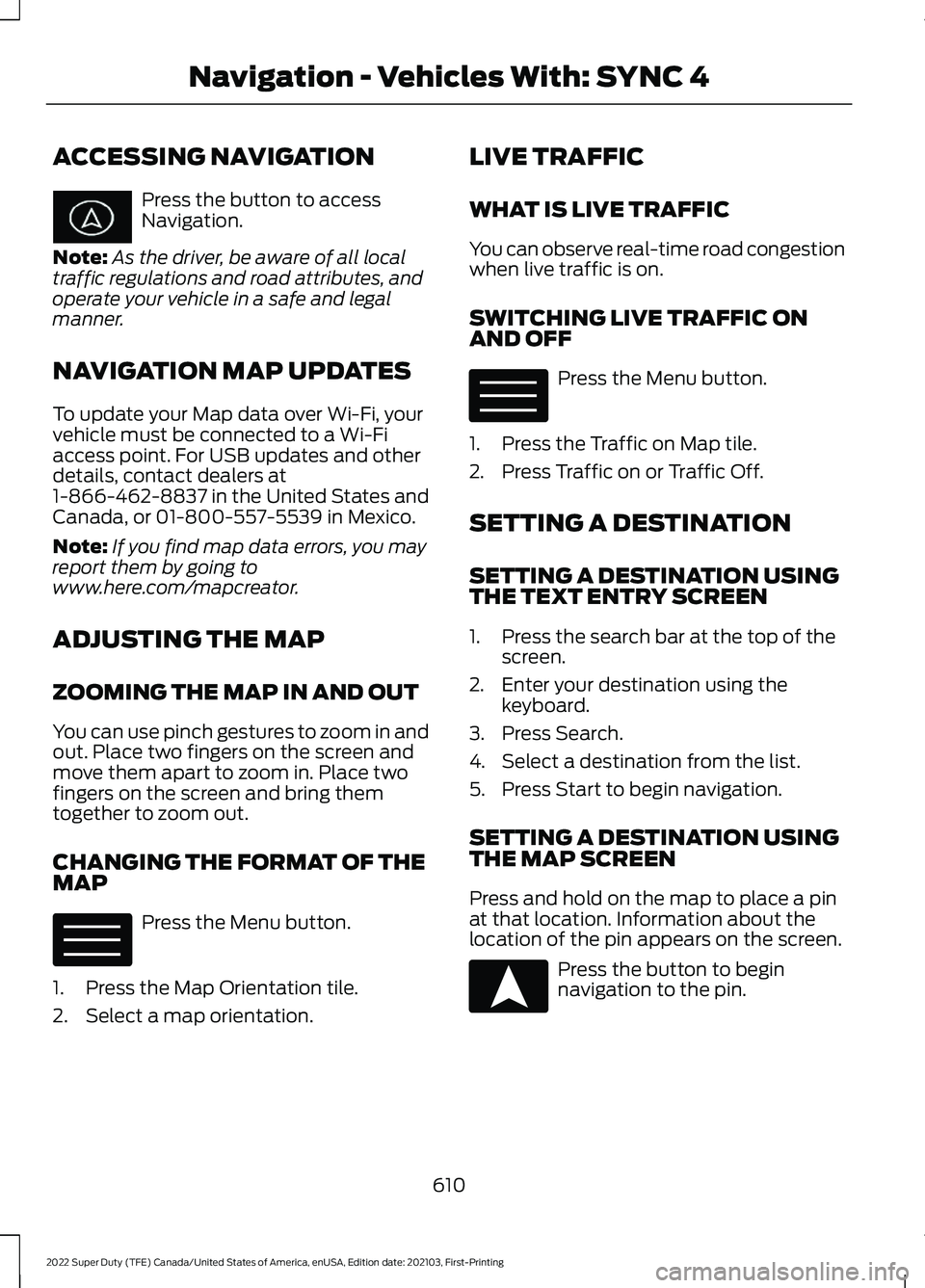
ACCESSING NAVIGATION
Press the button to access
Navigation.
Note: As the driver, be aware of all local
traffic regulations and road attributes, and
operate your vehicle in a safe and legal
manner.
NAVIGATION MAP UPDATES
To update your Map data over Wi-Fi, your
vehicle must be connected to a Wi-Fi
access point. For USB updates and other
details, contact dealers at
1-866-462-8837 in the United States and
Canada, or 01-800-557-5539 in Mexico.
Note: If you find map data errors, you may
report them by going to
www.here.com/mapcreator.
ADJUSTING THE MAP
ZOOMING THE MAP IN AND OUT
You can use pinch gestures to zoom in and
out. Place two fingers on the screen and
move them apart to zoom in. Place two
fingers on the screen and bring them
together to zoom out.
CHANGING THE FORMAT OF THE
MAP Press the Menu button.
1. Press the Map Orientation tile.
2. Select a map orientation. LIVE TRAFFIC
WHAT IS LIVE TRAFFIC
You can observe real-time road congestion
when live traffic is on.
SWITCHING LIVE TRAFFIC ON
AND OFF
Press the Menu button.
1. Press the Traffic on Map tile.
2. Press Traffic on or Traffic Off.
SETTING A DESTINATION
SETTING A DESTINATION USING
THE TEXT ENTRY SCREEN
1. Press the search bar at the top of the screen.
2. Enter your destination using the keyboard.
3. Press Search.
4. Select a destination from the list.
5. Press Start to begin navigation.
SETTING A DESTINATION USING
THE MAP SCREEN
Press and hold on the map to place a pin
at that location. Information about the
location of the pin appears on the screen. Press the button to begin
navigation to the pin.
610
2022 Super Duty (TFE) Canada/United States of America, enUSA, Edition date: 202103, First-Printing Navigation - Vehicles With: SYNC 4 E328845 E328845 E328844
Page 614 of 740

SETTING A DESTINATION USING
A PREDICTIVE DESTINATION
Press the predicted destination card on
the screen to navigate to it. These appear
when the navigation system has learned
your driving habits.
SETTING A DESTINATION USING
A RECENT DESTINATION
Press the Menu button.
1. Press the Recents tile.
2. Select a destination from the list.
SETTING A DESTINATION USING
A SAVED DESTINATION Press the Menu button.
1. Press Saved Places.
2. Select a saved destination.
Note: Press the star icon next when viewing
location details to save the location.
SETTING A DESTINATION USING
A POINT OF INTEREST
Press and hold on a point of interest icon
on the map. Information about the location
of the point of interest appears on the
screen. Press the button to begin
navigation to the point of
interest. WAYPOINTS
ADDING A WAYPOINT Press the Add Waypoint button
when in an active navigation
session.
1. Enter your waypoint on the keyboard.
2. Press Search.
3. Select a waypoint from the list.
4. Press Add to Trip.
EDITING WAYPOINTS
1. Press the waypoint you would like to edit.
2. Select an option to reorder or delete the waypoint.
ROUTE GUIDANCE
ADJUSTING THE GUIDANCE
PROMPT VOLUME
Turn the volume control when a guidance
prompt plays to adjust the volume.
REPEATING AN INSTRUCTION
Press the turn indicator to hear the last
voice instruction.
CANCELING ROUTE GUIDANCE Press the button to cancel route
guidance to the selected
location.
611
2022 Super Duty (TFE) Canada/United States of America, enUSA, Edition date: 202103, First-Printing Navigation - Vehicles With: SYNC 4E328845 E328845 E328844 E328843 E280804
Page 658 of 740
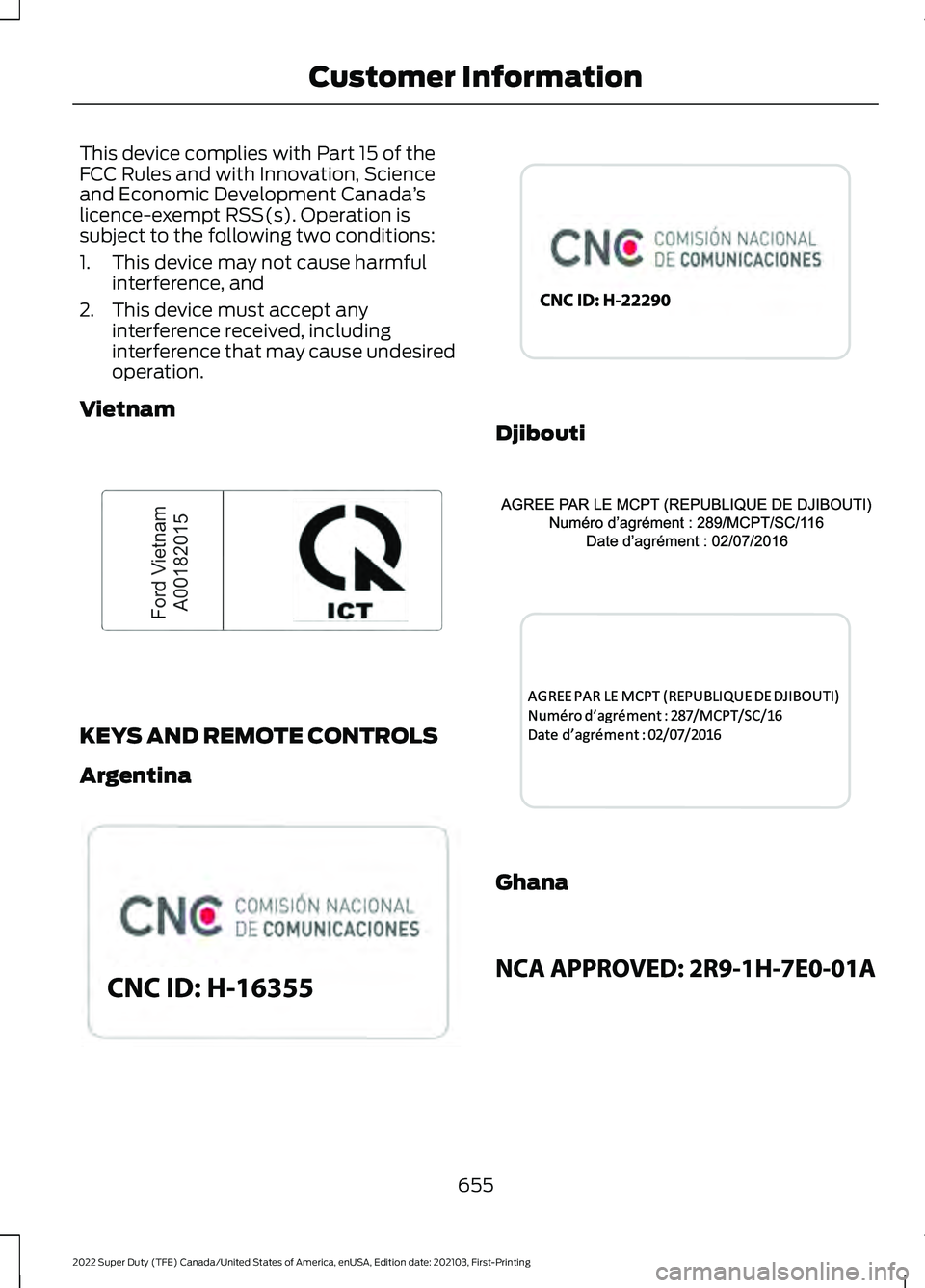
This device complies with Part 15 of the
FCC Rules and with Innovation, Science
and Economic Development Canada
’s
licence-exempt RSS(s). Operation is
subject to the following two conditions:
1. This device may not cause harmful interference, and
2. This device must accept any interference received, including
interference that may cause undesired
operation.
Vietnam KEYS AND REMOTE CONTROLS
Argentina Djibouti
Ghana
655
2022 Super Duty (TFE) Canada/United States of America, enUSA, Edition date: 202103, First-Printing Customer InformationE278262 E340119 E340316 E340306 E343017 E340307
Page 720 of 740

3
360 Degree Camera...................................266
360 Degree Camera Settings....................... 268
360 Degree Camera Guide Lines...........267
360 Degree Camera Limitations...........266
360 Degree Camera Precautions.........266
360 Degree Camera Settings.................268 Switching the 360 Degree Camera On and
Off...................................................................... 268
Switching the 360 Degree Camera View................................................................... 268
4
4WD See: Four-Wheel Drive..................................... 228
9
911 Assist............................................................67
A
A/C See: Climate Control - Vehicles With:
Automatic Temperature Control.............149
See: Climate Control - Vehicles With: Manual Temperature Control.................................... 154
About This Publication.................................19
ABS See: Brakes.......................................................... 240
Accessing Apps...........................................608
Accessing Navigation
.................................610
Accessing the Passive Key Backup Position..........................................................197
Accessing the Trip Computer - Vehicles With: 2.3 Inch Screen...............................145
Accessing the Trip Computer - Vehicles With: 4.2 Inch Screen
...............................145
Accessing the Trip Computer - Vehicles With: 8 Inch Screen
...................................145
Accessories.....................................................615
Adaptive Cruise Control.............................272 Adaptive Cruise Control –
Troubleshooting............................................ 279
Adaptive Cruise Control Automatic Cancellation................................................275 Adaptive Cruise Control Indicators........277
Adaptive Cruise Control
Limitations...................................................273
Adaptive Cruise Control Precautions..................................................272
Adaptive Cruise Control – Troubleshooting........................................
279
Adaptive Cruise Control – Information
Messages......................................................... 279
Adjustable Pedals
.........................................114
Adjusting the Exterior Mirrors...................129
Adjusting the Headlamps...........................411
Adjusting the Instrument Panel Lighting Brightness.....................................................125
Adjusting the Integrated Trailer Brake Controller Mode
........................................335
Adjusting the Map........................................610
Changing the Format of the Map................610
Zooming the Map In and Out........................ 610
Adjusting the Pedals....................................114
Adjusting the Seatbelt Height
...................52
Adjusting the Seatbelt Length..................53
Adjusting the Seatbelts During Pregnancy......................................................52
Adjusting the Sound Settings.................526
Adjusting the Steering Wheel - Vehicles With: Manual Adjustable Steering
Column...........................................................112
Adjusting the Steering Wheel - Vehicles With: Power Adjustable Steering
Column............................................................111
Adjusting the Volume
.................................525
Airbag Precautions........................................59
Airbags................................................................57
Air Conditioning See: Climate Control - Vehicles With:
Automatic Temperature Control.............149
See: Climate Control - Vehicles With: Manual Temperature Control.................................... 154
Air Conditioning System Capacity and Specification - 6.2L.................................483
Air Conditioning System Capacity and Specification - 6.7L Diesel....................484
Air Conditioning System Capacity and Specification - 7.3L
..................................485
Alert Mode.....................................................288 Adjusting the Steering Wheel Vibration
Intensity........................................................... 289
717
2022 Super Duty (TFE) Canada/United States of America, enUSA, Edition date: 202103, First-Printing Index
Page 723 of 740

C
Calculating Payload.....................................314
Calculating the Load Limit........................314
Canceling the Set Speed..........................252
Capacities and Specifications................467
Catalytic Converter
......................................223
Catalytic Converter –
Troubleshooting............................................ 223
Catalytic Converter Precautions............223
Catalytic Converter – Troubleshooting........................................223
Catalytic Converter – Warning Lamps................................................................ 223
Center Console.............................................188 Opening the Center Console......................... 188
Center Display Limitations.......................597
Center Display Overview...........................597
Center Display Precautions......................597
Changing a Flat Tire...................................455
Changing a Road Wheel...........................455
Changing the 12V Battery........................409
Changing the Fuel Filter - Diesel...........408
Changing the Fuel Filter - Gasoline
.......................................................409
Changing the Remote Control Battery..............................................................71
Changing the Remote Control Battery - Vehicles With: Flip Key...............................72
Changing the Vehicle Wi-Fi Hotspot Name or Password
..................................506
Charging a Device..........................................181
Charging a Wireless Device......................185
Checking MyKey System Status..............80
Checking the Brake Fluid..........................240
Checking the Coolant................................402
Checking the Seatbelts
................................55
Checking the Selective Catalytic Reduction System Status.......................221
Checking the Tire Pressures
.....................441
Checking the Wiper Blades.......................116
Children and Airbags....................................64
Child Restraint Anchor Points
...................36
Locating the Child Restraint Lower Anchor
Points................................................................... 36
Locating the Child Restraint Top Tether Anchor Points.................................................... 37What Are the Child Restraint Anchor
Points................................................................... 36
Child Restraints
...............................................38
Child Restraint Position Information............38
Child Restraints Recommendation...............39
Child Safety
......................................................35
Child Restraint Anchor Points......................... 36
Child Restraints..................................................... 38
Installing Child Restraints................................. 39
Child Safety Locks.........................................48
Child Safety Precautions.............................35
Cleaning Products
........................................421
Cleaning the Exterior...................................421 Cleaning Camera Lenses and
Sensors............................................................. 423
Cleaning Chrome, Aluminium or Stainless Steel................................................................... 422
Cleaning Headlamps and Rear Lamps................................................................ 421
Cleaning Stripes or Graphics......................... 423
Cleaning the Engine Compartment............422
Cleaning the Exhaust....................................... 423
Cleaning the Exterior Precautions................421
Cleaning the Underbody................................. 423
Cleaning Wheels................................................ 422
Cleaning Windows and Wiper Blades............................................................... 422
Cleaning the Interior
...................................424
Cleaning Carpets and Floor Mats................425
Cleaning Displays and Screens.................... 424
Cleaning Moonroof Tracks............................. 426
Cleaning Plastic.................................................. 424
Cleaning Seatbelts............................................ 426
Cleaning Seats and the Headliner..............424
Cleaning the Instrument Panel.................... 424
Clearing All MyKeys
.......................................79
Clearing the Garage Door Opener..........178
Climate............................................................570
Climate Control
.............................................149
Auto Mode.............................................................. 151
Climate Control Hints..................................152
Cold Weather Precautions
........................373
Configuring the Trip Computer................145
Connected Vehicle
.....................................498
Connected Vehicle –
Troubleshooting............................................ 503
Connecting the Vehicle to a Mobile Network........................................................... 498
720
2022 Super Duty (TFE) Canada/United States of America, enUSA, Edition date: 202103, First-Printing Index
Page 724 of 740

Connected Vehicle Data..............................26
Connected Vehicle Limitations..............498
Connected Vehicle Requirements........498
Connected Vehicle – Troubleshooting........................................503
Connected Vehicle – Frequently Asked Questions........................................................ 503
Connected Vehicle – Troubleshooting - Vehicles With: Modem
...........................499
Connected Vehicle – Troubleshooting - Vehicles With: SYNC 3...........................500
Connecting a Bluetooth® Device..........607
Connecting a Trailer....................................325 Connecting a Trailer –
Troubleshooting............................................. 327
Hitches................................................................... 323
Connecting a Trailer Precautions...........323
Connecting a Trailer – Troubleshooting.........................................327
Connecting a Trailer – Information Messages.......................................................... 327
Connecting the Vehicle to a Mobile Network.......................................................498
Connecting FordPass to the Modem.........498
Enabling and Disabling the Modem..........498
What Is the Modem......................................... 498
Connecting the Vehicle to a Wi-Fi Network.......................................................498
Connecting Your Phone............................602
Contacting Us...................................................17
Cooling System Capacity and Specification - 6.2L..................................479
Cooling System Capacity and Specification - 6.7L Diesel....................480
Cooling System Capacity and Specification - 7.3L..................................480
Crash and Breakdown Information.......378 Automatic Crash Shutoff................................ 381
Jump Starting the Vehicle.............................. 379
Post-Crash Alert System................................. 381
Recovery Towing................................................ 382
Crash Sensors and Airbag Indicator.......65
Creating a MyKey
............................................78
Creating a MyKey - Vehicles With: Flip Key.....................................................................79
Creating a Vehicle Wi-Fi Hotspot.........506 Cross Traffic Alert........................................298
Cross Traffic Alert –
Troubleshooting........................................... 300
Cross Traffic Alert Indicators..................300
Cross Traffic Alert Limitations................298
Cross Traffic Alert Precautions..............298
Cross Traffic Alert – Troubleshooting
.......................................300
Cross Traffic Alert – Information
Messages........................................................ 300
Cruise Control
...............................................270
Cruise Control Indicators............................271
Cup Holders....................................................187 Cup Holder Precautions................................... 187
Customer Information
..............................640
Radio Frequency Certification
Labels............................................................... 643
Customizing the Instrument Cluster Display - Vehicles With: 8 Inch
Screen............................................................142
D
Data Privacy.....................................................24
Department of Transportation Uniform Tire Quality Grades..................................429
Deploying and Stowing the Power Running Boards
...........................................110
Diesel Engine Exhaust Brake...................244 Diesel Engine Exhaust Brake –
Troubleshooting............................................ 245
Diesel Engine Exhaust Brake Indicators
.....................................................245
Diesel Engine Exhaust Brake – Precautions.................................................244
Diesel Engine Exhaust Brake – Troubleshooting........................................245
Diesel Engine Exhaust Brake – Warning Lamps............................................................... 245
Diesel Exhaust Fluid Capacity and Specification................................................221
Diesel Particulate Filter...............................212 Diesel Particulate Filter Manual
Regeneration................................................... 213
Diesel Particulate Filter – Troubleshooting............................................. 215
721
2022 Super Duty (TFE) Canada/United States of America, enUSA, Edition date: 202103, First-Printing Index
Page 730 of 740

Preparing the Vehicle......................................
380
K
Keyless Entry....................................................87
Keyless Entry – Troubleshooting................... 88
Keyless Entry Keypad...................................89 Keyless Entry Keypad –
Troubleshooting............................................... 91
Keyless Entry Keypad Limitations
...........89
Keyless Entry Keypad Master Access Code.................................................................89
Keyless Entry Keypad Personal Access Codes..............................................................90
Keyless Entry Keypad – Troubleshooting
...........................................91
Keyless Entry Keypad – Frequently Asked
Questions............................................................ 91
Keyless Entry Limitations............................87
Keyless Entry Settings
..................................87
Keyless Entry – Troubleshooting.............88 Keyless Entry – Frequently Asked
Questions........................................................... 88
Keys and Remote Controls........................69 Keys and Remote Controls –
Troubleshooting............................................... 76
Keys and Remote Controls – Troubleshooting...........................................76
Keys and Remote Controls – Information Messages............................................................ 76
L
Lane Keeping System Indicators...........289
Lane Keeping System................................286 Alert Mode........................................................... 288
Lane Keeping System – Troubleshooting............................................ 290
Lane Keeping System Limitations........286
Lane Keeping System Precautions................................................286
Lane Keeping System – Troubleshooting.......................................290
Lane Keeping System – Frequently Asked Questions......................................................... 291
Lane Keeping System – Information Messages......................................................... 290Launching or Retrieving a Boat or
Personal Watercraft
................................330
Live Traffic......................................................610
Switching Live Traffic On and Off................610
What Is Live Traffic............................................ 610
Load Carrying
..................................................311
Load Carrying Precautions.........................311
Loading Your Trailer....................................329
Locating the 360 Degree Cameras.......................................................266
Locating the Auxiliary Switches.............618
Locating the Auxiliary Switch Wiring.............................................................618
Locating the Blind Spot Information System Sensors
........................................294
Locating the Brake Fluid Reservoir.......240
Locating the Cross Traffic Alert Sensors........................................................299
Locating the Keyless Entry Keypad.........89
Locating the Memory Function Buttons
...........................................................174
Locating the Power Outlet........................182
Locating the Pre-Collision Assist Sensors........................................................303
Locating the Rear View Camera............263
Locating the Safety Compliance Certification Labels
...................................312
Locating the Tire label...............................429
Locating the USB Ports.............................180
Locating the Wireless Accessory Charger..........................................................185
Locating Your Vehicle...................................70
Locking and Unlocking the Tailgate........94
Locking the Rear Window Controls........127
M
Maintenance.................................................396 Engine Air Filter.................................................. 405
Engine Oil............................................................. 400
Exterior Bulbs....................................................... 412
Interior Bulbs........................................................ 419
Maintenance Precautions........................396
Making and Receiving a Phone Call................................................................604
Manually Dimming the Interior Mirror..............................................................128
727
2022 Super Duty (TFE) Canada/United States of America, enUSA, Edition date: 202103, First-Printing Index
Page 731 of 740
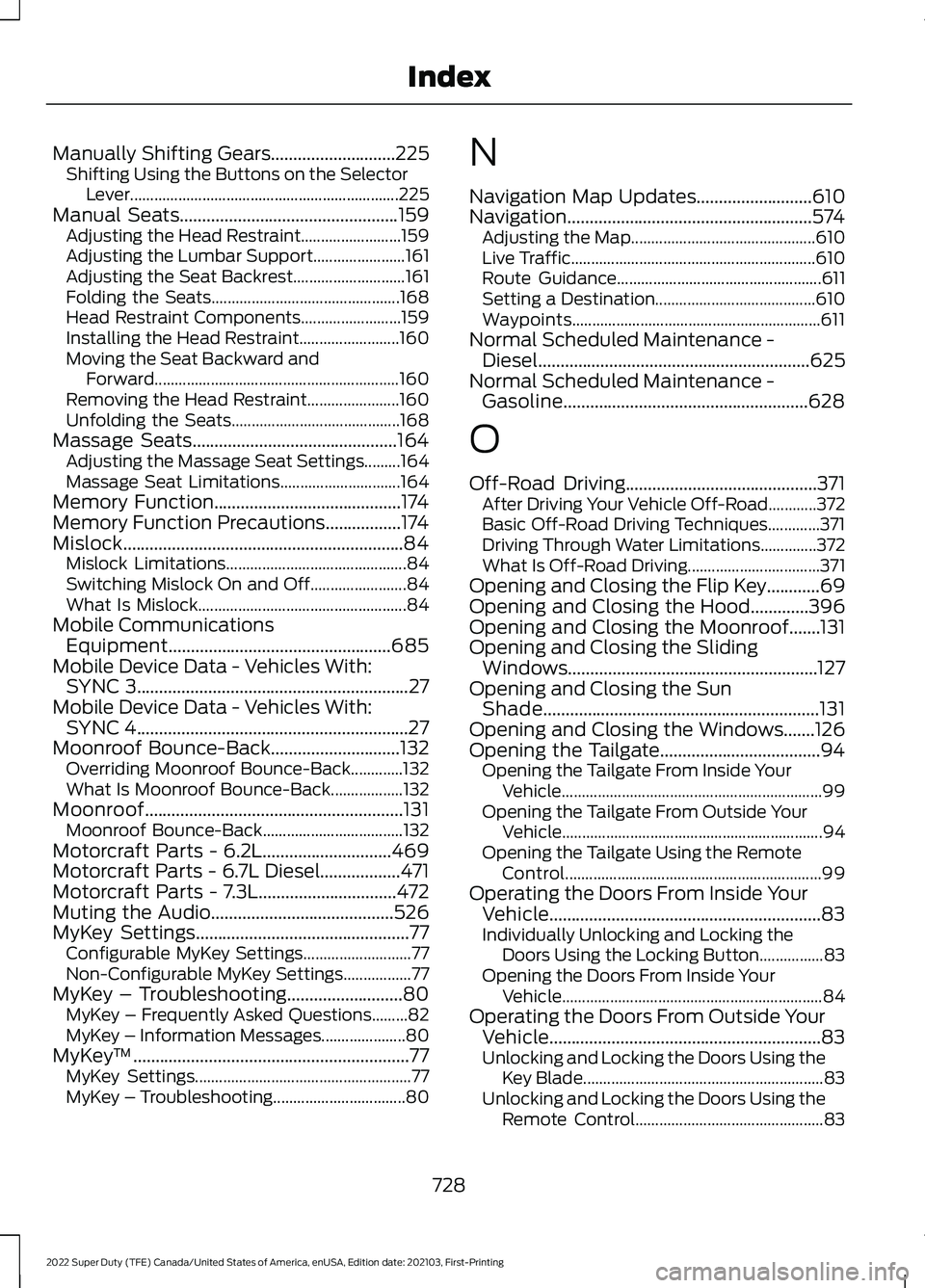
Manually Shifting Gears............................225
Shifting Using the Buttons on the Selector
Lever................................................................... 225
Manual Seats
.................................................159
Adjusting the Head Restraint......................... 159
Adjusting the Lumbar Support....................... 161
Adjusting the Seat Backrest............................ 161
Folding the Seats............................................... 168
Head Restraint Components......................... 159
Installing the Head Restraint......................... 160
Moving the Seat Backward and Forward............................................................. 160
Removing the Head Restraint....................... 160
Unfolding the Seats.......................................... 168
Massage Seats
..............................................164
Adjusting the Massage Seat Settings.........164
Massage Seat Limitations.............................. 164
Memory Function
..........................................174
Memory Function Precautions.................174
Mislock...............................................................84 Mislock Limitations............................................. 84
Switching Mislock On and Off........................ 84
What Is Mislock.................................................... 84
Mobile Communications Equipment..................................................685
Mobile Device Data - Vehicles With: SYNC 3
.............................................................27
Mobile Device Data - Vehicles With: SYNC 4.............................................................27
Moonroof Bounce-Back
.............................132
Overriding Moonroof Bounce-Back.............132
What Is Moonroof Bounce-Back.................. 132
Moonroof
..........................................................131
Moonroof Bounce-Back................................... 132
Motorcraft Parts - 6.2L.............................469
Motorcraft Parts - 6.7L Diesel..................471
Motorcraft Parts - 7.3L
...............................472
Muting the Audio.........................................526
MyKey Settings................................................77 Configurable MyKey Settings........................... 77
Non-Configurable MyKey Settings.................77
MyKey – Troubleshooting..........................80 MyKey – Frequently Asked Questions.........82
MyKey – Information Messages..................... 80
MyKey ™
..............................................................77
MyKey Settings...................................................... 77
MyKey – Troubleshooting................................. 80N
Navigation Map Updates
..........................610
Navigation.......................................................574
Adjusting the Map.............................................. 610
Live Traffic............................................................. 610
Route Guidance................................................... 611
Setting a Destination........................................ 610
Waypoints.............................................................. 611
Normal Scheduled Maintenance - Diesel
.............................................................625
Normal Scheduled Maintenance - Gasoline.......................................................628
O
Off-Road Driving...........................................371 After Driving Your Vehicle Off-Road............372
Basic Off-Road Driving Techniques.............371
Driving Through Water Limitations..............372
What Is Off-Road Driving................................. 371
Opening and Closing the Flip Key............69
Opening and Closing the Hood.............396
Opening and Closing the Moonroof.......131
Opening and Closing the Sliding Windows........................................................127
Opening and Closing the Sun Shade
..............................................................131
Opening and Closing the Windows.......126
Opening the Tailgate....................................94 Opening the Tailgate From Inside Your
Vehicle................................................................. 99
Opening the Tailgate From Outside Your Vehicle................................................................. 94
Opening the Tailgate Using the Remote Control................................................................ 99
Operating the Doors From Inside Your Vehicle.............................................................83
Individually Unlocking and Locking the Doors Using the Locking Button................83
Opening the Doors From Inside Your Vehicle................................................................. 84
Operating the Doors From Outside Your Vehicle.............................................................83
Unlocking and Locking the Doors Using the Key Blade............................................................ 83
Unlocking and Locking the Doors Using the Remote Control............................................... 83
728
2022 Super Duty (TFE) Canada/United States of America, enUSA, Edition date: 202103, First-Printing Index