2022 FORD F-150 manual radio set
[x] Cancel search: manual radio setPage 10 of 750

Switching the Heated Rear Window On
and Off .........................................................187
Setting the Blower Motor Speed ...........
187
Switching the Heated Mirrors On and Off ........................................................................\
.
187
Setting the Temperature ...........................
187
Directing the Flow of Air ............................
187
Climate Control Hints ................................
188
Interior Air Quality
What Is the Cabin Air Filter ......................
189
Replacing the Cabin Air Filter .................
189
Front Seats
Front Seat Precautions .............................
190
Sitting in the Correct Position ................
190
Manual Seats .................................................
191
Power Seats ..................................................
193
Massage Seats .............................................
196
Heated Seats .................................................
197
Ventilated Seats ...........................................
197
Rear Seats
Manual Seats ................................................
199
Heated Seats ...............................................
200
Rear Occupant Alert System
What is the Rear Occupant Alert System ........................................................................\
202
How Does the Rear Occupant Alert System Work ............................................
202
Rear Occupant Alert System Precautions ........................................................................\
202
Rear Occupant Alert System Limitations ........................................................................\
202
Switching Rear Occupant Alert System On and Off ................................................
202
Rear Occupant Alert System Indicators ........................................................................\
203
Rear Occupant Alert System Audible Warnings ....................................................
203Memory Function
What Is the Memory Function
...............
204
Memory Function Precautions ..............
204
Locating the Memory Function Buttons ........................................................................\
204
Saving a Preset Position ..........................
204
Recalling a Preset Position .....................
204
Garage Door Opener
What Is the Garage Door Opener .........
205
How Does the Garage Door Opener Work ........................................................................\
205
Garage Door Opener Precautions ........
205
Garage Door Opener Limitations .........
205
Programming the Garage Door Opener to Your Hand-Held Transmitter ........
206
Programming the Garage Door Opener to Your Garage Door Opener Motor
.......................................................................
206
Programming the Garage Door Opener to Your Gate Opener Motor ................
207
Clearing the Garage Door Opener ........
207
Reprogramming the Garage Door Opener .......................................................................
208
Garage Door Opener Radio Frequencies .......................................................................
208
USB Ports
Locating the USB Ports ...........................
209
Locating the USB Ports - Raptor ..........
209
Playing Media Using the USB Port ......
209
Charging a Device ........................................
210
Power Outlet - Vehicles With: Pickup Bed Power Generator
Outlet
What Is the Power Outlet ..........................
211
Power Outlet Precautions - Vehicles With: 2kW ....................................................
211
Power Outlet Precautions - Vehicles With: 2.4kW/7.2kW ..................................
212
Locating the Power Outlets .....................
213
6
2022 F-150 (TFD) Canada/United States of America, enUSA, Edition date: 202109, First-Printing Table of Contents
Page 609 of 750
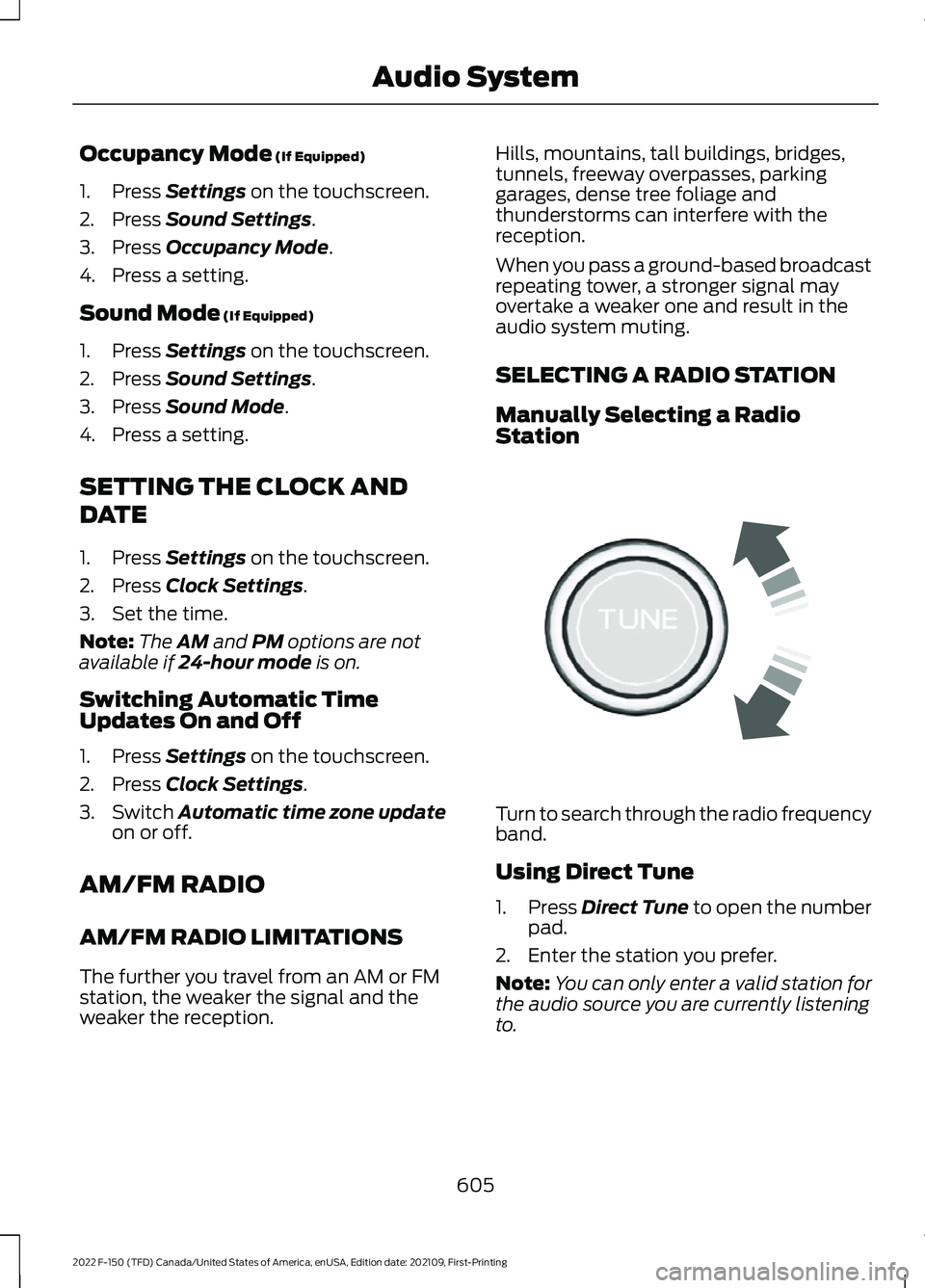
Occupancy Mode (If Equipped)
1. Press
Settings on the touchscreen.
2. Press
Sound Settings.
3. Press
Occupancy Mode.
4. Press a setting.
Sound Mode
(If Equipped)
1. Press
Settings on the touchscreen.
2. Press
Sound Settings.
3. Press
Sound Mode.
4. Press a setting.
SETTING THE CLOCK AND
DATE
1. Press
Settings on the touchscreen.
2. Press
Clock Settings.
3. Set the time.
Note: The
AM and PM options are not
available if 24-hour mode is on.
Switching Automatic Time
Updates On and Off
1. Press
Settings on the touchscreen.
2. Press
Clock Settings.
3. Switch
Automatic time zone update
on or off.
AM/FM RADIO
AM/FM RADIO LIMITATIONS
The further you travel from an AM or FM
station, the weaker the signal and the
weaker the reception. Hills, mountains, tall buildings, bridges,
tunnels, freeway overpasses, parking
garages, dense tree foliage and
thunderstorms can interfere with the
reception.
When you pass a ground-based broadcast
repeating tower, a stronger signal may
overtake a weaker one and result in the
audio system muting.
SELECTING A RADIO STATION
Manually Selecting a Radio
Station
Turn to search through the radio frequency
band.
Using Direct Tune
1.
Press
Direct Tune to open the number
pad.
2. Enter the station you prefer.
Note: You can only enter a valid station for
the audio source you are currently listening
to.
605
2022 F-150 (TFD) Canada/United States of America, enUSA, Edition date: 202109, First-Printing Audio SystemE270235
Page 612 of 750

Hills, mountains, tall buildings, bridges,
tunnels, freeway overpasses, parking
garages, dense tree foliage and
thunderstorms can interfere with your
reception.
When you pass a ground-based
broadcast-repeating tower, a stronger
signal may overtake a weaker one and
could result in the audio system muting.
Your display could show an error message
to indicate the interference.
LOCATING THE SATELLITE RADIO
IDENTIFICATION NUMBER
1. Select SiriusXM as the audio source.
2. Tune to channel 0.
SELECTING A CHANNEL
Manually Selecting a Channel
Press the button to find the
previous or next available radio
channel.
Linear Tuner
The linear tuner is displayed when
manually selecting a channel. You can
swipe left or right on the linear tuner
carousel to navigate through the channel
list. Tap on a channel title to listen to it.
Using Direct Tune
1. Press the channel up or down button to open the linear tuner screen.
2. Press Direct Tune to open the number
pad.
3. Enter the channel you prefer.
Using Browse
1. Press
Browse. 2. Select a channel.
SATELLITE RADIO SETTINGS
Subscription
Your subscription status is displayed. You
can subscribe or manage your subscription
directly from the touchscreen.
Listener Add/Switch
You can create up to five listener profiles
per SiriusXM account. Each listener profile
can be personalized with a name and
profile image.
Note:
Requires a trial or active subscription
to use.
Note: A default profile is available when no
listener profiles are created.
SiriusXM Favorites
SiriusXM Favorites are shown for the active
listener profile. While you are listening to
SiriusXM, you can save favorites by:
• Tapping the currently tuned channel
or show logo on the SiriusXM audio
screen. A favorite icon appears next to
the logo when it is saved as a favorite.
• Tuning to a channel or show you want
to save as a favorite. Navigate to the
SiriusXM Favorites screen and press
the Add Current button. The currently
tuned channel or show is saved as a
favorite.
• Saving a radio preset. This saves the
currently tuned SiriusXM channel or
show as a favorite.
Note: Requires a trial or active subscription
to use.
608
2022 F-150 (TFD) Canada/United States of America, enUSA, Edition date: 202109, First-Printing Audio SystemE328569 E328570
Page 724 of 750

Aid Mode.........................................................363
How Does Aid Mode Work............................. 363
What Is Aid Mode.............................................. 363
Airbag Precautions
.........................................72
Airbags...............................................................70 Front Passenger Sensing System................... 74
Air Conditioning See: Climate Control - Vehicles With:
Automatic Temperature Control..............181
See: Climate Control - Vehicles With: Manual Temperature Control................................... 186
Air Conditioning System Capacity and Specification - 2.7L EcoBoost™
.........585
Air Conditioning System Capacity and Specification - 3.3L.................................586
Air Conditioning System Capacity and Specification - 3.5L, Hybrid Electric
Vehicle (HEV)............................................588
Air Conditioning System Capacity and Specification - 3.5L Ecoboost™.........587
Air Conditioning System Capacity and Specification - 5.0L.................................589
Alert and Aid Mode.....................................363 How Does Alert and Aid Mode Work.........364
What Is Alert and Aid Mode........................... 363
Alert Mode......................................................362 Adjusting the Steering Wheel Vibration
Intensity............................................................ 363
How Does Alert Mode Work.......................... 363
What Is Alert Mode........................................... 362
AM/FM Radio
...............................................605
AM/FM Radio Limitations.............................. 605
Selecting a Radio Station.............................. 605
Ambient Lighting
..........................................158
Adjusting Ambient Lighting............................ 158
Switching Ambient Lighting On and Off....................................................................... 158
Anti-Lock Braking System.......................286 Anti-Lock Braking System
Limitations...................................................... 286
Anti-Theft Alarm System..........................132 Arming the Anti-Theft Alarm System.........133
Disarming the Anti-Theft Alarm
System............................................................... 133
How Does the Anti-Theft Alarm System Work.................................................................... 132
What Are the Inclination Sensors.................133
What Are the Interior Sensors........................ 132What Is the Anti-Theft Alarm System........132
What Is the Perimeter Alarm..........................
132
Anti-Theft Alarm System Settings........133 Setting the Alarm Security Level.................. 133
Switching Ask on Exit On and Off................133
What are the Alarm Security Levels............133
What Is Ask on Exit............................................. 133
Appendices
.....................................................716
Applying the Electric Parking Brake.............................................................289
Applying the Electric Parking Brake in an Emergency..................................................289
App Precautions..........................................626
App Requirements
......................................626
Apps.................................................................626
At a Glance........................................................31
Audio System...............................................603
AM/FM Radio..................................................... 605
Audio System – Troubleshooting................610
Digital Radio....................................................... 606
Satellite Radio.................................................... 607
Audio System Precautions
......................603
Audio System – Troubleshooting..........610 Audio System – Information
Messages......................................................... 610
Auto-Dimming Exterior Mirror
.................163
What Is the Auto-Dimming Exterior
Mirror
.................................................................. 163
Auto-Dimming Interior Mirror...................161 Auto-Dimming Interior Mirror
Limitations........................................................ 161
What Is the Auto-Dimming Interior Mirror................................................................... 161
Auto Hold
........................................................297
Auto Hold Indicators...................................297
Autolamps......................................................146 Autolamp Settings............................................. 146
What Are Autolamps........................................ 146
Autolock...........................................................103 Autolock Requirements................................... 103
What Is Autolock................................................ 103
Automatically Releasing the Electric Parking Brake
.............................................289
Automatic Crash Shutoff.........................466
Automatic Crash Shutoff
Precautions.................................................... 466
Re-Enabling Your Vehicle............................... 466
What Is Automatic Crash Shutoff..............466
720
2022 F-150 (TFD) Canada/United States of America, enUSA, Edition date: 202109, First-Printing Index