2022 FORD F-150 parking brake
[x] Cancel search: parking brakePage 554 of 750
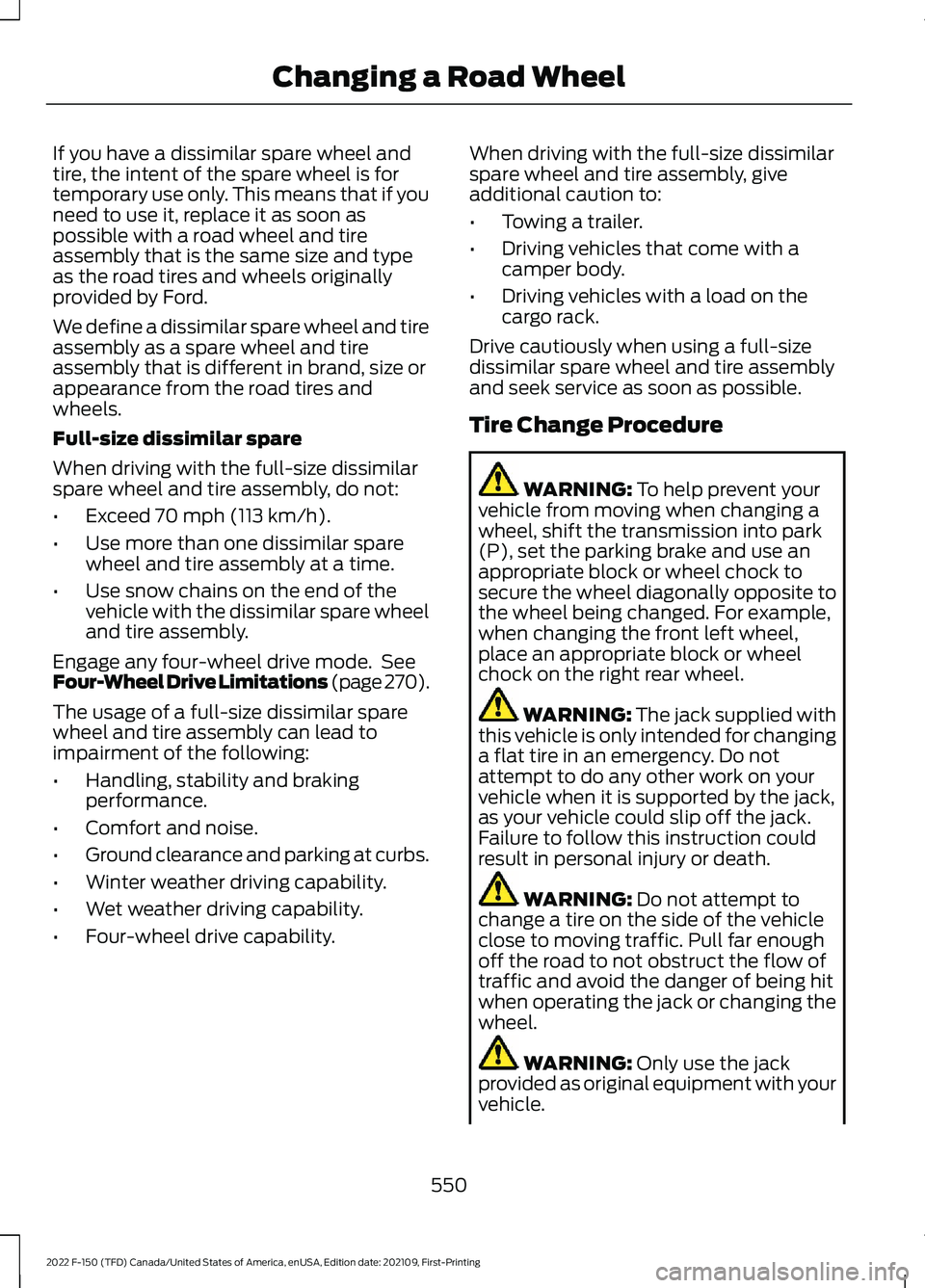
If you have a dissimilar spare wheel and
tire, the intent of the spare wheel is for
temporary use only. This means that if you
need to use it, replace it as soon as
possible with a road wheel and tire
assembly that is the same size and type
as the road tires and wheels originally
provided by Ford.
We define a dissimilar spare wheel and tire
assembly as a spare wheel and tire
assembly that is different in brand, size or
appearance from the road tires and
wheels.
Full-size dissimilar spare
When driving with the full-size dissimilar
spare wheel and tire assembly, do not:
•
Exceed 70 mph (113 km/h).
• Use more than one dissimilar spare
wheel and tire assembly at a time.
• Use snow chains on the end of the
vehicle with the dissimilar spare wheel
and tire assembly.
Engage any four-wheel drive mode. See
Four-Wheel Drive Limitations (page 270).
The usage of a full-size dissimilar spare
wheel and tire assembly can lead to
impairment of the following:
• Handling, stability and braking
performance.
• Comfort and noise.
• Ground clearance and parking at curbs.
• Winter weather driving capability.
• Wet weather driving capability.
• Four-wheel drive capability. When driving with the full-size dissimilar
spare wheel and tire assembly, give
additional caution to:
•
Towing a trailer.
• Driving vehicles that come with a
camper body.
• Driving vehicles with a load on the
cargo rack.
Drive cautiously when using a full-size
dissimilar spare wheel and tire assembly
and seek service as soon as possible.
Tire Change Procedure WARNING:
To help prevent your
vehicle from moving when changing a
wheel, shift the transmission into park
(P), set the parking brake and use an
appropriate block or wheel chock to
secure the wheel diagonally opposite to
the wheel being changed. For example,
when changing the front left wheel,
place an appropriate block or wheel
chock on the right rear wheel. WARNING:
The jack supplied with
this vehicle is only intended for changing
a flat tire in an emergency. Do not
attempt to do any other work on your
vehicle when it is supported by the jack,
as your vehicle could slip off the jack.
Failure to follow this instruction could
result in personal injury or death. WARNING:
Do not attempt to
change a tire on the side of the vehicle
close to moving traffic. Pull far enough
off the road to not obstruct the flow of
traffic and avoid the danger of being hit
when operating the jack or changing the
wheel. WARNING:
Only use the jack
provided as original equipment with your
vehicle.
550
2022 F-150 (TFD) Canada/United States of America, enUSA, Edition date: 202109, First-Printing Changing a Road Wheel
Page 555 of 750

WARNING: Do not get under a
vehicle that is supported by a jack. WARNING:
The jack supplied with
this vehicle is only intended for changing
a flat tire in an emergency. Do not
attempt to do any other work on your
vehicle when it is supported by the jack,
as your vehicle could slip off the jack.
Failure to follow this instruction could
result in personal injury or death. WARNING:
The jack should be
used on level firm ground wherever
possible. WARNING:
Never place anything
between the vehicle jack and the ground. WARNING:
Never place anything
between the vehicle jack and your
vehicle. WARNING: It is recommended that
the wheels of the vehicle be chocked,
and that no person should remain in a
vehicle that is being jacked. WARNING:
Switch off the running
boards before jacking or placing any
object under your vehicle. Never place
your hand between the extended running
board and your vehicle. A moving running
board may cause injury.
Park on a level surface, activate the hazard
flashers and set the parking brake. Then,
place the transmission in park (P) and turn
the engine off.
Note: Only use the spare tire carrier to stow
the tire and wheel combination provided
with your vehicle. Other tire and wheel
combinations can cause the tire carrier to
fail. Note:
Do not use impact tools or power
tools operating at over 200 RPM on the
spare tire carrier, this could cause a winch
malfunction and prevent a secure fit.
Note: Passengers should not remain in the
vehicle when the vehicle is being jacked.
Removing the Vehicle Jack and
Tool Bag
The vehicle jack and tool bag are on the
rear passenger side of your vehicle, behind
the passenger seat. 1. Turn the wing bolt on the jack bracket
counterclockwise to release the jack
and tool bag from the jack bracket. 2.
Remove the jack and tool bag from the
jack bracket.
551
2022 F-150 (TFD) Canada/United States of America, enUSA, Edition date: 202109, First-Printing Changing a Road WheelE323384 E327650
Page 637 of 750

UPDATING THE VEHICLE
SYSTEMS WIRELESSLY
Over the air system updates
allow you to update your vehicle
system software wirelessly. To
make sure you receive all updates, set a
recurring schedule and connect to Wi-Fi.
Updates may take longer if not connected
to Wi-Fi, or may not download at all. See
Connected Vehicle (page 597).
Over the Air System Update
Requirements
Before updating, reference this list to make
sure your vehicle is ready be updated. If
these requirements are not met during a
scheduled update, the update will be
canceled and you can reschedule.
• Your vehicle is not running.
• Your vehicle is stopped.
• Your vehicle is parked.
• The hazard indicators are switched off.
• The alarm is not sounding.
• The doors are closed.
• The parking lights are switched off.
• You are not pressing the brake pedal.
• An emergency call is not in progress.
• Your vehicle is not in limp mode.
Enabling Over the Air Updates
1. Press
Settings on the touchscreen.
2. Press
Software Update.
3. Switch
Automatic Updates on or off.
Note: Over the air updates are enabled by
default.
Note: If you do not want to receive over the
air updates you can turn them off. You will
not be notified of new updates. Scheduling an Update
Scheduling an update allows you to set a
convenient time for the update to
complete. We recommend updating
overnight when your vehicle is not in use.
Ensure Vehicle Connectivity and Automatic
Updates are enabled. Once you complete
these steps, your schedule will be saved
for future updates. As long as an update is
not in process you can adjust your
schedule.
Note:
Some updates may be applied
outside of your set schedule. Information
about the unscheduled update appears on
the touchscreen after it is applied.
Using the Settings Menu
1. Press
Settings on the touchscreen.
2. Press
Software Update.
3. Press
Schedule Updates.
4. Use the controls to set the time and day of the update.
5. Save the schedule.
Note: You can set the updates to occur at
any time.
Using the Status Bar Icon When an update is available, tap
the notification icon and follow
the prompts on the screen.
Applying an Over the Air Update
You can see the progress of the update on
the touchscreen. An update cannot be
canceled once it has been started.
633
2022 F-150 (TFD) Canada/United States of America, enUSA, Edition date: 202109, First-Printing Vehicle System UpdatesE327789 E327785
Page 647 of 750

It is important to rely upon your dealership
to properly diagnose and repair your
vehicle.
We strongly recommend only using our
genuine or our authorized re-manufactured
replacement parts engineered for your
vehicle.
Additives and Chemicals
We do not recommend using chemicals or
additives not approved by us as part of
your vehicle
’s normal maintenance. Please
consult your warranty information.
Oils, Fluids and Flushing
In many cases, fluid discoloration is a
normal operating characteristic and, by
itself, does not necessarily indicate a
concern or that the fluid needs to be
changed. Have discolored fluids that also
show signs of overheating or foreign
material contamination checked
immediately. Make sure to change the vehicle
’s oils and
fluids at the specified intervals or in
conjunction with a repair. Flushing is a
viable way to change fluid for many vehicle
sub-systems during scheduled
maintenance. It is critical that systems are
flushed only with new fluid that is the same
as that required to fill and operate the
system or using our approved flushing
chemical.
Owner Checks and Services
Make sure you perform the following basic
maintenance checks and inspections. Check Every Month
The engine oil level.
Function of all interior and the exterior lights.
The tires including the spare for wear and proper pressure. The windshield washer fluid level. Check Every Six Months
The battery connections. Clean if necessary.
The body and door drain holes for obstructions. Clean if necessary. The cooling system fluid level and the coolant system strength. The door weatherstrips for wear. Lubricate if necessary.
The hinges, latches and outside locks for proper operation. Lubricate if necessary. The parking brake for proper operation.
643
2022 F-150 (TFD) Canada/United States of America, enUSA, Edition date: 202109, First-Printing Scheduled Maintenance
Page 650 of 750

Normal Maintenance Intervals
At Every Oil Change Interval as Indicated by the Information Display
1
Change the engine oil and filter. 2
Rotate the tires, inspect for tire wear and measure the tread depth.
Perform a multi-point inspection, recommended.
Inspect the automatic transmission fluid level, if applicable with dipstick. Consult your
dealer for requirements.
Inspect the brake pads, shoes, rotors, drums, brake linings, hoses and the parking brake.
Inspect the engine coolant system strength and hoses.
Inspect the exhaust system and heat shields.
Inspect the front axle and U-joints. Lubricate grease fittings if applicable. 3
Inspect the half-shaft boots.
Inspect the steering linkage, ball joints, suspension, tire-rod ends, driveshaft and the U-
joints. Lubricate any areas with grease fittings.
Inspect the wheels and related components for abnormal noise, wear, looseness or
drag.
1 Do not exceed one year or 10,000 mi (16,000 km) between service intervals.
2 Reset the oil change reminder after engine oil and filter changes. See
Resetting the
Engine Oil Change Reminder (page 488).
3 Four-wheel drive vehicles only. Brake Fluid Maintenance
1
Change the brake fluid. 2
Every 3 Years
1 Perform this maintenance item every 3 years. Do not exceed the designated time for
the interval.
2 Brake fluid servicing requires special equipment available at your authorized dealer.
646
2022 F-150 (TFD) Canada/United States of America, enUSA, Edition date: 202109, First-Printing Scheduled Maintenance
Page 724 of 750

Aid Mode.........................................................363
How Does Aid Mode Work............................. 363
What Is Aid Mode.............................................. 363
Airbag Precautions
.........................................72
Airbags...............................................................70 Front Passenger Sensing System................... 74
Air Conditioning See: Climate Control - Vehicles With:
Automatic Temperature Control..............181
See: Climate Control - Vehicles With: Manual Temperature Control................................... 186
Air Conditioning System Capacity and Specification - 2.7L EcoBoost™
.........585
Air Conditioning System Capacity and Specification - 3.3L.................................586
Air Conditioning System Capacity and Specification - 3.5L, Hybrid Electric
Vehicle (HEV)............................................588
Air Conditioning System Capacity and Specification - 3.5L Ecoboost™.........587
Air Conditioning System Capacity and Specification - 5.0L.................................589
Alert and Aid Mode.....................................363 How Does Alert and Aid Mode Work.........364
What Is Alert and Aid Mode........................... 363
Alert Mode......................................................362 Adjusting the Steering Wheel Vibration
Intensity............................................................ 363
How Does Alert Mode Work.......................... 363
What Is Alert Mode........................................... 362
AM/FM Radio
...............................................605
AM/FM Radio Limitations.............................. 605
Selecting a Radio Station.............................. 605
Ambient Lighting
..........................................158
Adjusting Ambient Lighting............................ 158
Switching Ambient Lighting On and Off....................................................................... 158
Anti-Lock Braking System.......................286 Anti-Lock Braking System
Limitations...................................................... 286
Anti-Theft Alarm System..........................132 Arming the Anti-Theft Alarm System.........133
Disarming the Anti-Theft Alarm
System............................................................... 133
How Does the Anti-Theft Alarm System Work.................................................................... 132
What Are the Inclination Sensors.................133
What Are the Interior Sensors........................ 132What Is the Anti-Theft Alarm System........132
What Is the Perimeter Alarm..........................
132
Anti-Theft Alarm System Settings........133 Setting the Alarm Security Level.................. 133
Switching Ask on Exit On and Off................133
What are the Alarm Security Levels............133
What Is Ask on Exit............................................. 133
Appendices
.....................................................716
Applying the Electric Parking Brake.............................................................289
Applying the Electric Parking Brake in an Emergency..................................................289
App Precautions..........................................626
App Requirements
......................................626
Apps.................................................................626
At a Glance........................................................31
Audio System...............................................603
AM/FM Radio..................................................... 605
Audio System – Troubleshooting................610
Digital Radio....................................................... 606
Satellite Radio.................................................... 607
Audio System Precautions
......................603
Audio System – Troubleshooting..........610 Audio System – Information
Messages......................................................... 610
Auto-Dimming Exterior Mirror
.................163
What Is the Auto-Dimming Exterior
Mirror
.................................................................. 163
Auto-Dimming Interior Mirror...................161 Auto-Dimming Interior Mirror
Limitations........................................................ 161
What Is the Auto-Dimming Interior Mirror................................................................... 161
Auto Hold
........................................................297
Auto Hold Indicators...................................297
Autolamps......................................................146 Autolamp Settings............................................. 146
What Are Autolamps........................................ 146
Autolock...........................................................103 Autolock Requirements................................... 103
What Is Autolock................................................ 103
Automatically Releasing the Electric Parking Brake
.............................................289
Automatic Crash Shutoff.........................466
Automatic Crash Shutoff
Precautions.................................................... 466
Re-Enabling Your Vehicle............................... 466
What Is Automatic Crash Shutoff..............466
720
2022 F-150 (TFD) Canada/United States of America, enUSA, Edition date: 202109, First-Printing Index
Page 729 of 750

Drive Belt Routing - 2.7L EcoBoost™,
Vehicles With: Dual Generators..........508
Drive Belt Routing - 2.7L EcoBoost™, Vehicles With: Single Generator.........508
Drive Belt Routing - 3.3L...........................508
Drive Belt Routing - 3.5L, Hybrid Electric Vehicle (HEV)............................................509
Drive Belt Routing - 3.5L Ecoboost™, Vehicles With: Dual Generators..........509
Drive Belt Routing - 3.5L Ecoboost™, Vehicles With: Single Generator.........509
Drive Belt Routing - 5.0L, Vehicles With: Dual Generators
.......................................509
Drive Belt Routing - 5.0L, Vehicles With: Single Generator
........................................510
Drive Mode Control.....................................350 Drive Mode Control –
Troubleshooting............................................ 359
Drive Modes......................................................... 352
Drive Mode Control – Troubleshooting
........................................359
Drive Mode Control – Frequently Asked
Questions........................................................ 360
Drive Mode Control – Information Messages......................................................... 359
Drive Mode Control – Warning Lamps............................................................... 359
Drive Modes...................................................352 Baja........................................................................\
. 352
Deep Snow/Sand.............................................. 353
Eco........................................................................\
... 353
Mud/Ruts.............................................................. 353
Normal................................................................... 353
Off-Road............................................................... 354
Rock Crawl........................................................... 355
Slippery................................................................. 355
Sport....................................................................... 356
Tow/Haul............................................................... 357
Trail........................................................................\
. 358
Driver Alert.....................................................386 Driver Alert – Troubleshooting...................... 387
Driver Alert Limitations.............................386
Driver Alert Precautions............................386
Driver Alert – Troubleshooting................387 Driver Alert – Information Messages..........387
Driving Economically
..................................455
Driving Hints..................................................449 Driving in Special Conditions........................ 456Off-Road Driving...............................................
449
Driving in Special Conditions..................456 Emergency Maneuvers.................................... 456
Driving on Snow and Ice
...........................455
E
Easy Entry and Exit.......................................110
Eco Idle............................................................242 How Does Eco Idle Work................................. 242
Switching Eco Idle On and Off...................... 242
What Is Eco Idle.................................................. 242
Eco Idle – Troubleshooting
......................243
Eco Idle – Frequently Asked
Questions......................................................... 243
Electric Parking Brake Audible Warning........................................................290
Electric Parking Brake
................................289
Electric Parking Brake –
Troubleshooting............................................ 290
Electric Parking Brake – Troubleshooting.......................................290
Electric Parking Brake – Information Messages.......................................................... 291
Electric Parking Brake – Warning Lamps............................................................... 290
Electric Power Steering
...............................311
Electric Power Steering Adaptive
Steering.............................................................. 311
Electric Power Steering Precautions............311
Electromagnetic Compatibility
...............716
Electronic Locking Differential................279 Electronic Locking Differential –
Troubleshooting............................................ 284
Electronic Locking Differential Indicators.....................................................283
Electronic Locking Differential Precautions.................................................279
Electronic Locking Differential – Troubleshooting........................................284
Electronic Locking Differential – Information Messages................................ 284
Emergency Call Limitations.......................86
Emergency Call Requirements.................85
Emergency Call System Data...................30
Emergency Towing.......................................471
Emission Law
.................................................714
725
2022 F-150 (TFD) Canada/United States of America, enUSA, Edition date: 202109, First-Printing Index
Page 736 of 750

Locating the USB Ports - Raptor...........209
Locating the Wireless Accessory
Charger.........................................................226
Locating Your Vehicle...................................89
Locking and Unlocking the Tailgate.........111
Locking the Rear Window Controls........................................................160
M
Maintenance.................................................482
Engine Air Filter.................................................. 493
Engine Oil............................................................. 488
Exterior Bulbs..................................................... 499
Interior Bulbs...................................................... 508
Maintenance Precautions
........................482
Making and Receiving a Phone Call.................................................................622
Manually Dimming the Interior Mirror
...............................................................161
Manually Releasing the Electric Parking Brake.............................................................289
Manually Shifting Gears............................262 Shifting Using the Buttons on the Selector
Lever.................................................................. 263
Shifting Using the Paddle Shifters..............262
Manual Park Release
..................................267
Manual Park Release Precautions...............267
Using Manual Park Release............................ 267
What Is Manual Park Release........................ 267
Manual Seats..................................................191 Adjusting the Head Restraint.......................... 191
Adjusting the Lumbar Support...................... 192
Adjusting the Seat Backrest........................... 192
Folding the Seats............................................... 199
Head Restraint Components.......................... 191
Installing the Head Restraint......................... 192
Moving the Seat Backward and Forward............................................................. 192
Removing the Head Restraint........................ 192
Unfolding the Seats......................................... 200
Massage Seats..............................................196 Adjusting the Massage Seat Settings........196
Massage Seat Limitations.............................. 196
Memory Function
........................................204
Memory Function Precautions...............204
Mislock.............................................................103 Mislock Limitations............................................ 103Switching Mislock On and Off.......................
103
What Is Mislock................................................... 103
Mobile Communications Equipment
..................................................688
Mobile Device Data.......................................30
Moonroof Bounce-Back
............................165
Overriding Moonroof Bounce-Back.............165
What Is Moonroof Bounce-Back.................. 165
Moonroof.........................................................164 Moonroof Bounce-Back................................... 165
Motorcraft Parts - 2.7L EcoBoost™.................................................563
Motorcraft Parts - 3.3L
..............................564
Motorcraft Parts - 3.5L, Hybrid Electric Vehicle (HEV)
............................................566
Motorcraft Parts - 3.5L Ecoboost™.................................................565
Motorcraft Parts - 5.0L
..............................567
Motorcraft Parts - Raptor........................568
Muting the Audio........................................604
MyKey Settings...............................................96
Configurable MyKey Settings.......................... 96
Non-Configurable MyKey Settings................96
MyKey – Troubleshooting
...........................99
MyKey – Frequently Asked Questions.........101
MyKey – Information Messages..................... 99
MyKey ™
............................................................96
MyKey Settings..................................................... 96
MyKey – Troubleshooting................................. 99
N
Navigation Map Updates.........................630
Navigation......................................................630 Adjusting the Map............................................. 630
Live Traffic............................................................ 630
Route Guidance................................................... 631
Setting a Destination....................................... 630
Waypoints............................................................. 631
Normal Scheduled Maintenance..........645
O
Off-Road Driving.........................................449 After Driving Your Vehicle Off-Road...........454
Basic Off-Road Driving Techniques...........449
Driving Off-Road............................................... 450
Driving Through Water Limitations.............453
732
2022 F-150 (TFD) Canada/United States of America, enUSA, Edition date: 202109, First-Printing Index