2022 FORD F-150 child seat
[x] Cancel search: child seatPage 79 of 750
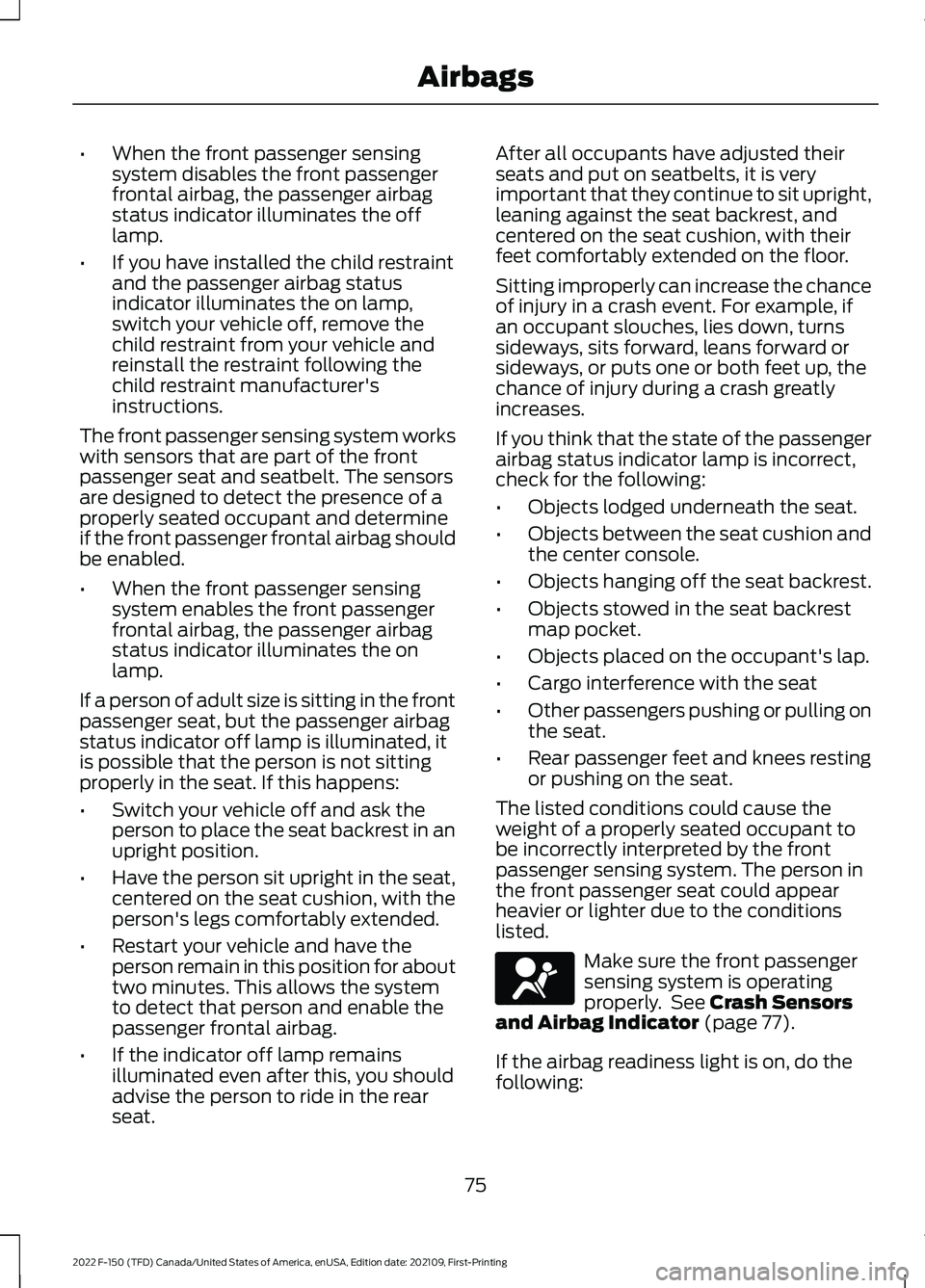
•
When the front passenger sensing
system disables the front passenger
frontal airbag, the passenger airbag
status indicator illuminates the off
lamp.
• If you have installed the child restraint
and the passenger airbag status
indicator illuminates the on lamp,
switch your vehicle off, remove the
child restraint from your vehicle and
reinstall the restraint following the
child restraint manufacturer's
instructions.
The front passenger sensing system works
with sensors that are part of the front
passenger seat and seatbelt. The sensors
are designed to detect the presence of a
properly seated occupant and determine
if the front passenger frontal airbag should
be enabled.
• When the front passenger sensing
system enables the front passenger
frontal airbag, the passenger airbag
status indicator illuminates the on
lamp.
If a person of adult size is sitting in the front
passenger seat, but the passenger airbag
status indicator off lamp is illuminated, it
is possible that the person is not sitting
properly in the seat. If this happens:
• Switch your vehicle off and ask the
person to place the seat backrest in an
upright position.
• Have the person sit upright in the seat,
centered on the seat cushion, with the
person's legs comfortably extended.
• Restart your vehicle and have the
person remain in this position for about
two minutes. This allows the system
to detect that person and enable the
passenger frontal airbag.
• If the indicator off lamp remains
illuminated even after this, you should
advise the person to ride in the rear
seat. After all occupants have adjusted their
seats and put on seatbelts, it is very
important that they continue to sit upright,
leaning against the seat backrest, and
centered on the seat cushion, with their
feet comfortably extended on the floor.
Sitting improperly can increase the chance
of injury in a crash event. For example, if
an occupant slouches, lies down, turns
sideways, sits forward, leans forward or
sideways, or puts one or both feet up, the
chance of injury during a crash greatly
increases.
If you think that the state of the passenger
airbag status indicator lamp is incorrect,
check for the following:
•
Objects lodged underneath the seat.
• Objects between the seat cushion and
the center console.
• Objects hanging off the seat backrest.
• Objects stowed in the seat backrest
map pocket.
• Objects placed on the occupant's lap.
• Cargo interference with the seat
• Other passengers pushing or pulling on
the seat.
• Rear passenger feet and knees resting
or pushing on the seat.
The listed conditions could cause the
weight of a properly seated occupant to
be incorrectly interpreted by the front
passenger sensing system. The person in
the front passenger seat could appear
heavier or lighter due to the conditions
listed. Make sure the front passenger
sensing system is operating
properly. See Crash Sensors
and Airbag Indicator (page 77).
If the airbag readiness light is on, do the
following:
75
2022 F-150 (TFD) Canada/United States of America, enUSA, Edition date: 202109, First-Printing AirbagsE67017
Page 80 of 750
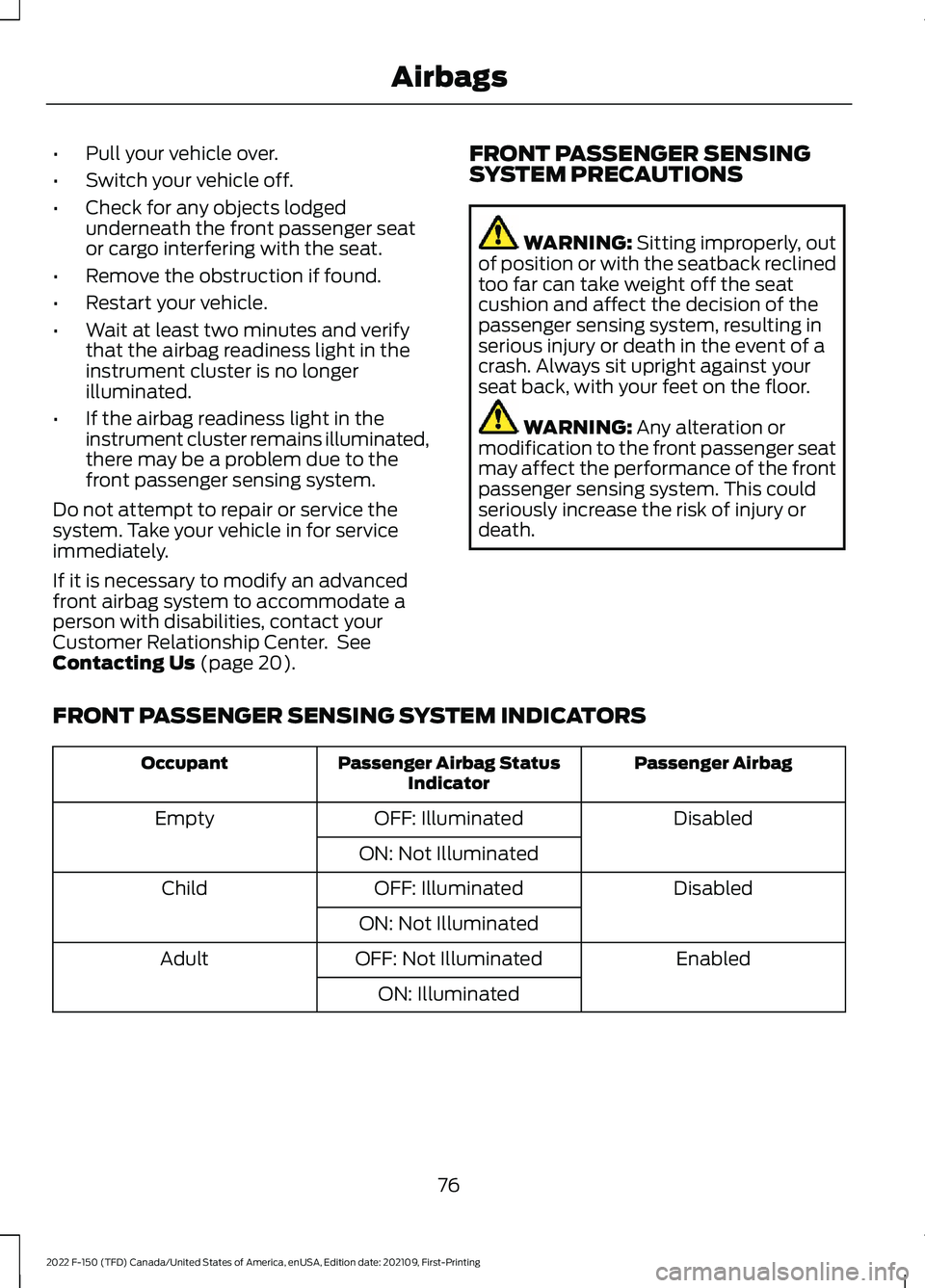
•
Pull your vehicle over.
• Switch your vehicle off.
• Check for any objects lodged
underneath the front passenger seat
or cargo interfering with the seat.
• Remove the obstruction if found.
• Restart your vehicle.
• Wait at least two minutes and verify
that the airbag readiness light in the
instrument cluster is no longer
illuminated.
• If the airbag readiness light in the
instrument cluster remains illuminated,
there may be a problem due to the
front passenger sensing system.
Do not attempt to repair or service the
system. Take your vehicle in for service
immediately.
If it is necessary to modify an advanced
front airbag system to accommodate a
person with disabilities, contact your
Customer Relationship Center. See
Contacting Us (page 20). FRONT PASSENGER SENSING
SYSTEM PRECAUTIONS WARNING:
Sitting improperly, out
of position or with the seatback reclined
too far can take weight off the seat
cushion and affect the decision of the
passenger sensing system, resulting in
serious injury or death in the event of a
crash. Always sit upright against your
seat back, with your feet on the floor. WARNING:
Any alteration or
modification to the front passenger seat
may affect the performance of the front
passenger sensing system. This could
seriously increase the risk of injury or
death.
FRONT PASSENGER SENSING SYSTEM INDICATORS Passenger Airbag
Passenger Airbag Status
Indicator
Occupant
Disabled
OFF: Illuminated
Empty
ON: Not Illuminated Disabled
OFF: Illuminated
Child
ON: Not Illuminated Enabled
OFF: Not Illuminated
Adult
ON: Illuminated
76
2022 F-150 (TFD) Canada/United States of America, enUSA, Edition date: 202109, First-Printing Airbags
Page 94 of 750

1. Twist a thin coin in the slot of the
remote control near the key ring to
remove the battery cover.
Note: Do not remove the rubber cover and
circuit board from the front housing of the
remote control.
Note: Do not wipe off any grease on the
battery terminals or on the back surface of
the circuit board.
2. Remove the old battery.
3. Insert the new battery. Refer to the symbols inside the remote control for
the correct orientation of the battery.
Press the battery down to make sure
you have it fully seated in the housing.
4. Reinstall the battery housing cover onto the remote control.
Note: Replacing the battery does not erase
the programmed key from your vehicle. The
remote control operates normally. CHANGING THE REMOTE
CONTROL BATTERY -
VEHICLES WITH: PUSH
BUTTON START WARNING: Keep batteries away
from children to prevent ingestion.
Failure to follow this instruction could
result in personal injury or death. If
ingested, immediately seek medical
attention. WARNING:
If the battery
compartment does not securely close,
stop using the remote control and
replace it as soon as possible. In the
meantime, keep the remote control away
from children. Failure to follow this
instruction could result in personal injury
or death.
The remote control uses one coin-type
3-volt lithium battery CR2450 or
equivalent. 90
2022 F-150 (TFD) Canada/United States of America, enUSA, Edition date: 202109, First-Printing Keys and Remote ControlsE203601 E322866
Page 206 of 750

WHAT IS THE REAR
OCCUPANT ALERT SYSTEM
The rear occupant alert system monitors
vehicle conditions and notifies you to check
for rear seat occupants when you switch
the ignition off.
HOW DOES THE REAR
OCCUPANT ALERT SYSTEM
WORK
The system monitors when rear doors have
been opened and closed to indicate the
potential presence of an occupant in the
rear seat.
A message displays in the information and
entertainment display screen and an
audible warning sounds when you switch
the ignition off after any of the following
conditions have been met:
•
A rear door is opened or closed while
the ignition is on.
• You switch the ignition on within 15
minutes of a rear door opening and
closing.
• You switch the ignition on within 15
minutes of the alert having displayed
or sounded.
REAR OCCUPANT ALERT
SYSTEM PRECAUTIONS WARNING: On hot days, the
temperature inside the vehicle can rise
very quickly. Exposure of people or
animals to these high temperatures for
even a short time can cause death or
serious heat related injuries, including
brain damage. Small children are
particularly at risk. WARNING:
Do not leave children
or pets unattended in your vehicle.
Failure to follow this instruction could
result in personal injury or death.
REAR OCCUPANT ALERT
SYSTEM LIMITATIONS
The system does not detect the presence
of objects or passengers in the rear seat.
It monitors when rear doors are opened
and closed.
Note: It is possible to receive an alert when
there is no rear seat occupant, but alert
conditions are met.
Note: It is possible to receive no alert when
there is an occupant in the rear seat, if alert
conditions are not met. For example, if a rear
seat occupant does not enter the vehicle
through a rear door.
Note: The audible warning does not sound
when the front door is opened before you
switch the ignition off.
SWITCHING REAR OCCUPANT
ALERT SYSTEM ON AND OFF
1. Press
Settings on the touchscreen.
2. Press
Vehicle.
3. Switch
Rear Occupant Alert on or off.
Note: The default setting is on.
Note: Performing a master reset causes the
system to switch on again.
Semiannual Reminder
(If Equipped)
When you switch the system off, a
message appears every six months as a
reminder that the system is off. You can
switch the system back on or leave it off.
202
2022 F-150 (TFD) Canada/United States of America, enUSA, Edition date: 202109, First-Printing Rear Occupant Alert System
(If Equipped)
Page 727 of 750

Changing the Remote Control Battery -
Vehicles With: Flip Key..............................92
Changing the Remote Control Battery - Vehicles With: Push Button Start.........90
Changing the Vehicle Wi-Fi Hotspot Name or Password...................................601
Charging a Device.........................................210
Charging a Wireless Device......................226
Checking MyKey System Status
..............98
Checking the Brake Fluid..........................287
Checking the Coolant................................489
Checking the Seatbelts................................67
Checking the Tire Pressures....................532
Checking the Wiper Blades.......................142
Children and Airbags.....................................73
Child Restraint Anchor Points...................48 Locating the Child Restraint Lower Anchor
Points................................................................... 48
Locating the Child Restraint Top Tether Anchor Points................................................... 49
What Are the Child Restraint Anchor Points................................................................... 48
Child Restraints
..............................................50
Child Restraint Position Information............50
Child Restraints Recommendation................51
Child Safety
......................................................47
Child Restraint Anchor Points......................... 48
Child Restraints.................................................... 50
Installing Child Restraints.................................. 51
Child Safety Locks
.........................................60
Child Safety Precautions.............................47
Cleaning Products
.........................................511
Cleaning the Exterior....................................511 Cleaning Camera Lenses and
Sensors.............................................................. 513
Cleaning Chrome, Aluminium or Stainless Steel.................................................................... 512
Cleaning Headlamps and Rear Lamps................................................................ 512
Cleaning Stripes or Graphics.......................... 513
Cleaning the Engine Compartment.............513
Cleaning the Exterior Precautions.................511
Cleaning the Underbody.................................. 513
Cleaning Wheels................................................. 512
Cleaning Windows and Wiper Blades.........512
Cleaning the Interior....................................513 Cleaning Carpets and Floor Mats.................515
Cleaning Displays and Screens..................... 514Cleaning Moonroof Tracks..............................
515
Cleaning Plastic................................................... 514
Cleaning Seatbelts............................................. 515
Cleaning Seats and the Headliner...............514
Cleaning the Instrument Panel..................... 513
Clearing All MyKeys.......................................98
Clearing the Garage Door Opener.........207
Climate Control
..............................................181
Auto Mode............................................................. 183
Climate Control Hints.................................184
Closing the Tailgate
.......................................117
Closing the Tailgate From Inside Your
Vehicle................................................................. 117
Closing the Tailgate From Outside Your Vehicle................................................................. 117
Closing the Tailgate Using the Remote Control................................................................ 118
Cold Weather Precautions.......................455
Connected Vehicle
......................................597
Connected Vehicle –
Troubleshooting............................................ 598
Connecting the Vehicle to a Mobile Network............................................................ 597
Connected Vehicle Data..............................29
Connected Vehicle Limitations
..............597
Connected Vehicle Requirements.........597
Connected Vehicle – Troubleshooting
.......................................598
Connected Vehicle – Frequently Asked
Questions........................................................ 598
Connecting a Bluetooth® Device..........625
Connecting a Trailer...................................399 Connecting a Trailer –
Troubleshooting............................................ 402
Hitches.................................................................. 399
Connecting a Trailer Precautions..........399
Connecting a Trailer – Troubleshooting
........................................402
Connecting a Trailer – Information
Messages......................................................... 402
Connecting the Vehicle to a Mobile Network........................................................597
Connecting FordPass to the Modem.........597
Enabling and Disabling the Modem...........597
What Is the Modem.......................................... 597
Connecting the Vehicle to a Wi-Fi Network........................................................597
Connecting Your Phone
............................620
723
2022 F-150 (TFD) Canada/United States of America, enUSA, Edition date: 202109, First-Printing Index
Page 734 of 750
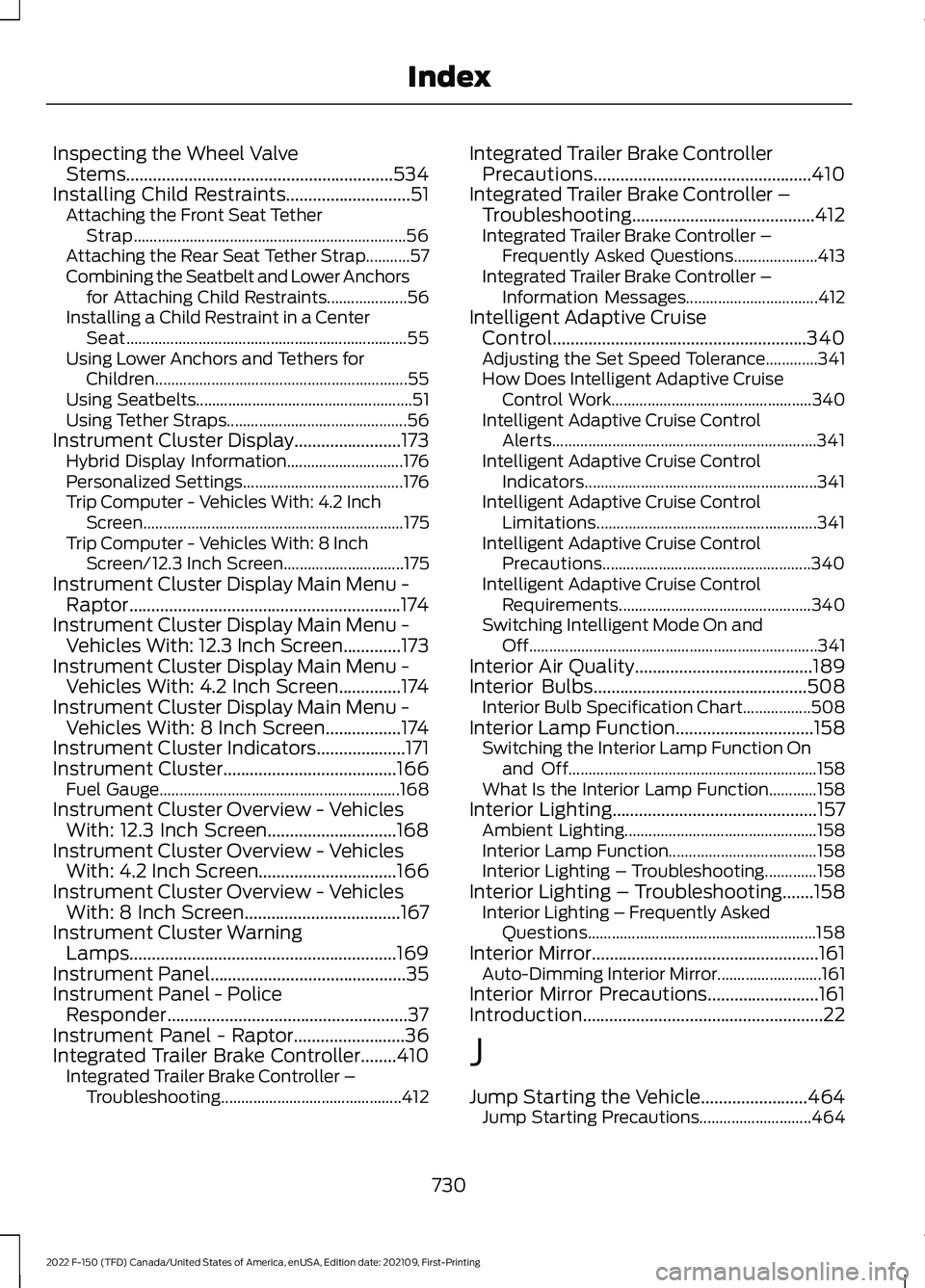
Inspecting the Wheel Valve
Stems............................................................534
Installing Child Restraints............................51 Attaching the Front Seat Tether
Strap.................................................................... 56
Attaching the Rear Seat Tether Strap...........57
Combining the Seatbelt and Lower Anchors for Attaching Child Restraints.................... 56
Installing a Child Restraint in a Center Seat...................................................................... 55
Using Lower Anchors and Tethers for Children............................................................... 55
Using Seatbelts...................................................... 51
Using Tether Straps............................................. 56
Instrument Cluster Display........................173 Hybrid Display Information............................. 176
Personalized Settings........................................ 176
Trip Computer - Vehicles With: 4.2 Inch Screen................................................................. 175
Trip Computer - Vehicles With: 8 Inch Screen/12.3 Inch Screen.............................. 175
Instrument Cluster Display Main Menu - Raptor.............................................................174
Instrument Cluster Display Main Menu - Vehicles With: 12.3 Inch Screen.............173
Instrument Cluster Display Main Menu - Vehicles With: 4.2 Inch Screen..............174
Instrument Cluster Display Main Menu - Vehicles With: 8 Inch Screen.................174
Instrument Cluster Indicators....................171
Instrument Cluster.......................................166
Fuel Gauge............................................................ 168
Instrument Cluster Overview - Vehicles With: 12.3 Inch Screen.............................168
Instrument Cluster Overview - Vehicles With: 4.2 Inch Screen...............................166
Instrument Cluster Overview - Vehicles With: 8 Inch Screen
...................................167
Instrument Cluster Warning Lamps............................................................169
Instrument Panel............................................35
Instrument Panel - Police Responder......................................................37
Instrument Panel - Raptor.........................36
Integrated Trailer Brake Controller
........410
Integrated Trailer Brake Controller –
Troubleshooting............................................. 412Integrated Trailer Brake Controller
Precautions.................................................410
Integrated Trailer Brake Controller – Troubleshooting.........................................412
Integrated Trailer Brake Controller – Frequently Asked Questions..................... 413
Integrated Trailer Brake Controller – Information Messages................................. 412
Intelligent Adaptive Cruise Control.........................................................340
Adjusting the Set Speed Tolerance.............341
How Does Intelligent Adaptive Cruise Control Work.................................................. 340
Intelligent Adaptive Cruise Control Alerts.................................................................. 341
Intelligent Adaptive Cruise Control Indicators.......................................................... 341
Intelligent Adaptive Cruise Control Limitations....................................................... 341
Intelligent Adaptive Cruise Control Precautions.................................................... 340
Intelligent Adaptive Cruise Control Requirements................................................ 340
Switching Intelligent Mode On and Off........................................................................\
341
Interior Air Quality
........................................189
Interior Bulbs................................................508
Interior Bulb Specification Chart.................508
Interior Lamp Function...............................158 Switching the Interior Lamp Function On
and Off.............................................................. 158
What Is the Interior Lamp Function............158
Interior Lighting
..............................................157
Ambient Lighting................................................ 158
Interior Lamp Function..................................... 158
Interior Lighting – Troubleshooting.............158
Interior Lighting – Troubleshooting.......158 Interior Lighting – Frequently Asked
Questions......................................................... 158
Interior Mirror...................................................161 Auto-Dimming Interior Mirror.......................... 161
Interior Mirror Precautions.........................161
Introduction......................................................22
J
Jump Starting the Vehicle........................464 Jump Starting Precautions............................ 464
730
2022 F-150 (TFD) Canada/United States of America, enUSA, Edition date: 202109, First-Printing Index