2022 FORD E SERIES charging
[x] Cancel search: chargingPage 72 of 300

INFORMATION MESSAGES
Note:
Depending on the vehicle options
equipped with your vehicle, not all of the
messages will display or be available.
Certain messages may be abbreviated or
shortened depending upon which cluster
type you have.
Battery and Charging System Action
Message
The charging system needs servicing. If the warning stays on
or continues to come on, contact an authorized dealer as soon as possible.
Check Charging System
The battery management system detects an extended low-voltage condition. Your vehicle will disable various features
to help preserve the battery. Turn off as many of the electrical loads as soon as possible to improve system voltage. If the system voltage has recovered, the disabled features will operate again as normal.
Low Battery Features
Temporarily Turned Off
The battery management system determines that the batteryis at a low state of charge. Turn your ignition off as soon as
possible to protect the battery. This message will clear once you restart your vehicle and the battery state of charge has
recovered. Turning off unnecessary electrical loads will allow faster battery state-of-charge recovery.
Turn Power Off To Save
Battery
Doors and Locks Action
Message
The driver door is not completely closed.
Driver Door Ajar
The passenger door is not completely closed.
Passenger Door Ajar
Driver Alert Action
Message
Stop and rest as soon as it is safe to do so.
Driver Alert Warning Rest Now
Take a rest soon.
Driver Alert Warning Rest Suggested
69
E-Series (TE4) Canada/United States of America, enUSA, Edition date: 202010, First-Printing Information Displays
Page 75 of 300

Traction Control
Action
Message
The status of the traction control system after you switchedit off. See Using Traction Control (page 104).
Traction Control Off
The status of the traction control system after you switchedit on. See
Using Traction Control (page 104).
Traction Control On
Transmission Action
Message
You switched the engine off and shift select lever is in anyposition other than park (P).
Shift to Park
Displays when the brake pedal needs to be depressed.
Press Brake Pedal
The transmission is overheating and needs to cool. Stop in asafe place as soon as it’ s possible.
Transmission Over
Temperature Stop Safely
See an authorized dealer.
Transmission Service
Required
The transmission is overheating and needs to cool. Stop in asafe place as soon as it’ s possible.
Transmission Too Hot
Press Brake
The transmission has limited functionality. See an authorized dealer.
Transmission Limited
Function See Manual
A reminder to shift into park. In addition, this message is typicalafter reconnecting or recharging the battery until you cycle
the ignition to the on mode. See Changing the 12V Battery (page
177).
Transmission Not in Park
Have your vehicle checked as soon as possible.
Transmission Fault
Service Now
Displays when the transmission has adjusted the shiftstrategy.
Transmission Adjusted
Displays when the transmission is adjusting the shift strategy.
Transmission Adapt-
Mode
Transmission is too cold. Wait for it to warm up before you drive.
Transmission Warming
Up Please Wait
72
E-Series (TE4) Canada/United States of America, enUSA, Edition date: 202010, First-Printing Information Displays
Page 97 of 300

Illumination of the service engine soon
indicator, charging system warning light or
the temperature warning light, fluid leaks,
strange odors, smoke or loss of engine
power could indicate that the emission
control system is not working properly.
An improperly operating or damaged
exhaust system may allow exhaust to
enter the vehicle. Have a damaged or
improperly operating exhaust system
inspected and repaired immediately.
Do not make any unauthorized changes to
your vehicle or engine. By law, vehicle
owners and anyone who manufactures,
repairs, services, sells, leases, trades
vehicles, or supervises a fleet of vehicles
are not permitted to intentionally remove
an emission control device or prevent it
from working. Information about your
vehicle
’s emission system is on the Vehicle
Emission Control Information Decal
located on or near the engine. This decal
also lists engine displacement.
Please consult your warranty information
for complete details.
On-Board Diagnostics (OBD-II)
Your vehicle has a computer known as the
on-board diagnostics system (OBD-II) that
monitors the engine ’s emission control
system. The system protects the
environment by making sure that your
vehicle continues to meet government
emission standards. The OBD-II system
also assists a service technician in properly
servicing your vehicle. When the service engine soon
indicator illuminates, the OBD-II
system has detected a
malfunction. Temporary malfunctions may
cause the service engine soon indicator to
illuminate. Examples are: 1. Your vehicle has run out of fuel
—the
engine may misfire or run poorly.
2. Poor fuel quality or water in the fuel —the engine may misfire or run
poorly.
3. The fuel fill inlet may not have closed properly. See Refueling (page 89).
4. Driving through deep water —the
electrical system may be wet.
You can correct these temporary
malfunctions by filling the fuel tank with
good quality fuel, properly closing the fuel
fill inlet or letting the electrical system dry
out. After three driving cycles without these
or any other temporary malfunctions
present, the service engine soon indicator
should stay off the next time you start the
engine. A driving cycle consists of a cold
engine startup followed by mixed city and
highway driving. No additional vehicle
service is required.
If the service engine soon indicator remains
on, have your vehicle serviced at the first
available opportunity. Although some
malfunctions detected by the OBD-II may
not have symptoms that are apparent,
continued driving with the service engine
soon indicator on can result in increased
emissions, lower fuel economy, reduced
engine and transmission smoothness and
lead to more costly repairs.
Readiness for Inspection and
Maintenance (I/M) Testing
Some state and provincial and local
governments may have
Inspection/Maintenance (I/M) programs
to inspect the emission control equipment
on your vehicle. Failure to pass this
inspection could prevent you from getting
a vehicle registration. If the service engine soon
indicator is on or the bulb does
not work, your vehicle may need
service. See On-Board Diagnostics.
94
E-Series (TE4) Canada/United States of America, enUSA, Edition date: 202010, First-Printing Engine Emission Control
Page 193 of 300

Body
•
Wash your vehicle thoroughly to
remove dirt, grease, oil, tar or mud from
exterior surfaces, rear-wheel housing
and the underside of front fenders.
• Periodically wash your vehicle if it is
stored in exposed locations.
• Touch-up exposed or primed metal to
prevent rust.
• Cover chrome and stainless steel parts
with a thick coat of auto wax to prevent
discoloration. Re-wax as necessary
when you wash your vehicle.
• Lubricate all hood, door and luggage
compartment hinges and latches with
a light grade oil.
• Cover interior trim to prevent fading.
• Keep all rubber parts free from oil and
solvents.
Engine
• Change the engine oil and filter prior to
storage because used engine oil
contains contaminates which may
cause engine damage.
• Start the engine every 15 days for a
minimum of 15 minutes. Run at fast
idle with the climate controls set to
defrost until the engine reaches normal
operating temperature.
• With your foot on the brake, shift
through all the gears while the engine
is running.
• We recommend that you change the
engine oil before you use your vehicle
again.
Fuel system
• Fill the fuel tank with high-quality fuel
until the first automatic shutoff of the
fuel pump nozzle. Cooling system
•
Protect against freezing temperatures.
• When removing your vehicle from
storage, check coolant fluid level.
Confirm that there are no cooling
system leaks and that fluid is at the
recommended level.
Disconnecting Your 12 Volt Battery
• Check and recharge as necessary. Keep
connections clean.
• If storing your vehicle for more than 30
days without recharging the battery,
we recommend that you disconnect
the battery cables to maintain battery
charge for quick starting.
Note: It is necessary to reset memory
features if you disconnect the battery
cables.
Brakes
• Make sure the brakes and parking brake
release fully.
Tires
• Maintain recommended air pressure.
Miscellaneous
• Make sure all linkages, cables, levers
and pins under your vehicle are covered
with grease to prevent rust.
• Move vehicles at least 25 ft (7.5 m)
every 15 days to lubricate working parts
and prevent corrosion.
190
E-Series (TE4) Canada/United States of America, enUSA, Edition date: 202010, First-Printing Vehicle Care
Page 295 of 300
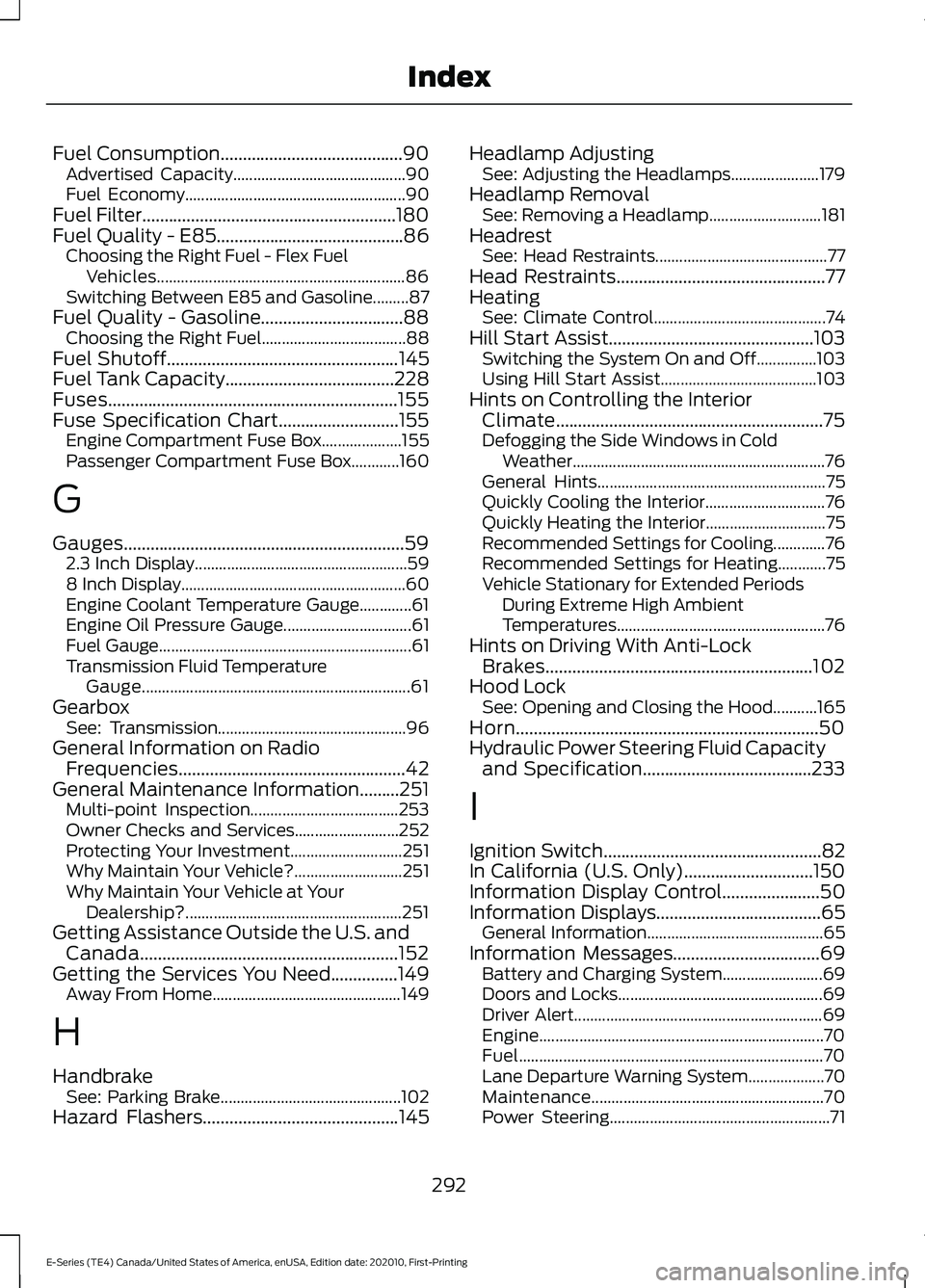
Fuel Consumption.........................................90
Advertised Capacity........................................... 90
Fuel Economy....................................................... 90
Fuel Filter.........................................................180
Fuel Quality - E85..........................................86 Choosing the Right Fuel - Flex Fuel
Vehicles.............................................................. 86
Switching Between E85 and Gasoline.........87
Fuel Quality - Gasoline................................88 Choosing the Right Fuel.................................... 88
Fuel Shutoff
....................................................145
Fuel Tank Capacity......................................228
Fuses.................................................................155
Fuse Specification Chart...........................155 Engine Compartment Fuse Box.................... 155
Passenger Compartment Fuse Box............160
G
Gauges...............................................................59 2.3 Inch Display..................................................... 59
8 Inch Display........................................................ 60
Engine Coolant Temperature Gauge.............61
Engine Oil Pressure Gauge................................ 61
Fuel Gauge............................................................... 61
Transmission Fluid Temperature Gauge................................................................... 61
Gearbox See: Transmission............................................... 96
General Information on Radio Frequencies...................................................42
General Maintenance Information.........251 Multi-point Inspection..................................... 253
Owner Checks and Services.......................... 252
Protecting Your Investment............................ 251
Why Maintain Your Vehicle?........................... 251
Why Maintain Your Vehicle at Your Dealership?...................................................... 251
Getting Assistance Outside the U.S. and Canada..........................................................152
Getting the Services You Need...............149 Away From Home ............................................... 149
H
Handbrake See: Parking Brake............................................. 102
Hazard Flashers
............................................145 Headlamp Adjusting
See: Adjusting the Headlamps...................... 179
Headlamp Removal See: Removing a Headlamp............................ 181
Headrest See: Head Restraints........................................... 77
Head Restraints
...............................................77
Heating See: Climate Control........................................... 74
Hill Start Assist..............................................103 Switching the System On and Off...............103
Using Hill Start Assist....................................... 103
Hints on Controlling the Interior Climate............................................................75
Defogging the Side Windows in Cold Weather............................................................... 76
General Hints......................................................... 75
Quickly Cooling the Interior.............................. 76
Quickly Heating the Interior.............................. 75
Recommended Settings for Cooling.............76
Recommended Settings for Heating............75
Vehicle Stationary for Extended Periods During Extreme High Ambient
Temperatures.................................................... 76
Hints on Driving With Anti-Lock Brakes
............................................................102
Hood Lock See: Opening and Closing the Hood...........165
Horn....................................................................50
Hydraulic Power Steering Fluid Capacity and Specification
......................................233
I
Ignition Switch
.................................................82
In California (U.S. Only).............................150
Information Display Control
......................50
Information Displays.....................................65
General Information............................................ 65
Information Messages.................................69 Battery and Charging System......................... 69
Doors and Locks................................................... 69
Driver Alert.............................................................. 69
Engine....................................................................... 70
Fuel........................................................................\
.... 70
Lane Departure Warning System................... 70
Maintenance.......................................................... 70
Power Steering....................................................... 71
292
E-Series (TE4) Canada/United States of America, enUSA, Edition date: 202010, First-Printing Index