2022 FORD E SERIES battery capacity
[x] Cancel search: battery capacityPage 83 of 300
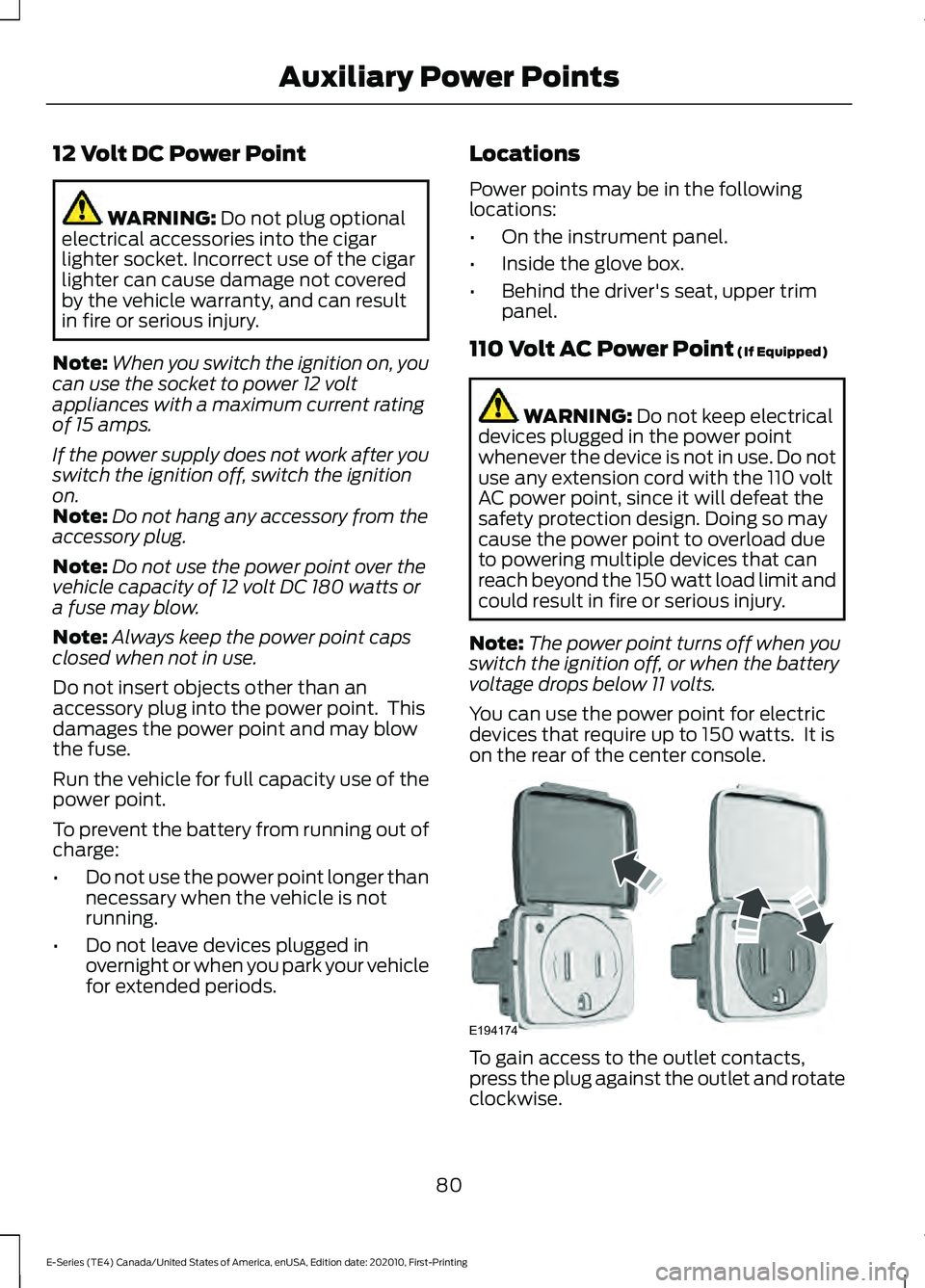
12 Volt DC Power Point
WARNING: Do not plug optional
electrical accessories into the cigar
lighter socket. Incorrect use of the cigar
lighter can cause damage not covered
by the vehicle warranty, and can result
in fire or serious injury.
Note: When you switch the ignition on, you
can use the socket to power 12 volt
appliances with a maximum current rating
of 15 amps.
If the power supply does not work after you
switch the ignition off, switch the ignition
on.
Note: Do not hang any accessory from the
accessory plug.
Note: Do not use the power point over the
vehicle capacity of 12 volt DC 180 watts or
a fuse may blow.
Note: Always keep the power point caps
closed when not in use.
Do not insert objects other than an
accessory plug into the power point. This
damages the power point and may blow
the fuse.
Run the vehicle for full capacity use of the
power point.
To prevent the battery from running out of
charge:
• Do not use the power point longer than
necessary when the vehicle is not
running.
• Do not leave devices plugged in
overnight or when you park your vehicle
for extended periods. Locations
Power points may be in the following
locations:
•
On the instrument panel.
• Inside the glove box.
• Behind the driver's seat, upper trim
panel.
110 Volt AC Power Point
(If Equipped) WARNING:
Do not keep electrical
devices plugged in the power point
whenever the device is not in use. Do not
use any extension cord with the 110 volt
AC power point, since it will defeat the
safety protection design. Doing so may
cause the power point to overload due
to powering multiple devices that can
reach beyond the 150 watt load limit and
could result in fire or serious injury.
Note: The power point turns off when you
switch the ignition off, or when the battery
voltage drops below 11 volts.
You can use the power point for electric
devices that require up to 150 watts. It is
on the rear of the center console. To gain access to the outlet contacts,
press the plug against the outlet and rotate
clockwise.
80
E-Series (TE4) Canada/United States of America, enUSA, Edition date: 202010, First-Printing Auxiliary Power PointsE194174
Page 180 of 300

For detailed interval information, see
Scheduled Maintenance in your Owner's
Manual or your local maintenance guide.
POWER STEERING FLUID
CHECK
WARNING: A fluid level between
the MAX and MIN lines is within the
normal operating range and there is no
need to add fluid. A fluid level not in the
normal operating range could
compromise the performance of the
system. WARNING:
For E-350 and E-450
vehicles with the Hydro-Boost Brake
System, do not press the brake pedal
after the engine has been turned off.
Pressing the brake pedal after the engine
has been turned off will give a false
power steering fluid level reading.
Only use fluid that meets Ford
specifications. See
Hydraulic Power
Steering Fluid Capacity and
Specification
(page 233).
To top up the power steering fluid level do
the following.
1. Start the engine and let it run until it reaches normal operating temperature.
2. Make sure the fluid is within the
MIN
and MAX range.
3. If the fluid level is low, add fluid to be within the
MIN and MAX range. Do not
overfill.
4. While the engine idles, turn the steering
wheel left and right several times.
5. Recheck the fluid level in the reservoir.
Note: Do not operate the vehicle with a low
power steering pump fluid level. CHANGING THE 12V BATTERY WARNING:
This vehicle may have
more than one battery. Removing the
battery cables from only one battery
does not disconnect your vehicle
electrical system. Make sure you
disconnect the battery cables from all
batteries when disconnecting power.
Failure to do so may cause serious
personal injury or property damage. WARNING:
Batteries normally
produce explosive gases which can
cause personal injury. Therefore, do not
allow flames, sparks or lighted
substances to come near the battery.
When working near the battery, always
shield your face and protect your eyes.
Always provide correct ventilation. WARNING:
When lifting a
plastic-cased battery, excessive pressure
on the end walls could cause acid to flow
through the vent caps, resulting in
personal injury and damage to the
vehicle or battery. Lift the battery with a
battery carrier or with your hands on
opposite corners. WARNING:
Keep batteries out of
reach of children. Batteries contain
sulfuric acid. Avoid contact with skin,
eyes or clothing. Shield your eyes when
working near the battery to protect
against possible splashing of acid
solution. In case of acid contact with skin
or eyes, flush immediately with water for
a minimum of 15 minutes and get prompt
medical attention. If acid is swallowed,
call a physician immediately.
177
E-Series (TE4) Canada/United States of America, enUSA, Edition date: 202010, First-Printing Maintenance
Page 249 of 300
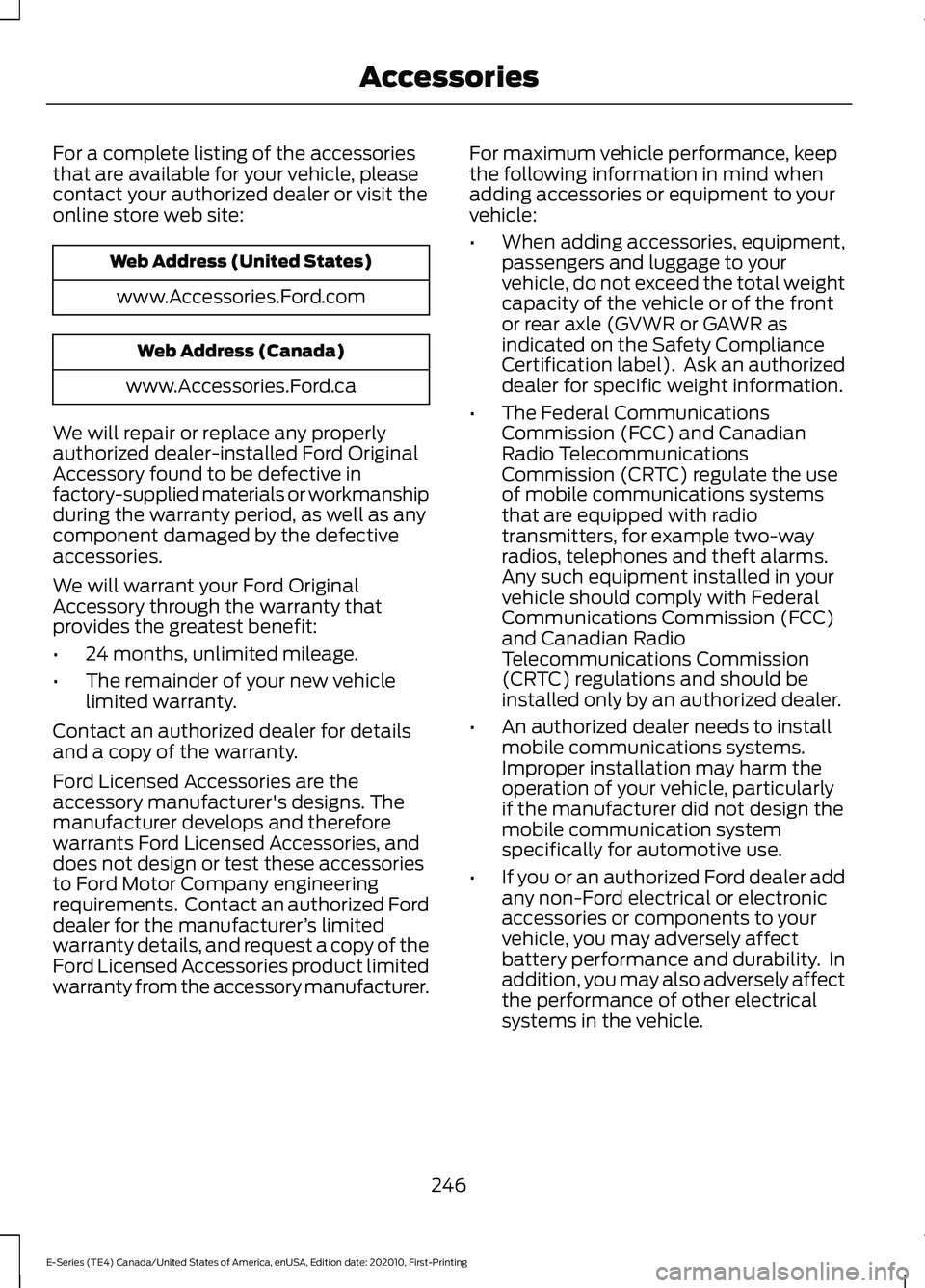
For a complete listing of the accessories
that are available for your vehicle, please
contact your authorized dealer or visit the
online store web site:
Web Address (United States)
www.Accessories.Ford.com Web Address (Canada)
www.Accessories.Ford.ca
We will repair or replace any properly
authorized dealer-installed Ford Original
Accessory found to be defective in
factory-supplied materials or workmanship
during the warranty period, as well as any
component damaged by the defective
accessories.
We will warrant your Ford Original
Accessory through the warranty that
provides the greatest benefit:
• 24 months, unlimited mileage.
• The remainder of your new vehicle
limited warranty.
Contact an authorized dealer for details
and a copy of the warranty.
Ford Licensed Accessories are the
accessory manufacturer's designs. The
manufacturer develops and therefore
warrants Ford Licensed Accessories, and
does not design or test these accessories
to Ford Motor Company engineering
requirements. Contact an authorized Ford
dealer for the manufacturer ’s limited
warranty details, and request a copy of the
Ford Licensed Accessories product limited
warranty from the accessory manufacturer. For maximum vehicle performance, keep
the following information in mind when
adding accessories or equipment to your
vehicle:
•
When adding accessories, equipment,
passengers and luggage to your
vehicle, do not exceed the total weight
capacity of the vehicle or of the front
or rear axle (GVWR or GAWR as
indicated on the Safety Compliance
Certification label). Ask an authorized
dealer for specific weight information.
• The Federal Communications
Commission (FCC) and Canadian
Radio Telecommunications
Commission (CRTC) regulate the use
of mobile communications systems
that are equipped with radio
transmitters, for example two-way
radios, telephones and theft alarms.
Any such equipment installed in your
vehicle should comply with Federal
Communications Commission (FCC)
and Canadian Radio
Telecommunications Commission
(CRTC) regulations and should be
installed only by an authorized dealer.
• An authorized dealer needs to install
mobile communications systems.
Improper installation may harm the
operation of your vehicle, particularly
if the manufacturer did not design the
mobile communication system
specifically for automotive use.
• If you or an authorized Ford dealer add
any non-Ford electrical or electronic
accessories or components to your
vehicle, you may adversely affect
battery performance and durability. In
addition, you may also adversely affect
the performance of other electrical
systems in the vehicle.
246
E-Series (TE4) Canada/United States of America, enUSA, Edition date: 202010, First-Printing Accessories
Page 250 of 300

AUXILIARY SWITCHES
For maximum vehicle performance, keep
the following information in mind when
adding accessories or equipment to your
vehicle:
•
When adding accessories, equipment,
passengers and luggage to your
vehicle, do not exceed the total weight
capacity of the vehicle or of the front
or rear axle (GVWR or GAWR as
indicated on the Safety Compliance
Certification label). Ask an authorized
dealer for specific weight information.
• The Federal Communications
Commission (FCC) and Canadian
Radio Telecommunications
Commission (CRTC) regulate the use
of mobile communications systems
equipped with radio transmitters, for
example, two-way radios, telephones
and theft alarms. Any such equipment
installed in your vehicle should comply
with Federal Communications
Commission (FCC) and Canadian
Radio Telecommunications
Commission (CRTC) regulations, and
should be installed by an authorized
dealer.
• An authorized dealer needs to install
mobile communications systems.
Improper installation may harm the
operation of your vehicle, particularly
if the manufacturer did not design the
mobile communication system
specifically for automotive use.
• If you or an authorized Ford dealer add
any non-Ford electrical or electronic
accessories or components to your
vehicle, you may adversely affect
battery performance and durability. In
addition, you may also adversely affect
the performance of other electrical
systems in the vehicle. The auxiliary switch option package
provides four switches, mounted in the
center of the instrument panel. These
switches operate when the vehicle is
running or from battery power, depending
on the switchable PDB fuse locations #82
and #83. Ford recommends, however, that
the engine remain running to maintain
battery charge when using the auxiliary
switches for extended periods of time or
higher current draws.
When switched on, the auxiliary switches
provide 20 amps or 40 amps of electrical
battery power for a variety of personal or
commercial uses.
The switches include the fuse and relay kit.
This kit contains the required fuses and
relays that an authorized technician needs
to install into the power distribution box,
located under the hood. Refer to the
instruction sketch included in the kit.
Contact an authorized dealer for service.
Each switch includes a power lead (a
blunt-cut and sealed wire) located in the
underhood cowl shield above the engine
block powertrain control module.
The power leads are coded as follows:
247
E-Series (TE4) Canada/United States of America, enUSA, Edition date: 202010, First-Printing AccessoriesE163431
Page 292 of 300

A
A/C
See: Climate Control........................................... 74
About This Manual...........................................7
ABS See: Brakes............................................................ 101
ABS driving hints See: Hints on Driving With Anti-Lock
Brakes................................................................ 102
Accessories....................................................246
Accessories See: Replacement Parts
Recommendation............................................ 14
ACC See: Using Adaptive Cruise Control.............110
Adjusting the Headlamps
..........................179
Vertical Aim Adjustment Procedure............179
Adjusting the Steering Wheel...................49
Airbag Disposal................................................41
Air Conditioning See: Climate Control........................................... 74
Air Conditioning System Capacity and Specification...............................................229
Air Filter See: Changing the Engine Air Filter.............168
Appendices....................................................263
At a Glance........................................................18
Audible Warnings and Indicators.............64 Headlamps On Warning Chime..................... 64
Key in Ignition Warning Chime........................ 64
Parking Brake On Warning Chime.................64
Audio System................................................236 General Information......................................... 236
Audio Unit
.......................................................236
Accessing the Sound Settings....................... 237
Accessing the System Settings..................... 237
Adjusting the Volume....................................... 237
Changing Radio Stations................................. 237
Pausing or Playing Media................................ 237
Returning to the Previous Screen.................237
Scrolling Through the Menu Options.........237
Selecting a Menu Option................................ 238
Selecting Media.................................................. 237
Selecting the Radio........................................... 238
Setting a Memory Preset................................ 238
Switching the Audio Unit On and Off........238
Using a Cell Phone............................................ 238Using Seek, Fast Forward and
Reverse............................................................. 238
Autolamps........................................................53 Windshield Wiper Activated
Headlamps........................................................ 53
Automatic High Beam Control
..................55
Automatic High Beam Control Indicators........................................................55
Automatic Transmission.............................96 Automatic Transmission Adaptive
Learning.............................................................. 98
Automatic Transmission at a stop................98
Brake-Shift Interlock.......................................... 98
If Your Vehicle Gets Stuck in Mud or Snow.................................................................... 99
Progressive Range Selection - PRS..............98
Putting your vehicle in or out of gear:...........96
Understanding Your SelectShift Automatic ™ Transmission.......................... 97
Automatic Transmission Fluid Capacity and Specification
.....................................230
Automatic Transmission Fluid Check..............................................................173
Automatic Transmission Fluid Filter............175
Checking Automatic Transmission Fluid..................................................................... 174
Auxiliary Power Points.................................80 110 Volt AC Power Point.................................... 80
12 Volt DC Power Point...................................... 80
Locations................................................................ 80
Auxiliary Switches
........................................247
Upfitter Interface Module............................... 248
B
Battery See: Changing the 12V Battery....................... 177
Bonnet Lock See: Opening and Closing the Hood...........165
Booster Seats..................................................26 Types of Booster Seats...................................... 26
Brake Fluid Check.........................................176 Brake Fluid Service Interval............................. 176
Brake Fluid Specification
...........................231
Brakes................................................................101 General Information........................................... 101
Breaking-In......................................................142
Bulb Specification Chart
...........................225
289
E-Series (TE4) Canada/United States of America, enUSA, Edition date: 202010, First-Printing Index
Page 293 of 300

C
Canceling the Set Speed............................110
Capacities and Specifications................223
Car Wash
See: Cleaning the Exterior............................... 185
Catalytic Converter........................................93
On-Board Diagnostics (OBD-II)..................... 94
Readiness for Inspection and Maintenance (I/M) Testing..................................................... 94
Changing a Bulb.............................................181 Lamp Assembly Condensation...................... 181
Replacing Brake/Tail/Turn/Reverse Lamp Bulbs (Cut-Away Only)............................... 183
Replacing Front Parking Lamp and Direction Indicator Bulbs................................................ 182
Replacing Headlamp Bulbs............................ 182
Replacing Side Marker Bulbs......................... 183
Changing a Fuse
...........................................163
Fuses....................................................................... 163
Changing a Road Wheel
.............................217
Dissimilar Spare Wheel and Tire Assembly
Information...................................................... 218
Tire Change Procedure..................................... 219
Changing the 12V Battery...........................177 Dual Batteries....................................................... 179
Reconnecting the Battery................................ 178
Changing the Engine Air Filter
.................168
Changing the Wiper Blades.....................180
Checking the Wiper Blades......................180
Child Restraint and Seatbelt Maintenance.................................................34
Child Restraint Positioning.........................28
Child Safety......................................................20 General Information............................................ 20
Cleaning Leather Seats
..............................188
Cleaning Products........................................184 Materials................................................................ 184
Cleaning the Engine....................................186
Cleaning the Exterior...................................185 Cleaning the Exterior Lamps.......................... 185
Cleaning the Exterior Precautions................185
Exterior Chrome Parts...................................... 185
Exterior Plastic Parts......................................... 185
Stripes or Graphics............................................ 185
Underbody............................................................ 186
Under Hood.......................................................... 186Cleaning the Instrument Panel and
Instrument Cluster Lens.........................188
Cleaning the Interior....................................187 Mirrors..................................................................... 187
Cleaning the Wheels...................................189
Cleaning the Windows and Wiper Blades............................................................187
Climate Control
...............................................74
Connected Vehicle......................................235
Connected Vehicle –
Troubleshooting............................................ 235
Connecting the Vehicle to a Mobile Network............................................................ 235
Connected Vehicle Limitations
..............235
Connected Vehicle Requirements.........235
Connected Vehicle – Troubleshooting........................................235
Connected Vehicle – Frequently Asked Questions......................................................... 235
Connecting a Bluetooth® Device...........241 Pairing a Device................................................... 241
Connecting the Vehicle to a Mobile Network
........................................................235
Connecting FordPass to the Modem.........235
Disabling the Connectivity Device...............235
Enabling and Disabling the Modem...........235
What Is the Modem.......................................... 235
Coolant Check See: Engine Coolant Check............................ 169
Cooling System Capacity and Specification
...............................................227
Crash Sensors and Airbag Indicator.......40
Cruise Control
................................................109
Cruise Control Indicators............................110
Cruise Control - Vehicles With: Adaptive Cruise Control
...............................................49
Cruise Control - Vehicles With: Cruise Control............................................................49
Customer Assistance
..................................149
Customer Information...............................259
Radio Frequency Certification
Labels................................................................ 259
D
Data Recording
..................................................9
Comfort, Convenience and Entertainment
Data........................................................................\
11
290
E-Series (TE4) Canada/United States of America, enUSA, Edition date: 202010, First-Printing Index
Page 295 of 300
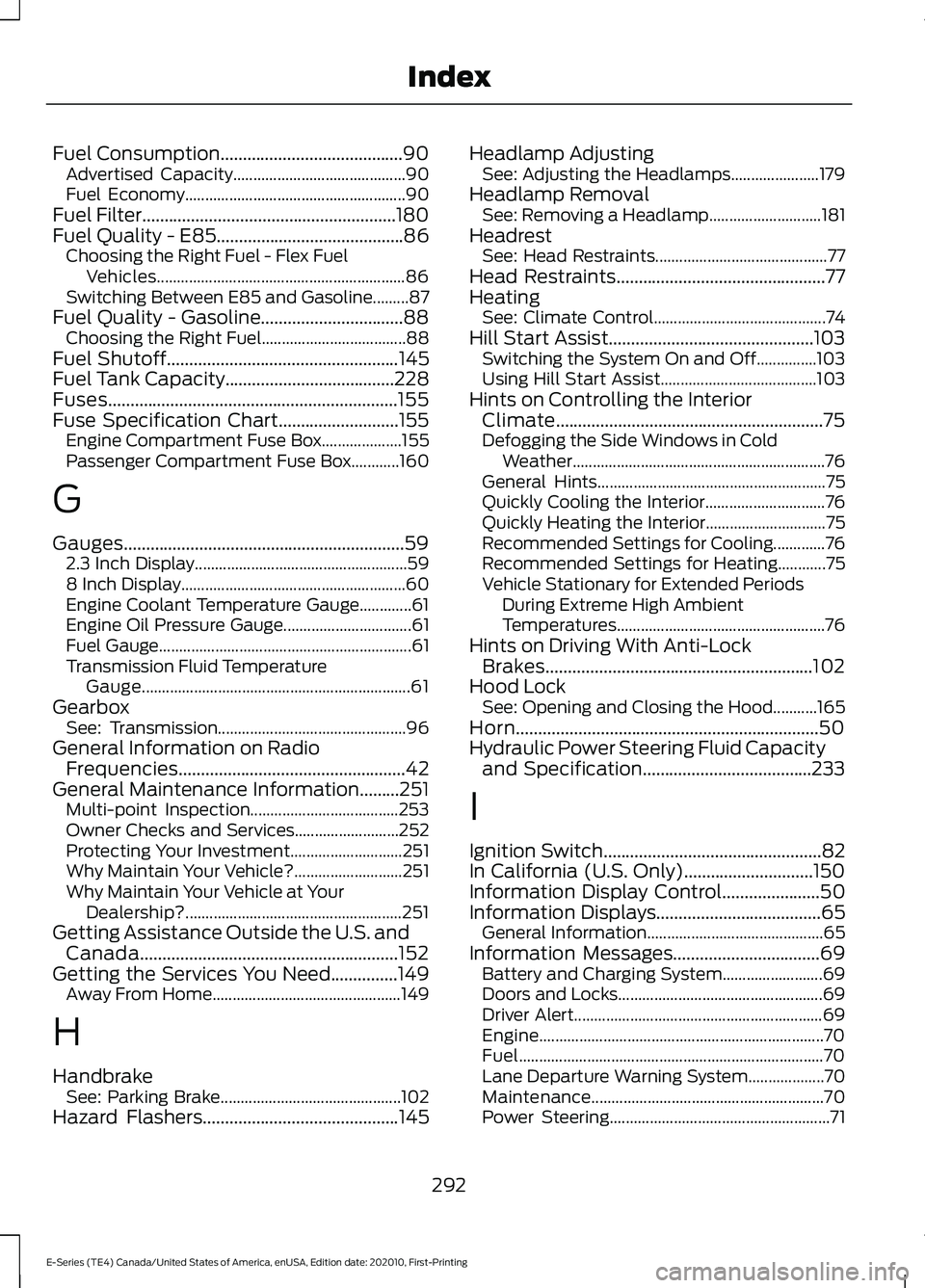
Fuel Consumption.........................................90
Advertised Capacity........................................... 90
Fuel Economy....................................................... 90
Fuel Filter.........................................................180
Fuel Quality - E85..........................................86 Choosing the Right Fuel - Flex Fuel
Vehicles.............................................................. 86
Switching Between E85 and Gasoline.........87
Fuel Quality - Gasoline................................88 Choosing the Right Fuel.................................... 88
Fuel Shutoff
....................................................145
Fuel Tank Capacity......................................228
Fuses.................................................................155
Fuse Specification Chart...........................155 Engine Compartment Fuse Box.................... 155
Passenger Compartment Fuse Box............160
G
Gauges...............................................................59 2.3 Inch Display..................................................... 59
8 Inch Display........................................................ 60
Engine Coolant Temperature Gauge.............61
Engine Oil Pressure Gauge................................ 61
Fuel Gauge............................................................... 61
Transmission Fluid Temperature Gauge................................................................... 61
Gearbox See: Transmission............................................... 96
General Information on Radio Frequencies...................................................42
General Maintenance Information.........251 Multi-point Inspection..................................... 253
Owner Checks and Services.......................... 252
Protecting Your Investment............................ 251
Why Maintain Your Vehicle?........................... 251
Why Maintain Your Vehicle at Your Dealership?...................................................... 251
Getting Assistance Outside the U.S. and Canada..........................................................152
Getting the Services You Need...............149 Away From Home ............................................... 149
H
Handbrake See: Parking Brake............................................. 102
Hazard Flashers
............................................145 Headlamp Adjusting
See: Adjusting the Headlamps...................... 179
Headlamp Removal See: Removing a Headlamp............................ 181
Headrest See: Head Restraints........................................... 77
Head Restraints
...............................................77
Heating See: Climate Control........................................... 74
Hill Start Assist..............................................103 Switching the System On and Off...............103
Using Hill Start Assist....................................... 103
Hints on Controlling the Interior Climate............................................................75
Defogging the Side Windows in Cold Weather............................................................... 76
General Hints......................................................... 75
Quickly Cooling the Interior.............................. 76
Quickly Heating the Interior.............................. 75
Recommended Settings for Cooling.............76
Recommended Settings for Heating............75
Vehicle Stationary for Extended Periods During Extreme High Ambient
Temperatures.................................................... 76
Hints on Driving With Anti-Lock Brakes
............................................................102
Hood Lock See: Opening and Closing the Hood...........165
Horn....................................................................50
Hydraulic Power Steering Fluid Capacity and Specification
......................................233
I
Ignition Switch
.................................................82
In California (U.S. Only).............................150
Information Display Control
......................50
Information Displays.....................................65
General Information............................................ 65
Information Messages.................................69 Battery and Charging System......................... 69
Doors and Locks................................................... 69
Driver Alert.............................................................. 69
Engine....................................................................... 70
Fuel........................................................................\
.... 70
Lane Departure Warning System................... 70
Maintenance.......................................................... 70
Power Steering....................................................... 71
292
E-Series (TE4) Canada/United States of America, enUSA, Edition date: 202010, First-Printing Index
Page 297 of 300

P
Parking Aids....................................................107
Parking Brake.................................................102
Passive Anti-Theft System........................48 SecuriLock®........................................................... 48
PATS See: Passive Anti-Theft System..................... 48
Perchlorate........................................................13
Playing Media From a USB Device........244 Selecting the USB Device............................... 244
Supported Audio File Formats..................... 244
Power Door Locks See: Locking and Unlocking............................. 45
Power Seats
.....................................................79
Recline Adjustment............................................. 79
Power Steering Fluid Check.......................177
Power Windows
..............................................57
Accessory Delay.................................................... 57
One-Touch Down................................................. 57
Pre-Collision Assist
......................................123
Adjusting the Pre-Collision Assist
Settings.............................................................. 124
Blocked Sensors.................................................. 125
Distance Indication and Alert......................... 124
Using the Pre-Collision Assist System............................................................... 123
Protecting the Environment........................17
Puncture See: Changing a Road Wheel......................... 217
R
Radio Frequency Certification Labels............................................................259
Cruise Control Module..................................... 259
Rear Axle Fluid Capacity and Specification................................................231
Conventional Axle.............................................. 232
Limited Slip Axle................................................. 232
Rear Axle
.........................................................100
Rear Passenger Climate Controls............76 Setting the Blower Motor Speed.................... 76
Switching the Rear Climate Control On and Off........................................................................\
. 76
Rear View Camera
........................................107
Using the Rear View Camera System.........107 Rear View Camera
See: Rear View Camera.................................... 107
Recommended Towing Weights
.............133
Reduced Engine Performance..................141
Refueling...........................................................89 Fuel Filler Cap....................................................... 90
Remote Control
..............................................42
Car Finder................................................................ 44
Changing the Remote Control Battery........43
Sounding the Panic Alarm................................ 44
Removing a Headlamp...............................181
Repairing Minor Paint Damage...............189
Replacement Parts Recommendation........................................14
Collision Repairs.................................................... 14
Scheduled Maintenance and Mechanical Repairs.................................................................. 14
Warranty on Replacement Parts..................... 14
Replacing a Lost Key or Remote Control............................................................44
Reporting Safety Defects (Canada Only)...............................................................154
Reporting Safety Defects (U.S. Only)...............................................................153
Resuming the Set Speed............................110
Roadside Assistance
...................................144
Vehicles Sold in Canada: Getting Roadside
Assistance........................................................ 145
Vehicles Sold in the United States: Getting Roadside Assistance.................................... 144
Vehicles Sold in the United States: Using Roadside Assistance.................................... 144
Roadside Emergencies...............................144
Running-In See: Breaking-In.................................................. 142
Running Out of Fuel......................................88 Filling a Portable Fuel Container................... 89
S
Safety Precautions
........................................86
Satellite Radio...............................................242
Satellite Radio Electronic Serial Number
(ESN)................................................................. 243
Satellite Radio Reception Factors...............242
SiriusXM Satellite Radio Service.................. 242
Troubleshooting................................................. 243
Scheduled Maintenance
............................251
294
E-Series (TE4) Canada/United States of America, enUSA, Edition date: 202010, First-Printing Index