2022 FORD E SERIES display
[x] Cancel search: displayPage 241 of 300

Selecting a Menu Option
Selecting the Radio
Press the button to select radio
mode.
Press the button again to display
the available radio sources. Repeatedly
press the button, or rotate the right-hand
rotary control to scroll through the
available radio sources.
Setting a Memory Preset
Tune to a station then press and hold one
of the numbered memory preset buttons.
The audio mutes briefly while the system
saves the station and returns once the
station is stored. Switching the Audio Unit On and
Off Press and release the button.
Using a Cell Phone
Press the button to either
answer an incoming phone call
or to make a phone call.
Press and hold the button to end
a phone call.
Using Seek, Fast Forward and
Reverse Press and release the button to
skip to the next track.
Press and hold the button to fast
forward through the track. Press and release the button to
return to the beginning of a track.
Repeatedly press the button to
return to previous tracks.
Press and hold the button to rewind.
In radio mode, select a frequency band and
press and release either button. The
system stops at the first station it finds in
that direction.
238
E-Series (TE4) Canada/United States of America, enUSA, Edition date: 202010, First-Printing Audio System (If Equipped)E260781 E260686 E265040
Page 245 of 300

Note:
When pairing a new device, you can
choose to download contacts, set this as
the primary device and enable Emergency
Assistance. SATELLITE RADIO
SiriusXM® Satellite Radio broadcasts a
variety of music, news, sports, weather,
traffic and entertainment satellite radio
channels. For more information and a
complete list of SiriusXM satellite radio
channels, visit www.siriusxm.com in the
United States, www.siriusxm.ca in Canada,
or call SiriusXM at 1-888-539-7474.
Note:
This receiver includes the eCos
real-time operating system. eCos is
published under the eCos License.
Satellite Radio Reception Factors Potential satellite radio reception issues
For optimal reception performance, keep the antenna
clear of snow and ice build-up and keep luggage and other
material as far away from the antenna as possible.
Antenna obstructions
Hills, mountains, tall buildings, bridges, tunnels, freeway
overpasses, parking garages, dense tree foliage and
thunderstorms can interfere with your reception.
Terrain
When you pass a ground-based broadcast-repeating
tower, a stronger signal may overtake a weaker one and
the audio system may mute.
Station overload
Your display may show ACQUIRING . . . to indicate the
interference and the audio system may mute.
Satellite radio signal interfer-
ence
SiriusXM Satellite Radio Service
Note: SiriusXM reserves the unrestricted
right to change, rearrange, add or delete
programming including canceling, moving
or adding particular channels, and its prices,
at any time, with or without notice to you.
Neither SiriusXM and its affiliates, nor Ford
Motor Company and its affiliates will be
liable to you or any third party for any such
modifications, suspension, or termination. 242
E-Series (TE4) Canada/United States of America, enUSA, Edition date: 202010, First-Printing Audio System (If Equipped)E208625
Page 247 of 300
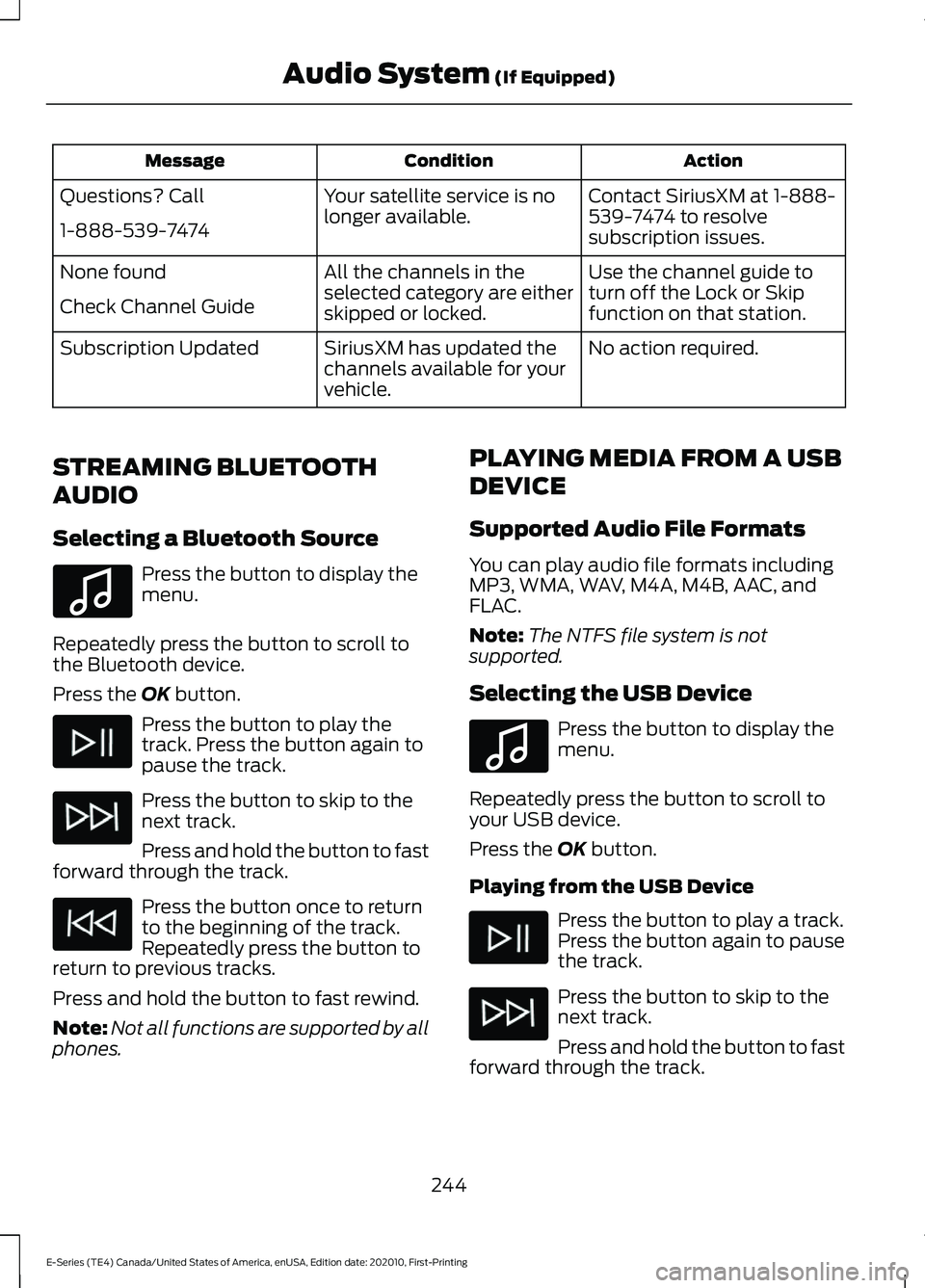
Action
Condition
Message
Contact SiriusXM at 1-888-
539-7474 to resolve
subscription issues.
Your satellite service is no
longer available.
Questions? Call
1-888-539-7474
Use the channel guide to
turn off the Lock or Skip
function on that station.
All the channels in the
selected category are either
skipped or locked.
None found
Check Channel Guide
No action required.
SiriusXM has updated the
channels available for your
vehicle.
Subscription Updated
STREAMING BLUETOOTH
AUDIO
Selecting a Bluetooth Source Press the button to display the
menu.
Repeatedly press the button to scroll to
the Bluetooth device.
Press the OK button. Press the button to play the
track. Press the button again to
pause the track.
Press the button to skip to the
next track.
Press and hold the button to fast
forward through the track. Press the button once to return
to the beginning of the track.
Repeatedly press the button to
return to previous tracks.
Press and hold the button to fast rewind.
Note: Not all functions are supported by all
phones. PLAYING MEDIA FROM A USB
DEVICE
Supported Audio File Formats
You can play audio file formats including
MP3, WMA, WAV, M4A, M4B, AAC, and
FLAC.
Note:
The NTFS file system is not
supported.
Selecting the USB Device Press the button to display the
menu.
Repeatedly press the button to scroll to
your USB device.
Press the
OK button.
Playing from the USB Device Press the button to play a track.
Press the button again to pause
the track.
Press the button to skip to the
next track.
Press and hold the button to fast
forward through the track.
244
E-Series (TE4) Canada/United States of America, enUSA, Edition date: 202010, First-Printing Audio System
(If Equipped)E100027 E100027
Page 259 of 300

SPECIAL OPERATING
CONDITIONS SCHEDULED
MAINTENANCE
If you operate your vehicle primarily in any
of the following conditions, you need to perform extra maintenance as indicated.
If you operate your vehicle
occasionally
under any of these conditions, it is not
necessary to perform the extra
maintenance. For specific
recommendations, see your dealership
service advisor or technician. Towing a Trailer or Using a Car-top Carrier
Change the engine oil and filter as indicated by the
information display and perform services listed in the
Normal Scheduled Maintenance chart.
As required
Inspect the U-joints.
Inspect frequently, service
as required
Replace the rear axle fluid. See axle maintenance items
under
Exceptions.
Every 22,500 mi
(36,000 km)
Replace the spark plugs.
Every
60,000 mi
(96,000 km) Extensive Idling or Low-speed Driving for Long Distances, as in Heavy Commercial Use
(Such as Delivery, Taxi, Patrol Car or Livery)
Change the engine oil and filter as indicated by the
information display and perform services listed in the
Normal Scheduled Maintenance chart.
As required
Replace the engine air filter.
Inspect frequently, service
as required
Replace the rear axle fluid. See axle maintenance items
under
Exceptions.
Every 22,500 mi
(36,000 km)
Replace the spark plugs.
Every
60,000 mi
(96,000 km)
256
E-Series (TE4) Canada/United States of America, enUSA, Edition date: 202010, First-Printing Scheduled Maintenance
Page 284 of 300

A. Third Party Notices. Any and all copies
of the Data and/or packaging relating
thereto shall include the respective Third
Party Notices set forth below and used
as described below corresponding to
the Territory (or portion thereof)
included in such copy:
Notice
Country
“© Royal Jordanian
Geographic Centre ”. The
foregoing notice require-
ment for Jordan Data is a
material term of the Agree-
ment. If Client or any of its
Jordan
permitted sublicensees (if
any) fail to meet such
requirement, HERE shall
have the right to terminate
Client’s license with respect
to the Jordan Data.
B. Jordan Data. Client and its permitted
sublicensees (if any) are restricted from
licensing and/or otherwise distributing
HERE’ s database for the country of
Jordan (“ Jordan Data ”) for use in Enter-
prise Applications to (i) non-Jordanian
entities for use of the Jordan Data solely
in Jordan or (ii) Jordan-based customers.
In addition, Client, its permitted subli-
censees (if any) and End-Users are
restricted from using the Jordan Data in
Enterprise Applications if such party is
(i) a non-Jordanian entity using the
Jordan Data solely in Jordan or (ii) a
Jordan-based customer. For purposes
of the foregoing, “Enterprise Applica-
tions” shall mean Geomarketing applic-
ations, GIS applications, mobile business
asset management applications, call
center applications, telematics applica-
tions, public organization Internet
applications or for providing geocoding
services. V. Europe Territory
A. Use of Certain Traffic Codes in Europe 1. General Restrictions Applicable to
Traffic Codes. Client acknowledges
and agrees that in certain countries of
the Europe Territory, Client will need
to obtain rights directly from third
party RDS-TMC code providers to
receive and use the Traffic Codes in
the Data and to deliver to End-Users
Transactions in any way derived from
or based on such Traffic Codes. For
such countries, HERE shall deliver the
Data incorporating Traffic Codes to
Client only after receiving certification
from Client of its having obtained such
rights.
2. Display of Third Party Rights
Legends for Belgium. Client shall, for
each Transaction that uses Traffic
Codes for Belgium, provide the
following notice to the End-User:
“Traffic Codes for Belgium are
provided by the Ministerie van de
Vlaamse Gemeenschap and the
Ministèrie de l ’Equipement et des
Transports. ”
B. Paper Maps. With respect to any
license granted to Client relating to
making, selling or distributing paper
maps (i.e., a map fixed on a paper or
paper-like medium): (a) such license
with respect to Data for the Territory of
Great Britain is conditioned on Client’ s
entering into and complying with a
separate written agreement with the
Ordnance Survey (“OS ”) to create and
sell paper maps, Client’ s paying to the
OS any and all applicable paper map
royalties, and Client’ s complying with
the OS copyright notice requirements;
(b) such license for selling or otherwise
distributing for charge with respect to
Data for the Territory of Czech Republic
281
E-Series (TE4) Canada/United States of America, enUSA, Edition date: 202010, First-Printing Appendices
Page 295 of 300
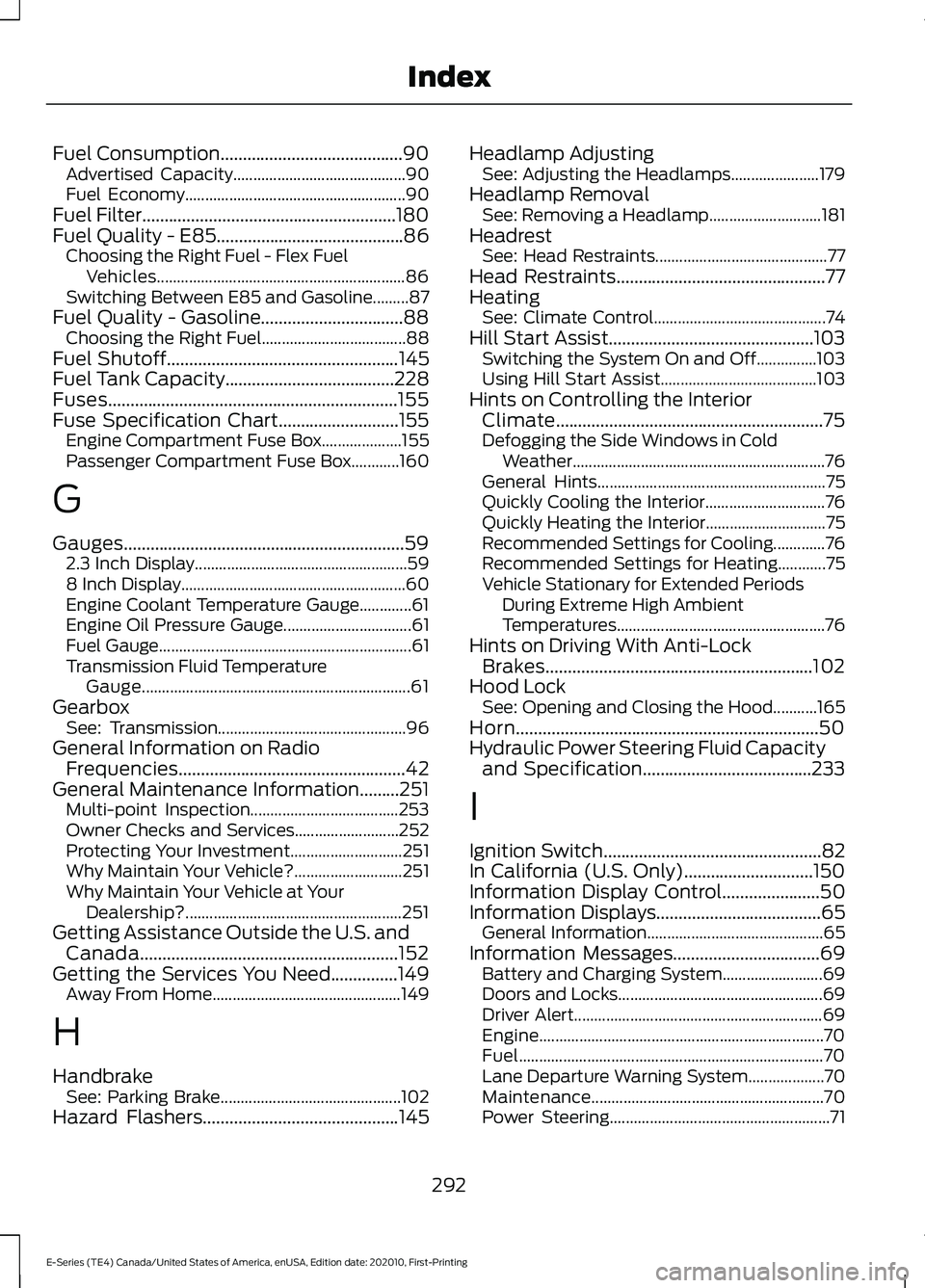
Fuel Consumption.........................................90
Advertised Capacity........................................... 90
Fuel Economy....................................................... 90
Fuel Filter.........................................................180
Fuel Quality - E85..........................................86 Choosing the Right Fuel - Flex Fuel
Vehicles.............................................................. 86
Switching Between E85 and Gasoline.........87
Fuel Quality - Gasoline................................88 Choosing the Right Fuel.................................... 88
Fuel Shutoff
....................................................145
Fuel Tank Capacity......................................228
Fuses.................................................................155
Fuse Specification Chart...........................155 Engine Compartment Fuse Box.................... 155
Passenger Compartment Fuse Box............160
G
Gauges...............................................................59 2.3 Inch Display..................................................... 59
8 Inch Display........................................................ 60
Engine Coolant Temperature Gauge.............61
Engine Oil Pressure Gauge................................ 61
Fuel Gauge............................................................... 61
Transmission Fluid Temperature Gauge................................................................... 61
Gearbox See: Transmission............................................... 96
General Information on Radio Frequencies...................................................42
General Maintenance Information.........251 Multi-point Inspection..................................... 253
Owner Checks and Services.......................... 252
Protecting Your Investment............................ 251
Why Maintain Your Vehicle?........................... 251
Why Maintain Your Vehicle at Your Dealership?...................................................... 251
Getting Assistance Outside the U.S. and Canada..........................................................152
Getting the Services You Need...............149 Away From Home ............................................... 149
H
Handbrake See: Parking Brake............................................. 102
Hazard Flashers
............................................145 Headlamp Adjusting
See: Adjusting the Headlamps...................... 179
Headlamp Removal See: Removing a Headlamp............................ 181
Headrest See: Head Restraints........................................... 77
Head Restraints
...............................................77
Heating See: Climate Control........................................... 74
Hill Start Assist..............................................103 Switching the System On and Off...............103
Using Hill Start Assist....................................... 103
Hints on Controlling the Interior Climate............................................................75
Defogging the Side Windows in Cold Weather............................................................... 76
General Hints......................................................... 75
Quickly Cooling the Interior.............................. 76
Quickly Heating the Interior.............................. 75
Recommended Settings for Cooling.............76
Recommended Settings for Heating............75
Vehicle Stationary for Extended Periods During Extreme High Ambient
Temperatures.................................................... 76
Hints on Driving With Anti-Lock Brakes
............................................................102
Hood Lock See: Opening and Closing the Hood...........165
Horn....................................................................50
Hydraulic Power Steering Fluid Capacity and Specification
......................................233
I
Ignition Switch
.................................................82
In California (U.S. Only).............................150
Information Display Control
......................50
Information Displays.....................................65
General Information............................................ 65
Information Messages.................................69 Battery and Charging System......................... 69
Doors and Locks................................................... 69
Driver Alert.............................................................. 69
Engine....................................................................... 70
Fuel........................................................................\
.... 70
Lane Departure Warning System................... 70
Maintenance.......................................................... 70
Power Steering....................................................... 71
292
E-Series (TE4) Canada/United States of America, enUSA, Edition date: 202010, First-Printing Index
Page 296 of 300

Pre-Collision Assist...............................................
71
Traction Control..................................................... 72
Transmission.......................................................... 72
Installing Child Restraints...........................22 Child Seats.............................................................. 22
Using Lap and Shoulder Belts......................... 22
Using Tether Straps............................................. 24
Instrument Cluster........................................59
Instrument Lighting Dimmer.....................53
Instrument Panel............................................18
Interior Mirror...................................................58 Automatic Dimming Mirror............................... 58
Manual Dimming Mirror..................................... 58
Introduction.........................................................7
J
Jump Starting the Vehicle.........................146 Connecting the Jumper Cables..................... 146
Jump Starting...................................................... 146
Preparing Your Vehicle..................................... 146
Removing the Jumper Cables........................ 147
K
Keys and Remote Controls
.........................42
L
Lane Keeping System..................................119 Switching the System On and Off...............120
System Display.................................................... 120
System Settings.................................................. 120
Troubleshooting................................................... 121
Lighting Control..............................................52 Flashing the Headlamp High Beam..............53
Headlamp High Beam........................................ 52
Lighting...............................................................52 General Information............................................ 52
Limited Slip Differential............................100
Load Carrying
..................................................127
Load Limit........................................................127
Special Loading Instructions for Owners of
Pick-up Trucks and Utility-type
Vehicles............................................................... 131
Vehicle Loading - with and without a Trailer.................................................................. 127Locking and Unlocking.................................45
Autolock Feature.................................................. 46
Autounlock Feature............................................. 46
Enabling or Disabling Autolock and Autounlock........................................................ 46
Illuminated Entry.................................................. 46
Power Door Locks................................................ 45
Remote Control.................................................... 45
Lug Nuts See: Changing a Road Wheel......................... 217
M
Maintenance..................................................165 General Information.......................................... 165
Manual Climate Control...............................74 Heater Only System............................................. 74
Manual Climate Control..................................... 74
Manual Seats
...................................................78
Manual Lumbar .................................................... 78
Moving the Seat Backward and Forward............................................................... 78
Recline Adjustment............................................. 78
Message Center See: Information Displays................................. 65
Mirrors See: Windows and Mirrors................................ 57
Mobile Communications Equipment
......16
Motorcraft Parts...........................................223
N
Normal Scheduled Maintenance..........254
O
Oil Change Indicator Reset.......................168
Oil Check See: Engine Oil Check....................................... 167
Opening and Closing the Hood...............165
Ordering Additional Owner's Literature.......................................................153
Obtaining a French Owner ’s Manual..........153
Overriding Automatic High Beam Control.............................................................55
293
E-Series (TE4) Canada/United States of America, enUSA, Edition date: 202010, First-Printing Index