2022 FORD BRONCO SPORT traction control
[x] Cancel search: traction controlPage 8 of 494
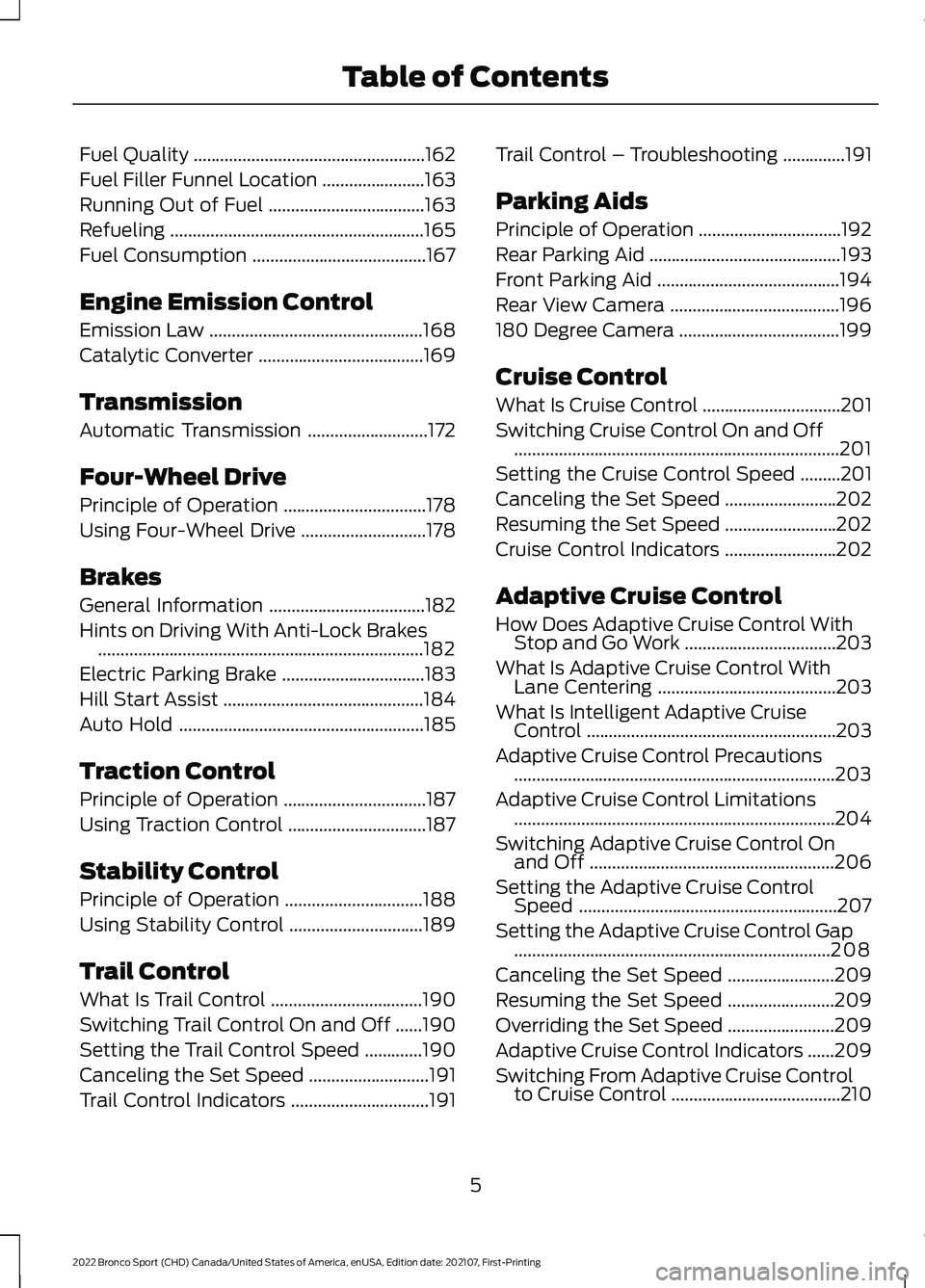
Fuel Quality
....................................................162
Fuel Filler Funnel Location .......................
163
Running Out of Fuel ...................................
163
Refueling .........................................................
165
Fuel Consumption .......................................
167
Engine Emission Control
Emission Law ................................................
168
Catalytic Converter .....................................
169
Transmission
Automatic Transmission ...........................
172
Four-Wheel Drive
Principle of Operation ................................
178
Using Four-Wheel Drive ............................
178
Brakes
General Information ...................................
182
Hints on Driving With Anti-Lock Brakes ........................................................................\
.
182
Electric Parking Brake ................................
183
Hill Start Assist .............................................
184
Auto Hold .......................................................
185
Traction Control
Principle of Operation ................................
187
Using Traction Control ...............................
187
Stability Control
Principle of Operation ...............................
188
Using Stability Control ..............................
189
Trail Control
What Is Trail Control ..................................
190
Switching Trail Control On and Off ......
190
Setting the Trail Control Speed .............
190
Canceling the Set Speed ...........................
191
Trail Control Indicators ...............................
191Trail Control – Troubleshooting
..............
191
Parking Aids
Principle of Operation ................................
192
Rear Parking Aid ...........................................
193
Front Parking Aid .........................................
194
Rear View Camera ......................................
196
180 Degree Camera ....................................
199
Cruise Control
What Is Cruise Control ...............................
201
Switching Cruise Control On and Off ........................................................................\
.
201
Setting the Cruise Control Speed .........
201
Canceling the Set Speed .........................
202
Resuming the Set Speed .........................
202
Cruise Control Indicators .........................
202
Adaptive Cruise Control
How Does Adaptive Cruise Control With Stop and Go Work ..................................
203
What Is Adaptive Cruise Control With Lane Centering ........................................
203
What Is Intelligent Adaptive Cruise Control ........................................................
203
Adaptive Cruise Control Precautions ........................................................................\
203
Adaptive Cruise Control Limitations ........................................................................\
204
Switching Adaptive Cruise Control On and Off .......................................................
206
Setting the Adaptive Cruise Control Speed ..........................................................
207
Setting the Adaptive Cruise Control Gap .......................................................................
208
Canceling the Set Speed ........................
209
Resuming the Set Speed ........................
209
Overriding the Set Speed ........................
209
Adaptive Cruise Control Indicators ......
209
Switching From Adaptive Cruise Control to Cruise Control ......................................
210
5
2022 Bronco Sport (CHD) Canada/United States of America, enUSA, Edition date: 202107, First-Printing Table of Contents
Page 67 of 494
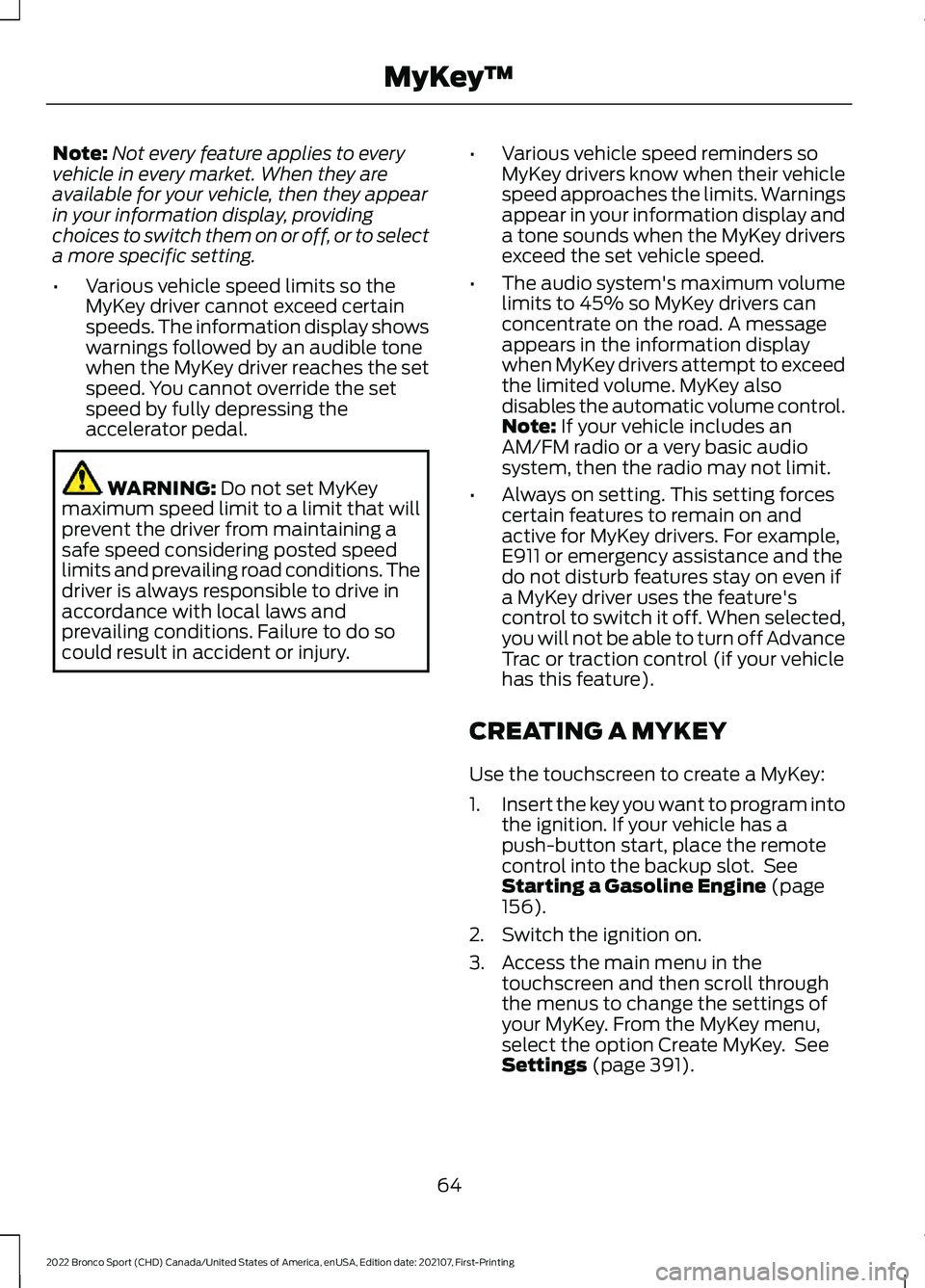
Note:
Not every feature applies to every
vehicle in every market. When they are
available for your vehicle, then they appear
in your information display, providing
choices to switch them on or off, or to select
a more specific setting.
• Various vehicle speed limits so the
MyKey driver cannot exceed certain
speeds. The information display shows
warnings followed by an audible tone
when the MyKey driver reaches the set
speed. You cannot override the set
speed by fully depressing the
accelerator pedal. WARNING: Do not set MyKey
maximum speed limit to a limit that will
prevent the driver from maintaining a
safe speed considering posted speed
limits and prevailing road conditions. The
driver is always responsible to drive in
accordance with local laws and
prevailing conditions. Failure to do so
could result in accident or injury. •
Various vehicle speed reminders so
MyKey drivers know when their vehicle
speed approaches the limits. Warnings
appear in your information display and
a tone sounds when the MyKey drivers
exceed the set vehicle speed.
• The audio system's maximum volume
limits to 45% so MyKey drivers can
concentrate on the road. A message
appears in the information display
when MyKey drivers attempt to exceed
the limited volume. MyKey also
disables the automatic volume control.
Note:
If your vehicle includes an
AM/FM radio or a very basic audio
system, then the radio may not limit.
• Always on setting. This setting forces
certain features to remain on and
active for MyKey drivers. For example,
E911 or emergency assistance and the
do not disturb features stay on even if
a MyKey driver uses the feature's
control to switch it off. When selected,
you will not be able to turn off Advance
Trac or traction control (if your vehicle
has this feature).
CREATING A MYKEY
Use the touchscreen to create a MyKey:
1. Insert the key you want to program into
the ignition. If your vehicle has a
push-button start, place the remote
control into the backup slot. See
Starting a Gasoline Engine
(page
156).
2. Switch the ignition on.
3. Access the main menu in the touchscreen and then scroll through
the menus to change the settings of
your MyKey. From the MyKey menu,
select the option Create MyKey. See
Settings
(page 391).
64
2022 Bronco Sport (CHD) Canada/United States of America, enUSA, Edition date: 202107, First-Printing MyKey
™
Page 111 of 494
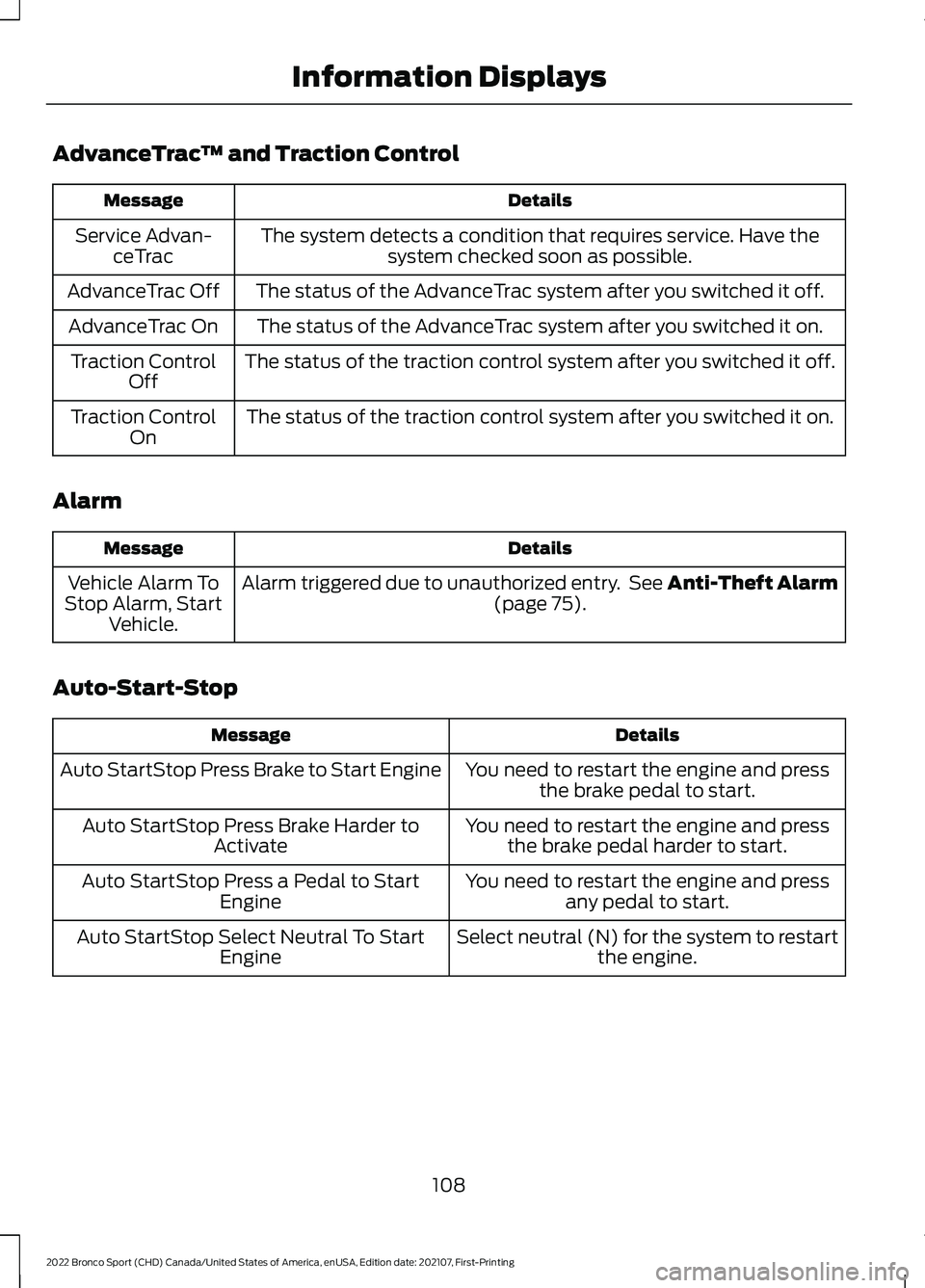
AdvanceTrac
™ and Traction Control Details
Message
The system detects a condition that requires service. Have thesystem checked soon as possible.
Service Advan-
ceTrac
The status of the AdvanceTrac system after you switched it off.
AdvanceTrac Off
The status of the AdvanceTrac system after you switched it on.
AdvanceTrac On
The status of the traction control system after you switched it off.
Traction Control
Off
The status of the traction control system after you switched it on.
Traction Control
On
Alarm Details
Message
Alarm triggered due to unauthorized entry. See Anti-Theft Alarm (page 75).
Vehicle Alarm To
Stop Alarm, Start Vehicle.
Auto-Start-Stop Details
Message
You need to restart the engine and pressthe brake pedal to start.
Auto StartStop Press Brake to Start Engine
You need to restart the engine and pressthe brake pedal harder to start.
Auto StartStop Press Brake Harder to
Activate
You need to restart the engine and pressany pedal to start.
Auto StartStop Press a Pedal to Start
Engine
Select neutral (N) for the system to restartthe engine.
Auto StartStop Select Neutral To Start
Engine
108
2022 Bronco Sport (CHD) Canada/United States of America, enUSA, Edition date: 202107, First-Printing Information Displays
Page 119 of 494
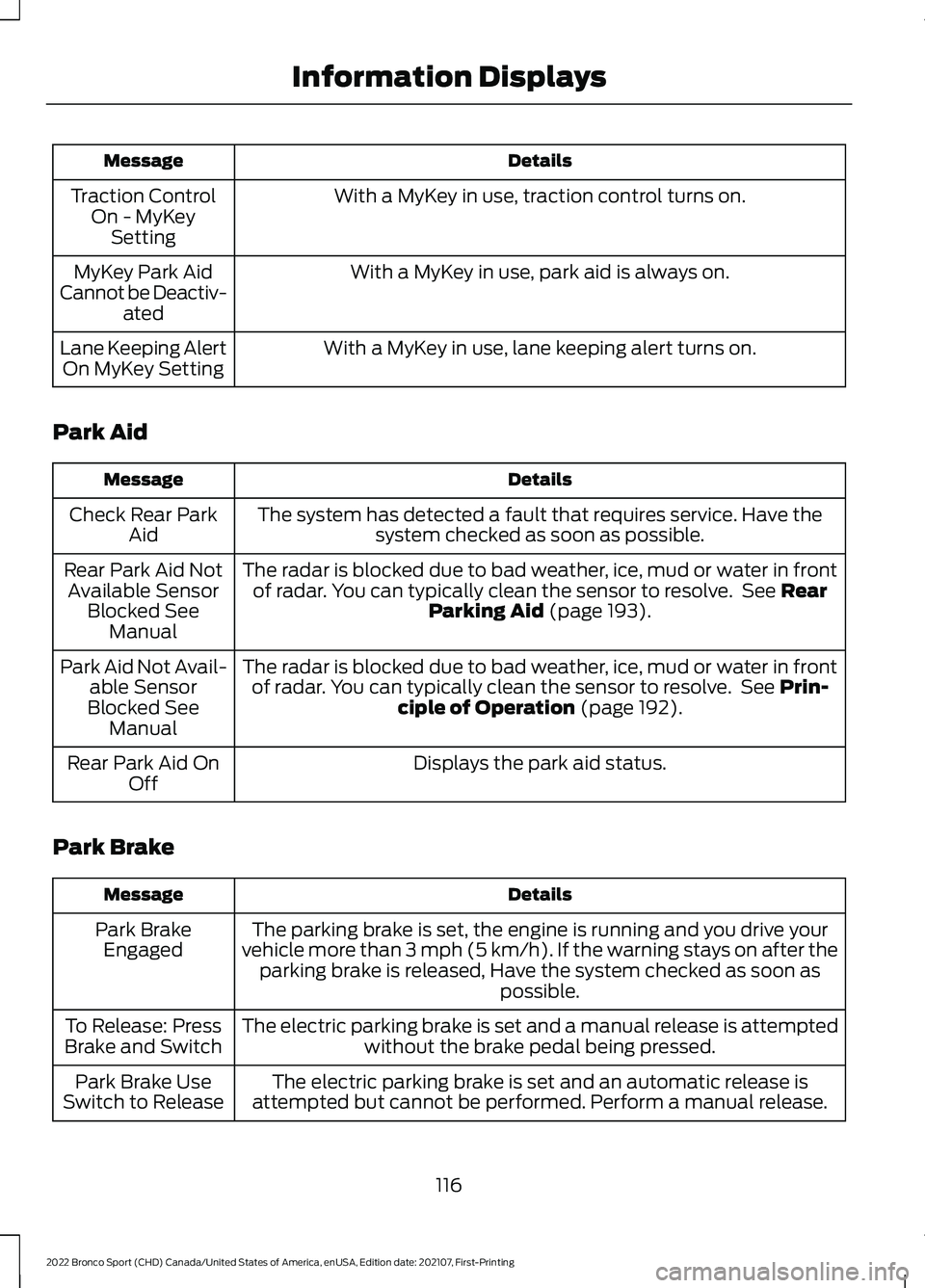
Details
Message
With a MyKey in use, traction control turns on.
Traction Control
On - MyKeySetting
With a MyKey in use, park aid is always on.
MyKey Park Aid
Cannot be Deactiv- ated
With a MyKey in use, lane keeping alert turns on.
Lane Keeping Alert
On MyKey Setting
Park Aid Details
Message
The system has detected a fault that requires service. Have thesystem checked as soon as possible.
Check Rear Park
Aid
The radar is blocked due to bad weather, ice, mud or water in frontof radar. You can typically clean the sensor to resolve. See Rear
Parking Aid (page 193).
Rear Park Aid Not
Available Sensor Blocked See Manual
The radar is blocked due to bad weather, ice, mud or water in frontof radar. You can typically clean the sensor to resolve. See
Prin-
ciple of Operation (page 192).
Park Aid Not Avail-
able Sensor
Blocked See Manual
Displays the park aid status.
Rear Park Aid On
Off
Park Brake Details
Message
The parking brake is set, the engine is running and you drive your
vehicle more than 3 mph (5 km/h). If the warning stays on after the parking brake is released, Have the system checked as soon as possible.
Park Brake
Engaged
The electric parking brake is set and a manual release is attemptedwithout the brake pedal being pressed.
To Release: Press
Brake and Switch
The electric parking brake is set and an automatic release is
attempted but cannot be performed. Perform a manual release.
Park Brake Use
Switch to Release
116
2022 Bronco Sport (CHD) Canada/United States of America, enUSA, Edition date: 202107, First-Printing Information Displays
Page 182 of 494
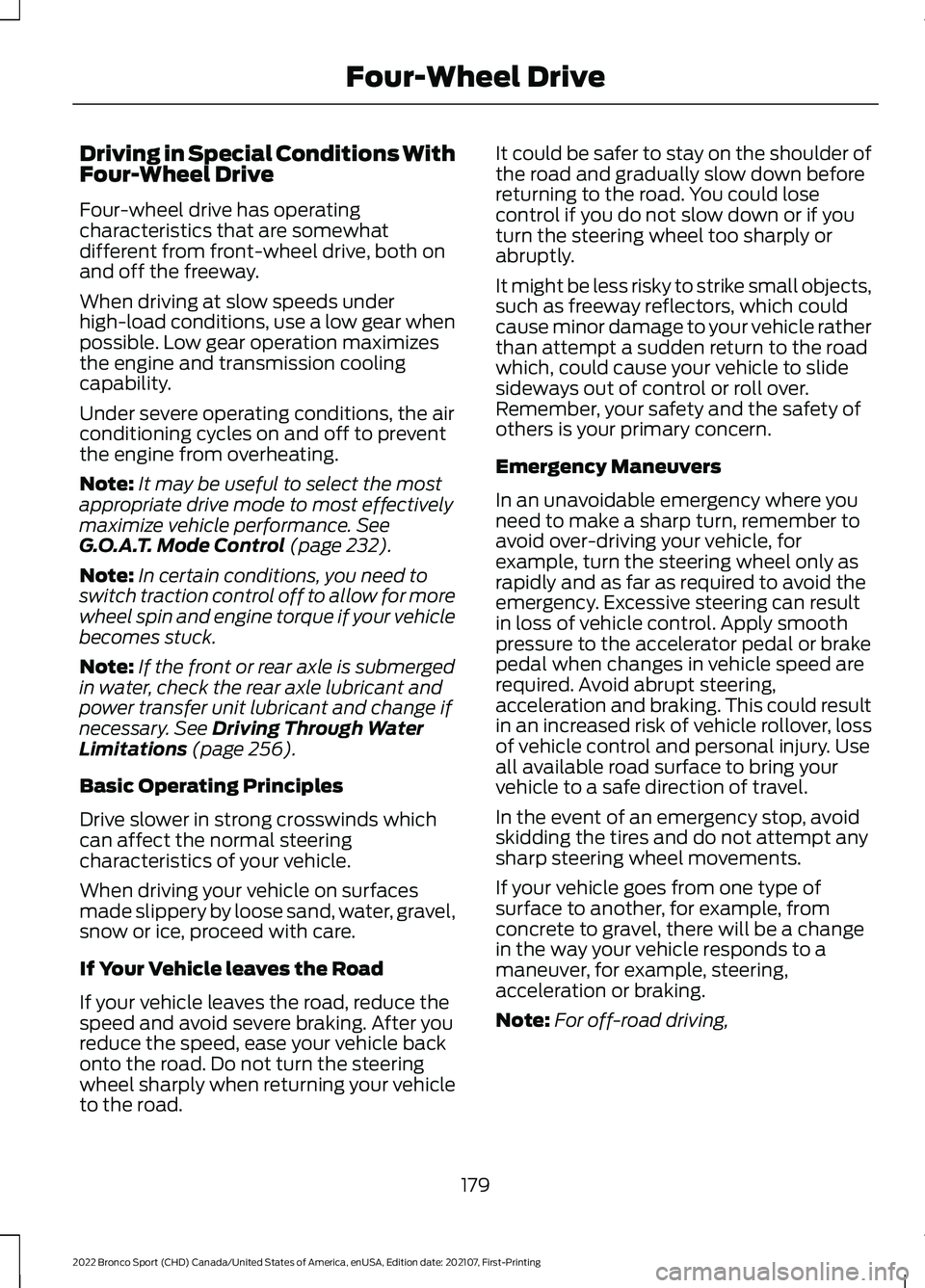
Driving in Special Conditions With
Four-Wheel Drive
Four-wheel drive has operating
characteristics that are somewhat
different from front-wheel drive, both on
and off the freeway.
When driving at slow speeds under
high-load conditions, use a low gear when
possible. Low gear operation maximizes
the engine and transmission cooling
capability.
Under severe operating conditions, the air
conditioning cycles on and off to prevent
the engine from overheating.
Note:
It may be useful to select the most
appropriate drive mode to most effectively
maximize vehicle performance. See
G.O.A.T. Mode Control (page 232).
Note: In certain conditions, you need to
switch traction control off to allow for more
wheel spin and engine torque if your vehicle
becomes stuck.
Note: If the front or rear axle is submerged
in water, check the rear axle lubricant and
power transfer unit lubricant and change if
necessary.
See Driving Through Water
Limitations (page 256).
Basic Operating Principles
Drive slower in strong crosswinds which
can affect the normal steering
characteristics of your vehicle.
When driving your vehicle on surfaces
made slippery by loose sand, water, gravel,
snow or ice, proceed with care.
If Your Vehicle leaves the Road
If your vehicle leaves the road, reduce the
speed and avoid severe braking. After you
reduce the speed, ease your vehicle back
onto the road. Do not turn the steering
wheel sharply when returning your vehicle
to the road. It could be safer to stay on the shoulder of
the road and gradually slow down before
returning to the road. You could lose
control if you do not slow down or if you
turn the steering wheel too sharply or
abruptly.
It might be less risky to strike small objects,
such as freeway reflectors, which could
cause minor damage to your vehicle rather
than attempt a sudden return to the road
which, could cause your vehicle to slide
sideways out of control or roll over.
Remember, your safety and the safety of
others is your primary concern.
Emergency Maneuvers
In an unavoidable emergency where you
need to make a sharp turn, remember to
avoid over-driving your vehicle, for
example, turn the steering wheel only as
rapidly and as far as required to avoid the
emergency. Excessive steering can result
in loss of vehicle control. Apply smooth
pressure to the accelerator pedal or brake
pedal when changes in vehicle speed are
required. Avoid abrupt steering,
acceleration and braking. This could result
in an increased risk of vehicle rollover, loss
of vehicle control and personal injury. Use
all available road surface to bring your
vehicle to a safe direction of travel.
In the event of an emergency stop, avoid
skidding the tires and do not attempt any
sharp steering wheel movements.
If your vehicle goes from one type of
surface to another, for example, from
concrete to gravel, there will be a change
in the way your vehicle responds to a
maneuver, for example, steering,
acceleration or braking.
Note:
For off-road driving,
179
2022 Bronco Sport (CHD) Canada/United States of America, enUSA, Edition date: 202107, First-Printing Four-Wheel Drive
Page 183 of 494
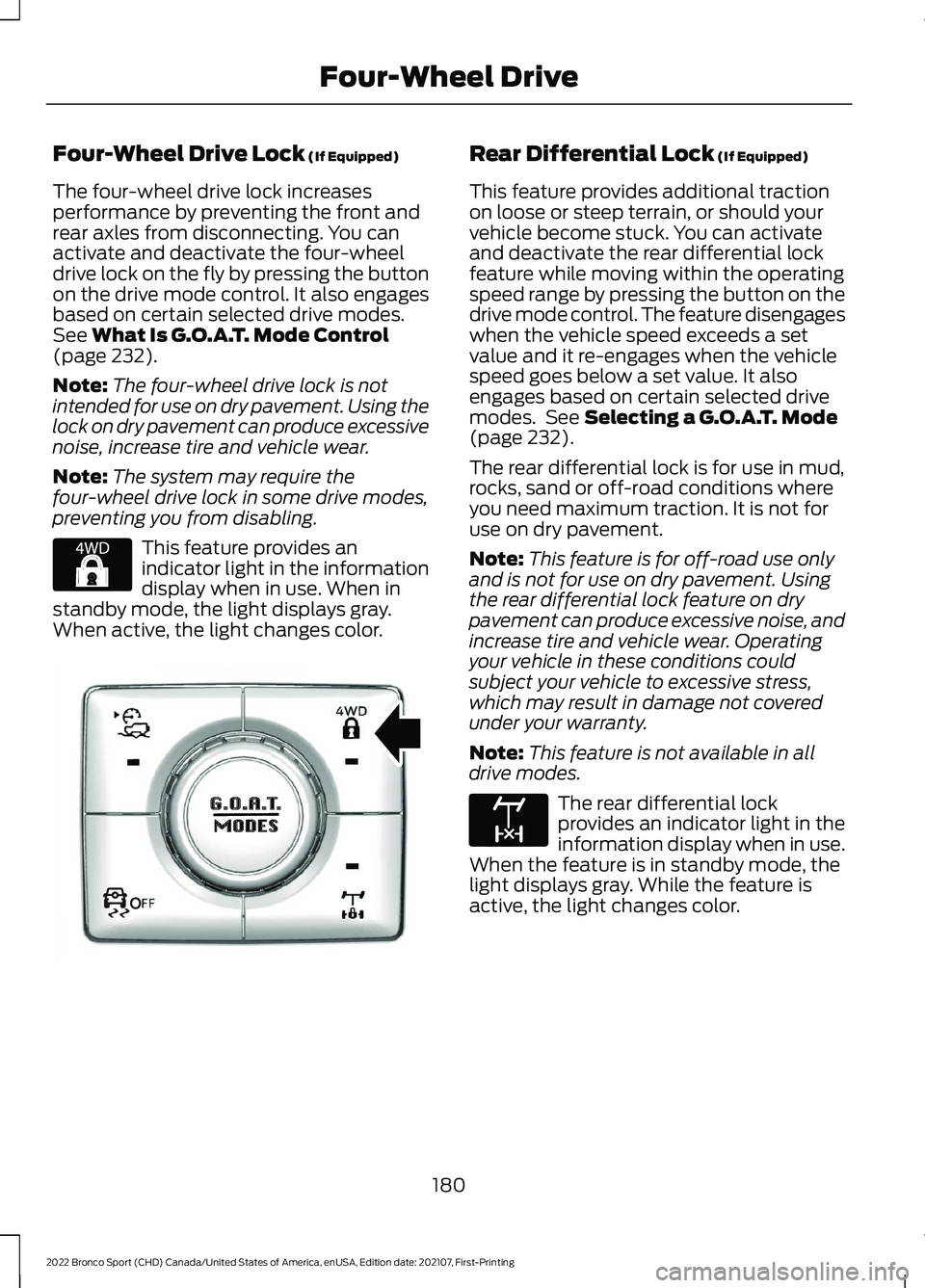
Four-Wheel Drive Lock (If Equipped)
The four-wheel drive lock increases
performance by preventing the front and
rear axles from disconnecting. You can
activate and deactivate the four-wheel
drive lock on the fly by pressing the button
on the drive mode control. It also engages
based on certain selected drive modes.
See
What Is G.O.A.T. Mode Control
(page 232).
Note: The four-wheel drive lock is not
intended for use on dry pavement. Using the
lock on dry pavement can produce excessive
noise, increase tire and vehicle wear.
Note: The system may require the
four-wheel drive lock in some drive modes,
preventing you from disabling. This feature provides an
indicator light in the information
display when in use. When in
standby mode, the light displays gray.
When active, the light changes color. Rear Differential Lock
(If Equipped)
This feature provides additional traction
on loose or steep terrain, or should your
vehicle become stuck. You can activate
and deactivate the rear differential lock
feature while moving within the operating
speed range by pressing the button on the
drive mode control. The feature disengages
when the vehicle speed exceeds a set
value and it re-engages when the vehicle
speed goes below a set value. It also
engages based on certain selected drive
modes. See
Selecting a G.O.A.T. Mode
(page 232).
The rear differential lock is for use in mud,
rocks, sand or off-road conditions where
you need maximum traction. It is not for
use on dry pavement.
Note: This feature is for off-road use only
and is not for use on dry pavement. Using
the rear differential lock feature on dry
pavement can produce excessive noise, and
increase tire and vehicle wear. Operating
your vehicle in these conditions could
subject your vehicle to excessive stress,
which may result in damage not covered
under your warranty.
Note: This feature is not available in all
drive modes. The rear differential lock
provides an indicator light in the
information display when in use.
When the feature is in standby mode, the
light displays gray. While the feature is
active, the light changes color.
180
2022 Bronco Sport (CHD) Canada/United States of America, enUSA, Edition date: 202107, First-Printing Four-Wheel DriveE327288 O OE351064 E163170
Page 190 of 494
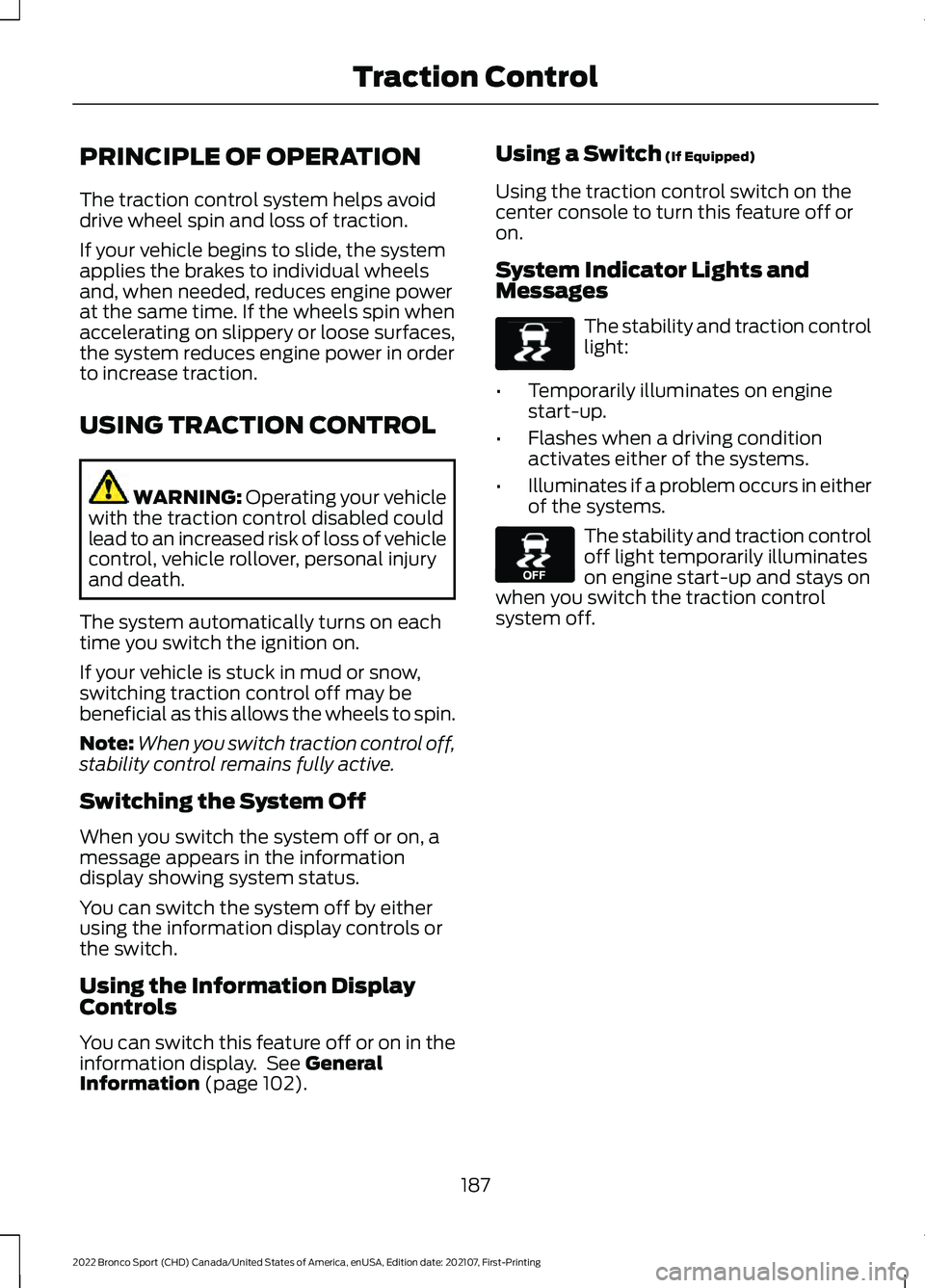
PRINCIPLE OF OPERATION
The traction control system helps avoid
drive wheel spin and loss of traction.
If your vehicle begins to slide, the system
applies the brakes to individual wheels
and, when needed, reduces engine power
at the same time. If the wheels spin when
accelerating on slippery or loose surfaces,
the system reduces engine power in order
to increase traction.
USING TRACTION CONTROL
WARNING: Operating your vehicle
with the traction control disabled could
lead to an increased risk of loss of vehicle
control, vehicle rollover, personal injury
and death.
The system automatically turns on each
time you switch the ignition on.
If your vehicle is stuck in mud or snow,
switching traction control off may be
beneficial as this allows the wheels to spin.
Note: When you switch traction control off,
stability control remains fully active.
Switching the System Off
When you switch the system off or on, a
message appears in the information
display showing system status.
You can switch the system off by either
using the information display controls or
the switch.
Using the Information Display
Controls
You can switch this feature off or on in the
information display. See
General
Information (page 102). Using a Switch
(If Equipped)
Using the traction control switch on the
center console to turn this feature off or
on.
System Indicator Lights and
Messages The stability and traction control
light:
• Temporarily illuminates on engine
start-up.
• Flashes when a driving condition
activates either of the systems.
• Illuminates if a problem occurs in either
of the systems. The stability and traction control
off light temporarily illuminates
on engine start-up and stays on
when you switch the traction control
system off.
187
2022 Bronco Sport (CHD) Canada/United States of America, enUSA, Edition date: 202107, First-Printing Traction ControlE138639 E130458
Page 191 of 494
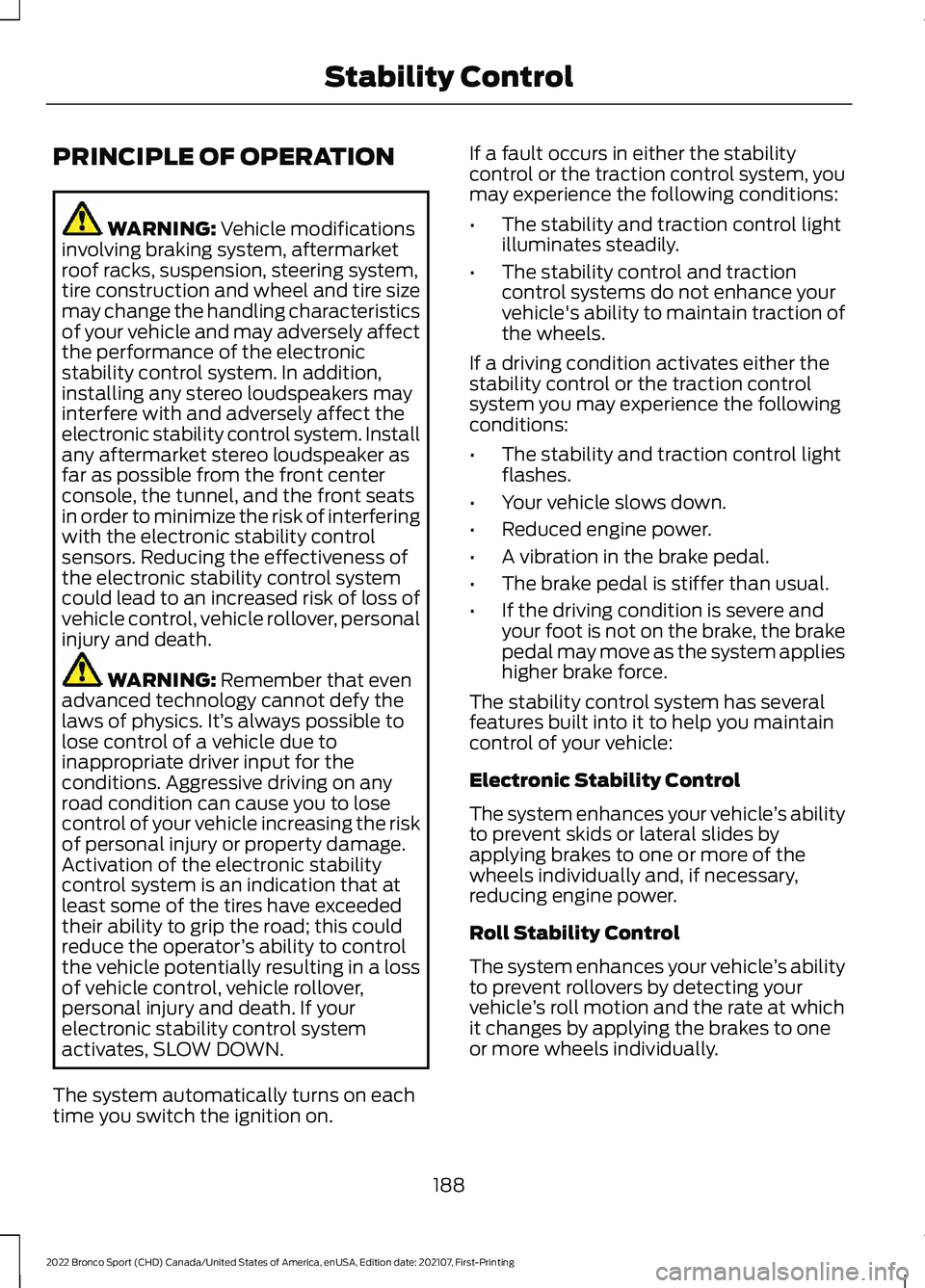
PRINCIPLE OF OPERATION
WARNING: Vehicle modifications
involving braking system, aftermarket
roof racks, suspension, steering system,
tire construction and wheel and tire size
may change the handling characteristics
of your vehicle and may adversely affect
the performance of the electronic
stability control system. In addition,
installing any stereo loudspeakers may
interfere with and adversely affect the
electronic stability control system. Install
any aftermarket stereo loudspeaker as
far as possible from the front center
console, the tunnel, and the front seats
in order to minimize the risk of interfering
with the electronic stability control
sensors. Reducing the effectiveness of
the electronic stability control system
could lead to an increased risk of loss of
vehicle control, vehicle rollover, personal
injury and death. WARNING:
Remember that even
advanced technology cannot defy the
laws of physics. It’ s always possible to
lose control of a vehicle due to
inappropriate driver input for the
conditions. Aggressive driving on any
road condition can cause you to lose
control of your vehicle increasing the risk
of personal injury or property damage.
Activation of the electronic stability
control system is an indication that at
least some of the tires have exceeded
their ability to grip the road; this could
reduce the operator ’s ability to control
the vehicle potentially resulting in a loss
of vehicle control, vehicle rollover,
personal injury and death. If your
electronic stability control system
activates, SLOW DOWN.
The system automatically turns on each
time you switch the ignition on. If a fault occurs in either the stability
control or the traction control system, you
may experience the following conditions:
•
The stability and traction control light
illuminates steadily.
• The stability control and traction
control systems do not enhance your
vehicle's ability to maintain traction of
the wheels.
If a driving condition activates either the
stability control or the traction control
system you may experience the following
conditions:
• The stability and traction control light
flashes.
• Your vehicle slows down.
• Reduced engine power.
• A vibration in the brake pedal.
• The brake pedal is stiffer than usual.
• If the driving condition is severe and
your foot is not on the brake, the brake
pedal may move as the system applies
higher brake force.
The stability control system has several
features built into it to help you maintain
control of your vehicle:
Electronic Stability Control
The system enhances your vehicle ’s ability
to prevent skids or lateral slides by
applying brakes to one or more of the
wheels individually and, if necessary,
reducing engine power.
Roll Stability Control
The system enhances your vehicle ’s ability
to prevent rollovers by detecting your
vehicle ’s roll motion and the rate at which
it changes by applying the brakes to one
or more wheels individually.
188
2022 Bronco Sport (CHD) Canada/United States of America, enUSA, Edition date: 202107, First-Printing Stability Control